Debranding tutorial for LG phones to hurry NoDo along needs no Dev Unlock
2 min. read
Published on
Read our disclosure page to find out how can you help MSPoweruser sustain the editorial team Read more
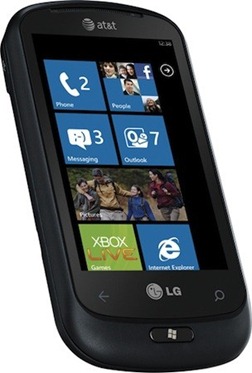
Now Bryan Campbell has sent us some instructions for LG owners to do the same for their phones, and thankfully it is much simpler, not even needing to have the phones developer unlocked.
The instructions are as follows:
1. Enable the MFG application by going to the dialer and dialing ##634# then pressing call.
2. Launch the MFG application and enter 277634#*# when prompted for a password.
3. Select the Engineer Menu item.
4. Select the Other Setting menu item.
5. Select the Edit registry menu item.
6. Set the input boxes on this menu as follows:
Select ROOT_PATH: HKEY_LOCAL_MACHINE
Input SUB_PATH: \System\Platform\DeviceTargetingInfo\
Input KEY: MobileOperator
Data Type: STRING
7. Select Query and write down the result in case you need to re-brand for some reason.
8. To debrand just enter the same information above and leave the input data field blank. The tool will say fail but it really did set correctly.
You can now connect to Zune and check for updates.
Bryan notes the back allowed him to get the pre-NoDo update, and hopefully the NoDo update will be along shortly also.
Thanks Bryan for the tip.








