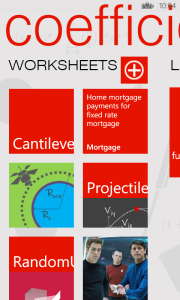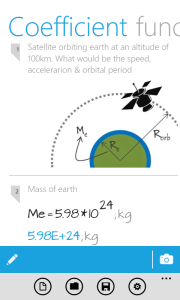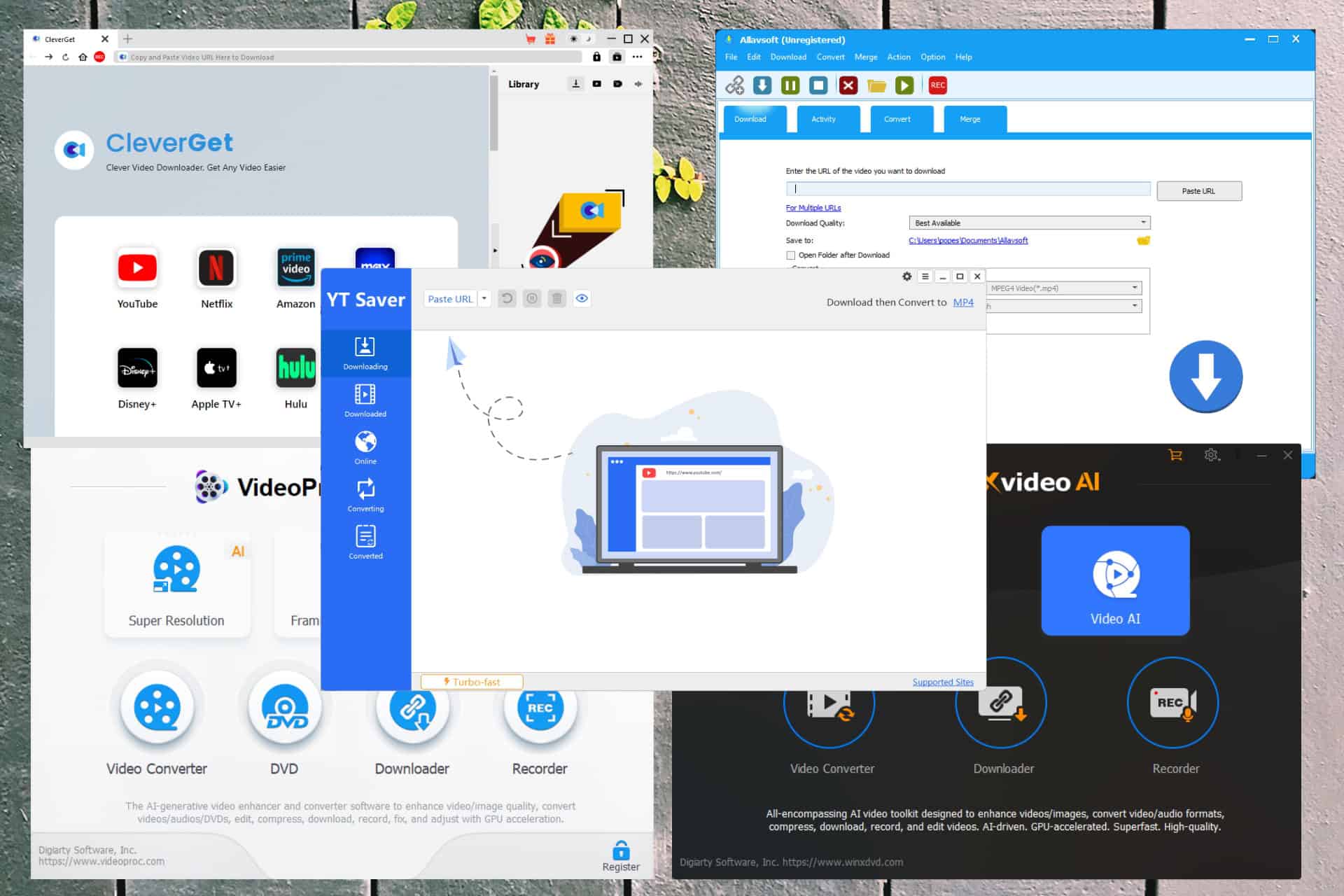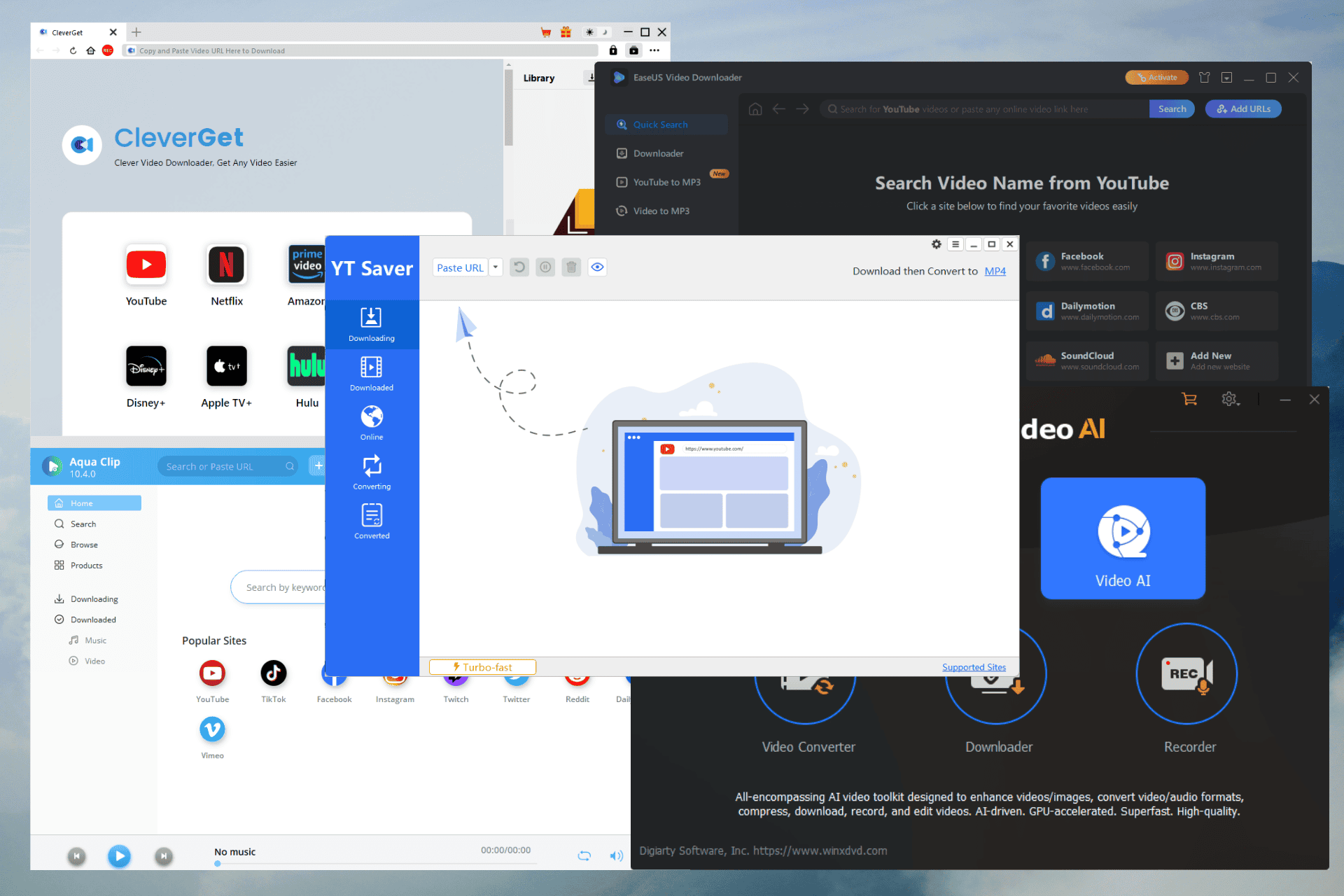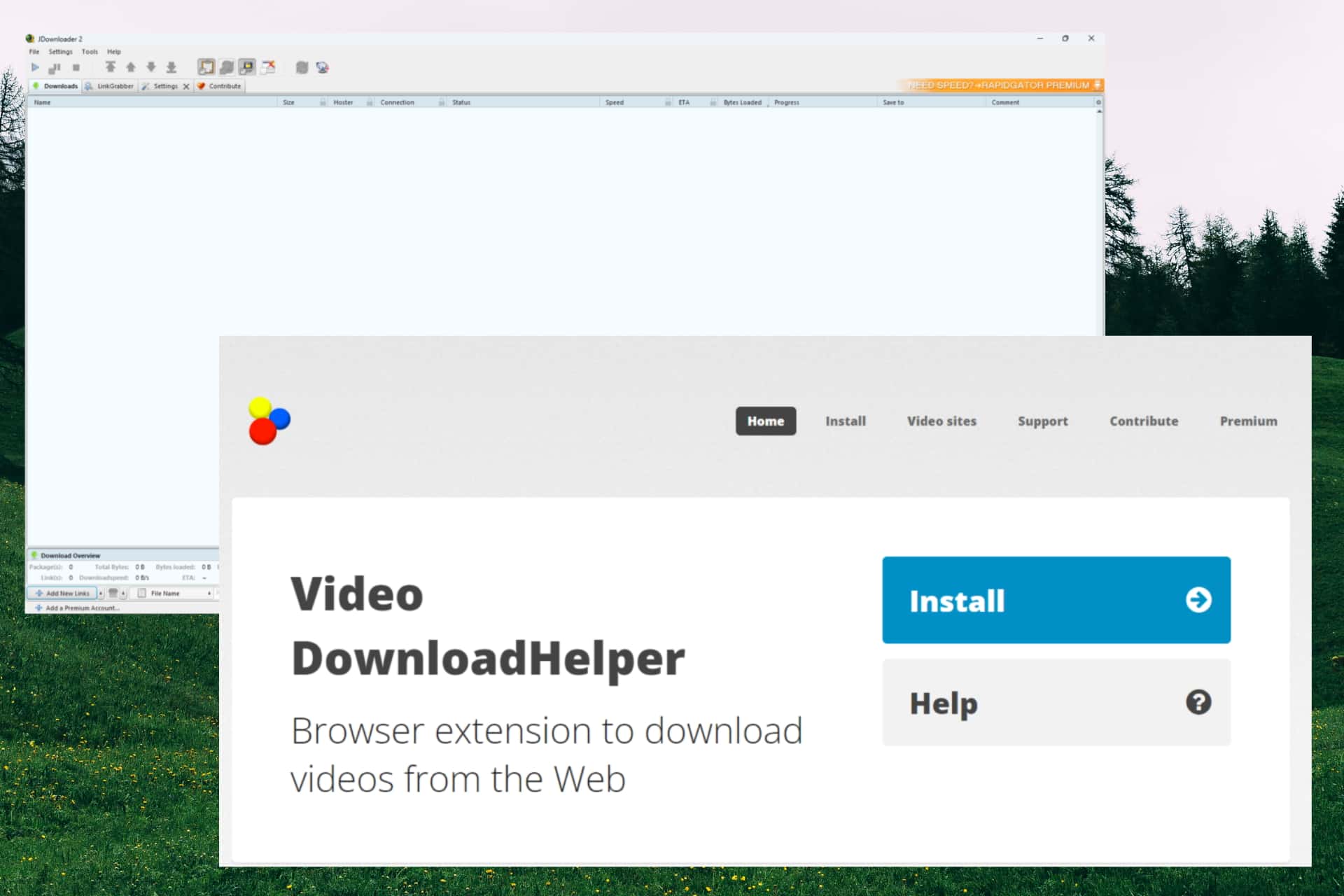Coefficient - calculator, worksheets, lists, notes & more
2 min. read
Published on
Read our disclosure page to find out how can you help MSPoweruser sustain the editorial team Read more
Coefficient; OS: WP7.1, WP8; Price: Free Trial / $0.99 for Ad Free Version
Coefficient App has taken a new approach to productivity on a smart phone. You can create you own customized versions of Tip Calculators, Mortgage Calculators, Shopping Lists etc. And when you pin these calculators/lists to the start screen, it is like having your own suite of apps.
At its heart Coefficient app has a expression based calculator. So you can perform calculations on your phone using classical math expressions . Embellish the worksheets with pictures from photo album or from the camera app (capture your white board scribbling). It comes with the standard library of math & trig functions and commonly used constants.
One unique feature is the way this app handles units. You can create expressions with units and you can mix different unit system in expressions. The app resolves units of different systems and throws out the result in the default unit system.
Feature list:
- Create worksheets with math expressions (in classical Math notations), comments, and pictures. Save & reuse worksheets
- Units aware; Built-in Functions, Constants and Units library.
- Pin Live Tiles to start screen to create your own “apps suite”.
- Insert pictures from Camera App. Doodles on paper can be captured by Camera App and inserted into worksheet.
Try Coefficient app at the the Windows Phone Store here.