CloudBerry Explorer for Amazon S3 Mobile
1 min. read
Published on
Read our disclosure page to find out how can you help MSPoweruser sustain the editorial team Read more
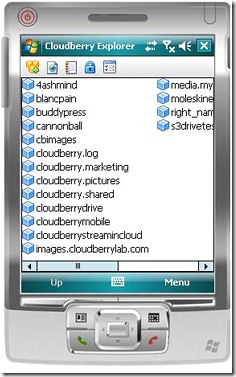
Main features:
- Register and connect to any number of Amazon S3 accounts
- Work with any number of Amazon S3 accounts simultaneously
- Create, browse, and delete Amazon S3 buckets
- Create, browse, and delete folders
- Copy and move files between Amazon S3 and your local storage
Benefits:
- Allow end users to accomplish simple tasks without special technical knowledge
- Automate time-consuming tasks to improve productivity
- With CloudBerry Explorer, Amazon S3 becomes an extension to your local storage. You are no longer limited to the storage available for your mobile device. With CloudBerry Explorer, you can move files to Amazon S3 just as easily as managing them on your local drive(s).
- CloudBerry Explorer allows you to move large files such as photos, videos, and music to Amazon S3 Storage and free up your local storage.
Sign up here.








User forum
0 messages