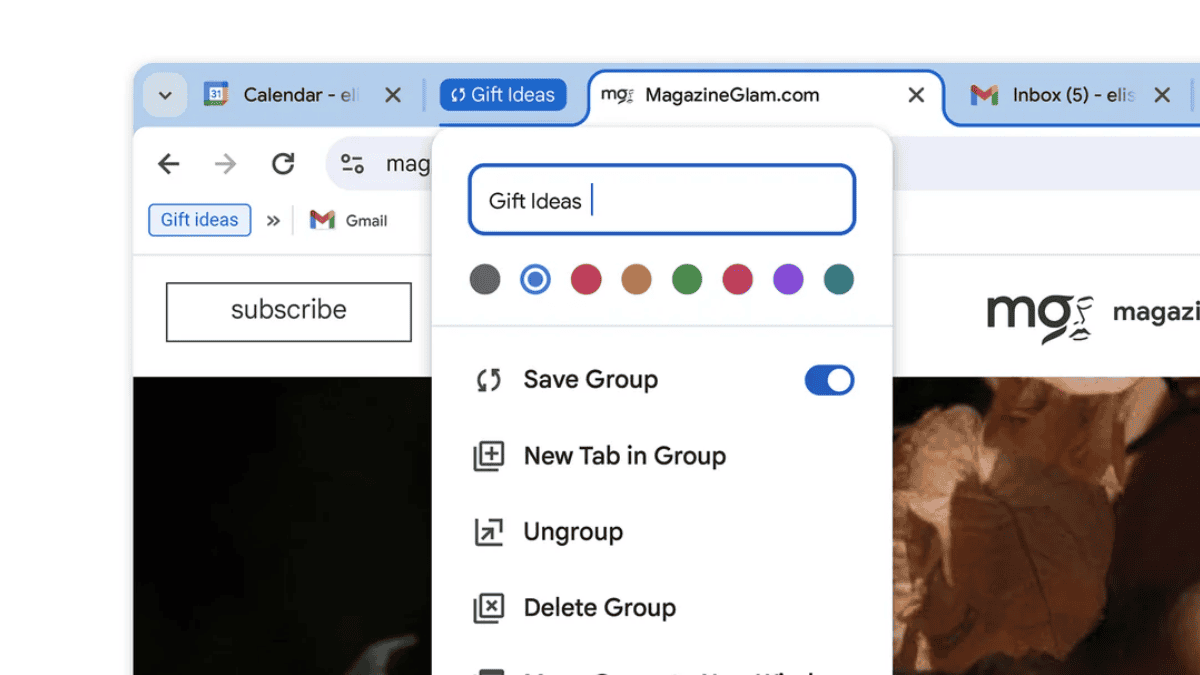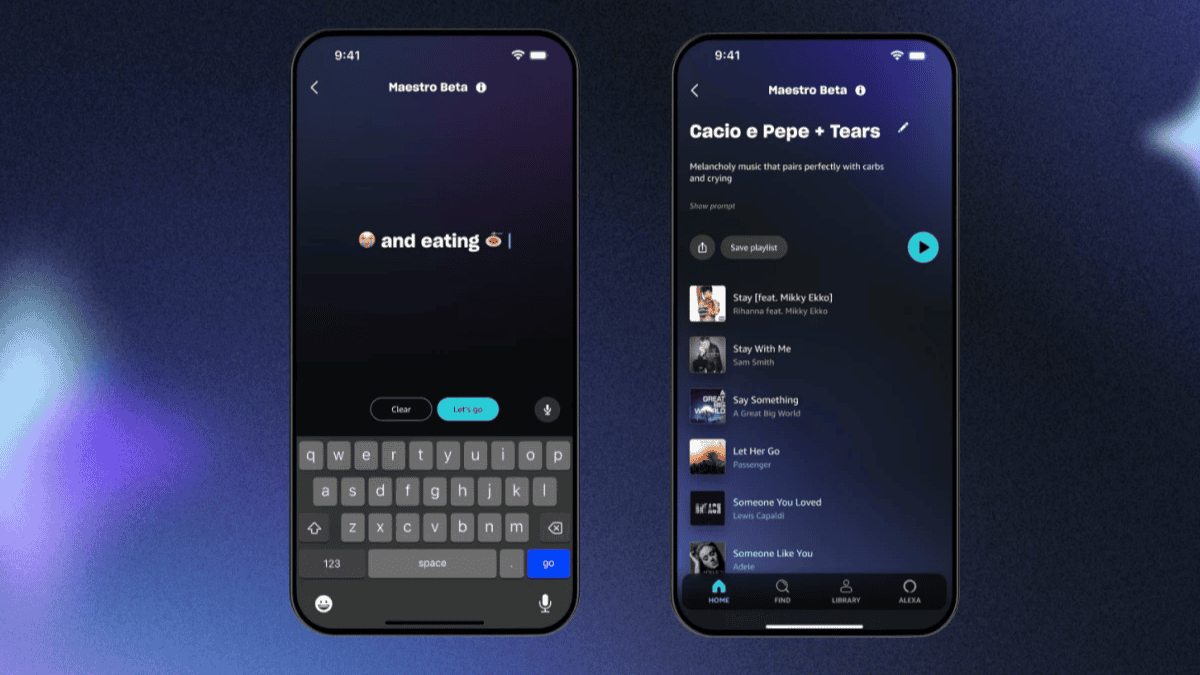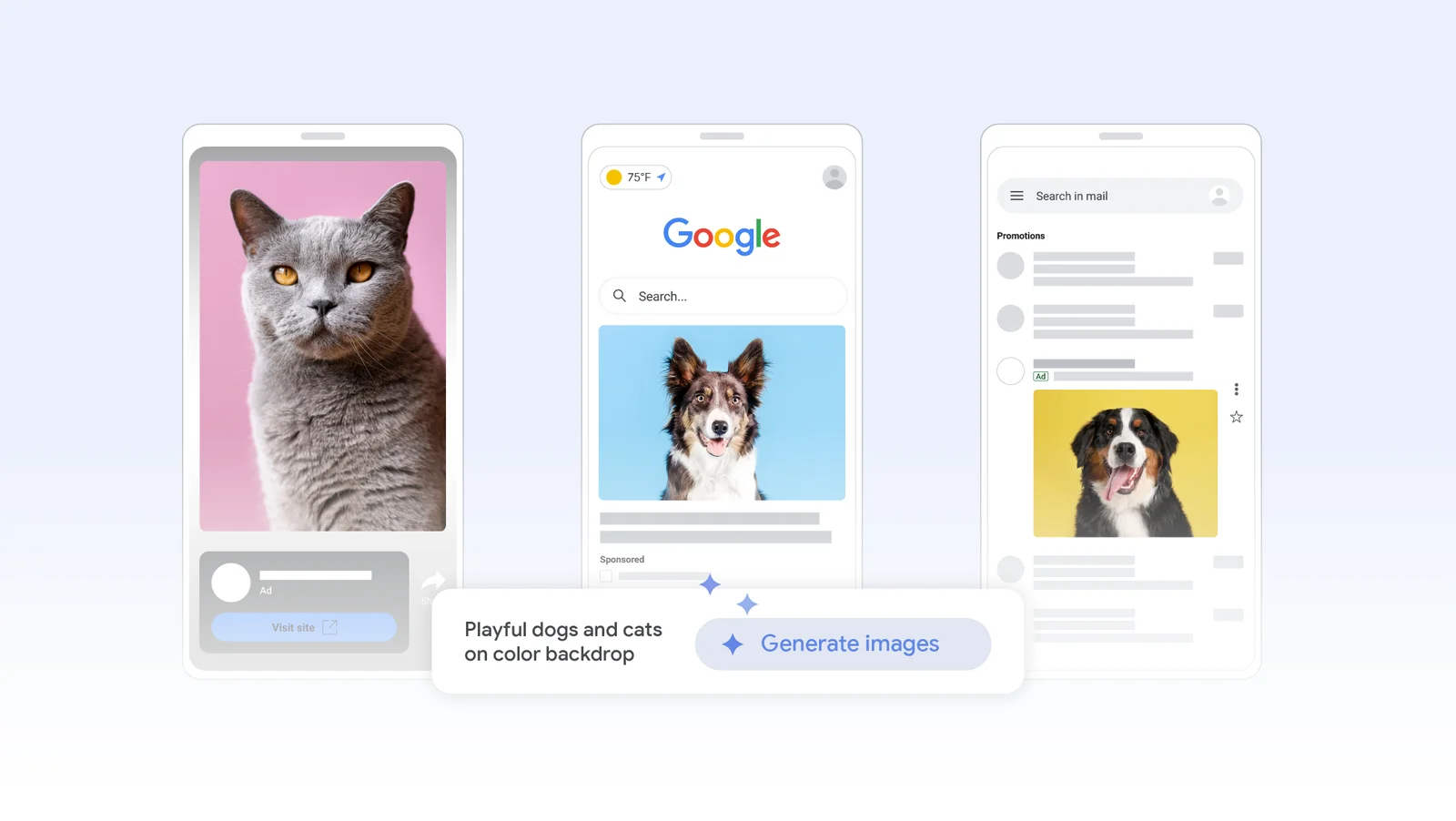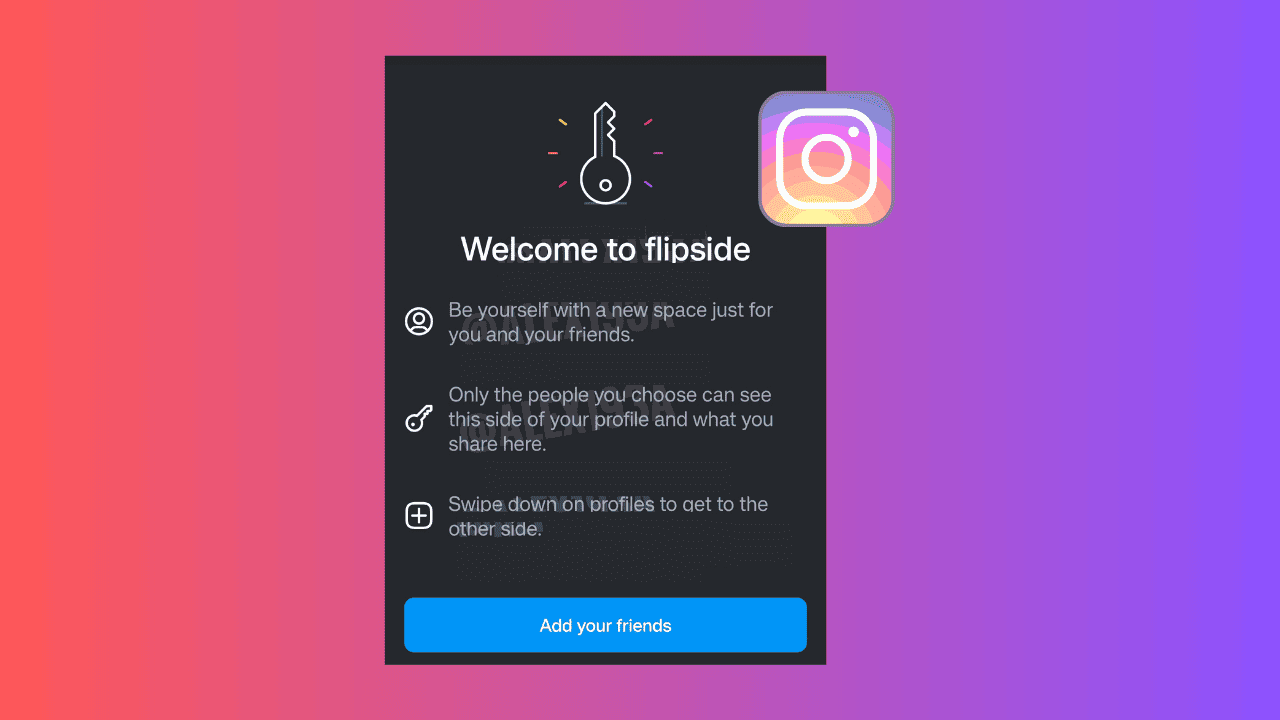Chrome OS “tablet mode” gets Windows 8-like gestures
1 min. read
Published on
Read our disclosure page to find out how can you help MSPoweruser sustain the editorial team Read more

Google recently added tablet mode experience to Chrome OS to offer better touch experience on Chromebooks. Similar to Windows 8 OS, Chrome OS supports various touch gestures for easy navigation. Check them out below.
To go to Home screen, swipe up from the bottom of the screen:
To go back to previous page/app, swipe from the left side of the screen:
Swipe up from the bottom of your screen and hold at the end of the motion to see all the open windows and apps:
To open the Quick shelf (Taskbar alternative in Chrome OS), make a small swipe up from the bottom of your screen:
Similar to the Edge browser that was available on Windows 8, Chrome web browser offers touch-friendly experience in tablet mode:
If you want to remember how Windows 8 gestures were working, check out the video demo below.
https://www.youtube.com/watch?v=5CQmodzc3oc
Source: Google