Chrome for Android lets you resume your last tab from Yesterday
2 min. read
Updated on
Read our disclosure page to find out how can you help MSPoweruser sustain the editorial team Read more

Have you ever wanted to continue reading a web page that you opened on your phone but switched devices? Or maybe you closed Chrome on your Android and forgot to bookmark the page. With Chrome on Android, you can resume your last tab on any device within 24 hours with the same signed-in profile by using a shortcut.
Chrome for Android lets you sync your tabs across devices and access them from the tab switcher menu. You can also see and reopen your recently closed tabs with a tap. This is very convenient if you want to resume your browsing without losing any progress or information.
To use this feature, you need to sign in to Chrome with the same Google account on all your devices. You also need to enable sync in the Chrome settings. Once you do that, you can open the tab switcher menu on your Chrome Android and tap on the device name to see the tabs that are open or recently closed on that device. You can then select the tab you want to resume, and it will open in a new tab on your current device.
How to resume your last tab from yesterday on Chrome for Android
Google is testing a new feature in Chrome for Android that shows your last tab on the device within the last 24 hours and lets you visit it by clicking. Chrome highlights your last tab when you launch it, and you can tap on it to visit the webpage.
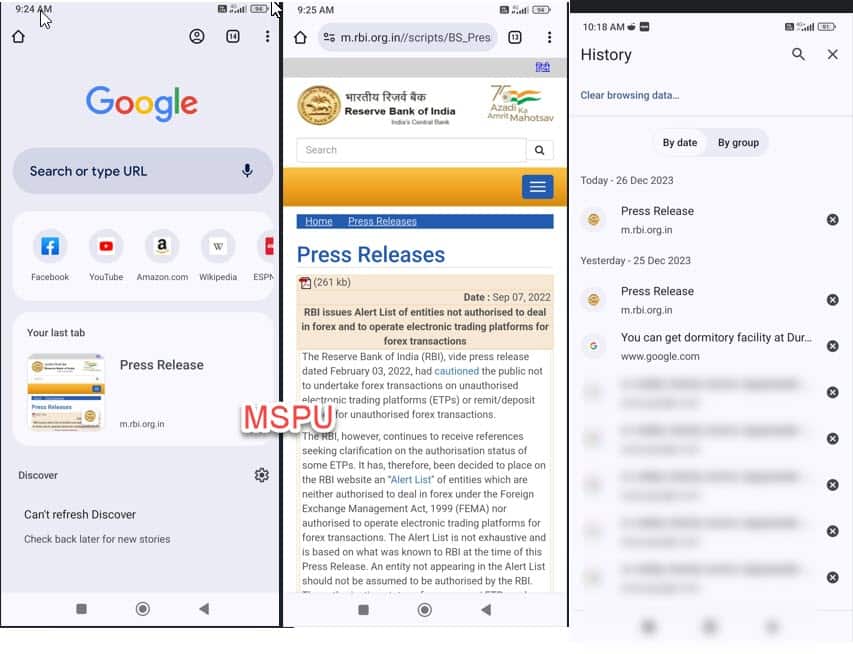
The last tab may show up and be useful if your device running Chrome does not have sync enabled.
It’s not clear whether the last-tab feature is limited to Android and could be available for devices running Chrome on other platforms, as well. Google has not announced when this feature will be available for its browser.
What’s your take on Chrome’s ability to resume the last tab from yesterday’s browsing session? Let us know your thoughts in the comments below








User forum
0 messages