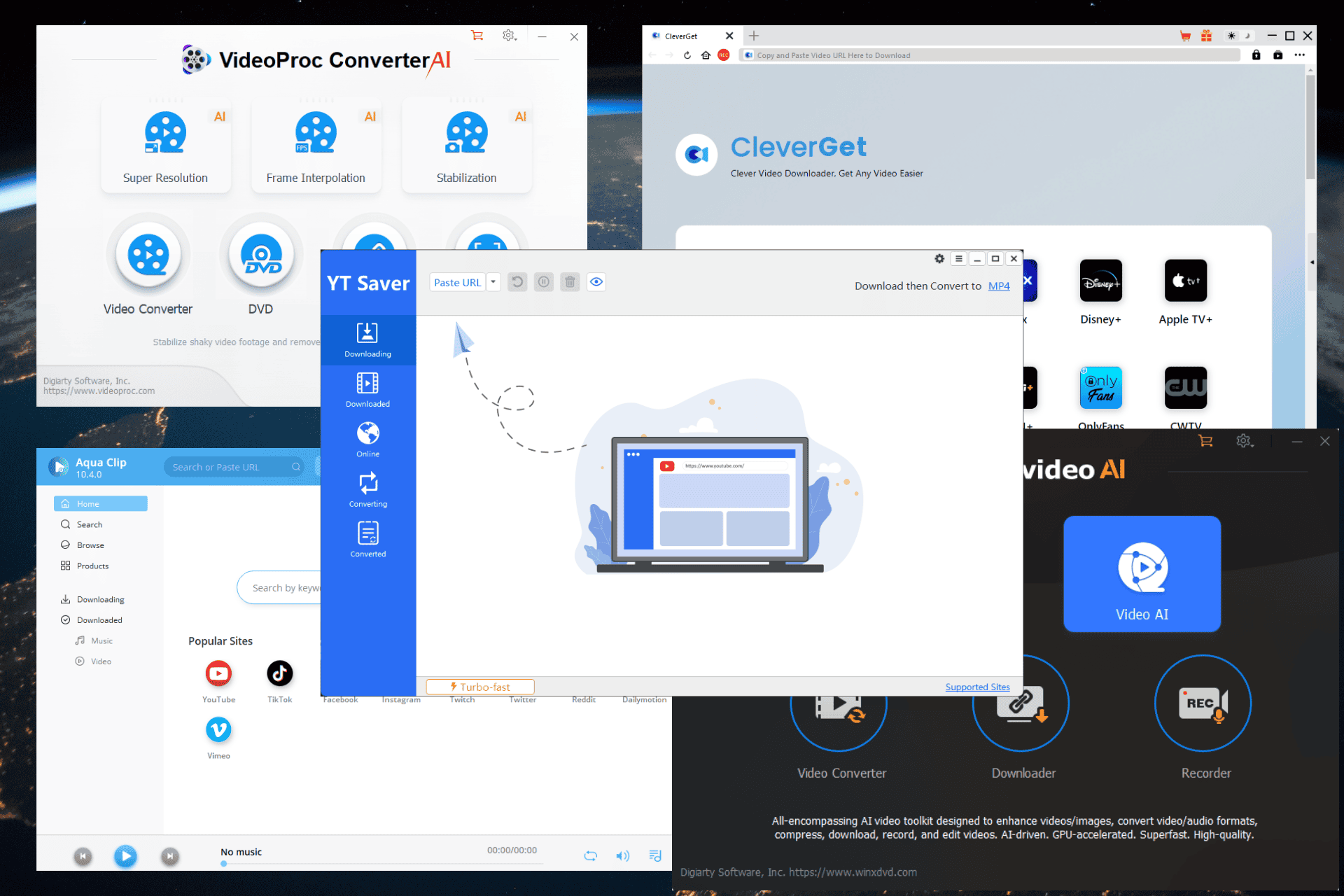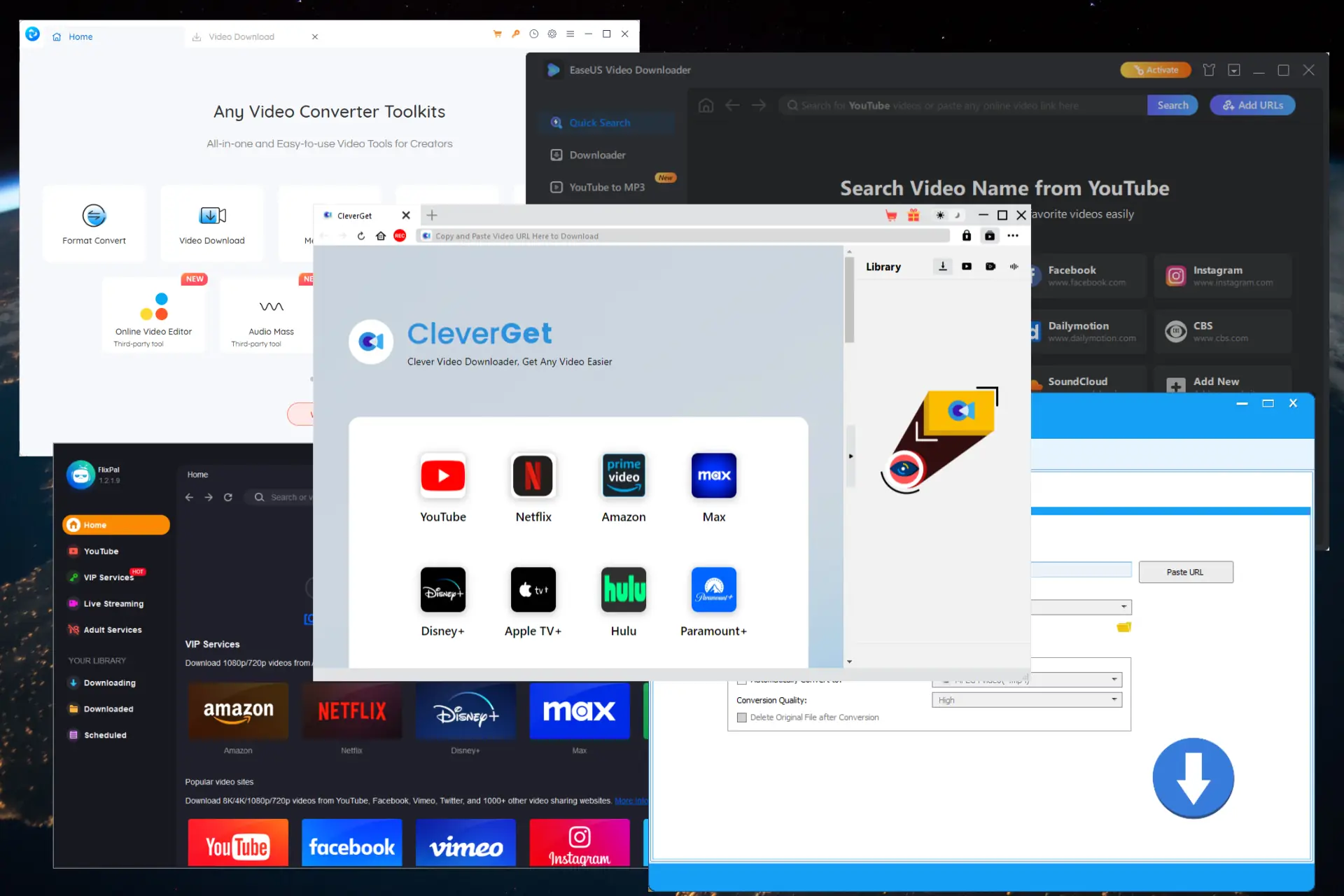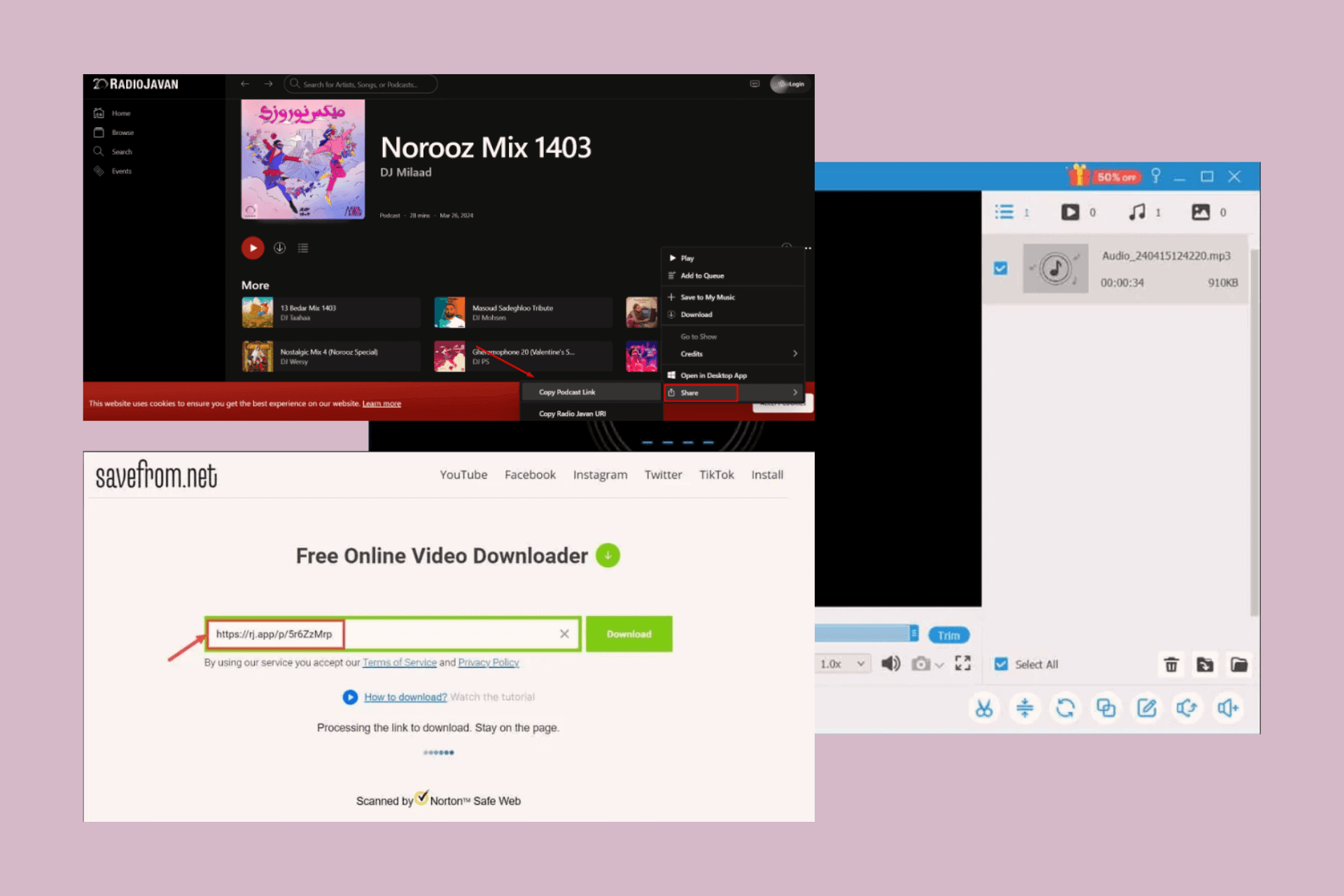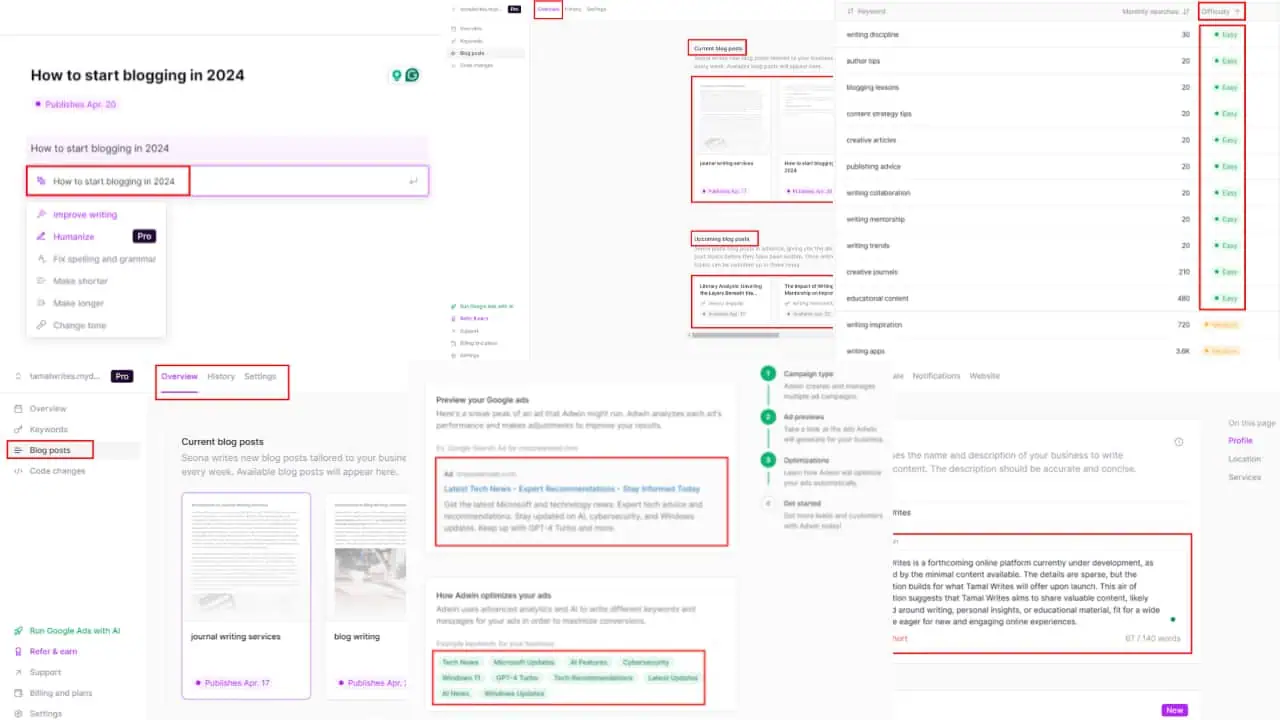Check Out The Explorer Window Improvements In Windows 10 Technical Preview
1 min. read
Published on
Read our disclosure page to find out how can you help MSPoweruser sustain the editorial team Read more
The new File Explorer Home in Windows 10 Technical Preview puts your favorites, recent docs, and the files and folders you use most often all in one place. To get to it, click the File Explorer button on the taskbar. To find your Documents folder, go to File Explorer, and then open This PC.
Get to your stuff from anywhere
Save your files to OneDrive, the cloud storage that comes with a Microsoft account, to get to them from any PC, tablet, or smartphone.
Simply drag files into the OneDrive folder in File Explorer. When you save a file in Word, Excel, or another app, pick OneDrive as the save location.
To make OneDrive the default save location for all your docs, photos, and videos, go to OneDrive in PC settings.
Share in more ways
Send files using the Share tab. Share via email, over a network, or with other PCs—or share them with another app by using the Share button.
Source: Microsoft