Brainly AI Review: The Best AI Homework Helper?
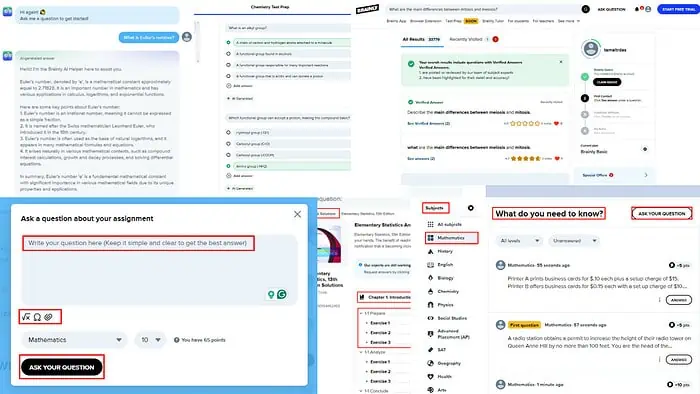
Are you wondering which is the best AI homework helper app? Read this in-depth Brainly AI review to find out if that’s the one.
According to a 2024 survey by Brainly, 71.4% of students from grades 6 to 12 expressed interest in using AI to help them study.
If you’re in that group as a student or parent, Brainly AI can help. I’ve tested it from the inside out to review its best features, use cases, and pricing. I’ll also show you how to use it.
Interested? Let’s go!
What Is Brainly AI?
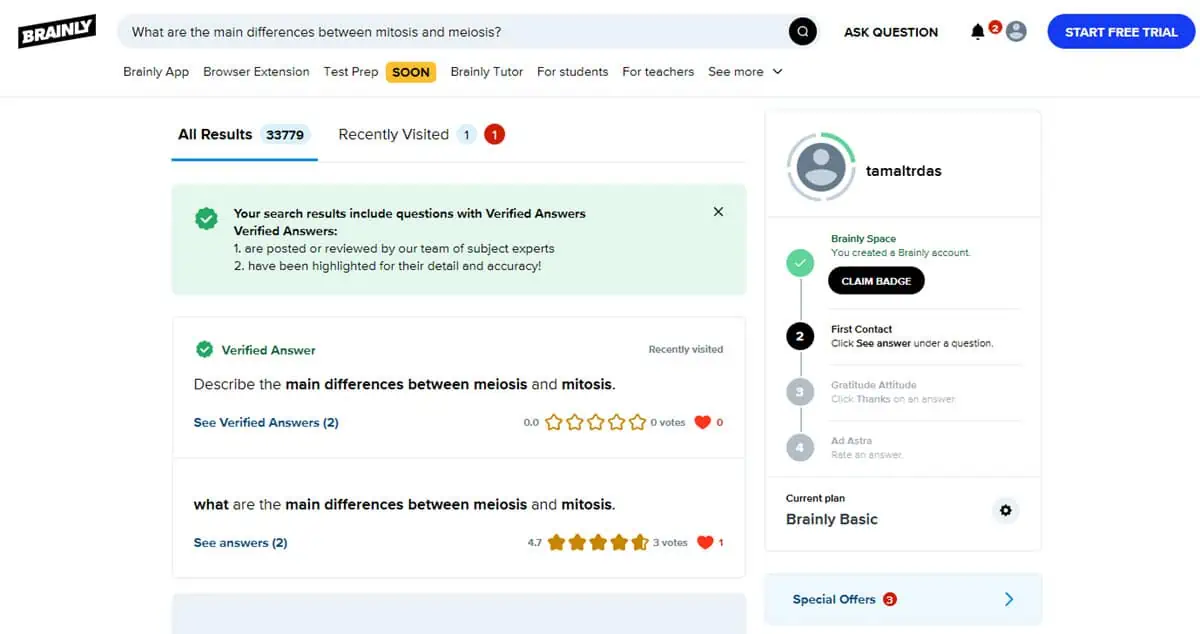
Brainly AI is a leading homework assistance app that covers international curricula.
It has long been the go-to platform for online learning, dedicated tutoring, and human responses to homework questions.
Now, it’s also leading the charge of AI in the edtech industry by incorporating cutting-edge AI/ ML tools.
The tool will be suitable for you in the following cases:
- As a student, you can get instant help with homework and exam preparation.
- If you’re a tutor, you can help students answer posted questions or join the one-to-one tutoring program.
- Parents can synch up their Brainly AI accounts with their children to monitor their progress in education.
- Schools and other educational institutions can create a convenient and affordable online learning environment.
Brainly also has an in-house knowledge base of more than 250 million answers to questions posted by students from many countries. A team of experts moderates these answers so that students can only access safe and accurate content.
The Brainly AI is also linked to this knowledge base, so the AI can enhance the answers when and if needed.
The platform also functions as a community of students, teachers, tutors, and parents to help each other improve in learning or tutoring.
Brainly AI Pros and Cons
| Pros | Cons |
| Available online via mobile and web apps 24/7. | The content quality highly depends on the moderated answers from the community participants. |
| Scans your questions to create a personalized learning experience | The AI might generate both oversimplified or highly-complicated answers. |
| You can find questions, answers, and tutors for up to 21 subjects, covering the middle and high school curriculum for many countries. | The free trial comes with various limitations. |
| You can quickly understand the study concept and retain that due to the interactive and gamified learning experience. | You might get distracted from homework due to in-app ads in the free subscription. |
| Tutors can manage time efficiently to create a balance between educating students and handling administrative responsibilities. | You could get easily confused and download the wrong Brainly app since there are multiple versions of it. |
| Teachers can create individual homework assistance schedules for students. | |
| Data analytics on learning progress for students, teachers, and parents. | |
| Students can learn from peers by engaging with the community. | |
| Offers a forever-free subscription |
Try out Brainly AI now for free on PC, iPhone, Android, and Chrome Browser.
Brainly AI Features
Here are the best Brainly AI features to help you study, supervise students, and monitor your child’s learning progress:
User Interface and Experience
The UI has a bit of a learning curve. You’ll have to spend some time to understand all the interface options and functionalities.
If you use any of the top menu links to browse the different sections, you always need to click the Brainly icon in the top-left corner to come back to the question-answer screen.
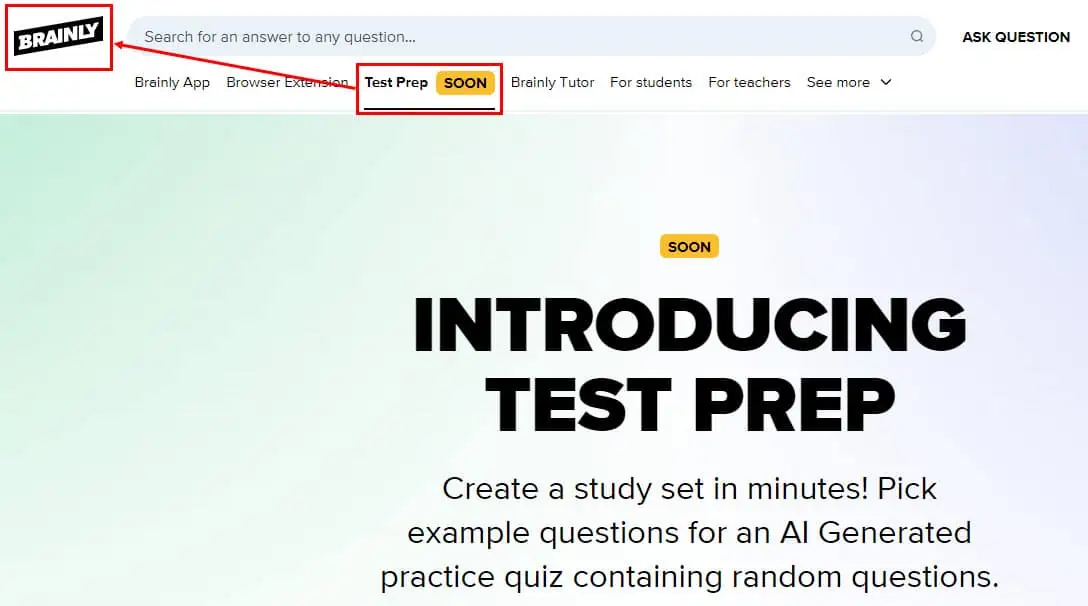
The Textbook Solutions feature, which you’ll often use, is hidden inside the extended See more menu.
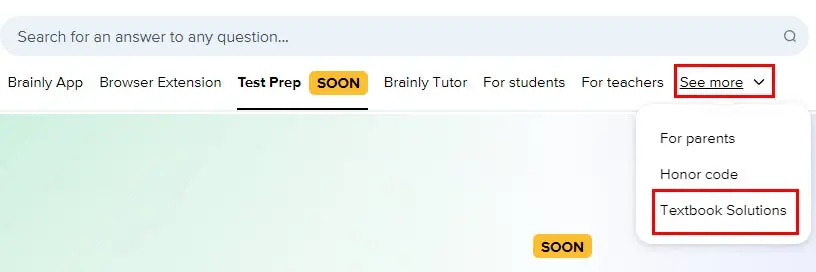
Accessing your questions and answers is also a bit of a challenge. Suppose, you’ve just posted a question and reloaded the page or closed it.
You won’t see the question anymore until someone posts an answer. The tool notifies you in the Notifications center though.
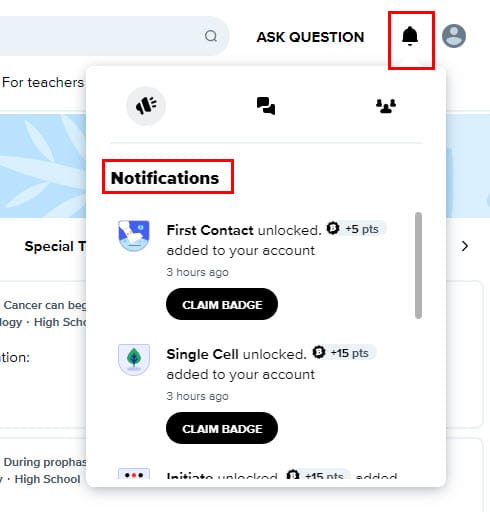
If you wish to see all your content, you must go to the View profile menu by clicking your account avatar in the top right corner. Now, you can easily access the links to previously posted content.
This complicated user interface navigation might worsen your user experience with Brainly AI. You must remember a few interface menus and buttons to effectively use the tool.
Therefore, if you invest some time in learning the tool, it’s a suitable AI to help you with homework and exam prep.
Extensive Subject Coverage
Brainly AI is optimized for 21 popular middle and high school subjects. These include Mathematics, History, English, Biology, Chemistry, Physics, and more.
However, curated answers to questions posted in all these subjects are limited.
For example, I scrolled through all the posted questions in the SAT category but couldn’t find any answers for inquiries that are more than 1 week old.
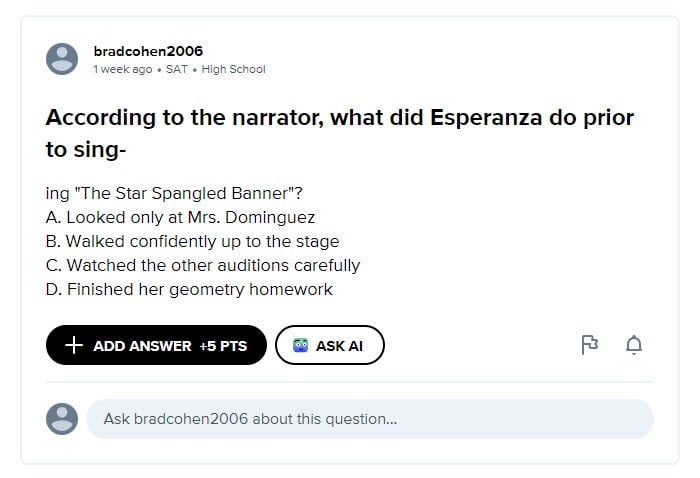
If you need to use the Ask AI feature for all such unanswered questions, it’s better to use ChatGPT or Microsoft Copilot. That’s because Brainly AI is also using a GPT model equivalent to popular AI chatbots.
Ask a Question
There are multiple ways to submit a query in the Brainly app. You can use its top search field or the search bar on the home screen.
However, it’s much better if you post your question by selecting the relevant discipline from the Subjects navigation panel.
When you submit a query, you also get relevant questions below your post. So, you can browse those to find quick answers instead of waiting.
If there are expert-reviewed answers to your queries, you’ll see the Verified Answer tag. Try to follow such content instead of going for unverified answers.
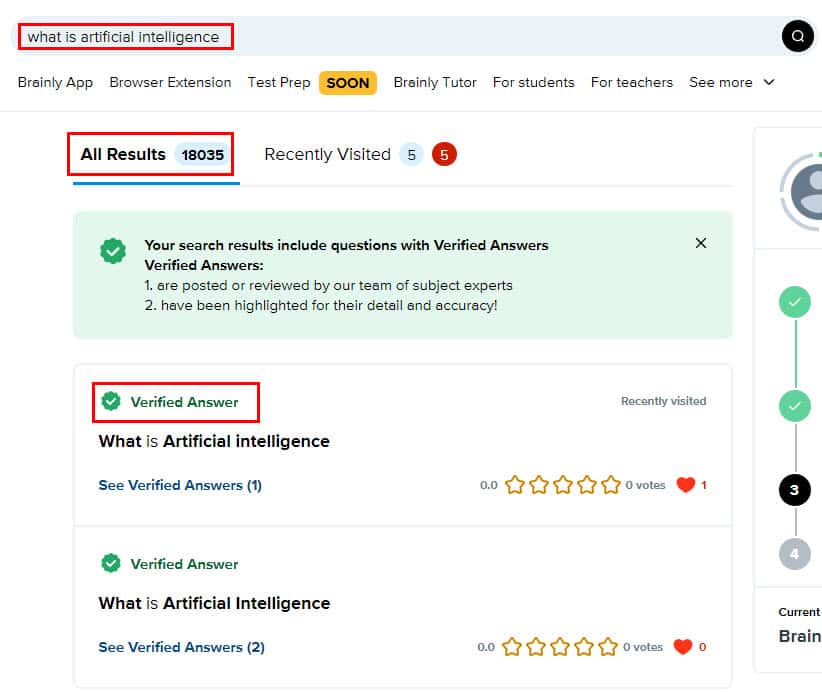
There are votes, stars, and likes in all the question-answer posts. Access the content that has the best rating.
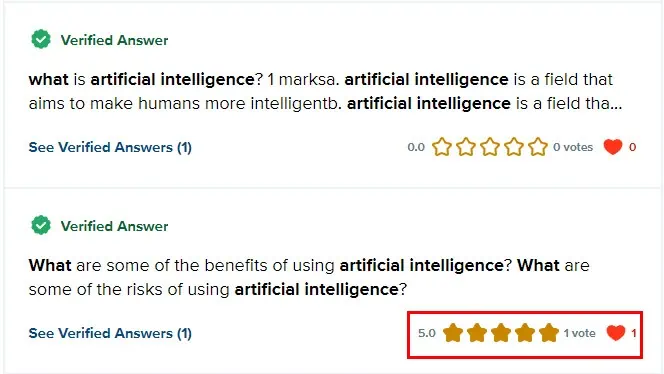
Ask Ginny AI
Brainly also lets you use a pre-trained artificial intelligence homework helper. It’s called Ginny AI. The link to access its functionalities is available in the following areas:
- As the Ask AI button in the main Search field.
- In the form of the See Full Answer button below the posted answers to a question.
- As the Ask AI link in all the posted questions on Brainly.
The AI works in two ways. Firstly, you can open a dedicated AI conversation window from which you can interact with the AI with text and images.
Secondly, you can create an instant expansion of already available answers in the questions portal. These AI-generated responses are shown as snippets.
I tested the AI with a question of mathematics. I also included a typo in the question, which students do commonly.
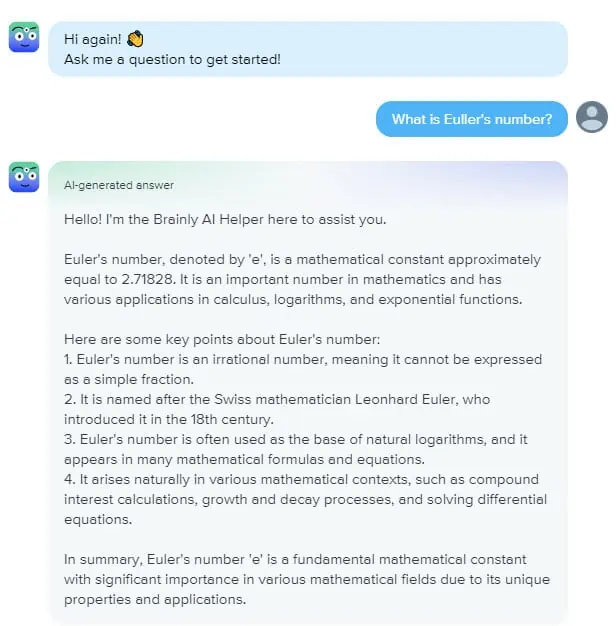
Then, I compared the results with that of the ChatGPT.
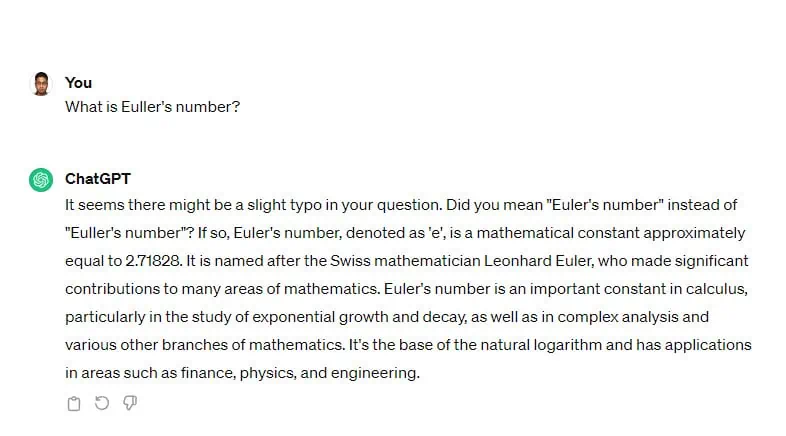
The result generated by Brainly’s AI is far better than ChatGPT. It’s because the developers have particularly trained the Ginny AI to solve academic inquiries.
Math Solver and Scan to Solve
Getting expert assistance to solve arithmetic, algebra, statistics, calculus, etc., is more challenging than text-based topics. That’s because submitting a math problem with equations and symbols is highly complex.
To resolve this bottleneck, Brainly has empowered its AI with OCR technology from Microsoft. Its Math Solver module is specifically trained to handle mathematics-related questions.
Using the Scan to Solve button on iOS or Android, you can upload a picture of the mathematical problem you’re trying to solve. The Math Solver module will use OCR to understand the printed or written equation and convert it into natural language for the user and machine language for the AI.
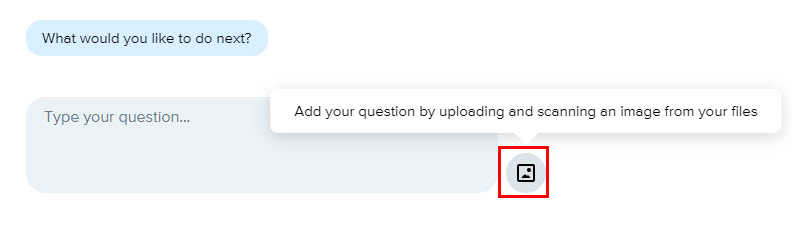
For the web app users, Brainly has added an image attachment functionality to the Ginny AI conversation console.
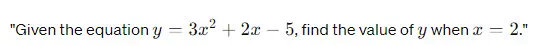
I used the above example of a printed graph equation to find out the performance of the Math Solver and Scan to Solve features.
The Math Solver tool accurately translated the image into text:
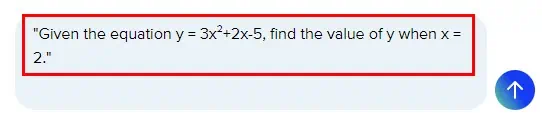
Then, I used Ginny AI to solve the equation. The AI homework tool was able to accurately solve the problem.
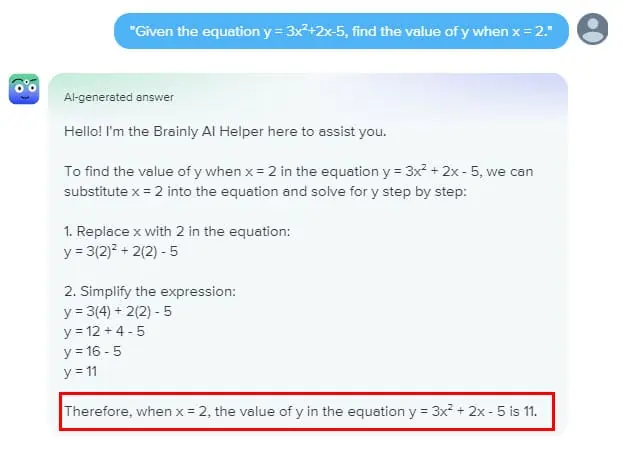
Brainly Tutor
If you’re one of those students or parents who are open to AI assistance but want to verify its answers with a subject matter expert, Brainly Tutor is just for you.
Just below the generative AI content in Ginny AI, you get the option to discuss the problem with an expert from Brainly.
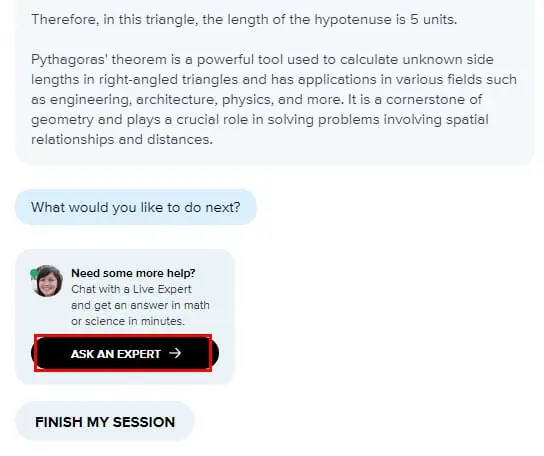
Brainly maintains a pool of talented tutors for popular subjects like Biology, Math, Chemistry, and Physics. However, the one-to-one discussion is limited to 20 instances per month.
This feature isn’t open to the Brainly Basic and Plus subscribers. You have to buy the Brainly Tutor plan to use it.
A small drawback of this feature is you can’t directly ask a question to one of the Brainly tutors. You must use the Ginny AI first.
Alternatively, you can post the inquiry on the board and then use the Ask AI option to generate a response. Then, you get the option to speak to a tutor.
Textbook Solutions
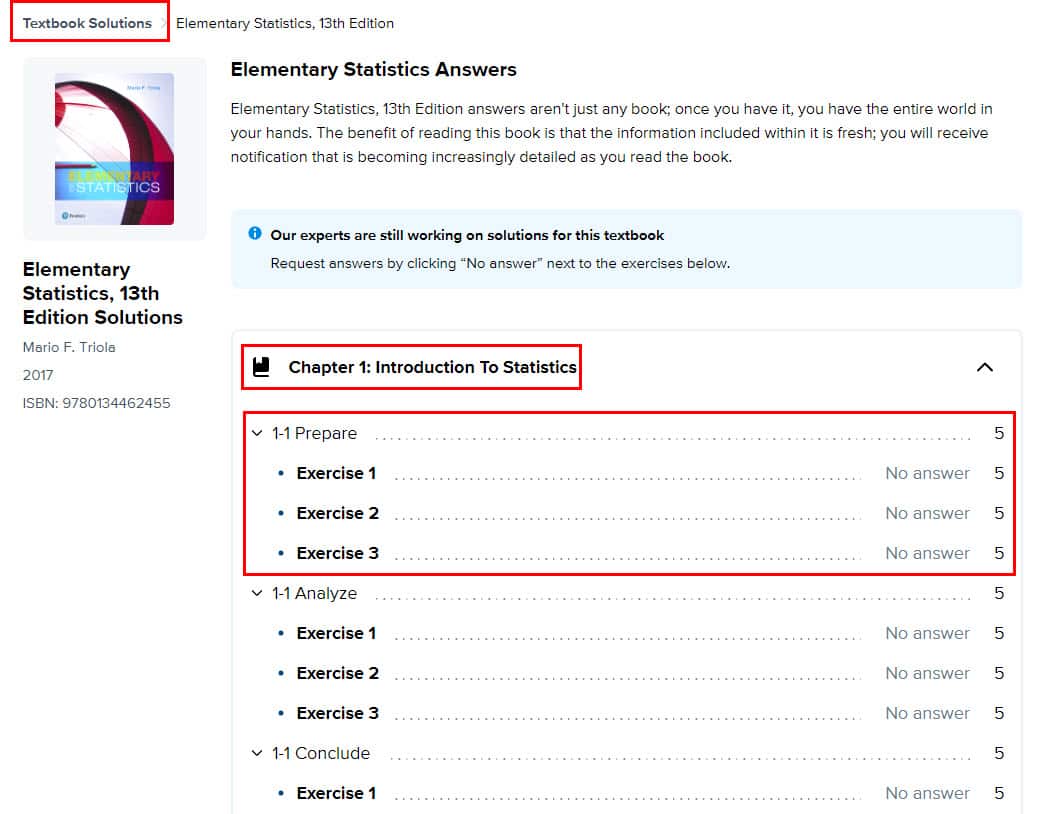
In this section, you’ll find textbooks with solved answers for practice questions. The solutions also include tips, explanations, and so on.
This feature is the perfect homework assistant when you’re stuck on a textbook question and can’t get to an expert for help.
Here’s how you can find the textbook you’ve been looking for in Brainly AI:
- Searching its title or ISBN.
- Apply school-level filters like Elementary School, Middle School, etc.
- Use grade filters like 2nd, 3rd, 4th, 12th, etc.
- Switch between subjects.
- Apply topics-level filters like All topics, Applied Math, Algebra, Trigonometry, etc.
Test Prep
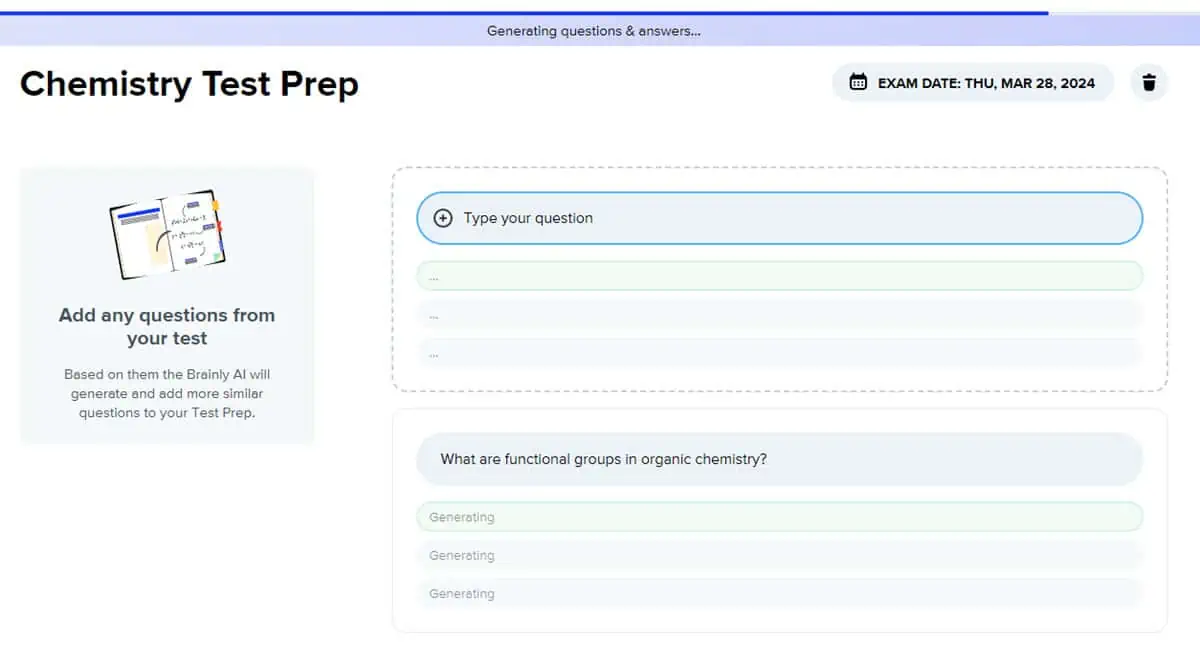
Test Prep is an AI-powered mock test paper generator so you can exercise before the actual exam.
Its AI is connected to the knowledge base of Brainly AI. It’s also linked to the Textbook Solutions library. Therefore, the tool can create more accurate and elaborate test papers than its competitors, like Oddity AI.
All you need to do is choose a test topic and add the next test date to the tool’s calendar. Then, you must provide at least one question relevant to the test.
For example, I wanted to create a mock test paper on organic chemistry. So, I entered a sample question, “What are functional groups in organic chemistry?“.
The Test Prep tool took time to analyze the input and create a question paper comprising 6 exercises.
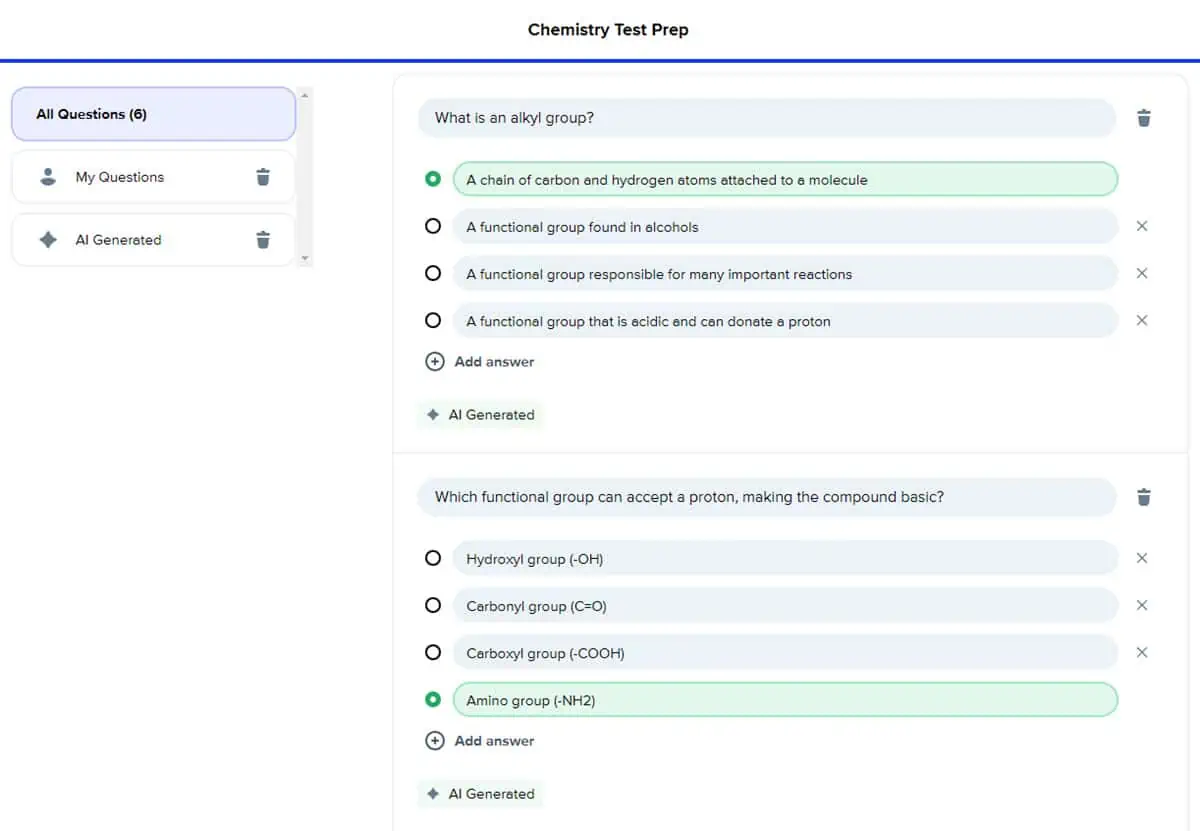
Customer Support
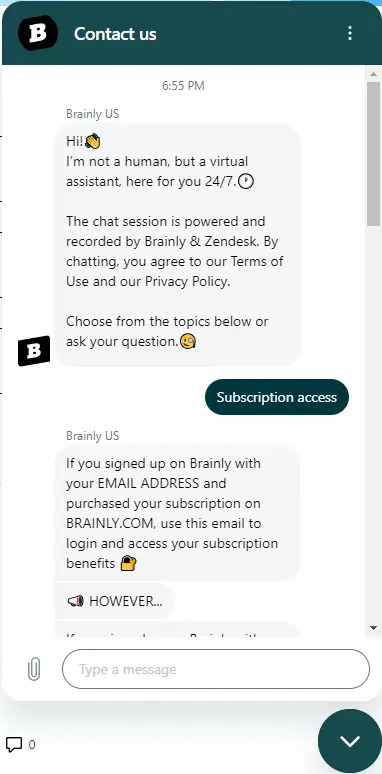
Brainly AI only offers an AI chatbot for primary support and email assistance for more complex inquiries.
To get support, you can either click the Submit a request form or the AI chatbot icon in the bottom right corner of the Brainly Help Center portal.
I initiated a chat with the AI support bot. The experience is okay for basic answers. However, when questions go beyond its training model, it refers the issue to an email support team.
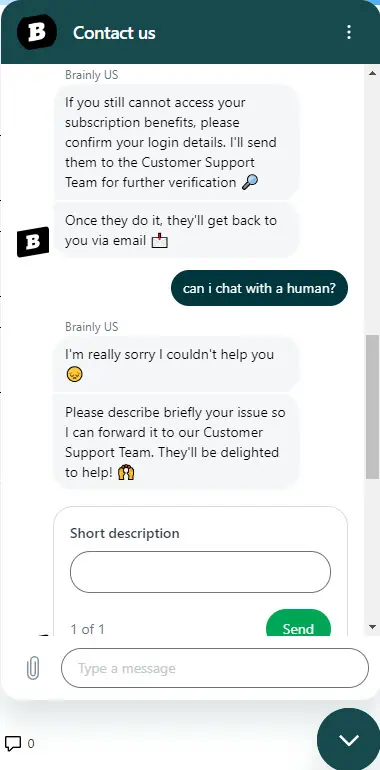
I also asked for a human chat agent, but it couldn’t provide one. This means that there’s no live customer support team on the text channel.
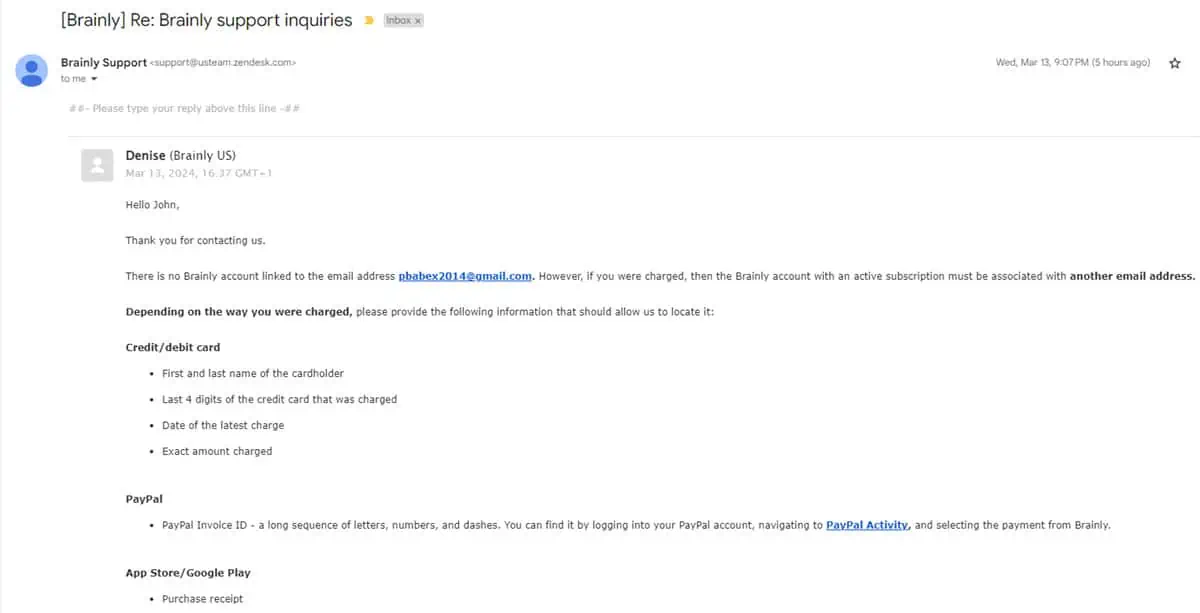
I also submitted a ticket from the help portal. I received a reply within 3 to 4 hours.
How to Use Brainly AI
You can click the Join For Free button on the Brainly.AI website to sign up for a free account using Google, Apple, or Facebook.
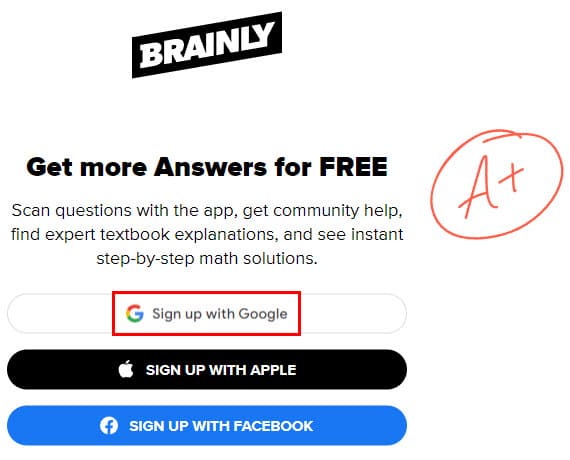
If you download the app on an iOS or Android device, the app shall ask you to sign up using any of the above accounts to get started.
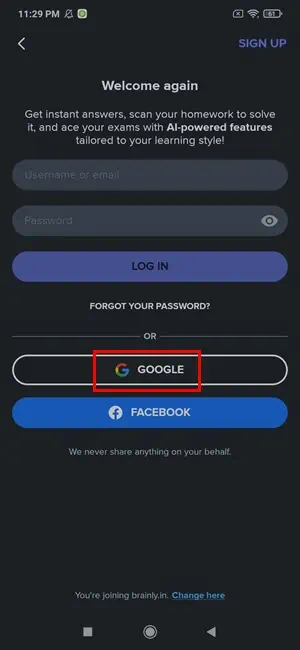
Now that you’ve signed up and logged in to the Brainly app, find below how you can use it to get answers to a homework or exam prep question:
- Click on the Brainly icon at the top left corner of the web app to access the What do you need to know? section.
- Go to the Subjects navigation panel on the left side and click on the item relevant to your question.
- Now, click on the Ask Your Question button on the right side of the Subjects section.
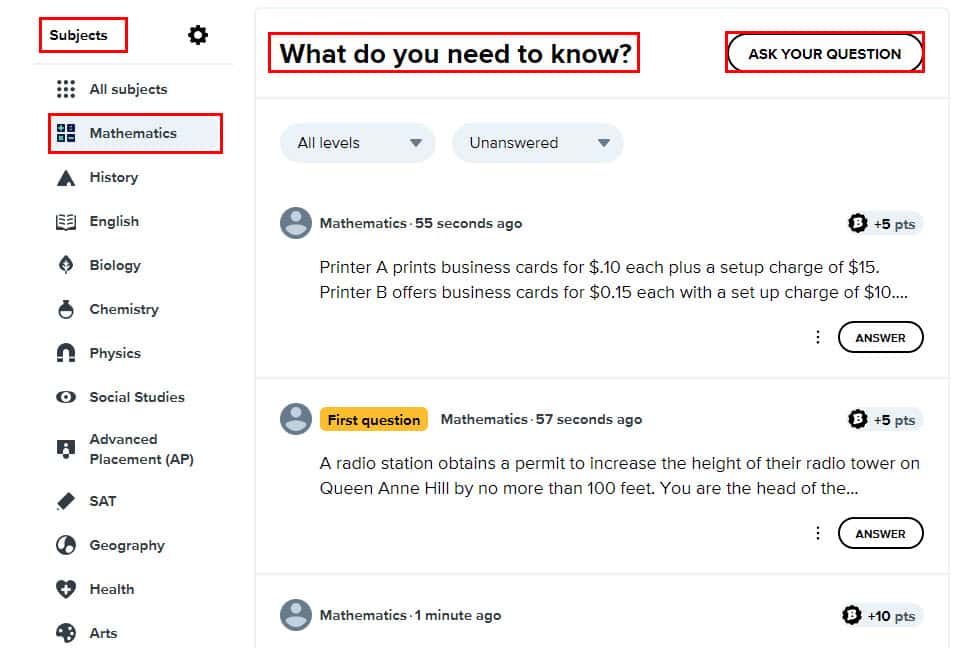
- You’ll see the form to submit a question. Write down your query in the relevant field.
- You can use icons like Symbols and Equations to add the relevant characters to your query.
- If you’ve got a printed or hand-written question, take a picture of it and upload it to the form using the Add attachments button.
- Click the Ask Your Question button to submit the query.
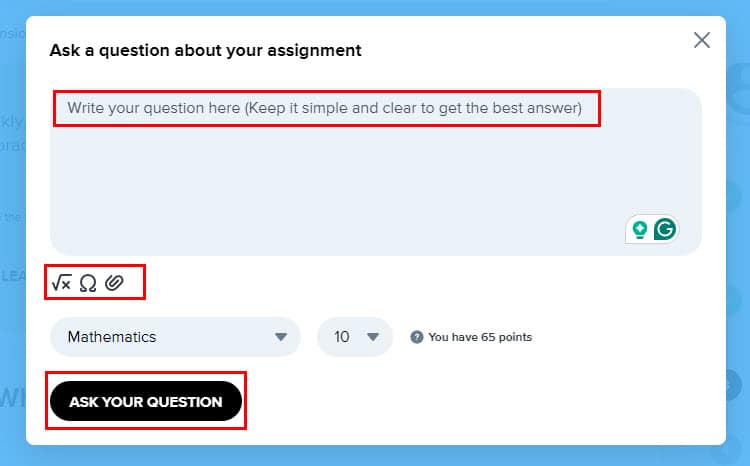
- You’ll now see the question in the Brainly portal.
- If someone posts an answer, you’ll see it below the question.
- The homework assistance AI also sends notifications if you’re not on the questions page.
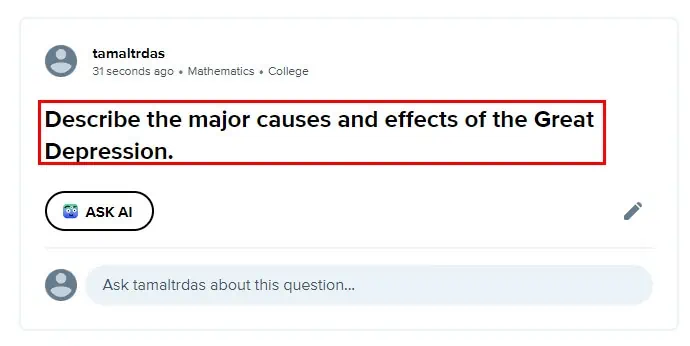
Suppose you’ve searched for a question in the Brainly AI app and an expert has answered the query. However, you want to study the topic in-depth. In this case, you can use the Ginny AI to expand upon the original answer.
Access the answer in question and click on the See Full Answer button below the AI-generated answer section.
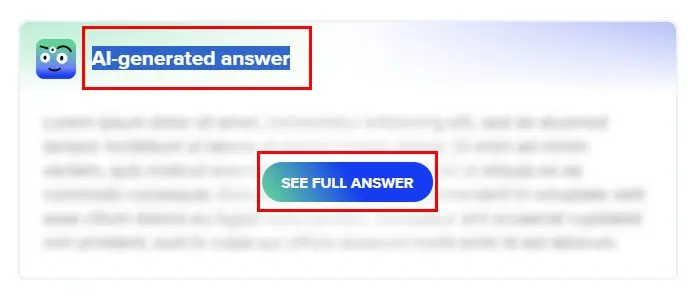
Within a second or two, you’ll find an explanation of the question generated by the AI.
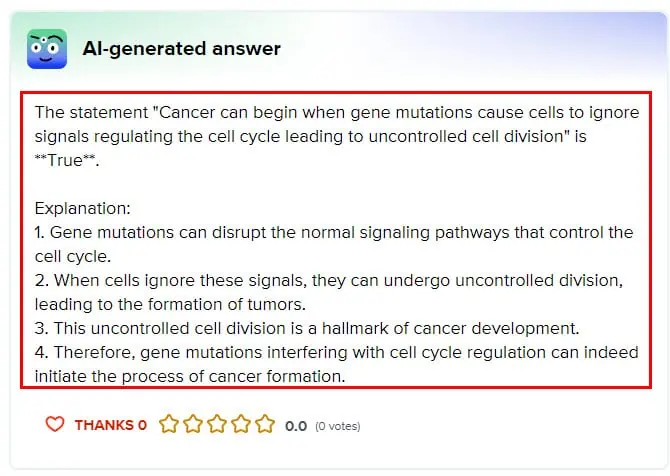
Now let’s say you posted a question hours ago. You’re waiting but no one is answering the query. In this scenario, go back to the question and click the Ask AI button to get an AI-generated answer instantly.
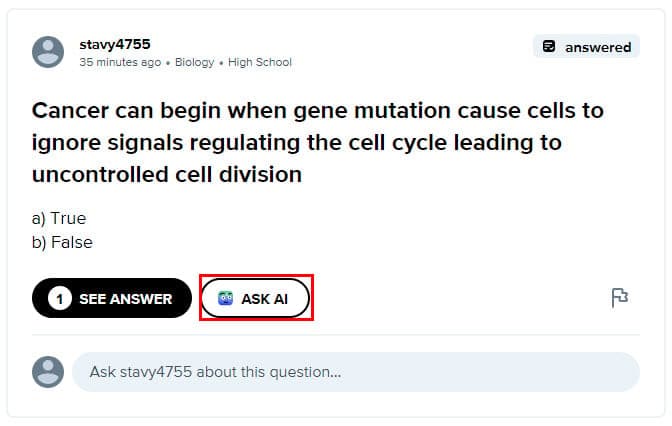
You’ll see the Ginny AI Tutor interface. There, you’ll see a conversation panel where you can type questions for the AI to answer.
Copy and paste the question in the chat box and hit the Send button.
Within a few seconds, the AI homework helper will generate an appropriate response for you.
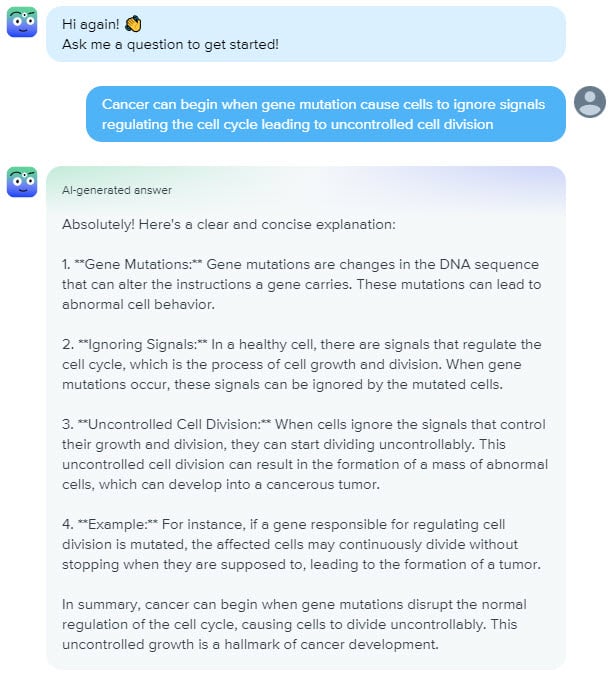
If your questions or math equations are in printed form, click the Image attachment button to upload the scanned copy of your document.
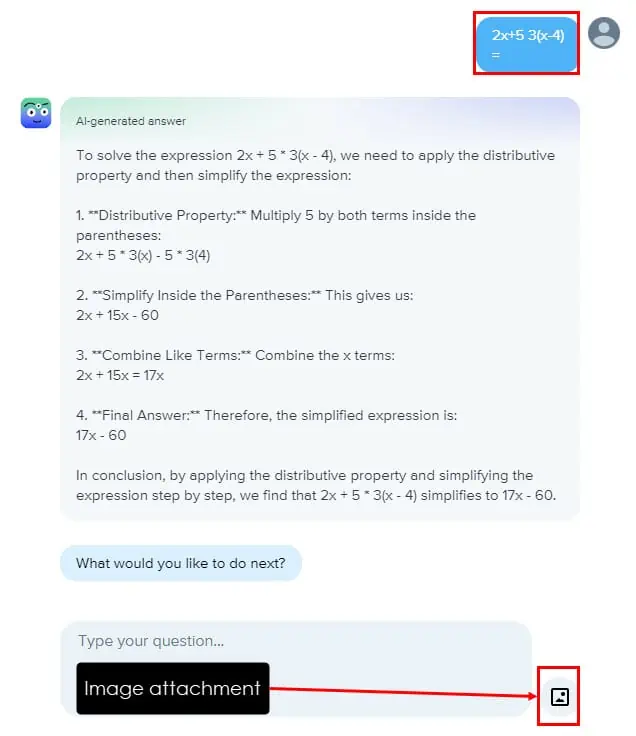
Ginny AI will use optical character recognition technology to read the scanned document and produce an answer.
Brainly AI Pricing
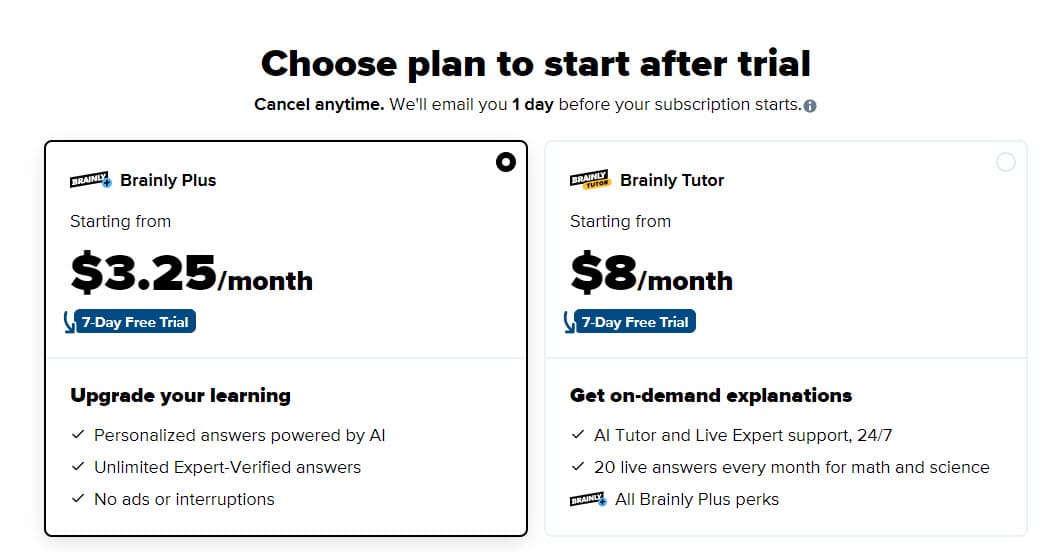
The subscription plans for Brainly AI vary extensively with the platform where you want to use it. I’ve simplified the pricing plan below:
1. Brainly Basic ($0.00): This is the free trial package that gives you limited access to the AI homework assistance app via browser. You can use the Math Solver, Snap to Solve, and Ask a Question features only a few times. There will also be ads on both the web and mobile apps.
2. Brainly Plus ($10.00/ month): This is an ad-free subscription to the web app. Also, you can access expert-verified and moderated answers for all the queries in Ask a Question. The Ginny AI gives you personalized learning paths, mock questions, and answers based on your Brainly AI usage.
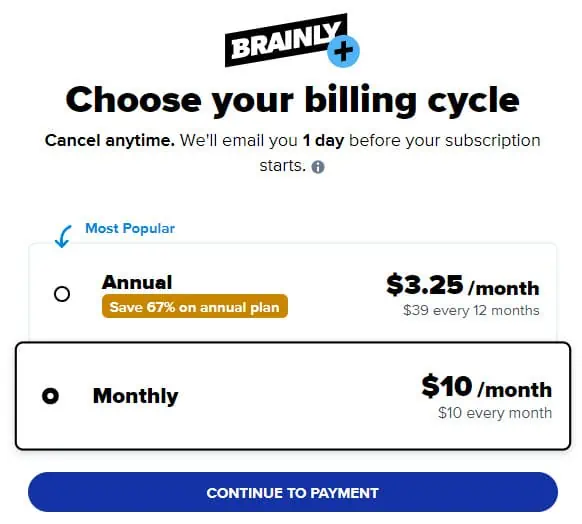
3. Brainly Tutor ($29.00/ month): It comes with all the subscription benefits you get in the Brainly Plus plan. Additionally, you can enjoy the following premium services:
- Dedicated AI tutors for various subjects.
- Live expert support by Brainly AI’s in-house teams 24/7 available.
- You can ask 20 questions a month on math and science to get live answers.
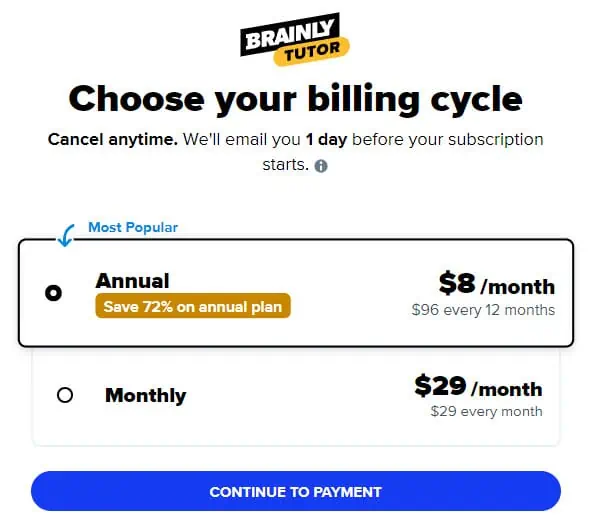
4. Brainly Google Play: You can find various in-app purchases in the Android app ranging from $0.30 to $114.00.
5. Brainly App Store: If you wish to subscribe to Brainly Plus on an iPhone, it would cost you $9.99/ month or $39.99/ year. On the other hand, if you buy Brainly Tutor, you’ll need to pay $29.99 for one month and $95.99 for the whole year.
At the time of review, I couldn’t find any refund guidelines for the subscription to the web app. So, try out the free trial edition before buying. You can only cancel the subscription to stop auto-renewal in the next month or year.
However, for the App Store and Google Play purchases, you can contact the respective support channels to request refunds.
Brainly AI Review – The Verdict
Brainly AI is a reliable app to get homework and exam prep assistance. However, its user interface could’ve been more minimalistic and straightforward.
But if you don’t mind getting used to the app the first few days, I recommend you go for it. Brainly AI serves its purpose perfectly, with accurate responses and high-quality features.
Did you try the tool yourself? What was your experience? Comment below!
Read our disclosure page to find out how can you help MSPoweruser sustain the editorial team Read more




User forum
0 messages