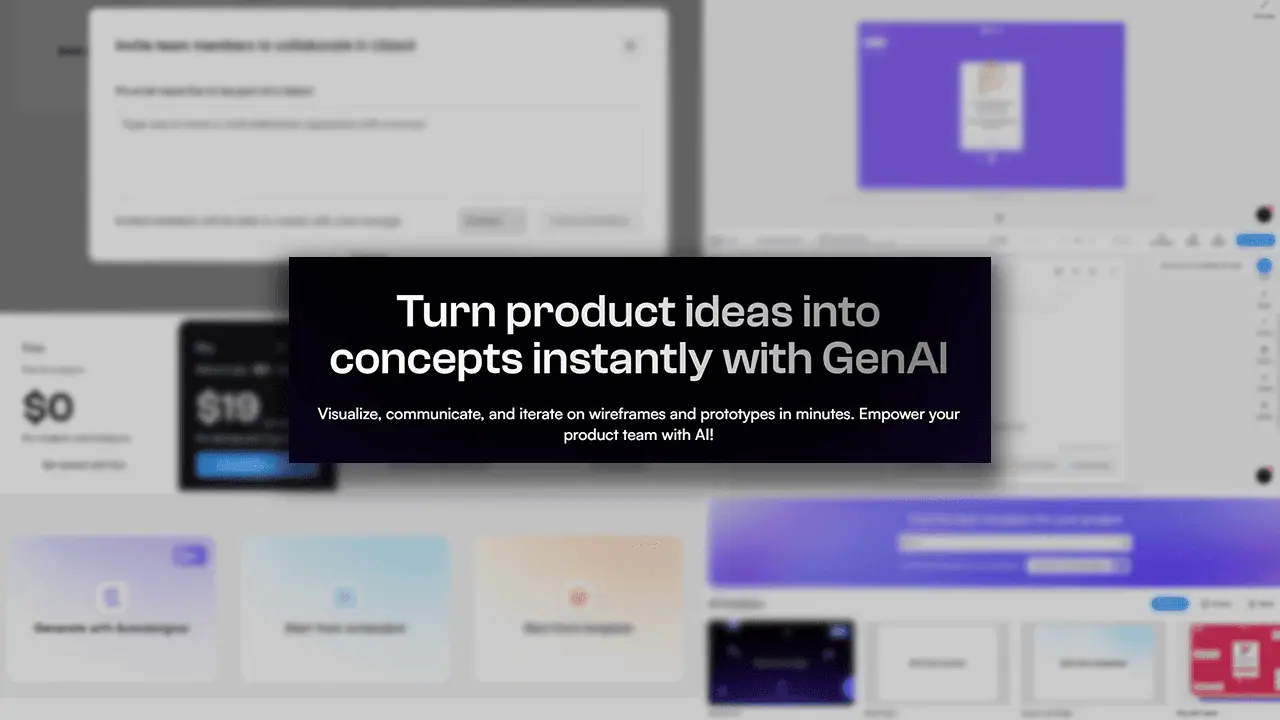Bing Adds "Search By License" Feature
1 min. read
Published on
Read our disclosure page to find out how can you help MSPoweruser sustain the editorial team Read more

In effort to support Creative Common licenses Bing has added Search by License” feature for Bing image search. Bing has simplified this process to allow you to filter by usage rights and only see images that have a Creative Commons license. In the latest version of Office 2013, you can also search for images on Bing directly from any Office application. Not only that, the search results will show licensed images by default. This is also based on the same technology that is powering the “Search by License” filter. The new filter is already live as of today at Bing.com/Images, although it may not be available in all countries.
We here at Microsoft-News have always strived to use images with permission and under the appropriate creative commons license.
Source: Bing Blog