9 Best VPNs for Windows 11 in 2025 [Free & Premium]
8 min. read
Updated on
Read our disclosure page to find out how can you help MSPoweruser sustain the editorial team Read more
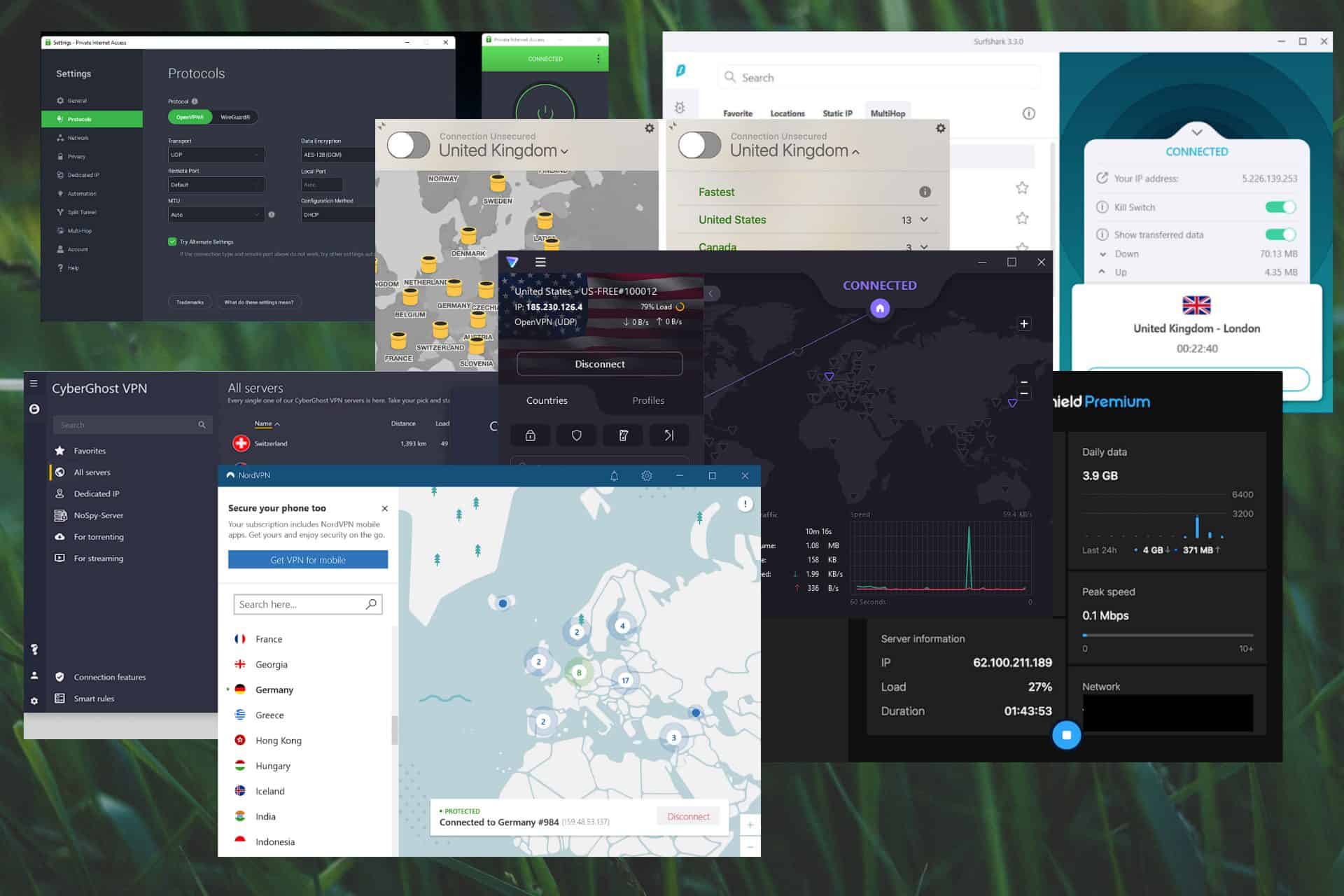
Finding the best VPN for Windows 11 can be overwhelming, as the market is flooded with thousands upon thousands of options, each with its own features, strengths, and weaknesses.
But as cyber threats develop, safeguarding your online activities and data from risk is more important than ever. A Virtual Private Network (VPN), which provides improved security and anonymity while browsing the internet, can be used in this situation.
To better understand the circumstances we find ourselves in regarding online privacy, we found some great information in the VPN statistics article from MarketSplash.
As you can see from the graph presented above, 16% of VPN users employ it for torrenting, 47% of people use it to enhance data privacy, 46% to access streaming services, 42% for improved security on public Wi-Fi networks, am 26% use VPN to access geo-restricted online content.
In this post, we’ll examine the best VPN services for Windows 11 so you can make an educated choice to protect your online identity.
Comparison Table
Free VPN options
| VPN | Security | Server Coverage | Speed | Cost (Monthly) | Customer Support |
| ProtonVPN | **** | 50 Countries | **** | $4.00* | Email & Chat |
| Hotspot Shield | **** | 80+ Countries | *** | $7.99* | Email & Chat |
| TunnelBear | **** | 40+ Countries | **** | $3.33* | Email & Chat |
Note: Costs marked with an asterisk (*) are based on the yearly subscription pricing.
Paid VPN options
|
VPN | Security |
Server Coverage | Speed | Cost (Monthly) | Customer Support |
|
IPVanish | ***** | 90+ Countries | ***** | $12.99 | Email & Chat |
|
Express VPN | ***** | 160+ Countries | ***** | $12.95 |
24/7 Live Chat |
|
NordVPN | ***** | 59 Countries | ***** | $11.95 |
24/7 Live Chat |
|
CyberGhost VPN | ***** | 90 Countries | ***** | $12.99 |
Email & Chat |
|
Surfshark | **** | 65 Countries | **** | $12.95 |
24/7 Live Chat |
| Private Internet Access (PIA) | **** | 47 Countries | **** | $9.95 |
24/7 Live Chat |
1. IPVanish – Best VPN Windows 11 Software
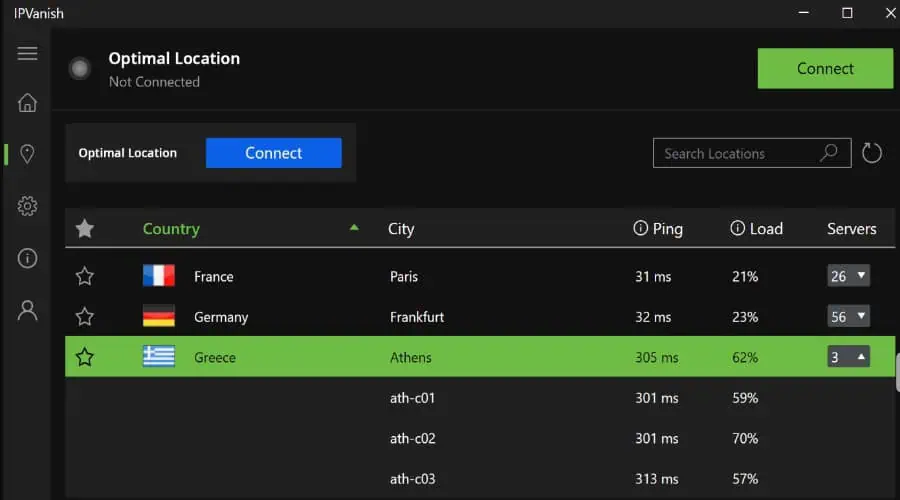
IPVanish comes out swinging as the best all-around VPN software for Windows 11 in 2025, following years of continuous improvements. With over 2400 individual servers spanning 90+ locations, you can hide your location virtually anywhere.
Speed is never an issue thanks to its growing 25Gbps data center and support for unlimited devices and connections. One household user could be streaming in 4K while another games online, with no buffering or lag.
It has all the core features you’d expect from a VPN. These include bypassing geo-restrictions, an automatic kill switch to halt traffic if the encrypted connection drops, and one-click connection.
On top of that, you now get advanced split tunneling on Windows, so only the apps and websites you choose are protected. Moreover, its built-in DNS leak protection replaces your ISP’s DNS with IPVanish’s encrypted DNS servers.
With the WireGuard protocol, IPVanish promises fast streaming, gaming, and torrenting. It also uses obfuscation technology, which is ideal if you ever face ISP throttling.
As well as Windows, IPVanish is available on Mac, Android, iOS, Apple TV, FireStick, and countless other operating systems and streaming devices.
Pros
- Fast and stable for any type of internet activity
- Advanced Split Tunneling on Windows 11 not just mobile
- Proven to support all major streaming services in the US, UK, DE, FR, and Japan
- Just $33.48 for the first year
Cons
- No automatic IPv6 leak protection
2. ExpressVPN – Most User-friendly VPN software for Windows 11
ExpressVPN is one of the best VPNs for Windows 11, providing users with excellent security and expansive server availability. This software offers lightning-fast access to geo-restricted content thanks to its 3000+ servers spread over 160+ locations. Your data is kept private and secure thanks to AES-256 encryption.
Additionally, ExpressVPN provides a network lock (kill switch) that immediately stops all internet traffic if the VPN connection is lost. Users of Windows 11 will find its user-friendly interface and round-the-clock live chat service helpful.
Pros
- Stable and fast servers ensure smooth browsing and streaming
- Includes an Internet kill switch and split tunneling
- 24/7 live chat support
- Compatible with Windows, macOS, iOS, and Android
Cons
- Premium price range compared to other options
3. ProtonVPN – Best free VPN for Windows 11
ProtonVPN is a popular freemium VPN service renowned for its relentless commitment to consumer privacy. It’s the best free VPN for Windows, but the premium subscriptions provide access to 1000+ servers in 50 countries and higher speeds, while the free version has restrictions on server locations and performance. This software is one of the best VPNs for Windows 11.
Your data is kept secure and confidential thanks to AES-256 encryption and a no-logs policy. Your traffic is routed through various servers as part of its Secure Core function, adding a layer of protection.
Pros
- Focused on user privacy with a strict no-logs policy
- Additional security layer with the Secure Core feature
- User-friendly interface and compatibility with a variety of platforms
- Includes a free plan for basic VPN needs
Cons
- The free version has limited features
- The premium’s pricing is comparatively higher than other options
4. NordVPN – Best VPN for Windows 11 laptop
NordVPN is another mighty VPN with an incredibly vast network of more than 5900 servers in 59 countries. It provides top-notch security with dual encryption and a CyberSec feature that filters out malware and advertisements.
NordVPN offers quick speeds and limitless bandwidth, ensuring an ideal experience on Windows 11 devices. This VPN is an excellent option for consumers looking for privacy and unlimited internet access because of its user-friendly interface and round-the-clock customer service.
Pros
- Robust security features with double encryption and CyberSec
- Extensive server network for accessing geo-restricted content
- No logs policy
- Permits up to six connections at the same time
Cons
- Some servers provide slower connection speeds, occasionally
5. Hotspot Shield – Patented protocol and easy setup
Hotspot Shield is another excellent freemium VPN service that provides its users with reliable security and privacy. The premium subscriptions offer access to 3200+ servers in 80+ countries with higher speeds, while the free version has constrained bandwidth and server locations.
Hotspot Shield combines patented Hydra protocol and military-grade encryption for increased security and speedier connections.
Pros
- Uses the patented Hydra protocol for speedy connections
- A simple setup process and user-friendly interface
- Available on a variety of platforms
- Offers a free version with limited capabilities
Cons
- The free version’s server location number and speed are limited
- Premium pricing could be too much for the number of features it offers
6. CyberGhost VPN – User-friendly and vast global network
With 7000+ servers spread over 90 countries, CyberGhost VPN is a user-friendly premium service. With 256-bit encryption and an automatic kill switch, it delivers high-tech security measures.
Due to its specialized servers for such operations, CyberGhost is a fantastic choice for streaming and torrenting on Windows 11. Users may connect securely with only one click thanks to the pre-configured profiles included in its apps for various needs.
Pros
- An extensive network of servers ensures access to global content
- Includes dedicated servers for streaming and torrenting
- User-friendly interface
- Includes pre-defined profiles
- Protects up to seven connections at once
Cons
- Some servers offer slower speeds during peak times
7. TunnelBear – Simple interface and robust privacy features
The user-friendly interface and dedication to privacy make TunnelBear a popular freemium VPN. The free version has a monthly data cap of 500MB, while the premium plans allow unlimited data and access to 3000+ servers across more than 40 nations.
Your internet actions will stay private thanks to TunnelBear’s powerful encryption and a no-logs policy.
Pros
- User-friendly interface, perfect for beginners
- Focuses on user privacy and offers a no-logs policy
- Free version available with limited features
Cons
- Limited data allowance for the free version
- Advanced features could be more numerous
8. Surfshark – Unlimited connections and CleanWeb
Sufrshark VPN is a good option for consumers using numerous devices with its premium licensing, which boasts infinite simultaneous connections. It provides robust security features, such as AES-256 encryption, a kill button, and over 3200 servers across 65 nations.
Your online experience with Windows 11 is improved with Surfshark’s CleanWeb function, which eliminates malware and advertisements.
Pros
- Unlimited simultaneous connections for multiple devices
- Excellent speeds and stable
- Ad and malware blocking is ensured by the CleanWeb feature
- 24/7 live chat support
Cons
- Some users have reported slower speeds at peak times
9. Private Internet Access (PIA) – Budget-friendly and offers ten connections
Private Internet Access (PIA) is an affordable VPN service with 3292+ servers in 47 countries. It has robust security features like a kill button and AES-256 encryption.
PIA is appropriate for people who utilize several devices because it supports up to 10 simultaneous connections. For Windows 11 users looking for privacy and security, PIA is a dependable alternative because of its user-friendly apps and top-notch customer care.
Pros
- Budget-friendly pricing
- A high number of simultaneous connections
- Fast performance on most servers
- 24/7 live chat support
Cons
- The network servers are smaller compared to other similar software
- Occasional minor connection issues on specific servers
Should I get a VPN with Windows 11?
Yes, using a VPN with Windows 11 is strongly advised to improve your online security and privacy. You can choose the most suitable option from this list.
Does Microsoft 11 have a built-in VPN?
No, Windows 11 doesn’t have a VPN preinstalled. Select a third-party VPN service from the list above to protect your internet connection.
Using a VPN with Windows 11 makes sense to protect your online activity and data. You can select the best VPN for Windows 11 that also fits your unique demands and budget thanks to the range of VPN options, including premium services like ExpressVPN, NordVPN, CyberGhost VPN, and Private Internet Access (PIA), as well as freemium options like ProtonVPN, Hotspot Shield, and TunnelBear.
Before making your final choice, don’t forget to consider elements like security features, server coverage, performance, and overall user experience.
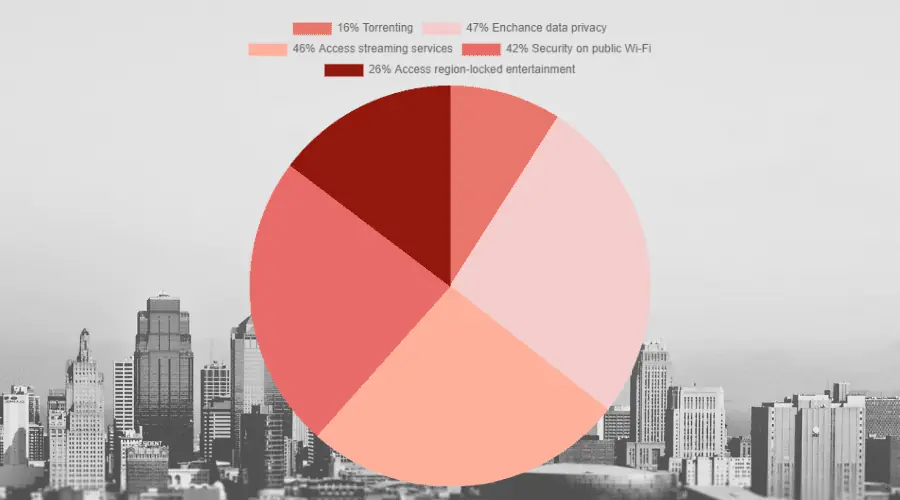
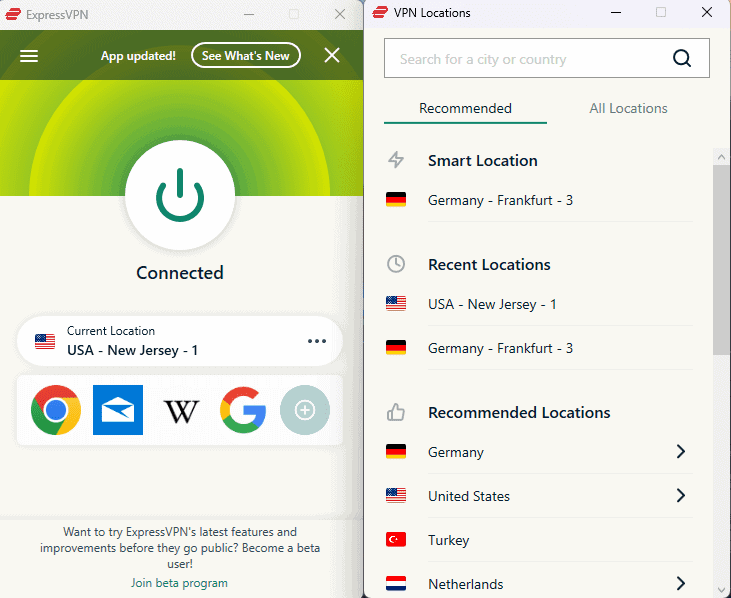
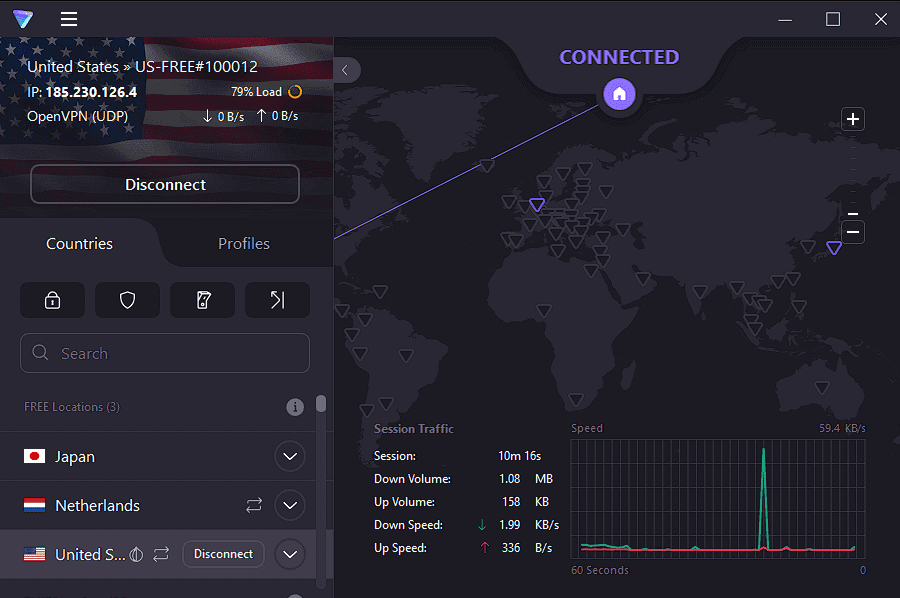
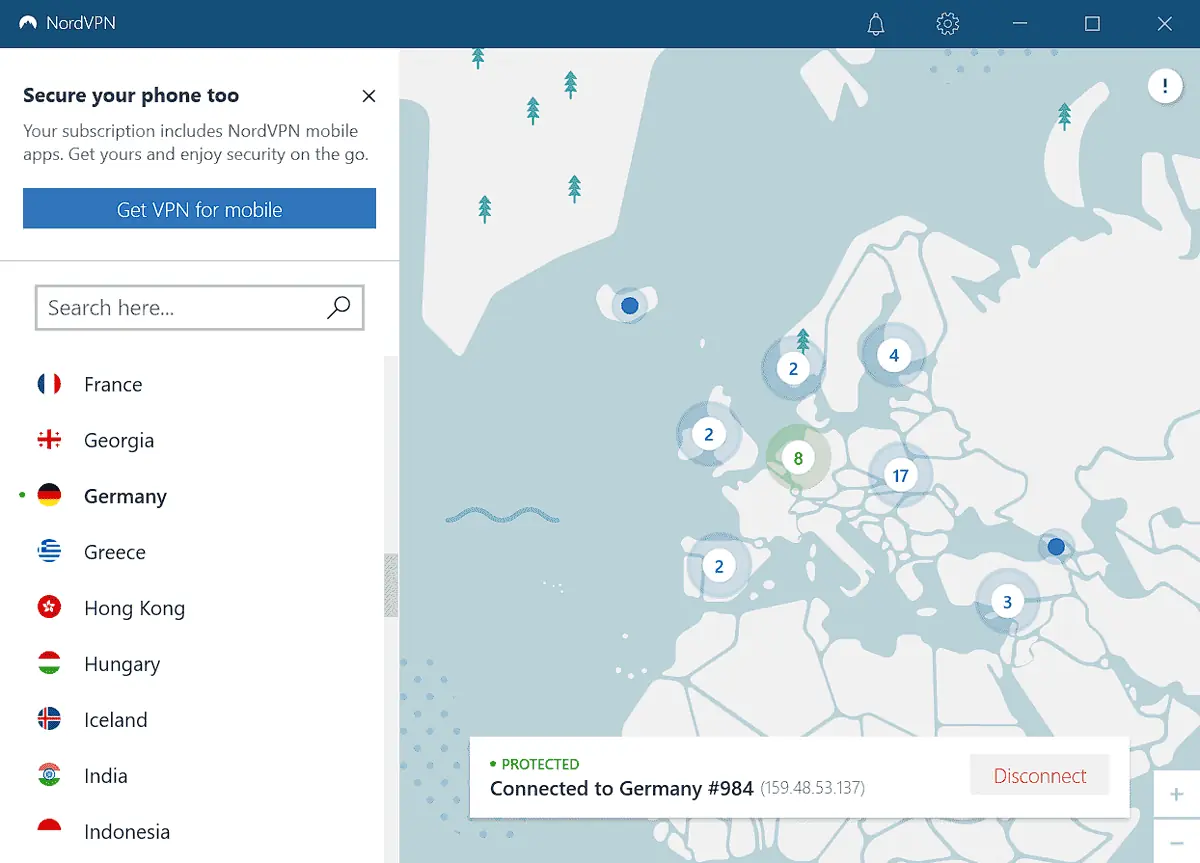
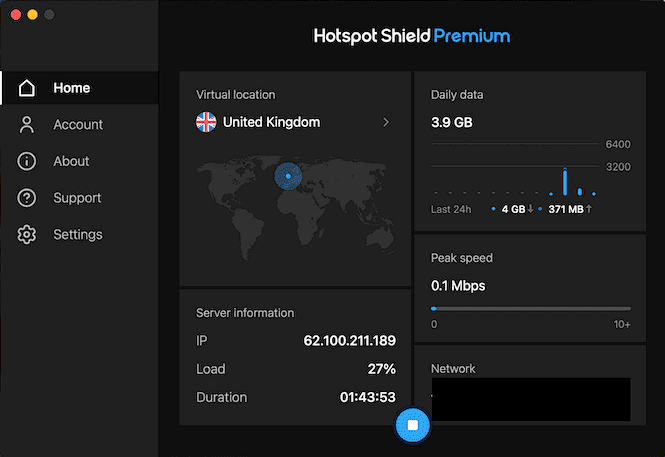
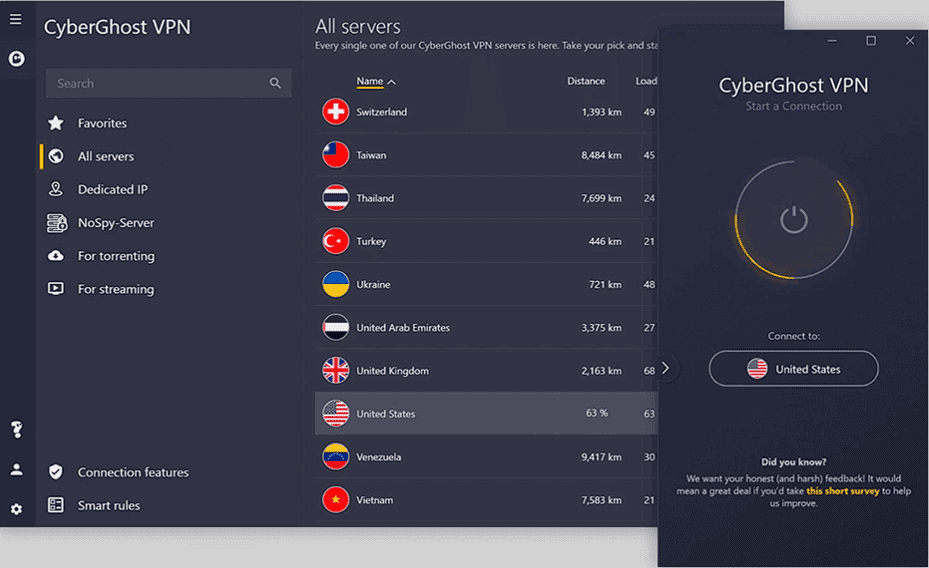
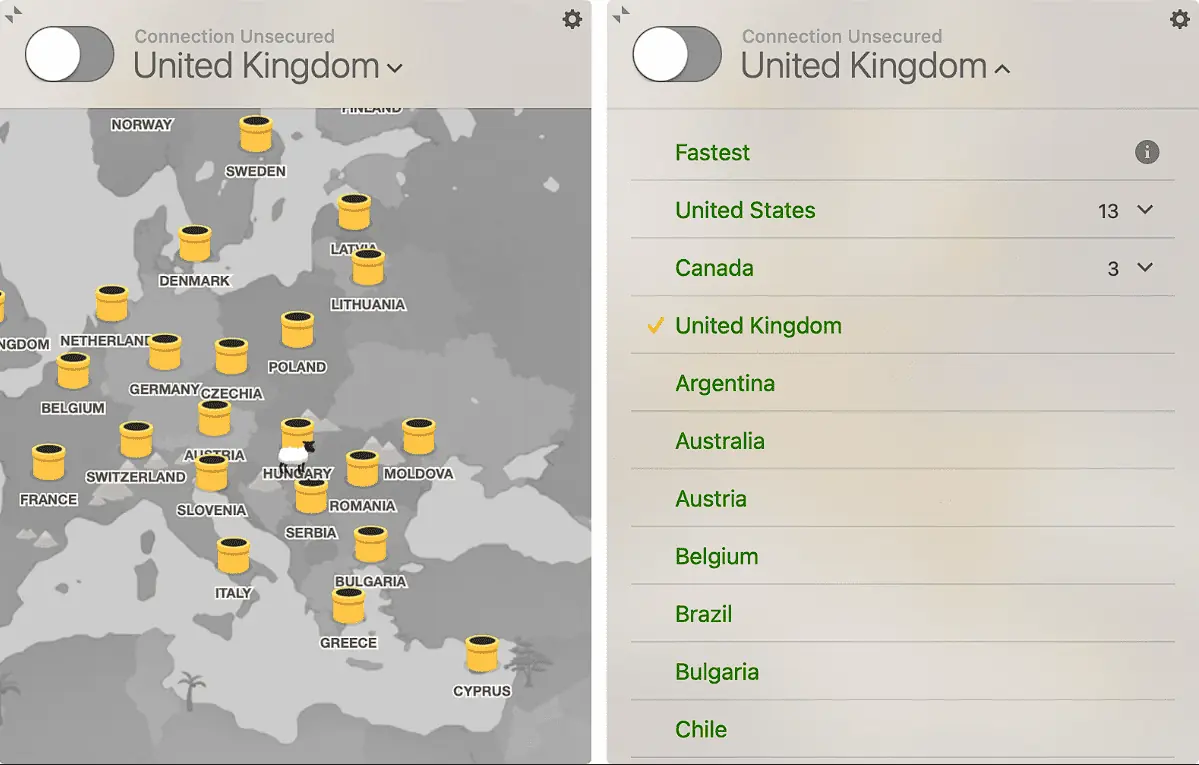
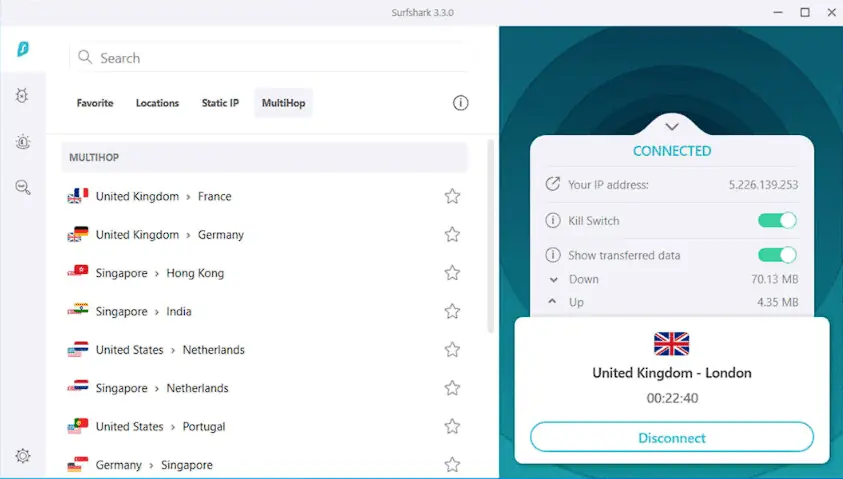
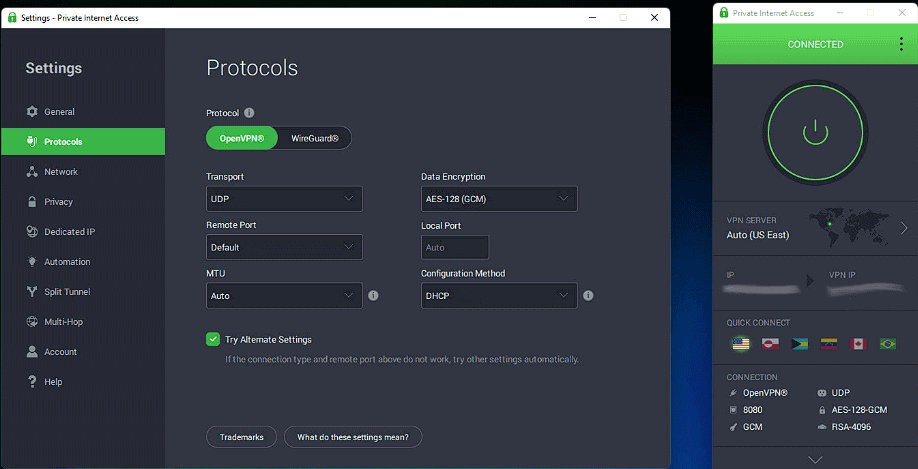


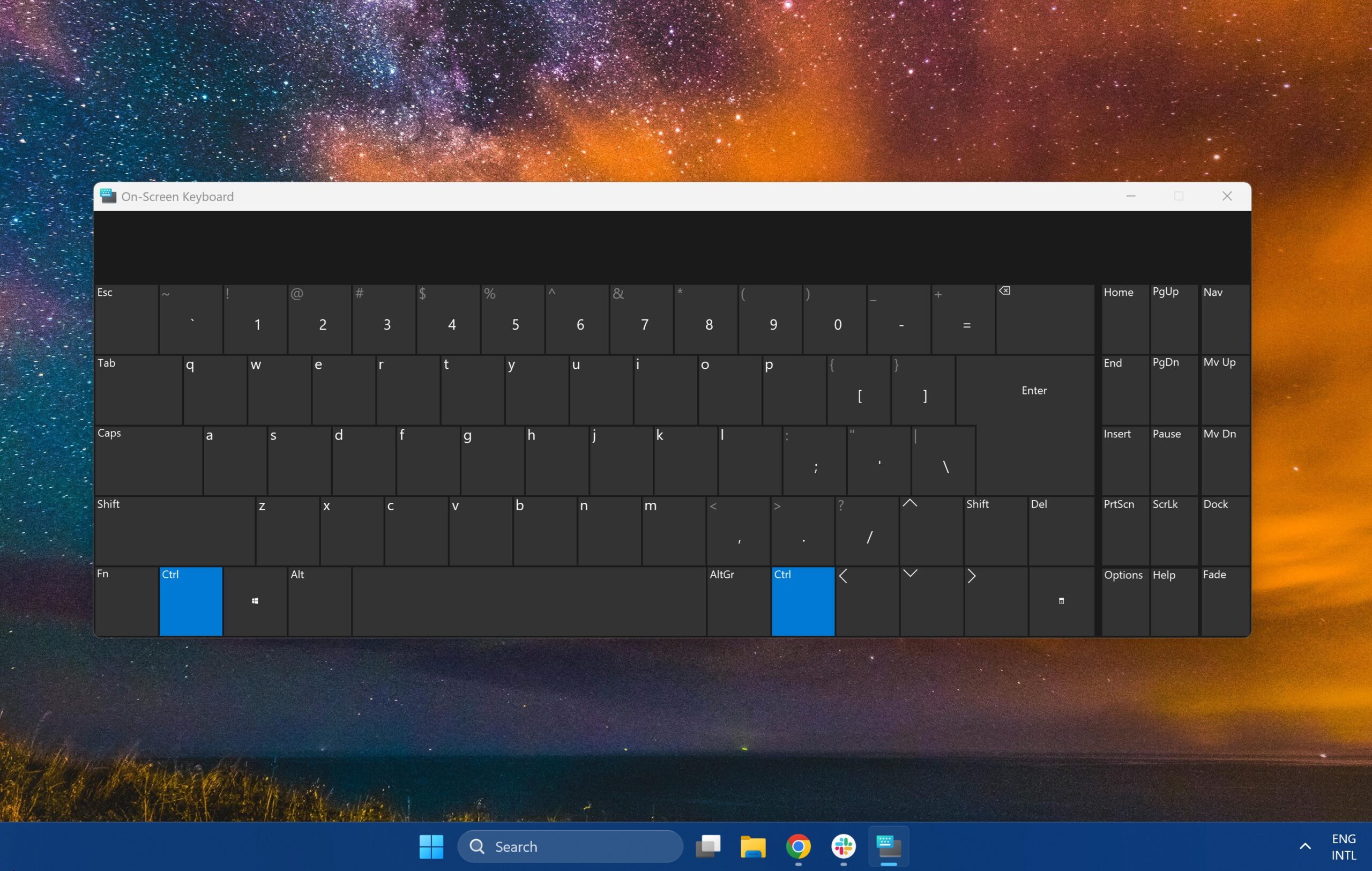





User forum
0 messages