Best SNES Emulator: 5 Feature-Rich Options
5 min. read
Published on
Read our disclosure page to find out how can you help MSPoweruser sustain the editorial team Read more

I tested all the software I could get my hands on and chose the best SNES emulator apps to offer you a pristine old-school gaming experience from the comfort of your PC.
Check out my top 5 picks below!
Best SNES Emulators for Windows
1. Higan
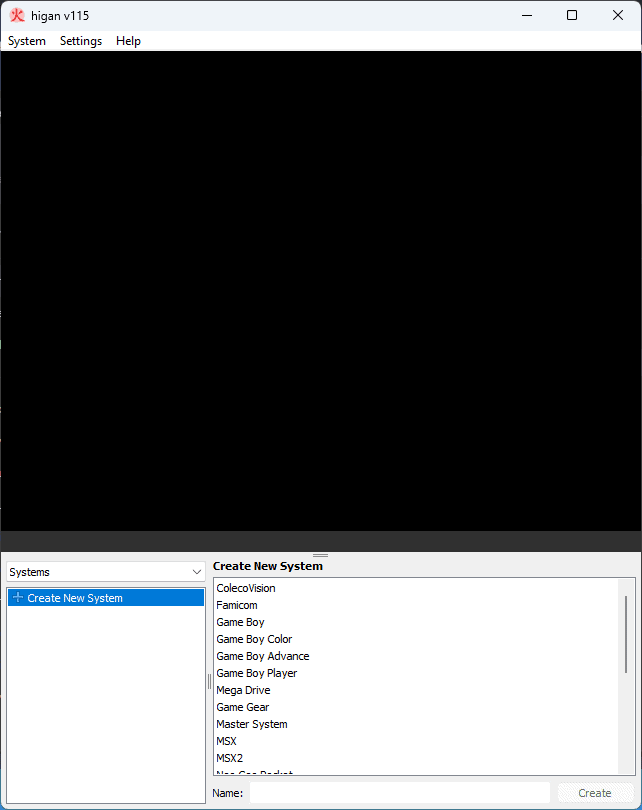
Higan is a multi-system emulator that I consider the best option for SNES. This handy tool can easily emulate games from various systems, making it perfect for playing classic games on a Windows PC.
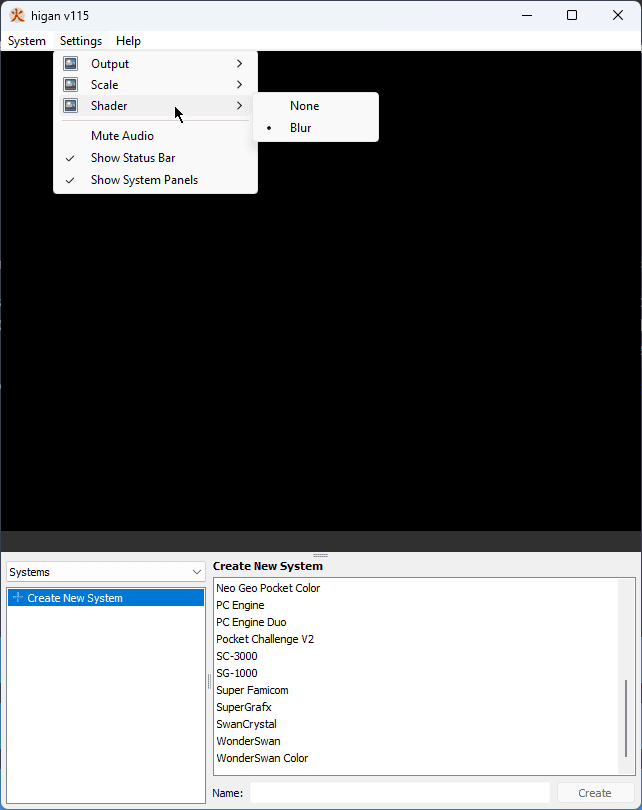
What makes Higan truly stand out is its ability to emulate old-school games with high precision, producing an experience that closely mirrors the original one.
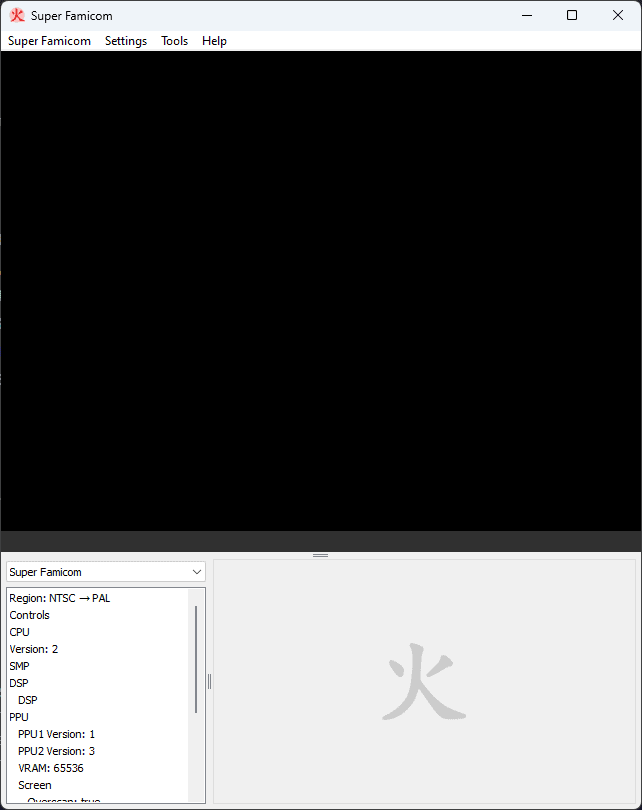
Note: In case you’re confused by the image above, Super Famicon is the name for SNES in Japan.
Higan also supports real-time audio capture and recording, cheat codes, and compatibility with various game formats. The unique interface is user-friendly but might require a learning curve. Still, Higan is a top choice for SNES emulation.
Pros
- Emulates SNES with great accuracy
- Supports over 10 systems
- User-friendly interface
- Supports cheat codes
- Compatible with various game formats
Cons
- Higher CPU usage because of its focus on accuracy
- Might require a higher learning curve compared to other options
2. SNE9X
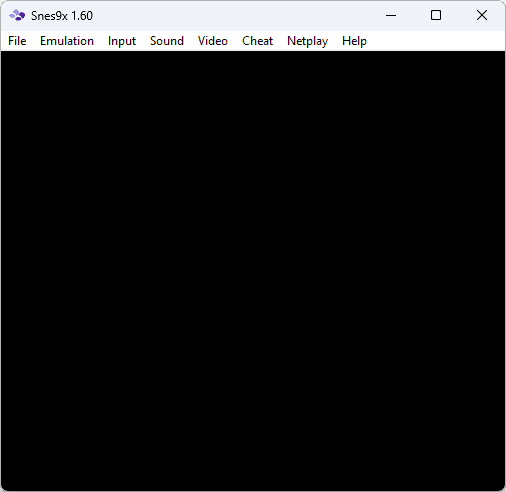
SNE9X is a portable, freeware SNES emulator that allows you to play most games designed for this platform on your PC.
SNE9X is coded in C++ and results from more than twenty years of coding, hacking, recording, and debugging.
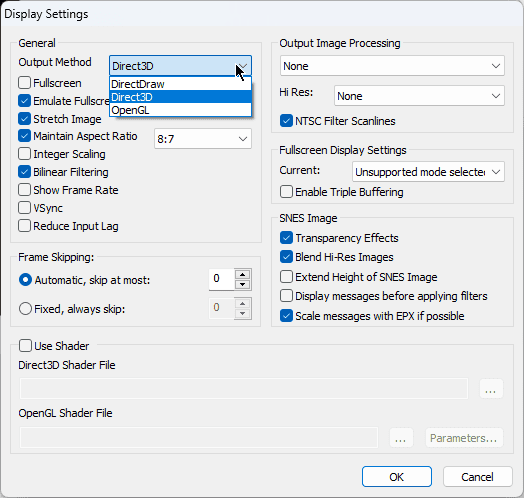
This app’s high compatibility with games makes it a good choice if your PC can’t run Higan optimally. SNE9X also supports cheats, which enables you to bypass or unlock some elements while gaming.
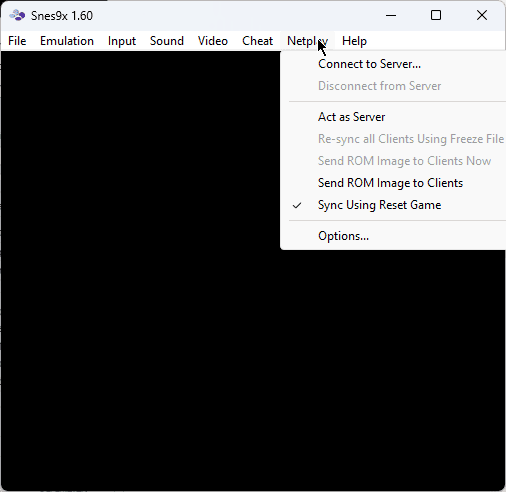
This emulator also features NetPlay, through which you can manually configure your server and play your favorite SNES games with family and friends.
Pros
- Completely portable and freeware
- Great compatibility with games
- Supports cheats
- Offers NetPlay
- It can run on systems with low-level resources
- Has been around for 20+ years
- Works well with G-Sync
Cons
- Older versions of the app are less effective
- It might not be as accurate as other options
3. RetroArch
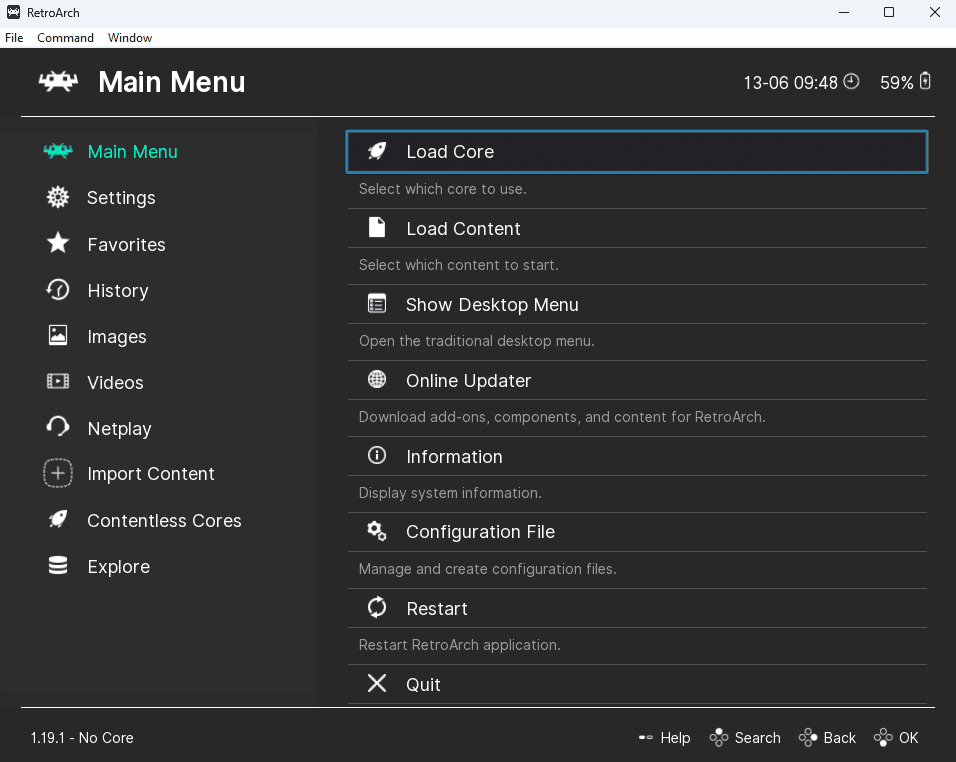
RetroArch is a great SNES emulator that acts as an emulator hub, allowing you to run games from many platforms. The best part about it? It’s completely free.
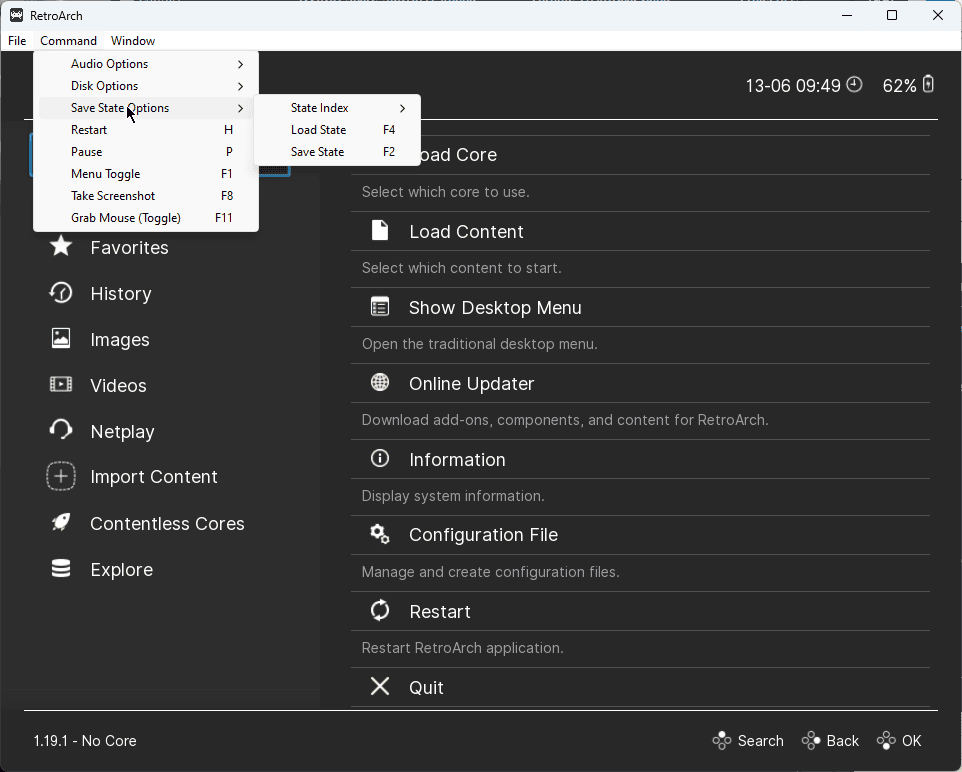
Furthermore, once you set up your RetroArch emulator, all the settings are saved and applied to all your games and platforms. Additionally, modifying the advanced shader support can improve your games’ graphics.
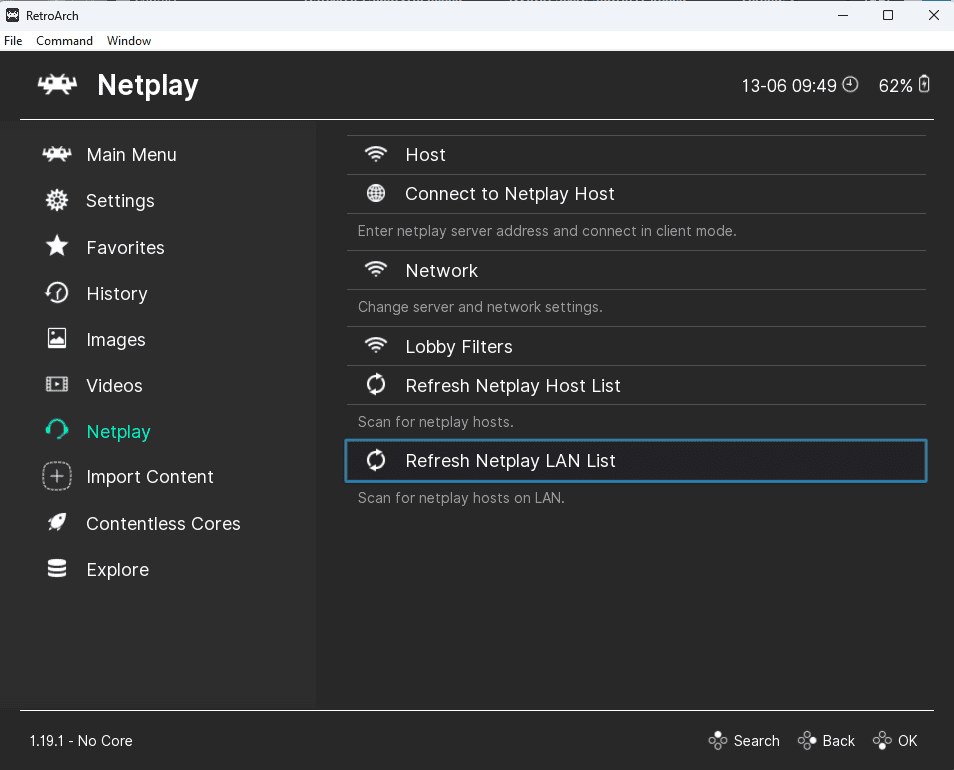
You can also use RetroArch to play your favorite old-school games online. It also helps you by implementing a real-time rewinding feature. This is perfect for those who want to correct any mistakes they made in previous game levels.
RetroArch uses its run-ahead future and next-frame response times to reduce input lag and offer a more streamlined gaming experience.
Pros
- Has eye-candy menus
- Supports various console emulators
- Offers shaders, built-in input mapping, rewinding, etc.
- The software is updated regularly
- Safe and secure to use
- You can create directories for system collections
Cons
- The interface might require some getting used to for beginners
- It can run up to 50 cores
- Some occasional compatibility issues were reported
4. Mesen-S
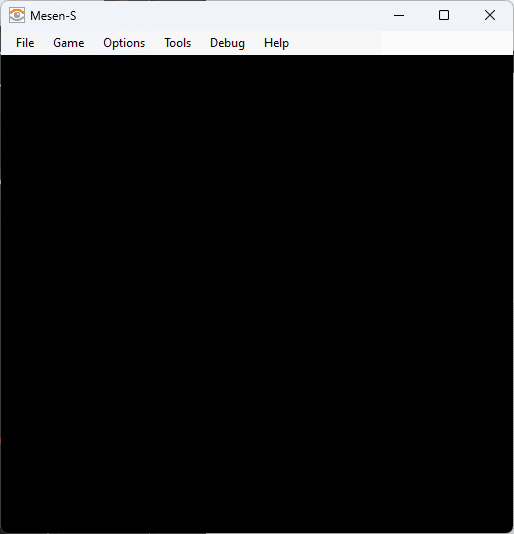
Mesen-S is another highly accurate SNES emulator for Windows and Linux systems. It is a hard fork of the cycle-accurate NES/Famicom emulator Mesen. It supports SNES games, Game Boy, and Game Boy Color games, plus Super Game Boy.
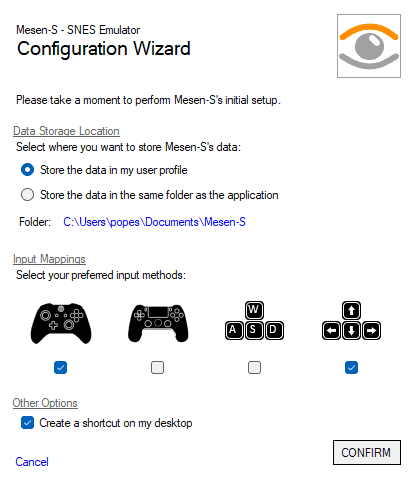
The installation presents the menu above, enabling you to quickly set up your input method and save location. The app also contains useful features like save states, video filters, netplay, rewinding, overclocking, cheat codes, and even HD packs.
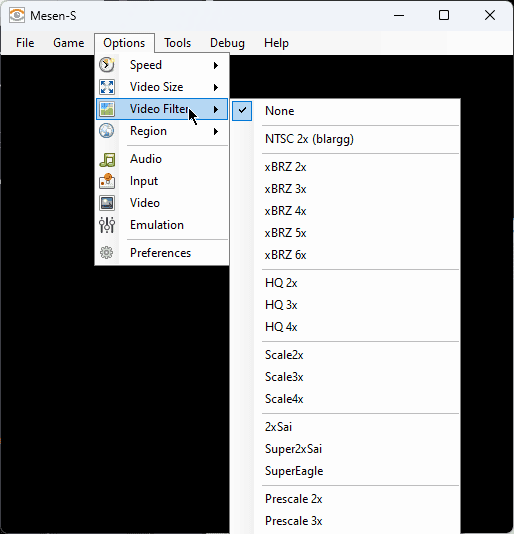
Mesen-S also has a handy debugging tool for homebrew development and ROM hacking. Furthermore, it supports stereo and surround sound, reverb, and echo effects.
Pros
- Powerful and high-quality SNES emulation
- Supports Game Boy, Game Boy Color, Super Game Boy, etc.
- Has save states, video filters, netplay, rewinding, etc.
- Useful debugging tools
- Supports stereo and surround sound
- Reverb and echo effects
- Supports over 250 mappers
Cons
- Not as user-friendly as other options
- Might require more resources than the top picks
- Some game compatibility issues were reported
5. BizHawk
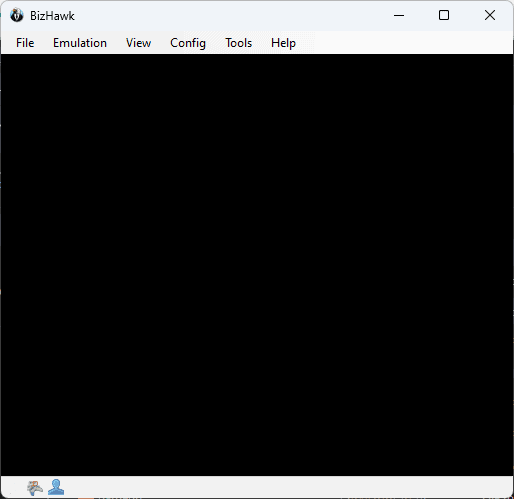
BizHawk is another great multi-system emulator that also covers SNES games. The app provides nice features, like full screen and joypad support, and full recording and debugging tools for all system cores.
Windows users must download and run the prereq installer before installing the app.
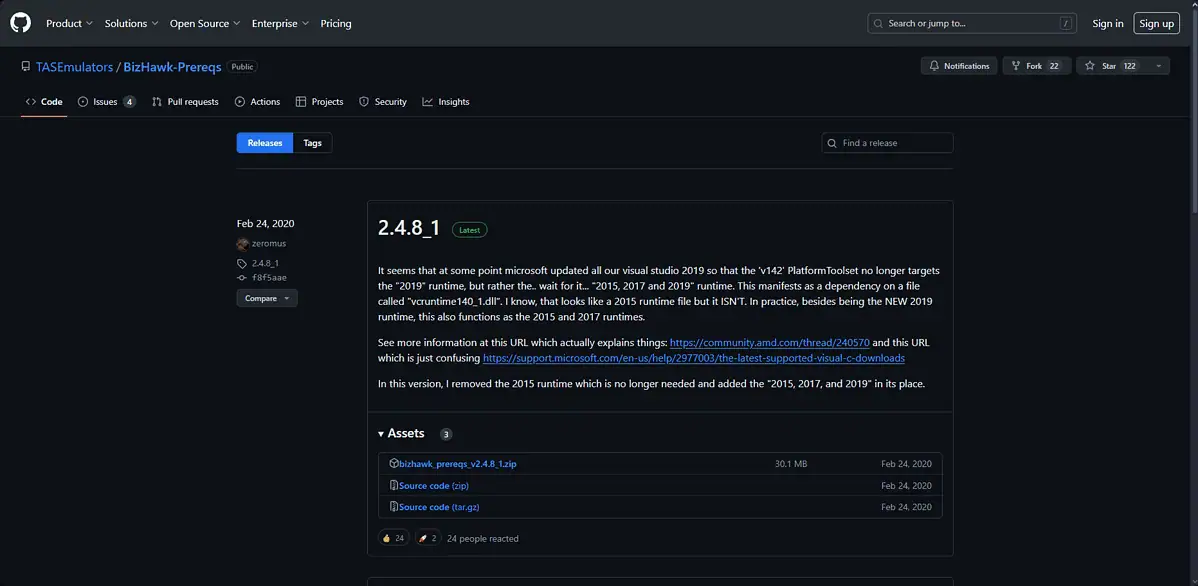
The app offers many features, including save states, rewind, cheats, movie recording, multiplayer, speed control, Action Replay codes, Lua scripting, etc.
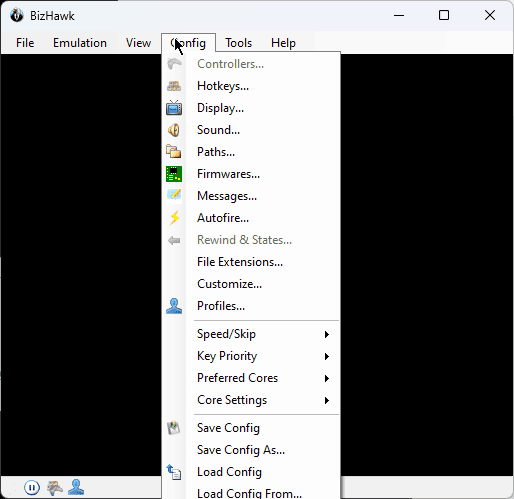
Despite being designed for TAS (Tool-Assisted Speedrun), BizHawk’s developers claim it can also be an easy-to-use emulator for casual gaming.
Pros
- Good multi-system emulator
- Provides features for casual gamers like full screen and joypad support
- Supports a wide range of classic gaming systems
- First choice for TASers (Tool-Assisted Speedrunners)
- Supports RetroAchievements
- LUA scripting support with great utilities
Cons
- Doesn’t have a user-friendly interface
- It might run slow on older devices
- Requires Windows users to run the prereq installer first
Choosing the best SNES emulator will depend on your preferred setup, requirements, and game preferences, but you can’t go wrong with any of the options I showed you above.
Which one did you go for? Let me know in the comments.

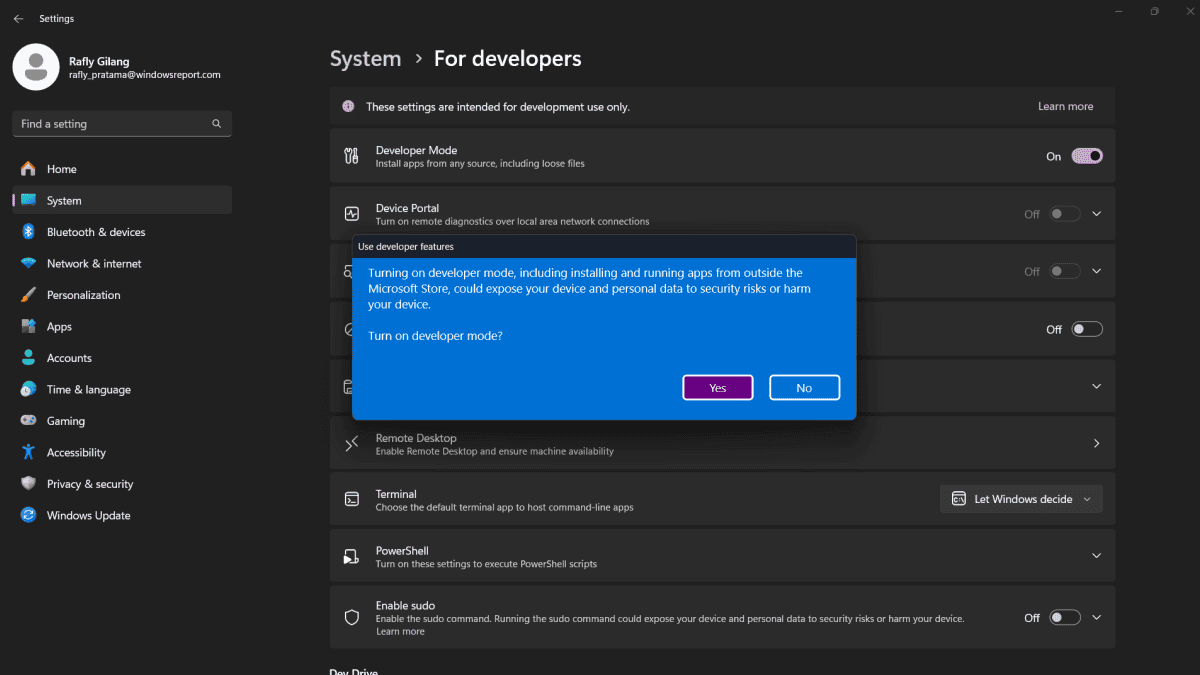
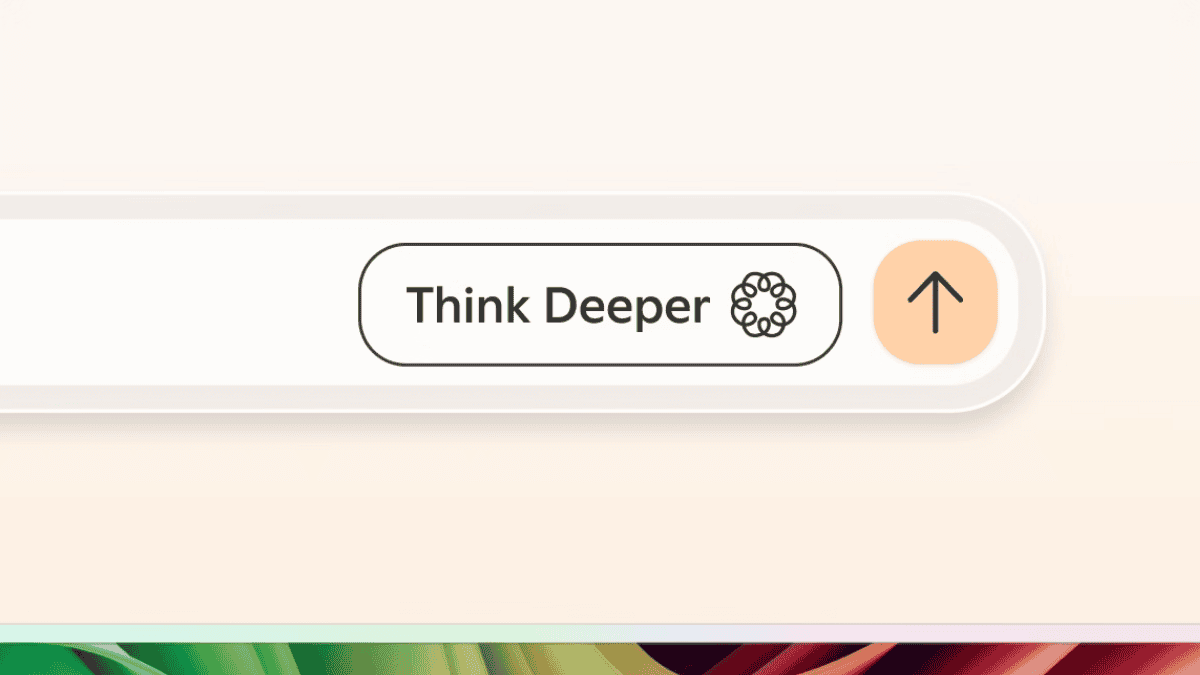
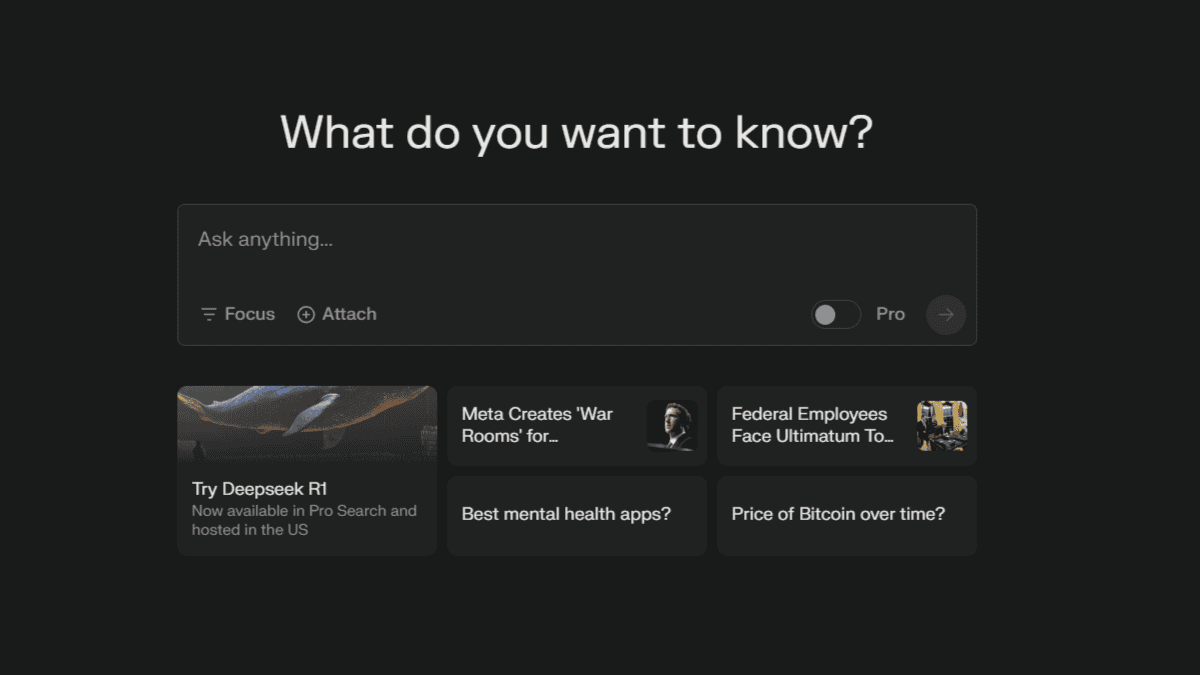




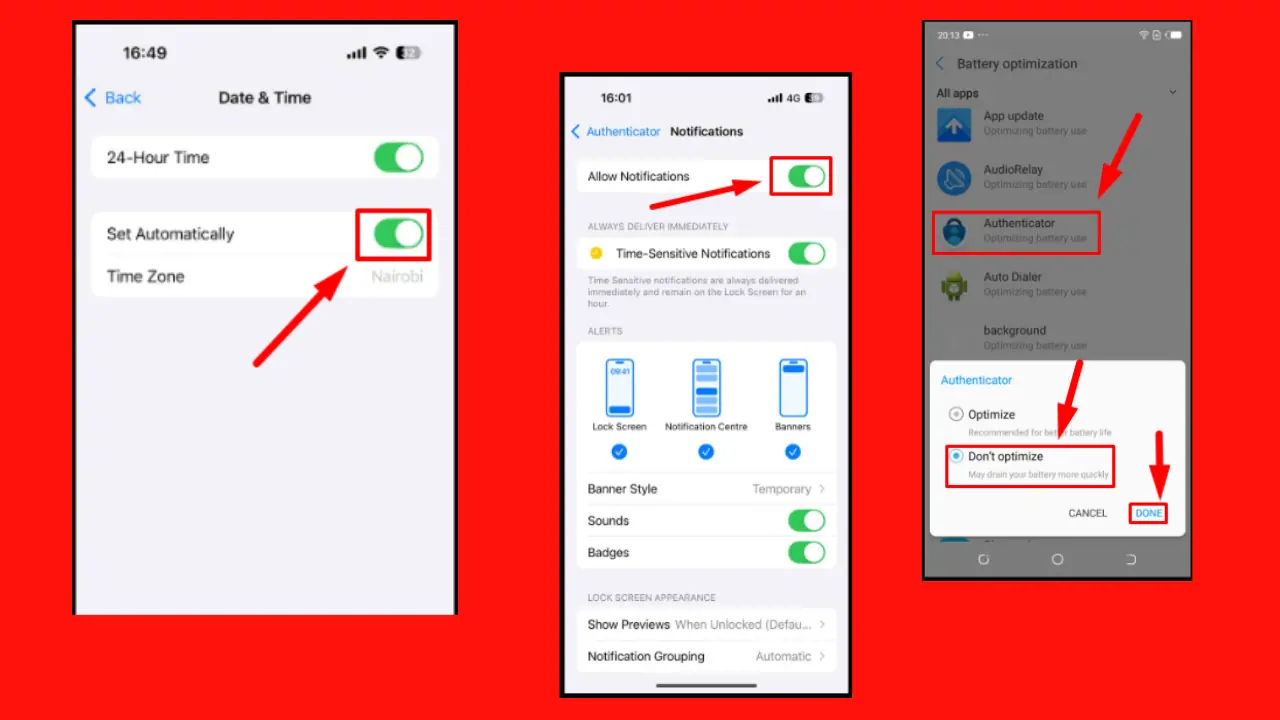
User forum
0 messages