Best Reverse Image Search Tools: 10 Top Picks
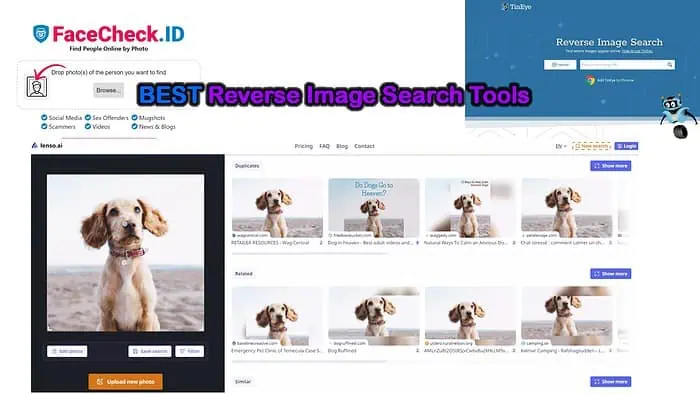
Want to locate the source of an image, verify its authenticity, or find related images? Then, you may wish to do a reverse image search. With the rise of AI, this has become much easier. I tested over 20 modern solutions and narrowed down 10 of the best reverse image search tools.
Here’s everything you need to know:
1. Lenso.ai
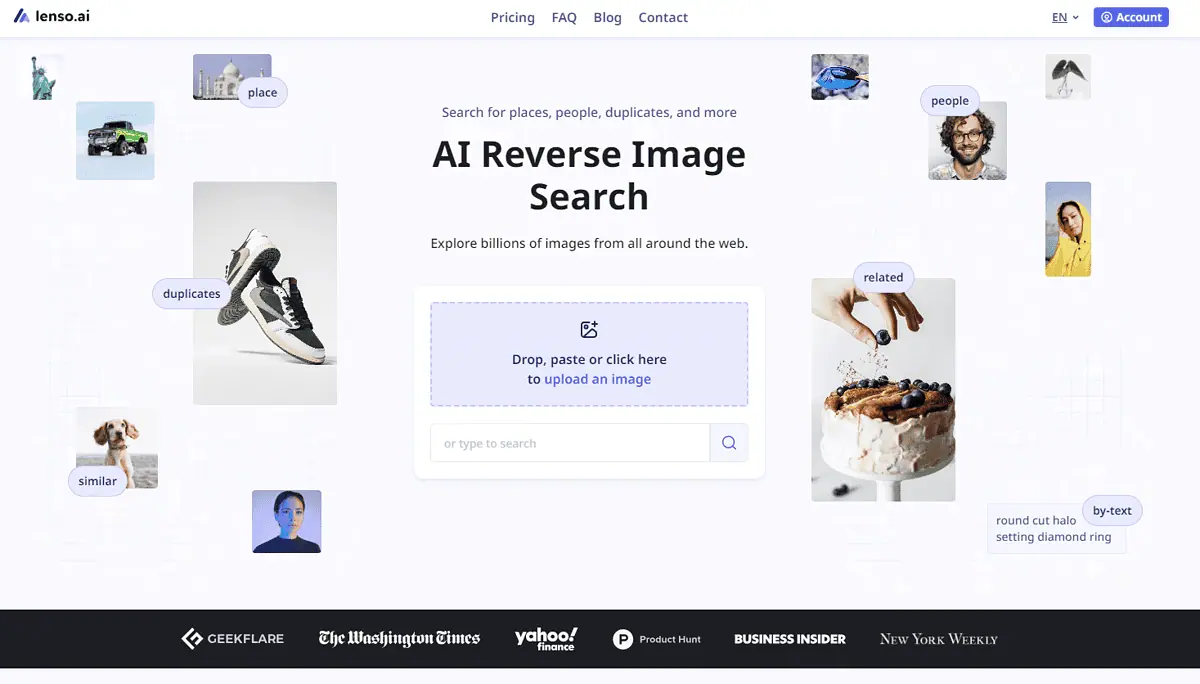
Lenso.ai is my current go to reverse image search tool. It enables you to search for people, places, duplicates, similar, or related images.
By analyzing key features, lenso.ai performs image searches with high accuracy and presents only relevant results. Moreover, its keyword and domain filter options let you refine your search for more precise results.
The platform’s sorting options also help you quickly find the best and worst match, newest and oldest images, or random ones.
Additionally, if you perform an in-depth search, you can save images to Collections for further reference or create Alerts for specific images and get email notifications when new image results come up.
Check below for more on how to use lenso.ai effectively.
Why Choose lenso.ai?
- Advanced face search capabilities
- Multiple categories
- Broad filter and sorting options
- Alerts about new image results
2. TinEye
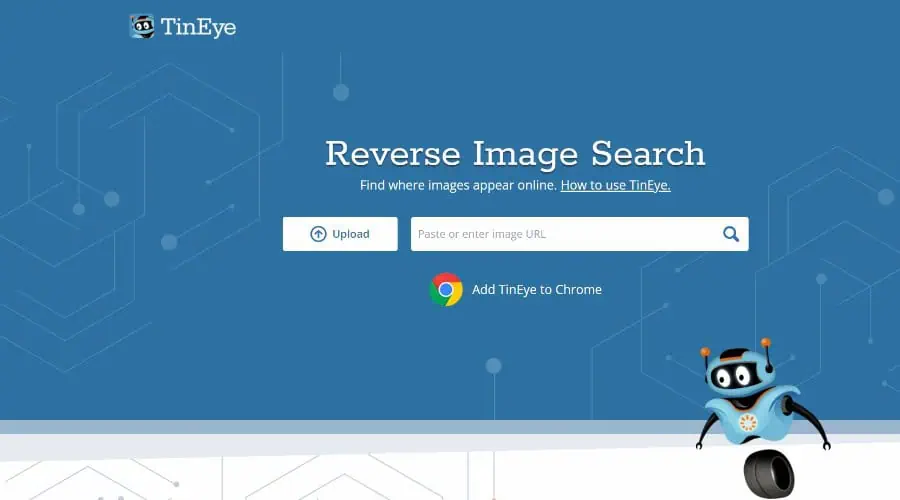
TinEye is a long-running reverse image search engine that helps users find the origins of images online. It also helps identify modified versions, higher-resolution versions, and similar images.
TinEye lets you search using images instead of keywords, creating a unique digital signature for each image. It then matches this with other indexed images.
It boasts over 52 billion indexed images, giving you a high chance of finding exact or similar images. Moreover, it uses image recognition algorithms to identify even heavily edited versions of the original image.
As well as uploading an image, you can provide an image URL to conduct your search.
Why Choose TinEye?
- Upload and URL search
- Large database of indexed images
- Image recognition technology
- Sorting, filtering, and match comparison options
3. Image Raider
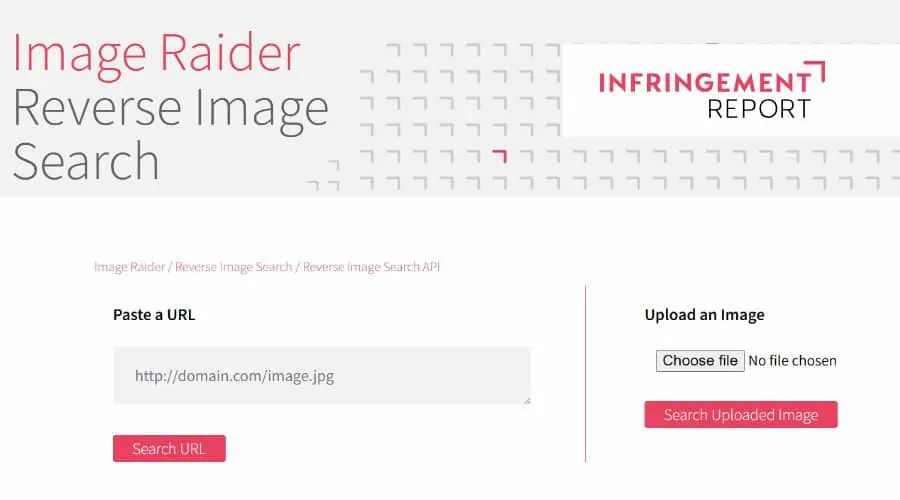
Another specialized reverse image search tool is Image Raider. It’s offered by Infringement Report and is mainly intended to find images that are infringing on copyright law.
Nonetheless, it functions like most reverse image search engines. You can simultaneously search for images on Google, Bing, and Yandex, providing a broader range of search results.
You can perform batch searches, allowing you to upload 20 images at once. Furthermore, you can specify a specific region to search within, such as worldwide, North America, or Europe.
Image Raider stores your search history, allowing you to revisit previous searches or keep track of your reverse image search activity.
You can also download all the images from their search results with a single click.
Why Choose Image Raider?
- Multi-search engine support
- Batch image search
- Easy image result downloads
- Search by region
4. SmallSEOTools Reverse Image Search
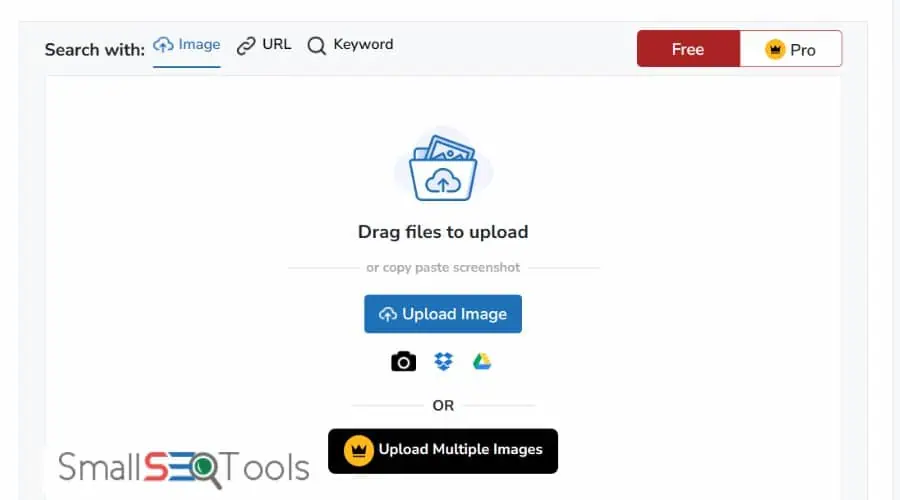
The reverse image search tool by SmallSEOTools lets you upload an image or enter an image URL to find similar images and their sources across multiple search engines.
It uses Bing, Yandex, and Google, so you can draw from a large pool of images online. Plus, you can enter a keyword related to your image to narrow down the results.
To upload an image, it has a simple drag-and-drop interface and you can also source images from Dropbox and Google Drive.
Its Pro version offers a higher search limit, no ads, and batch uploads.
Why Choose SmallSEOTools?
- Multi-search engine support
- Keyword search
- Import from Dropbox and Drive
- Batch upload (Pro version only)
Try SmallSEOTools Reverse Image Search
5. Bing Visual Search
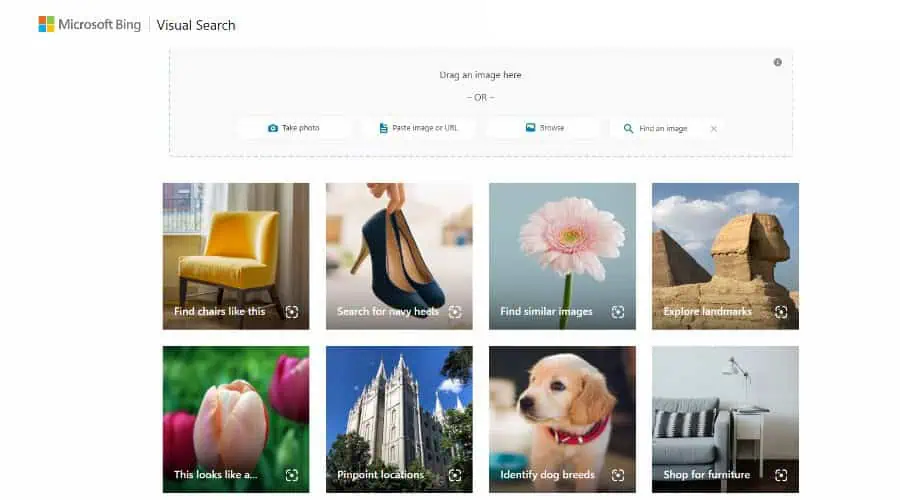
Formerly Image Match, Bing Visual Search is Microsoft’s own reverse image search tool. It searches for similar images and related information by using an image as the input.
You can take a photo directly on the platform, paste a URL, or upload an image via drag-and-drop.
The tool provides related search suggestions based on the content of the input image, helping you discover more relevant information. It also recognizes product images and provides links to websites where you can purchase the product or find more information about it.
I like that on the homepage it offers numerous shortcuts, such as identifying dog breeds or pinpoint location. I.e., if you have an image of a landmark but don’t know where it is in real life.
Why Choose Bing Visual Search?
- Uses the power of Bing search engine
- Upload, URL, and Photo input
- Helps find products to purchase
- Can pinpoint landmark locations
6. Pinterest Visual Search

If you are a Pinterest user, then its Visual Search and Lens tools can help you find visually related images and content on the platform.
The process involves uploading an image or choosing one from Pinterest itself.
You can search for images with similar visual characteristics, making it easy to discover new ideas and inspiration. Moreover, it offers related pin suggestions based on the content of the input image.
It can also be used in conjunction with Pinterest Lens, which enables you to search for related content by taking a photo or screenshot with your device.
Results align with your account history for a tailored experience and results include shoppable pins, which allow you to purchase products.
Why Choose Pinterest Visual Search?
- Find related images and Pinterest Pins
- Use Lens to upload your own photos
- Links to shoppable pins
- Tailored to your account preferences
6. Google Lens

I couldn’t make a best reverse image tools list without mentioning Google Images. While its main function is to simply search for images by keyword, you can certainly do reverse searches too.
All you have to do is click on the camera icon in the search bar to open Lens, then upload an image from your device or provide an image URL to initiate the search.
It works by using advanced algorithms to analyze the visual content of the input image, including its colors, shapes, and patterns. The search engine then compares the input image to its vast database of indexed images to identify similar images or related content.
In addition to finding visually similar images, Google Lens can also help users identify the source of an image and locate higher resolution versions.
Why Use Google Lens?
- Uses the power of Google’s existing search engine
- Upload and URL support
- Find an image source and related images
- Very easy to use
7. Yandex Visual Search
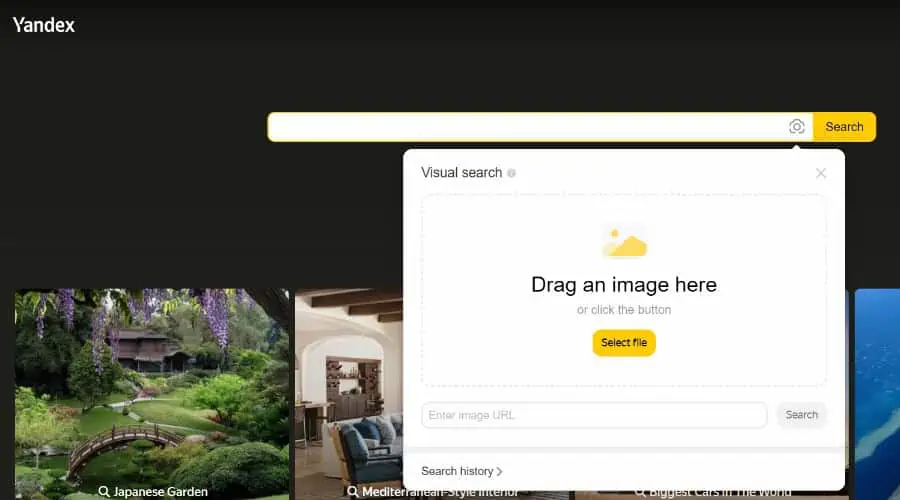
Similar to Google Lens, Russian search engine Yandex has a visual search feature that’s perfect for reverse image searches.
Its powerful technology can identify source images and similar images even when the original has been modified, cropped, or resized.
It also provides additional sizes of the same image, making it easier to find the best resolution for their needs.
When you upload an image or enter an image URL, Yandex analyzes the visual content of the image. It then ranks results based on their similarity to the input image.
Visual Search also provides related content, such as web pages where the image appears.
Why Choose Yandex Visual Search?
- Upload image and image URL support
- Find source and similar images
- Explore related non-image content
- Simple drag-and-drop interface
8. CopySeeker
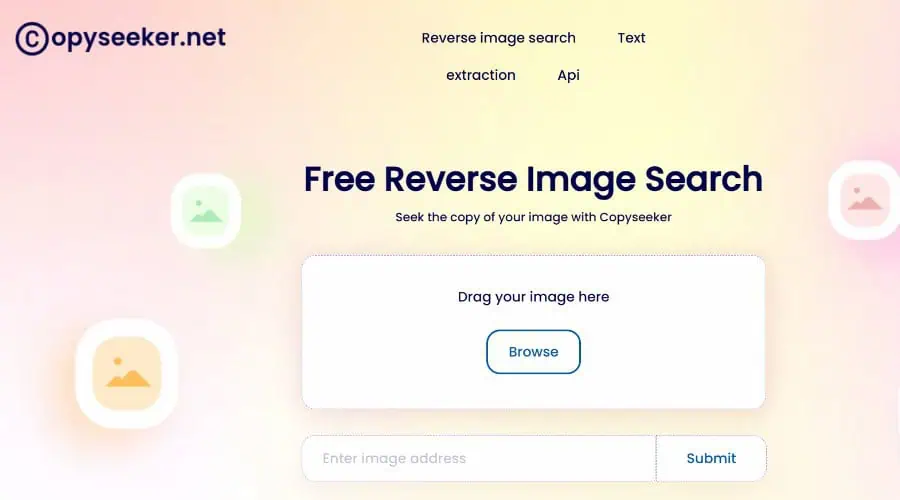
CopySeeker is powered by AI and analyzes the pixels of your image to find duplicates and similar images online. You can search via image URL or by uploading an image.
Results are shown in a list based on page rank and it identifies the original source with a symbol.
This is useful for determining the copyright status of the image or if your own image has been stolen.
Depending on the image, you also get additional info such as the date, location, and the organization or individual that created the image or photo.
Why Choose CopySeeker?
- Powerful AI-powered search
- Find the original source
- Lists additional image information
- Upload and image URL supported
9. FaceCheck.ID

FaceCheck.ID takes a slightly different approach to reverse image searching by focusing on people, rather than general images. It uses advanced AI technology to locate people online.
By uploading a photo or providing an image URL, you can search for individuals across various sources like social media, news articles, blogs, and videos.
Its database contains over 793 million faces and results are displayed with a useful confidence score from 0 to 100.
warning indicators appear above search results to alert you of potential concerns, such as known criminals, scammers, and predators.
The drag-and-drop interface supports batch uploads, though this is intended for the same person.
Why Choose FaceCheck.ID?
- State-of-the-art facial recognition search
- Verify if a photo is a real person
- Stay safe by identifying known criminals
- Useful confidence score system
10. DNS Checker Reverse Image Search
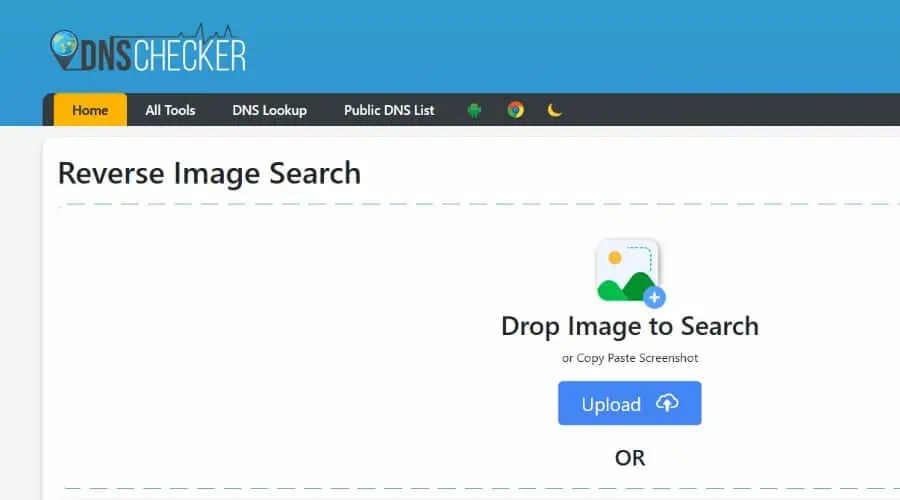
DNSChecker.org also offers a powerful reverse image search tool. It’s powered by major search engines such as Google, Bing, and Yandex.
You upload your image or paste a URL and add related keywords. It then uses the image recognition capabilities of these search engines to compare the input image to their respective databases of indexed images.
It’s useful for finding the source of an image, related images, and relevant non-image info.
The main drawback is it’s much slower than the likes of Lenso.AI or going to Google or Yandex themselves.
Why Choose DNS Checker Reverse Image Search?
- Combines multiple search engines
- Supports image upload and URL
- Add related keywords
- Finds source and similar images
Try DNS Checker Reverse Image Search
How to Use Lenso.ai
As my top pick, here’s how to get the most out of lenso.ai for reverse image searching.
1. Goto lenso.ai and drop, paste, or click to upload your image.
2. Agree to the terms and proceed with the search.3. On the results page, you will find duplicates and their sources at the top, related images in the middle, and similar images at the bottom.
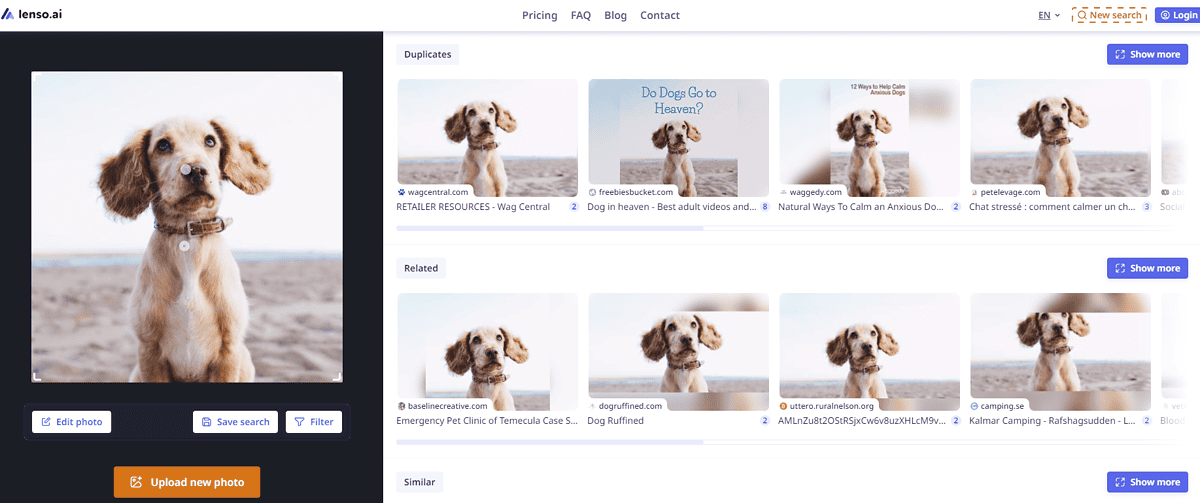
4. You can save the search or apply a filter with the buttons below the original image.
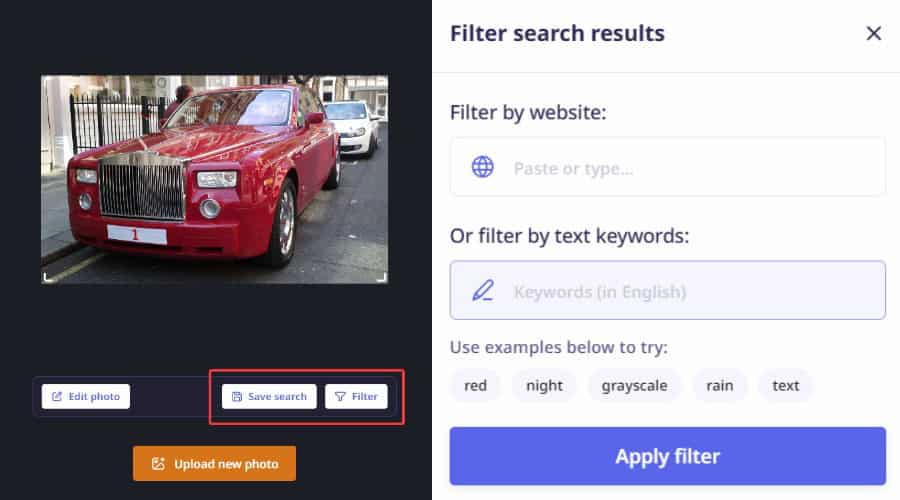
5. To sort results, click Show more on a category such as “Duplicates” and click the sort button.
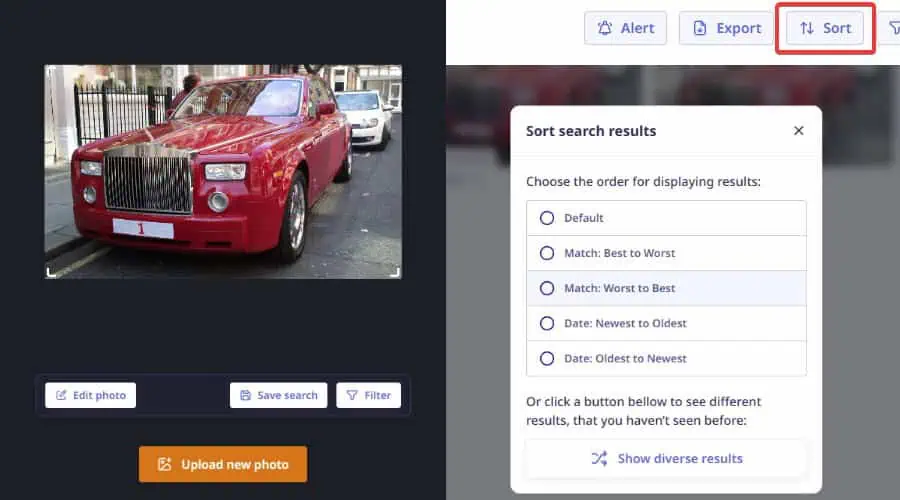
6. To create an alert, go back to the category and click the Alert button.
The final word on the Best Reverse Image Search Tools
All reverse image search tools have their own pros and cons. However, as an all-round solution, lenso.ai takes the top spot with its powerful search, filtering, sorting, and alert features.
TinEye is also a popular choice. And while individual search engines offer their own tools, many third parties combine them into one tool.
What’s your favorite reverse image search tool? Let me know in the comments below.
Read our disclosure page to find out how can you help MSPoweruser sustain the editorial team Read more




User forum
0 messages