Best Mixcloud Downloader - Top 7 Tools
7 min. read
Updated on
Read our disclosure page to find out how can you help MSPoweruser sustain the editorial team Read more
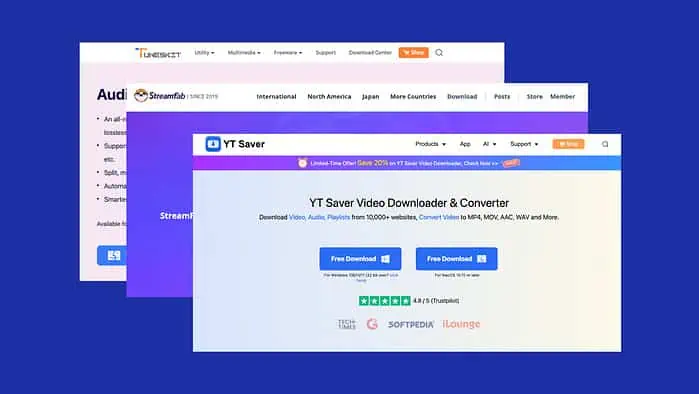
Are you looking for the best Mixcloud downloader to enjoy offline listening on your PC?
Look no more, as in this guide, I’ll walk you through the finest tools that let you download audio from Mixcloud in easy steps.
Ready? Let’s roll in.
Best Mixcloud Downloader Software
I tested over 25 Mixcloud downloader programs. Only 7 made my list. Let me show them to you:
1. YTSaver
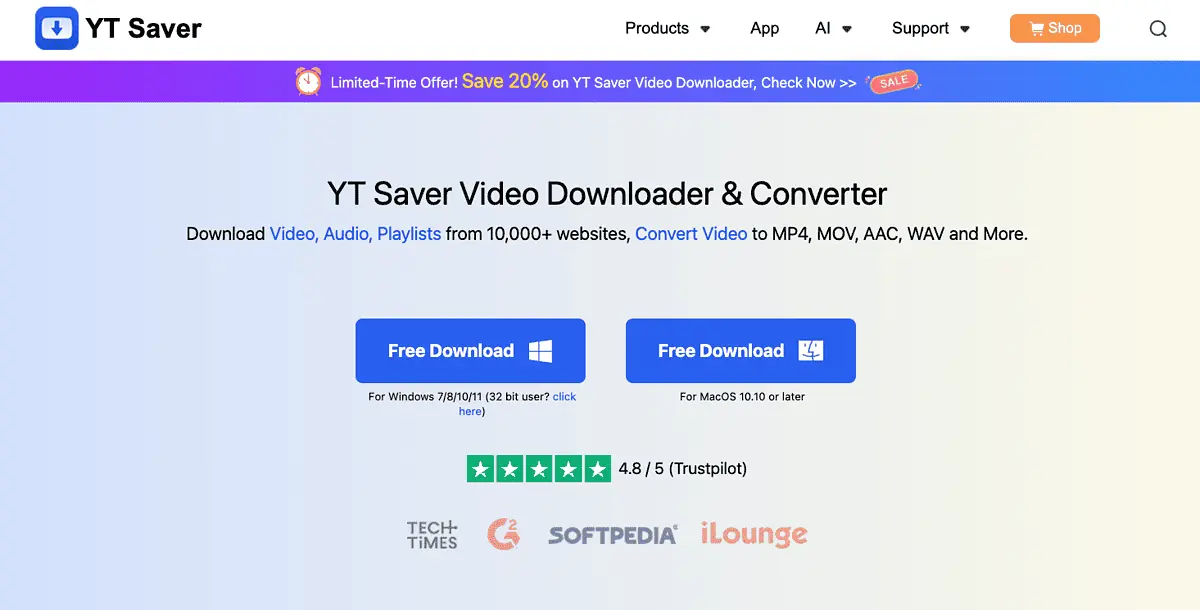
YT Saver is one of the best Mixcloud downloaders, offering reliability and speedy downloads. It maintains the original sound quality and song descriptions.
Using this tool is simple: just copy the link from Mixcloud, open YT Saver, choose the format, and paste the link. It’s faster and more reliable compared to other downloaders.
Sure, there are similar options like TunesKit, DLMixCloud, and 4Hub, each with its own features like high-quality downloads and customization. However, unlike YT Saver, these don’t always guarantee perfect quality or lack of errors.
YT Saver stands out for its simplicity and efficiency in grabbing your favorite tracks from Mixcloud.
| Pros | Cons |
| Fast downloads (10X speed) | Limited format options |
| Maintains original sound quality | Requires software installation |
| Simple user interface | Not available on all platforms |
2. 4Hub
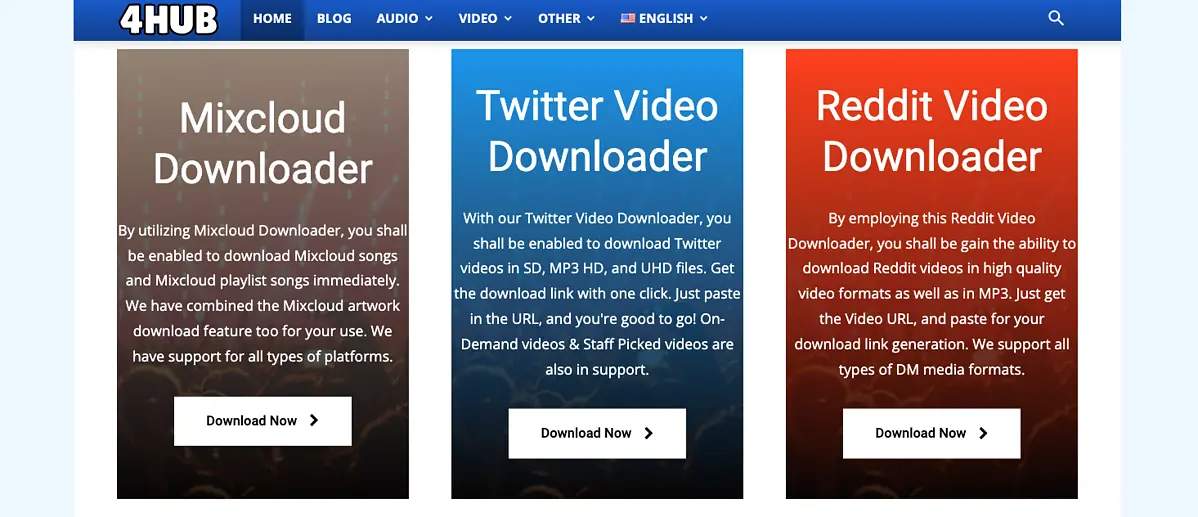
4Hub Mixcloud Downloader is another handy tool for grabbing music from Mixclould. As a versatile tool, it also lets you download images and movies from social media apps like Facebook, Instagram, and Dailymotion. You can also use it as a YouTube audio downloader.
This tool is easy to use on both computers and phones, but it’s not completely free. You might need to pay for extra features or to remove ads.
Using this program is quite simple. Just paste the link into the search bar, and you’re good to go. On top of that, it’s secure and legal, so no need to worry about viruses or legality. Sometimes, the server can be slow, though.
| Pros | Cons |
| Wide range of supported platforms | Not completely free |
| High-quality MP3 downloads | Slow server at times |
| Legal and secure platform |
3. MixCloud Online Downloader
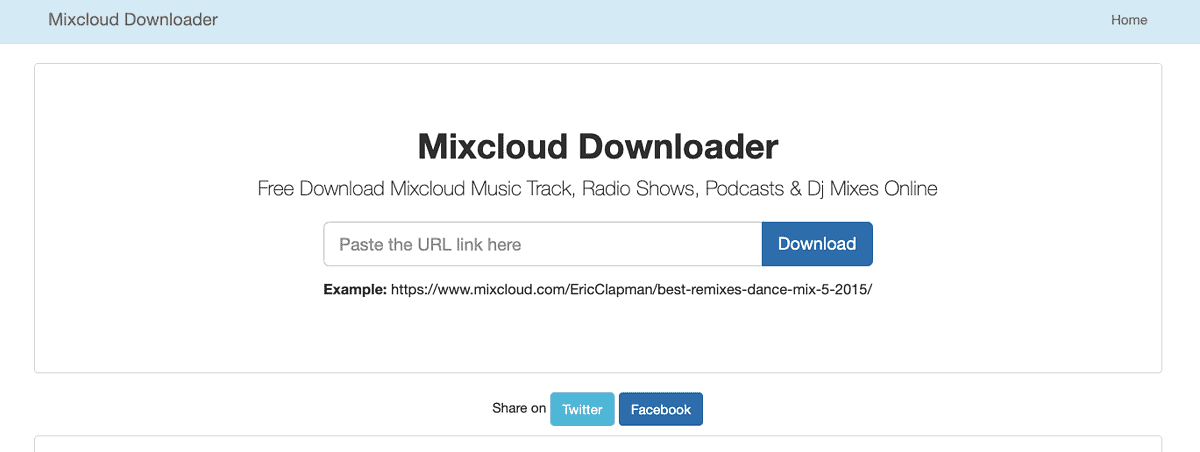
MixCloud Downloader is a great online tool for getting Mixcloud content in M4A format.
This tool is straightforward to use, with no need for sign-ups or installs. Just grab the Mixcloud link, paste it on MixCloud Downloader’s site, and hit “Download from MixCloud”. The tool quickly analyzes the music, and once done, click “Download Mix” to save it to your device.
This Mixcloud downloader is praised for its speed and quality, though it only supports M4A and lacks customization options.
Despite these limitations, it’s a reliable choice for hassle-free Mixcloud downloads. If you’re after a simple, no-cost way to grab Mixcloud content in M4A, MixCloud Downloader is worth considering.
| Pros | Cons |
| Free and easy to use | Limited format support (only M4A) |
| No registration required | Lacks customization options |
| Fast download speed | No ID3 tag editing |
4. StreamFab
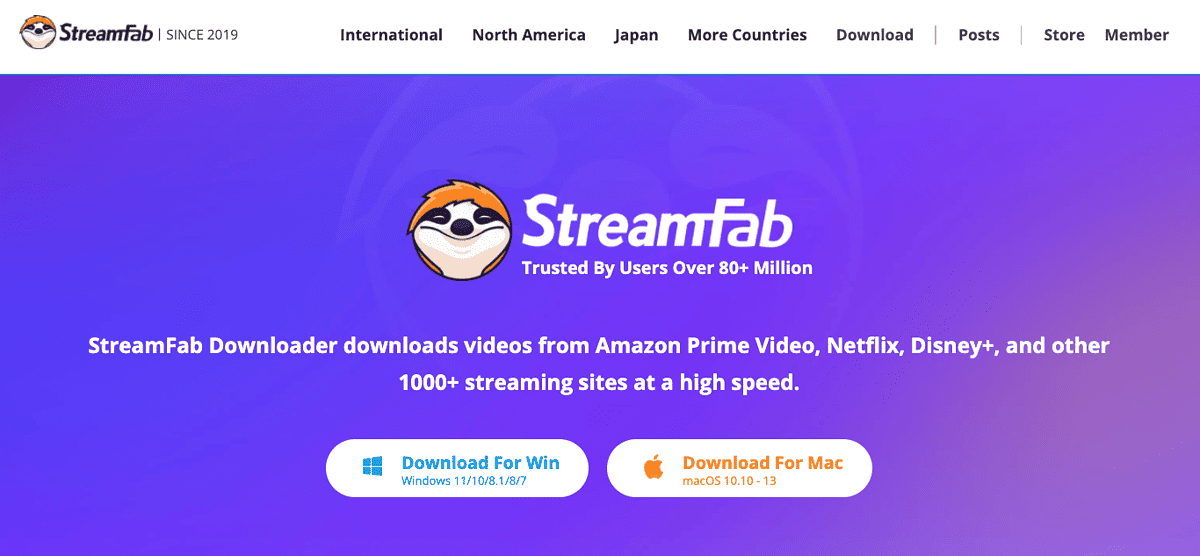
StreamFab YouTube Downloader, also known as DVDFab Video Downloader, is yet another great tool that can snag Mixcloud content in MP3 format.
It’s a versatile video downloader initially designed for YouTube-to-MP3 conversions, but it also works as a Mixcloud downloader.
With this tool, you get top-quality downloads, and it’s compatible with various devices. It even fetches metadata like cover art and titles automatically.
You can give it a try through a free trial, and there’s no need for sign-ups or installs. To get started, find the music on Mixcloud, copy the link, and paste it into the downloader. It’ll analyze the content and let you grab the audio in MP3.
| Pros | Cons |
| Versatile for multiple sites including Mixcloud and Youtube | Interface is a bit complex |
| Automatic metadata retrieval | Limitations with free trial |
| Free trial with no registration |
5. KeepVid
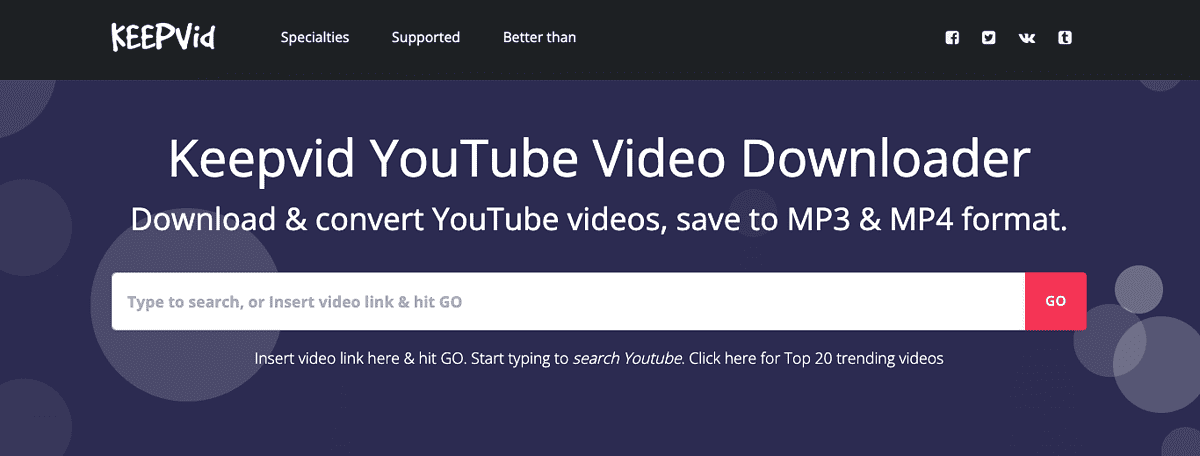
Here we have another top-notch online tool for turning Mixcloud content into MP3 files for easy downloading: KeepVid.
This tool is known for being safe, reliable, and fast, which is why many MixCloud fans choose it to save their favorite content for offline listening.
KeepVid doesn’t need you to sign up or install anything, and it offers high-quality MP3 downloads.
Also, using this tool is simple: just copy the MixCloud page URL, paste it into KeepVid, and hit “GO” to start converting and downloading.
| Pros | Cons |
| Quick and easy to use | Limited to MP3 format |
| High-quality MP3 downloads | No customization options |
| No registration or installation needed |
6. Locoloader
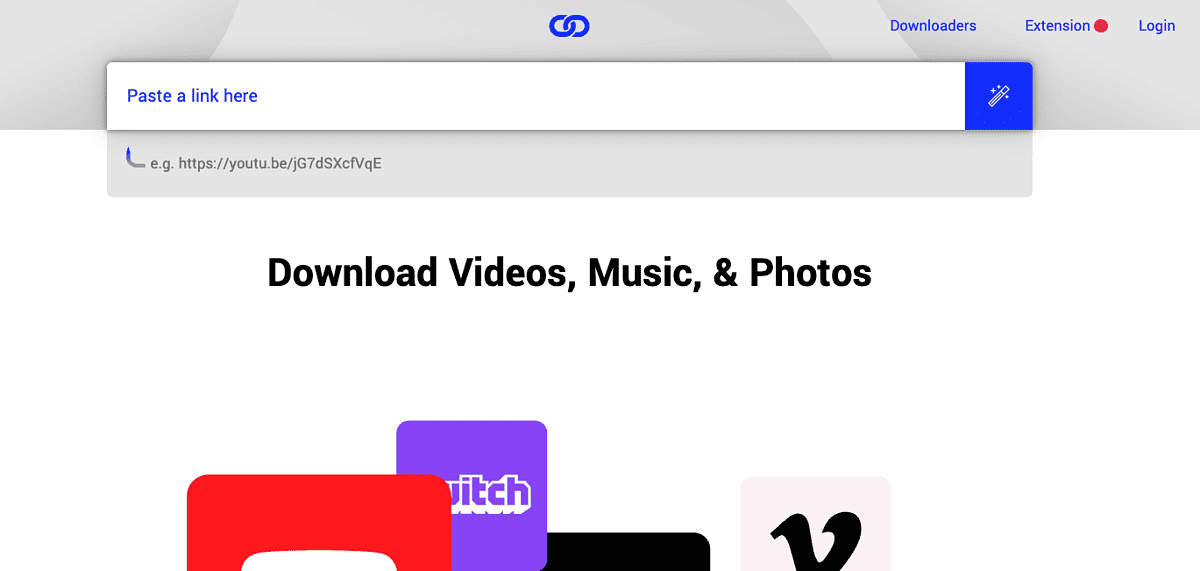
Locoloader Mixcloud Downloader is another great online tool that lets you download audio from Mixcloud and save it in M3U8 format. The best part is that it’s straightforward to use and doesn’t require an installation.
Locoloader also supports downloading audio from various platforms to ensure a smooth process without ads. To get started, just copy the Mixcloud page link and paste it into Locoloader. The tool will quickly analyze the content and let you download the audio in M3U8 format.
Thanks to its user-friendly interface and quick download process, Locoloader is a popular choice among users looking for hassle-free Mixcloud downloads.
| Pros | Cons |
| Supports M3U8 format | Lacks advanced features |
| Quick download process | No ID3 tag editing |
| User-friendly interface |
Get Locoloader Mixcloud Downloader
7. TunesKit Audio Capture
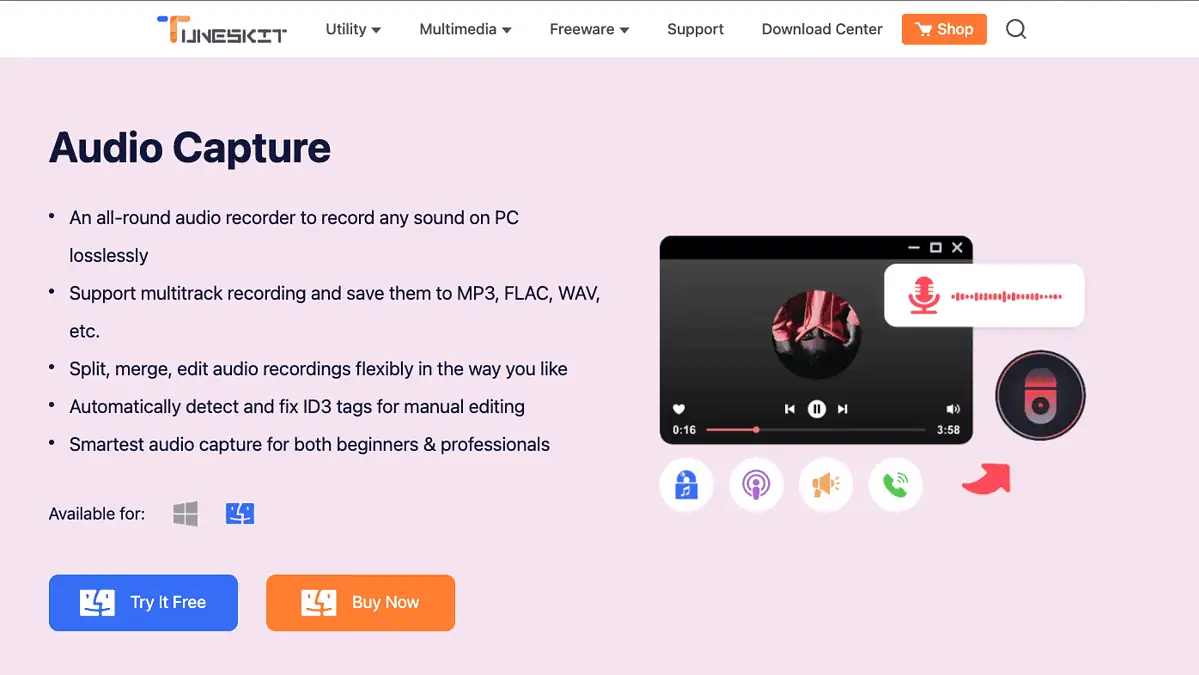
Last but not least, TunesKit Audio Capture is a robust tool that ensures you get Mixcloud content with its original sound quality and ID3 tags.
It’s a software you install on your computer to capture music from Mixcloud and any other audio playing on your device. It offers flexibility with various output formats like MP3, M4A, AAC, and FLAC, and lets you customize tracks by editing ID3 tags and trimming.
Although this tool is not free, there’s a trial version to test it out.
To start using TunesKit Audio Capture for Mixcloud, open the software and add your browser to it. Set your preferences for output format and quality.
Then, log in to Mixcloud, find the audio you want, and play it. TunesKit will start recording and downloading the track as you play it. When done, you can customize the downloaded music by trimming and editing ID3 tags before saving it to your computer.
| Pros | Cons |
| Captures original sound quality | Not free; trial version available |
| Supports various output formats | Requires software installation |
| Allows customization of tracks |
How to Download From Mixcloud
Different tools have different steps for downloading music from Mixcloud. Here’s how to download from Mixcloud using YT Saver:
1. Visit YT Saver’s website and download it for your device. Open the downloaded file and follow the instructions to install this program.
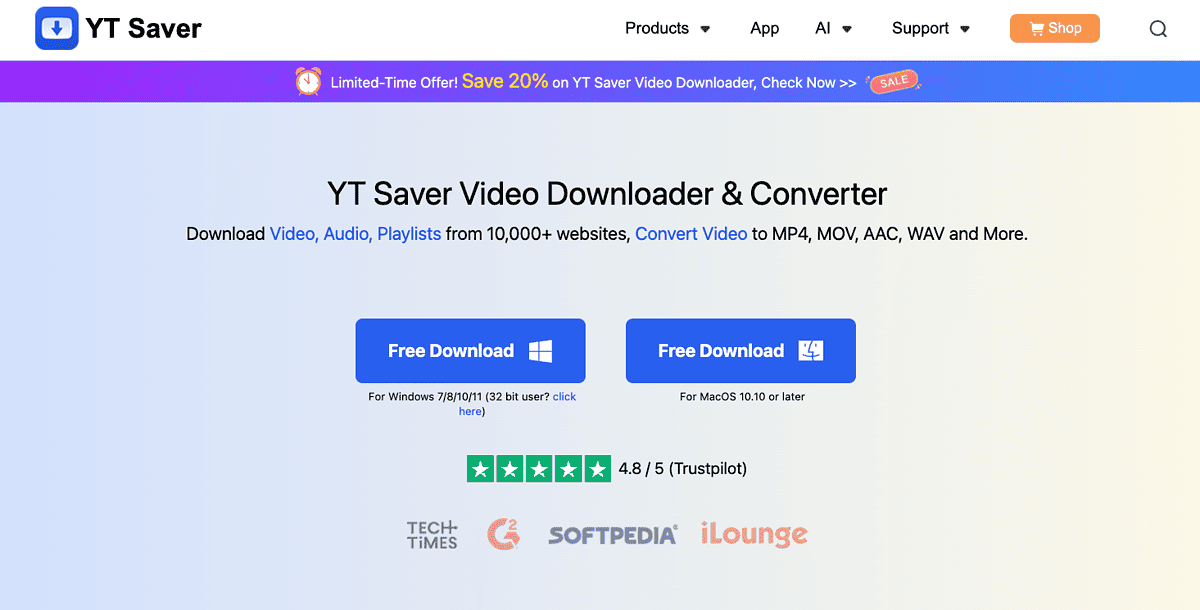
2. Play your favorite music on Mixcloud and copy the URL from the address bar. You can also click Share to get the URL.
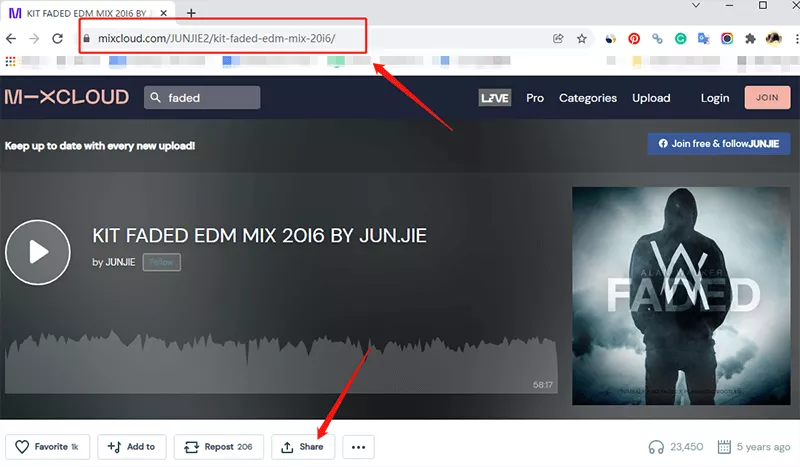
3. Open YT Saver on your PC, select Downloading from the left sidebar, and in the Download tab, select an output format of your liking. Generally speaking, 320kb/s is a good way to go. You can also select the download location from this tab.
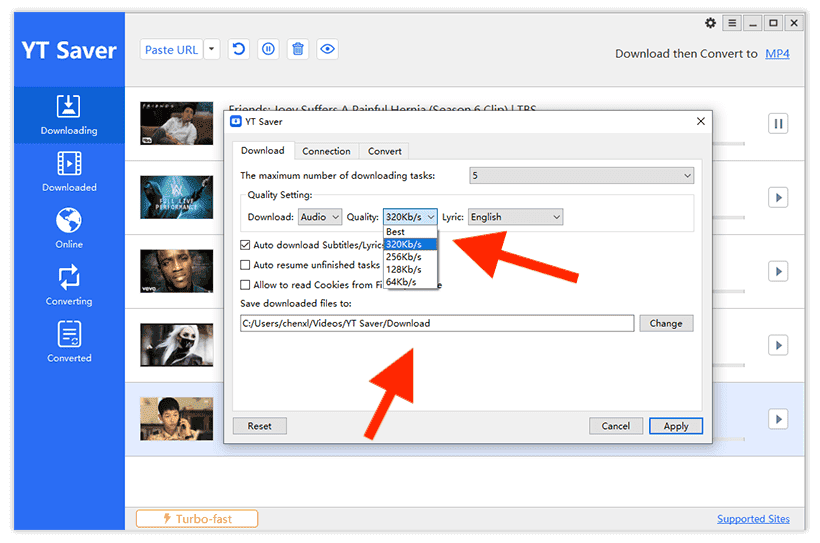
4. Now, go to YT saver’s main page, click Paste URL, and enter the copied URL.
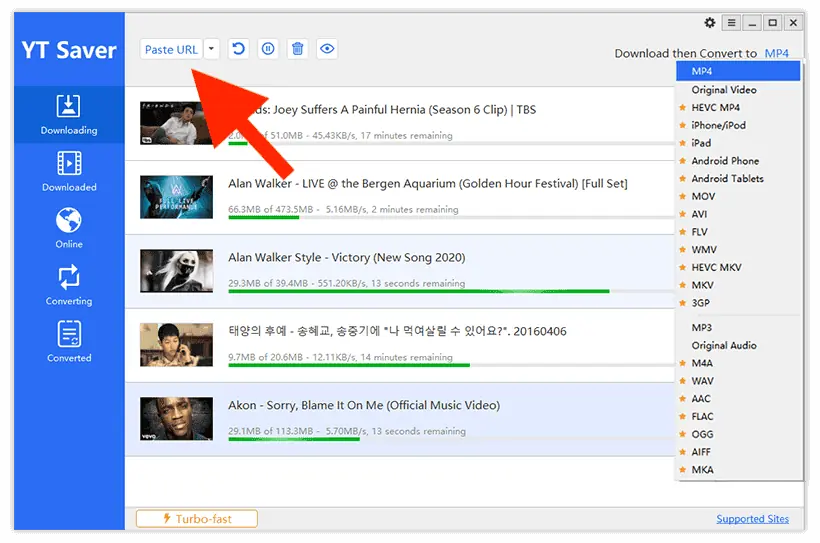
5. The downloading will begin, and in the Downloaded menu, you can see the downloaded file.
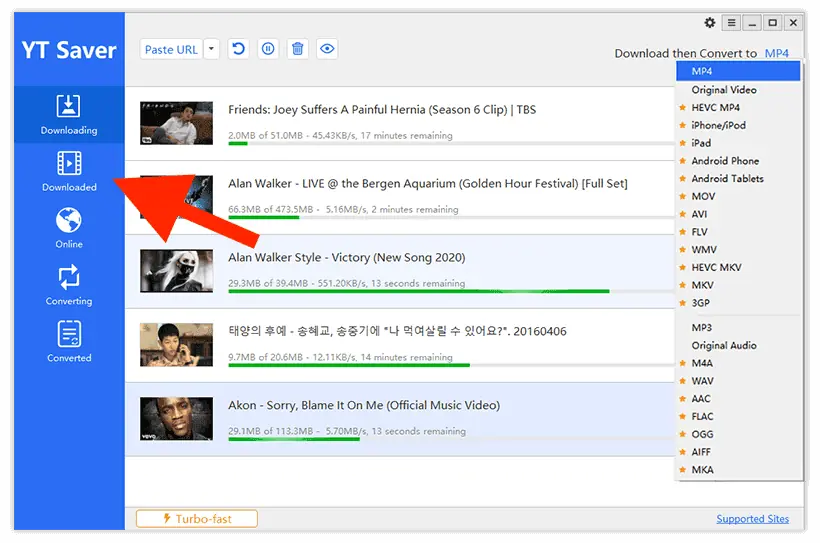
Disclaimer: The information provided on our website is intended for educational and informational purposes only. We do not endorse or promote the unauthorized downloading or circumvention of copyright protection mechanisms of any service mentioned on our site.
We understand and respect the intellectual property rights of content creators and service providers. Our discussions and reviews of downloader tools are aimed at informing our readers about the technological capabilities and potential legal considerations of using such tools. We strongly advise our readers to always comply with the terms of service of the respective platforms and to respect copyright laws.
By using our website, you acknowledge and agree that you are responsible for ensuring your actions are legal and compliant with the terms of service of the platforms discussed. We disclaim any liability for the unauthorized or illegal use of downloader tools and for any infringement of intellectual property rights.
Final Thoughts
So, there it is! We’ve covered a range of the best Mixcloud downloaders. Some are software you need to install on your computer, while others are completely online.
With these tools, you have different ways to download and enjoy your favorite Mixcloud tracks hassle-free.








