Best AfreecaTV Downloader - Top 5 Tools for Offline Viewing
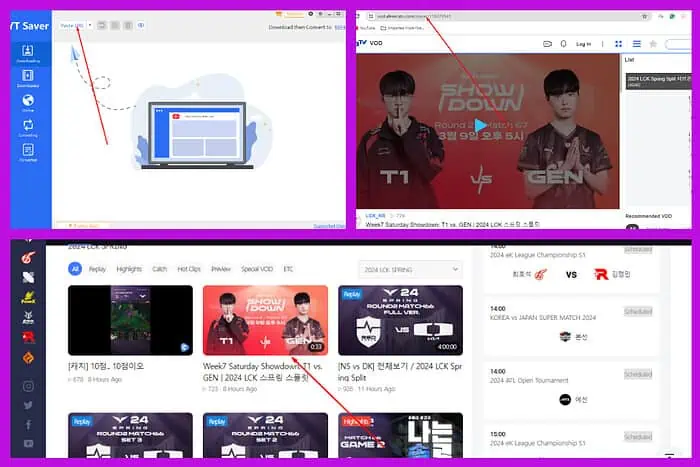
If you’re looking for the best AfreecaTV downloader, you’re in luck. I often go to sites like AfreecaTV to watch unique content typically unavailable on mainstream platforms like YouTube. Because I also like watching my videos offline, I found the best tools to help me save them on my computer.
I compiled five downloaders for high-quality results. Keep reading to find the ideal one!
YTSaver
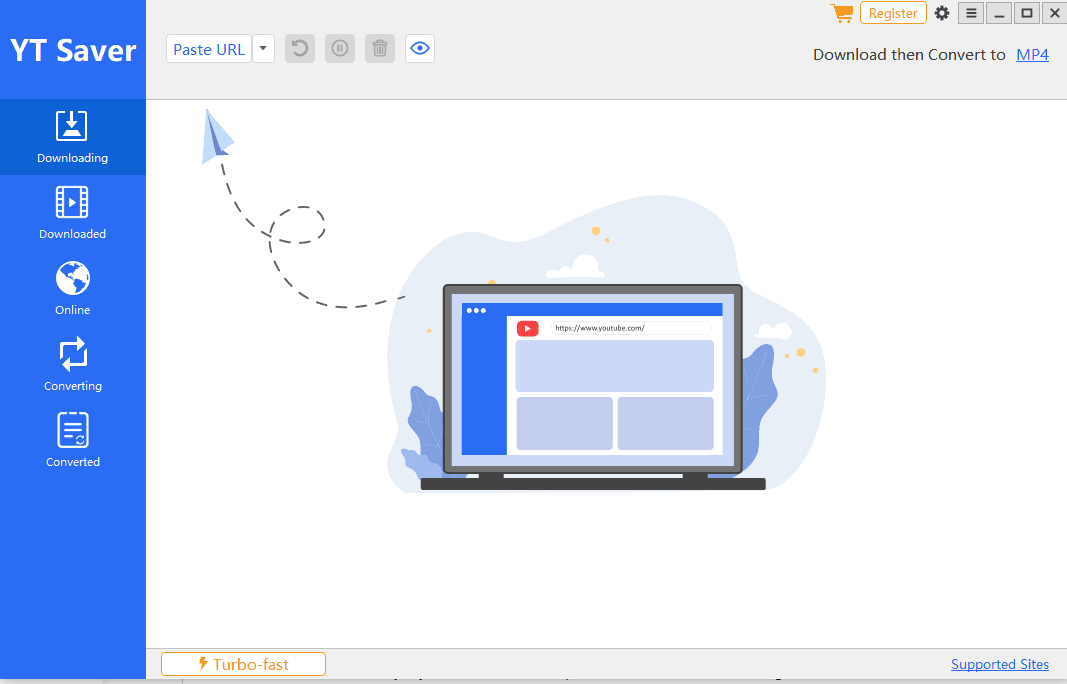
YT Saver is one of the best video downloaders in the market. Besides AfreecaTV, it lets you save clips from YouTube and over 10,000 other sites.
One feature that sets it apart from other tools is its support for 8k content. As a result, you can download a video in its original quality, regardless of its resolution.
For instance, I like watching Valorant tournaments, often at 4K 60fps. If I used any other AfreecaTV downloader, I’d have to watch the videos in reduced quality, mainly 1080p 30fps.
YT Saver’s Windows and Mac apps also have built-in converters that let you download clips in your preferred format. You can also convert them into audio formats, which comes in handy if you want to listen to podcasts.
If you pay for a YT Saver license, you’ll get access to the privacy mode that allows you to save content in a private folder, away from your main download folder.
I downloaded the app on my Windows computer and used the free version. It allowed me to save three clips from any streaming site.
However, you’ll need a license to access the special features like 8K videos, batch downloads, cloud syncing, and YouTube subtitles download.
Here’s what YT Saver costs:
| Platform | Duration | Cost |
|---|---|---|
| Windows | 1 month | $9.95 |
| Windows | 1 year | $25.95 |
| Windows | Lifetime (single user) | $49.95 |
| Windows | Lifetime family plan | $59.59 |
| Mac | 1 month | $12.95 |
| Mac | 1 year | $29.95 |
| Mac | Lifetime (single user) | $49.95 |
| Mac | Lifetime family plan | $59.59 |
| Android | 1 month | $9.95 |
| Android | 1 year | $19.95 |
| Android | Lifetime (single user) | $29.95 |
| Android | Lifetime family plan | $39.95 |
Pros:
- Built-in video converter.
- Download videos in up to 8k resolution.
- Available on all platforms.
Cons:
- There are no extensions for browsers.
- License prices are based on the platform you use YT Saver on.
HLS Downloader Extension
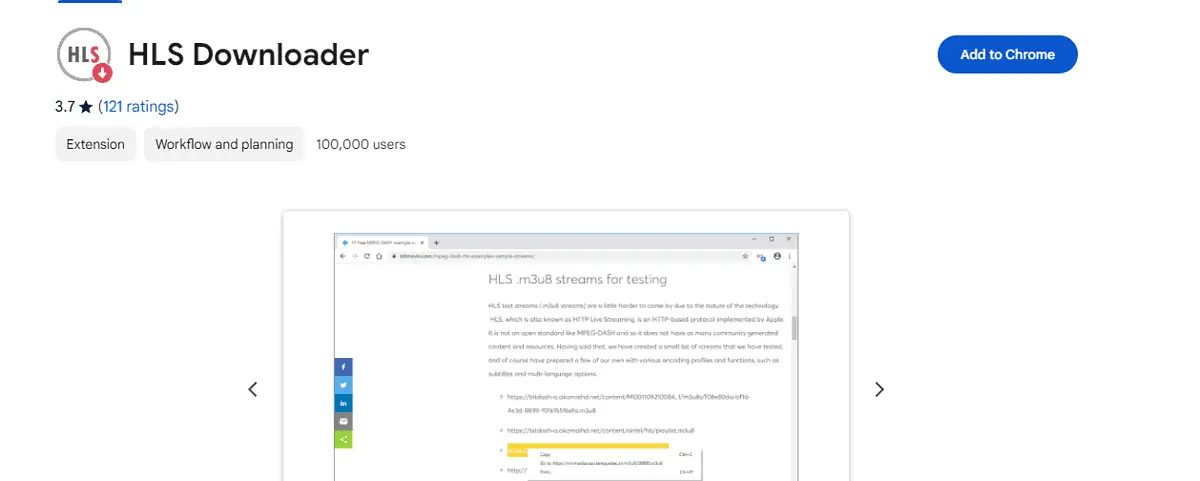
HLS is a downloader extension that allows you to save videos from AfreecaTV and other sites. It’s free and accessible for Chrome, Firefox, and Microsoft Edge.
HLS streams are chopped into smaller chunks. This extension acts like a collector, grabbing those chunks and reassembling them into a downloadable file.
Unfortunately, you can only download AfreecaTV videos in 720p resolution. It’s also pretty slow because it has to save content in chunks.
Furthermore, you have to download the extension from Github, which can confuse non-tech-savvy users.
On the brighter side, it’s lightweight. Therefore, installing it on your browser won’t affect its functionality.
Pros:
- Free to use.
- Allows you to download videos from more than 1000 sites.
- No personal information is required.
Cons:
- Slow download speeds.
- Low-quality videos.
- Complicated installation process.
HD Video Converter Factory Pro
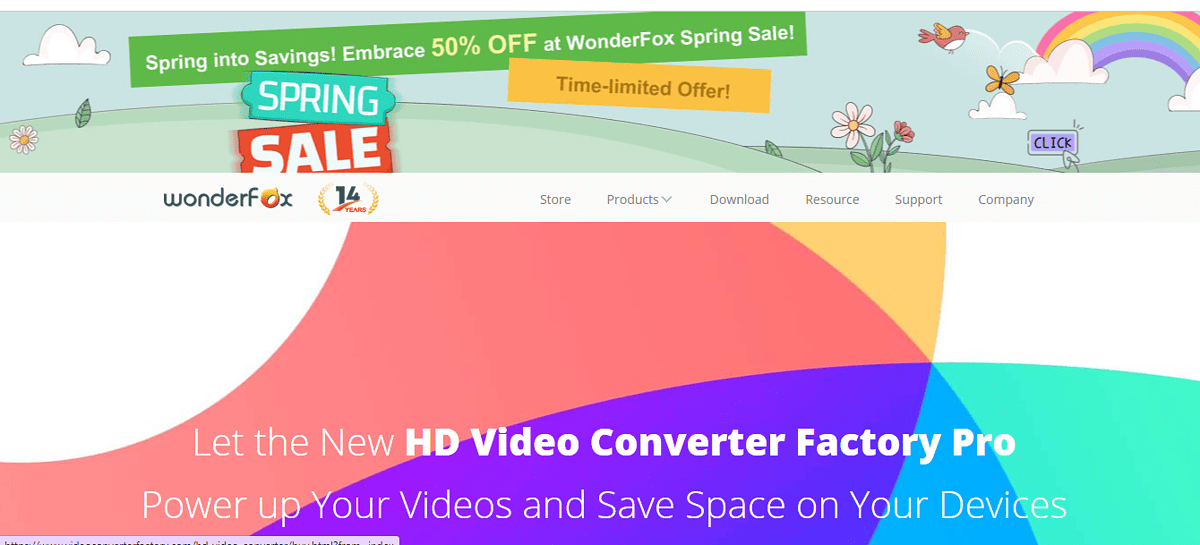
HD Video Converter Factory Pro is a dedicated video converter. It also acts as an online downloader that works with AfreecaTV and other platforms.
It supports 4k resolution videos and allows you to convert them into various audio or video formats.
Furthermore, if you have playlists on AfreecaTV or any other supported site, you can download them with a single click.
Unfortunately, HD Video Converter Pro is only available for Windows and has no browser extensions.
Moreover, it has a free package that gives you access to basic features like 720p downloads. However, you’ll have to pay for a license if you want high-quality downloads and more features. Here’s what it costs:
- 1-year subscription for $29.95: Gives one PC access to all HD Video Converter Factory Pro’s features for a year.
- Lifetime license for 1 PC for $34.95: Gives one PC access to all HD Video Converter Factory Pro’s features for life.
- The family pack: Gives three PCs access to all HD Video Converter Factory Pro’s features for life.
Pros:
- Free package with all basic features.
- Supports up to 4k resolution.
- Free video converter.
Cons
- Only available for Windows PCs.
- No browser extension.
Get HD Video Converter Factory Pro
9xBuddy Downloader
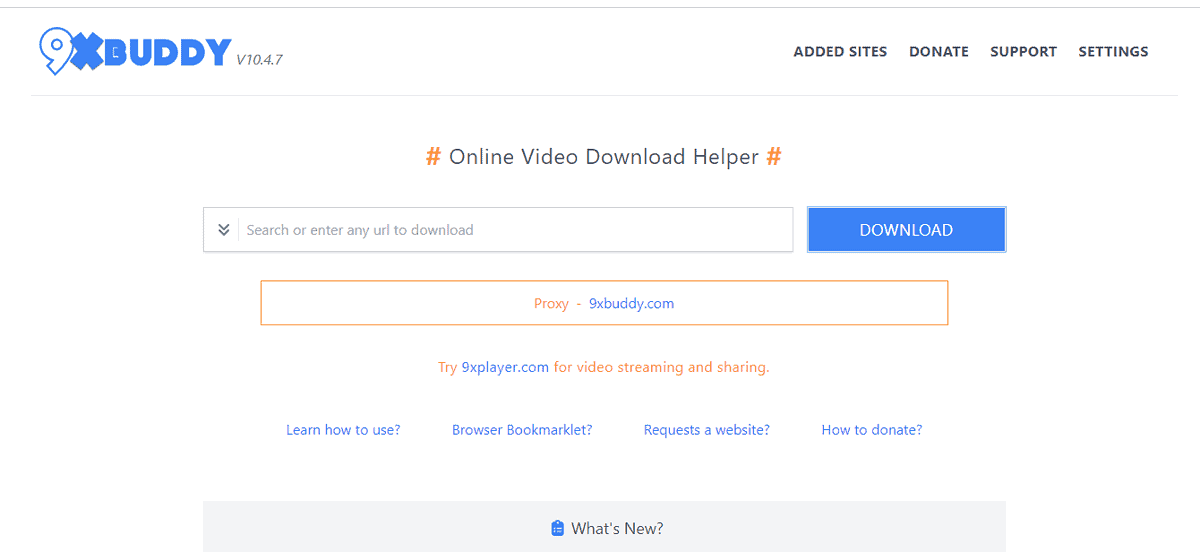
One of the solutions I found for downloading videos from AfreecaTV was focusing on their VODs. These are previous streams that were saved in an archive.
For this, I recommend 9xBuddy. It was pretty straightforward: I copied the VOD links, pasted them to 9xBuddy, chose the resolution, and the downloads began.
However, the tool only downloads videos in AfreecaTV’s native format: .ts. Therefore, if you’d like a different format, you’ll have to use a converter like YT Saver.
Overall, 9xBuddy is easy to use and saves clips in up to 1080p quality. It’s also free and available on any device because it’s online.
Pros:
- Easy to use.
- Completely free.
- Available on all devices.
Cons:
- All videos are in .ts format.
- No special features.
VideoFK
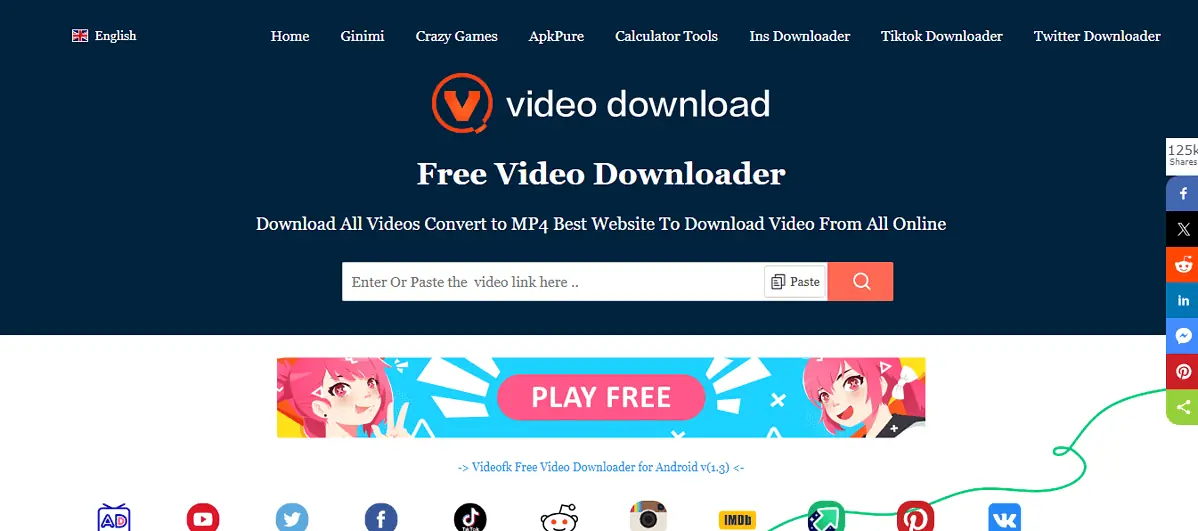
VideoFK is an online video downloader that works with over 1000 sites including AfreecaTV. It can also convert them into any video or audio format.
The platform’s AI chatbot can help you find your clip instead of copying and pasting the URL from the source website. It’s also simple and fast. Most 1080p downloads will be complete in a couple of minutes.
Pros:
- Free to use.
- AI chatbot to help search for videos faster.
- Convert videos into any format.
Cons:
- Downloads are limited to 1080p.
- No batch downloads.
How To Download Videos From AfreecaTV
Here’s how to use YT Saver to download AfreecaTV videos:
- Go to YT Saver’s site and click Free Download to get the app on your computer.
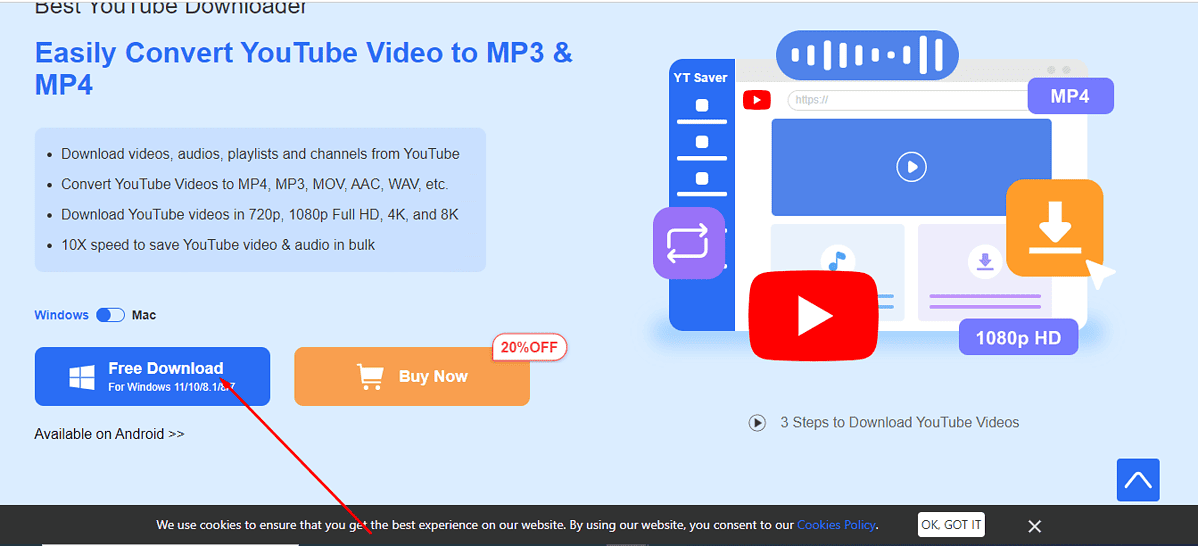
- Open the downloaded file to install YT Saver.
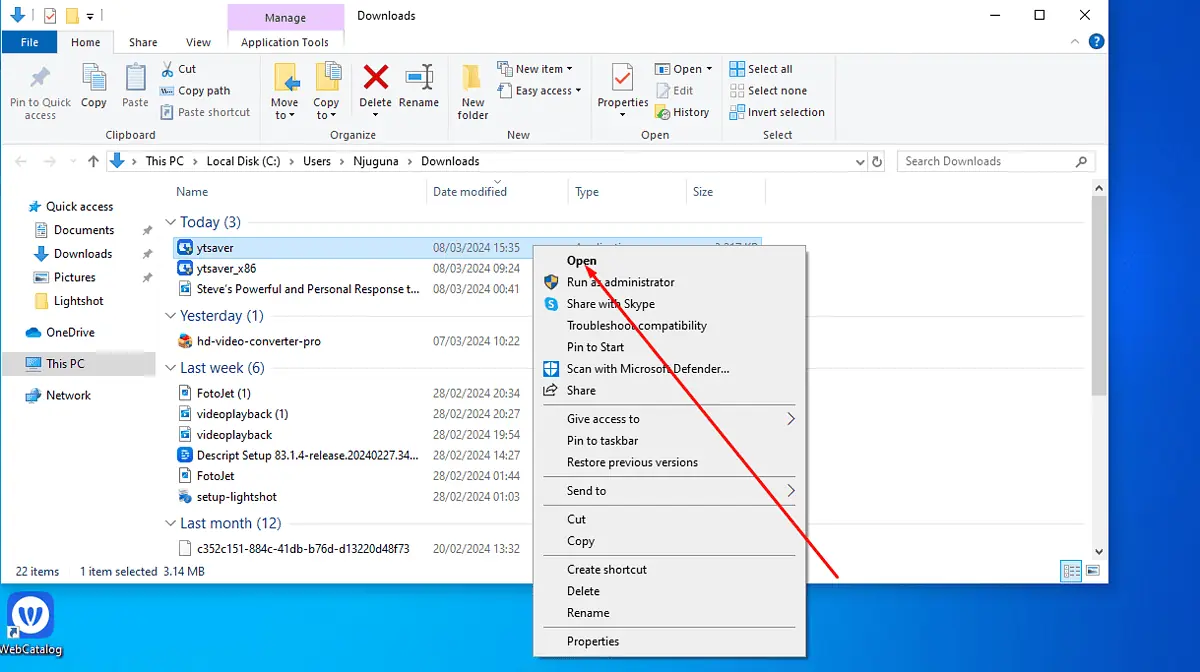
- Click on Install.
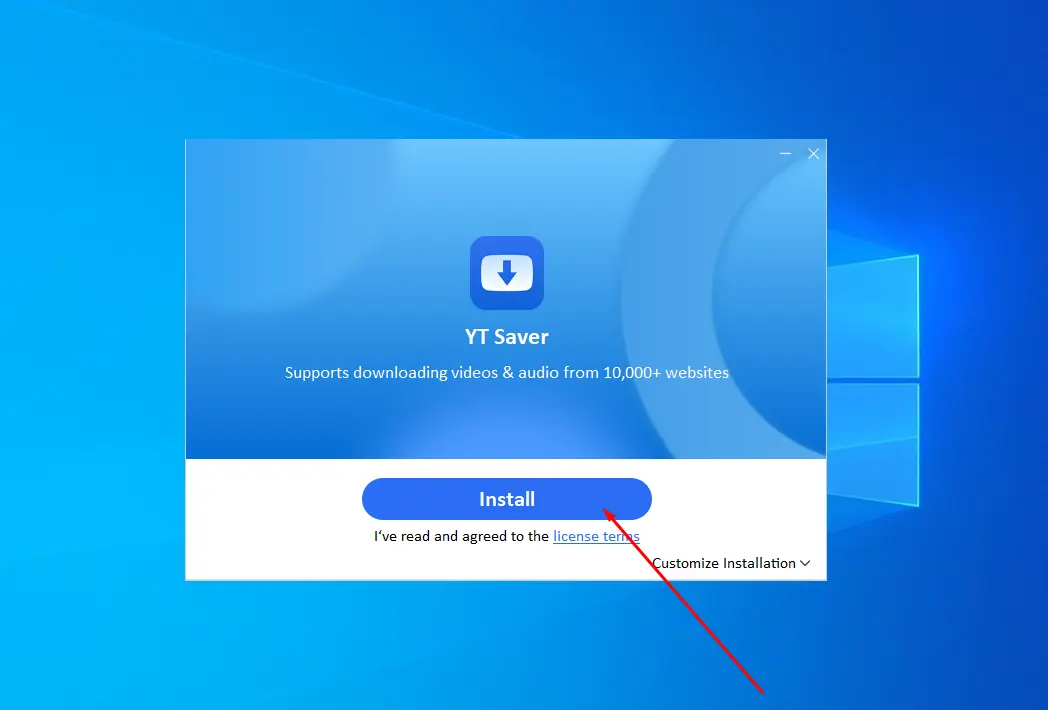
- Once YT Saver is Installed on your computer, open your browser and find the AfreecaTV video you’d like to download.
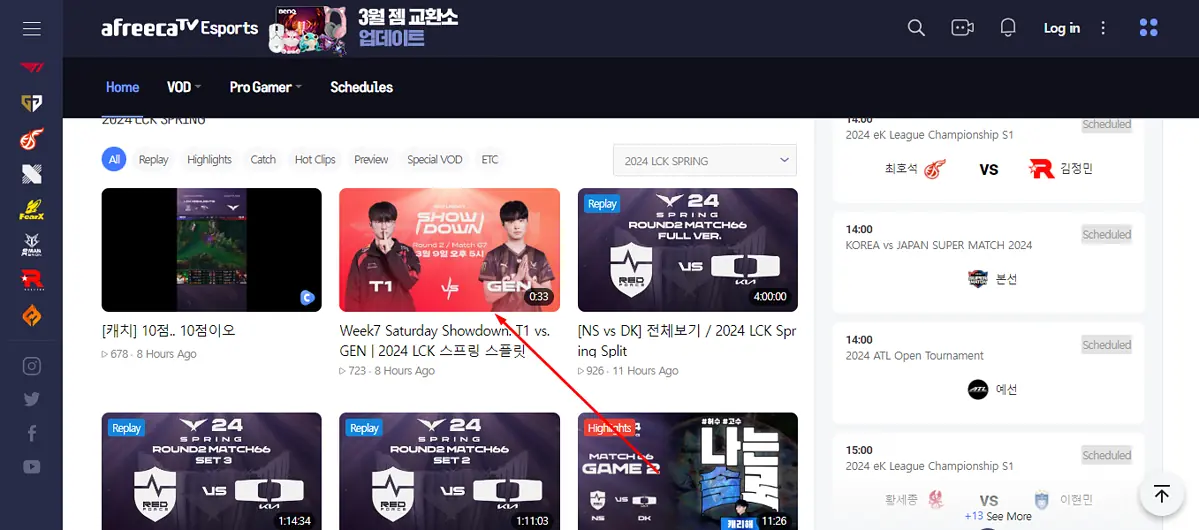
- Copy the video’s URL from the URL box on your browser.
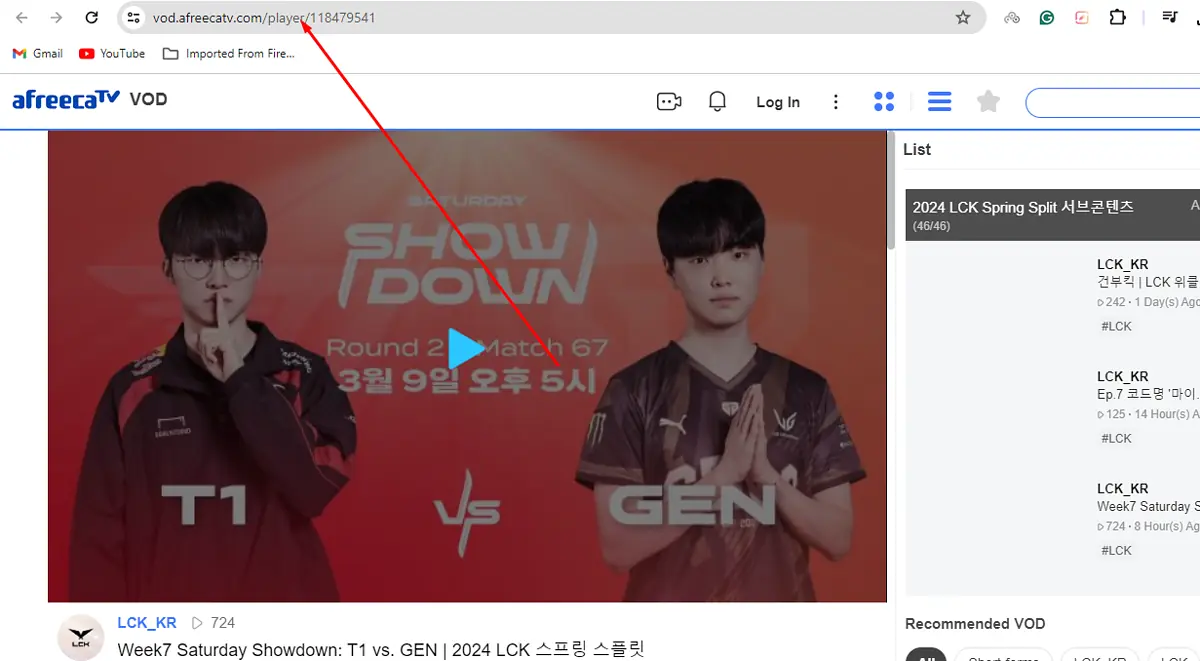
- Open YT Saver and click on Paste URL.
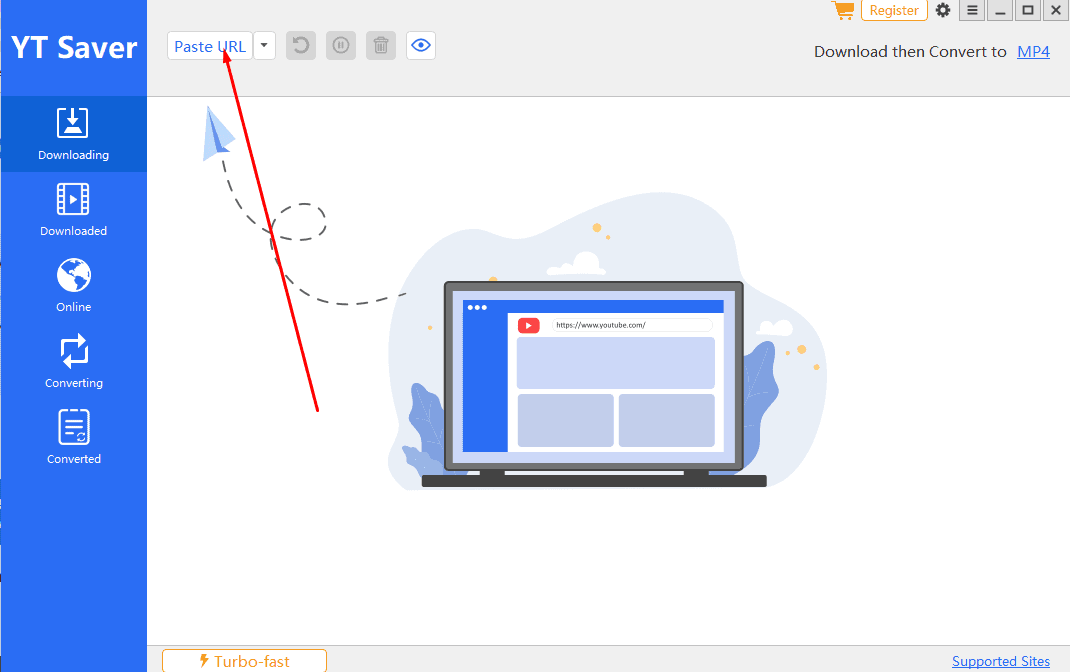
- YT Saver will start downloading your video in its original quality and save it in your downloads folder.
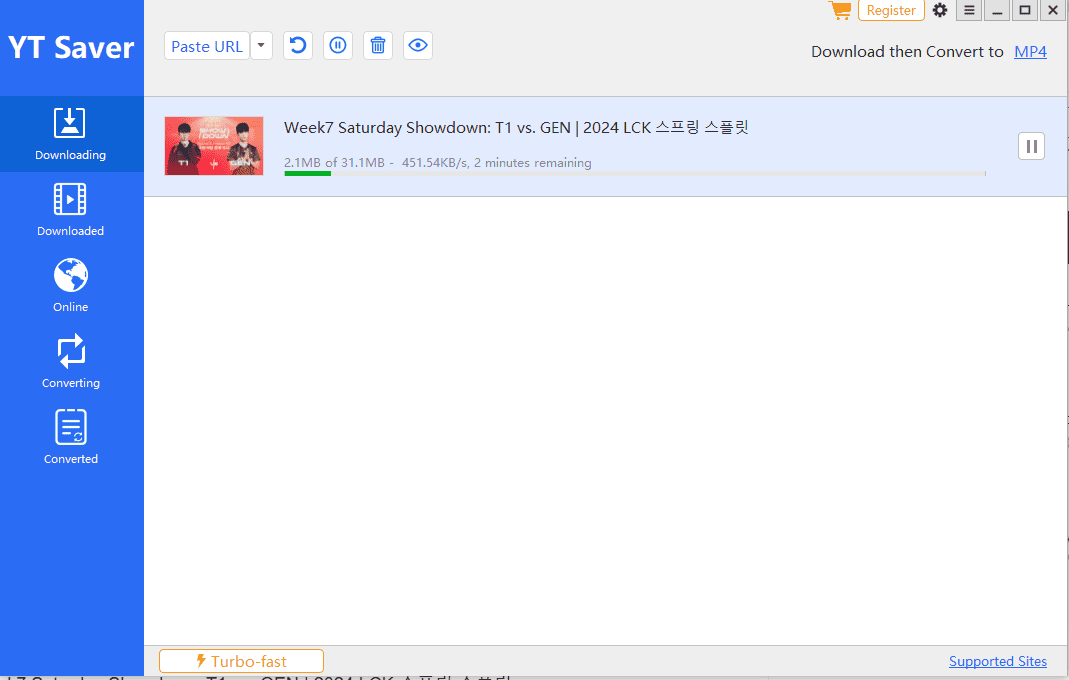
Is It Legal To Download From AfreecaTV?
Yes, it’s legal to save videos for personal use. I read AfreecaTV’s Terms of Use and I couldn’t find anything that pointed to this being illegal.
Disclaimer: The information provided on our website is intended for educational and informational purposes only. We do not endorse or promote the unauthorized downloading or circumvention of copyright protection mechanisms of any service mentioned on our site.
We understand and respect the intellectual property rights of content creators and service providers. Our discussions and reviews of downloader tools are aimed at informing our readers about the technological capabilities and potential legal considerations of using such tools. We strongly advise our readers to always comply with the terms of service of the respective platforms and to respect copyright laws.
By using our website, you acknowledge and agree that you are responsible for ensuring your actions are legal and compliant with the terms of service of the platforms discussed. We disclaim any liability for the unauthorized or illegal use of downloader tools and for any infringement of intellectual property rights.
All in all, this platform is a goldmine of unique content. If you enjoy it as much as I do, you should use the best AfreecaTV downloader to save videos and watch them offline.
Read our disclosure page to find out how can you help MSPoweruser sustain the editorial team Read more




User forum
0 messages