Best Beatport Downloader: 5 Fast and Convenient Tools
9 min. read
Updated on
Read our disclosure page to find out how can you help MSPoweruser sustain the editorial team Read more
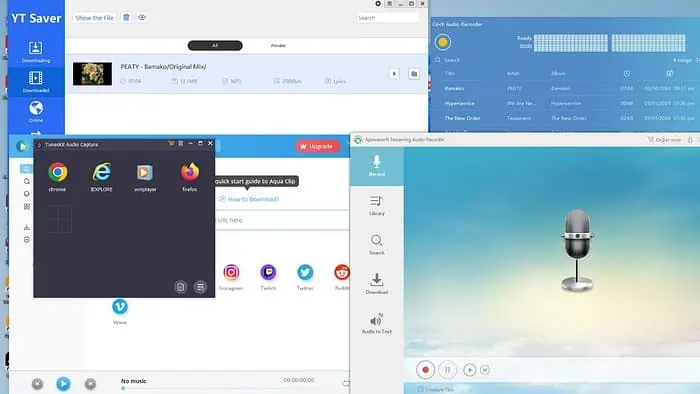
If you’re a DJ preparing for your next performance or a music enthusiast who wants to enjoy their favorite tunes offline, you might be looking for the best Beatport downloader.
Only 5 out of the most 10 popular apps I tested I made my final list. Ready to check them out?
1. YTSaver
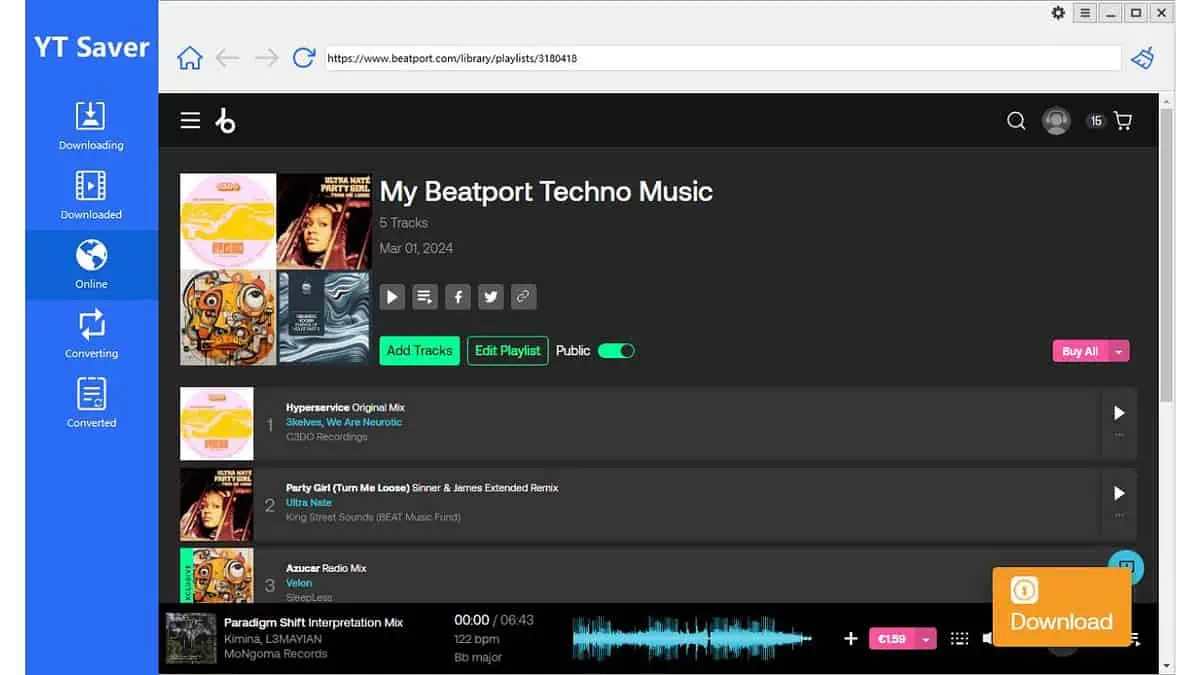
With YT Saver, you can easily download your favorite music and videos from various platforms, and it also comes with an Android version that you can use on your smartphones and tablets.
You can use a video URL or the built-in browser to download videos. The application also has a converter that supports various formats like MP4, MP3, WEBM, OGG, FLAC, etc.
YT Saver is available for both Windows and Mac computers. However, the free version has certain limitations, and to enjoy its full features, you will need to subscribe to the premium version.
For Windows users, the monthly plan costs $9.95, the annual plan costs $25.95, and a one-time perpetual purchase costs $49.95.
| Pros | Cons |
| Supports over 10,000 platforms | Limited free version |
| Easy to use | No mobile app |
| Video converting to over 20 formats | A bit pricey |
| Fast download speed |
2. TunesKit Audio Capture
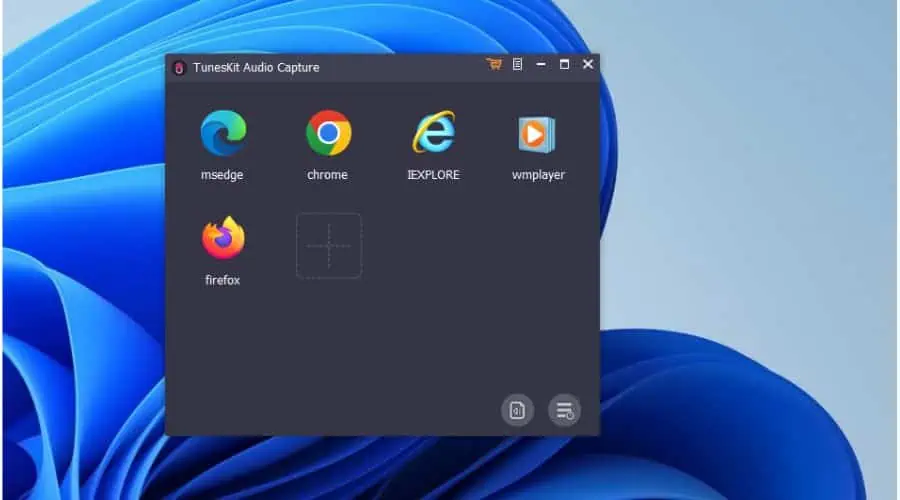
TunesKit Audio Capture is a music downloader that directly rips the data of playing audio files. Unlike other downloaders that record audio directly, Audio Capture ensures that the sound quality remains the same after the recording.
The program provides 16 different formats, such as MP3, WAV, FLAC, ACC, M4B, and M4A. Additionally, the program can capture multiple tracks simultaneously, making the downloading process more efficient.
You can try TunesKit Audio Capture for free before purchasing the complete version. The trial version is limited to recording only one minute of audio and adds a watermark to the video recording.
On the other hand, the full version enables you to record video and audio with no time limit, and you can choose whether to add a custom watermark.
TunesKit Audio Capture is available for both Windows and Mac computers. The monthly plan costs $14.95, the annual plan is $29.95, and a one-time perpetual purchase is available for $39.95.
| Pros | Cons |
| Free trial | It’s a recorder, so capturing a track takes time |
| Support MP3, M4A, ACC, WAV, FLAC, and M4B formats | Limited trial |
| Near to original audio quality | |
| Simple user interface |
3. Cinch Audio Recorder

Cinch Audio Recorder is another useful tool for recording and downloading Beatport music. You can save your tracks as an MP3 or WAV file.
The best part is that Cinch Audio Recorder automatically collects essential information (ID3), such as the title, artist, album, and cover for each recorded MP3 file. Additionally, it lets you edit the ID3 tags manually. You can also save music as a lossless WAV file.
With Cinch Audio Recorder, you can filter out audio ads interrupting the music playback. Moreover, you can record music in a quiet environment by muting the sound on your computer.
The software interface is free of ads, clean, and easy to use.
It’s compatible with Windows 10/8/Vista/7/ and XP. However, it doesn’t support Mac, Android, or iOS devices.
The trial version permits you to record only five songs, and the output formats are limited. Unfortunately, there’s no support for formats like FLAC, M4A, etc.
| Pros | Cons |
| UI is ad-free, clean, and user-friendly | No support for FLAC, M4A |
| Record any track and save it as an MP3 file | Limited trial |
| Near to original audio quality | No support for Mac, Android, or iOS |
| Detect the title, artist, album name, and album cover |
4. Aqua Tune
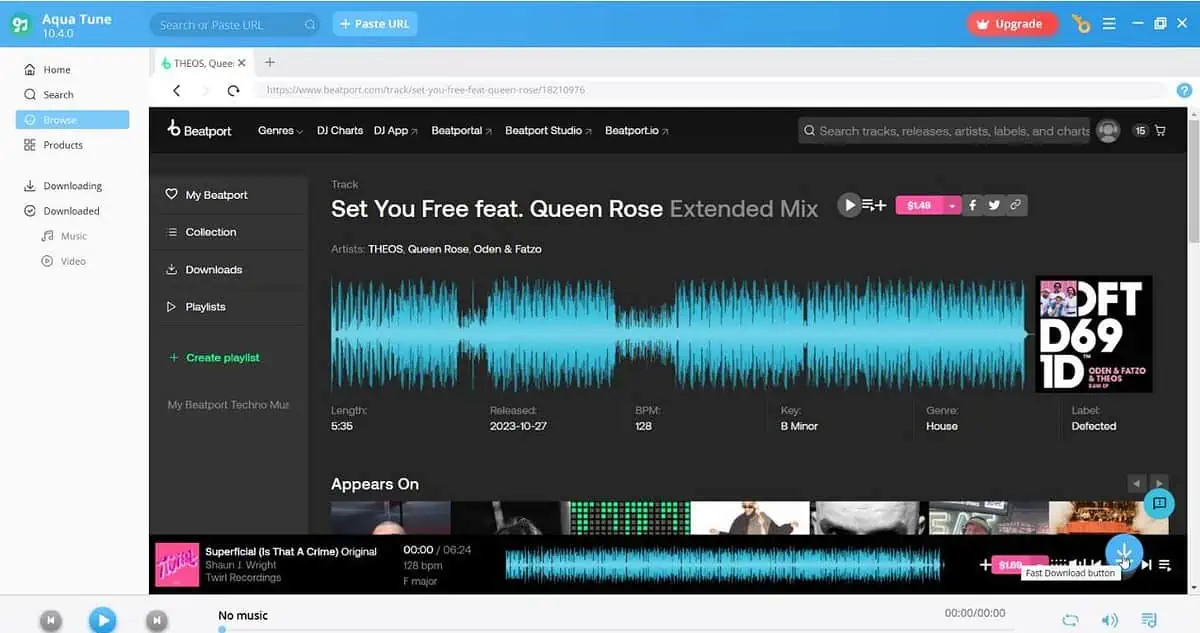
Aqua Tune offers a user-friendly interface and allows you to download up to three songs daily for free. If you opt for the premium plan, you can enjoy unlimited downloads.
In addition to Beatport, Aqua Tune supports various music and video platforms, including YouTube, DailyMotion, Jamendo, AudioMack, and more.
You can get your tracks by simply copying and pasting their URL. It has a built-in player that lets you preview the video before downloading, or you can simply click the MP4 icon to begin the download.
You can also search for videos using keywords and the program will display all possible results for you to choose from.
Aqua Tune offers a free trial but it has significant limitations. Alternatively, you can select one of the paid plans ranging from $9.95 to $39.95.
| Pros | Cons |
| You can download videos from over 1000 websites | Limited free version |
| Good download speed | Pricing plans can be a bit expensive |
| Compatible with both Windows and macOS | Some video distribution sites are not supported |
| User-friendly interface |
5. Streaming Audio Recorder
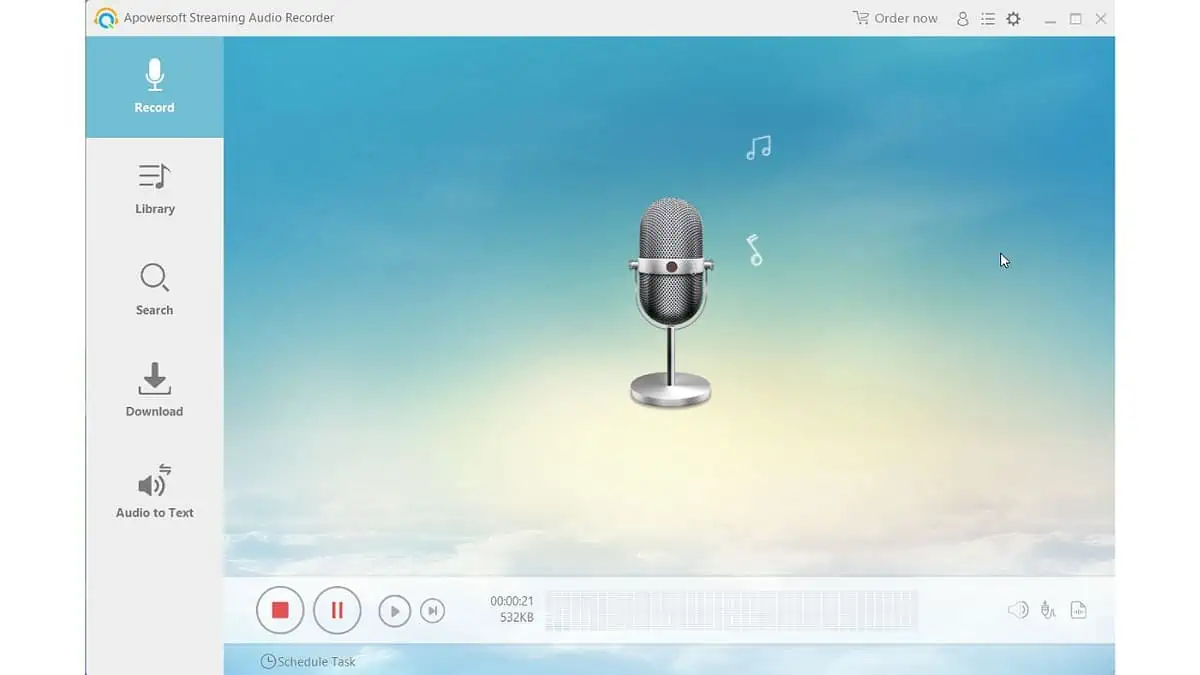
Streaming Audio Recorder lets you record streaming audio from various music sites, video platforms, and radio stations or directly capture sound from audio chats.
This software provides various output audio formats, including MP3, AAC, FLAC, WMA, etc.
You can download the free trial to try the software before purchasing the full version. Apart from recording music from Beatport, it automatically identifies ID3 tags.
Furthermore, it has a conversion feature that allows you to change the file format to one compatible with your player or device.
Trial mode allows only one minute of audio recording, no batch download, and an ID3 tag for three songs.
If you want to use Streaming Audio Recorder to its full capacity, you can select one of the paid plans: the monthly plan costs $29.95, the annual plan is $39.95, and there’s also a one-time lifetime purchase option for $59.95.
| Pros | Cons |
| Easy to use | Very limited free version |
| Record system sounds and microphone voice | Only Windows support |
| Various output audio formats | Pricey |
| ID3 editor, task scheduler, CD ripper |
How to download from Beatport
Although the Beatport tracks are not available for free download, you can enjoy unlimited streaming during the 30-day free trial period. Additionally, there are four ways to download and convert Beatport tracks to MP3:
- Use a third-party downloader
- Purchase songs from the Beatport Store
- Download Beatport music from YouTube
- Export your Beatport playlist to a different streaming service
Let me quickly show you all the methods:
1. Use a third-party downloader
First, let’s see how the process works with specialized software like Cinch Audio Recorder:
1. Open Cinch Audio Recorder and click the yellow Start button to record Beatport music.

2. Start your favorite Beatport playlist in your browser to capture the music, including the title, artist, and album information.
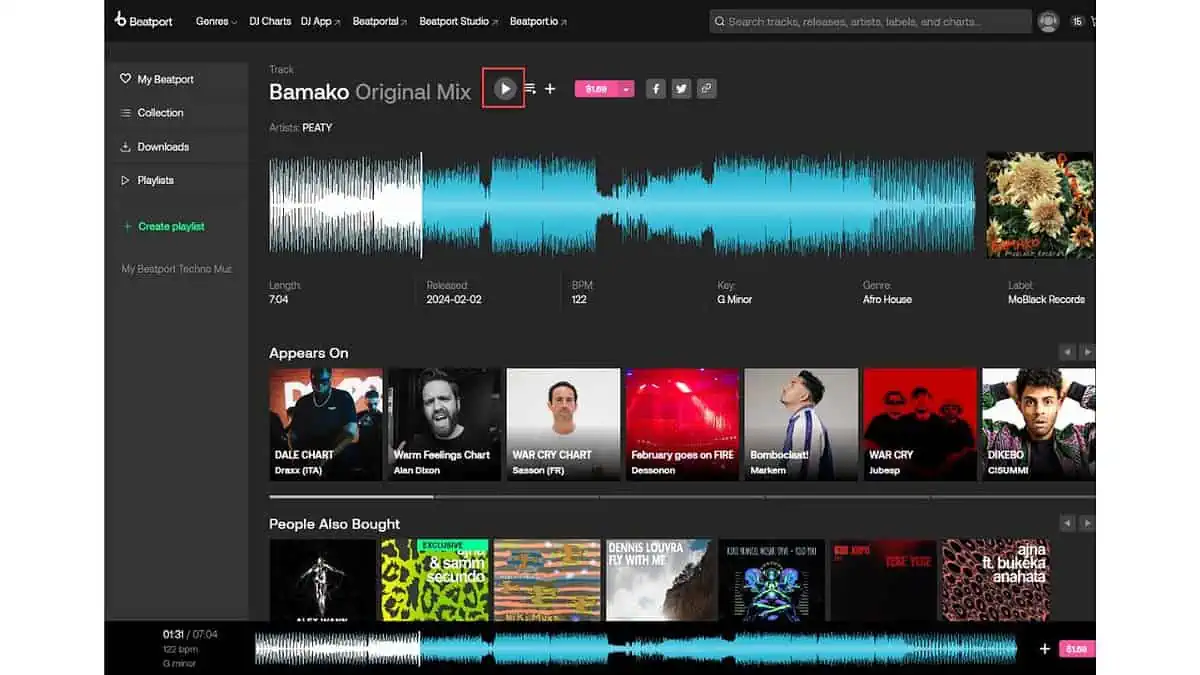
3. After completing the recording, click the yellow Stop button. Your song will be on the Cinch Audio Recorder list.
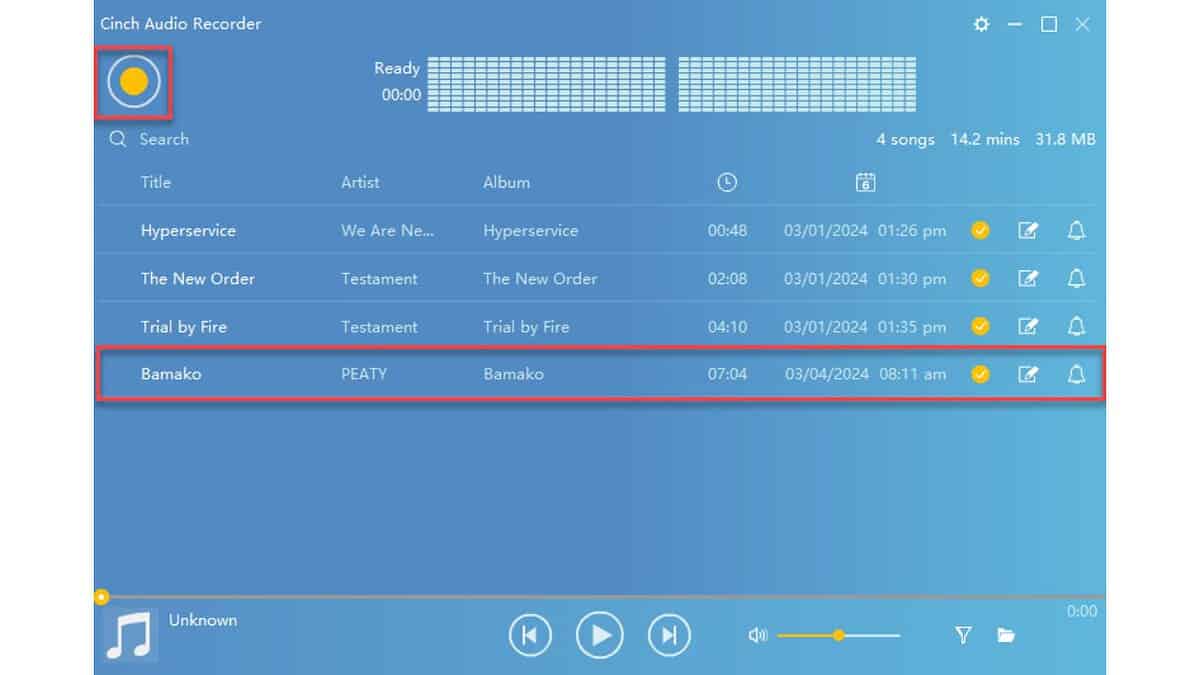
4. The downloaded Beatport music is now saved on your local drive in MP3 format as default. You can access it by clicking the Folder icon at the bottom right of your screen.
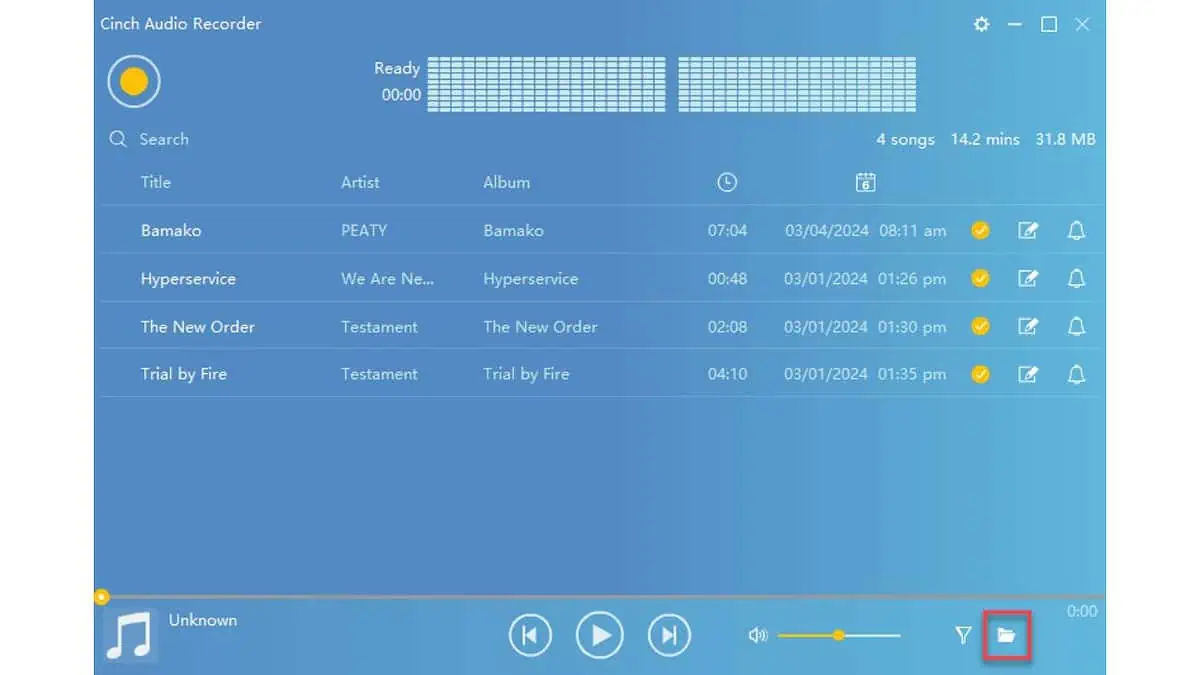
2. Purchase songs from the Beatport Store
You need a Beatport account to purchase and download a song from the Beatport music store. Once you have created one, you can browse and buy the tracks you love.
Once payment is complete, your new music will be added to your library for easy download to your device.

3. Download Beatport music from YouTube
For this method, you can use a proven downloader like YT Saver:
1. Check if your favorite Beatport music is on YouTube. If so, copy the YouTube URL.
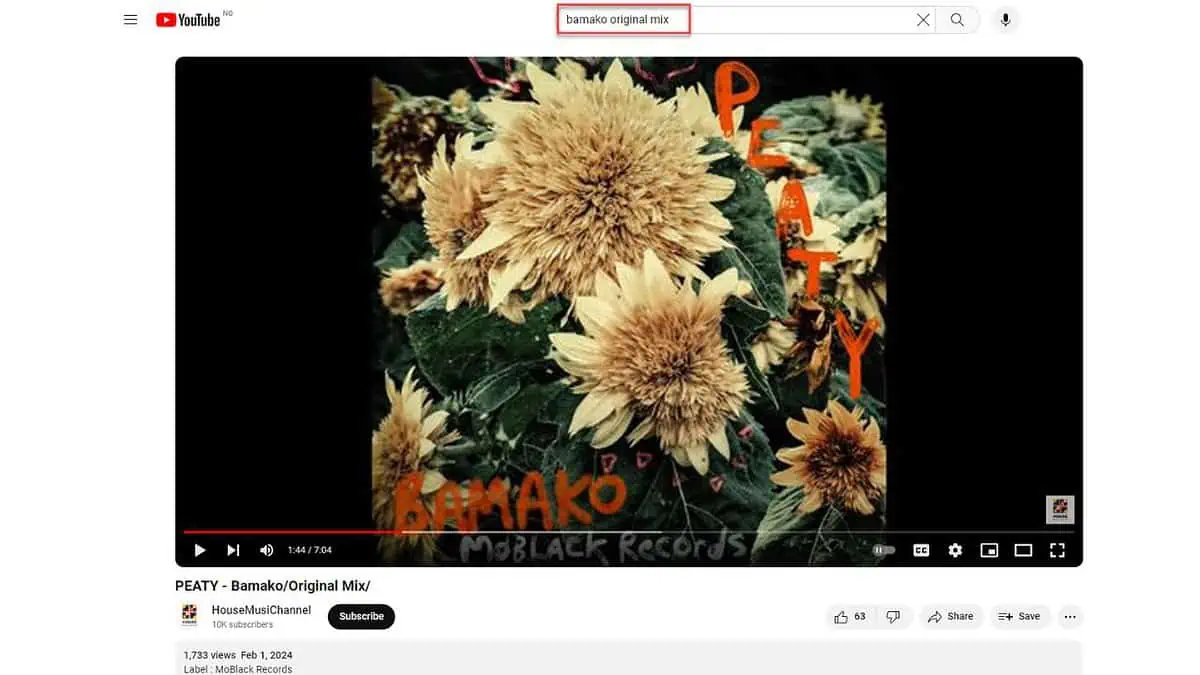
2. Open YT Saver, select the Downloading icon from the left pane, and click the Paste URL button.
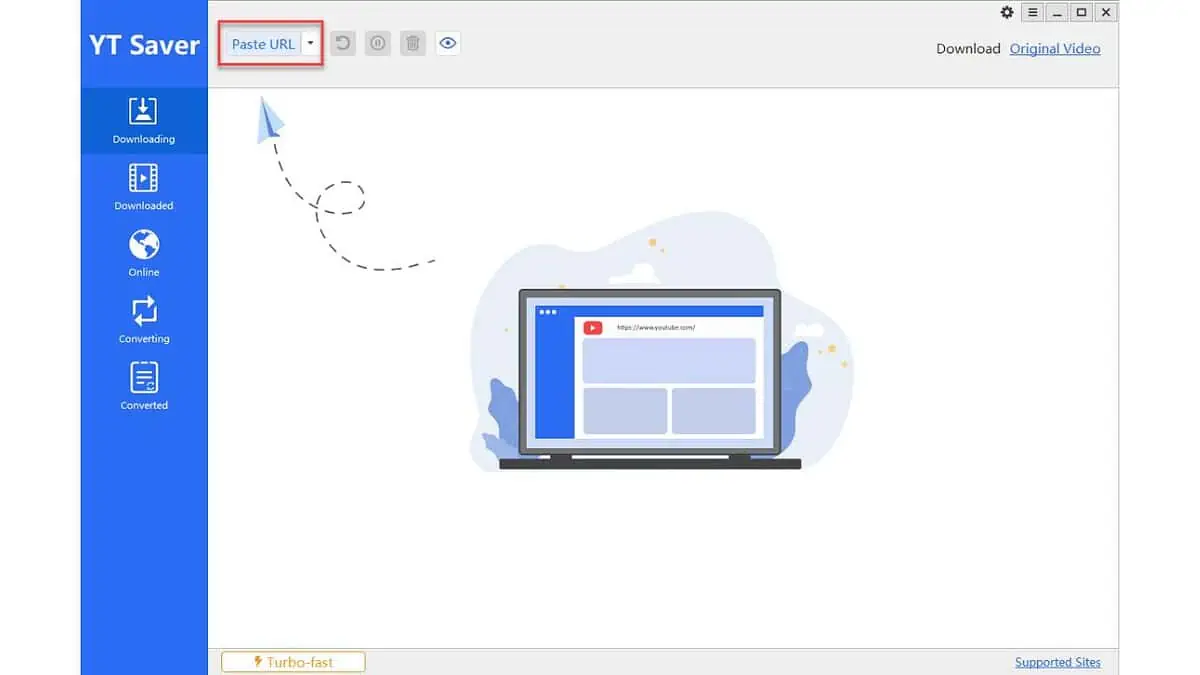
3. Download will start. Don’t forget to set Download then Convert to MP3. You can also convert the downloaded files as desired in the Converting section.
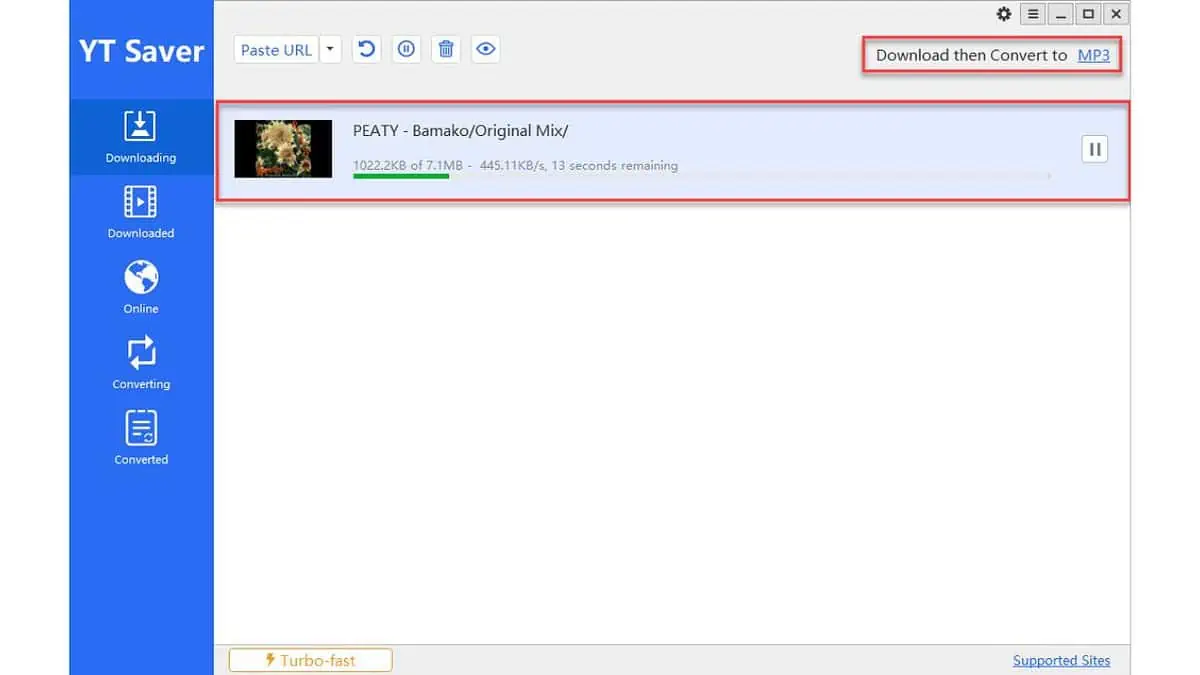
4. After it’s finished, your Beatport music will be in the Downloaded folder.
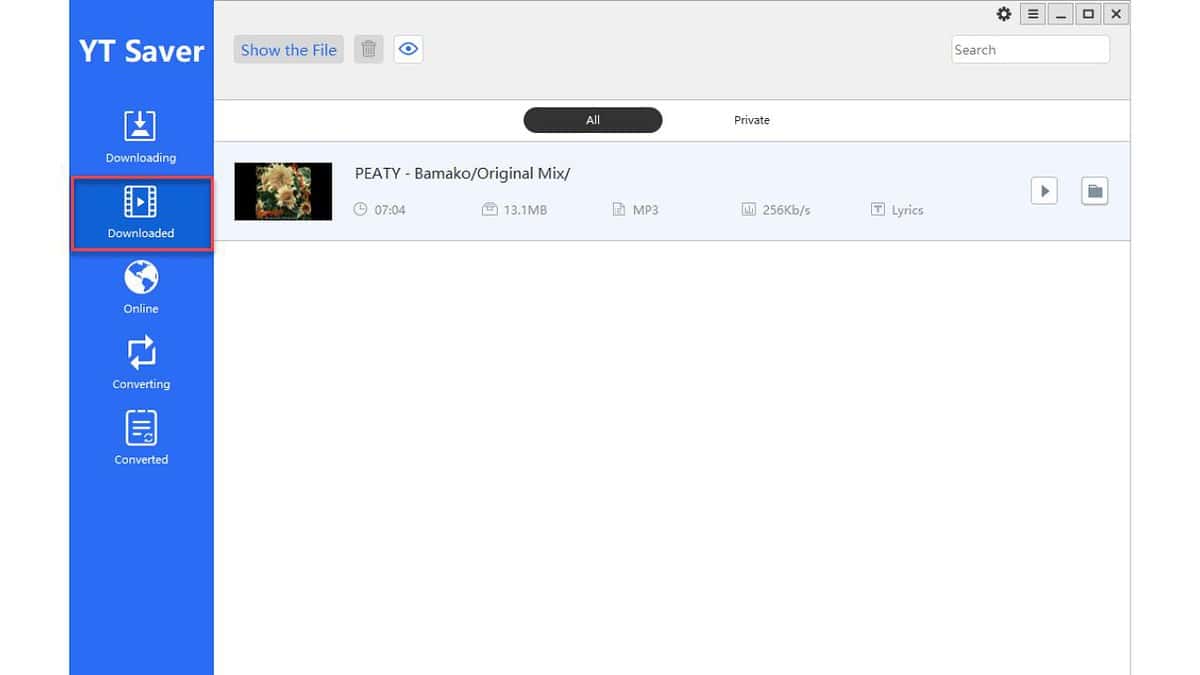
4. Export your Beatport playlist to a different streaming service
If you want to enjoy or download your favorite Beatport playlists on Spotify, Apple Music, or YouTube, you can transfer your music across different platforms with Soundiiz. Here’s how to do it:
1. Head to Soundiiz.com and create an account. You can sign up with your email or social media account.
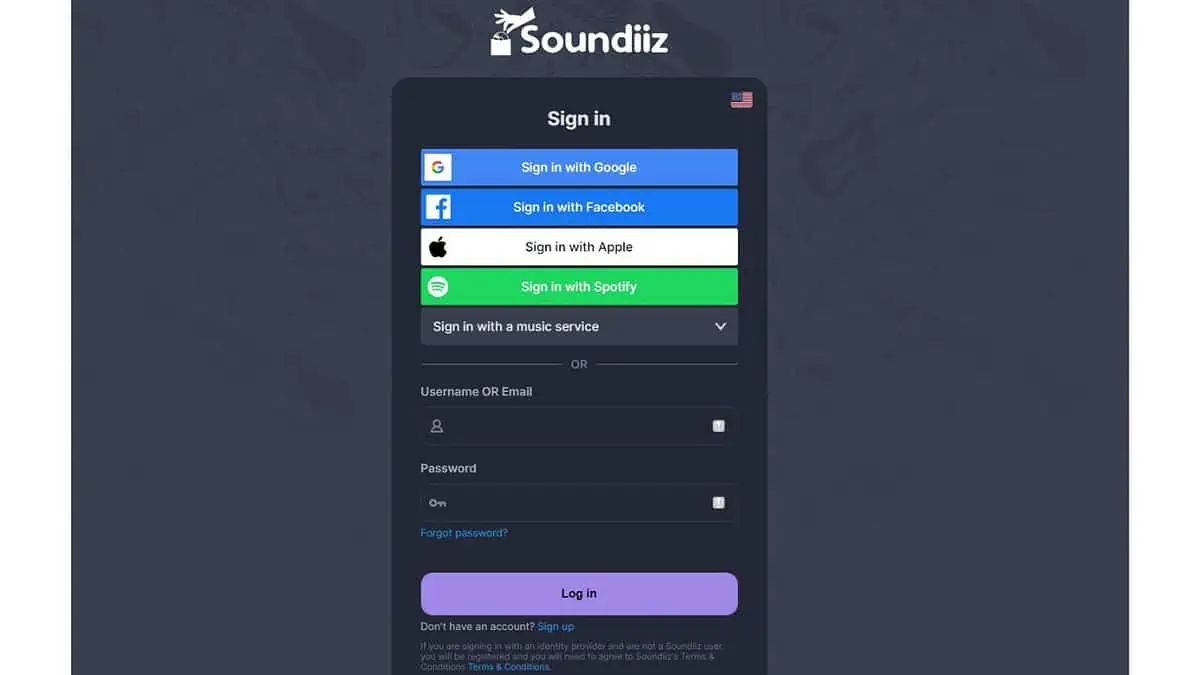
2. Go to the Soundiiz dashboard and click the Connect Services tab. Select Beatport as the source service.
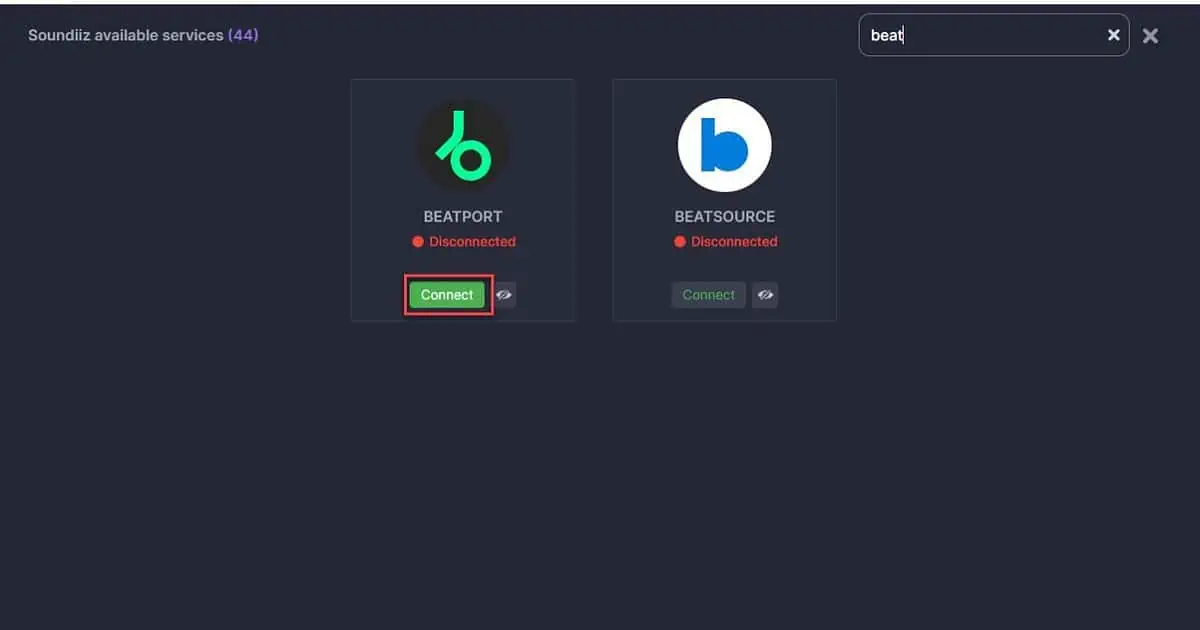
3. Log in to your Beatport account using your credentials. Grant Soundiiz access to your playlists and favorites.
4. Then, choose Spotify as the destination service. Log in to your Spotify account using your credentials. Grant Soundiiz access to your music library.
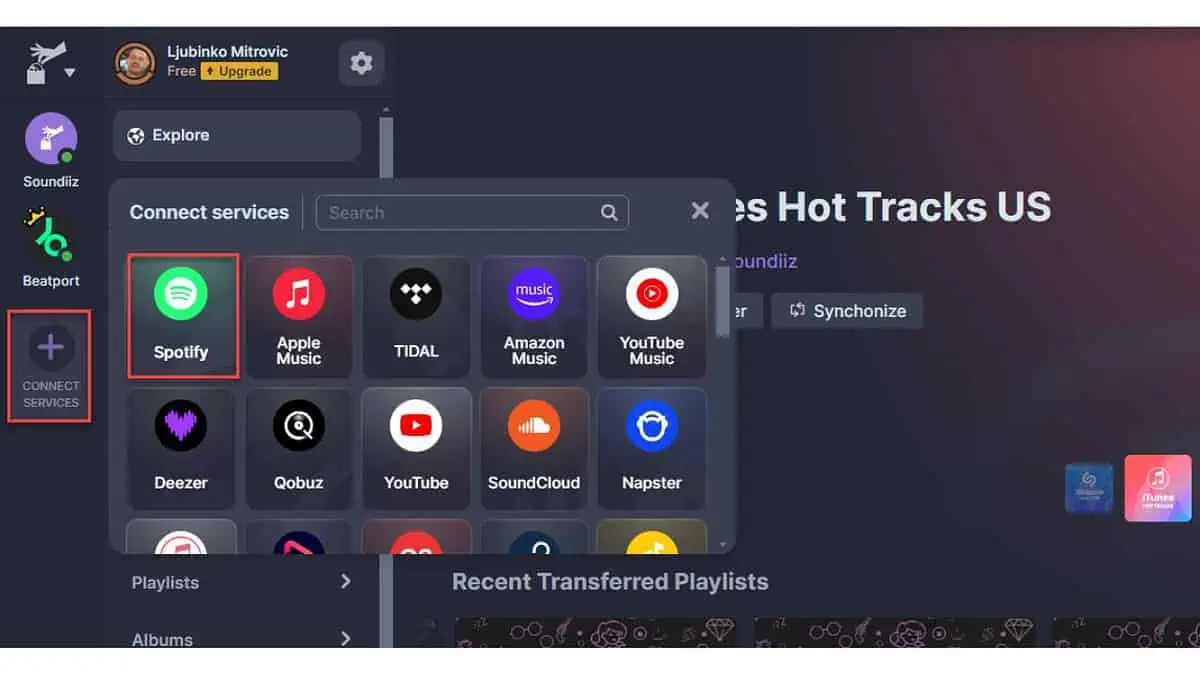
5. On the left pane, click on Beatport to access your playlists and favorites. Check the boxes next to each item to select one or multiple items.
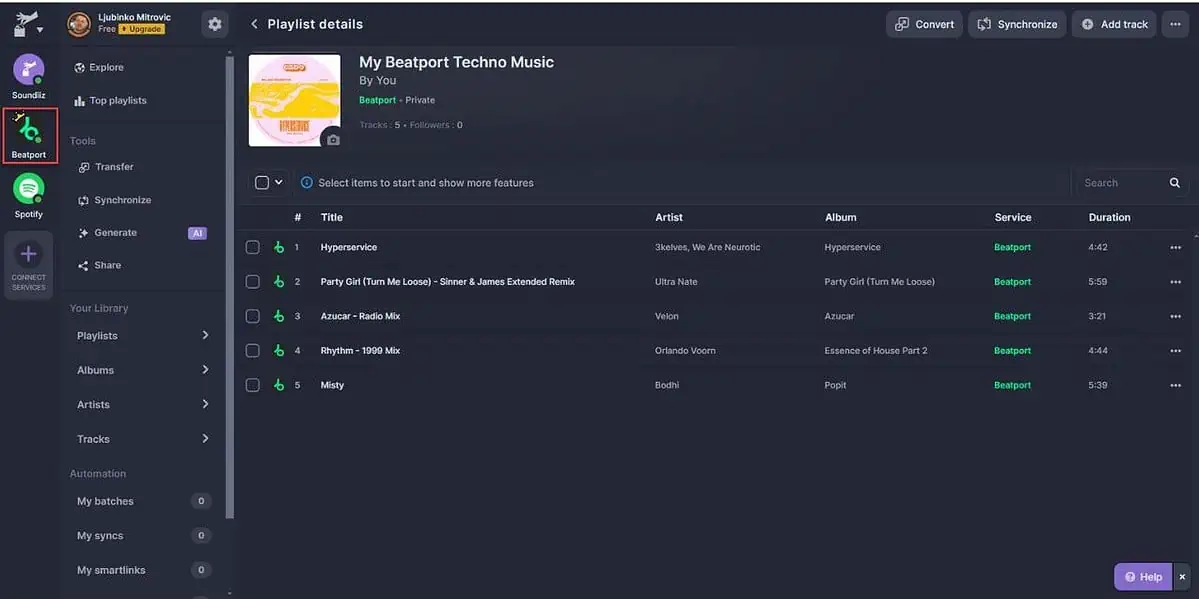
6. Click Transfer and follow easy instructions to transfer the playlist from Beatport to Spotify.
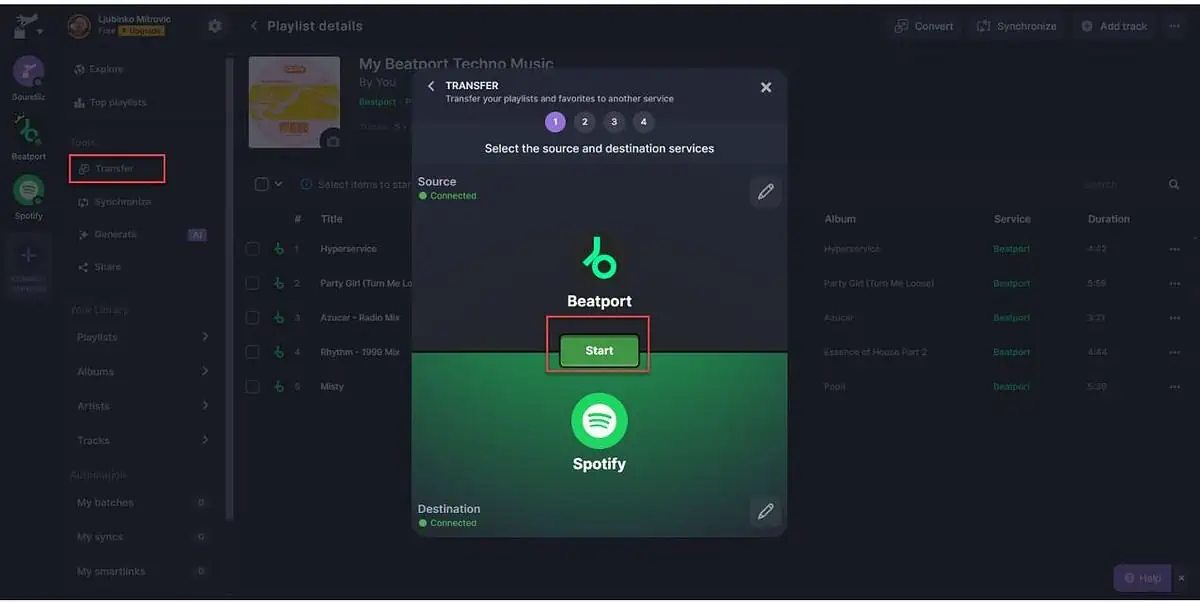
7. Go to your Spotify app and find your imported playlists and favorites in your library.
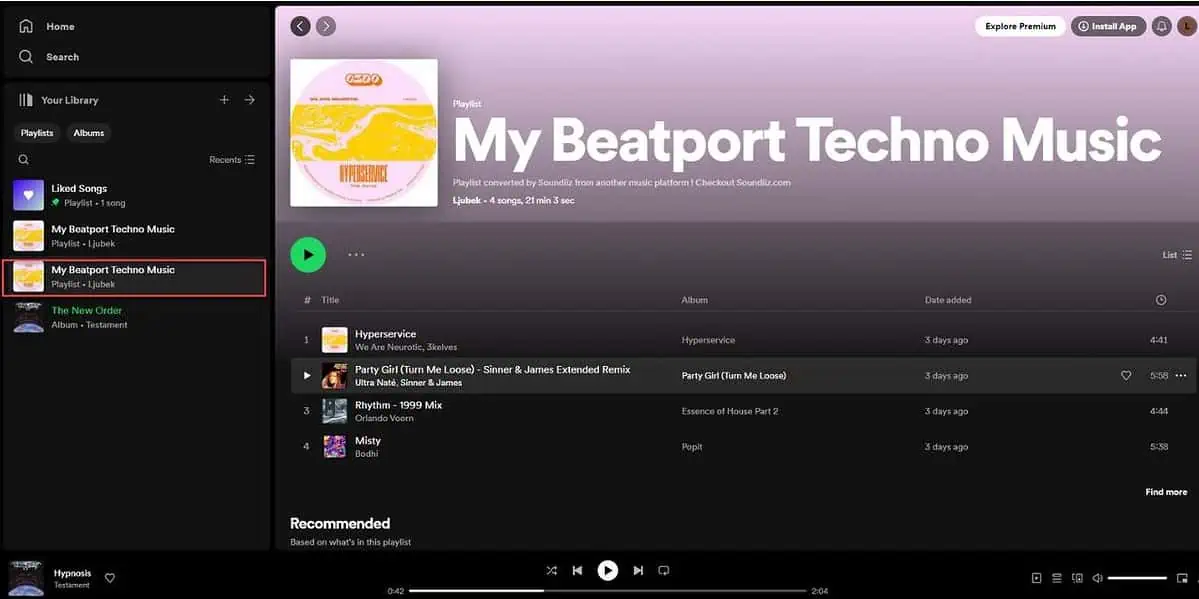
Is it legal to Download From Beatport?
Downloading music directly from Beatport without paying is illegal. You need to purchase tracks to download them legally.
If you’re already downloading music from Beatport please remember that you can use this music only for your own private purposes, and you shouldn’t share, reproduce, or make money from it; otherwise, you will enter the area of copyright infringement.
Disclaimer: The information provided on our website is intended for educational and informational purposes only. We do not endorse or promote the unauthorized downloading or circumvention of copyright protection mechanisms of any service mentioned on our site.
We understand and respect the intellectual property rights of content creators and service providers. Our discussions and reviews of downloader tools are aimed at informing our readers about the technological capabilities and potential legal considerations of using such tools. We strongly advise our readers to always comply with the terms of service of the respective platforms and to respect copyright laws.
By using our website, you acknowledge and agree that you are responsible for ensuring your actions are legal and compliant with the terms of service of the platforms discussed. We disclaim any liability for the unauthorized or illegal use of downloader tools and for any infringement of intellectual property rights.
Now you have all the tools and know-how to get your favorite tracks. Which Beatport downloader did you choose? Let me know in the comments!









User forum
0 messages