Best Baidu Downloader: Fast and Stable

Finding a good Haokan Baidu downloader was quite complicated, but after testing over 35, I chose the only one that does its job.
I’ll tell you all about the app and show you how to use it:
Best Baidu Downloader
Video DownloadHelper
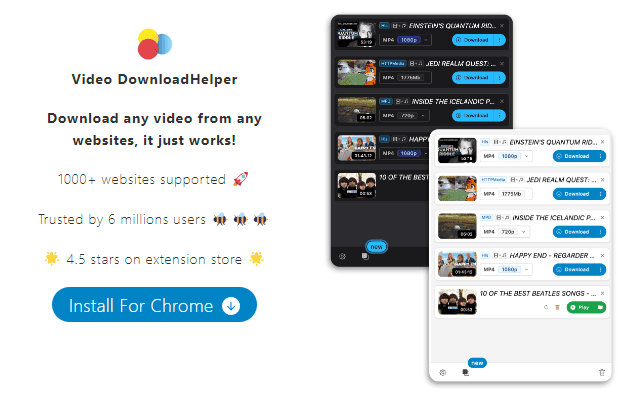
Video DownloadHelper is a powerful Baidu downloader that works as an extension for your browser. As a result, the app doesn’t hog your system’s resources and provides an accessible way to grab content.

Video DownloadHelper is also completely free, and apart from Baidu, it supports over 1,000 streaming platforms like Vimeo, YouTube, Dailymotion, and more.

Additionally, the app lets you download videos in HD quality and can convert your file to popular formats like MP4, MKV, WebM, and more.
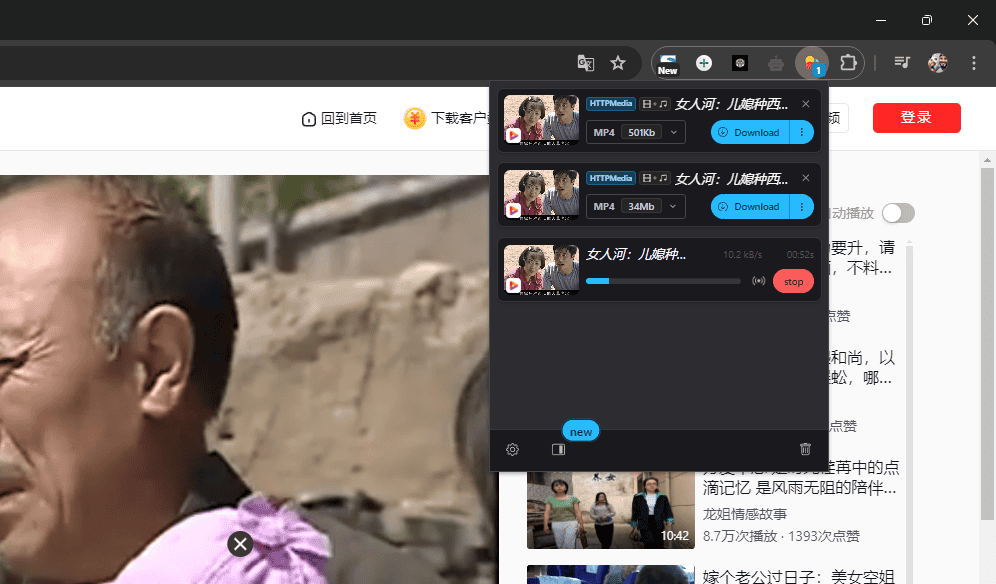
After the download completes, you can click the Play button to open the video in your default media player.

Pros
- Manages to find download links for almost any video on any platform
- Solid customization options
- Identifies multiple links to allow you to choose quality and size
- Supports HLS, Dash, and MPD video streams
- Completely free to use
- Doesn’t require software installation
Cons
- Customizing the download location is a bit cumbersome, but it’s better after the recent updates
- The small interface with an outdated design might not be everybody’s cup of tea
How to Download From Baidu?
Now, let me show you how to actually download Baidu videos:
- Download and install the Video DownloadHelper extension.
- Open the Baidu page with the video, click Play, then click the Video DownloadHelper extension.
- Choose the quality you want, and click Download.
- Wait for the download to complete.
- Click Play to open the video in your PC’s default media player.
Is It Legal to Download From Baidu?
It’s not legal to download from Baidu without explicit written permission from the company.
I explored the platform’s Terms of Service to answer this question, and here is what I found:
- Users are prohibited from avoiding any content protection mechanism or service data measurement tool.
- No user or third party may directly or indirectly rip the platform’s videos, pictures, texts, and other information content and related services without the company’s permission.
Disclaimer: The information provided on our website is intended for educational and informational purposes only. We do not endorse or promote the unauthorized downloading or circumvention of copyright protection mechanisms of any service mentioned on our site.
We understand and respect content creators’ and service providers’ intellectual property rights. Our discussions and reviews of downloader tools aim to inform our readers about the technological capabilities and potential legal considerations of using such tools. We strongly advise our readers to always comply with the respective platforms’ terms of service and respect copyright laws.
By using our website, you acknowledge and agree that you are responsible for ensuring your actions are legal and compliant with the terms of service of the platforms discussed. We disclaim any liability for the unauthorized or illegal use of downloader tools and any infringement of intellectual property rights.
Unfortunately, most downloader apps that claim to support Baidu don’t really work. However, with the app I showed you above, you can easily enjoy your favorite videos offline.
How did you find using Video DownloadHelper? Share your thoughts in the comments below.
Read our disclosure page to find out how can you help MSPoweruser sustain the editorial team Read more
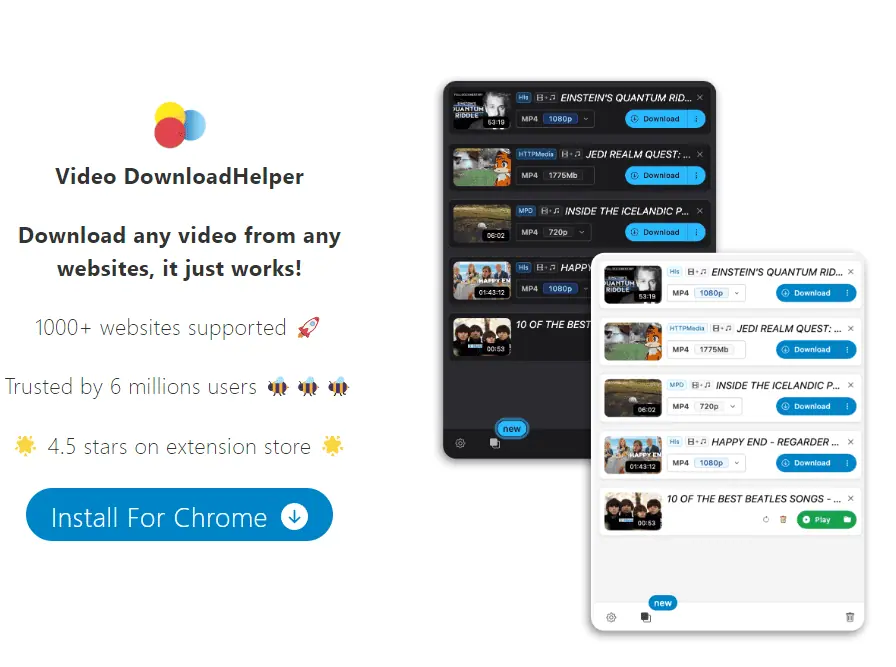






User forum
0 messages