AVG Driver Updater Review: Simple but Effective
6 min. read
Updated on
Read our disclosure page to find out how can you help MSPoweruser sustain the editorial team Read more

If you’re looking for an honest AVG Driver Updater review, my experience with the tool will help you.
Driver updater software is essential to maintain optimal PC performance and avoid incompatibility with new software and hardware. They perform the tedious task of listing outdated system drivers and provide a way to update them altogether automatically.
While searching for such a tool for my Windows PC, I came across the AVG Driver Updater. AVG is already popular for its security and PC optimization apps. So, I decided to try its driver updater, which is known for its minimalistic design and no-nonsense approach.
Here are my views on its features, interface, customer support, and pricing.
|
AVG Driver Updater Review Summary
|
|||||||||||
 |
Overall Rating: 4.0/5
|
||||||||||
| Pros | Cons | ||||||||||
|
|
||||||||||
|
Verdict:
Overall, AVG Driver Updater is a robust and reliable tool for maintaining up-to-date drivers on your Windows PC. Its extensive driver database, user-friendly interface, and reliable performance make it a valuable addition to any system maintenance toolkit. |
|||||||||||
AVG Driver Updater Features
1. Scan and Update Outdated Drivers
The primary function of AVG Driver Updater is to thoroughly scan your PC for outdated drivers and provide the latest version to install.
After installing the app, the updater asked me to perform the scan when I launched it for the first time. The application assures that it will only scan for outdated drivers and not perform any action without your permission.
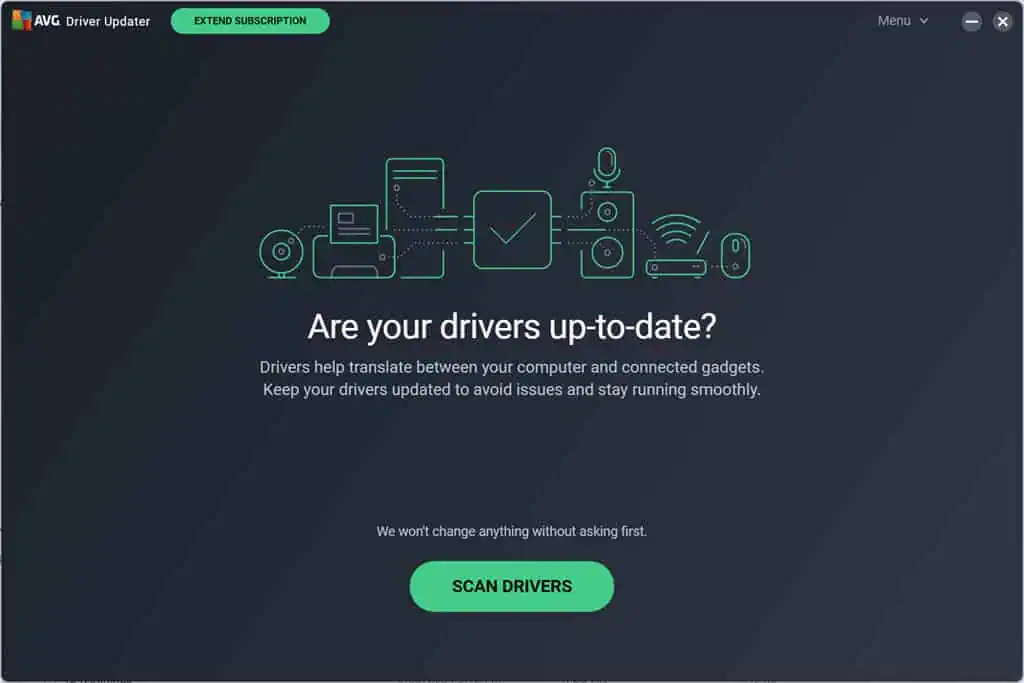
After a minute of scanning, the updater program could find 14 outdated drivers on my PC out of the 82 it scanned. However, another program, Outbyte Driver Updater, found 63 outdated drivers on the same system.
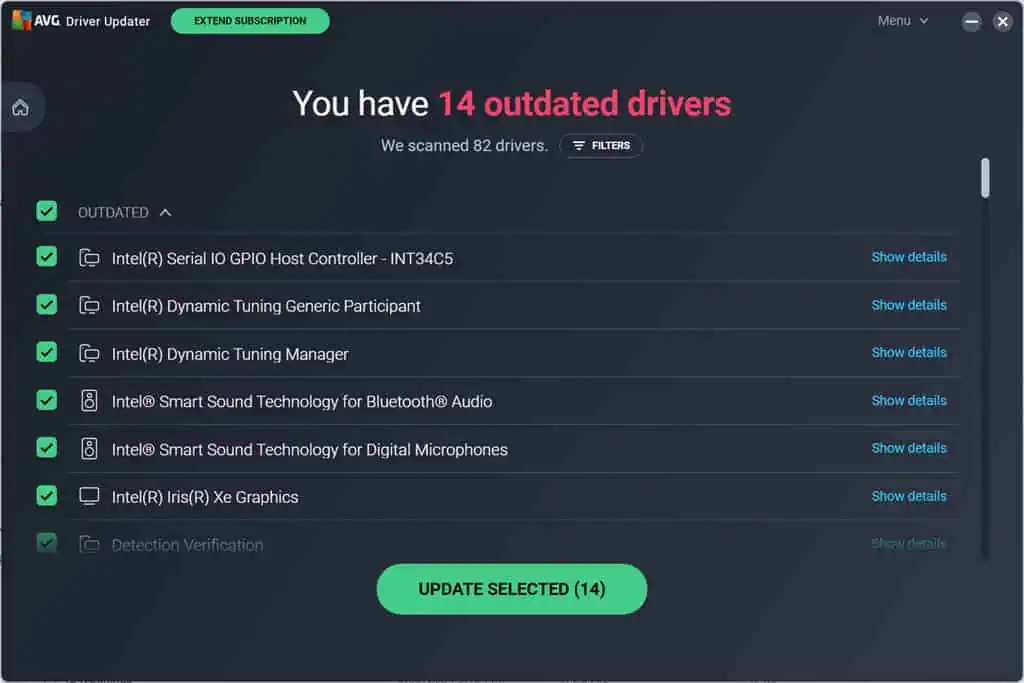
Clicking on the More Details button provides detailed information about each driver, including the current version and the new version available. I could either update them all together or only select the ones I wanted.
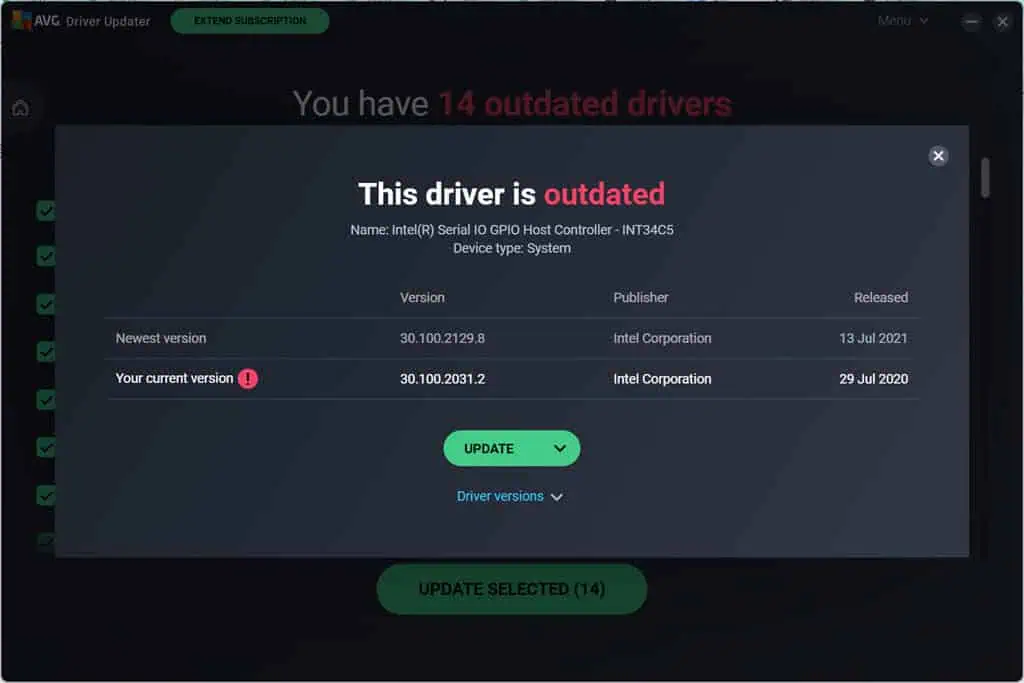
After selecting the drivers to update, click the UPDATE SELECTED button. The software will handle the rest – downloading and installing the updates without any need for manual intervention.
The app will ask you to restart the device to apply the recent changes.
2. Create a System Restore Point
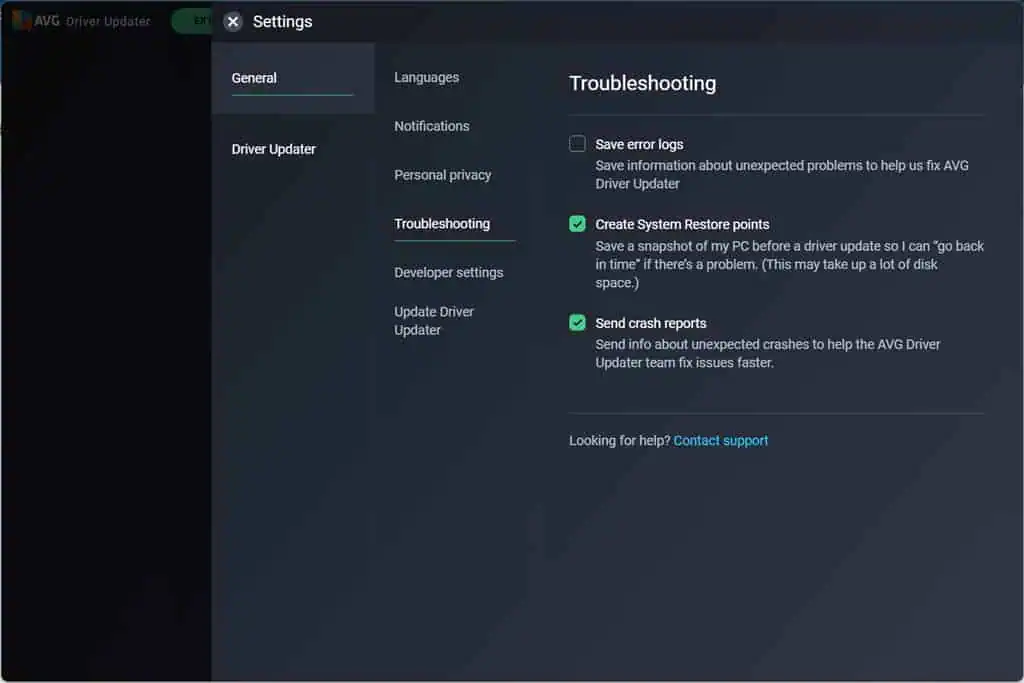
On AVG Driver Updater, you can enable the option to create a system restore point.
This will allow the tool to back up your system files before making any changes. This is an essential feature to have in an updater program, as it will ensure that you can revert to a previous state if an update causes issues.
To enable it, click the Menu button at the top, select Settings, and check the Create System Restore points box.
3. Revert Drivers
In case a driver update causes problems, AVG Driver Updater allows you to revert to the previous driver version. I tested this by updating my graphics driver and then rolling it back.
On the dashboard, I clicked the SOLVE NOW button.
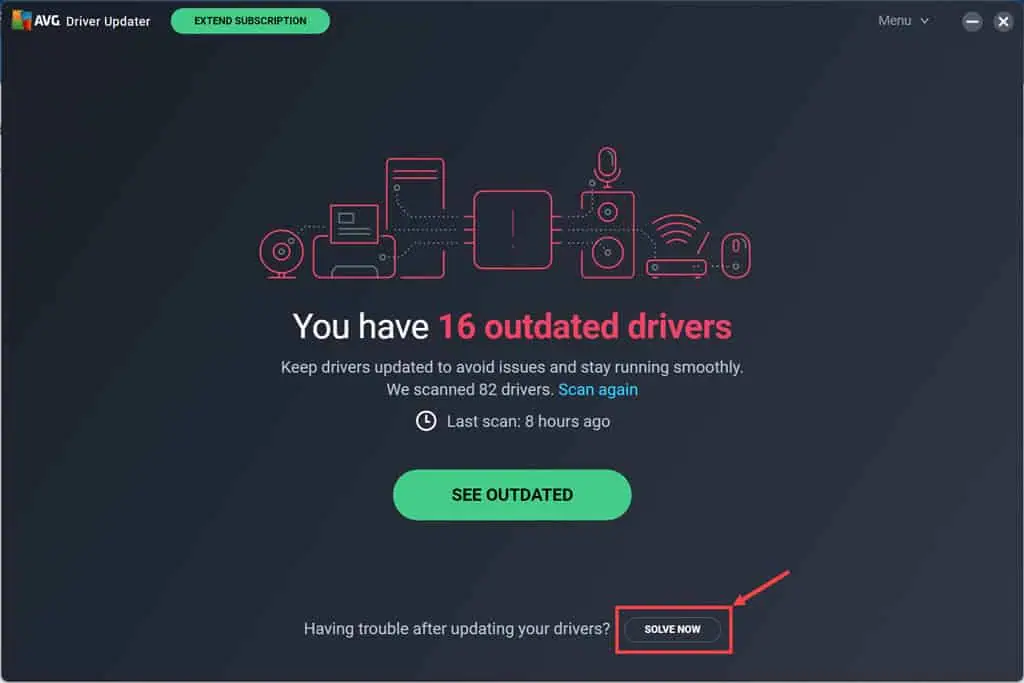
Next, I selected the Displays section as I needed to roll it back.
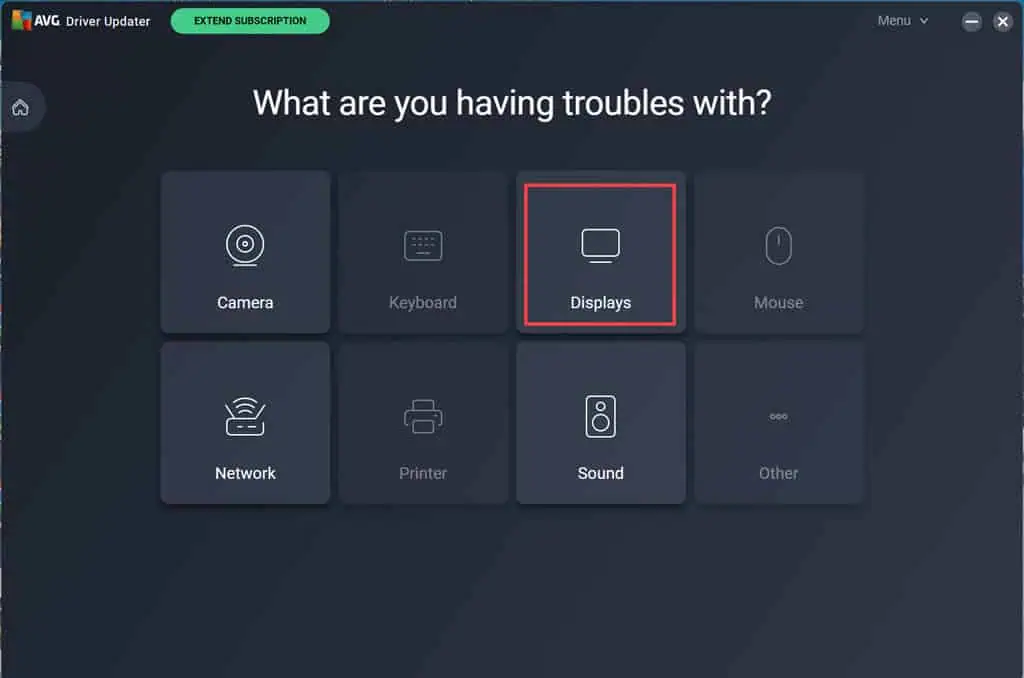
Finally, I clicked the REVERT button to roll back the recently updated display driver.
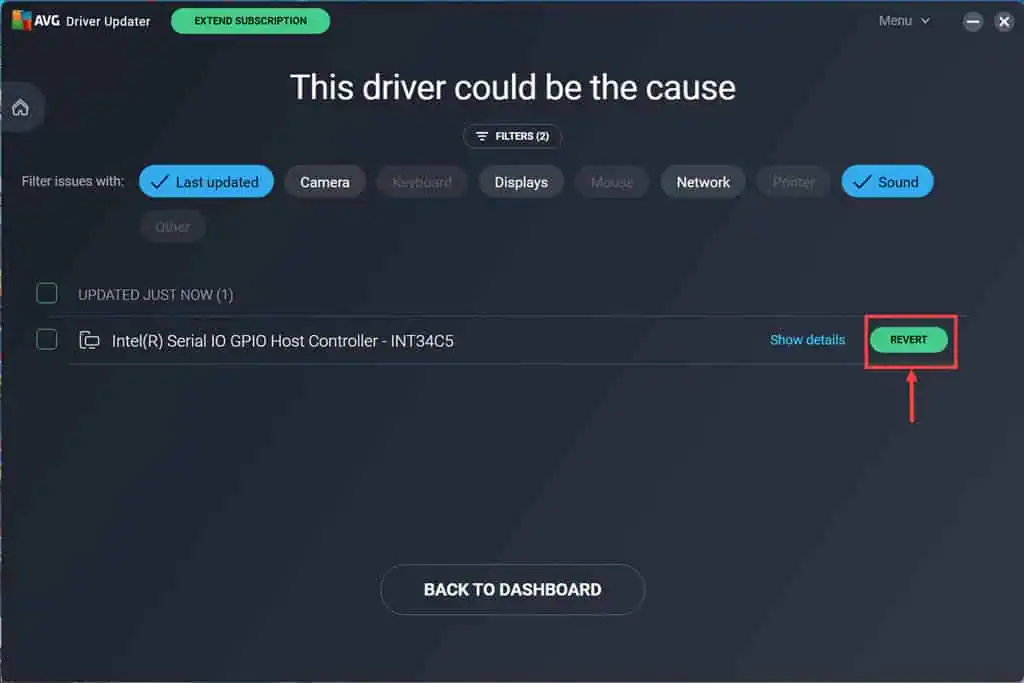
After reverting, the app will ask you to restart the PC.
4. Extensive Database of Drivers
AVG Driver Updater boasts a comprehensive database of over 50+ million drivers from over 1300 brands, ensuring compatibility with a wide range of hardware.
This extensive database means you’re likely to find updates even for older or less common hardware components.

During my use, I found updates for older hardware that other tools, like Ashampoo Driver Updater, had missed.
AVG Driver Updater Interface
The interface of AVG Driver Updater is straightforward. It’s pretty minimalistic, which I didn’t find in any other driver updater app.
There’s only one button on the main dashboard, and that’s to scan for outdated drivers.
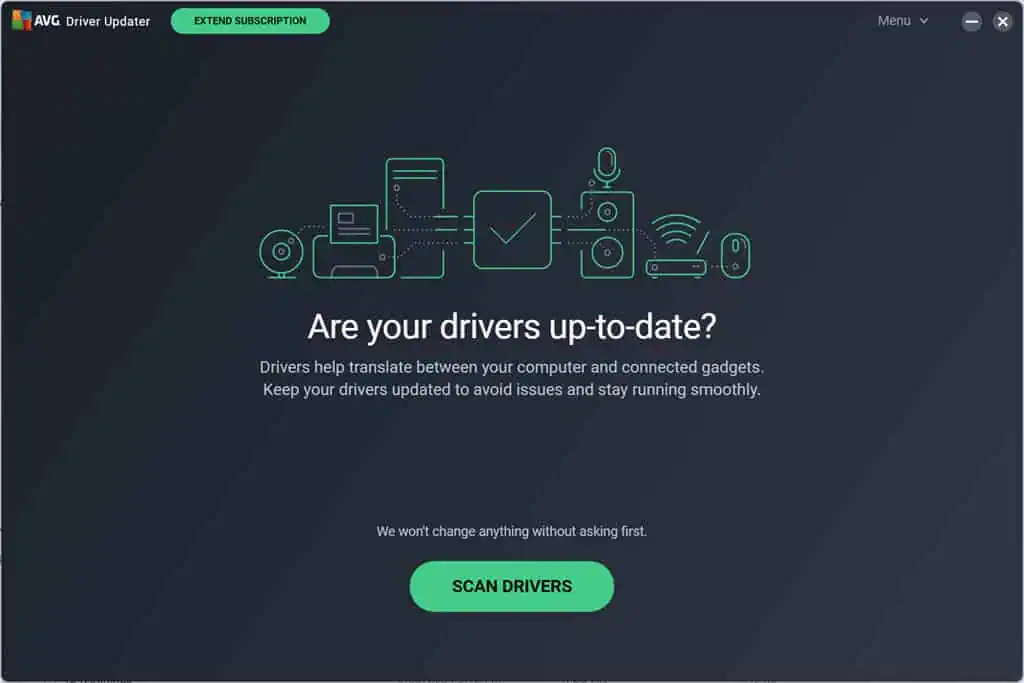
After the scanning is completed, the dashboard displays a list of outdated drivers, from which you can select the ones to update. There’s a clear button to begin the update.
To access other options like enabling/disabling the system restore point, you need to access the Settings from the top Menu button.
That’s all there is to it.
AVG Driver Updater Customer Support
AVG offers extensive support for each of its products. If you encounter a problem, support is available through a dedicated FAQ section, email, phone numbers, and live chat.
I tested the live chat to inquire about my subscription, and the support executive responded quickly. However, one other time, the live support wasn’t available for 20-25 mins.
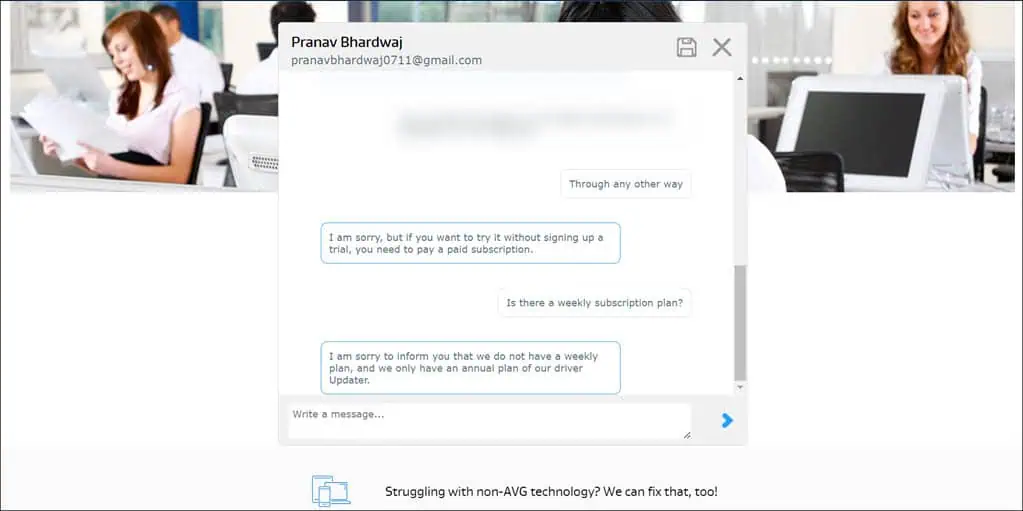
In most cases, you’ll be able to solve your issue by accessing the FAQs section. This section covers a wide range of topics and common issues, making it a go-to source for troubleshooting.
Pricing
AVG Driver Updater doesn’t have a free version, but there’s a 15-day free trial of the paid version. The good thing is that you don’t need to enter your credit card details to utilize the free trial.
The paid version costs $43.99 for a yearly subscription with a 30-day money-back guarantee. It provides complete access to all features, including unlimited driver updates and support.
AVG Driver Updater Review – Verdict
After using the AVG Driver Upater program for a few days, I found it to be pretty effective in what it’s meant to be: keeping your device’s driver updated.
It’s a no-nonsense application that doesn’t come bundled with other PC tuning tools, which makes it a solid single-purpose tool.
I also had the flexibility of skipping the updates I didn’t want and reverting the driver updates that were causing issues. There are various support mediums, and the live chat is usually quick. Pricing is somewhat on the higher end compared to similar apps, but it comes with the reputation of AVG (acquired by Avast).
The only nitpick is the somewhat confusing UI that hides some essential options under the Settings section, which might confuse complete beginners.
Overall, it’s a robust tool for maintaining your PC’s performance. I hope this AVG Driver Updater review helps you make an informed decision about whether to use it or not.








User forum
0 messages