Audext Review: Is It Better Than Its Competitors?
6 min. read
Updated on
Read our disclosure page to find out how can you help MSPoweruser sustain the editorial team Read more
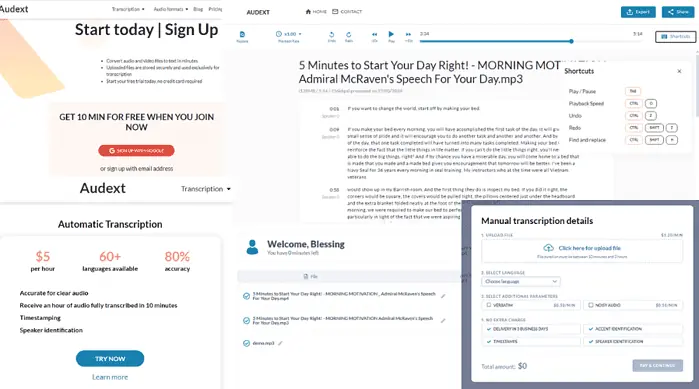
Looking for a hands-on Audext review? I’ve got you covered.
I tested the tool for a week and I’ll show you all you need to know about its features, pricing, and accuracy. I’ll also give you an easy step-by-step guide to demonstrate how the app works.
Deal? Let’s get into it.
What is Audext?
Audext is a tool that uses artificial intelligence to automatically transcribe audio to text.
You can use it for both short and long-form content like conferences, interviews, podcasts, lectures, and voice memos. Additionally, the tool offers a media player and text editor, so you can listen to the audio and work on the transcription in case it needs tweaking.
You only need to upload a voice recording or audio/video file, and Audext will automatically transcribe it. The platform also offers professional transcriptions if your project requires human touch.
Features
Now, let me show you what the tool can do in more detail:
AI Transcriptions
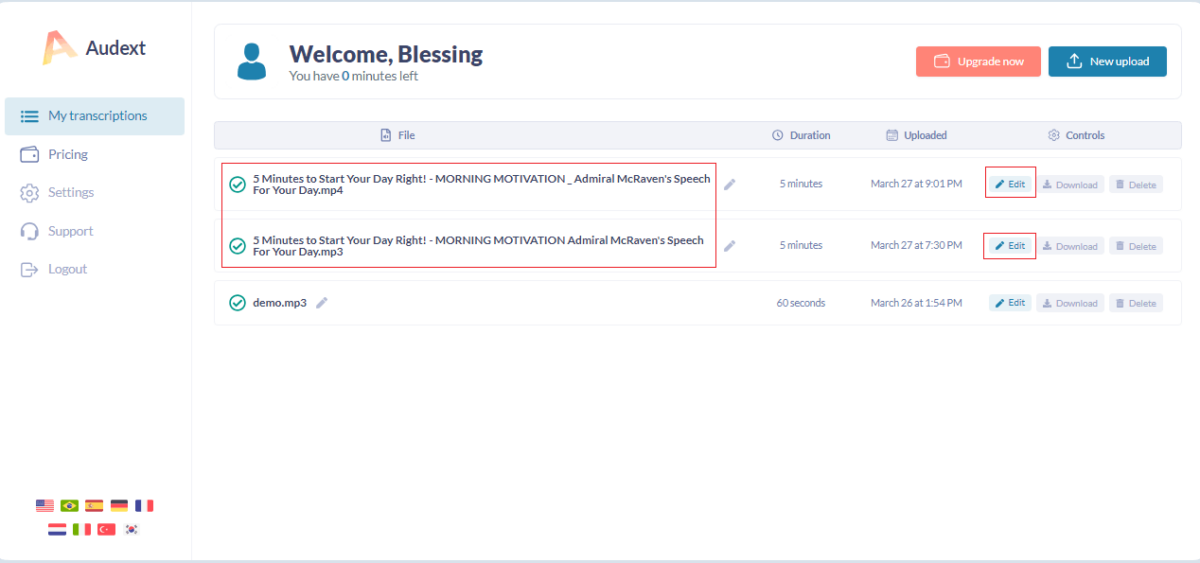
Audext’s AI-powered transcriptions are automatic and fast. Once you upload your audio and set the custom parameters, the platform converts it into accurate text in as little as 10 minutes.
You can expect to get about 80% accuracy for 18 languages. This is comparable to other similar services like TranscibeMe and Fireflies.ai.
To test Audext’s processing speed, I uploaded a 5-minute YouTube clip. I used MP3 and MP4 formats for its audio and video versions, respectively. Then, I selected Automatic Transcription.
The tool transcribed my 5-minute MP3 file in less than 30 seconds, but the MP4 version took a little over 8 minutes. The tool also timestamped the transcript for easy editing.
Surprisingly, the transcript was over 90% accurate, as I barely found any errors while comparing the audio with the text. The only issue I noticed was that the punctuation was hit or miss with skipped commas and full stops here and there.
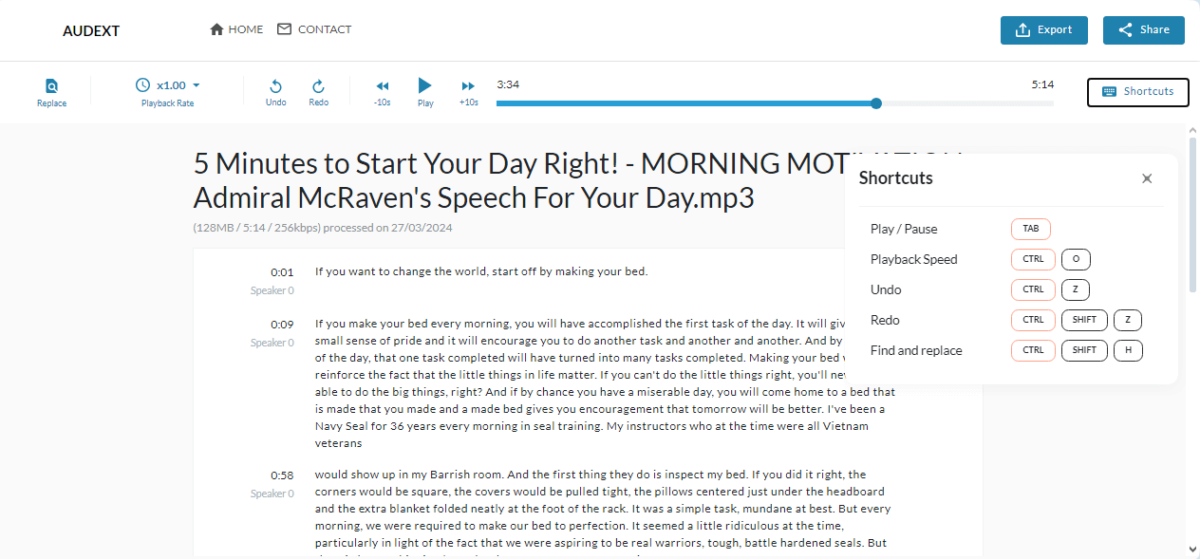
Audext has a Professional Transcription option if you want human transcribers to work on your files. The turnaround time is usually 3-5 days. The service promises 99% accuracy, and it’ll cost you $1.20 per minute.
Text Editor and Audio Player
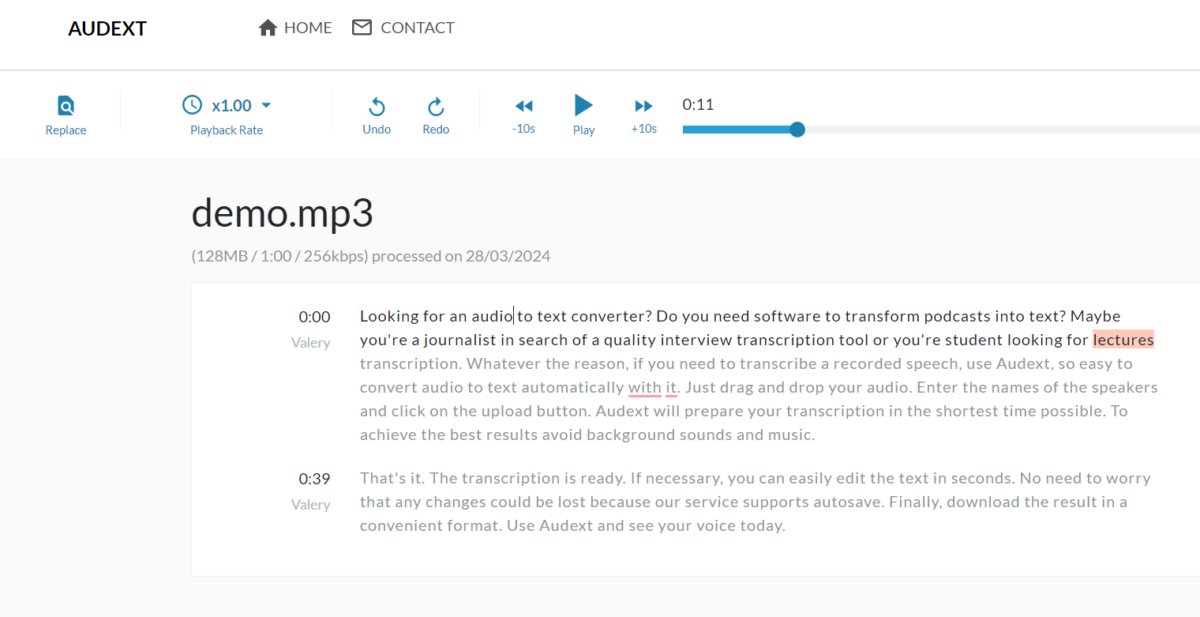
Like Temi, Audext has a text editor where you can manually proofread, edit, and correct the AI transcriptions before downloading them.
Audext also allows you to search for specific keywords or phrases within your transcription. This speeds up the editing process as you can quickly search, delete, or replace filler words in the text.
It also has a simple audio player and a text highlight feature that lets you check each word while listening to the audio playback.
In addition, the audio player has keyboard shortcuts to make it easier to pause, rewind, and adjust the playback speed so you can catch every single word.
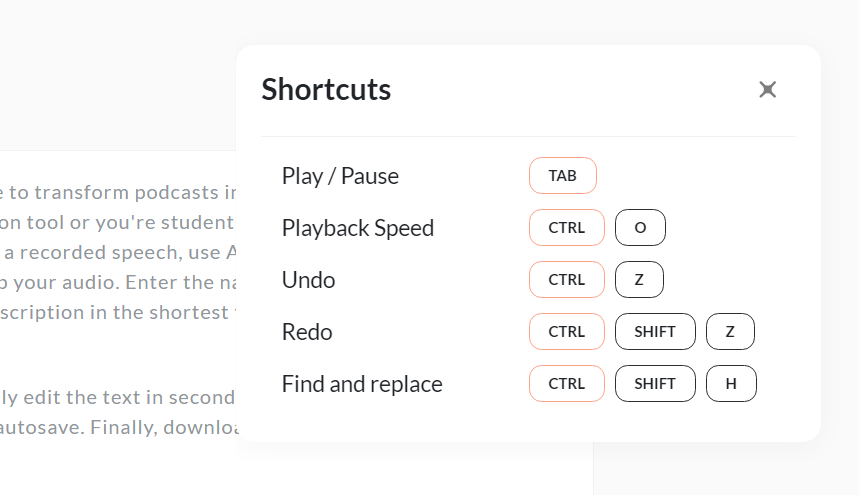
Easy Collaboration
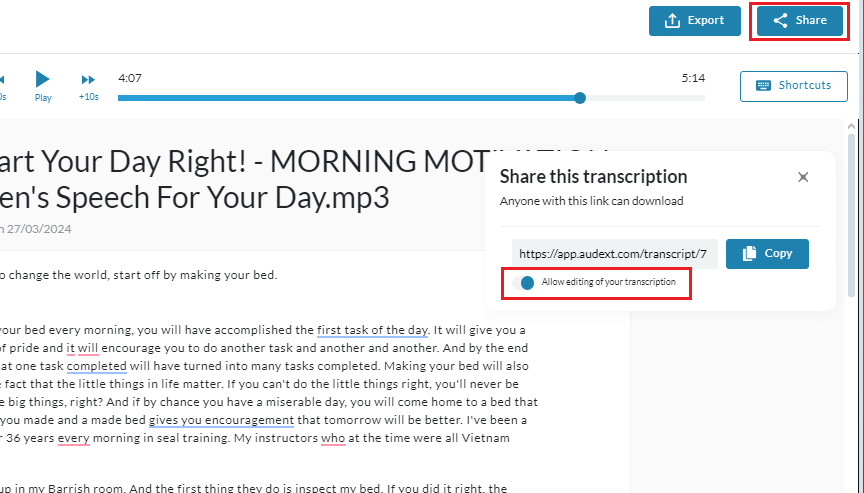
This may not be on the same level as Otter.ai, but Audext allows you to collaborate with others on your transcription projects.
You can do this by clicking the Share button from the text editor and enabling Editing before copying the sharing link. Anyone who gets the link can view and edit the transcript without creating an account.
The edits are applied in real-time, and there’s an autosave feature.
Easy File Exports
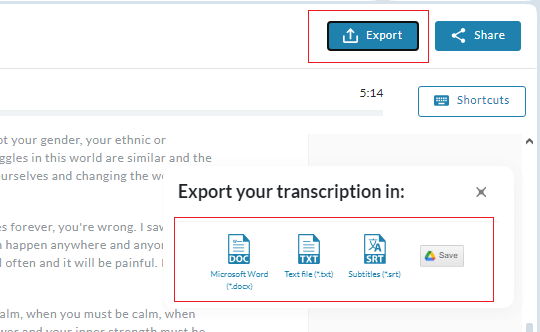
Audext allows you to export your transcripts in DOCX, TXT, and SRT.
However, it falls short compared to Temi, which also supports PDF and VTT formats.
In addition, Audext allows you to export files to your Google Drive, making it easy to share and store your transcriptions.
Multiple Format Support
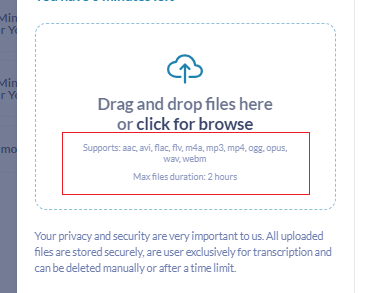
On Audext, you can seamlessly transcribe audio and video in various formats.
It currently supports MP3, MP4, OGG, AAC, AVI, FLAC, FLV, M4A, OPUS, WAV, and WEBM files of up to 2 hours duration.
This should give you all the flexibility you need to work with multiple files, regardless of their formats. As for me, I tested the toll with MP3 and MP4 files, and they both got transcribed accurately.
However, I would’ve liked to see an option to paste a link from a video-sharing platform like YouTube, but that’s not available at the time of writing.
Multi-Language Support
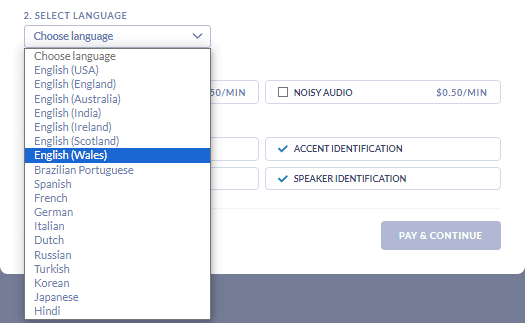
While other AI transcription platforms like Verbit, Scribie, and Otter only support one or two languages, Audext gives you 18+ options.
Some of these include English, Spanish, German, Korean, Japanese, and Hindi. Even better, if you opt for the Professional Transcription feature, you’ll get native speakers to transcribe your files.
How to Use Audext
Here’s a step-by-step guide on how to use Audext:
- Sign up on Audext’s website. The quicker way to do that is through your Google account.
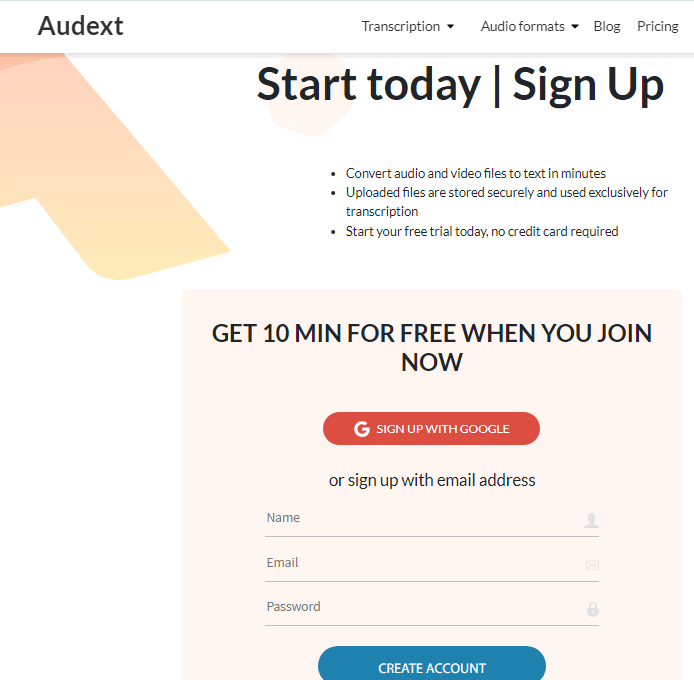
- Once logged in, go to the dashboard and click the New Upload button to upload your audio or video file.
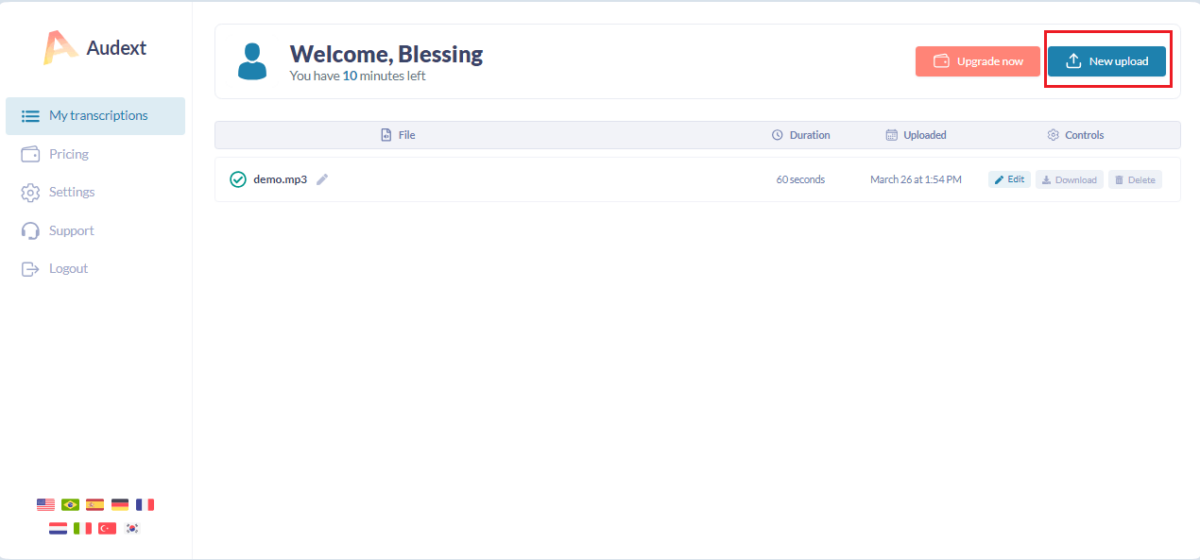
- Choose the transcription type. For fast and AI-powered transcriptions, select the Automatic option. Otherwise, select the Professional to get human transcribers on your project. Please note that professional transcriptions are more accurate but take longer, usually 3-5 days.
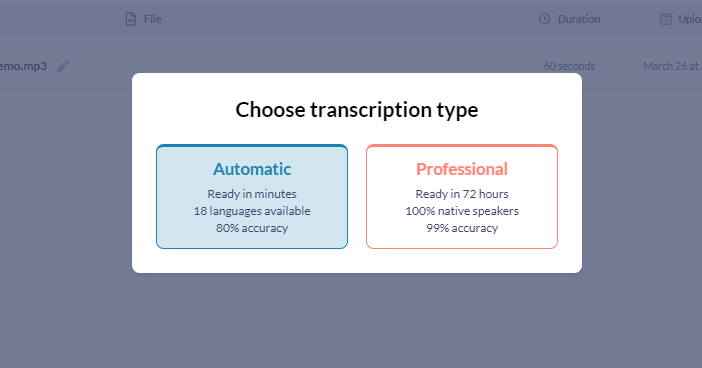
- Once you select the Automatic option, you’ll be prompted to upload your file into the provided box.
- Choose the transcription language. Audext’s AI transcriptions currently support 18 languages.
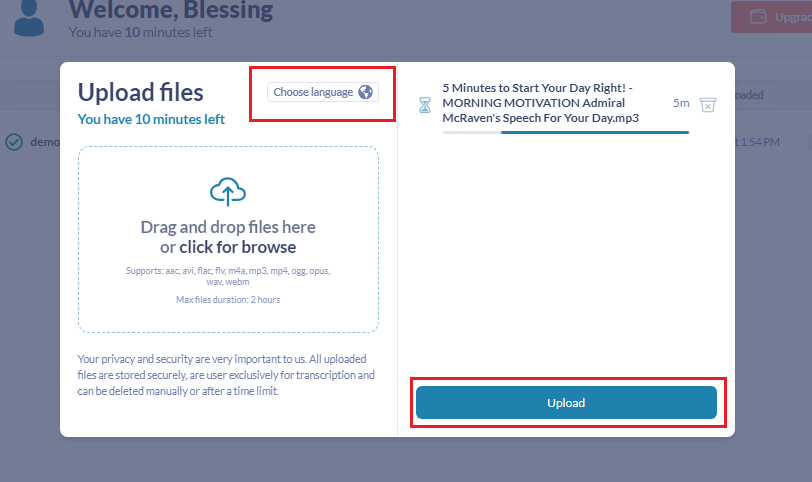
- Click the Upload button and wait for the AI to process your file. The processing time is shorter for audio files than for videos.
- Click the Edit button next to your file to view it.
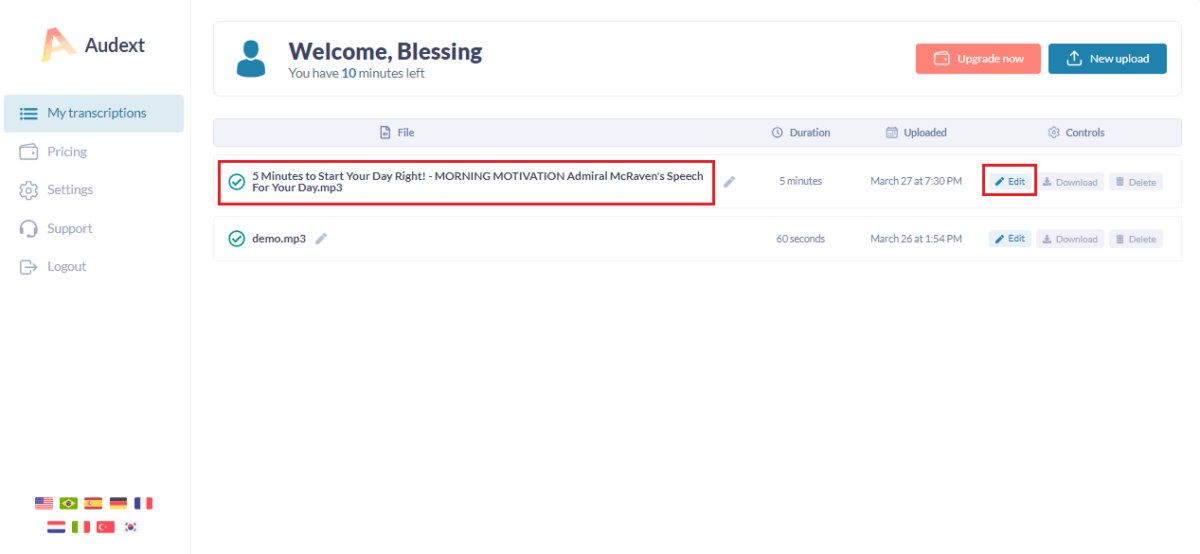
- Once you’re done editing your transcript, you can edit, export, share, and download it on the text editor page. Simply click the appropriate button to execute your preferred actions.
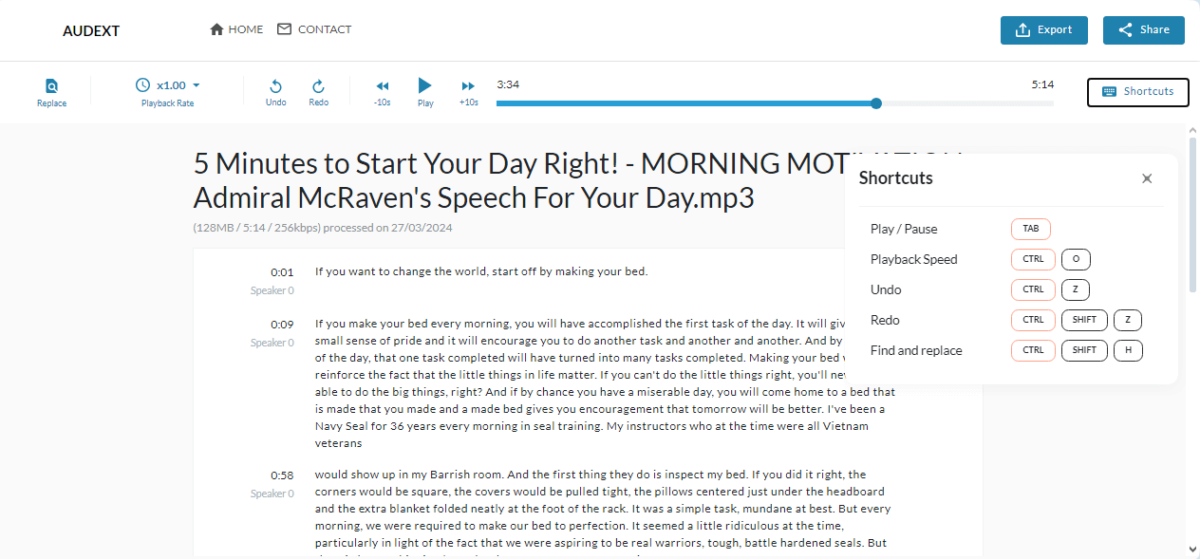
Pricing
Audext offers different pricing for its Automatic and Professional transcriptions:
Automatic Transcriptions – Includes speaker identification, timestamping, free sharing and editing, support for 18 languages, and fast transcriptions.
You get the following options to choose from:
- One-time hourly rate: $12/hour flat rate. Also includes 10 free trial minutes.
- Monthly Plan ($30 per month): Includes 10 free trial minutes and 2 hours of transcription. Each additional hour after that costs $5.
- Enterprise Plan (Contact support): Includes 10 free-trial minutes and 5+ hours of transcription.
The one-time payment only makes sense if you need a one-off transcription on a file less than 2 hours in duration. Above 2 hours, the monthly subscription is the best option.
Professional Transcriptions ($1.2 – $2.2 per minute) – This plan gets your transcriptions done manually by human transcribers. Audext charges an additional $0.5 per minute for verbatim transcriptions and another $0.5 charge per minute if your audio file has a noisy background. So, expect to pay between $72 and $132 per hour.
Once you sign up, Audext gives you 10 free minutes to test the tool. Additionally, you can request a refund within 30 days of your purchase.
Audext Review – Verdict
Audext is a capable AI transcription tool and I was happy with the results of my tests.
However, it lacks key features like live meeting transcriptions and app integrations, which Otter.ai and some of its alternatives offer. In addition, tools like TranscribeMe have cheaper plans and offer translation services.
Overall, Audext’s solid features and multiple language support make it a good service. What’s more, you get 10 free transcription minutes to test it risk-free








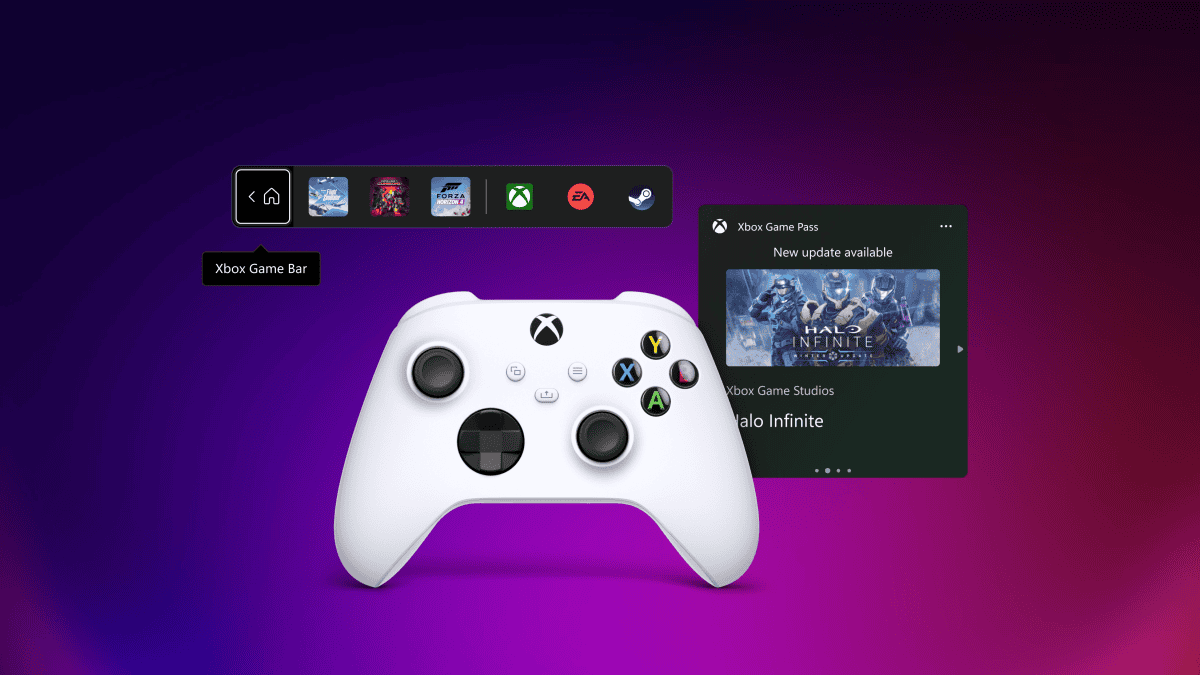
User forum
0 messages