AsianCrush Downloader: 3 Apps to Enjoy Limitless Videos Offline!
Key notes
- Video DownloadHelper runs directly in your browser and handles downloads up to 1080p quality.
- CleverGet includes a built-in browser and can save content in up to 8K resolution.
- GetFLV works on Windows, Mac and Android, supporting over 200,000 websites.
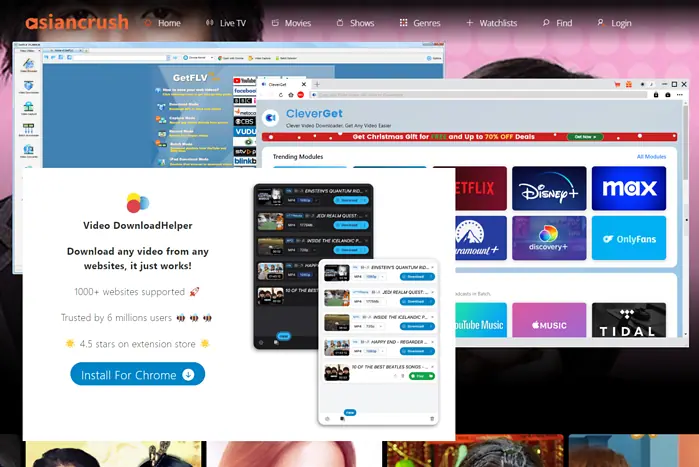
Looking for an efficient AsianCrush downloader for offline viewing? Here are the top video downloaders that work reliably with the streaming platform.
I’ve tested each one for speed, quality options, and ease of use – let’s see how they stack up!
Best AsianCrush Downloader
Here are my top three picks:
1. Video DownloadHelper
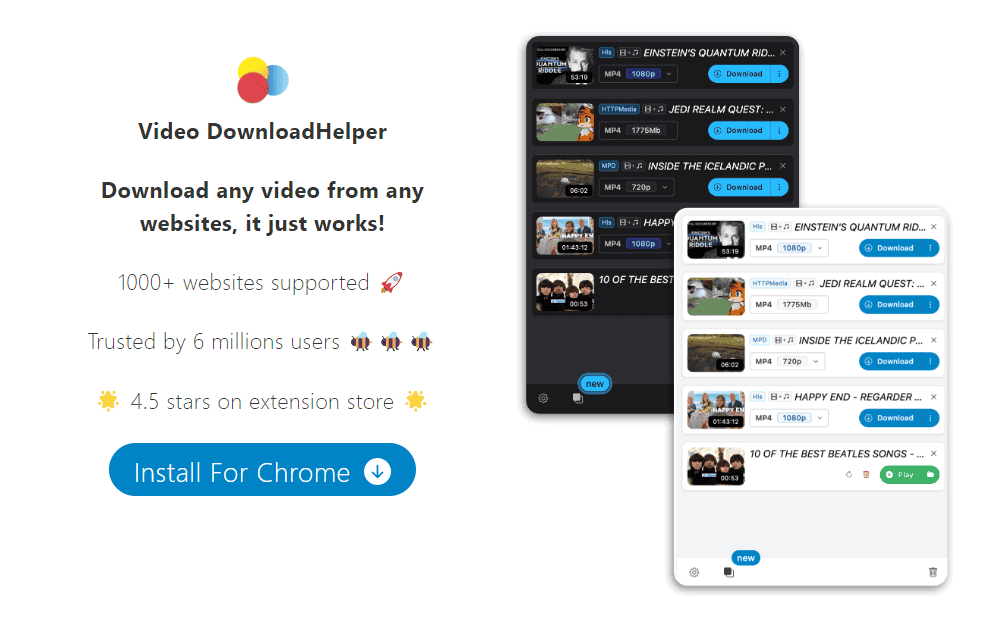
Video DownloadHelper is a straightforward browser extension that works with Firefox, Chrome, and Opera to help users save online videos. It sits in your browser toolbar, ready to detect and download clips in multiple formats and resolutions.
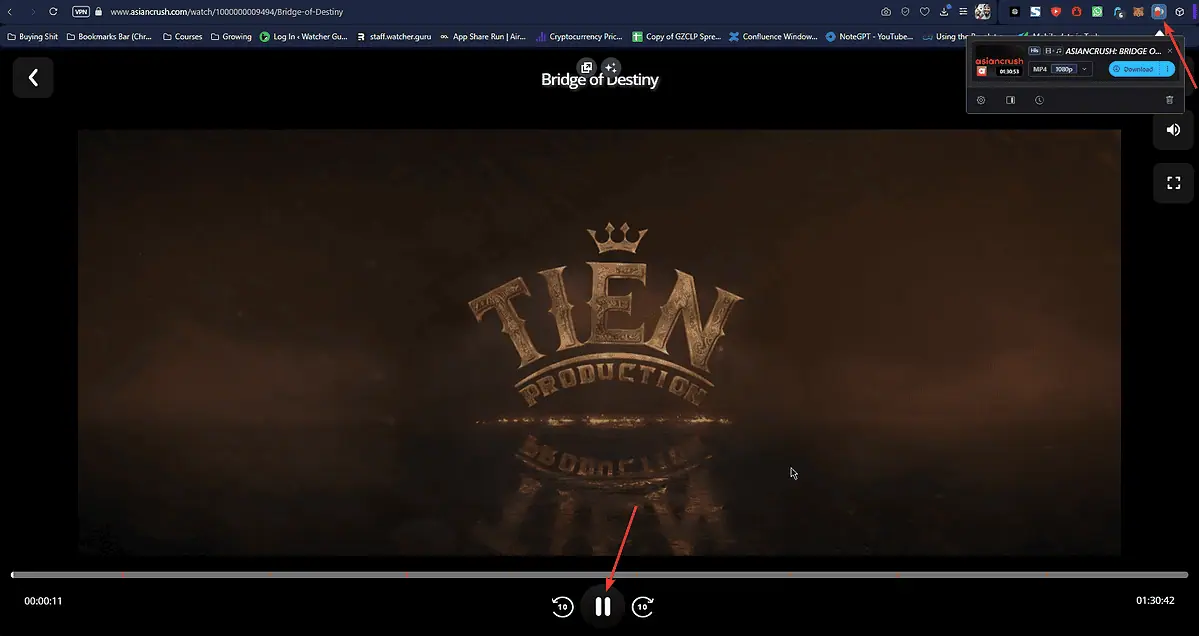
When you spot something you want to save, just click the Video DownloadHelper icon. The extension offers quality options from 360p to 1080p, plus audio-only downloads.
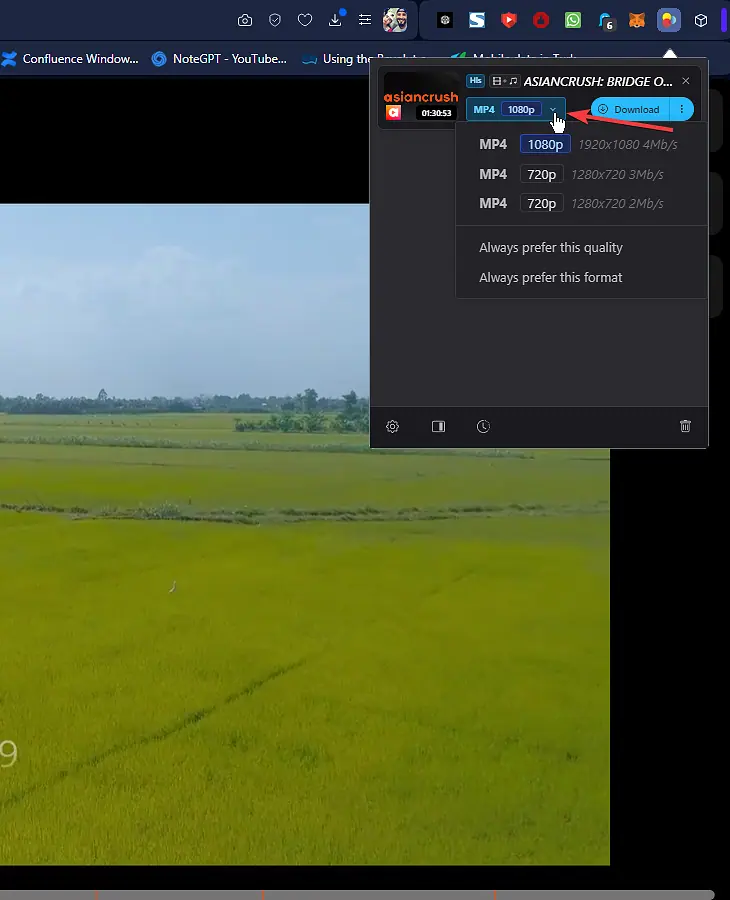
You can customize formats and even convert files to different types, all through a simple dropdown menu.
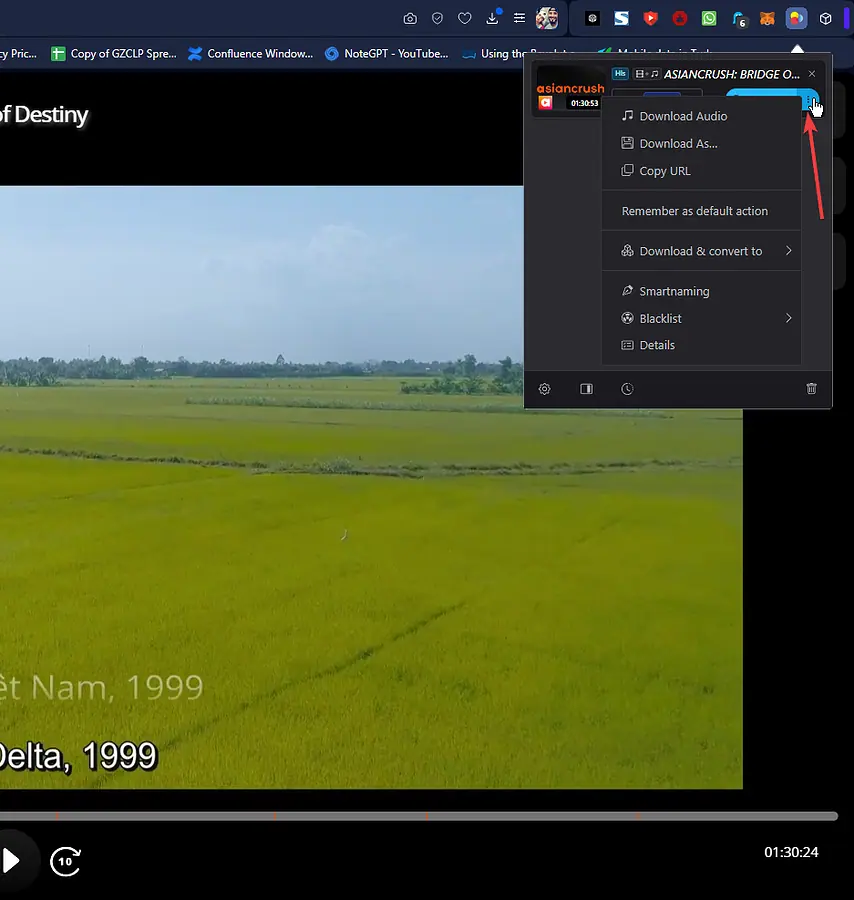
Once your download starts, you can track the progress within the extension itself.
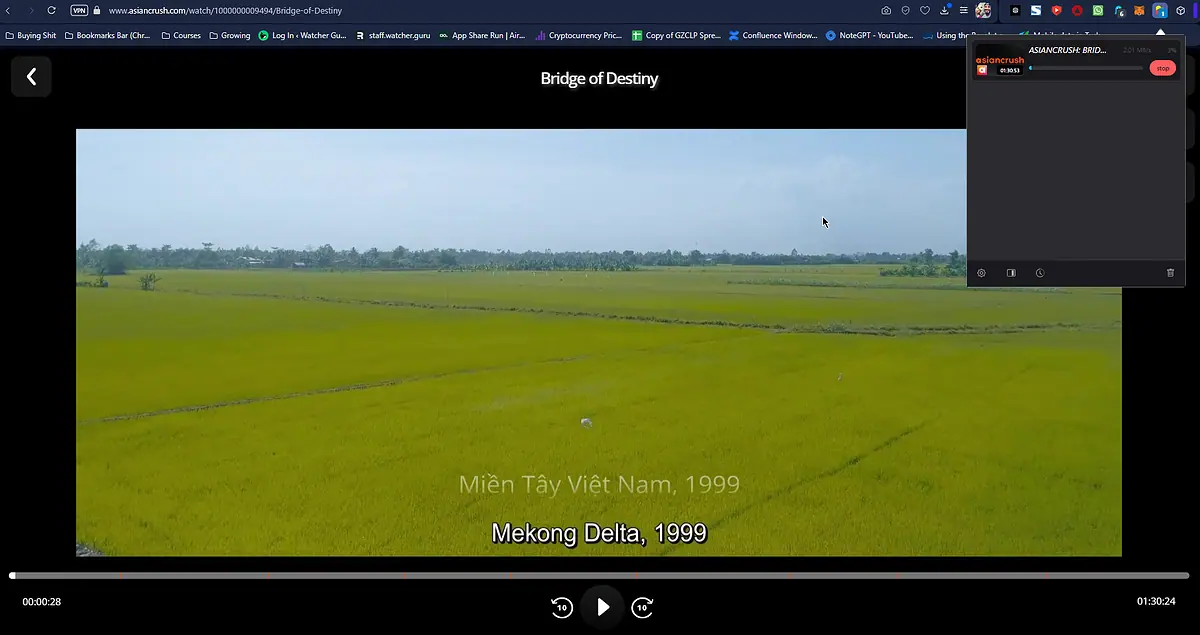
After the process completes, you’ll receive a pop-up notification within the browser. You can click the Play button in the extension to open the file.
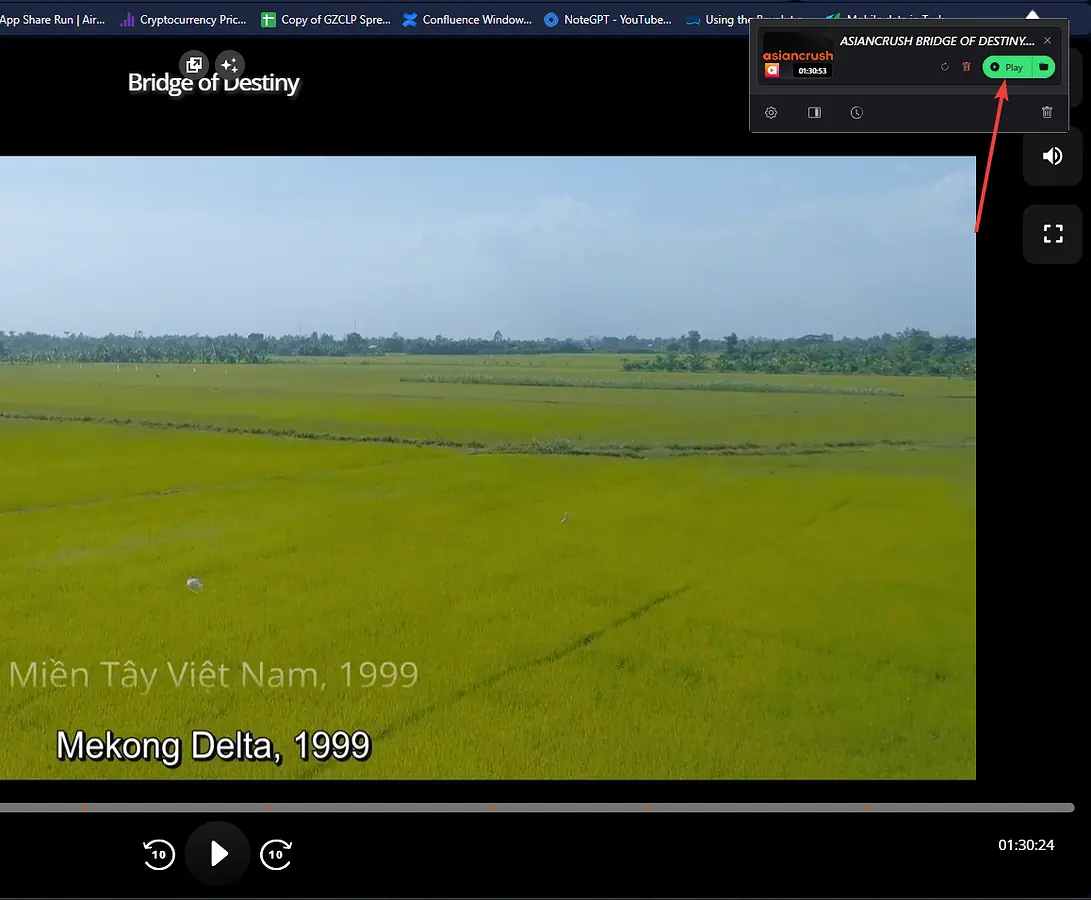
The extension will use the default media player on your PC to open the file locally.
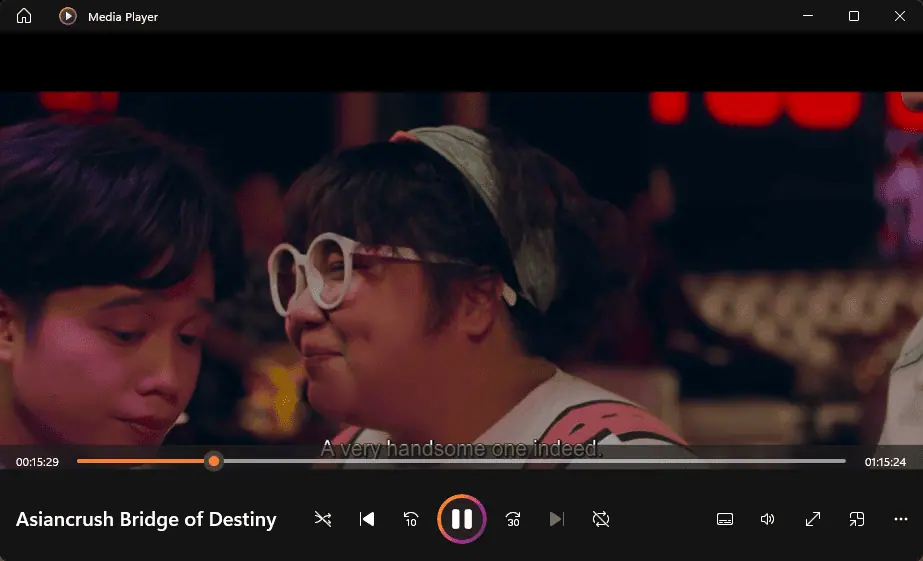
Pros:
- Fast video processing and download speeds
- Supports multiple simultaneous downloads
- One-click access from the browser toolbar
- Flexible format and quality options
- Clean, simple interface
Cons:
- Occasional issues detecting some video links
- Limited features in the free version
- Could use more customization options
2. CleverGet
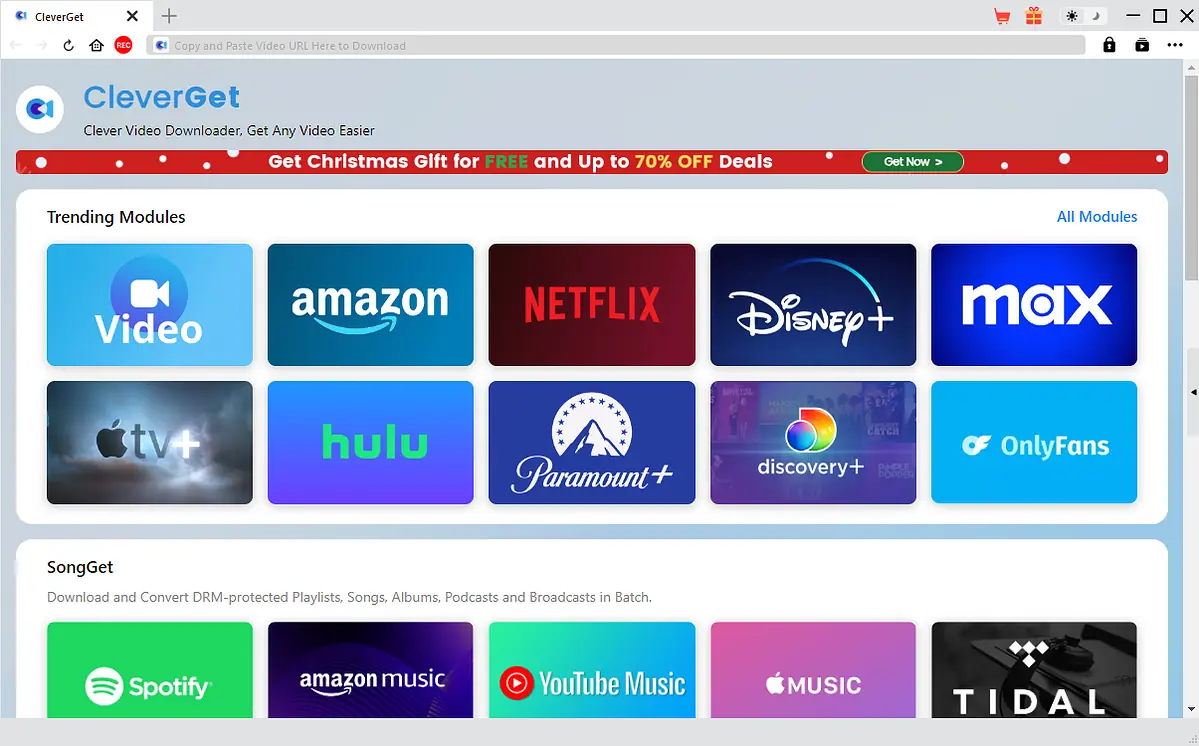
CleverGet Video Downloader simplifies downloading videos from streaming platforms and social media sites.
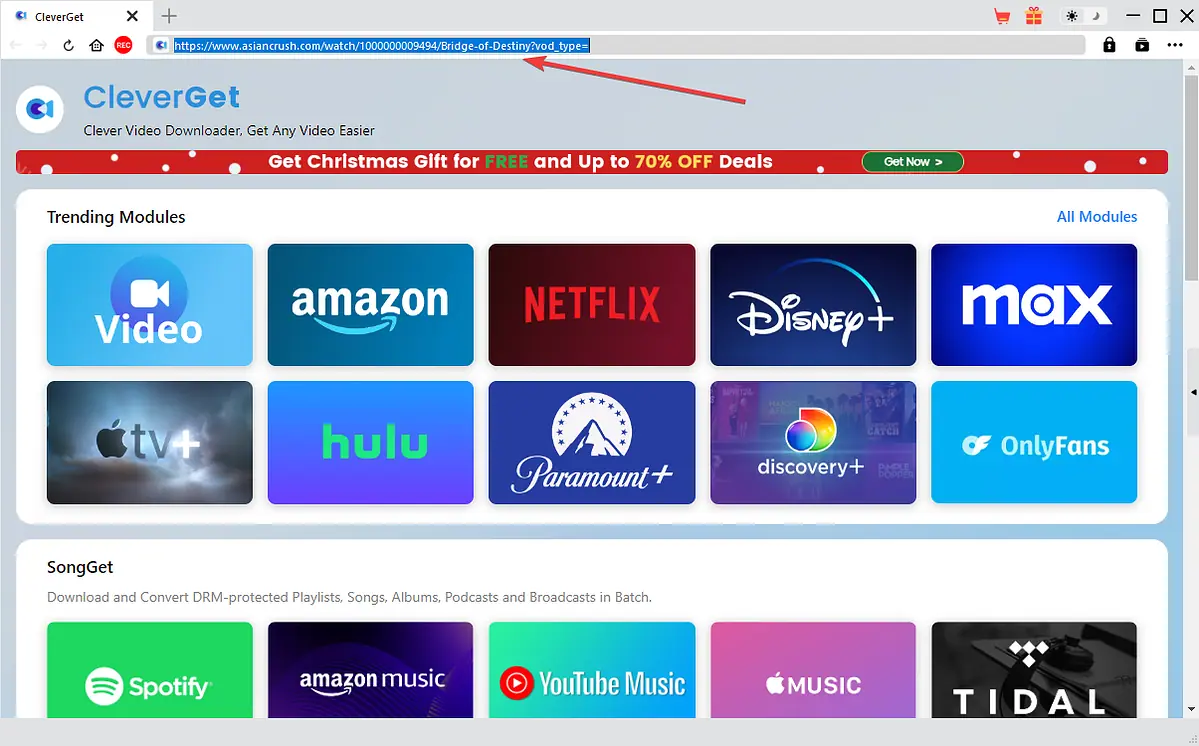
The software includes a clean built-in browser that lets you sign in to your accounts and save content directly, including livestreams.
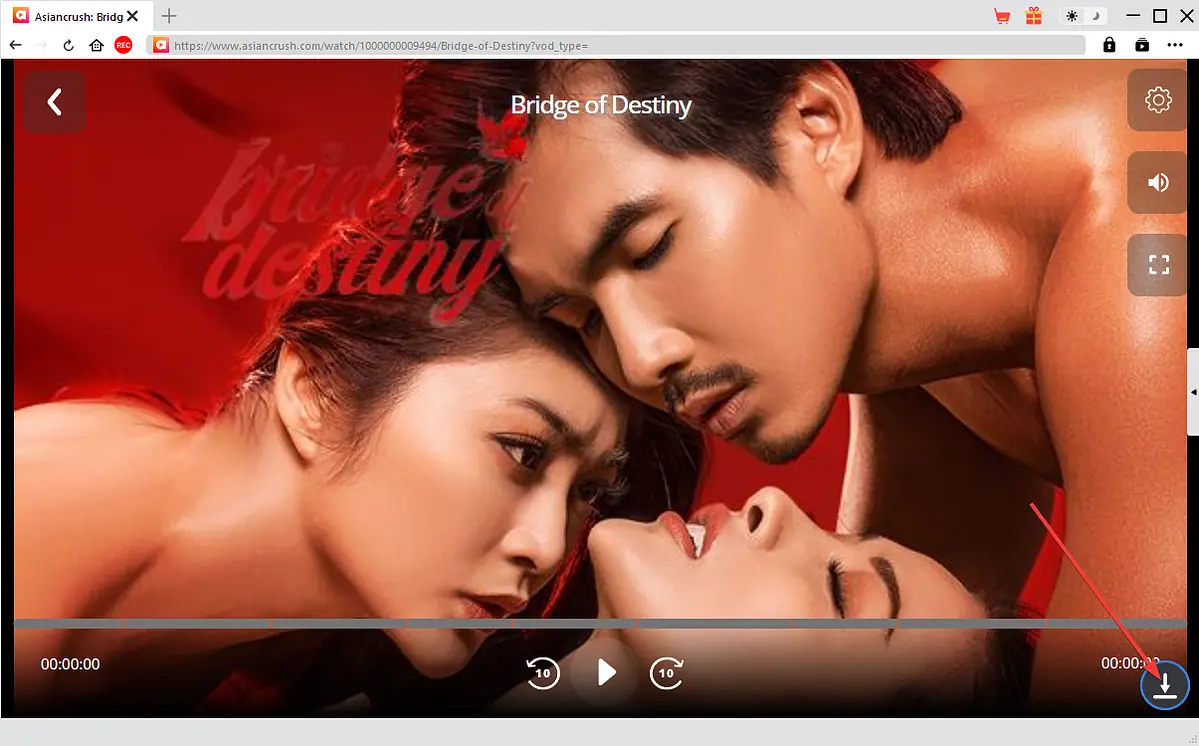
It handles multiple platforms, including Netflix, Amazon Prime, HBO Max, and YouTube. The software offers flexible download options with resolutions up to 8K and supports batch downloading for series or playlists.
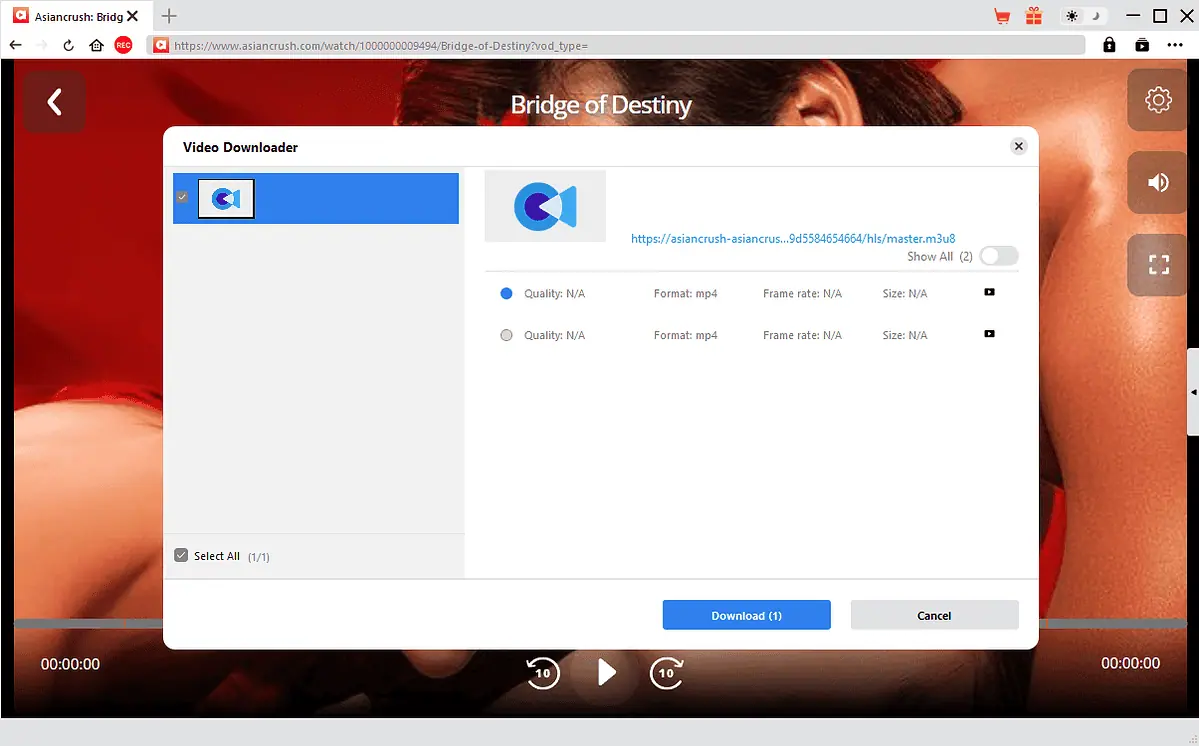
It downloads at full streaming speed and includes audio-only options for music videos or podcasts. To round the app up completely, the built-in download manager helps track progress and organize files by platform.
Pros:
- Supports major streaming platforms
- Built-in browser for direct access
- Downloads up to 8K resolution
- Batch download and audio extraction capabilities
- Livestream recording
Cons:
- Expensive subscription
- Limited free trial (three downloads, 3-minute limit)
- Some features can be unstable
- No video format converter is included
3. GetFLV
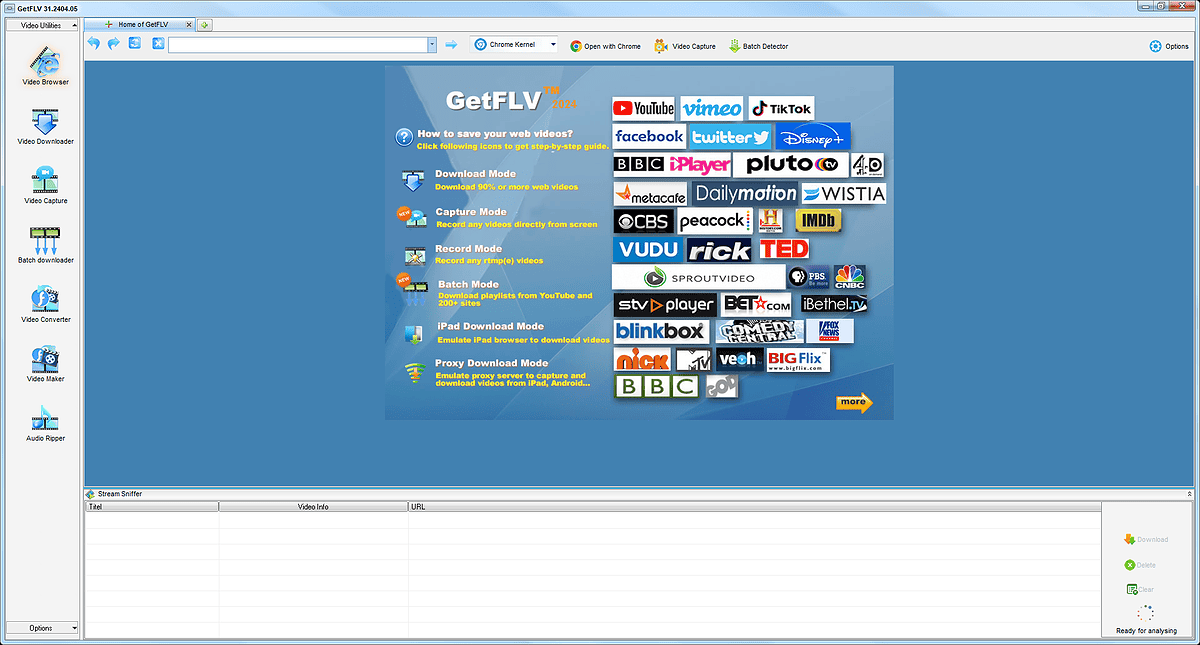
GetFLV helps users download and convert videos from streaming sites and web browsers. The software works on Windows, macOS, and Android, and over 200,000 websites, including AsianCrush.

It includes format conversion options for devices like iPad, iPod, PSP, and more.
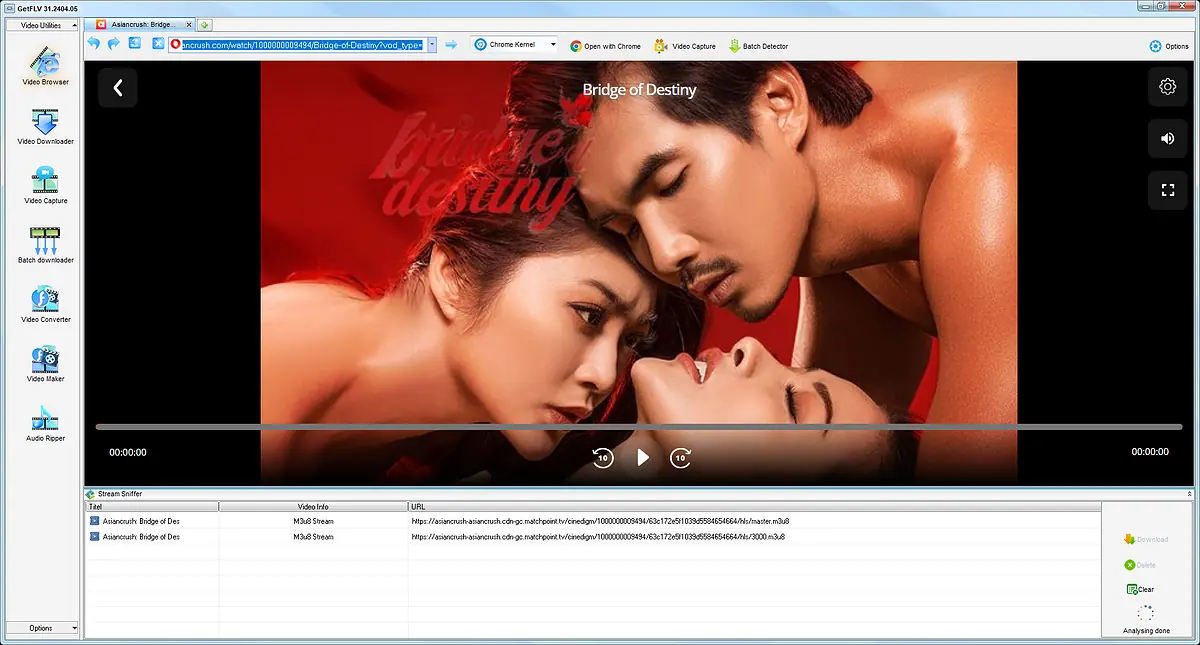
The software is straightforward – paste your video URL, play the content, and select your preferred download quality.
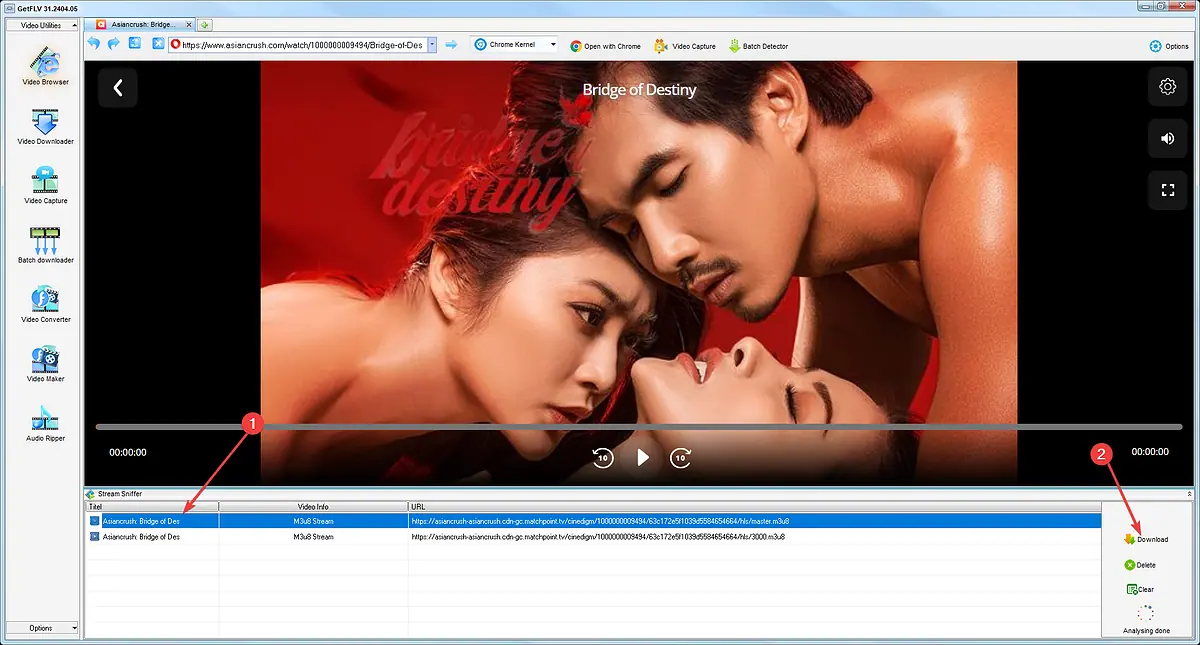
GetFLV also includes a video browser and conversion features for transforming videos to MOV format or extracting audio.
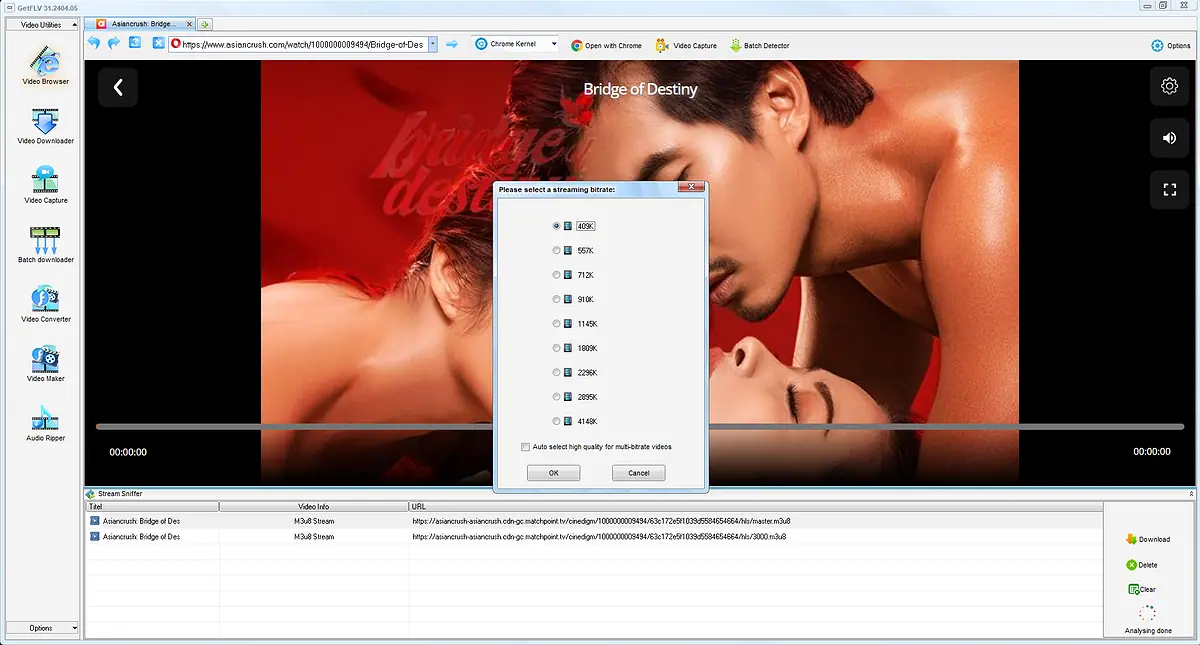
While the free version limits downloads to 50% of video length, the full version removes these restrictions.
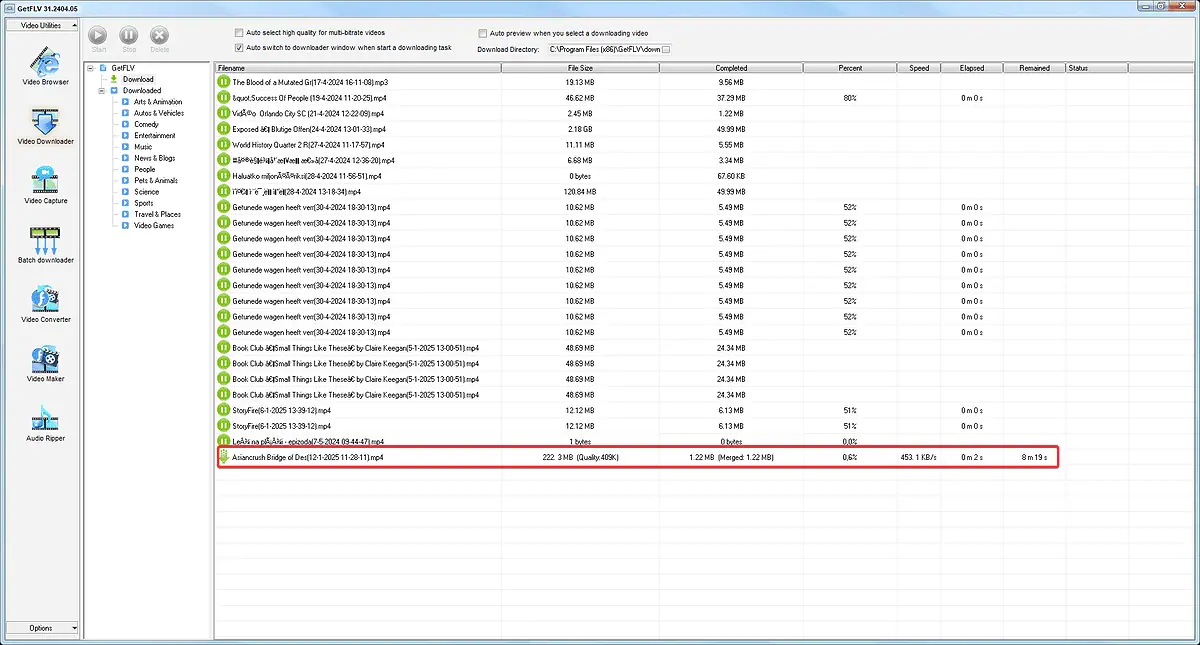
The download process is fast, even though the free version allows limited testing.
Pros:
- Supports 200,000+ websites
- Built-in media player
- Batch download support
- Video-to-audio conversion
- Device-specific format options
Cons:
- The free version has a 50% download limit
- Full-screen mode forced on Windows
- Ads not automatically removed
- Higher pricing than competitors
How To Download from AsianCrush
- Download and install the Video DownloadHelper extension to your preferred browser (Opera, Chrome, etc.)
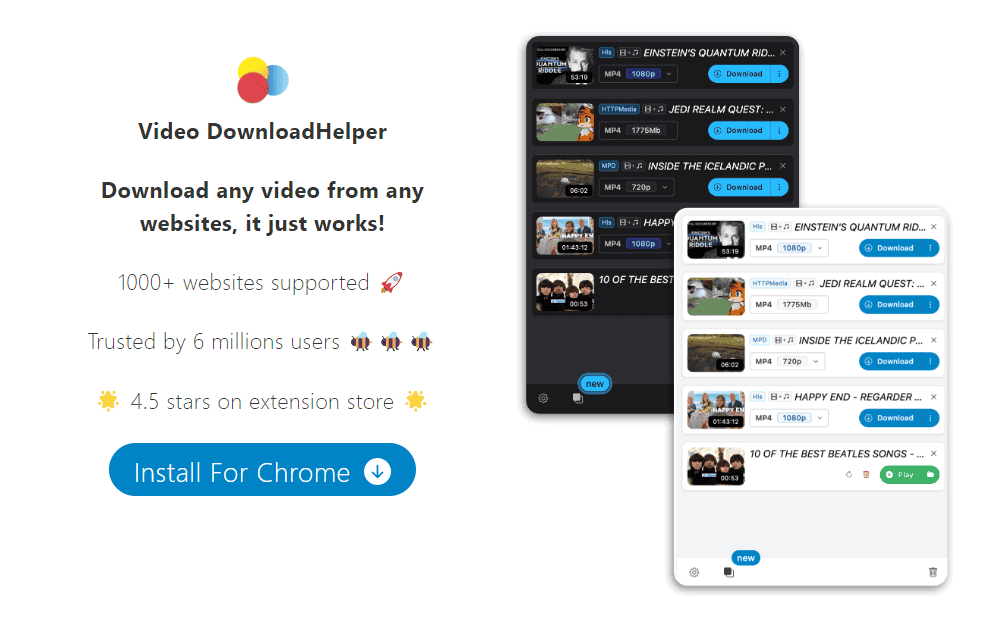
- Open the AsianCrush platform and navigate to the video you want.
- Hit the play button, and then simply click the installed extension to activate it.
- Modify download settings like quality and size from the drop-down menu.
- Wait for the download to finish.
- Click the Play button.
Is It Legal To Download from AsianCrush?
No, it’s not legal to download from AsianCrush. According to the Terms of Use:
- It’s a streaming-only service – you get a license to view content through streaming but not to download it.
- The Terms explicitly forbid users from downloading, archiving, or making copies of any content unless they get written permission from AsianCrush.
Disclaimer: The information provided on our website is intended for educational and informational purposes only. We do not endorse or promote the unauthorized downloading or circumvention of copyright protection mechanisms of any service mentioned on our site.
We understand and respect content creators’ and service providers’ intellectual property rights. Our discussions and reviews of downloader tools aim to inform our readers about the technological capabilities and potential legal considerations of using such tools. We strongly advise our readers to always comply with the respective platforms’ terms of service and respect copyright laws.
By using our website, you acknowledge and agree that you are responsible for ensuring your actions are legal and compliant with the terms of service of the platforms discussed. We disclaim any liability for the unauthorized or illegal use of downloader tools and any infringement of intellectual property rights.
Pick any of these AsianCrush downloader options to save your favorite shows and movies. Each tool has its pros and cons, but they all get the job done with good quality and decent speeds.
Read our disclosure page to find out how can you help MSPoweruser sustain the editorial team Read more

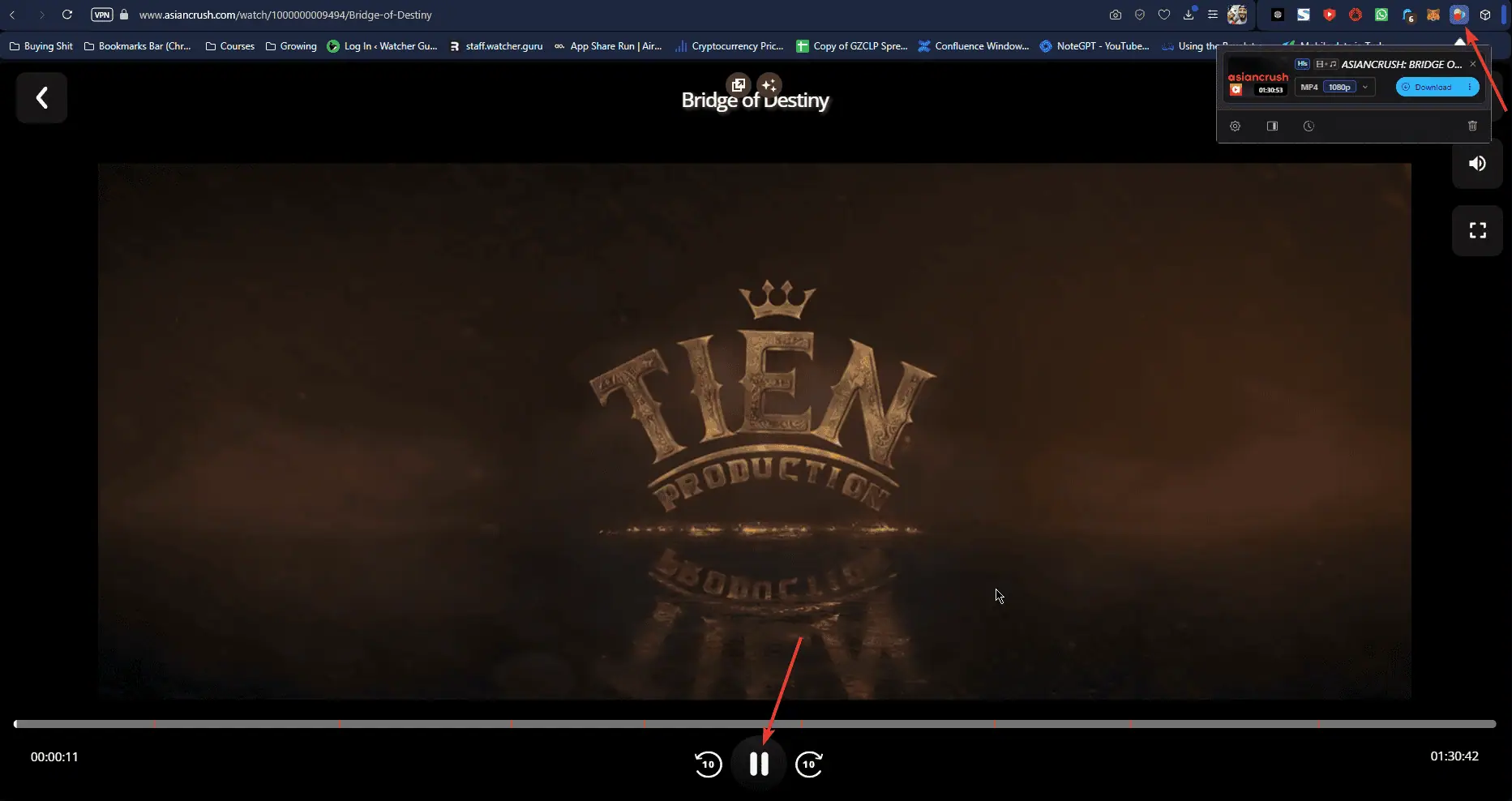
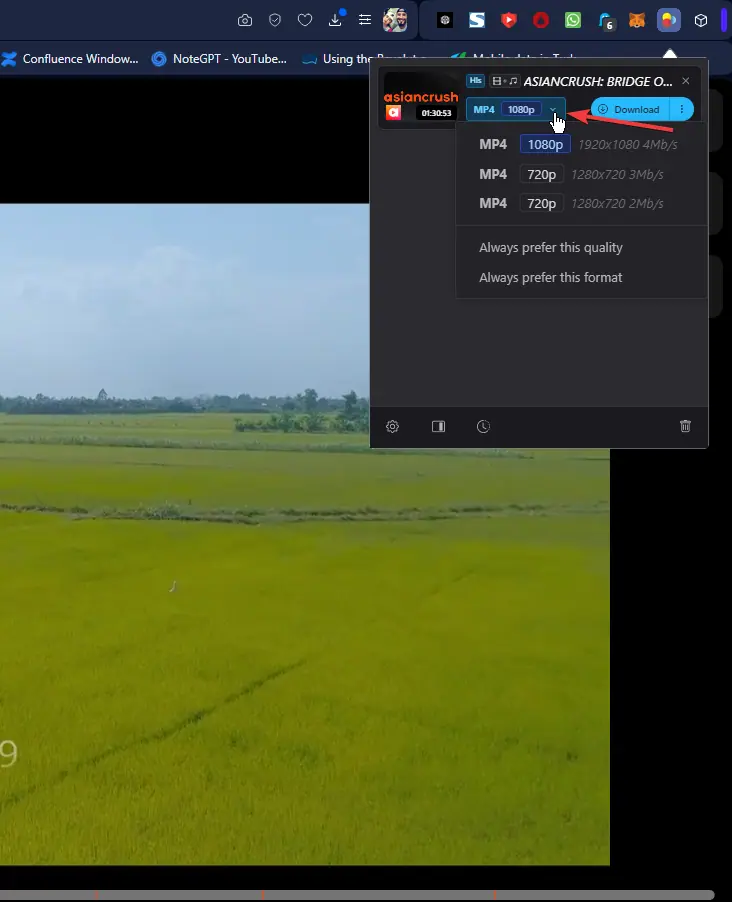
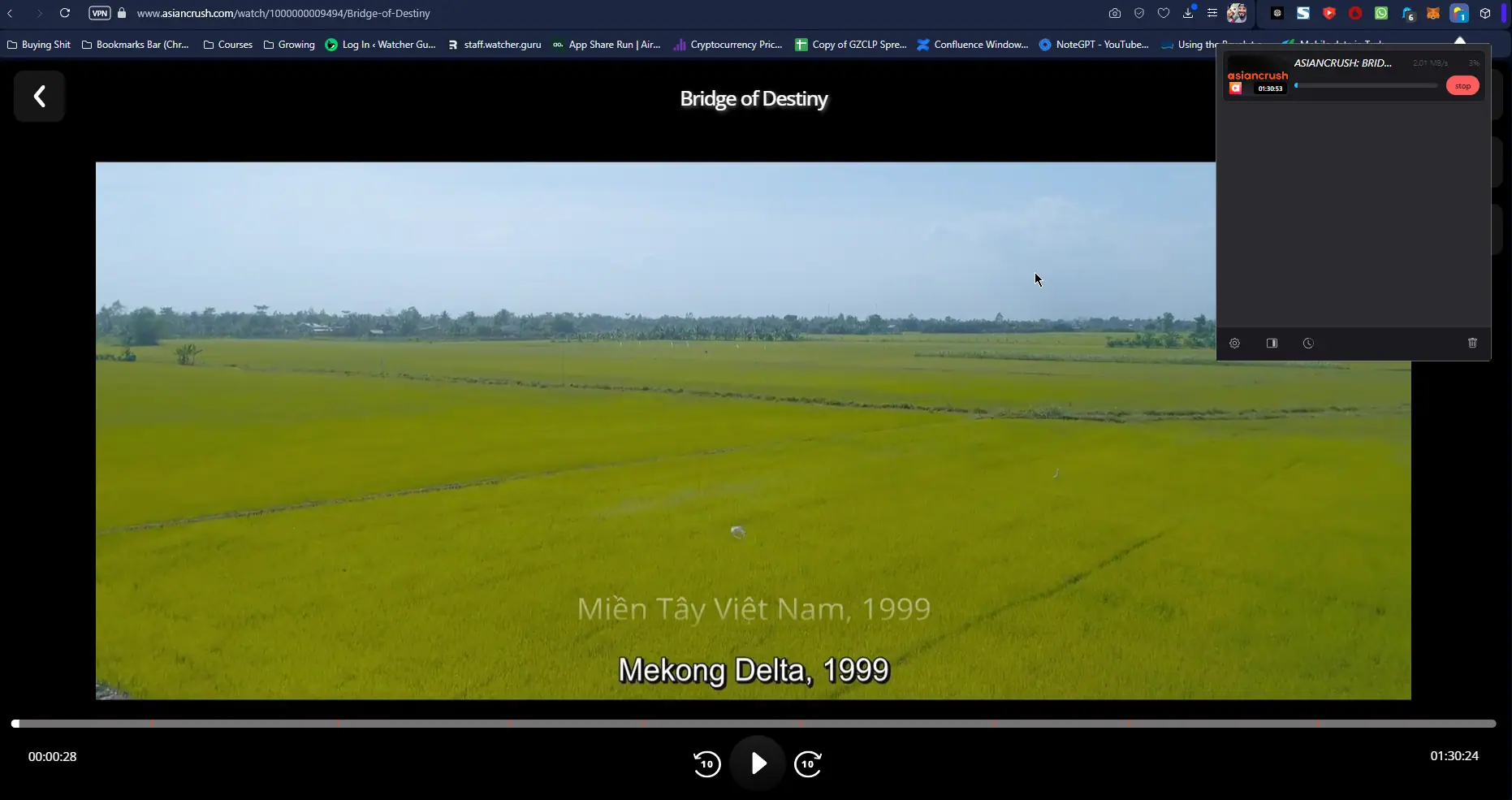




User forum
0 messages