3 Best Ways to Convert Apple Music to MP3 Easily
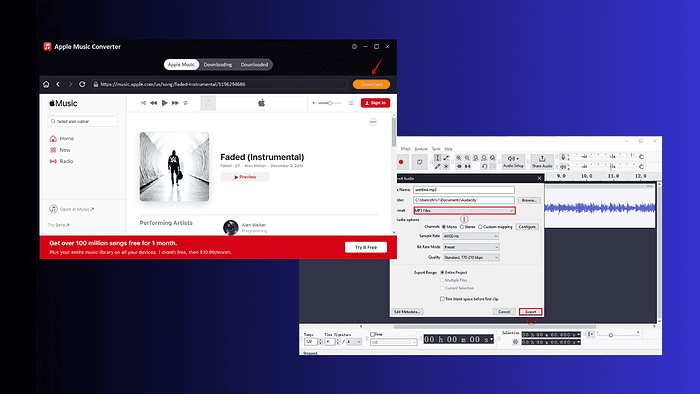
Apple Music offers an incredible library of over 100 million songs and more than 30,000 expert-curated playlists. However, its DRM protection and encrypted format can make it challenging to enjoy your favorite songs on non-Apple devices. Fortunately, you can convert Apple Music to MP3. These files are universally compatible and easy to share or store on any device.
Keep reading to learn how to bypass file protection and download Apple Music to MP3.
Best 3 Ways to Convert Apple Music to MP3
1. iDownerGo Music Converter – Best Apple Music Converter Software
If you’re looking for the easiest solution to save Apple Music to MP3, iDownerGo Music Converter tops the list. You can convert your entire music library or individual tracks in just a few clicks without quality loss. As a powerful Apple Music Converter, it offers many standout features:
Key Features:
- Supports various popular music platforms beyond Apple Music, such as Spotify, Amazon Music, YouTube, etc.
- Converts Apple Music to MP3, M4A, FLAC, etc. so you can play music on any device.
- Unlimited high-quality (up to 320kbps) files.
- One-click download multiple songs or playlists at once.
- Keeps all ID3 tags intact for easy organization.
How to Download Apple Music to MP3 on PC/Mac for Free?
1. Download and install iDownerGo Music Converter on your computer.
2. Launch the software and click the Premium Music section, then choose the Apple Music Converter icon.
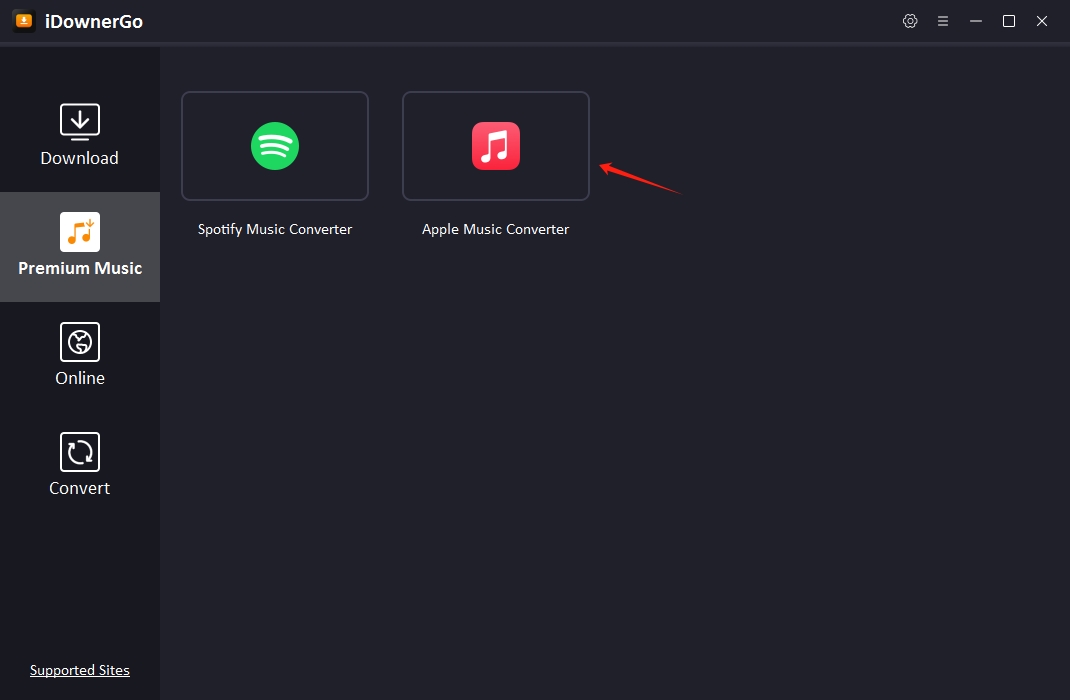
3. The built-in browser will take you to the official Apple Music site. Log into your premium account to access your content.
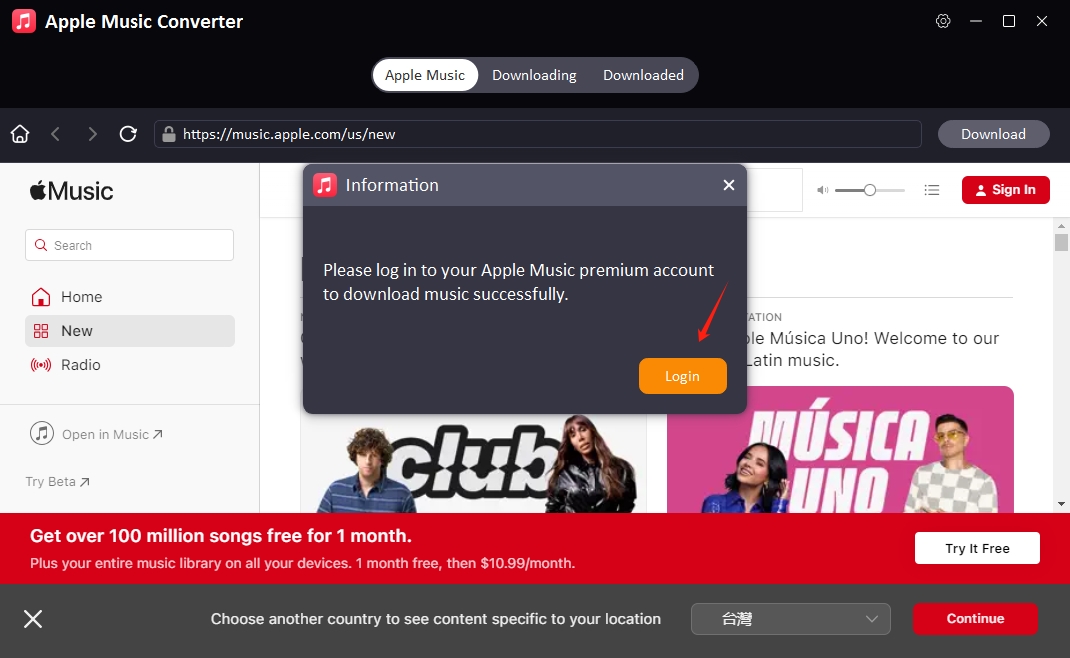
4. Search for the song you want to download, then click on the Download button in the upper corner.
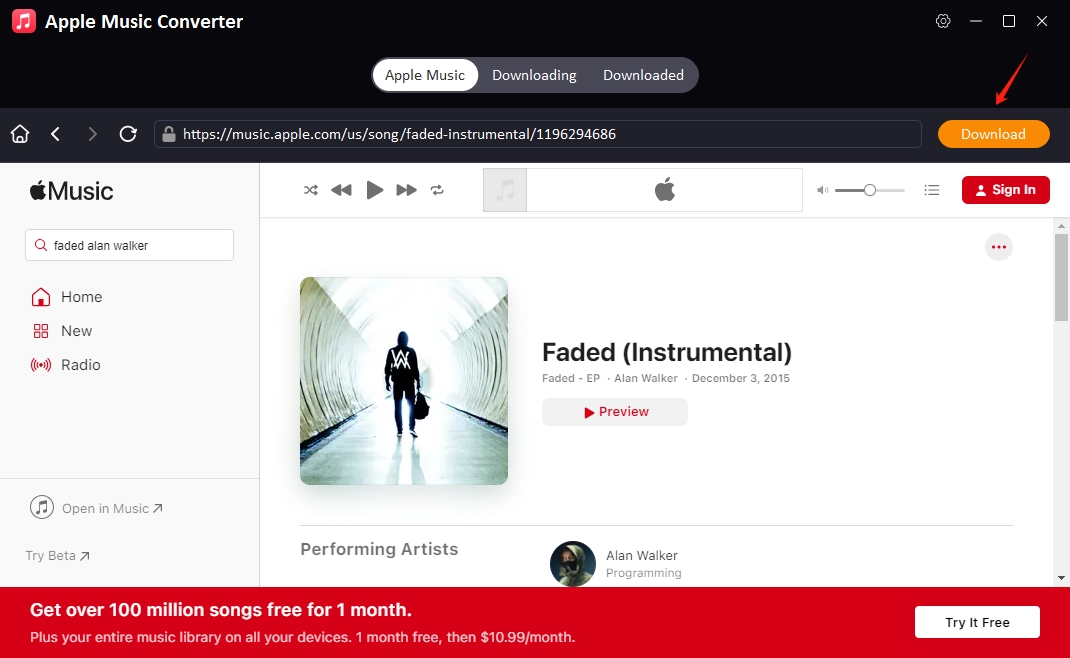
5. The song will start to download automatically. After the download finishes, you can check the file in the Downloaded section.
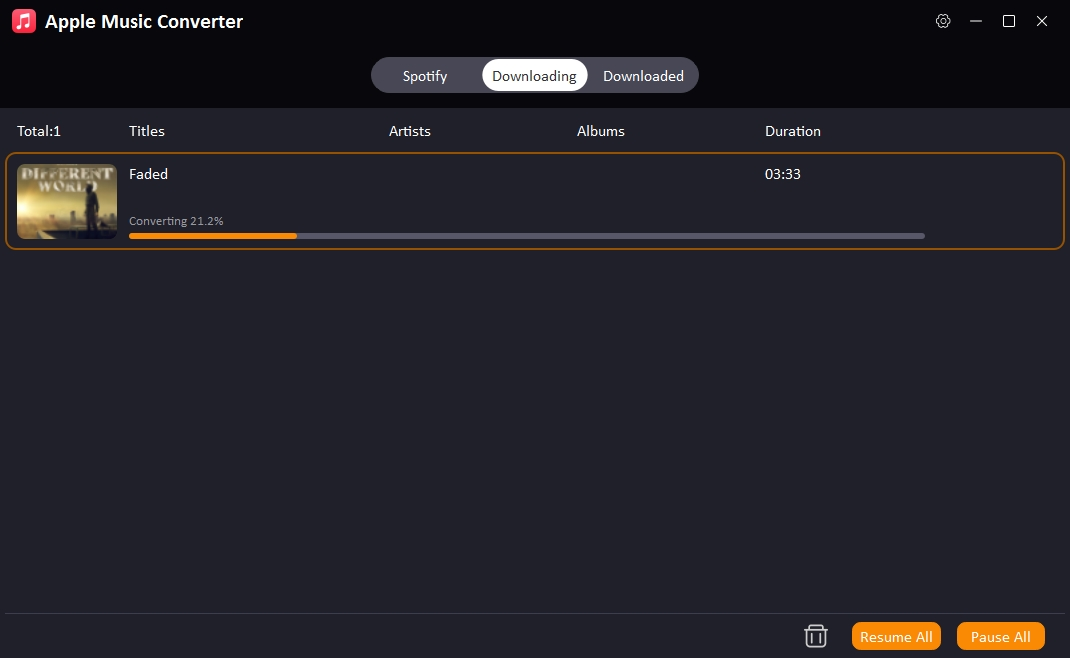
2. APPLmusicdownloader – Best Way to Download Apple Music to MP3 Online
If you don’t want to install any software on your computer, APPLmusicdownloader is a top free online solution. It allows you to download Apple Music songs, albums, and playlists as high-quality MP3 files. Moreover, the site is easy to access on Windows, Mac, Android, and iPhone devices on all common browsers.
APPLmusicdownloader is very easy to use and completely free. Just follow the steps below:
1. Go to Apple Music and find the song you want to download.
2. Copy the track link and paste it into the APPLmusicdownloader input field.
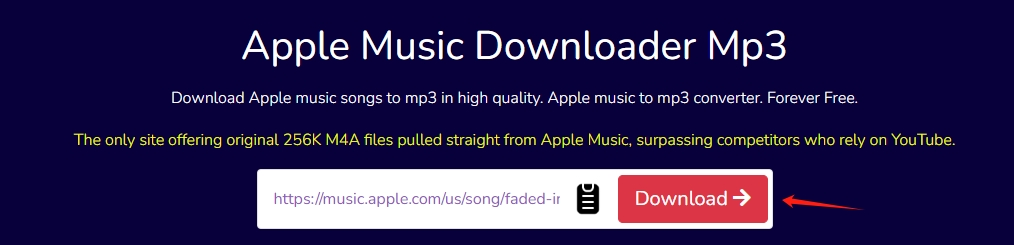
3. Wait a few moments while it analyzes the link.
4. Click Generate Download Link, then choose the audio quality.
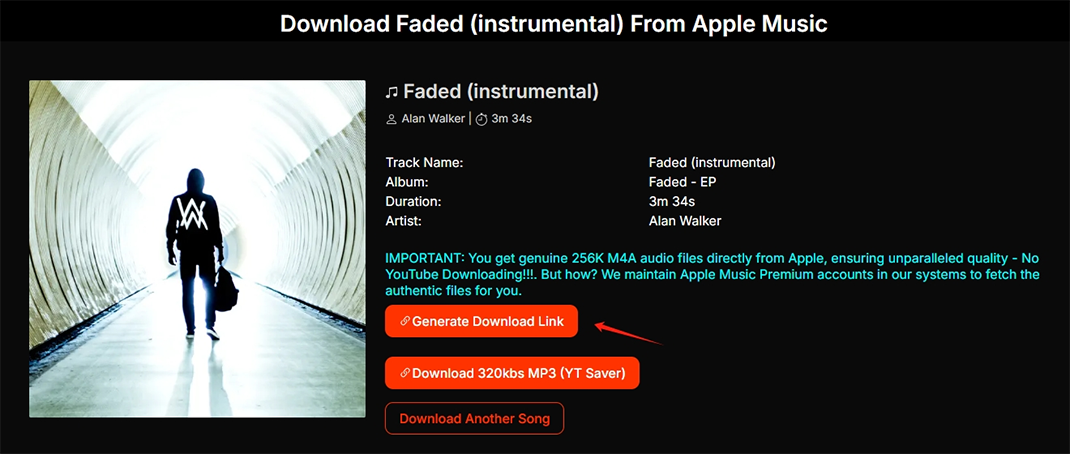
3. Audacity – Best Way to Record Apple Music to MP3 for Free
If you aren’t satisfied with the options above, Audacity provides a third method. The open-source audio recording software lets you record and convert Apple Music to MP3 easily.
Additionally, you can use Audacity to capture tracks from any audio source and export the files as MP3s. It also includes advanced features such as multi-track editing, applying effects, and exporting in various formats like MP3 and WAV.
Follow the steps below:
1. Download and install Audacity on your computer.
2. Launch it and drag the microphone volume level down to 0. This prevents any accidental noise from being recorded through your microphone. Then Click on Audio Setup.
3. From the dropdown menu, select Host, and then choose Windows WASAPI.
4. Click the Record button in Audacity to begin recording.
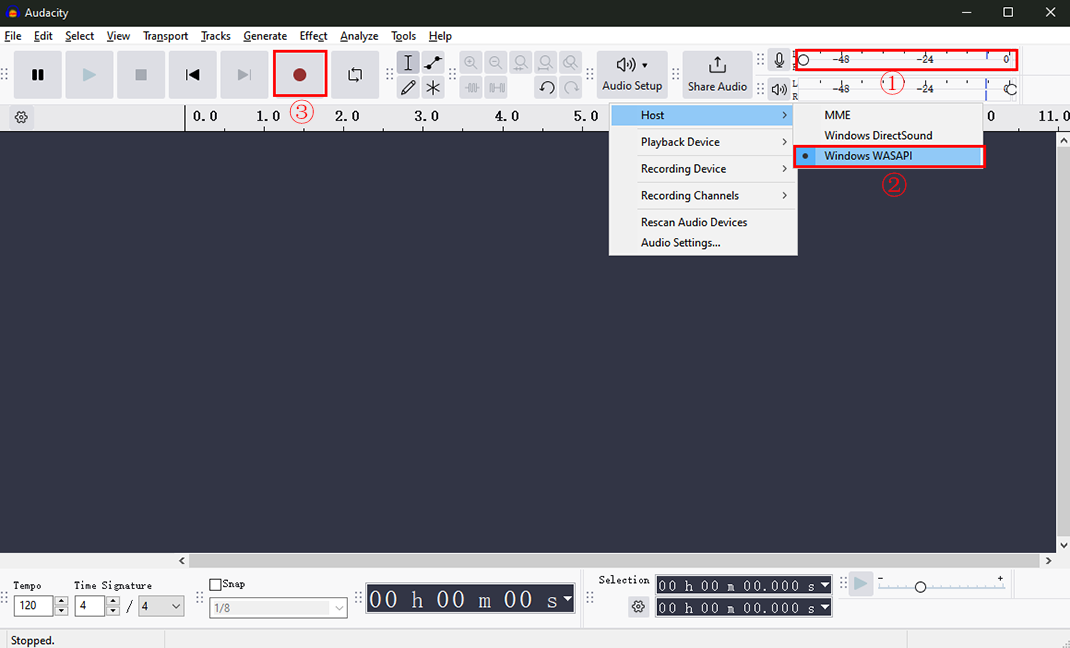
5. Open Apple Music and play the song you want to record immediately.
6. Once the recording is complete, click the stop button and follow these steps to export your audio as MP3:
7. Click File in the top left corner and select Export Audio from the dropdown menu. Next, choose Export to computer.
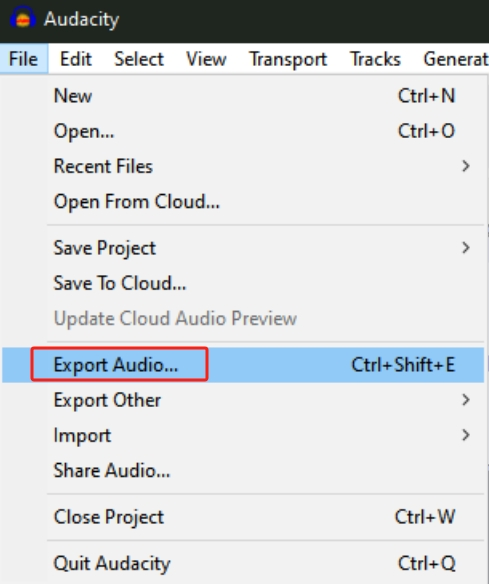
8. Choose an output folder, and select MP3 Files, then click the Export option.
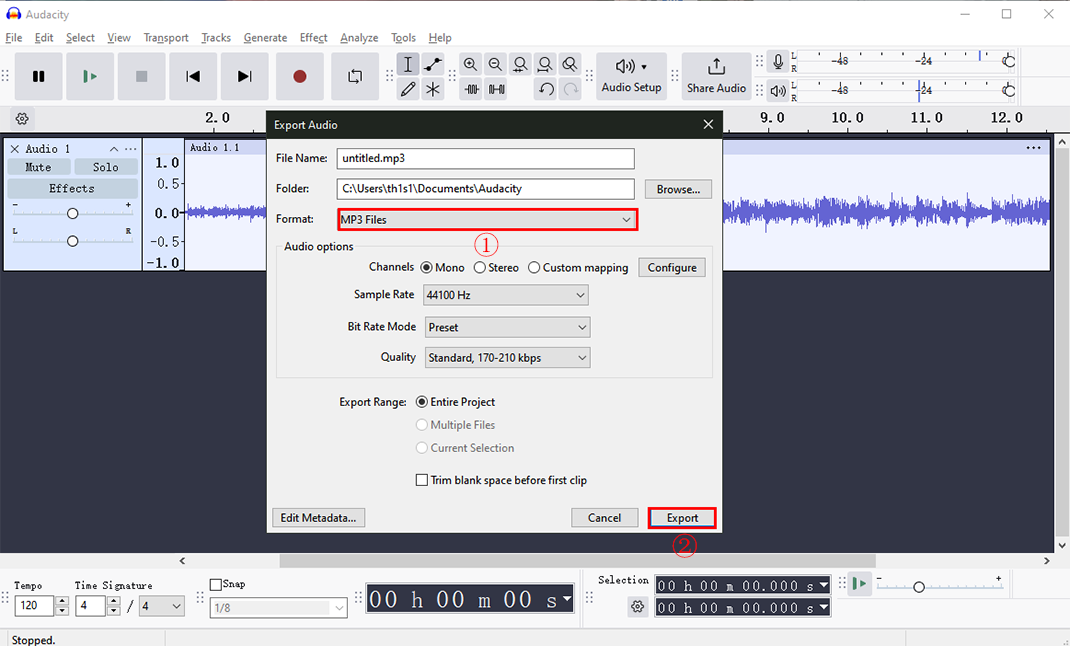
The Final Word on Downloading Apple Music to MP3
Downloading Apple Music to MP3 lets you enjoy your own music library without any restrictions. Among the three methods, iDownerGo Music Converter is my current go-to. Its user-friendly interface, lossless audio quality, and one-click conversion process make it the easiest and most reliable solution.
Moreover, you can learn what to do when songs aren’t available in your region, or how to convert Spotify tunes to MP3.
Read our disclosure page to find out how can you help MSPoweruser sustain the editorial team Read more




User forum
0 messages