App that superpowers Windows 10's Virtual Desktops now available from the Microsoft Store
2 min. read
Published on
Read our disclosure page to find out how can you help MSPoweruser sustain the editorial team Read more

Peach, an app that boosts Windows 10’s built-in Virtual Desktops feature with some handy shortcuts and added functionality is landing on the Microsoft Store today. The app has been available as a regular Win32 application for Windows 10 PCs for a little while now, and with the Microsoft Store release, it will also now work on devices with Windows 10 S.
Peach adds a couple of shortcuts which makes it much easier to manage your applications and windows on Virtual Desktops. The app adds features like the ability to pin windows to all desktops, and much more:
- Give Your Desktops a Name – Each Virtual Desktop in Peach gets assigned a number on your keyboard – switch desktops to exactly where you want to be, without having to use a mouse. Name your Desktops descriptive names like “Work” or “Music”.
- Toggle between desktops fast – Jump between two activities quickly via the Toggle Desktops shortcut, either to reply to your latest Email, or just to see what song came up on Spotify.
- Pin windows to your screen – Keep important content such as references (or maybe just that great new Netflix series!), on every desktop and above all other windows by Pinning windows.
- Reorganize your work, quick – Shortcuts for moving windows to separate desktops makes it easy to change course and turn on a dime, instead of trying to arrange apps onto new desktops manually.
Peach 2.0 also brings a new feature which you might like if you are coming from macOS. The app now lets you add apps as full-screened apps as a separate virtual desktop, just like how full-screening works on macOS.
Peach is available for $10 from the Microsoft Store below, but you can also get a 15-day trial for free:
[appbox windowsstore 9n2p0ljbsvnf]



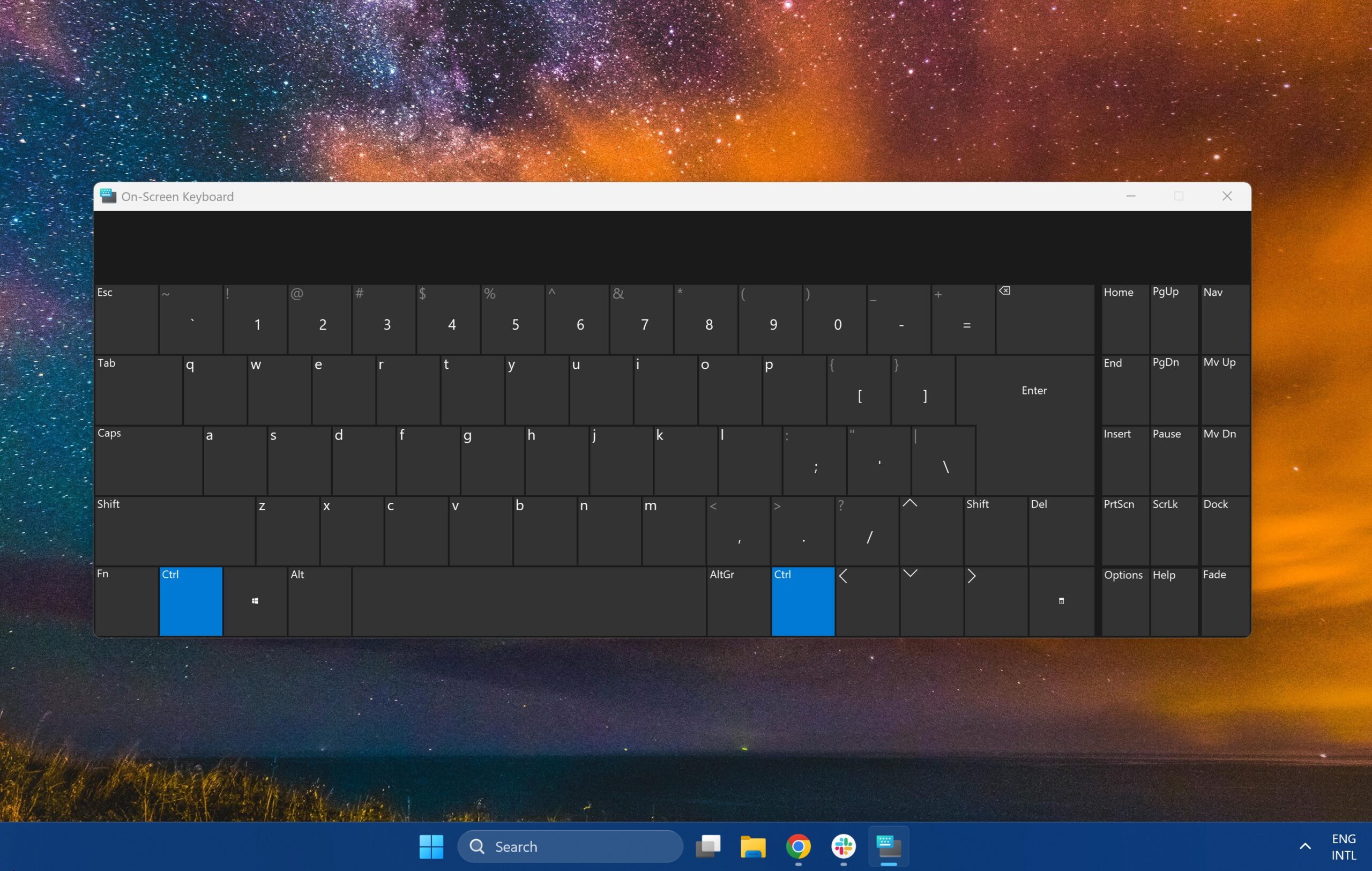





User forum
0 messages