New Office Insider update for Android speeds up formula entry in Excel
2 min. read
Published on
Read our disclosure page to find out how can you help MSPoweruser sustain the editorial team Read more
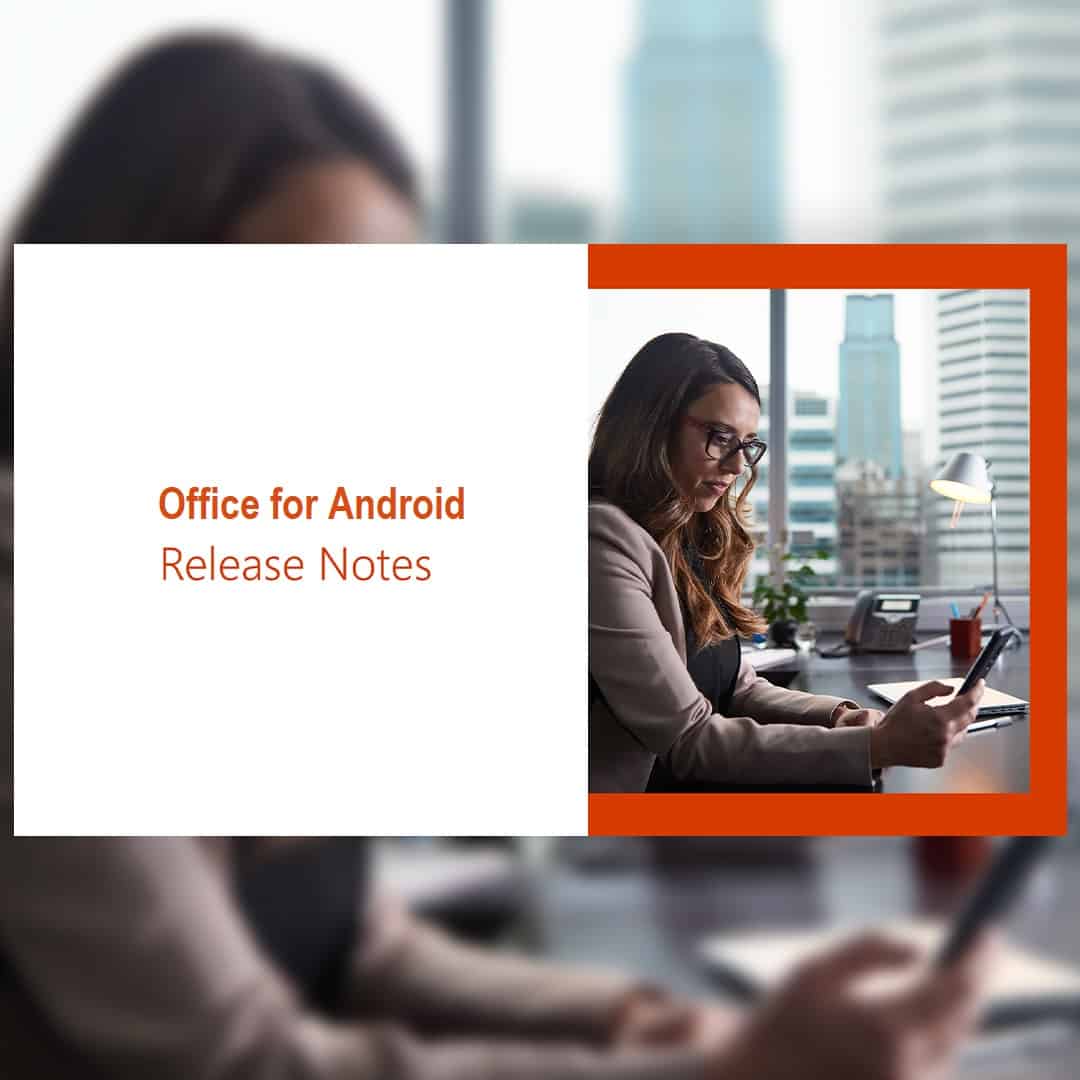
Microsoft has released a new Office Insider Preview Build for Office Insiders on Android. Taking the version number to 16.0.15427.20004, the new update adds an important change to Excel.
Office Version 16.0.15427.20004 brings a more optimized Excel to Android users. Microsoft has sped up the time required for entering a formula in a cell by reducing memory usage. This will make memory allocation calls more efficient and optimize the redrawing of the visible range around the edited cell. The latest version includes no other changes, nor does it offer any bug fixes and improvements. You can read the complete official changelog below.
Office Version 16.0.15427.20004 changelog
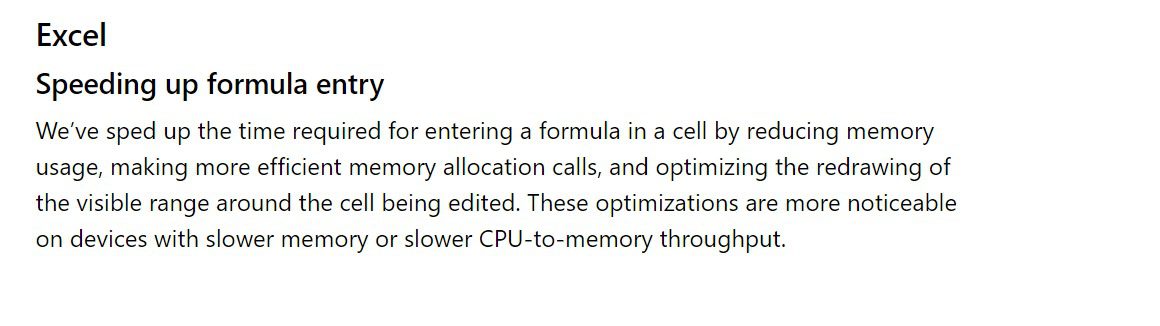
These features you just read about will also be available for the general public later. However, we cannot tell when they will be available. But they should not take long to arrive for the Office stable users since Office Insiders are testing them.
Microsoft’s last Office version for Android users also added a new feature to Excel. It introduced a faster and more efficient AutoFilter functionality. The latest Office version for Android will probably be the last Office Insider Build this month. The company is expected to release a new Insider build for Windows users this Friday. We will, of course, keep you updated with all the latest features Microsoft introduces to Office apps.
If you’re not a part of the Office Insider program, you can join Office Insider for Android by following a few simple steps. You can click on this link for a step-by-step installation guide.









User forum
0 messages