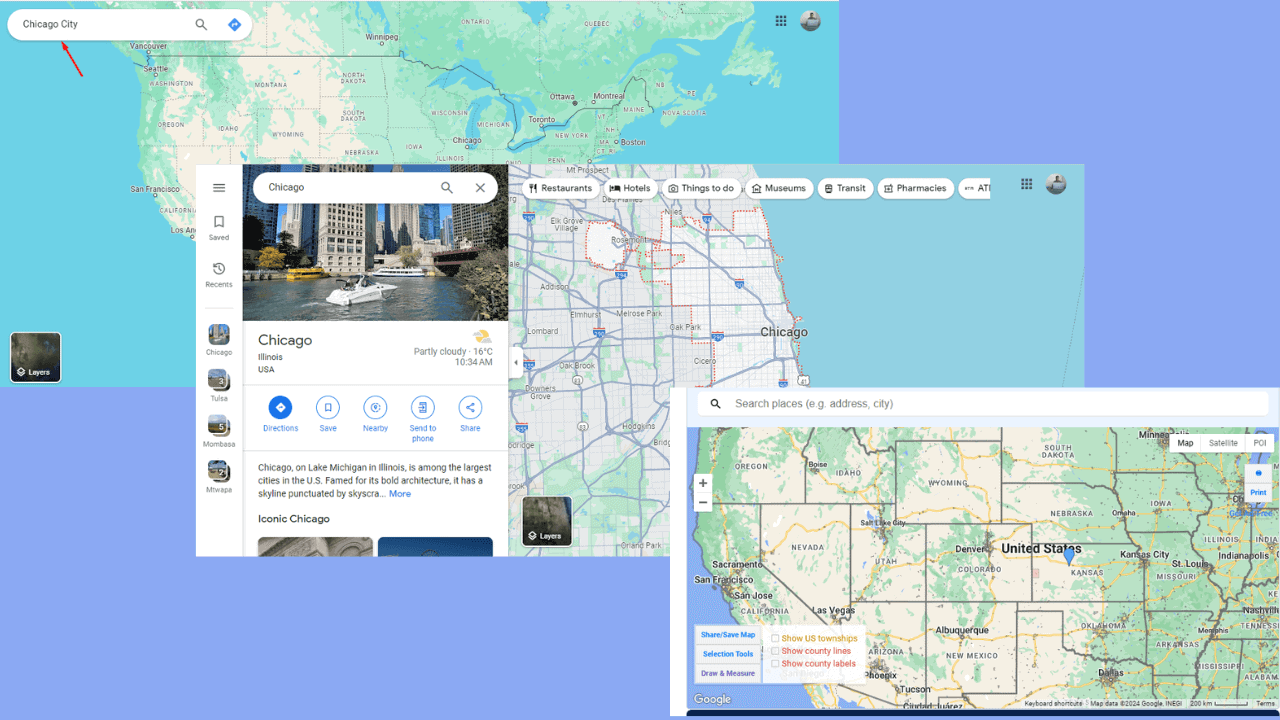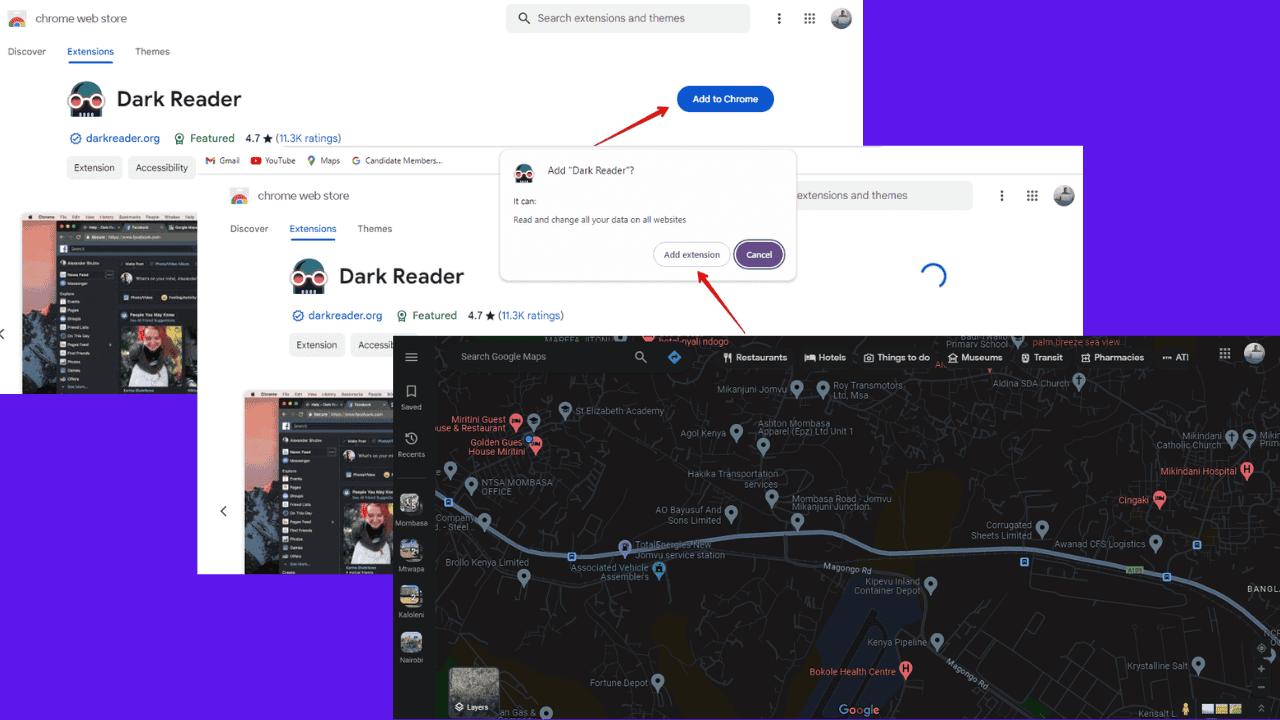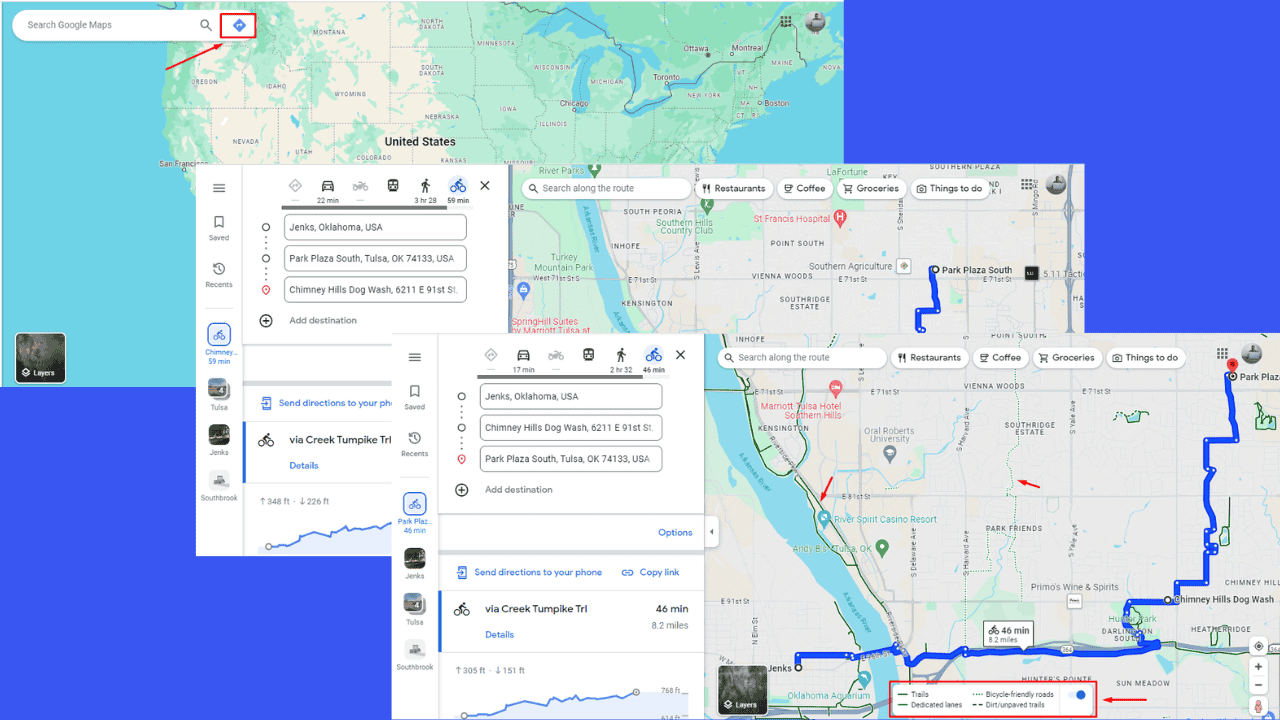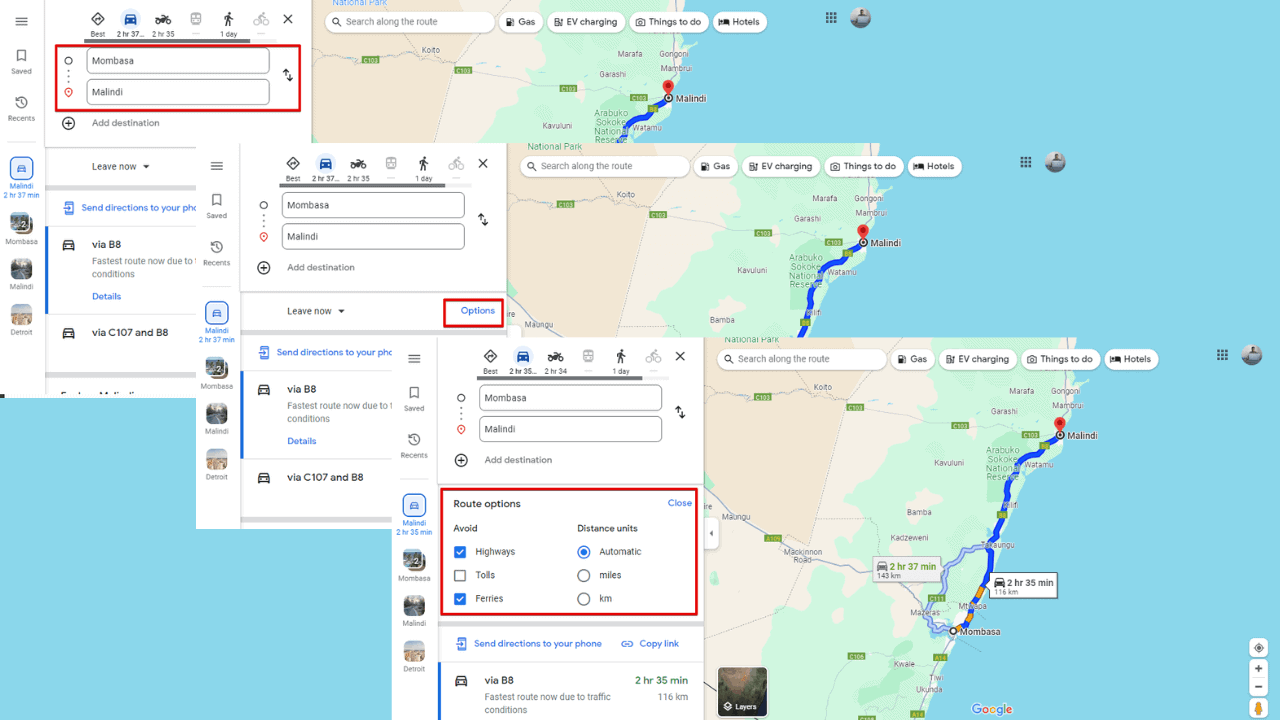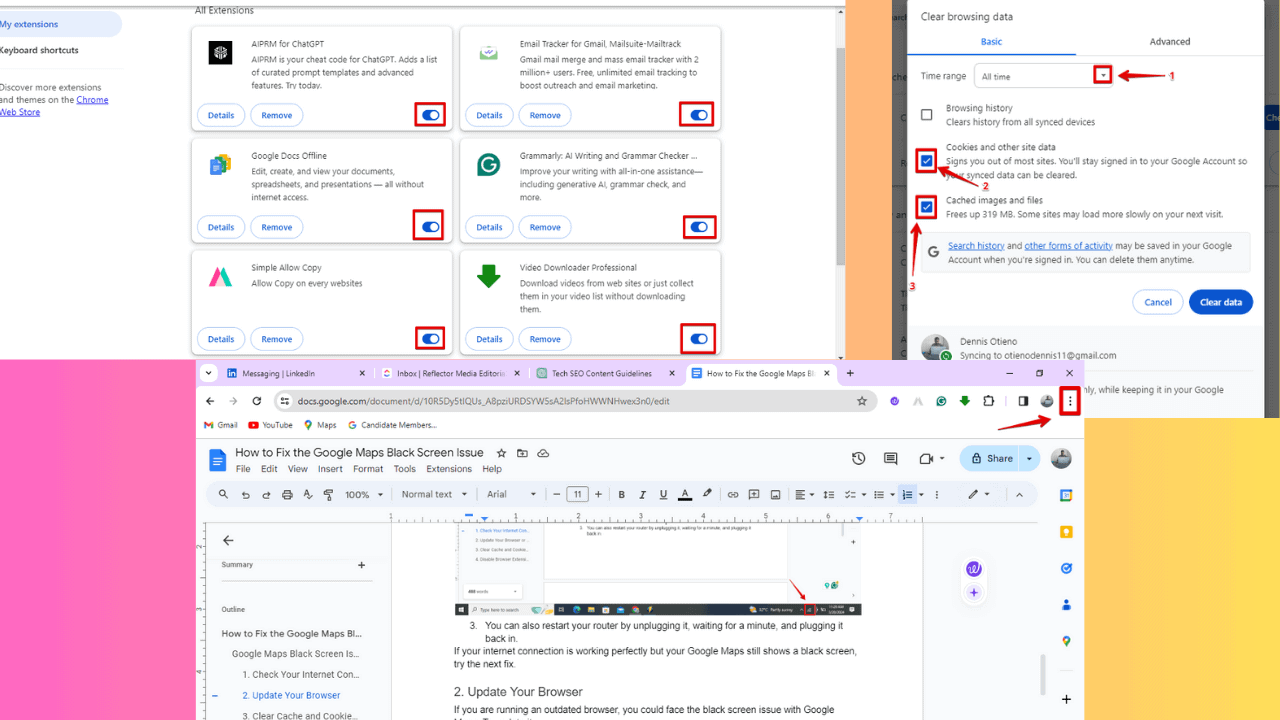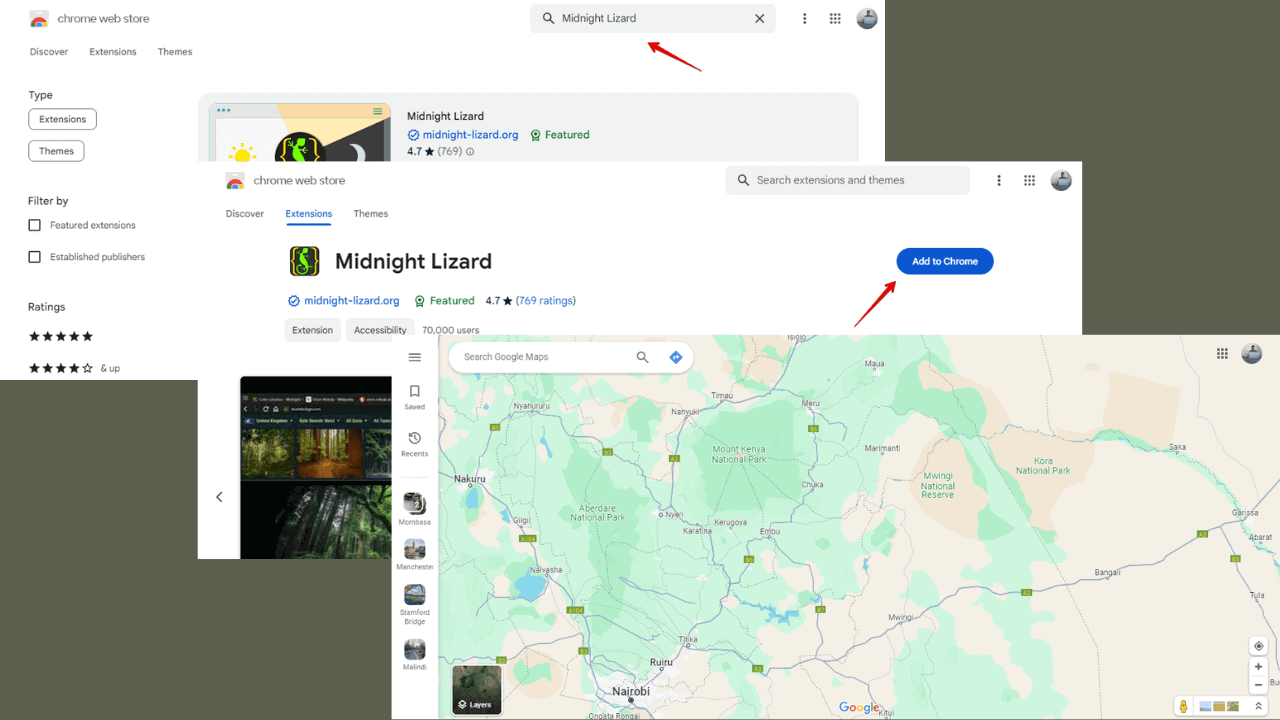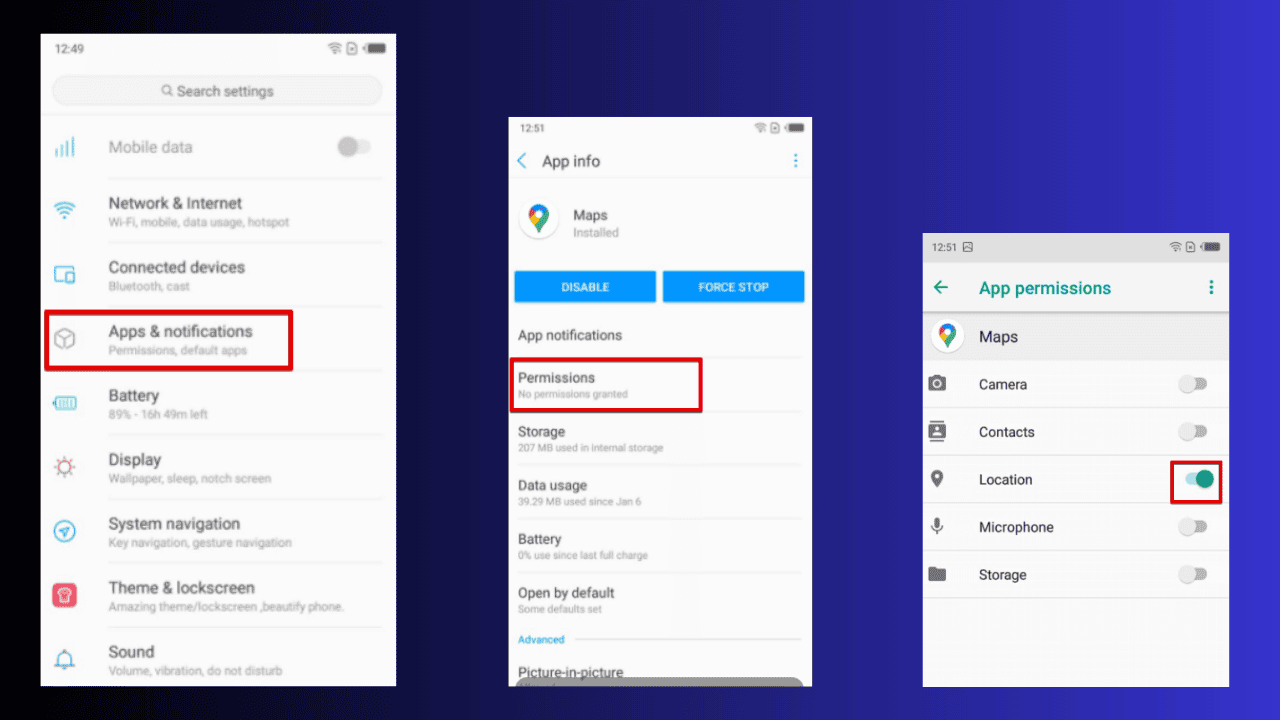Android 11 Developer Preview 3 is now available for Pixel users
6 min. read
Published on
Read our disclosure page to find out how can you help MSPoweruser sustain the editorial team Read more

Google has announced the Android 11 Developer Preview 3 update for Pixel users. This is a follow up to the second Developer Preview 2 that was released back in March. The new update brings more changes to the OS and gives us a peek at what to expect from the upcoming update. You can head below to check out the full changelog for the update.
NEW FEATURES AND CHANGES IN ANDROID 11 DEVELOPER PREVIEW 3:
- App exit reasons updates – Apps can exit for a variety of reasons, from crash to system kill or user action. Across the many device types, memory configurations, and user scenarios that your app runs in, it’s important to understand why the app exited and what the state was at the time. Android 11 makes this easier with an exit reasons API that you can use to request details of the app’s recent exits. In DP3 we’ve updated the APIs based on your input, so please take a look. If you haven’t had a chance to check out this new API yet, we recommend giving it a try and please let us know what you think here.
- GWP-ASan heap analysis – Android 11 uses a variety of tools to harden security-critical components in the platform and apps. In DP3, we’re adding GWP-ASan as another way to help developers find and fix memory safety issues. GWP-ASan is a sampling allocation tool that detects heap memory errors with minimal overhead or impact on performance. We’ve enabled GWP-ASan to run by default in platform binaries and system apps, and now you can now enable it for your apps as well. If your app uses native code or libraries, we recommend enabling GWP-ASan and testing as soon as possible. For details, see the documentation.
- ADB Incremental – Installing very large APKs with ADB (Android Debug Bridge) during development can be slow and impact your productivity, especially those developers working on Android Games. With ADB Incremental in Android 11, installing large APKs (2GB+) from your development computer to an Android 11 device is up to 10x faster. To use this new developer tool, first sign your APK with the new APK signature scheme v4 format, and then install your APK with the updated ADB command line tool found in the Android 11 Preview SDK.
This new feature is part of a broad suite of new tools we’re investing in to make you more productive in building games on Android. Note that in DP3, ADB Incremental only works with Pixel 4 / 4XL devices due to a required file system change at the device level. All new devices launching with Android 11 will include this change and will support ADB Incremental. Learn more here. - Wireless Debugging – In Android 11, we’ve completely revamped the debugging experience using ADB over a Wi-Fi connection. With limited USB ports on laptops, and a myriad of USB cables & connections to manage, the Wireless Debugging feature in Android 11 can help you be more productive.
Unlike the existing TCP/IP debugging workflow, Wireless Debugging on Android 11 does not need a cable to set up, remembers connections over time, and can utilize the full speed of the latest Wi-Fi standards. In DP3, use the pairing code workflow to get started with this developer feature. We plan to add an integrated experience for Wireless Debugging with QR code scanning in a future Android Studio release, but we want to get your early feedback on the command line tool offered in Android 11 DP3. For details, see the documentation. - Data access auditing updates – In DP3 we renamed several of the APIs for this Android 11 developer feature. If you are already using the APIs, make sure to check out the changes. If you aren’t familiar, data access auditing lets you instrument your app to better understand how it accesses user data and from which user flows. For example, It can help you identify any inadvertent access to private data in your own code or within any SDKs you might be using. Give data access auditing a try in your apps – you can read more here. Let us know your feedback here.
Android 11 Developer Preview 3 Known Issues:
Please be aware of these general notes about the release:
- This release may have various stability, battery, or performance issues on supported devices.
- For users with accessibility needs, this release may not be appropriate for daily use.
- Some apps may not function as expected when running on this release. This includes Google’s apps as well as other apps.
- Android 11 Developer Preview builds are not Compatibility Test Suite (CTS) approved, but they have passed preliminary testing and provide a stable set of prerelease APIs for developers. Apps that depend on CTS-approved builds or use SafetyNet APIs might not work normally on Android 11 Developer Preview builds.
- Android 11 Developer Preview builds are available on Pixel 2/XL, Pixel 3/XL, Pixel 3a/XL, and Pixel 4/XL devices.
Known issues: Android Enterprise
- Normally there is a dialog that warns users that their work profile will be wiped if they enter an incorrect work profile passcode one more time. This dialog sometimes doesn’t display.
- Location access:
- Recent location requests from work apps don’t appear in Settings > Location > Work.
- Tapping a notification (for admin-enabled location access) shows app info for the wrong app. * Text selection in recent apps doesn’t work for work profile apps.
- Setting the
DISALLOW_CONFIG_TETHERINGuser permission also disables access to Wi-Fi settings. - If a work profile on a company-owned device was upgraded from Android 10, the profile doesn’t enforce its previous user restrictions.
- Work-profile restrictions that affect the device, such as airplane mode, aren’t saved when the device restarts or the work profile is turned off and on.
- After suspending personal apps, the system doesn’t suspend the personal apps that are installed afterwards.
Known issues: Android Auto
- Users might experience an issue where the Android Auto icons on the button rail are missing. If you encounter this issue, try changing the phone’s orientation.
- Users might experience some issues when using Android Auto for the first time after upgrading to Android 11. For example, the First Run Experience (FRX) might reappear or the UI might be blank. To work around these issues, try updating all your Google apps from Play Store and then reboot your device.
- Users might experience an issue where the Android Auto UI appears in night light mode if they have night light mode enabled on their device.
Google has revealed an updated Android 11 timeline which targets Q3 as the final release. The company will be releasing Beta updates for eligible phones in May of 2020. For now, you can download the Android 11 Developer Preview 3 for Pixel 2/2 XL, Pixel 3/3 XL, Pixel 3a/3a XL, or Pixel 4/4 XL from Google’s website.