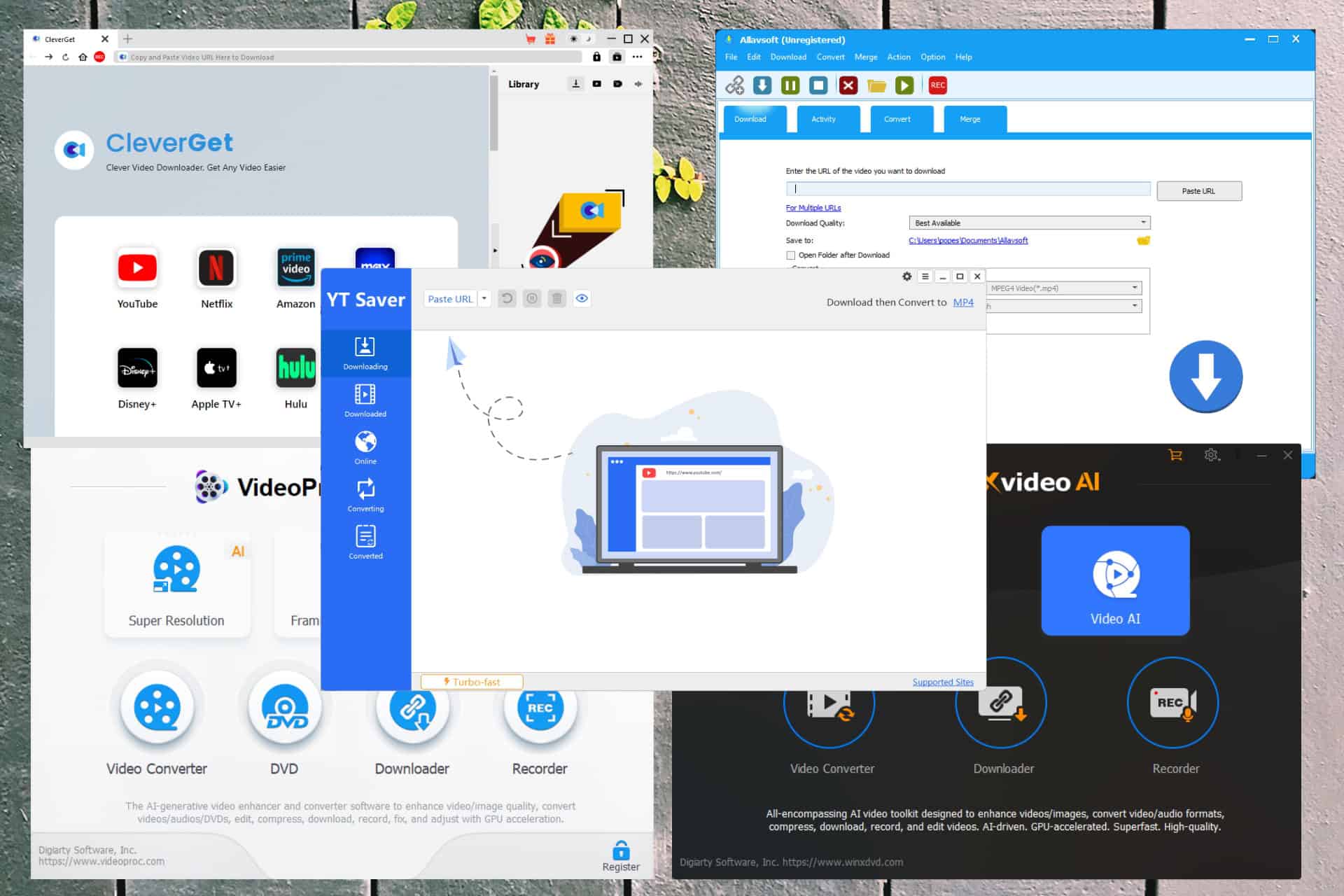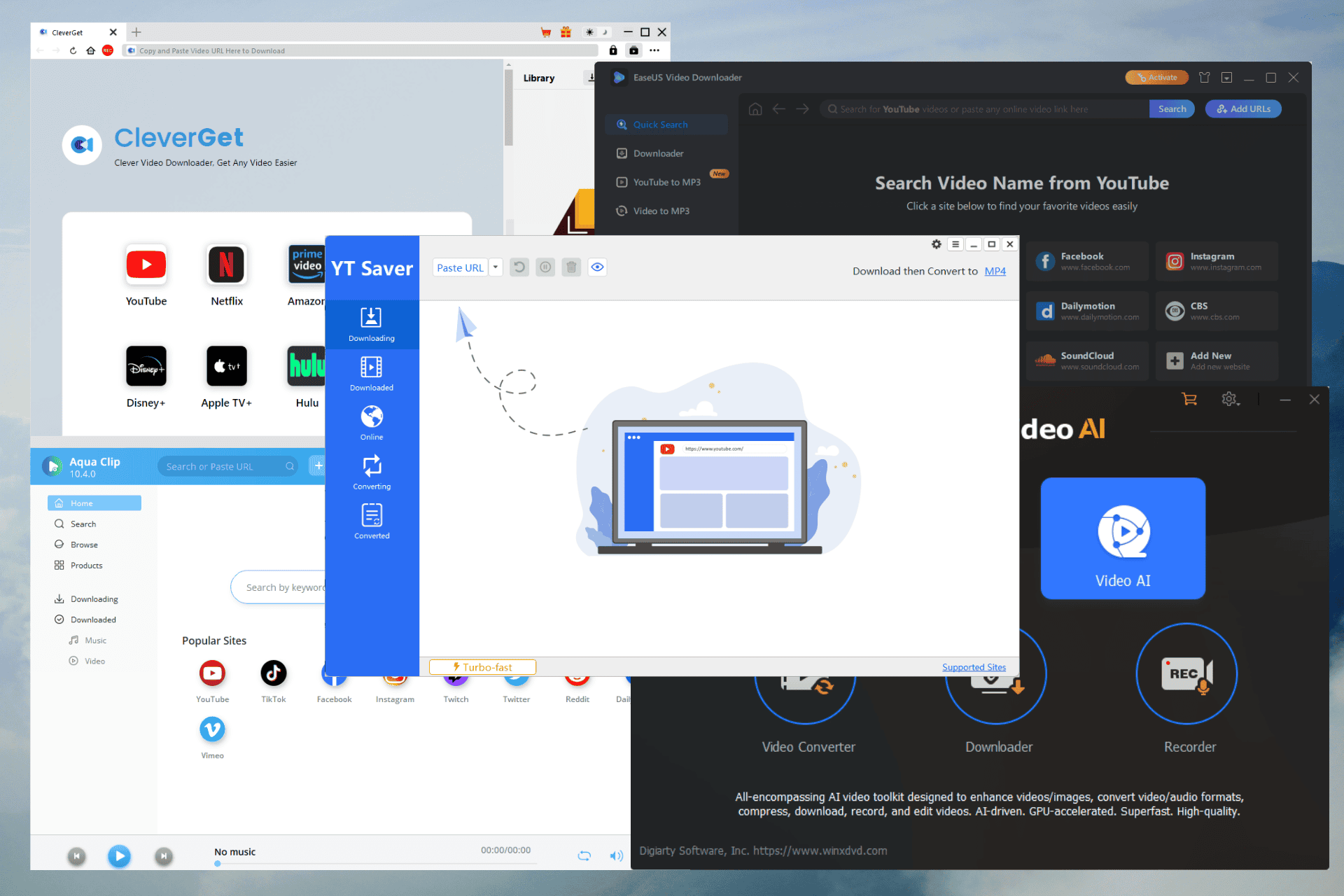AirPlay can be enabled for Xbox One with AirServer
1 min. read
Updated on
Read our disclosure page to find out how can you help MSPoweruser sustain the editorial team Read more

Update: AirServer now supports AirPlay, Chromecast and Miracast!
Xbox One already includes native DLNA support which allows you to stream content from any DLNA compatible devices. However, Apple devices only supports AirPlay standard for streaming. You can now add AirPlay mirroring support on Xbox One through a new 3rd party app in Windows Store. This new app called AirServer and it turns your Xbox into a high performance AirPlay receiver. With AirServer app on the Xbox, you can wirelessly mirror your iOS and Mac displays over to the Xbox.
Features:
- AirPlay Mirroring: Use AirServer to project your mobile screen on to the big screen
- AirPlay Audio: Use AirServer to play music on your home theater system.
- AirPlay Multi-room Audio: For the home-theater enthusiasts, AirServer for Xbox also brings multi-room AirPlay audio support. If you own a set of AirPlay speakers, be sure to try out the multi-room AirPlay audio feature, now available on your Xbox through AirServer.
This is not a free app and it costs $19.99. If you own several Apple devices and have an Xbox One in your home, then you might be interested in this app. Download it from Store here for your Xbox.
[appbox windowsstore 9nblggh52nb8]