You'll soon be able to access OneNote, Sticky Notes in Outlook
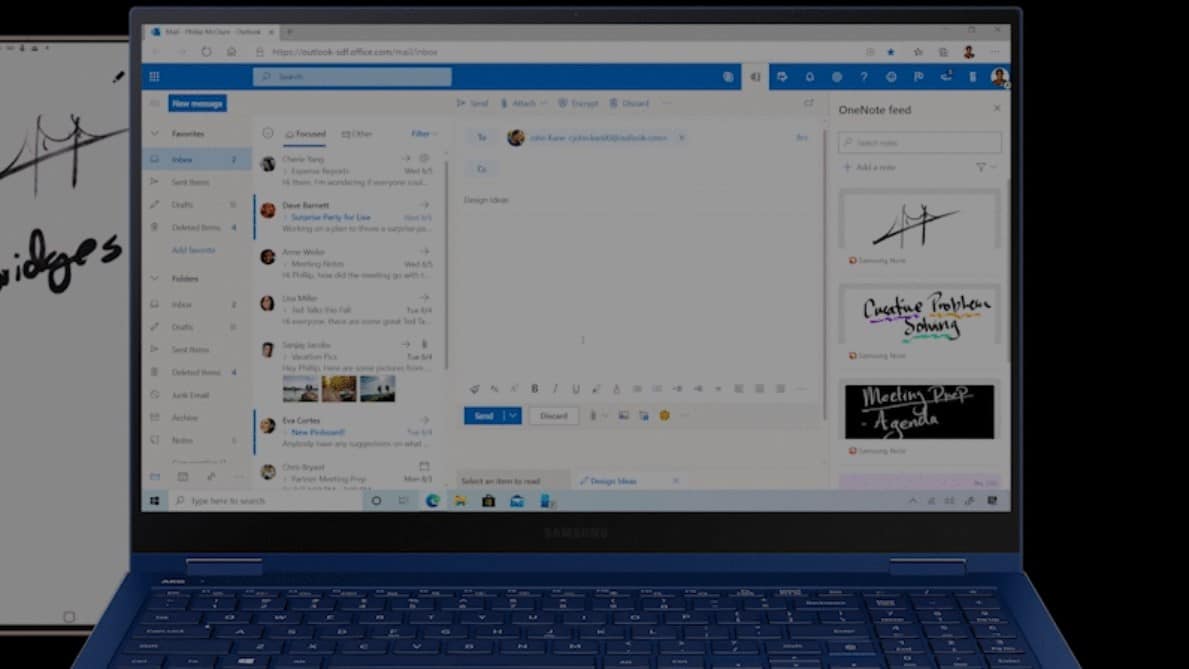
In an effort to integrate OneNote, Sticky Notes to Outlook, Microsoft is working on a new feature that will let users access OneNote and Sticky Notes right from Outlook.com and Outlook on the Web. Outlook will have you an option called OneNote Feed, which will include notes in both OneNote and Sticky Notes, to let you search for your notes that you’ve saved in OneNote and Sticky Notes. Beyond that, you’ll also be able to create Sticky Notes in Outlook.com and Outlook on the web.
Both OneNote and Sticky Notes are available on Android and iOS, but if you’re a Samsung Galaxy user, you don’t need to install the OneNote app on your smartphone. You can take notes on Samsung Notes and you’ll be able to instantly access them in OneNote, courtesy of Microsoft’s new ‘Sync to Microsoft OneNote‘ feature. And since all the notes that you take on Samsung Notes automatically get synced to OneNote, you can instantly access them in the OneNote Feed in Outlook.
There are a number of advantages of having all your notes in OneNote and Sticky Notes in Outlook. The new OneNote Feed will let you share your notes just by dragging and dropping notes into your emails. Furthermore, if you come across something important in an email and want to jot it down, you can do so by in Outlook.
According to the Office 365 roadmap page, the OneNote Feed feature in Outlook is currently in the developmental phase and will be available in the month of September. Microsoft also promised to bring the OneNote Feed feature in OneNote Online, OneNote 2016, and OneNote for Windows 10 in November this year.
Read our disclosure page to find out how can you help MSPoweruser sustain the editorial team Read more




User forum
0 messages