How to Download OnlyFans Videos [7 Fast & Free Methods]
6 min. read
Updated on
Read our disclosure page to find out how can you help MSPoweruser sustain the editorial team Read more
Key notes
- OnlyFans doesn’t let you directly download videos from the platform, but you can use workaround methods.
- You can rely on dedicated downloader apps, browser extensions, and online tools.
- YT Saver and StreamFab will also let you customize the files you save.

Wondering how to download OnlyFans videos with ease? Read on as I explain it step-by-step.
As you know, the platform doesn’t let you directly save the clips to watch them offline. So, if you’re looking for a dedicated OnlyFans video downloader or a free download website, you’re in luck. In this article, we will discuss seven free and fast methods.
Ready?
How to Download OnlyFans Video with Best OnlyFans Downloader?
SnapDownloader is one of the best desktop applications for OnlyFans video download in original quality. The tool can download videos in quality ranging from 320p to 8K quickly. It is super-fast and provides a built-in browser to search for videos from the software itself.
Apart from downloading videos from Onlyfans, SnapDownloader also allows you to download videos from YouTube, Facebook, Instagram, Vevo, TikTok, and other video streaming sites. It can convert videos into various formats, including MP4, MP3, 3GP, MOV, OGG, WAV, etc.
Being an easy-to-use platform, it is very intuitive and also simple to install and uninstall.
How to Download OnlyFans Videos on Windows/Mac?
1. Download and install SnapDownloader on your PC or Mac.
2. Then open the software and select the tools icon and navigate to One-click Mode. Select the MP4 as the output and set the resolution as required. Then click on the Apply icon to save the configuration.
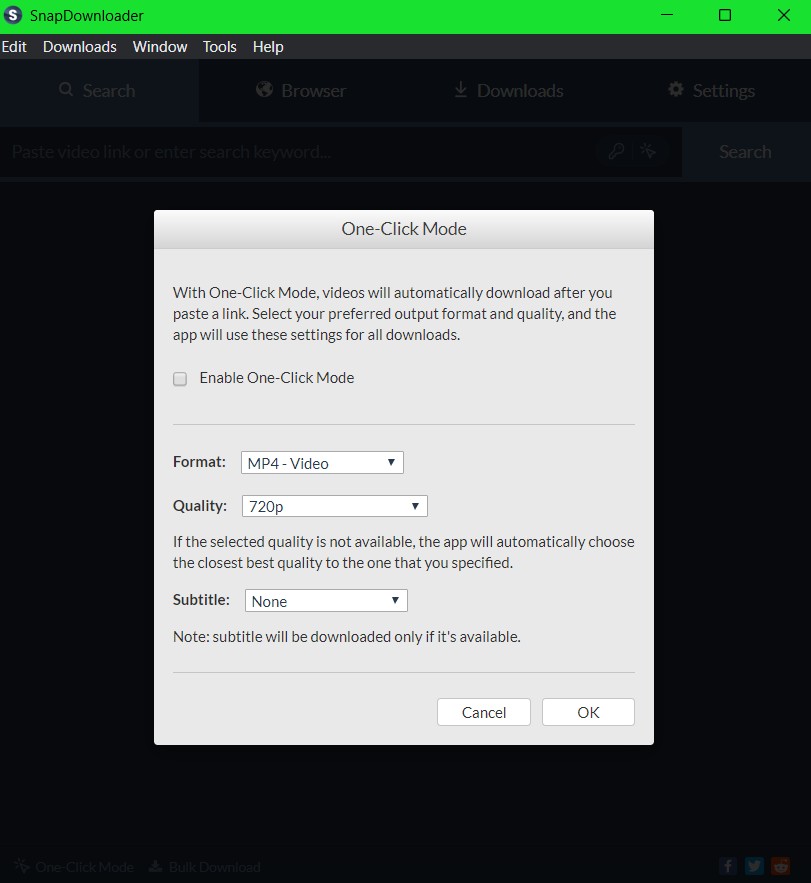
3. Tap on the Browser section to enter its built-in browser. Then go to the onlyfans.com site and log in to your OnlyFans account.
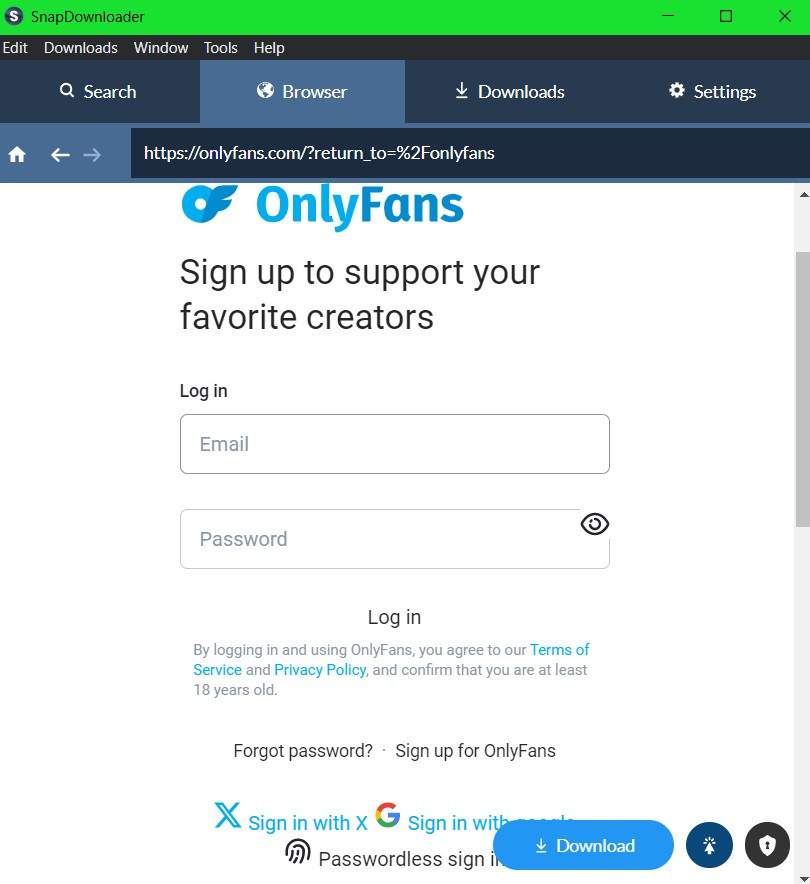
4. Now, search for the video you want to download. After that, click the download button to start downloading the video automatically.
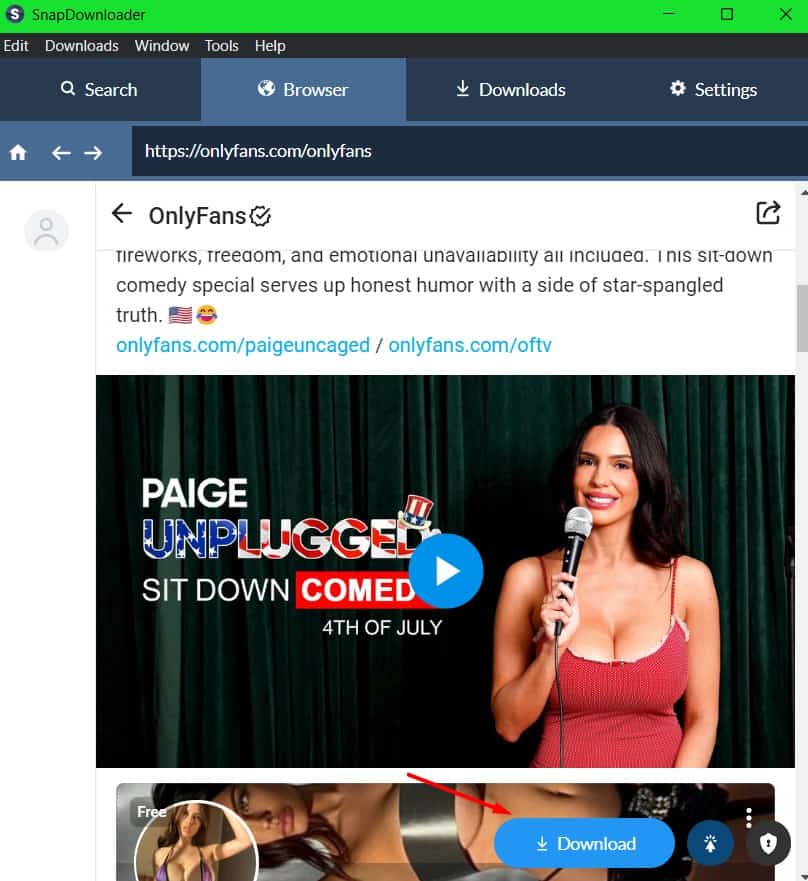
5. Go to the Downloads tab to find your OnlyFans download. All the downloaded videos can be found in the Downloads tab. To locate the file, click on the folder icon to find the file’s location.
How to use StreamFab to Download OnlyFans Video
1. Go to the DVDFab website and hit the free download button for StreamFab.
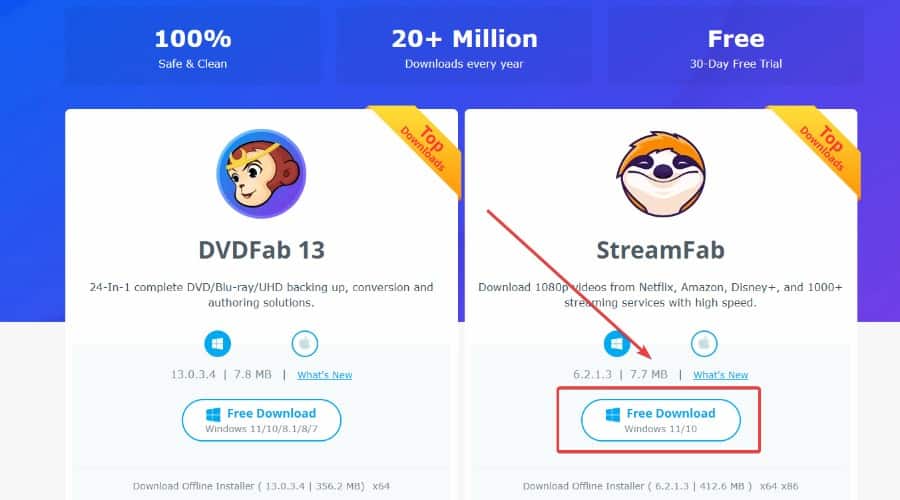
2. Install StreamFab and launch it. Begin the free trial or purchase a premium license.
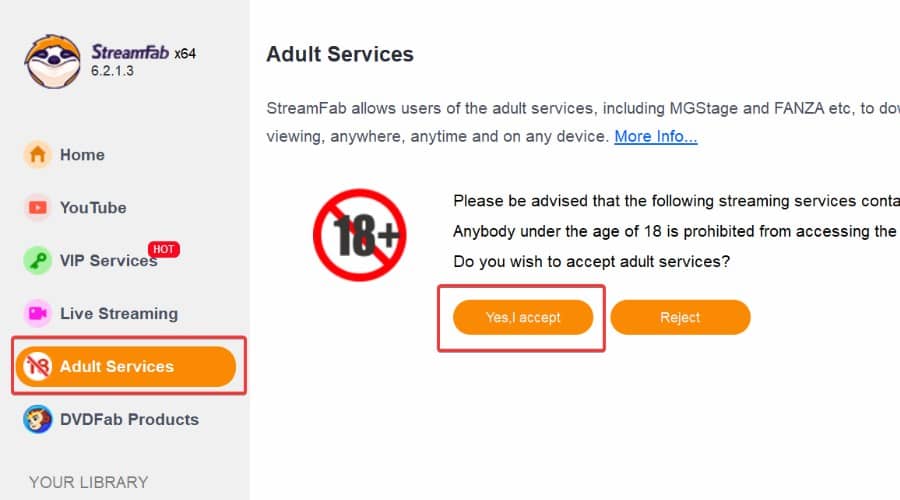
3. Click the Adult Services button on the left, accept the age disclaimer, and choose OnlyFans.
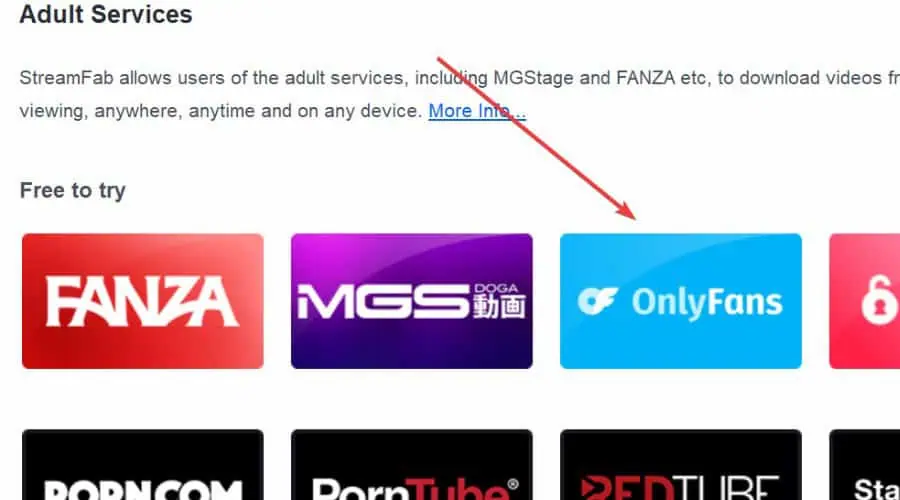
4. The built-in browser will open and prompt you to log in to your OnlyFans account.
5. Load any OnlyFans video and when it starts playing, you will see the StreamFab download button.
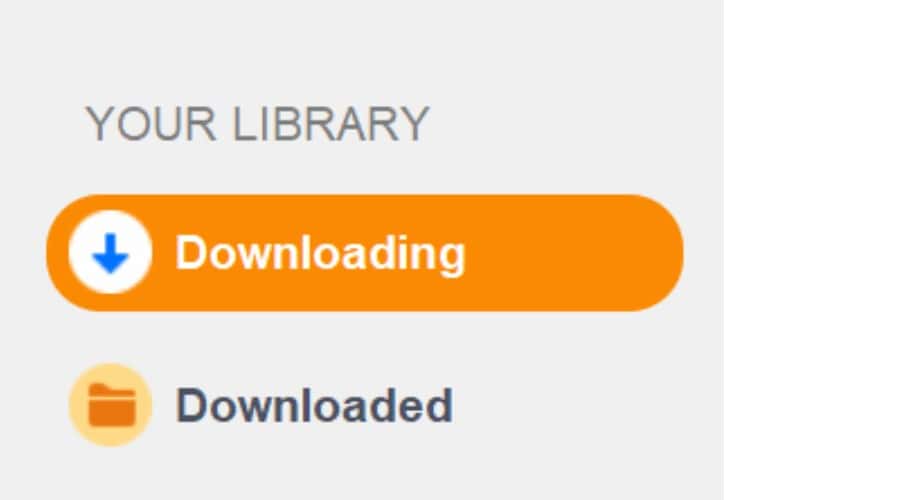
6. Choose the video quality – including MP4/MKV and 1080p, 720p, or 480p in AAC 2.0.
7. Monitor the download using the Downloading button on the left and access all completed downloads under the Downloaded tab.
As well as standard videos, StreamFab also lets you download OnlyFans messages and entire batches from creator pages and your favorites section.
StreamFab also stands out as a comprehensive video downloader for many other platforms. These include Netflix, Amazon, Disney Plus, and thousands of others.
How to Download OnlyFans Video with 2 OnlyFans Downloader Chrome Extensions?
1. Downloader for OnlyFans.com
You can use this handy Chrome extension to download an OnlyFans video. The extension only works for Chrome Browser, and a similar type of extension should be used for other browsers.

How-to Step:
Step 1: Go to Google Webstore and add it to the web browser using the Add to Chrome button.
Step 2: Open a tab and go to onlyfans.com. Then go to the profile of the person who has uploaded the video. Under each post, a Save button will appear to download the entire post.
2. Video Downloader Online
Video Downloader Online Chrome extension is a good way to download OnlyFans videos and more. The extension is seamless to use. After installation, it will add a download button to your Chrome which will allow you to download the desired video in the format and quality you want directly from the page you are watching.
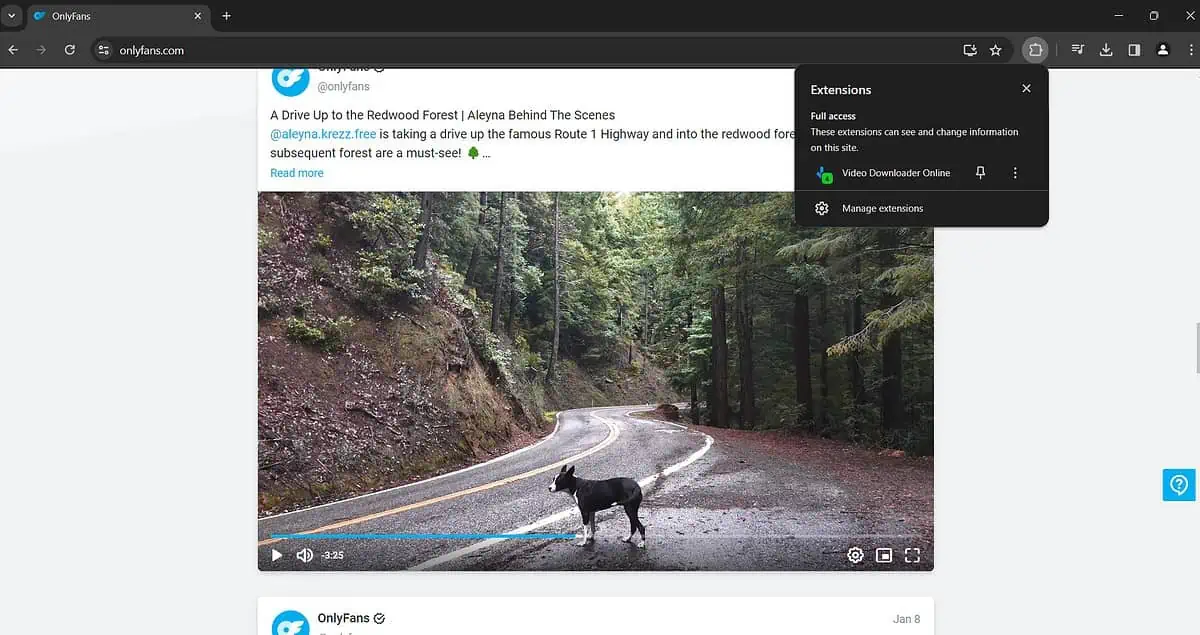
How-to Step:
Step 1: Go to Google Chrome Webstore and search for Video Downloader Online. Then click on the Add to Chrome button to add to the browser.
Step 2: Log into onlyfans.com and search for the video to download. Click the download button in your browser extension bar, select the format and quality, and hit download. Then it will be downloaded onto the PC.
How to Download OnlyFans Video with OnlyFans Downloader Firefox Extension?
Video DownloadHelper for Firefox is one of the best extensions to extract videos and images from OnlyFans. When the extension detects the embedded video, the toolbar icon will highlight it to download. Apart from OnlyFans, it supports other websites like YouTube, Vimeo, Vine, Twitch, Dailymotion, etc. Besides downloading, the extension helps to convert audio and video formats into other formats, combining audio and video into one single file.
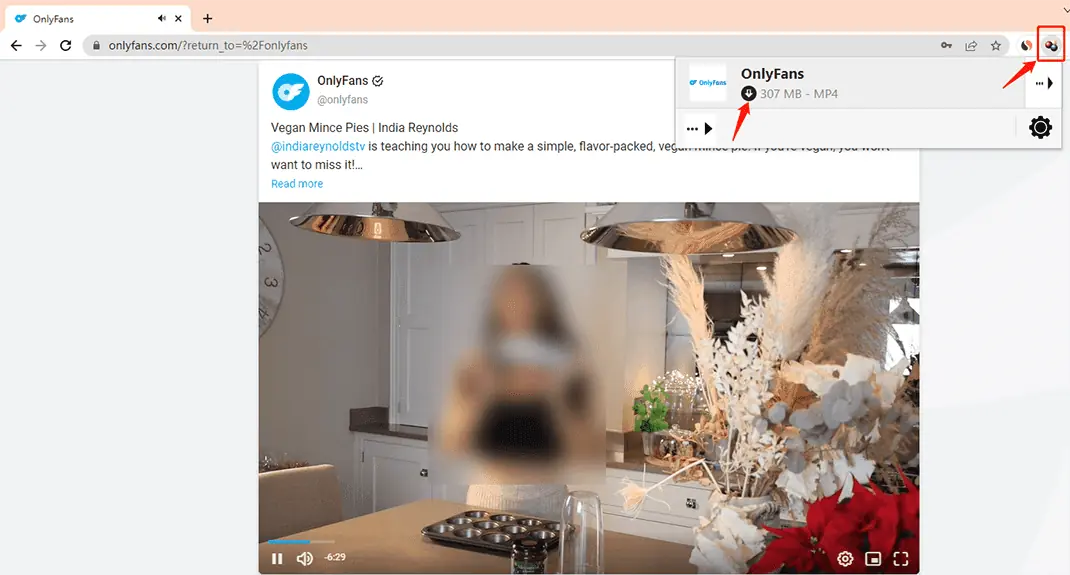
How-to Step:
Step 1: Go to Firefox addons and search for the OnlyFans Video Downloader. Then add it to the browser by clicking the Add to Firefox button.
Step 2: Go to onlyfans.com and play the video you want to download. Once the extension detects the video, Video DownloadHelper will notify by showing the number of videos available to download.
Step 3: After that, click on the icon and download the video.
How to Download OnlyFans Video with 2 Online Downloaders?
1. TubeOffline
TubeOffline is one of the free and fast OnlyFans video downloaders that users can use to download OnlyFans videos. You simply require the video URL to download videos, and TubeOffline will do the rest. It can be used without creating an account without registering. TubeOffline provides 24/7 free customer support to all users to resolve their issues. This OnlyFans downloader provides 3 conversion formats, including normal, best, and low, while output formats include MP4, FLV, AVI, MP3, and WMV.

How-to Step:
Step 1: Open the browser and go to TubeOffline OnlyFans downloader. After that, open onlyfans.com and search for a video to download. Now copy its URL from the address bar.
Step 2: Paste the link in the search box and click on the Get Video button.
Step 3: After that, TubeOffline will provide detailed instructions to add the DL with TubeOffline JavaScript to the bookmark bar.
2. AllTube
AllTube OnlyFans Downloader allows users to download and save videos directly from OnlyFans for free. There is no account creation or registration required. Alltube runs on a secured platform to ensure that user data is secured. Unlike other downloaders or extensions, the tool is easy to use and user-friendly. Depending on the video users want to save, available formats and resolutions may change. Users can download videos in different formats, including MP3, MP4, etc. There is no quality loss in downloaded videos, and all the videos are of original quality.
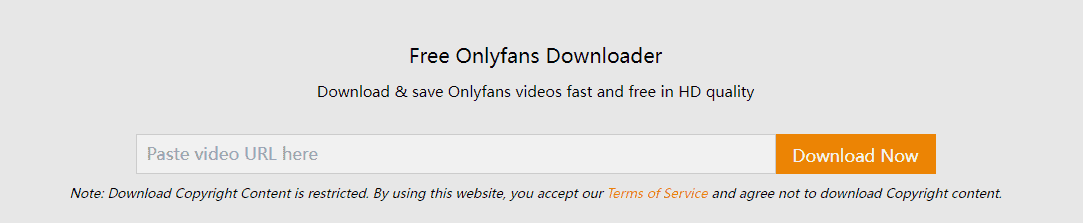
How-to Step:
Step 1: Go to onlyfans.com and search for the video to download. Then open the video and copy the URL from the address bar.
Step 2: Open Alltube and paste the copied link in the given search bar. Then click on the Download Now button to start downloading.
Step 3: Once the URL is analyzed, it will show a Download Now button to save the OnlyFans video to the device.
Conclusion
Now you know how to download OnlyFans videos. Each OnlyFans downloader discussed in this article is easy to use and provides quality output. For users concerned about the quality and ease of use, we recommend using YT Saver to download your favorite OnlyFans video.








User forum
6 messages