Microsoft releases new macOS Office version 16.47(21020100 & 21020300), here is what’s new
2 min. read
Published on
Read our disclosure page to find out how can you help MSPoweruser sustain the editorial team Read more
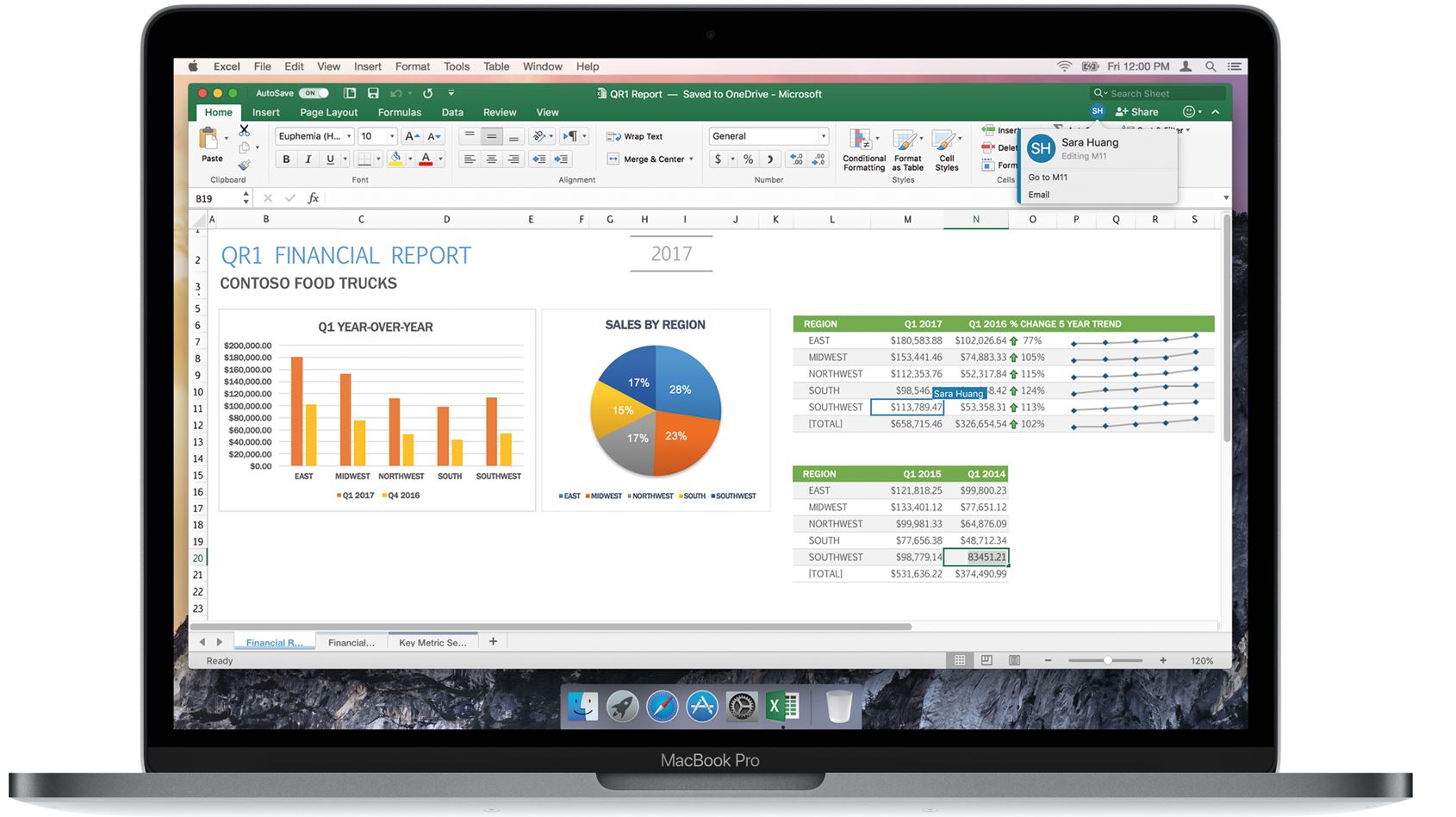
Microsoft has released Office for Mac (Beta Channel) Version 16.47 (21020100 & 21020300). The latest Insider Preview Build brings new features for Mail, and bug fixes. You can read the full official changelog below.
Changelog
Outlook
New features
- Mail: new improved on-canvas card for spelling and grammar suggestions
Mail: you can stop unwanted emails using Block and Phishing actions in Report Junk
Fixes
- Accounts: resolved an issue causing certain Google Accounts to fail to add to Outlook
- Accounts: resolved an issue causing certain IMAP Accounts to not be able to send or sync email
- Mail: new Outlook is now displayed correctly in Greek system language
- Mail: printing multiple messages works in new Outlook
Calendar: single links in the location field will now open in the browser instead of the location card
Known issues
- Add-ins added to the Toolbar are removed on next Outlook launch
Excel
Fixes
- We fixed an issue where cell value autocomplete suggestions were not matching the case (upper/lower) of the suggestion after being entered in the cell.
- We fixed an issue where an alert about a missing add-in would unexpectedly appear when you start Excel.
- We fixed an issue which caused the dropdown list suggesting options for the AGGREGATE function parameters to not appear when it should.
- We fixed an issue where the cursor position would appear in the wrong spot while renaming a sheet.
- We fixed a problem in the General preferences panel where the items were spaced too far apart, causing the panel to be larger than expected.
To update to Office Insider Preview Build, open any Office program and go to File > Account > Update options > Update now.

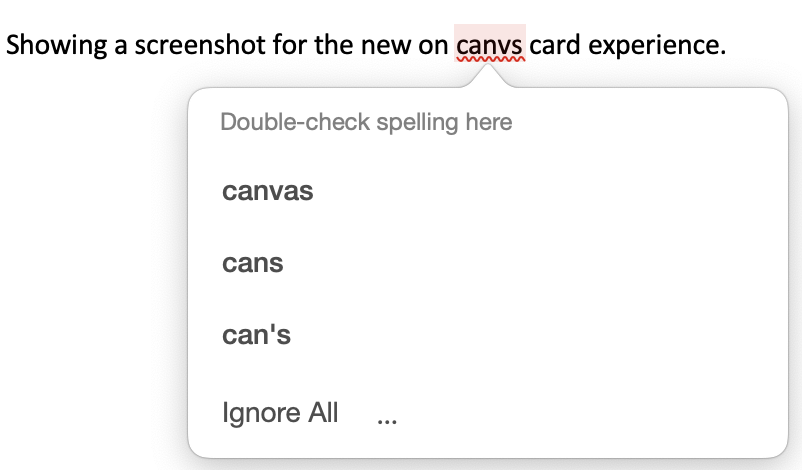





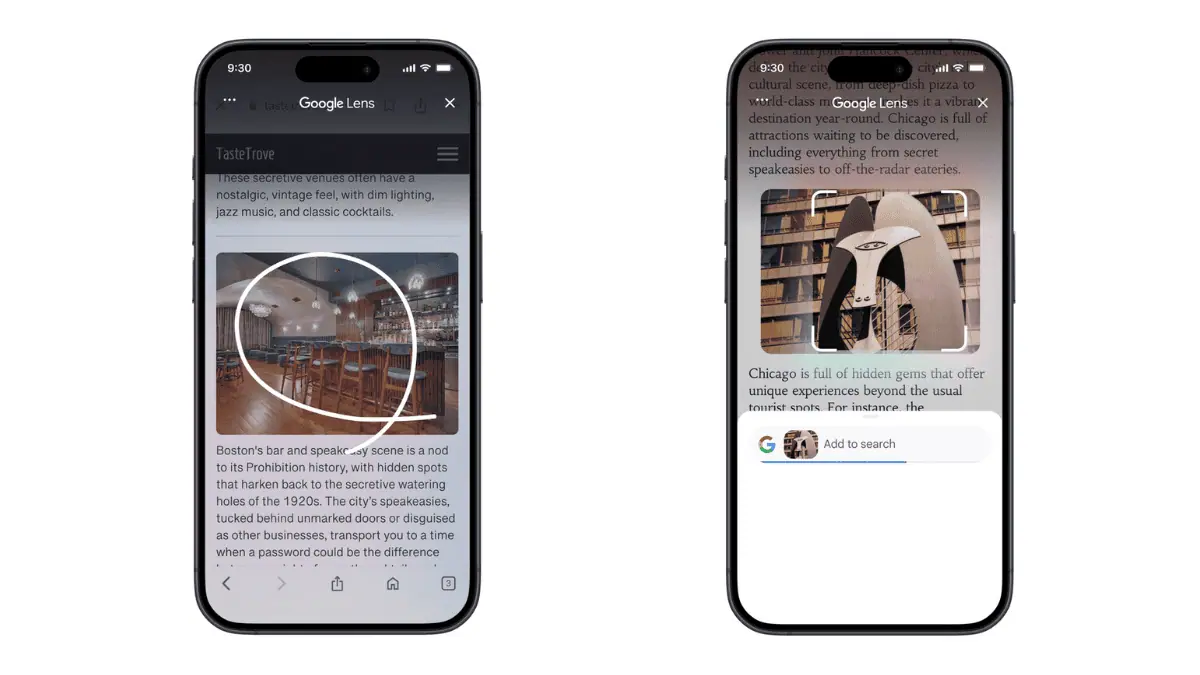


User forum
0 messages