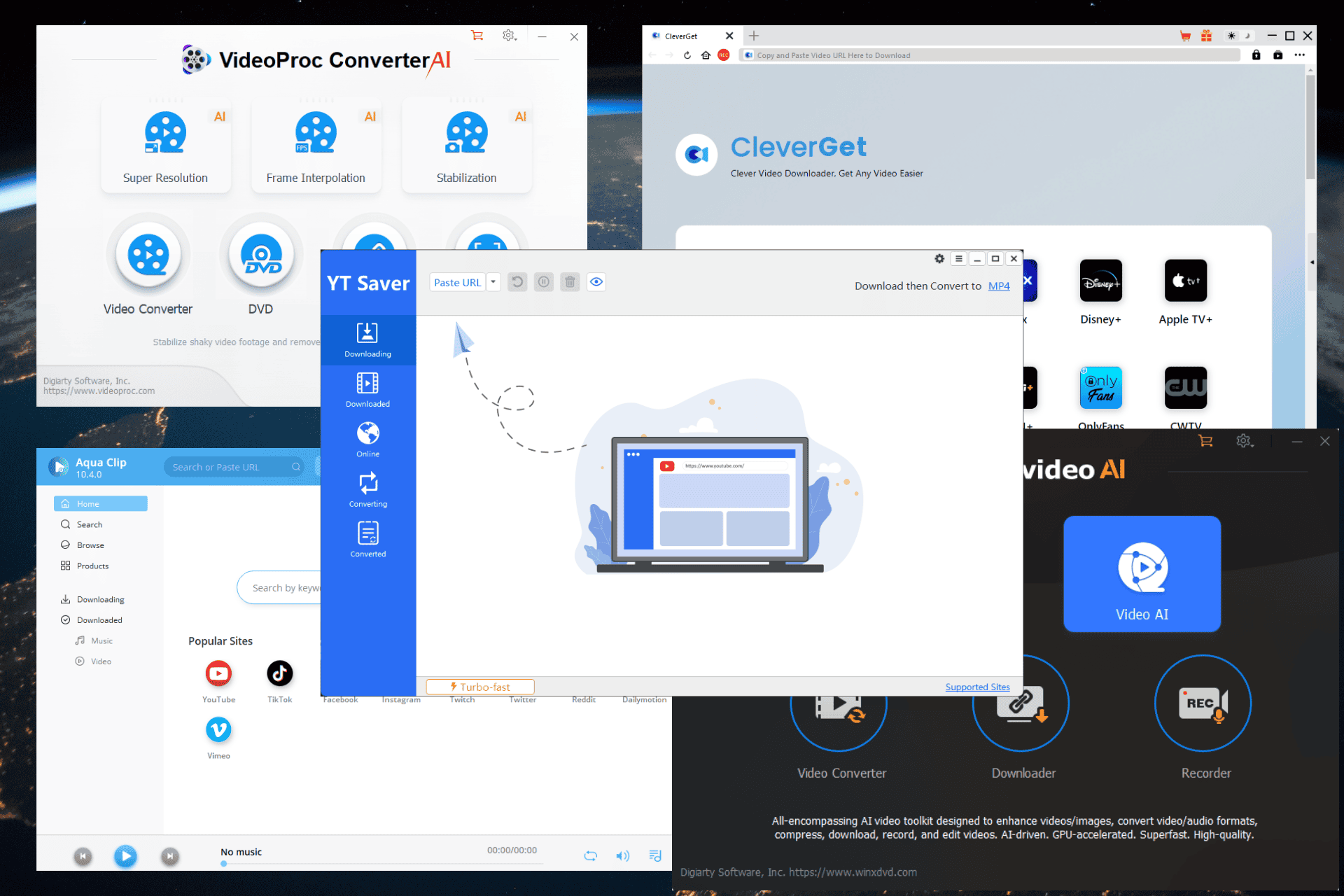Slack for Enterprises to introduce fingerprint reader and notification schedule features
1 min. read
Published on
Read our disclosure page to find out how can you help MSPoweruser sustain the editorial team Read more

- Jane Wong, reverse engineer, has revealed her most recent findings on Twitter this morning.
Slack for Enterprises has been slowly rolling out new security features over the last couple months. The new Enterprise Key gives gives users control over the encryption keys used to encrypt the files and messages within their Slack workspace. This will give users more control and visibility over their sensitive data.
Now, Slack are looking to further improve the security of their Enterprise app, with the upcoming addition of a fingerprint reader.
Slack for Enterprises is testing fingerprint unlock
(new to me at least) pic.twitter.com/fADK3dlydc
— Jane Manchun Wong (@wongmjane) May 11, 2019
A Notification Schedule is also in the works. This feature will allow you to choose the exact days and times which you wish to receive notifications, so you won’t be inundated with them when you’re trying to sleep, for example.
You can enable this feature by clicking on: Settings > Notification Schedule > Allow Notifications > Custom.
Slack is testing Notification Schedule, allowing notifications during only the times chosen for each day of the week pic.twitter.com/MxttdXsgRw
— Jane Manchun Wong (@wongmjane) May 11, 2019
You can read more about the Slack for Enterprise app here.