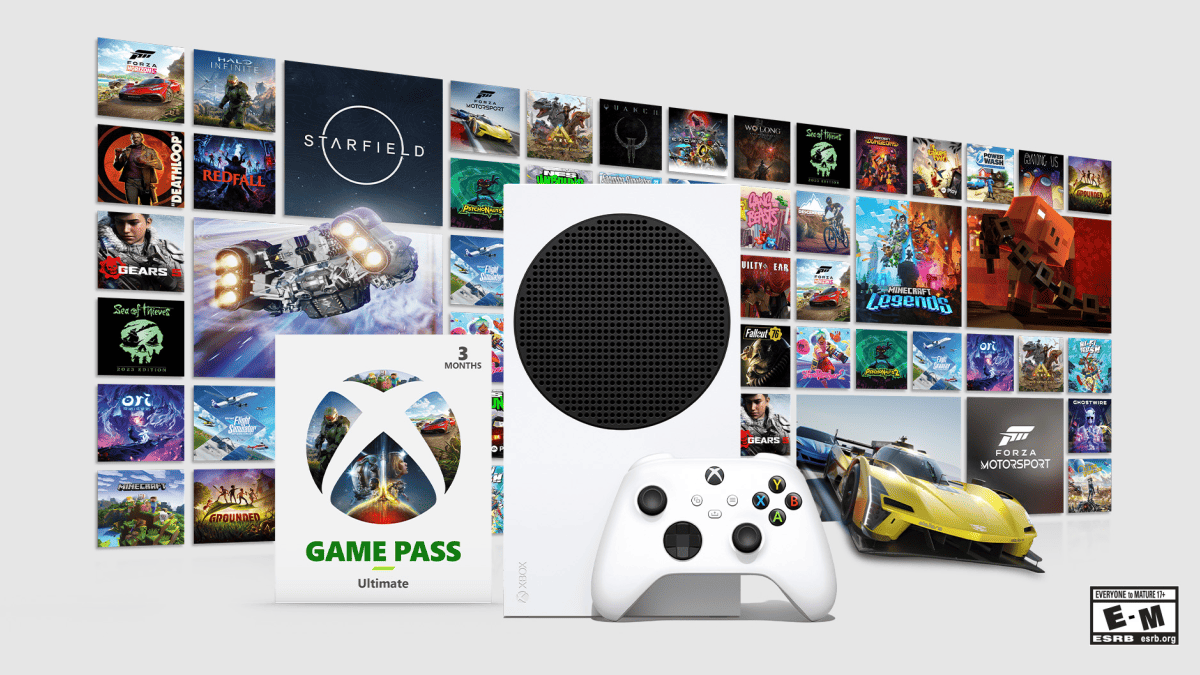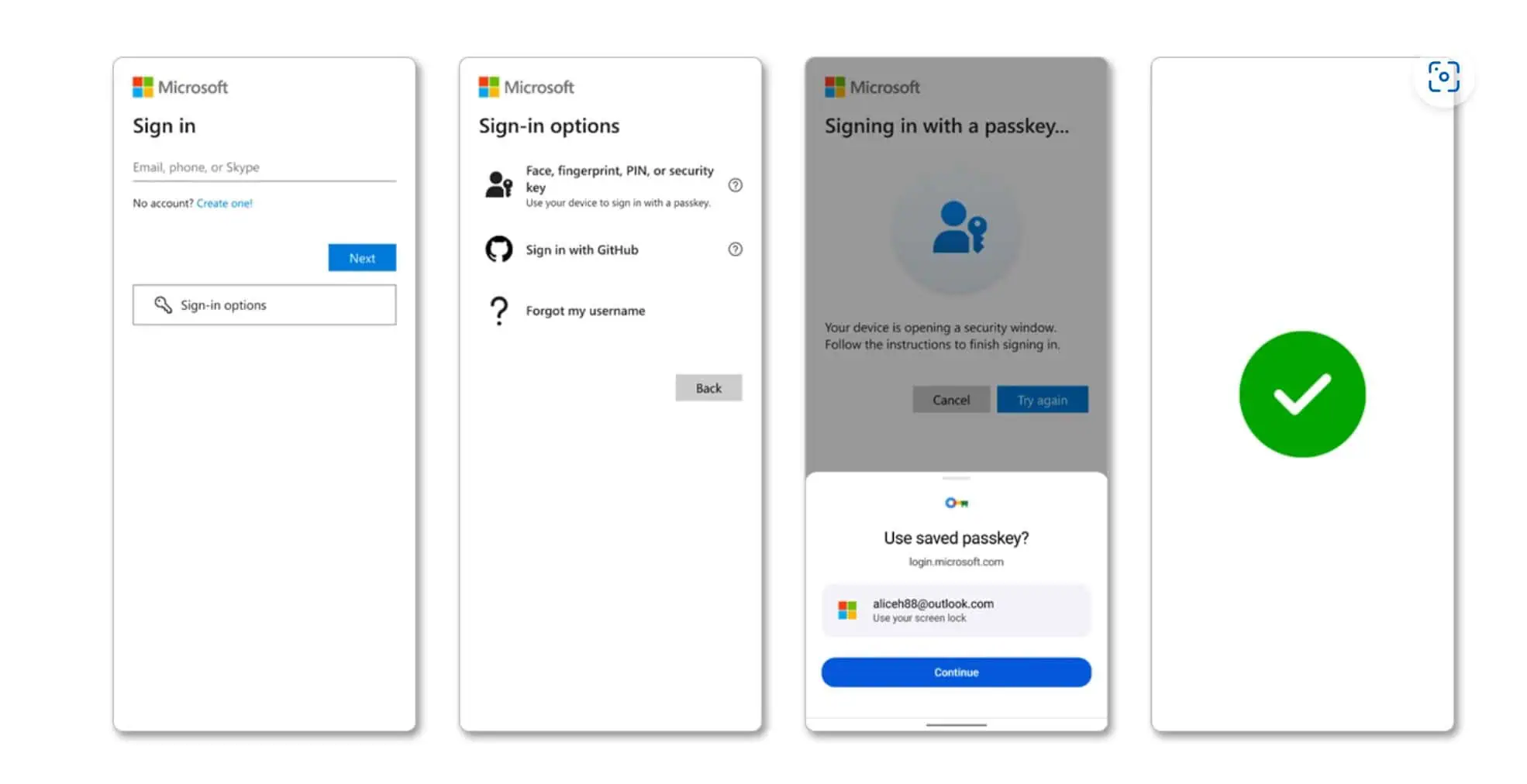You'll soon be able to install extensions in Edge mobile manually using CRX files
A recent discovery in the Canary channel hints at it
2 min. read
Published on
Read our disclosure page to find out how can you help MSPoweruser sustain the editorial team Read more
Key notes
- Microsoft enables manual Edge extension installation on mobile through Developer Options.
- Users can upload .CRX files for installation, found in Settings.
- Edge Canary for Android introduces extension support, including InPrivate mode.
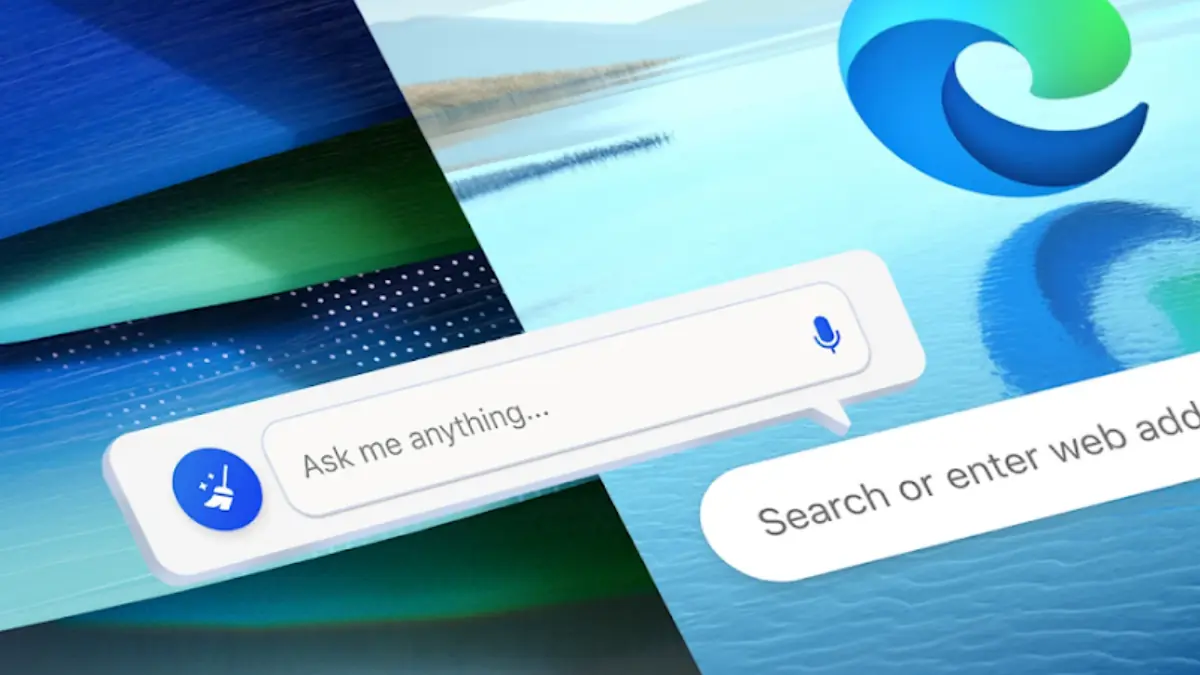
Microsoft has somewhat been strict when it comes to the way you install extensions in Edge on mobile. There’s no secret in that. But, there is now a new back door where you, as developers, can manually install extensions in the mobile browser.
As folks in the insider community have now spotted, Microsoft has added the option to install these extensions manually in Settings > Developer Options. Once you click on “Extension install by crx,” it will take you to a dialog to upload a .CRX file.
CRX is a file type of extension used for Chromium-based browsers, like Google Chrome and Microsoft Edge. Windows Latest previously reported a few weeks back that, starting in Edge Canary v. 125.0.2487 on Android, you can install any extension from the browser’s add-ons using the ID. You can obtain this ID by going through the Edge Add-ons site.
And it’s not the only extension-friendly improvement that Microsoft has been working on for the mobile browser in the past few weeks.
A little while ago, we reported that Edge Canary added the capabilities to install extensions and then enable them in InPrivate mode, the “incognito” version of Edge.
Edge Canary for Android is the experimental channel of the browser where Microsoft tests and irons out changes before rolling them out for general users. So, expect a few hiccups here and there: While Edge extensions on mobile have now been enabled, some users have reported that they’re not as stable.