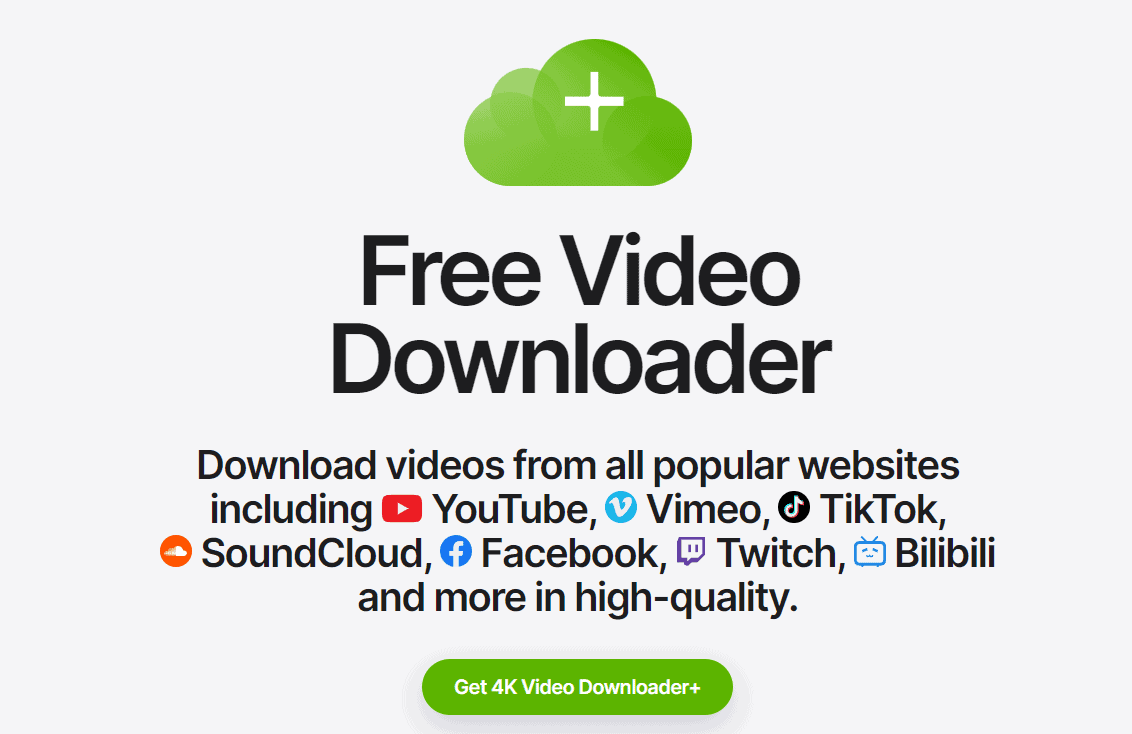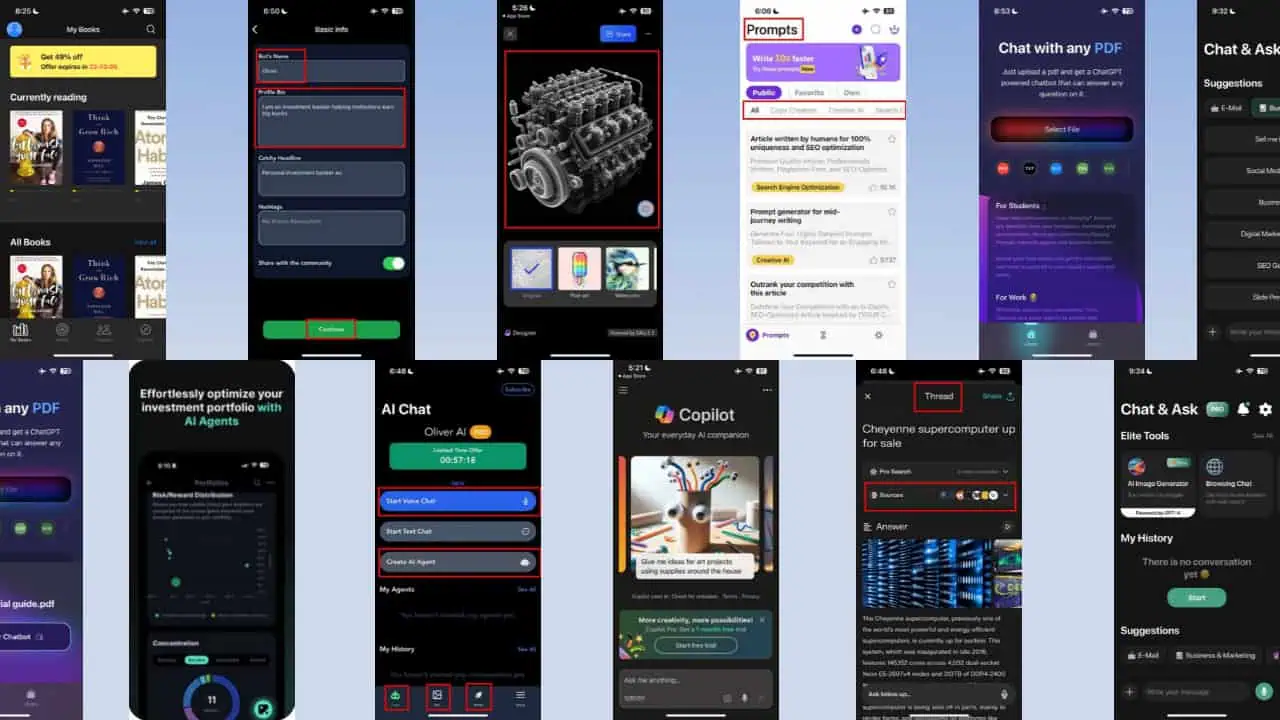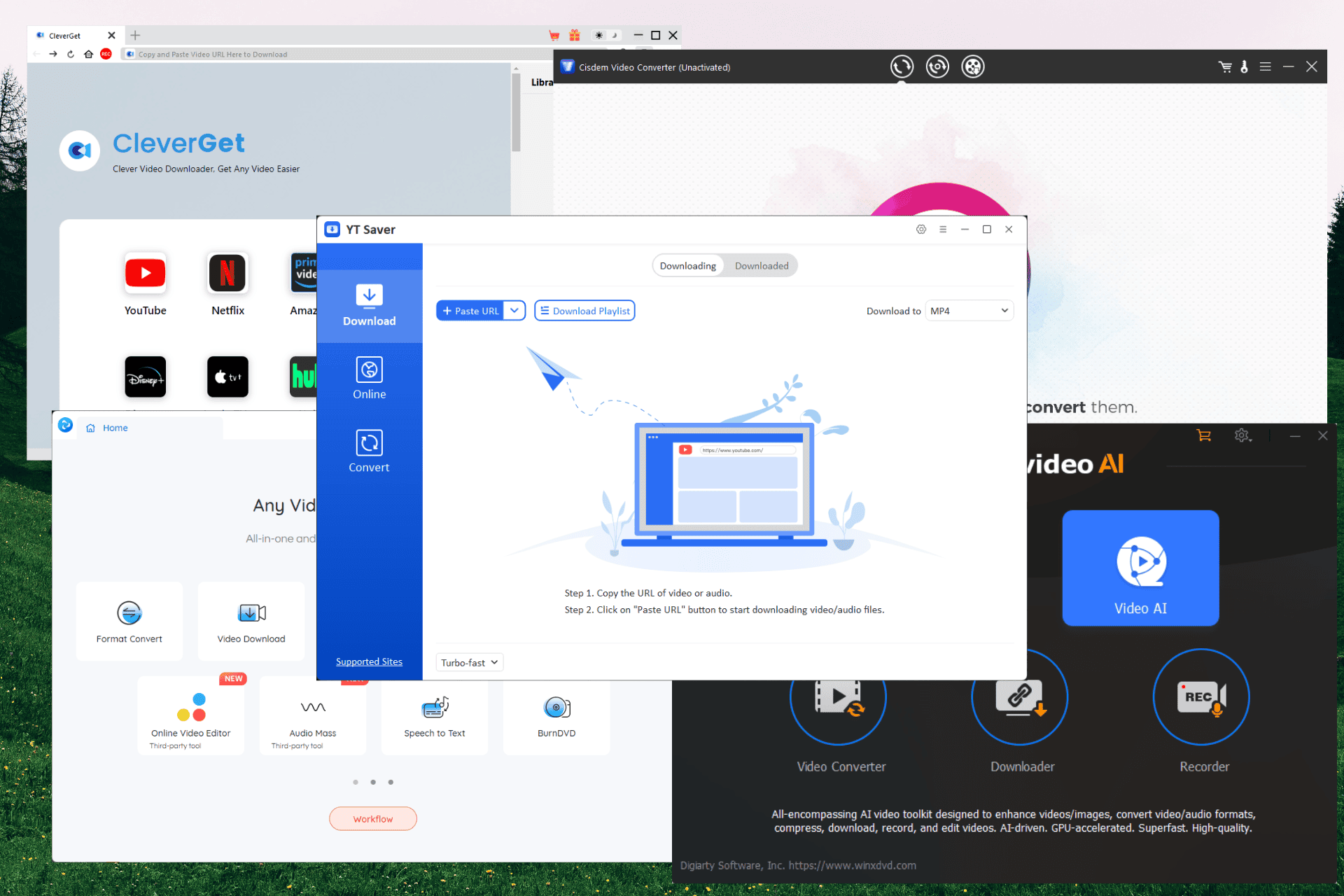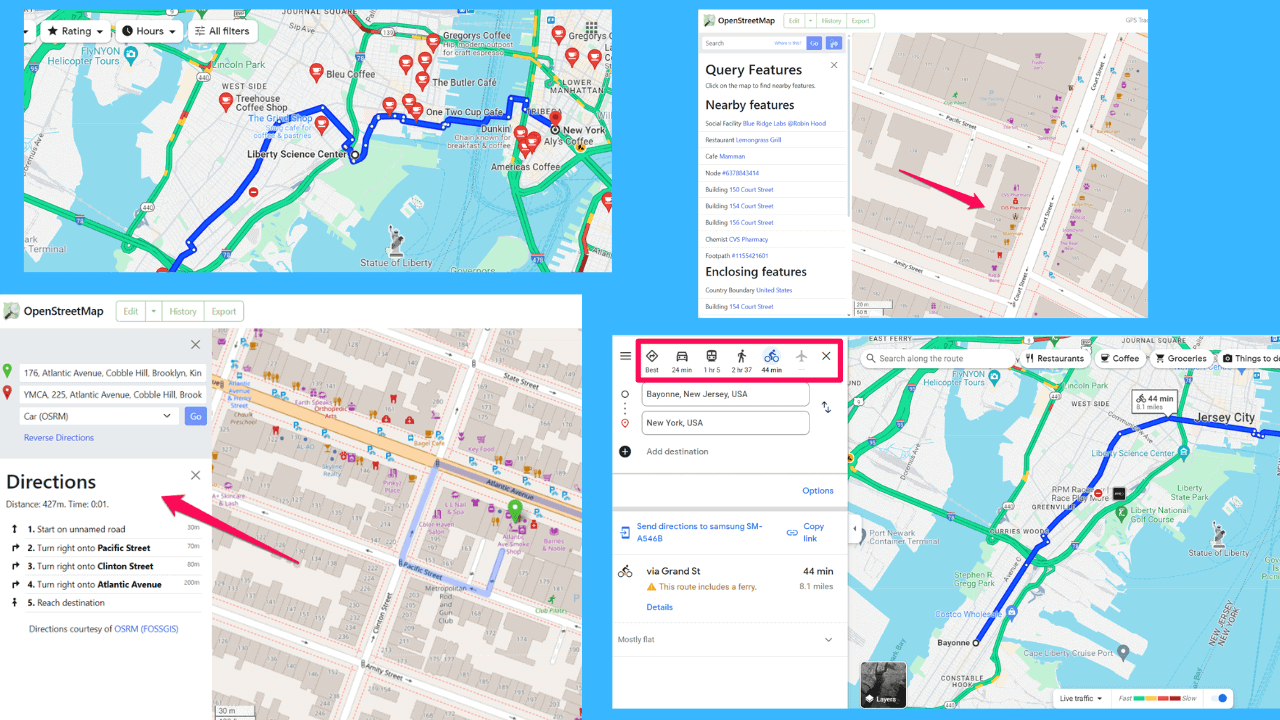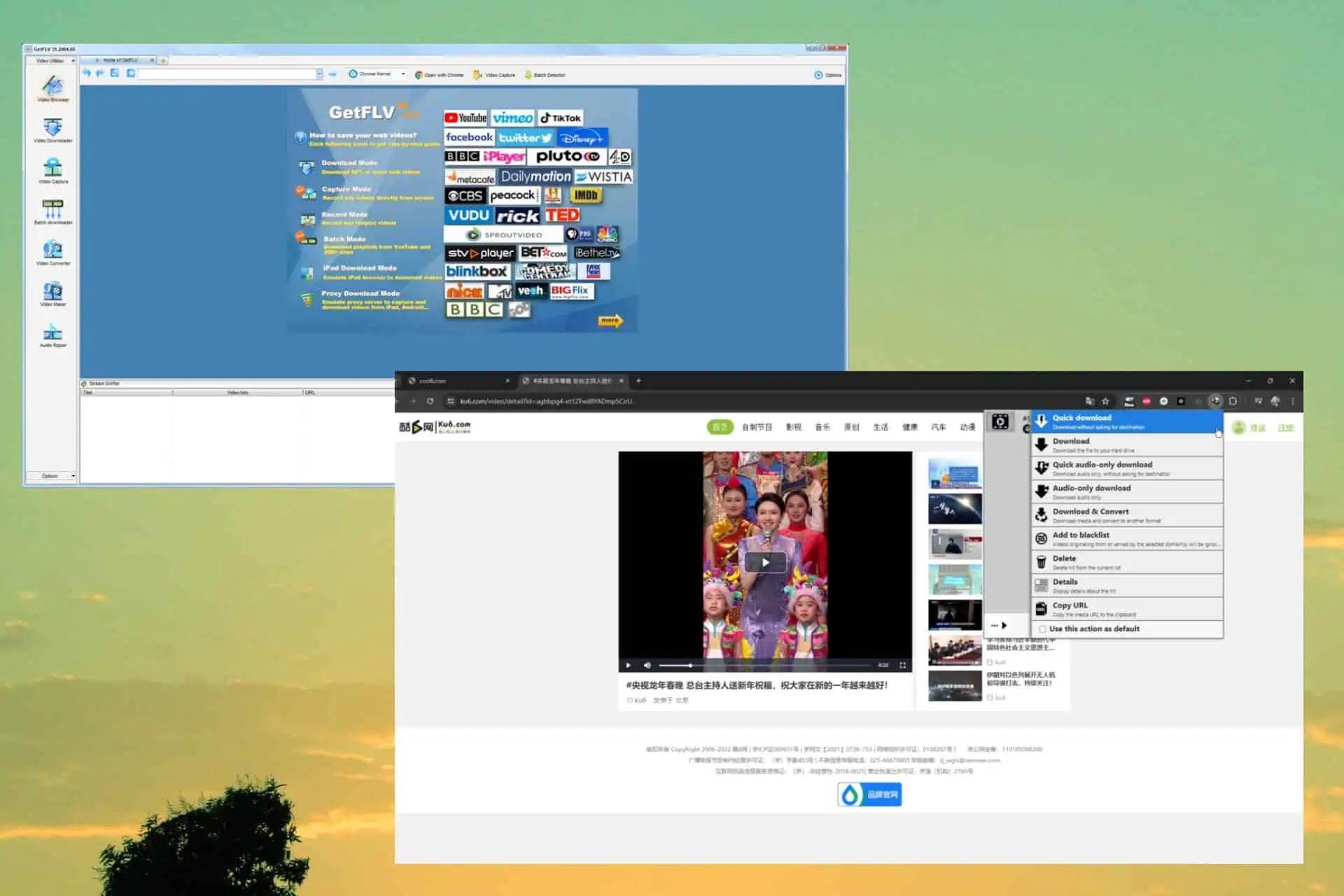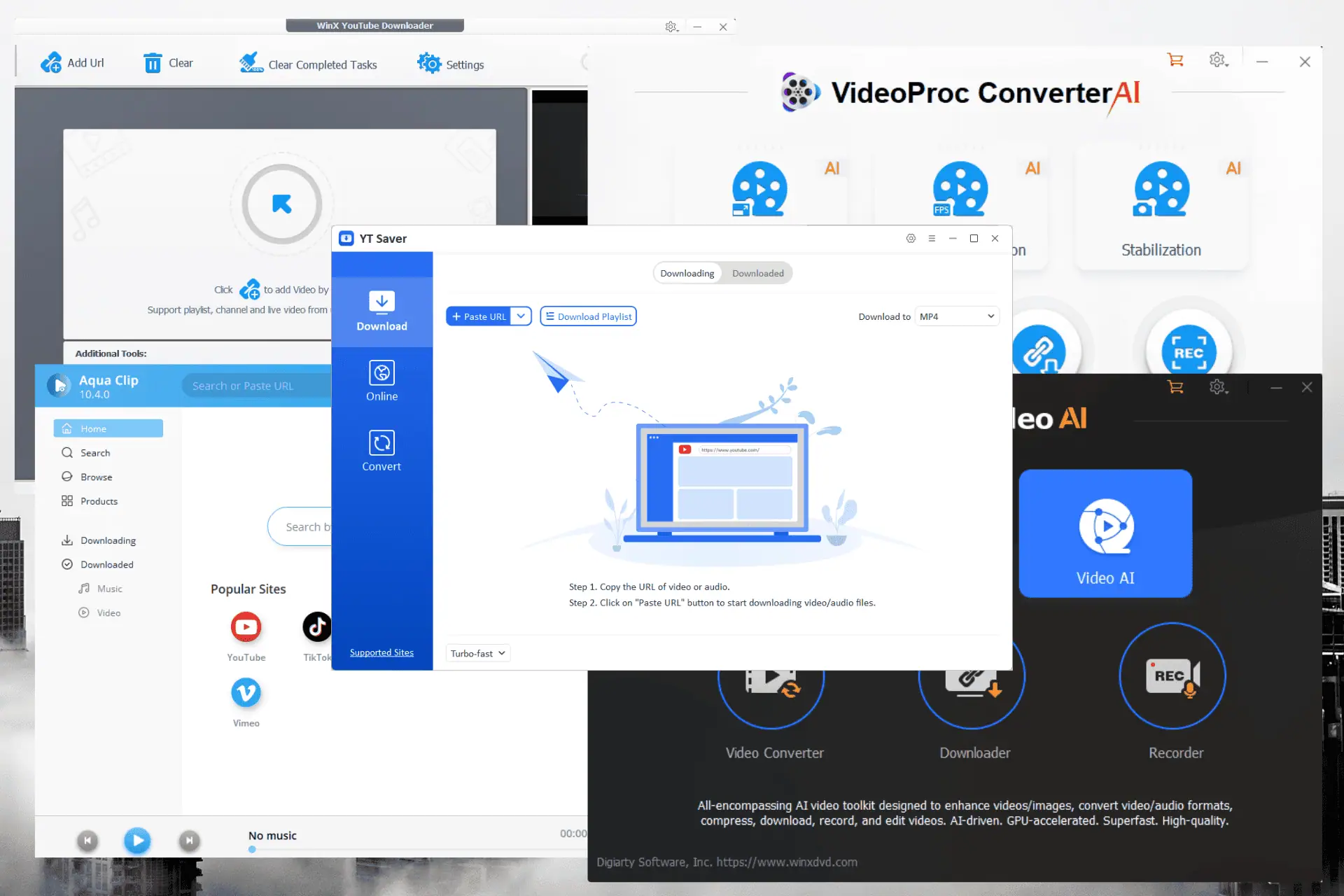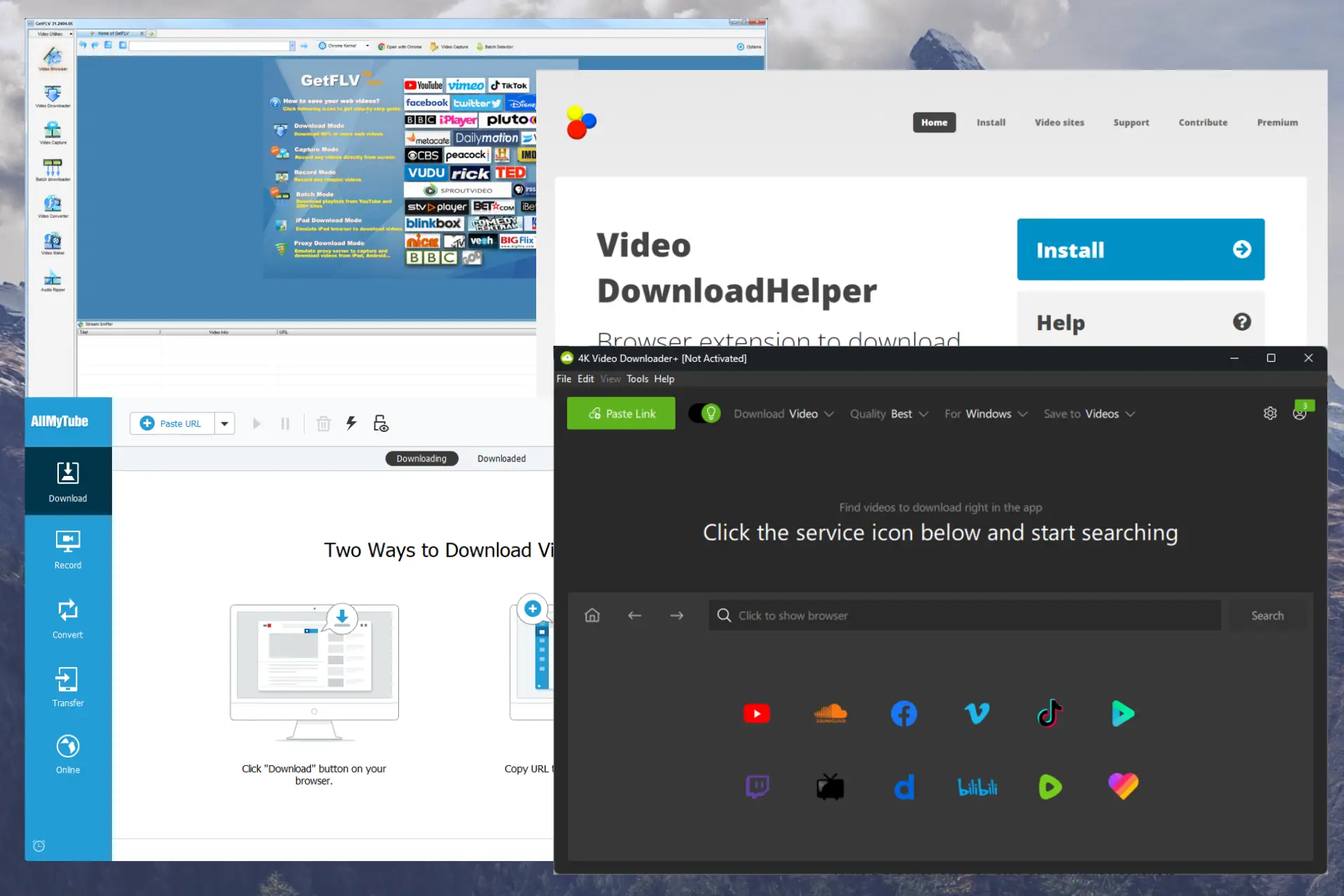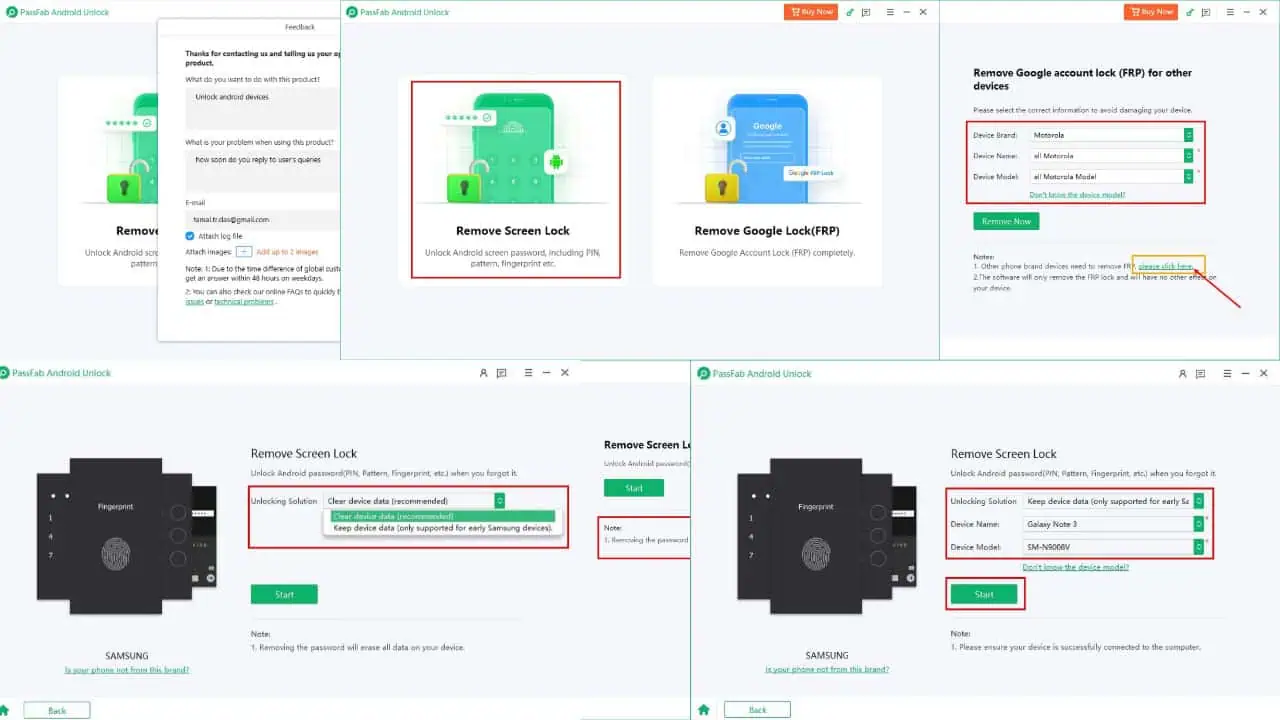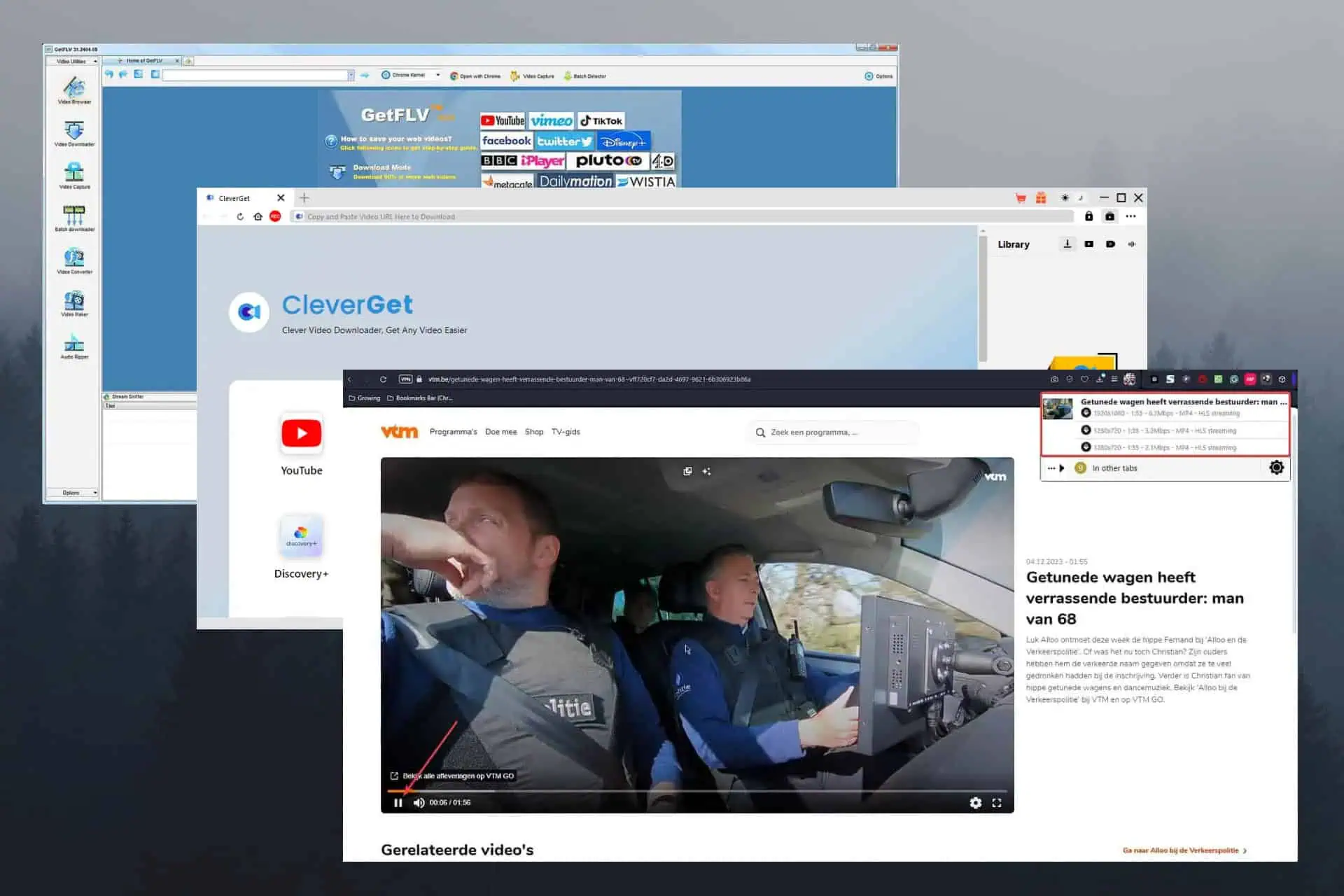NDTV Downloader: 5 Speedy & Safe Apps
6 min. read
Published on
Read our disclosure page to find out how can you help MSPoweruser sustain the editorial team Read more
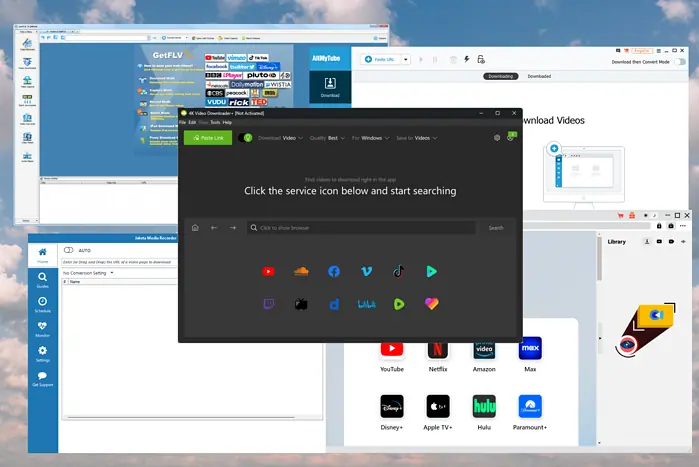
While I was searching for the best NDTV downloader apps, five tools stood out from the rest.
Below, you can see an overview of their capabilities and features.
Best NDTV Downloader
1. 4K Video Downloader
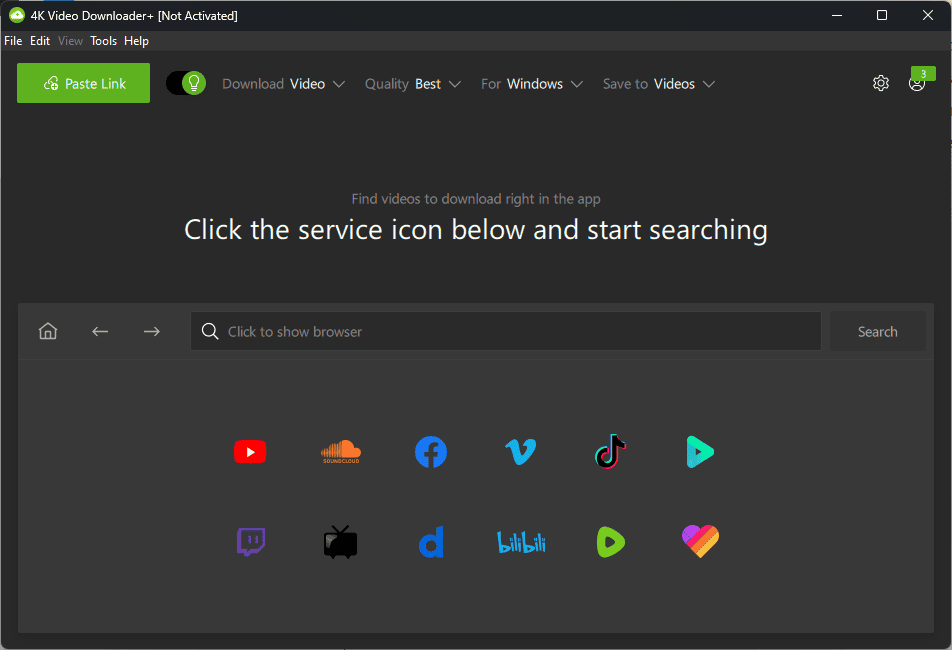
4K Video Downloader is an excellent software with fast processing speeds, regardless of quality.

To begin, navigate to the NDTV webpage that contains the video you want to download, right-click the player, and click Copy Video URL.
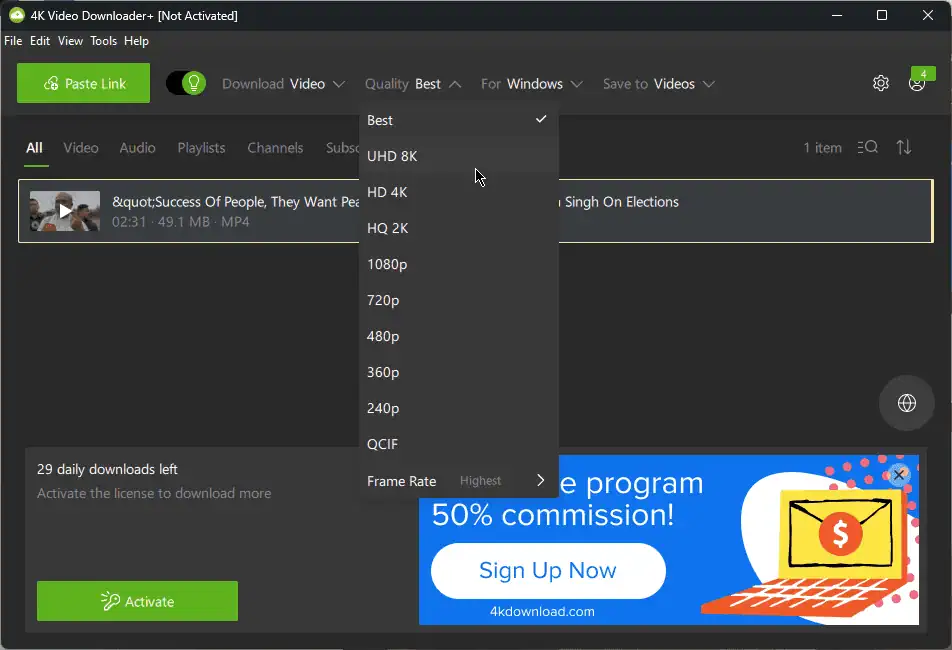
Now, you can modify download settings for the quality and location.
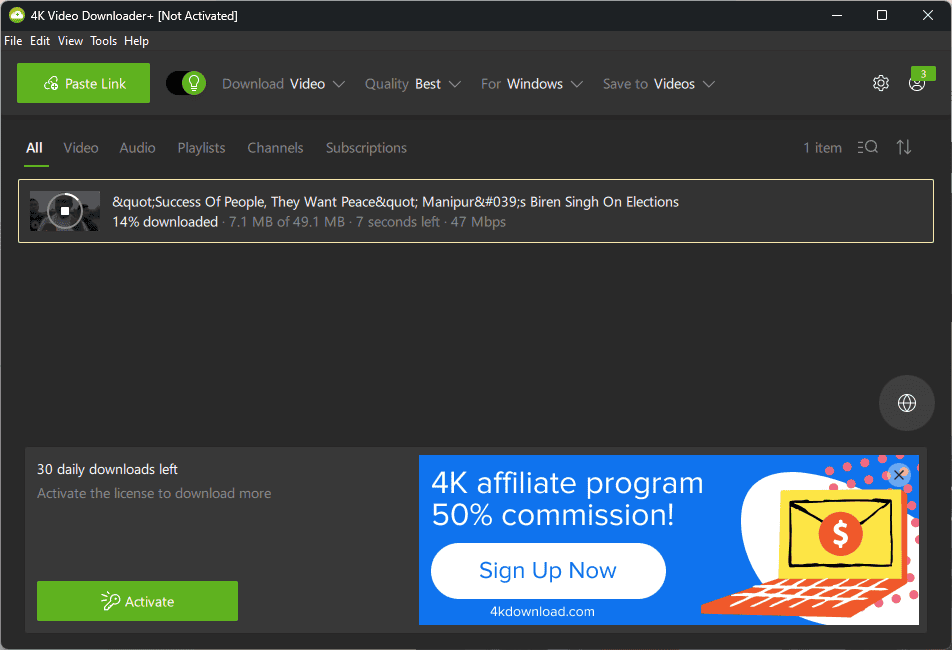
Then, paste the link you copied previously and wait for the app to download the video.
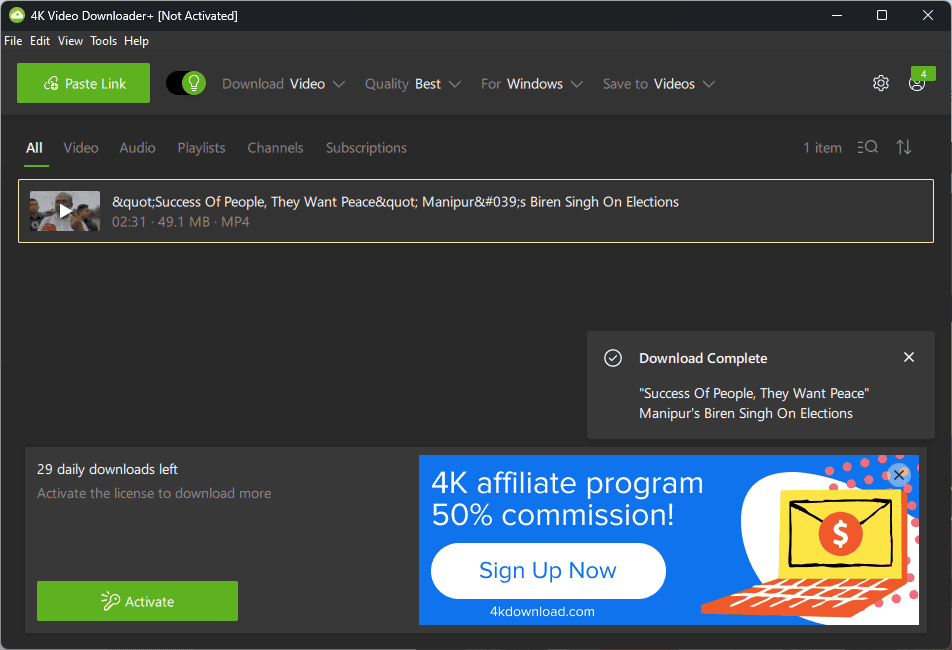
You’ll see the screen above once the download is completed.

Pressing the Play button on the video’s thumbnail will automatically open it in your default media player.
Pros:
- Downloads 4K and 360-degree videos
- Works with various platforms
- The app is available on Windows, macOS, and Linux
- Downloads videos quickly and without issues
- It has a user-friendly interface
- Also saves subtitles (if available)
Cons:
- The free version has some limits on playlist downloads
- The playlist downloads don’t include subtitles
2. CleverGet
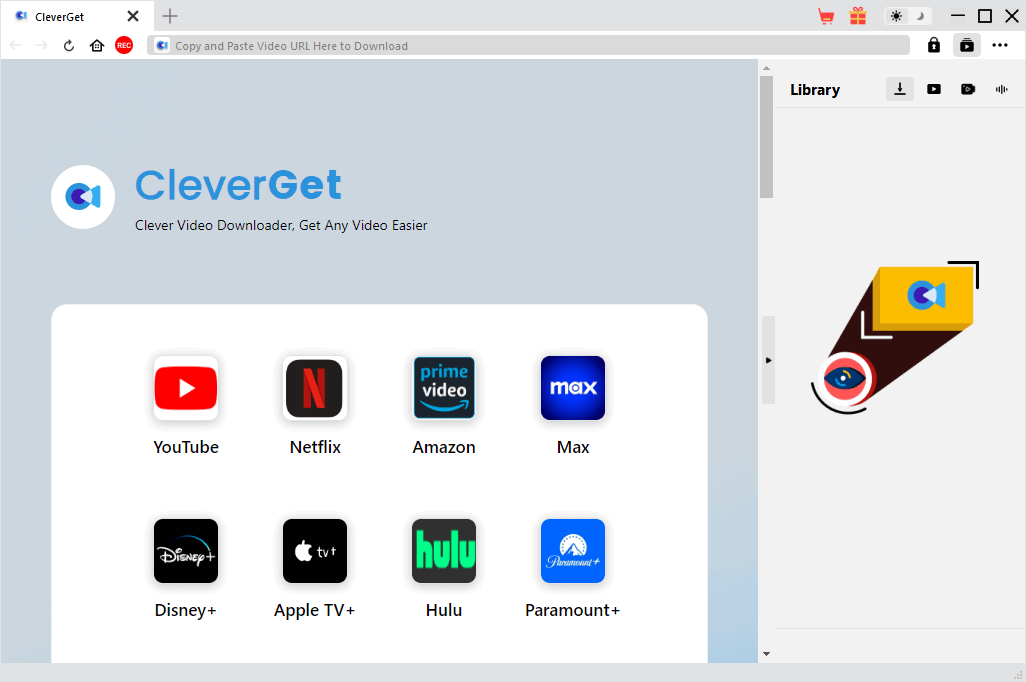
CleverGet is my second pick for the best NDTV downloader apps. It offers a clear interface, easily accessible options, and fast download speeds.
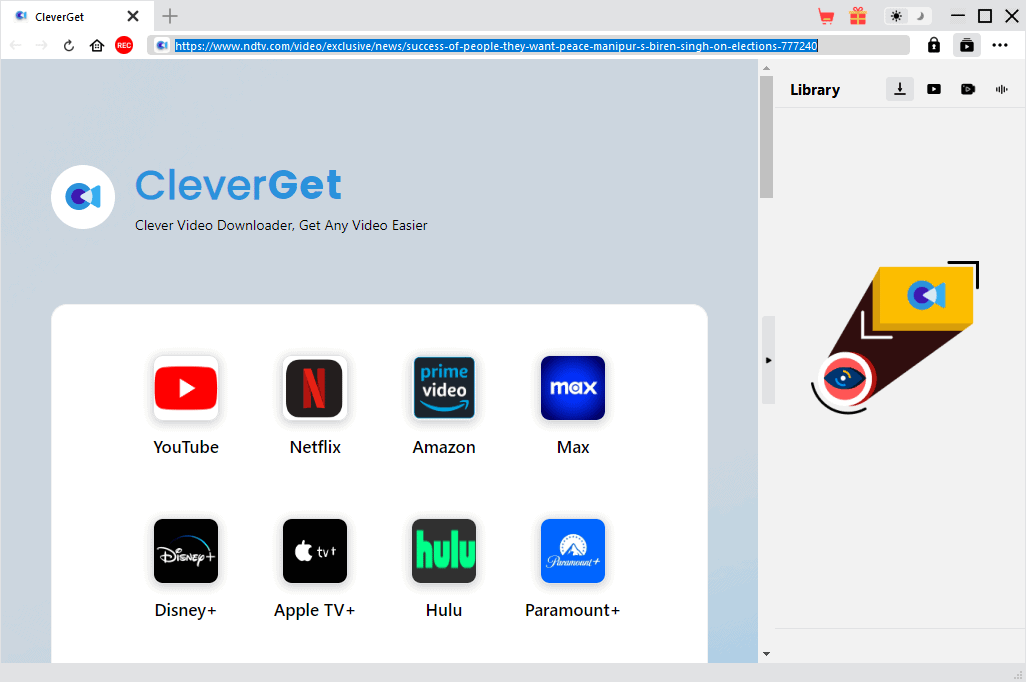
This app can download content from over 1,000 websites, including NDTV, Netflix, and YouTube. To start, you can paste the video’s link.
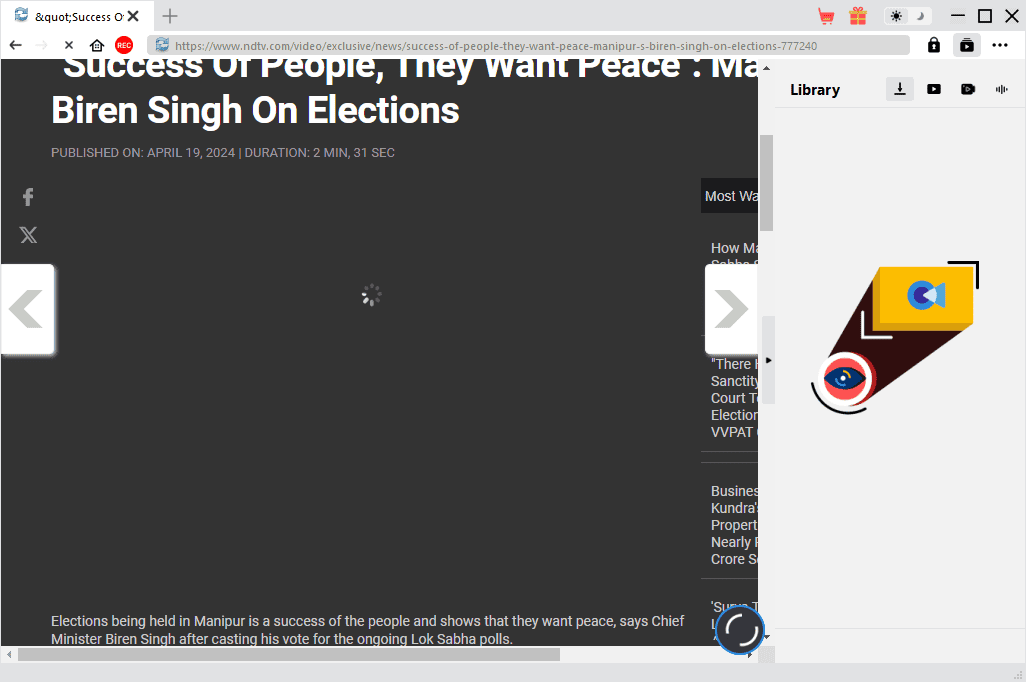
The analyzing and loading phase will only take a few seconds. Make sure the website fully loads within the app before pressing Play.
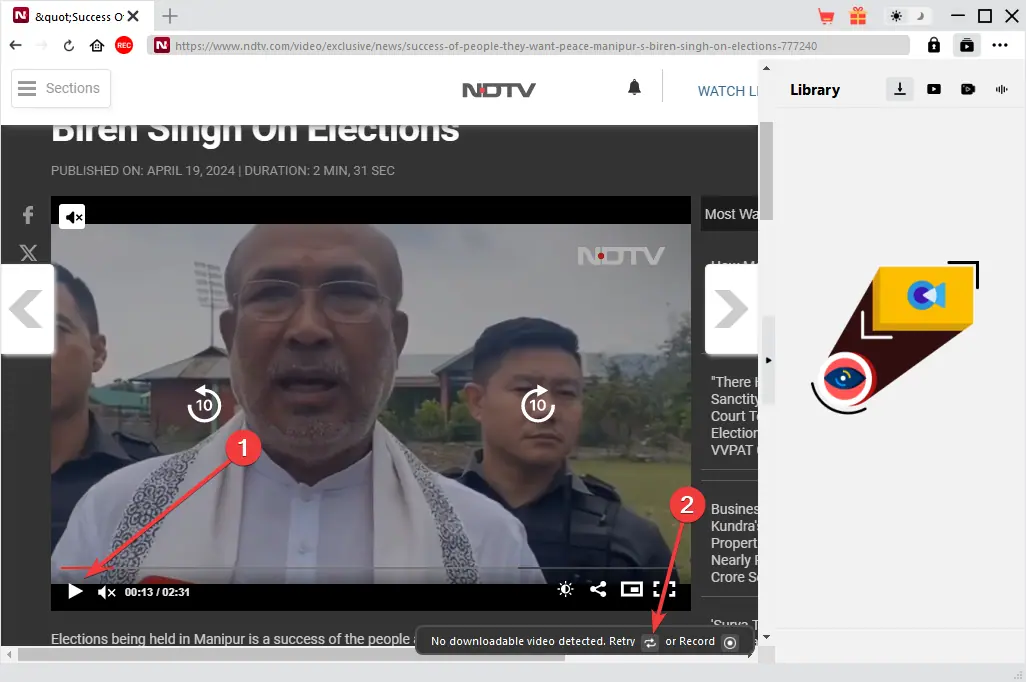
After pressing the Play button, click the Retry icon shown above. This will cause the app to re-scan for any downloadable links and present you with the screen below.
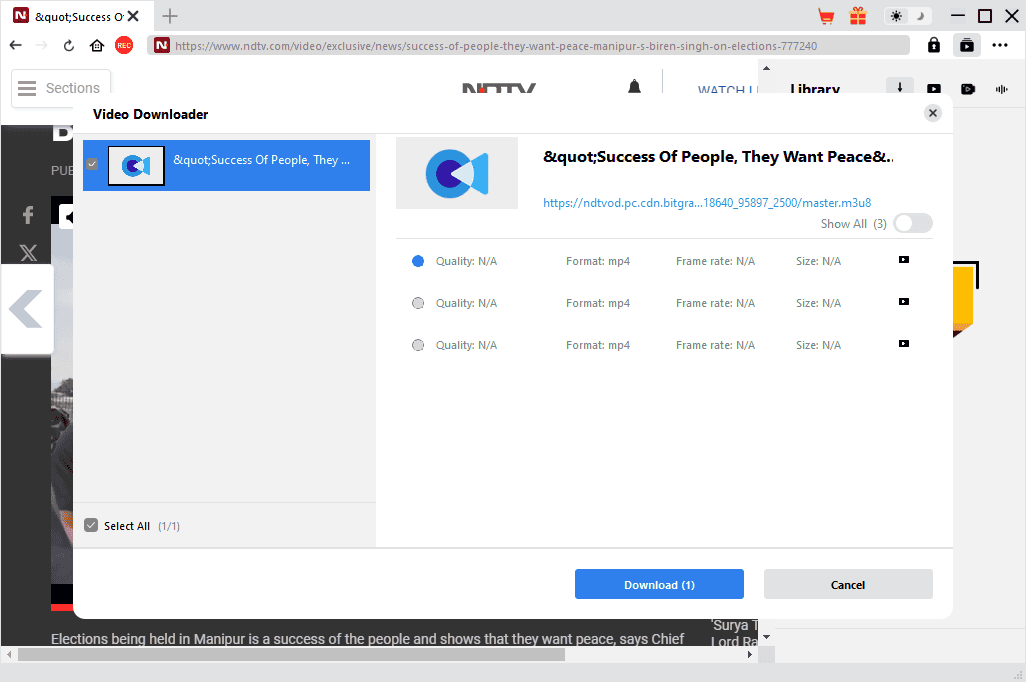
You can customize the file according to your needs here, and then press Download to start the process.
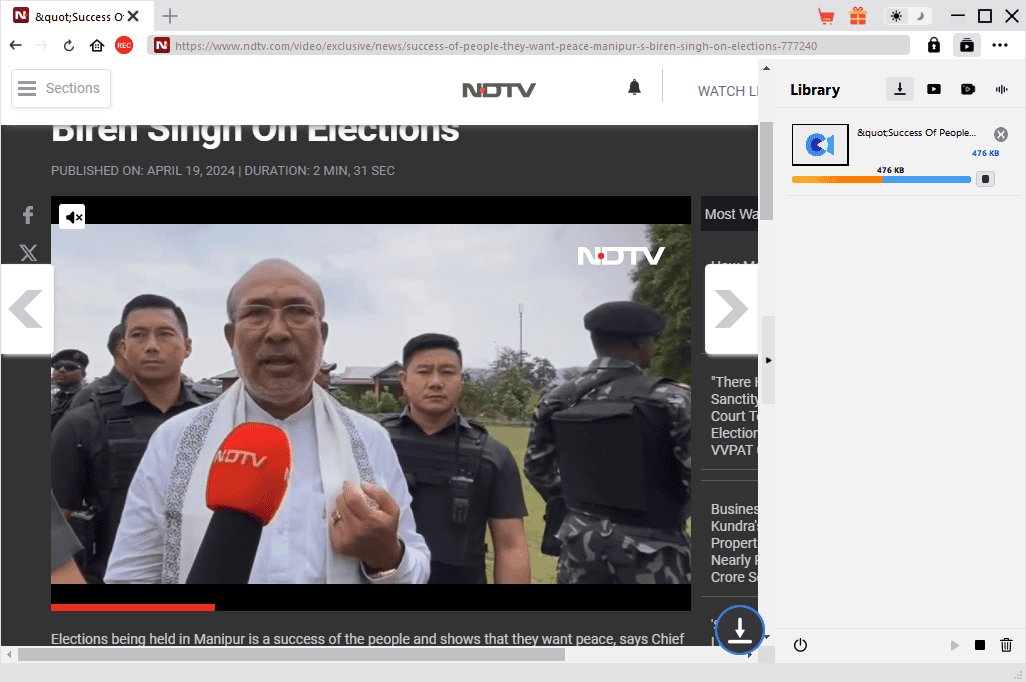
The app will begin the download process and show you the progress on the right side of the screen.
Pros:
- It works with over 1,000 websites
- Provides high-quality downloads depending on the source
- It supports batch Netflix downloads
- The interface is user-friendly
- It can also save the original subtitles for videos from specific platforms like Netflix
Cons:
- The app has limited language support
- Users reported frequent crashes and bugs
3. Jaksta Media Recorder
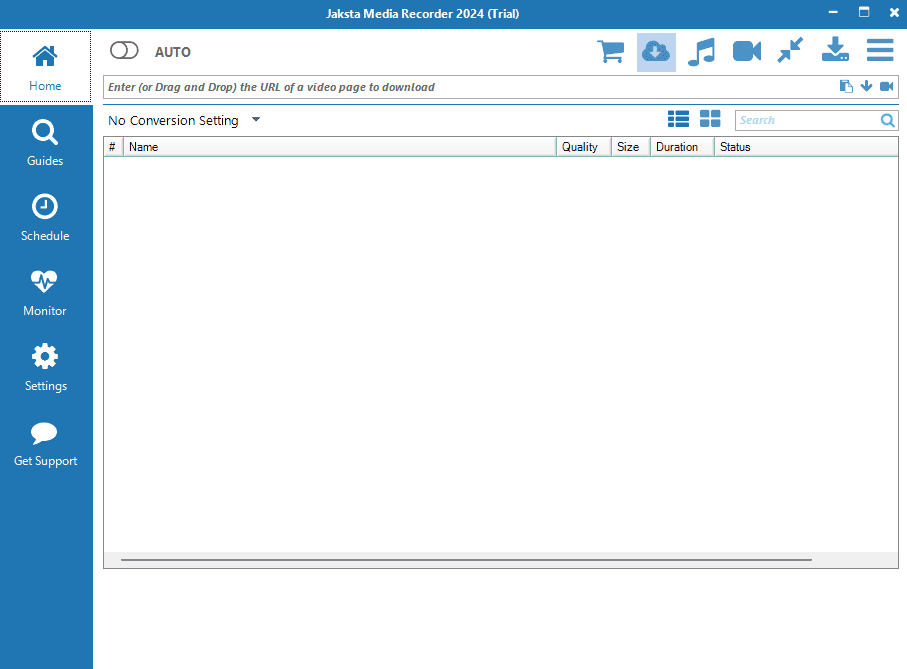
Jaksta Media Recorder is a helpful app with a user-friendly interface.
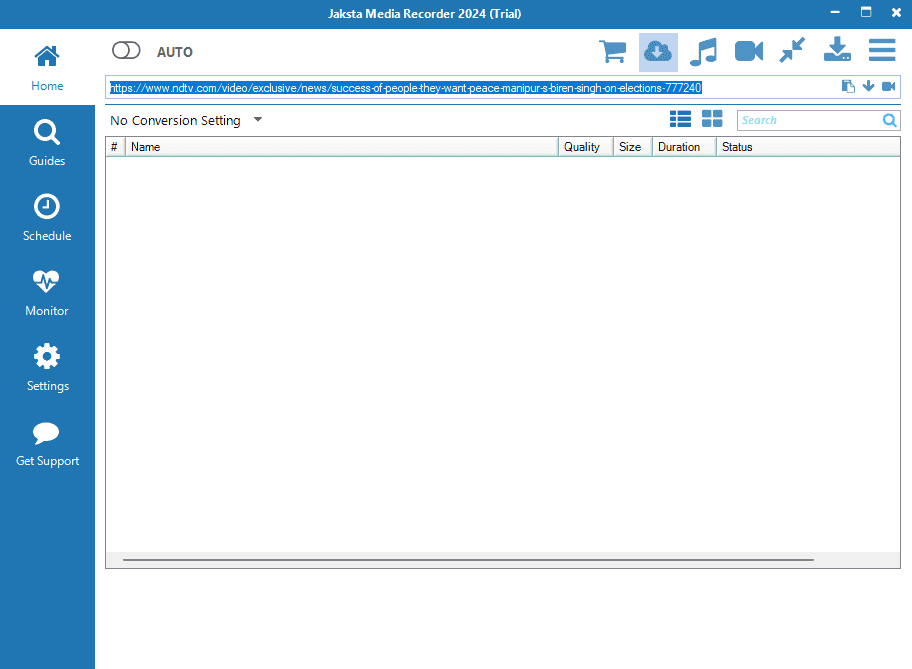
Paste the link in the toolbar above and press Enter or the down-facing blue arrow in the same area.
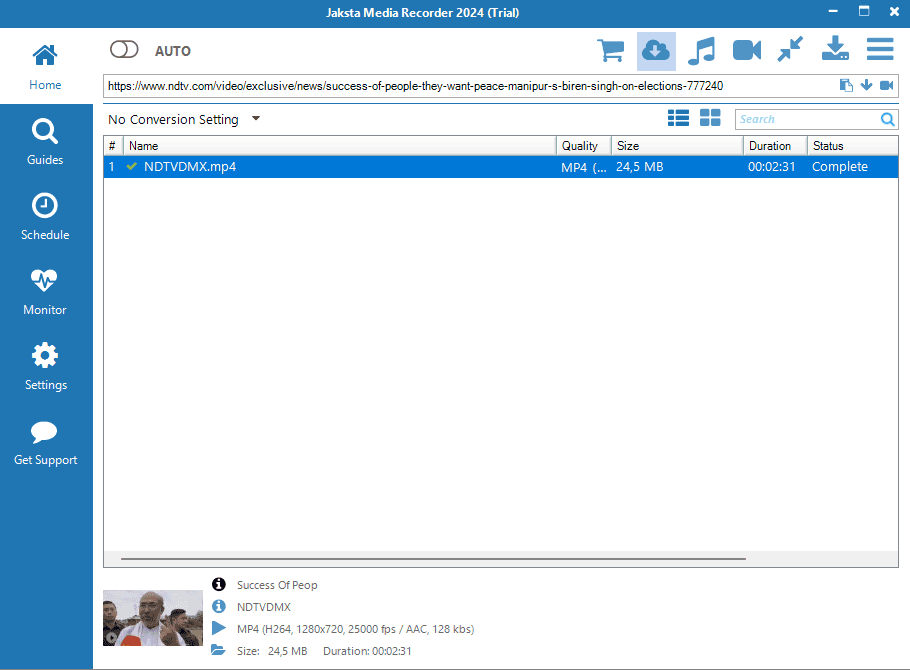
The download process was so fast that I could barely grab a screenshot before it finished. In this case, the video was small, so it’ll take longer for larger files.
Pros:
- Downloads and captures videos from various websites
- Offers full support for RTMP, RTMPE, HTTP, etc.
- It works with YouTube, Hulu, MTV, CBS, etc.
- Fast speed
- Different resolution settings for the downloads
Cons:
- Some users reported issues with customer support
- Occasional reports of network adapter issues
4. AllMyTube
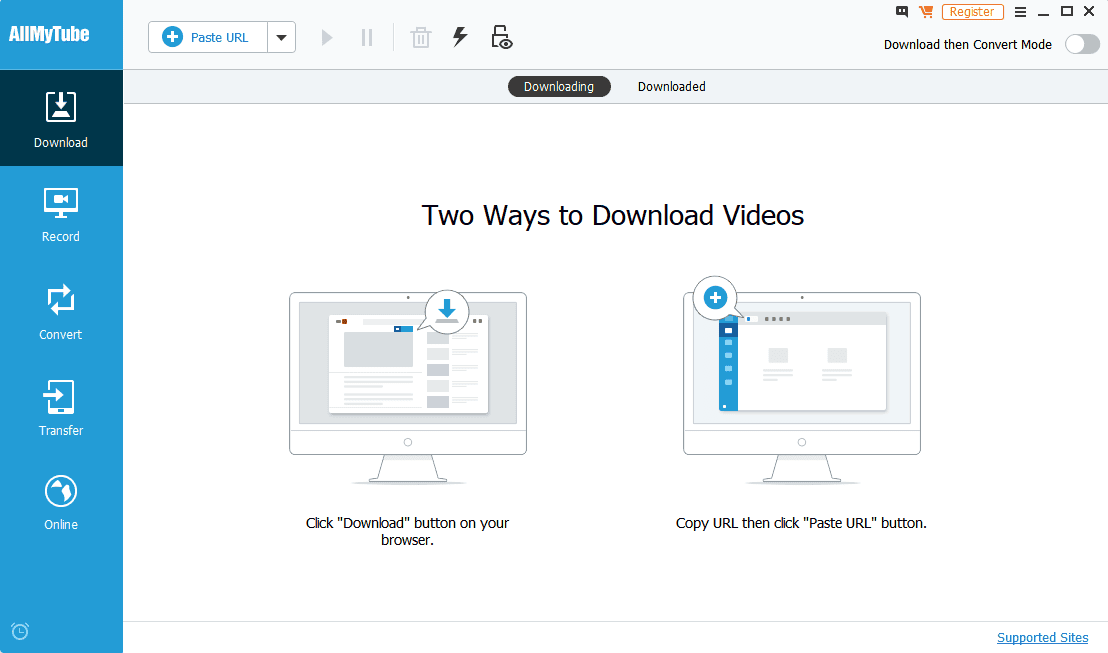
AllMyTube is a great NDTV downloader with an excellent user interface and quick access to all options.
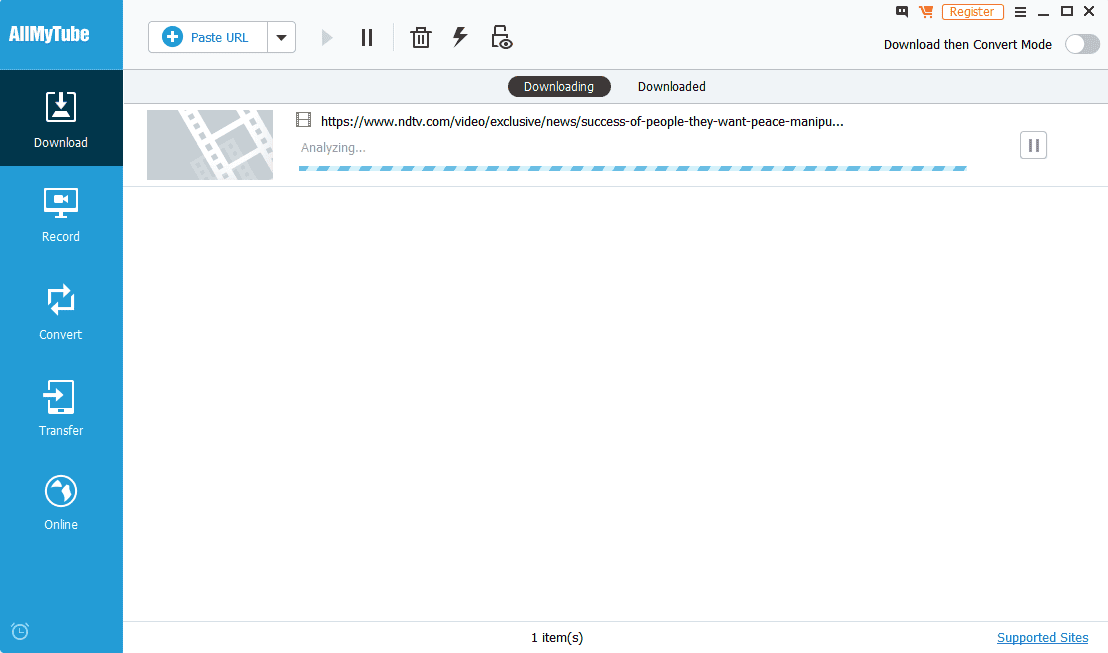
Pasting the link into the app will start the analysis process, which will only take a few minutes. You can customize the video and set it to 16 popular file formats.
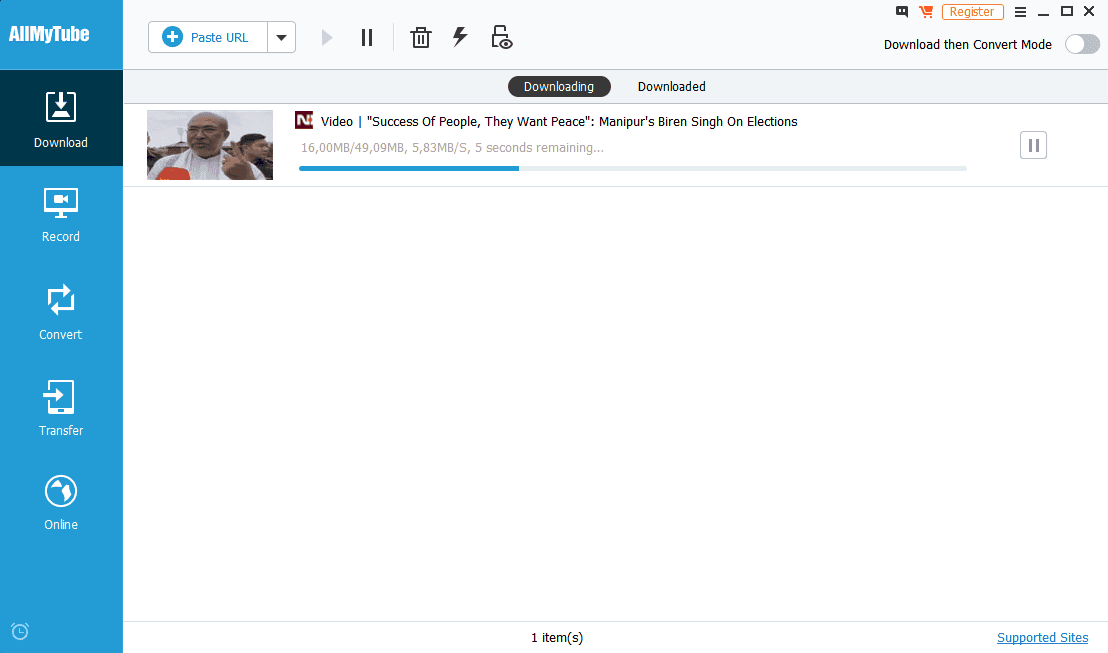
The download process started automatically after the analysis and only took 30 seconds to finish.
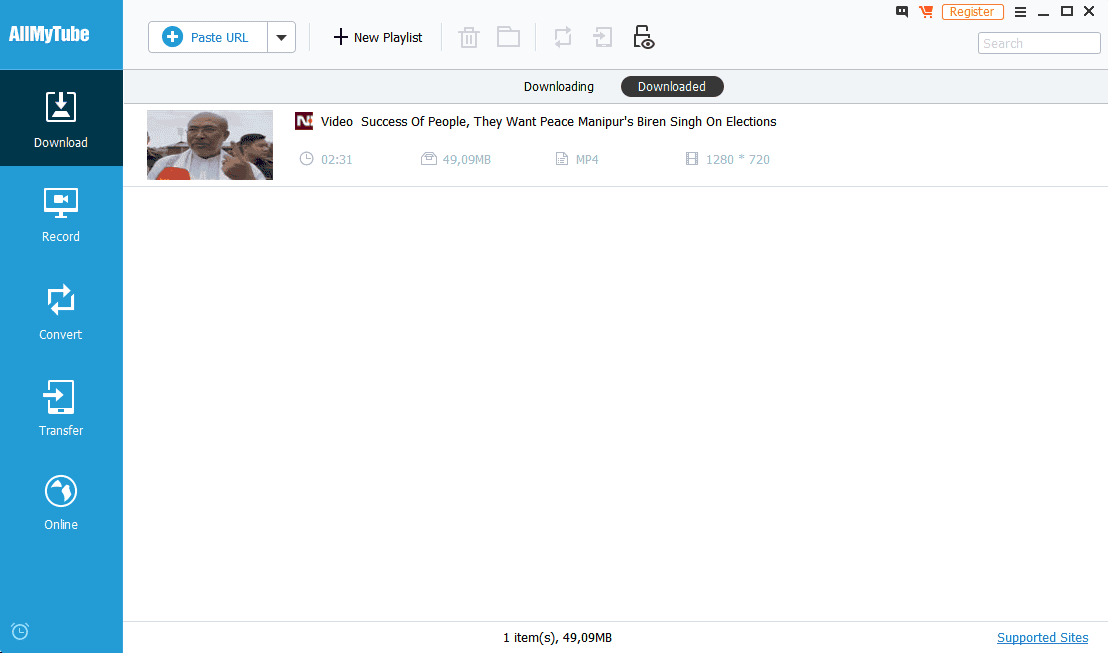
After the download is completed, you can play the video in your offline media player.
Pros:
- Works with over 1000 websites
- It downloads videos in high or standard-definition
- It includes a video converter with 16 popular file formats, including MKV, AVI, MP4, etc.
- It comes with a companion mobile app (when applicable)
Cons:
- It doesn’t automatically download the videos you watch
5. GetFLV

GetFLV is my last pick for the NDTV downloader list. Unfortunately, the free version only downloads 50% of the source video.
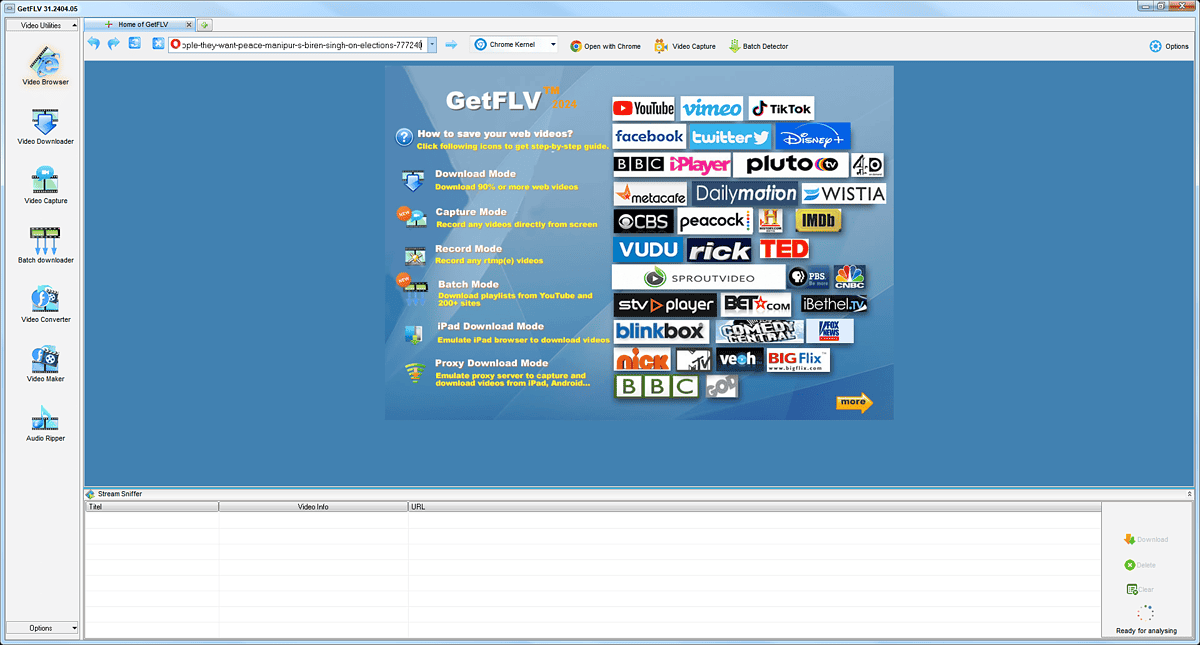
The first step is to paste the link into the app.
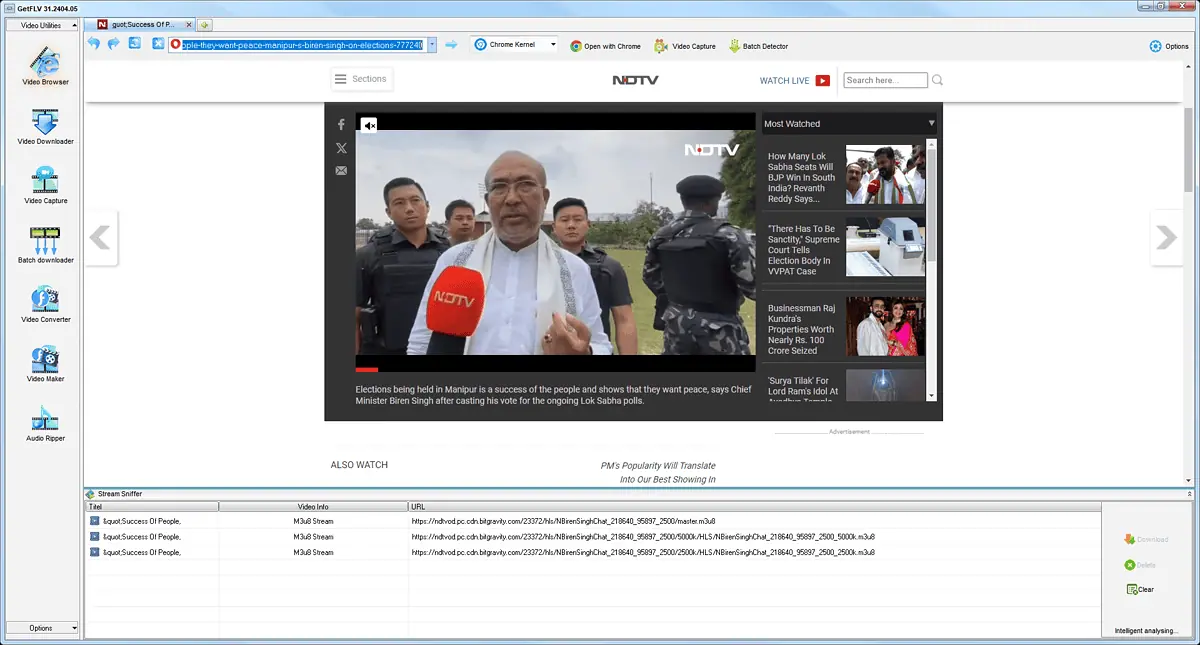
The app then identifies any download links from that page and creates a list of the options.

You can select the version you want and click the Download button on the right side of the screen.
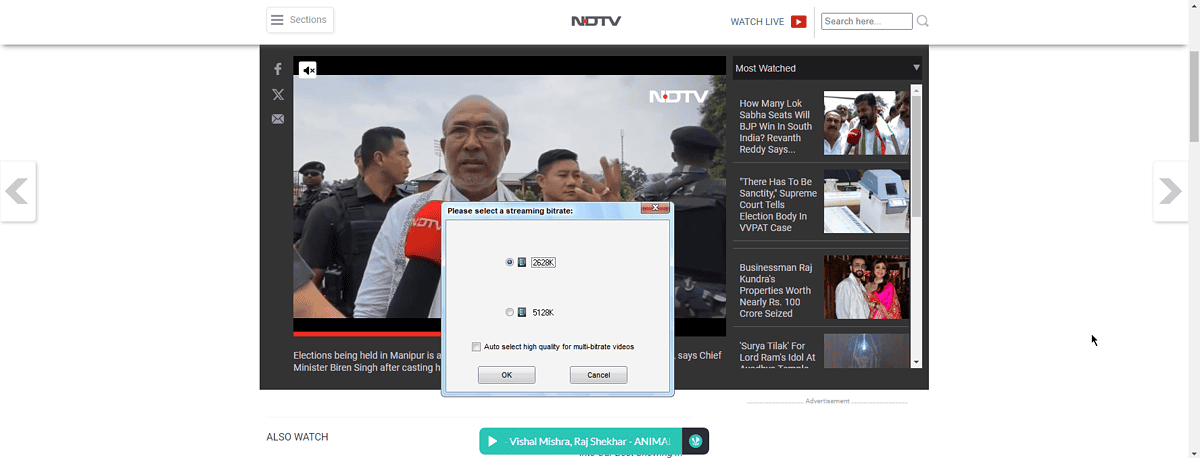
Then you can choose the download quality and press OK to initiate the process.
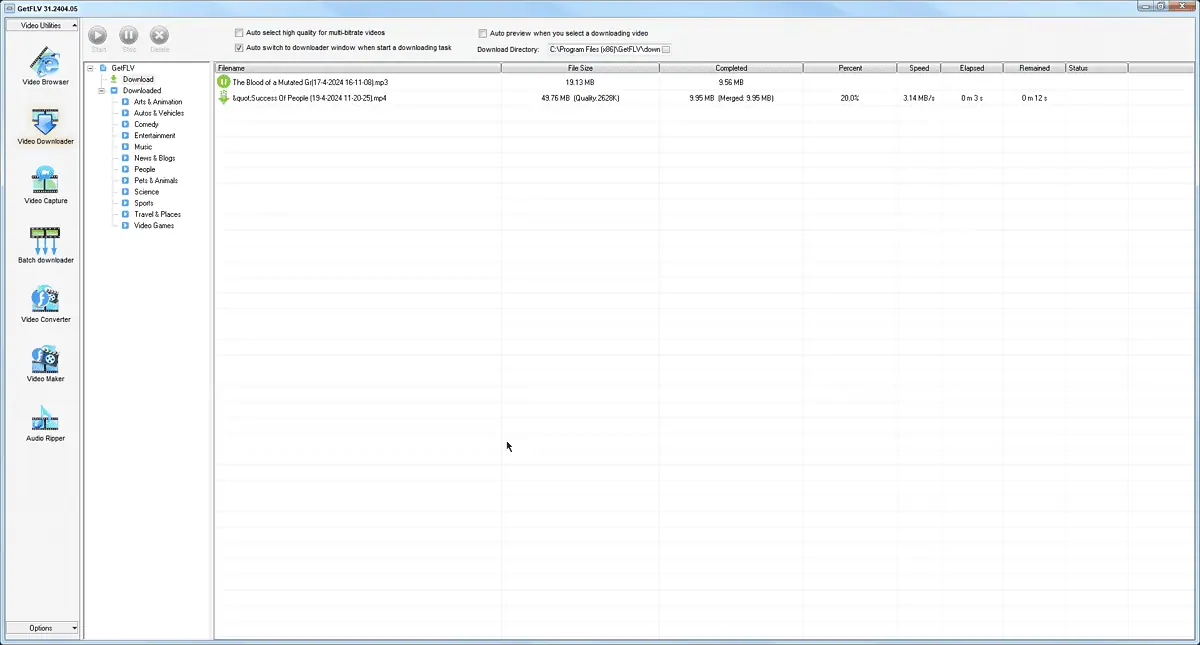
The download starts immediately and should only take a few minutes.
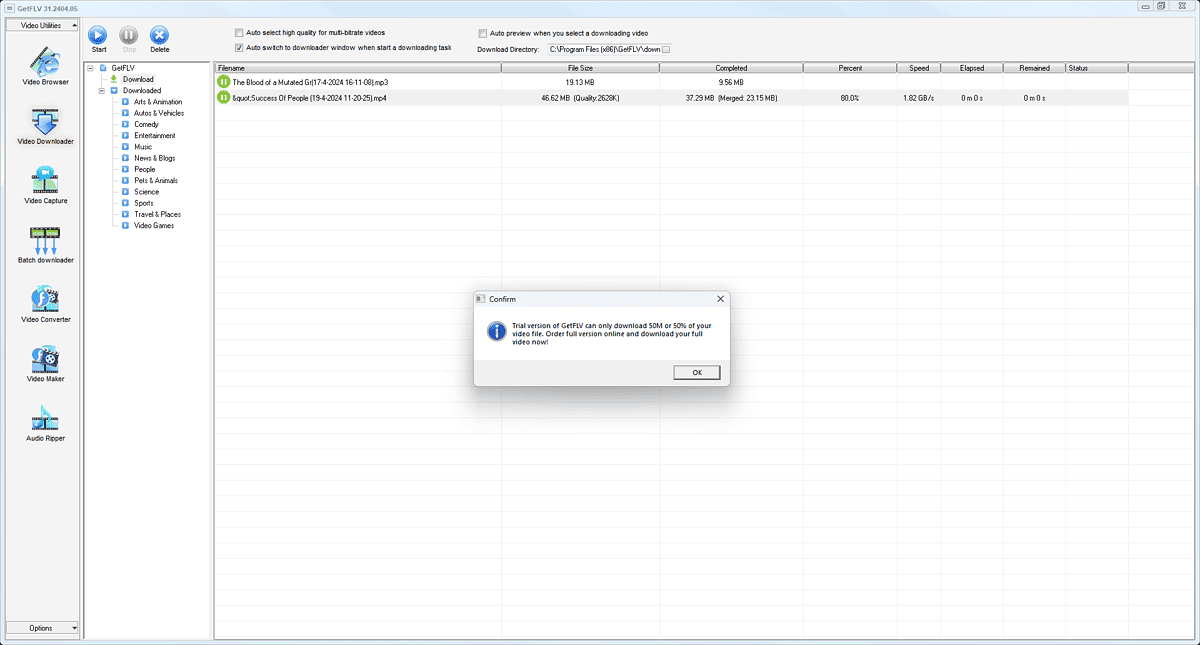
As mentioned, the free version of the app only downloads half of the video, so you must pay for the license to get the full version.
Pros:
- It can capture videos from various platforms, including NDTV, Hulu, etc.
- It can download and convert any video
- You can customize the download settings
- User-friendly interface
Cons:
- The free version only downloads 50% of the target video
- The interface is outdated
- The website’s FAQ section could be more helpful
How To Download From NDTV?
- Download, install, and open 4K Video Downloader.
- Open the NDTV Video webpage, right-click the video player, and choose Copy Video URL.
- Customize the app’s settings for an optimal download experience.
- Paste the link inside 4K Video Downloader, and wait for it to download.
- Click the Play button.
Is It Legal To Download From NDTV?
No, it’s illegal to download from the platform unless explicitly allowed.
I explored the NDTV Terms & Conditions to answer this question, and here’s what I found:
- Users are prohibited from infringing on proprietary rights, including copyrights, patents, trademarks, or trade secrets.
- Users cannot copy, display, distribute, modify, publish, reproduce, store, transmit, post, translate, create derivative works from, or license the platform unless explicitly allowed.
- The use of automated devices or manual processes to monitor or copy the platform is not allowed.
- Users cannot systematically retrieve content from the platform to create or compile a collection, compilation, database, or directory.
- Users cannot host, display, upload, modify, publish, transmit, store, update, or share any information that infringes rights, is defamatory, obscene, harmful to children, violates any law, deceives or misleads, impersonates another person, threatens the unity, integrity, defense, security or sovereignty, contains software viruses, or is false and misleading.
Disclaimer: The information provided on our website is intended for educational and informational purposes only. We do not endorse or promote the unauthorized downloading or circumvention of copyright protection mechanisms of any service mentioned on our site.
We understand and respect content creators’ and service providers’ intellectual property rights. Our discussions and reviews of downloader tools aim to inform our readers about the technological capabilities and potential legal considerations of using such tools. We strongly advise our readers to always comply with the respective platforms’ terms of service and respect copyright laws.
By using our website, you acknowledge and agree that you are responsible for ensuring your actions are legal and compliant with the terms of service of the platforms discussed. We disclaim any liability for the unauthorized or illegal use of downloader tools and any infringement of intellectual property rights.
This list provides you with a comprehensive set of NDTV downloader apps.
Share your choice with me in the comments below!