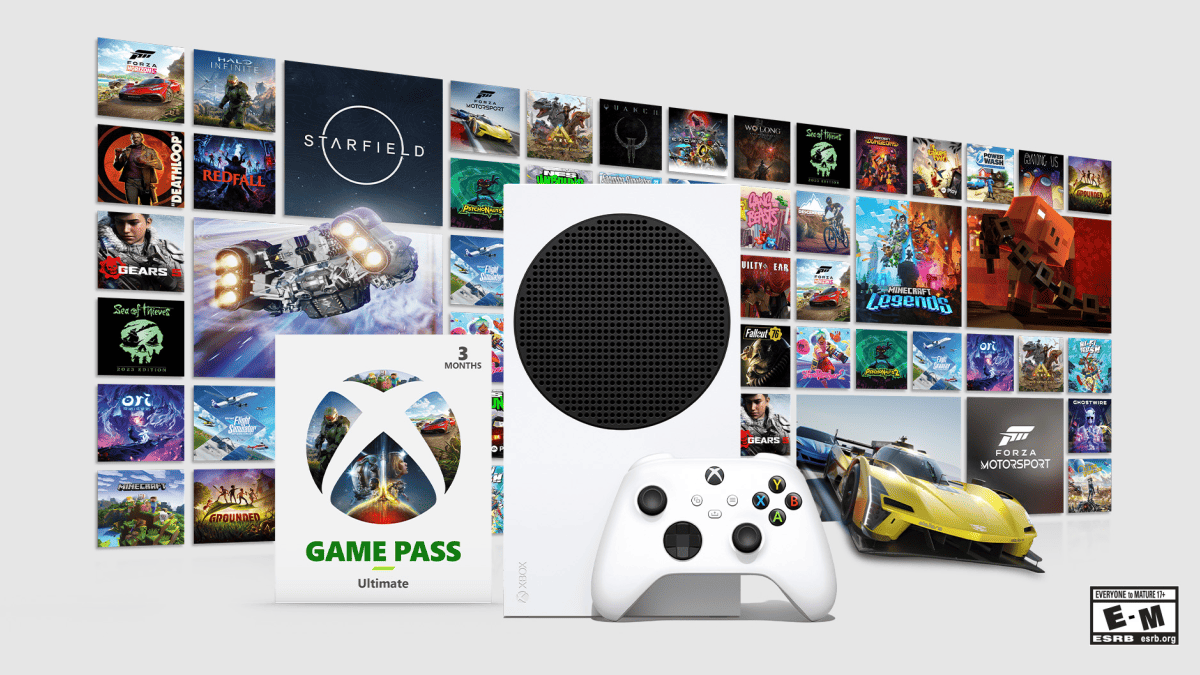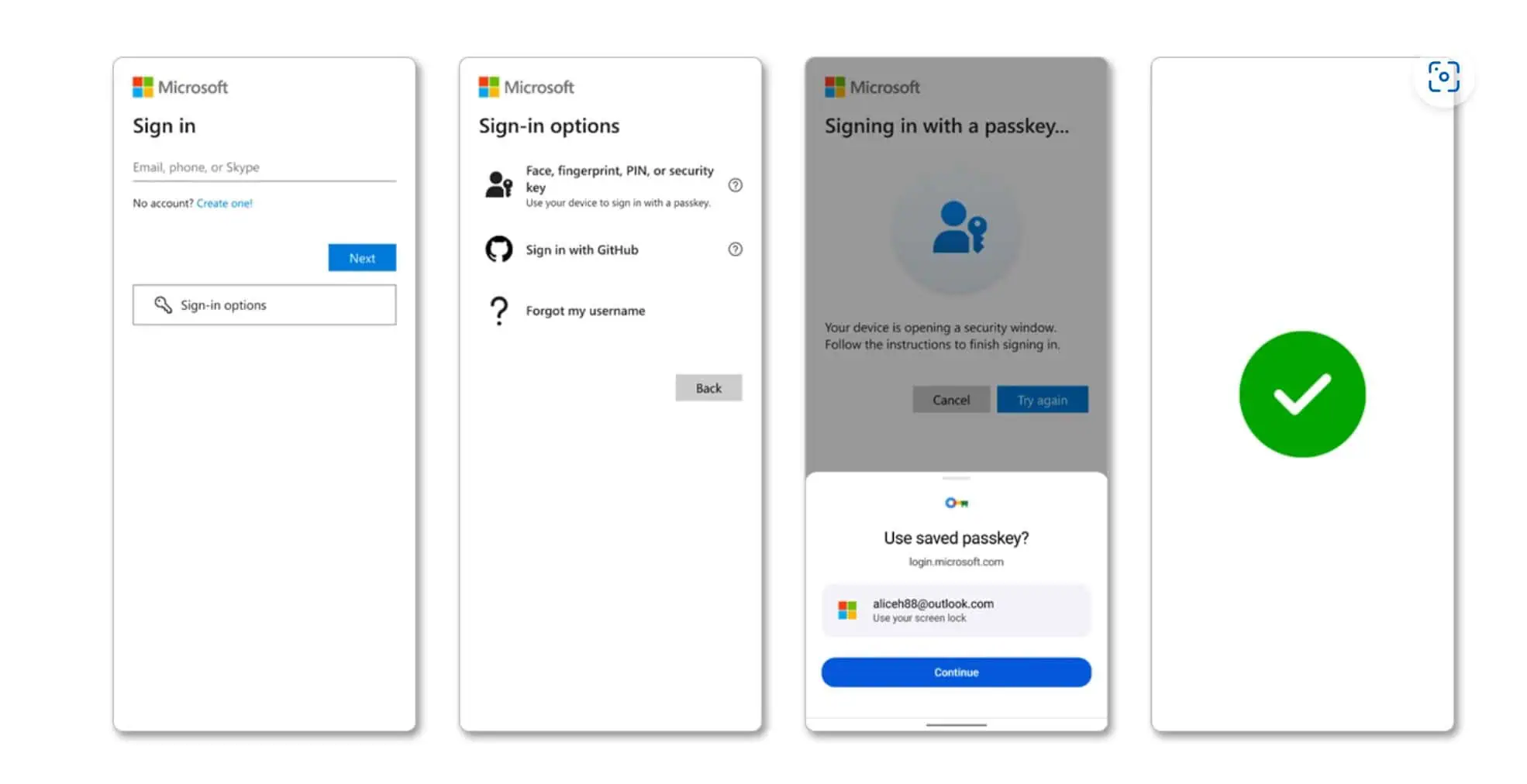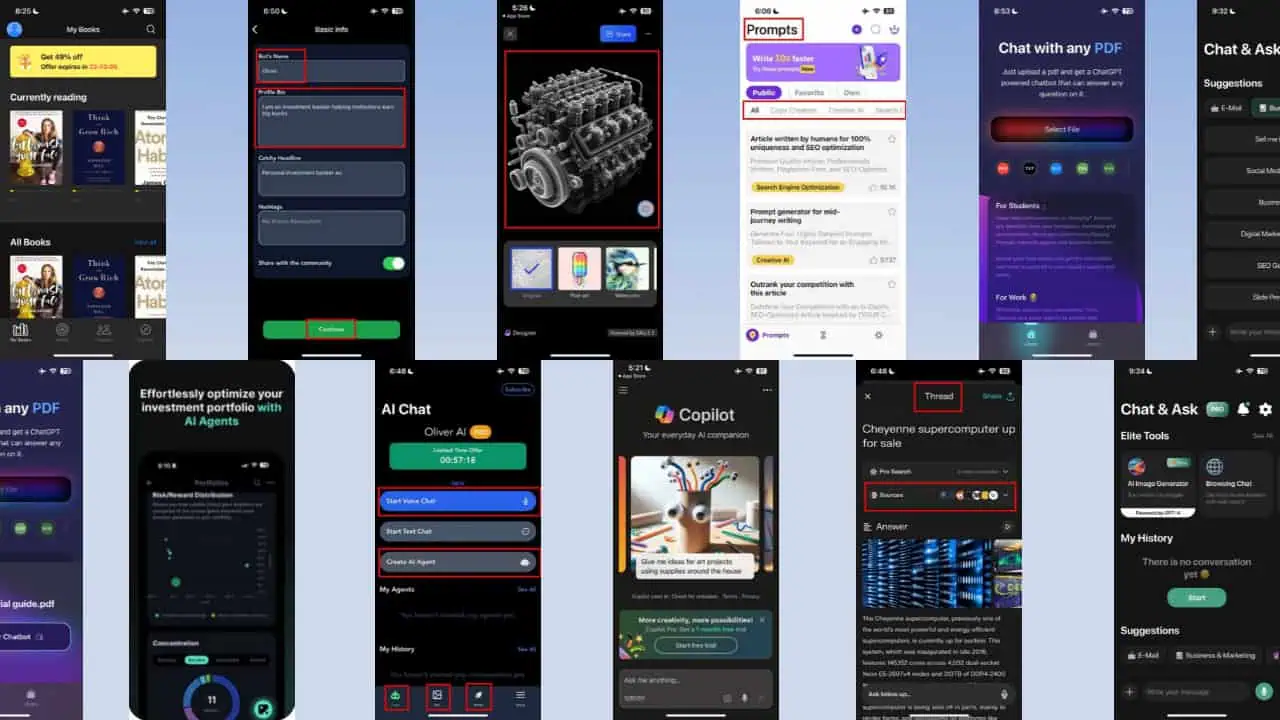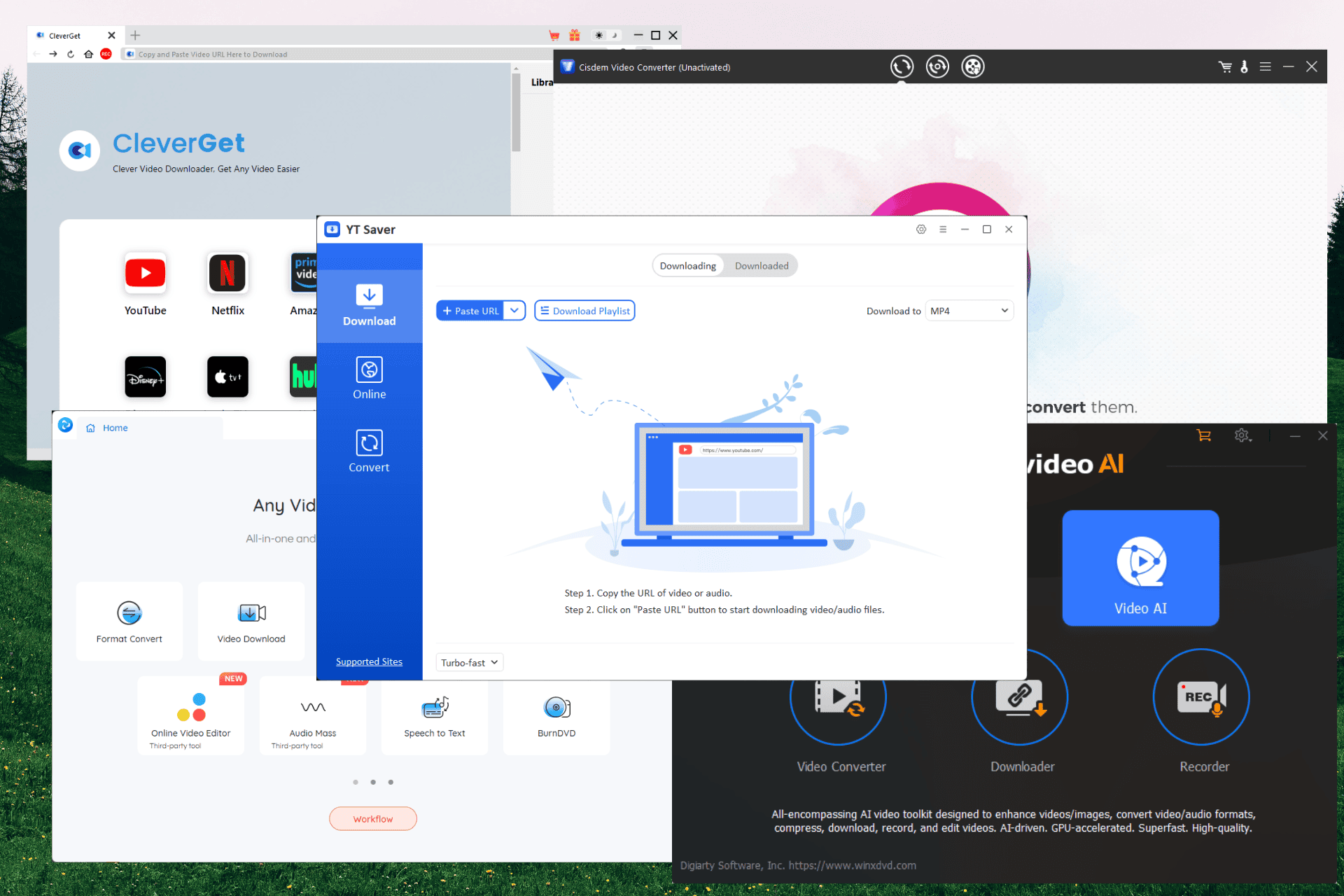Microsoft is expanding its Microsoft Defender VPN to iOS, soon on Windows and macOS
2 min. read
Published on
Read our disclosure page to find out how can you help MSPoweruser sustain the editorial team Read more
Key notes
- Microsoft Defender for Individuals offers new privacy features to encrypt browsing data and mask IP addresses.
- Available on iOS/Android (US/UK) with expansion plans, requires Microsoft 365 subscription.
- Encrypted VPN connection protects user data on public Wi-Fi and hides location from advertisers.
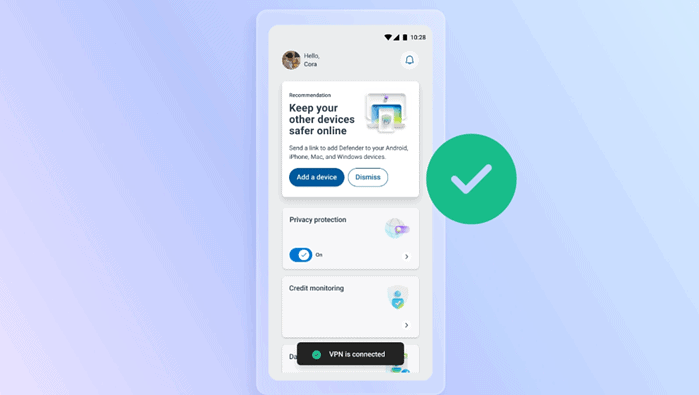
Microsoft has announced an expansion of privacy protection features for its Microsoft Defender (yes, it’s not the same as Windows Security, as many confuse it to be) for Individuals service. This update provides users with a more secure and private browsing experience.
Now available on iOS and Android devices in the US and UK, privacy protection will soon be offered in additional regions and on Windows and macOS platforms. A Microsoft 365 Personal or Family subscription is required to access this feature.
How does it work?
The new privacy protection functionality uses a VPN to encrypt users’ internet traffic. This encryption helps safeguard data from unauthorized access, particularly on public Wi-Fi networks. It masks a user’s IP address, so advertisers and other third parties cannot track online activity and location.
While the VPN encrypts data and conceals IP addresses, it automatically connects to the nearest Defender VPN server. Users CANNOT manually choose a server location. This comes after Google announced that the VPN service provided with Google One won’t be functional soon except for the Pixel devices.
Getting started?
- Users can download the Defender app from app stores or directly from Microsoft.
- Signing in with a Microsoft account linked to a Microsoft 365 subscription (or starting a trial subscription) is required.
- Privacy protection can be enabled within the Defender app itself.
There is also an interesting feature available currently only on the Android version of Defender, it is the ability to exclude specific apps from using the VPN.
Microsoft assures users that the Defender VPN does not store browsing history or any personal details associated with the connection. BUT to improve the service, Microsoft collects anonymized service data, such as VPN usage duration and bandwidth used.
This update from Microsoft signifies a continued focus on user privacy within the Microsoft Defender for Individuals service. By offering a VPN and IP masking, Microsoft aims to empower users with a more secure and private browsing experience.
More here.