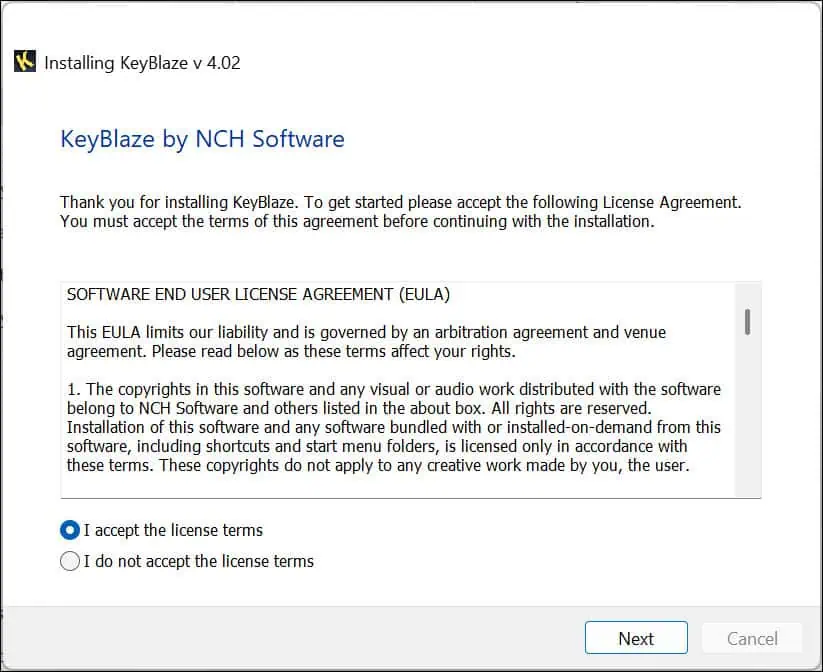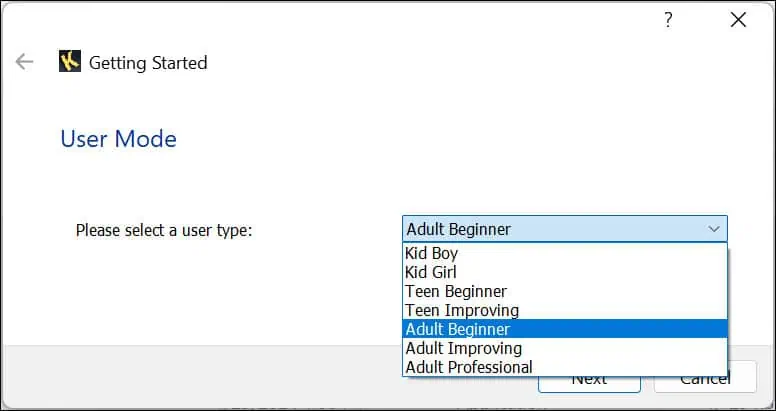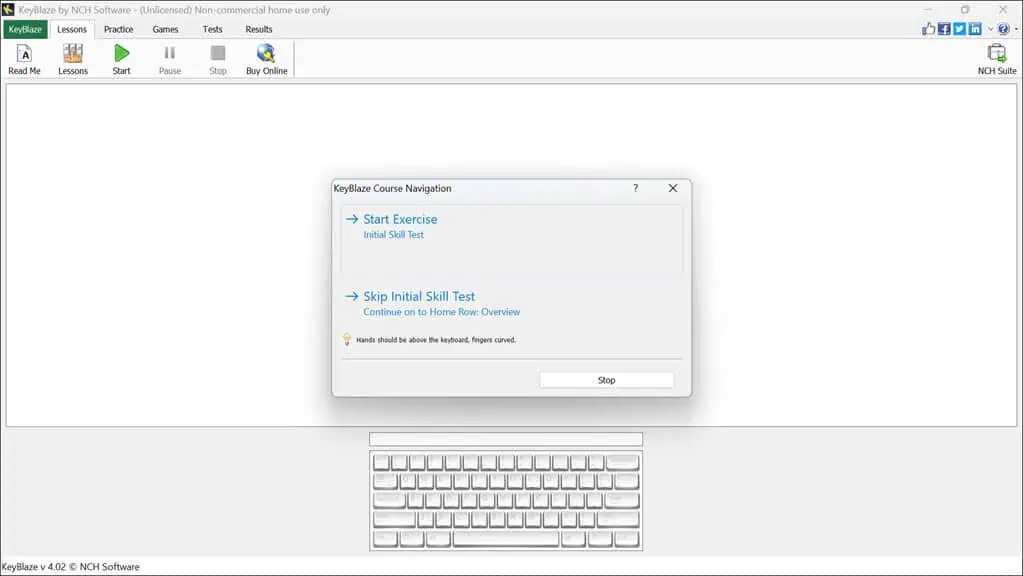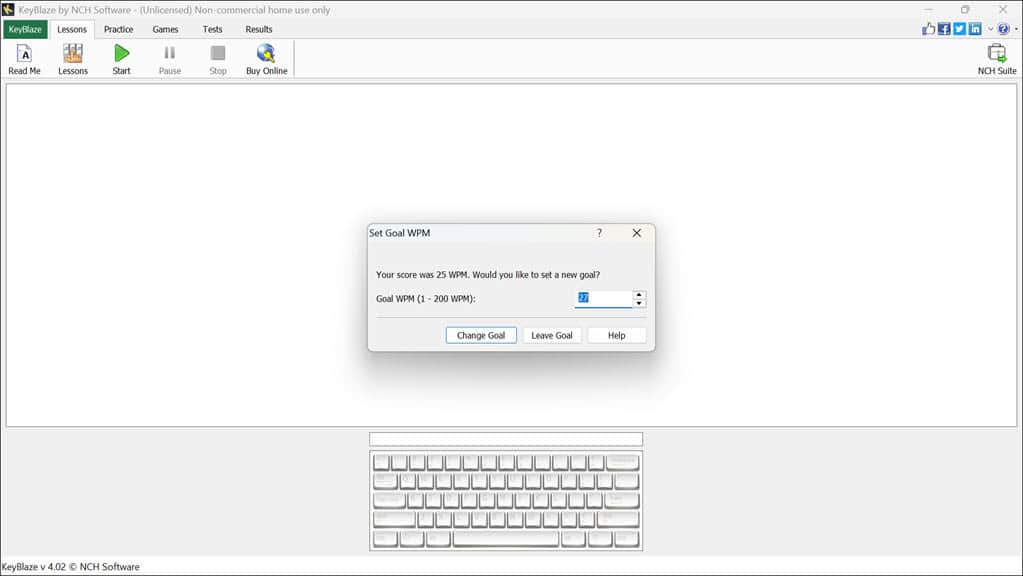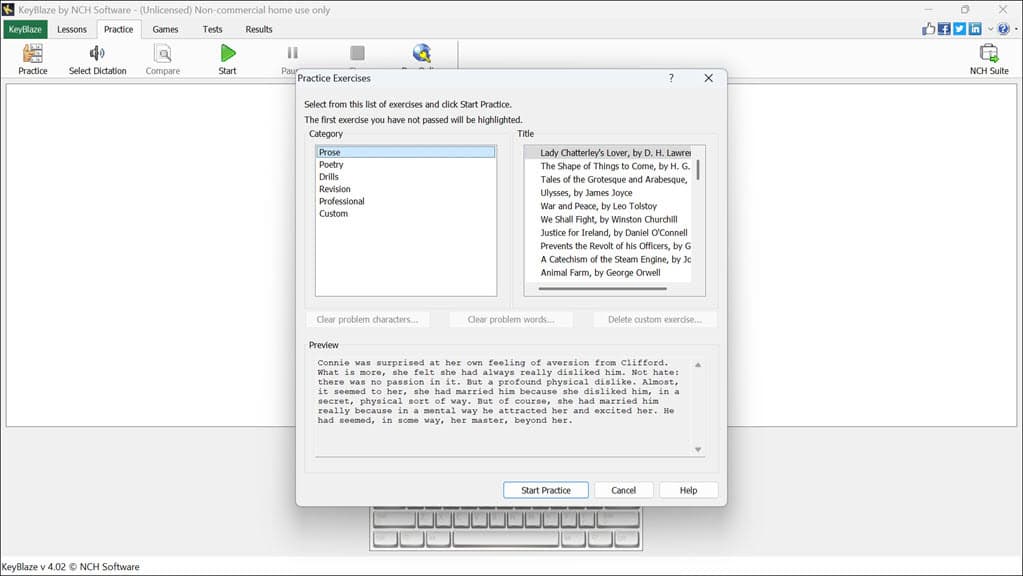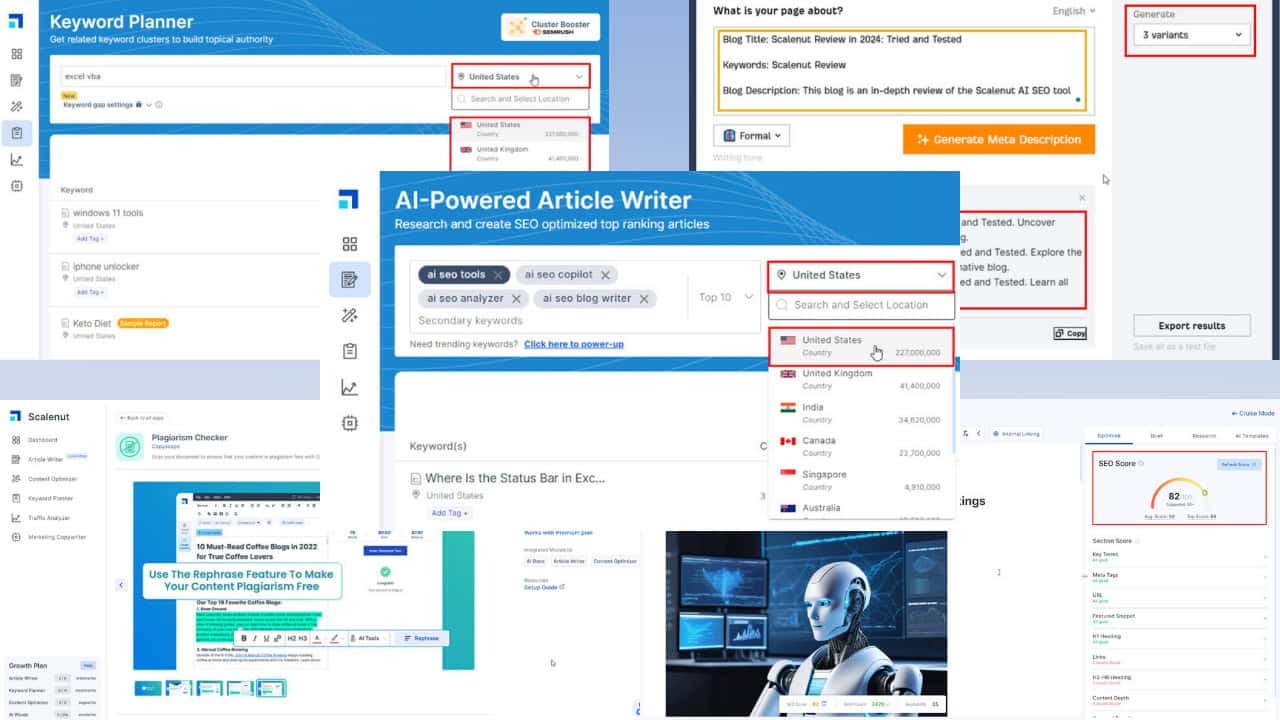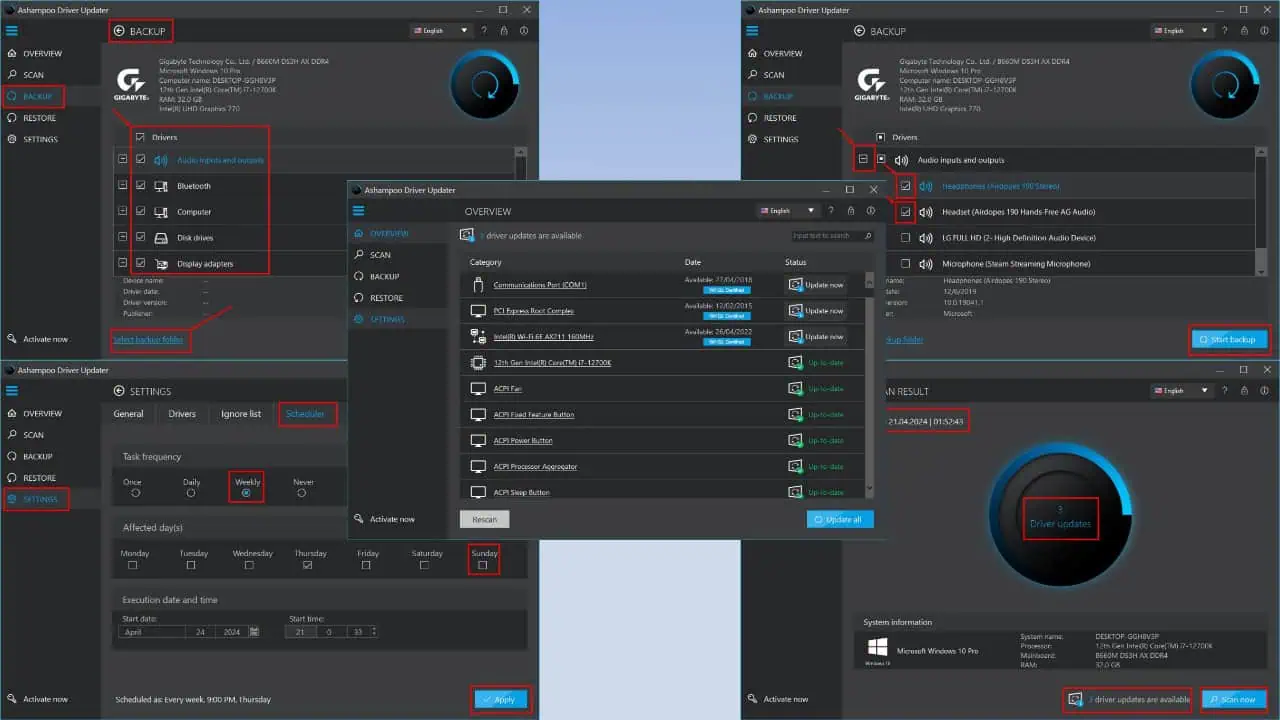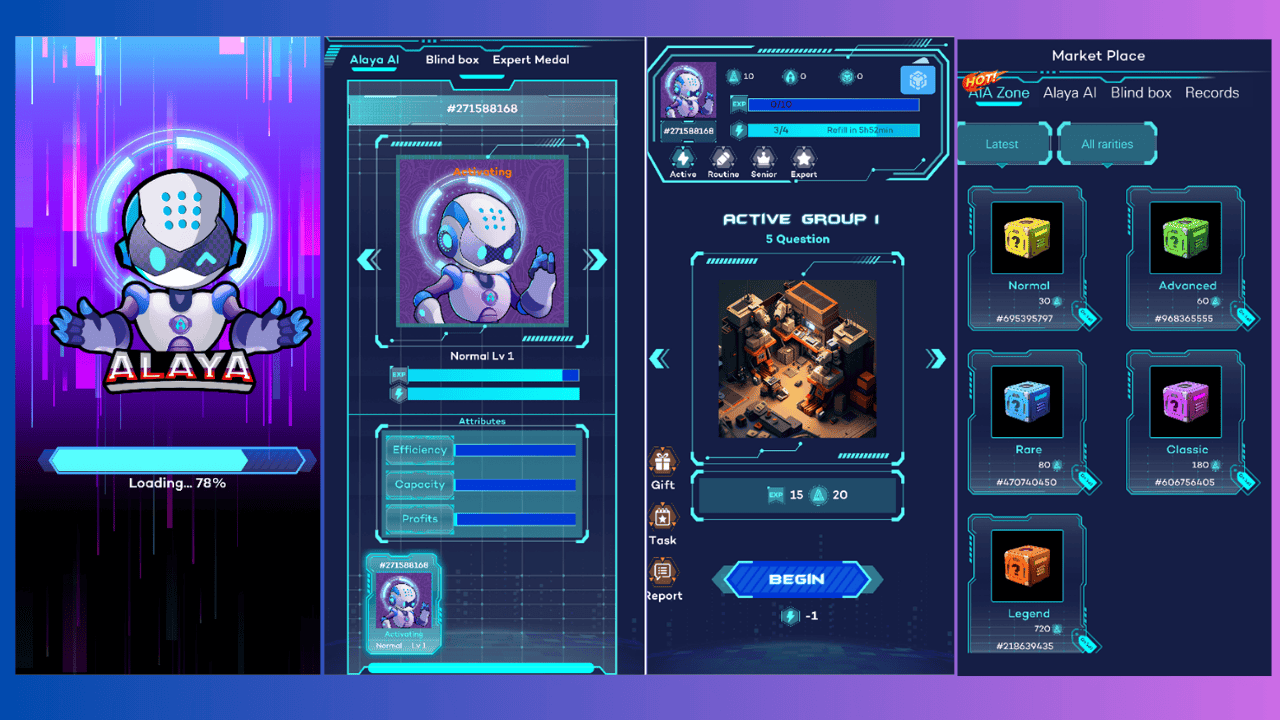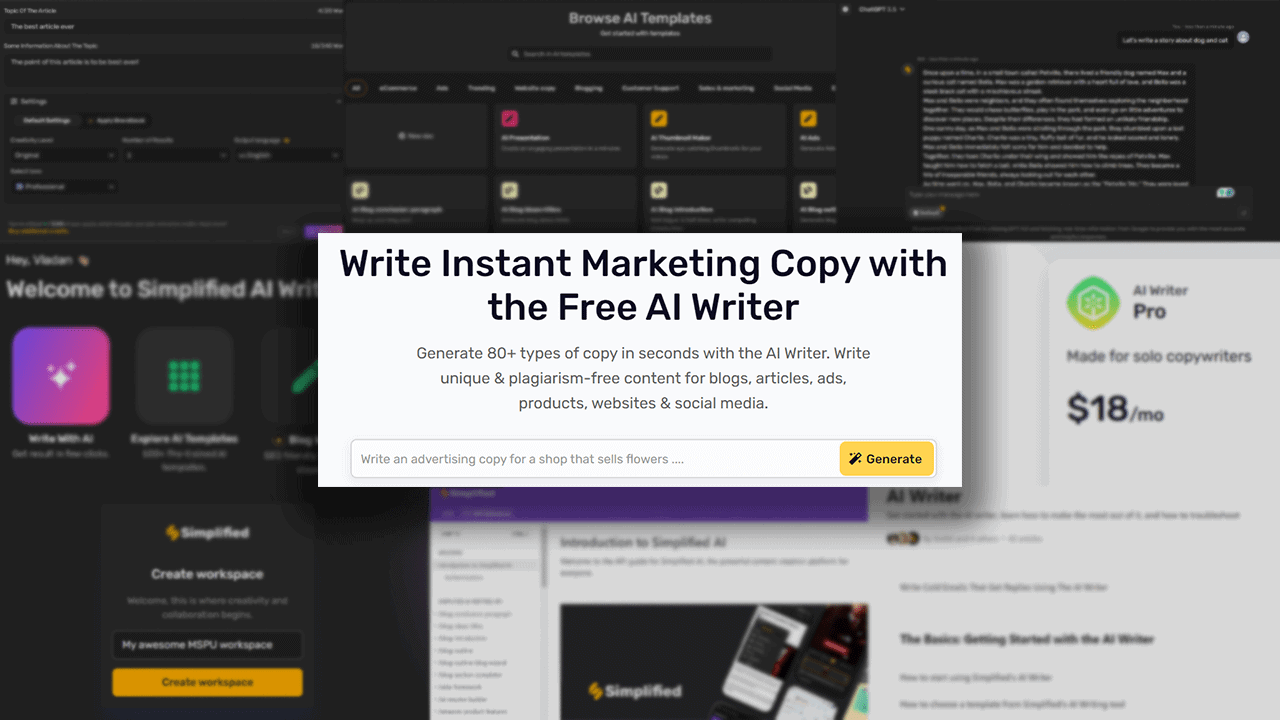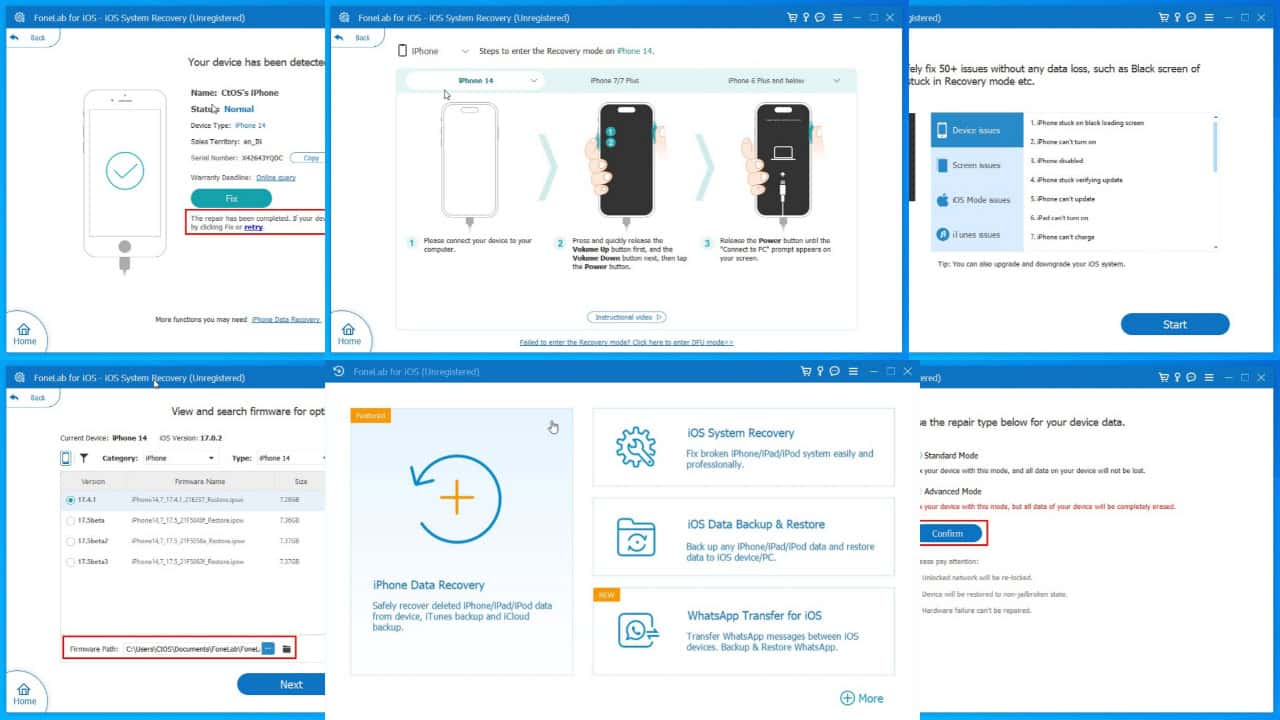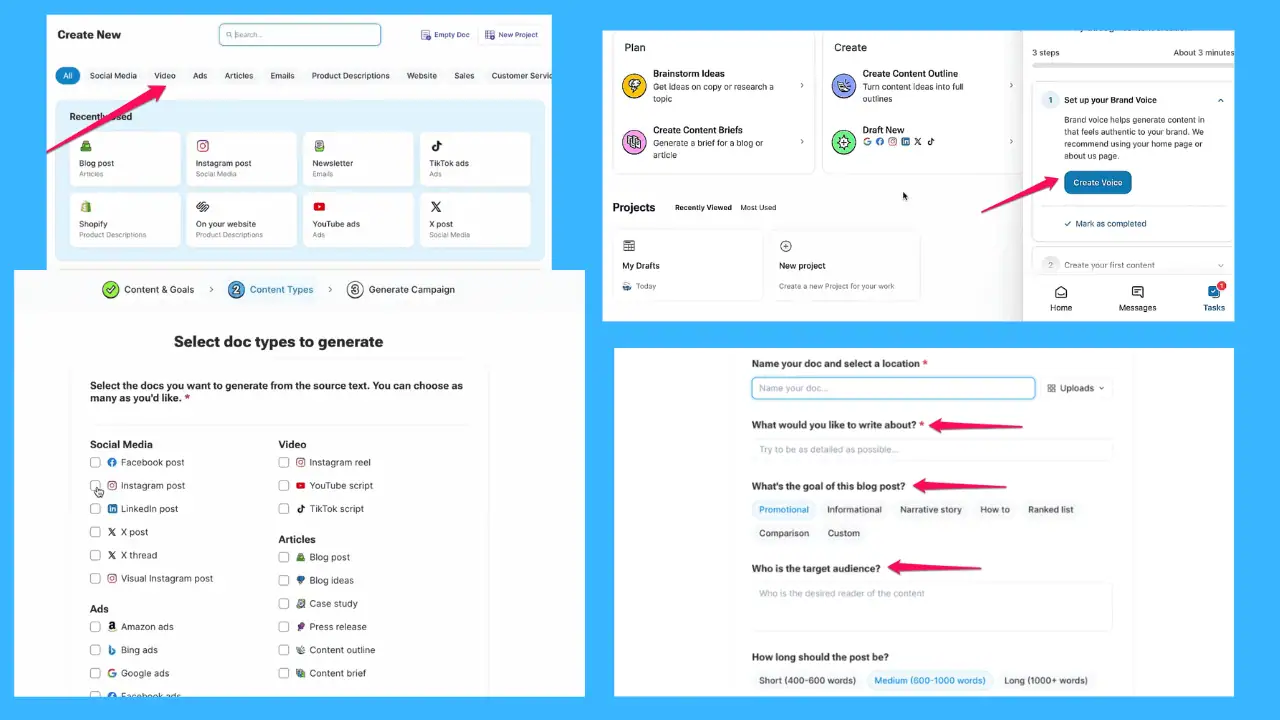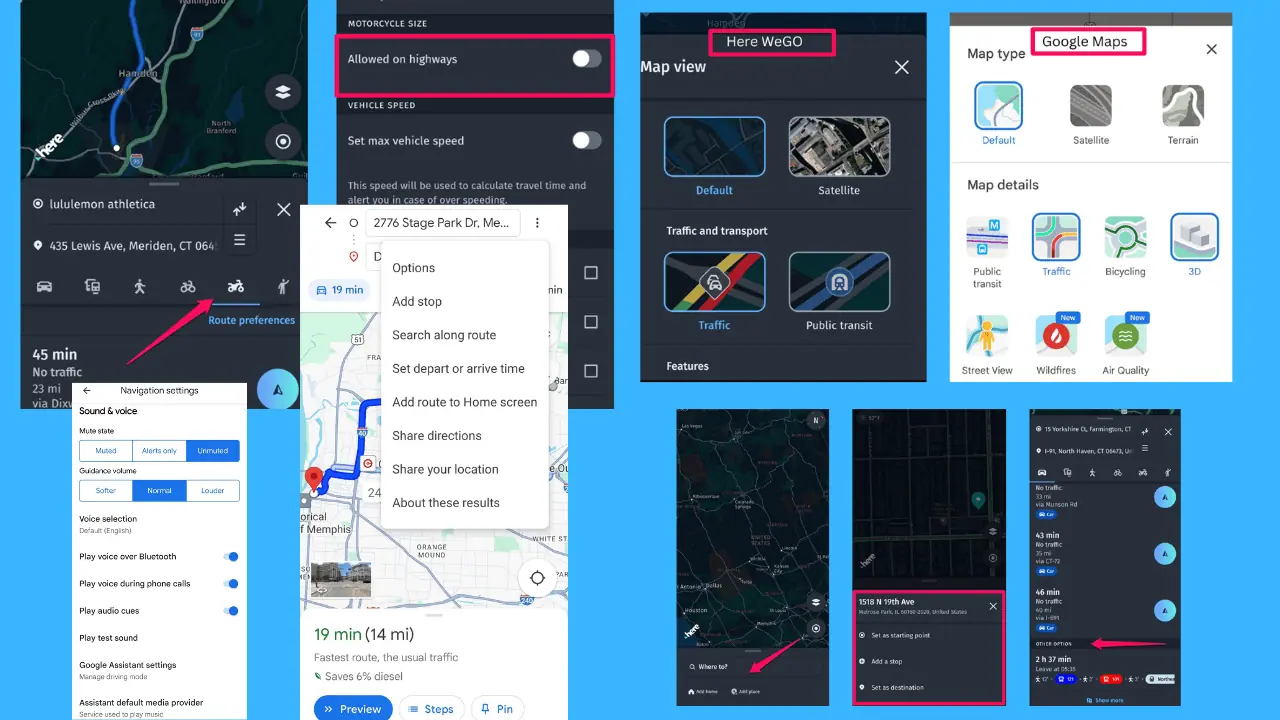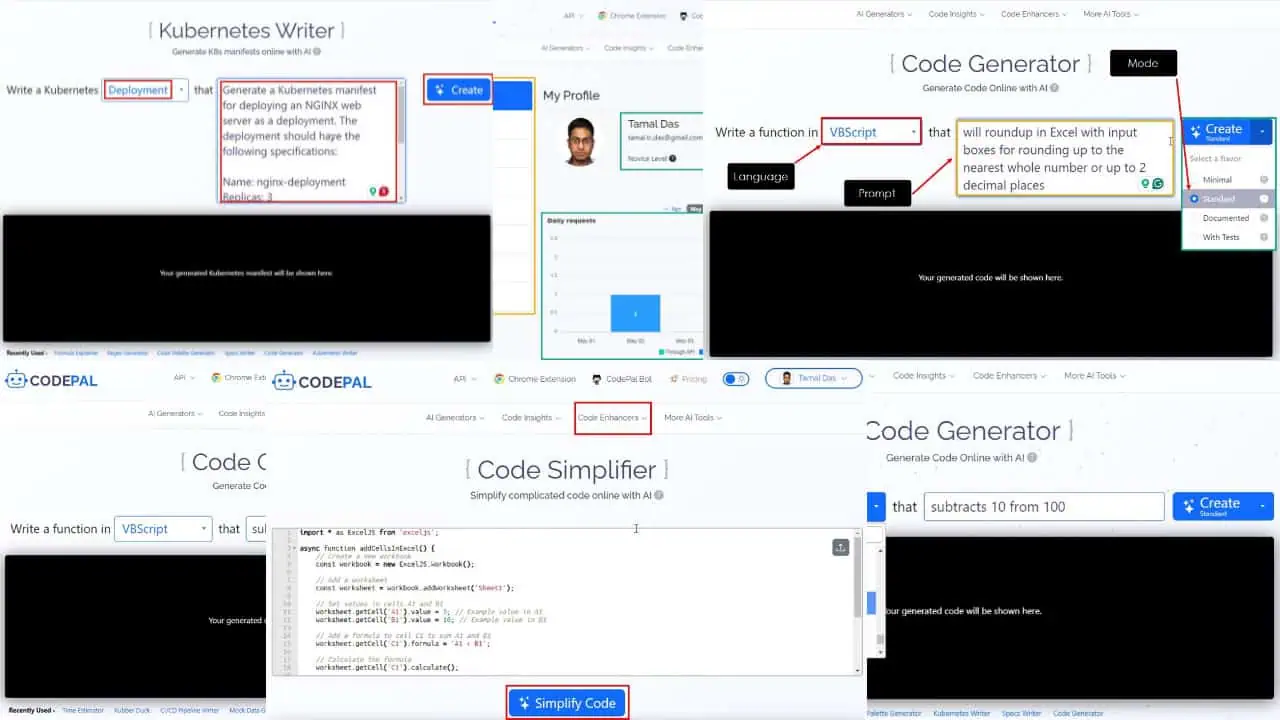KeyBlaze Review - Is It a Useful Typing Tutor?
7 min. read
Updated on
Read our disclosure page to find out how can you help MSPoweruser sustain the editorial team Read more
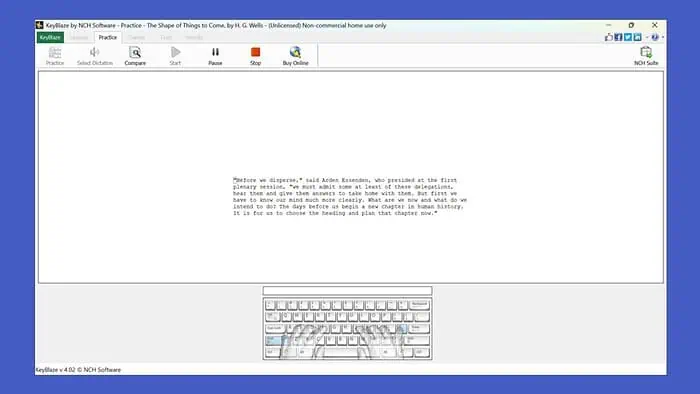
If you’re looking for an unbiased KeyBlaze review, my experience with the it will help you.
KeyBlaze is a typing tutor tool from NCH Software that aims to improve your typing skills. It offers a variety of exercises, lessons, and games for increasing typing speed and accuracy. It’s suitable for individuals of all skill levels, from beginners learning the basics of typing to more advanced users looking to refine their skills. It also gives you feedback and tells you in which areas you need additional practice.
As a professional writer, I occasionally use such tools to check and enhance my typing accuracy. Here are my views on KeyBlaze’s features, user interface, customer support, and pricing.
|
KeyBlaze Review Summary
|
|||||||||||
 |
Overall Rating:3.9/5
|
||||||||||
| Pros | Cons | ||||||||||
|
|
||||||||||
|
Verdict:
Overall, KeyBlaze is a solid choice for individuals and institutions looking to improve typing skills through a methodical approach. However, you should weigh the interface aesthetics and customer support issues against the educational value the software provides. Whether you should invest in a license depends on your specific needs for more extensive features and multiple user profiles. |
|||||||||||
Features
1. Range of Lessons
With KeyBlaze, you get an extensive range of typing lessons that cover everything. There are separate lessons to get used to home keys, neighbor keys, capitalization, punctuation, and numbers. They’re designed to be helpful for beginners as well as experienced typists.
Moreover, they begin with simple challenges that gradually become tougher. The range of lessons is almost equal to what Typing Master offers.
Here’s how I tested them:
- Download the KeyBlaze Typing Tutor installer from the official website.
- Run the installer and follow the on-screen instructions.
- After the program is installed, it’ll ask for your “User Mode.” You can select one of the following user types: Kid Boy, Kid Girl, Teen Beginner, Teen Improving, Adult Beginner, Adult Improving, or Adult Professional.
- Next, you can take the “Skill Test” before beginning. This will determine what lessons you need to take.
- After the skill test, you’ll get the result and then set your Word Per Minute (WPM) goal.
- You can switch to the Practice section, where you’ll have access to various practice exercises.
- Finally, switch to the Results section to track your progress.
2. Practice Exercises
KeyBlaze comes with various exercises to help you improve your typing. The Practice section offers Prose, Poetry, Drills, Professional, and more. At the bottom, you’ll find a virtual keyboard that will guide you on how to place your fingers for the most efficient typing.
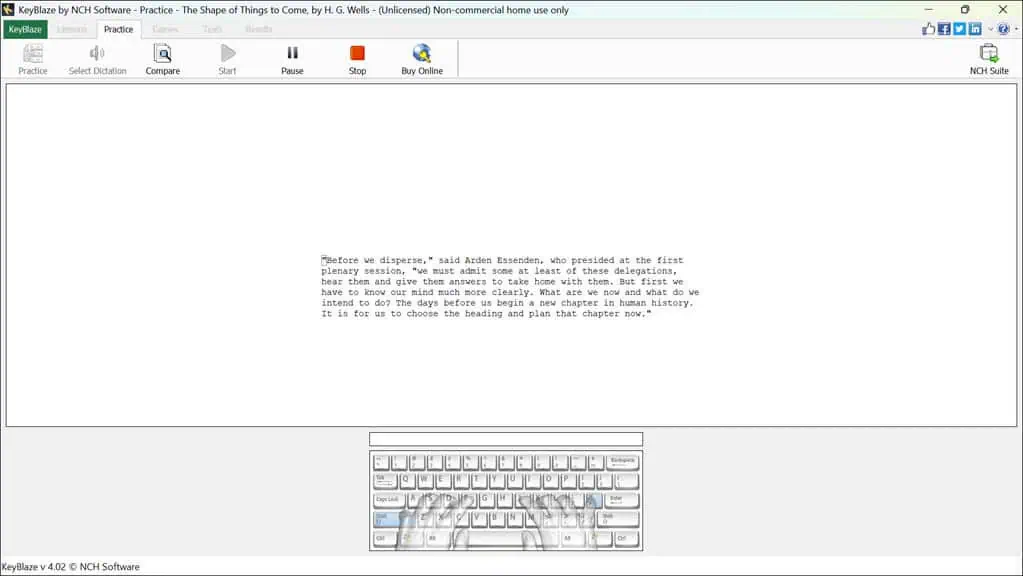
I tried almost every category of exercise, including the “The Shape of Things to Come” prose. Every category has a different way of testing typing speed and accuracy. I found these exercises beneficial for creating muscle memory for my finger movements across the keyboard.
3. Dictation
The KeyBlaze tool includes some excellent dictation audio exercises for transcription practice. This section is particularly useful if you’re looking to improve your listening and typing skills simultaneously.
I tested two sample audio transcripts from a courtroom. To be honest, I found it difficult at first to grasp the accent of the speaker in both transcripts. But gradually, it became clear. So, if you aren’t a native American speaker like me, you might find the dictation exercises somewhat difficult to follow.
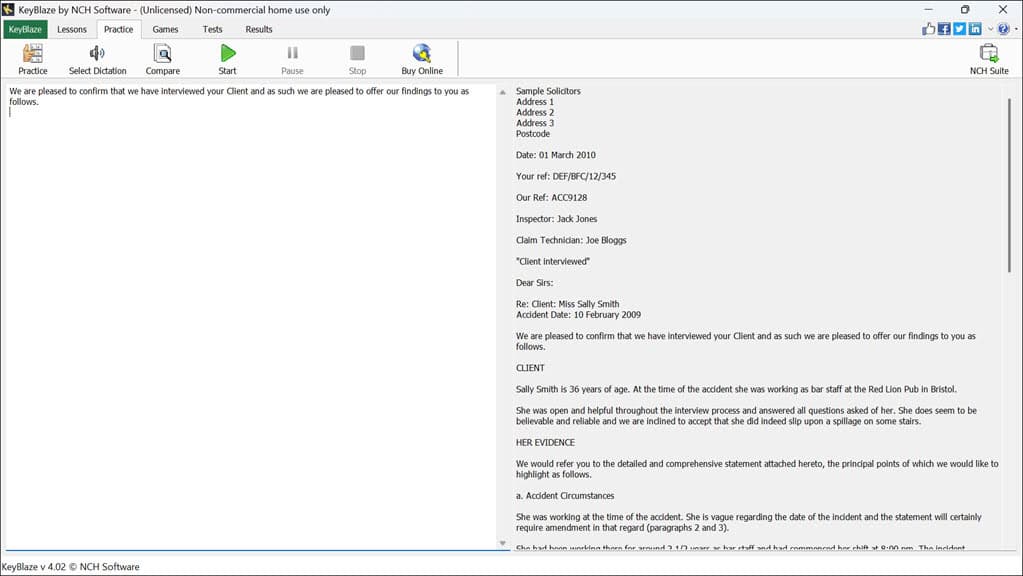
You only get two transcriptions in the free version for testing. You’ll have to purchase the license for unlimited access.
Overall, if you’re preparing for the Typist post in the courtroom or a similar job profile, the Dictation feature would definitely help you. However, if you just want a transcription of a video or audio, there’s another tool from NCH Software you can try – Express Scribe.
4. Keyboard Highlighting
KeyBlaze highlights the correct finger placement on the keyboard, which is beneficial for beginners learning touch typing. This visual aid helps correct finger placement and reduce error frequency.
5. Practice Games
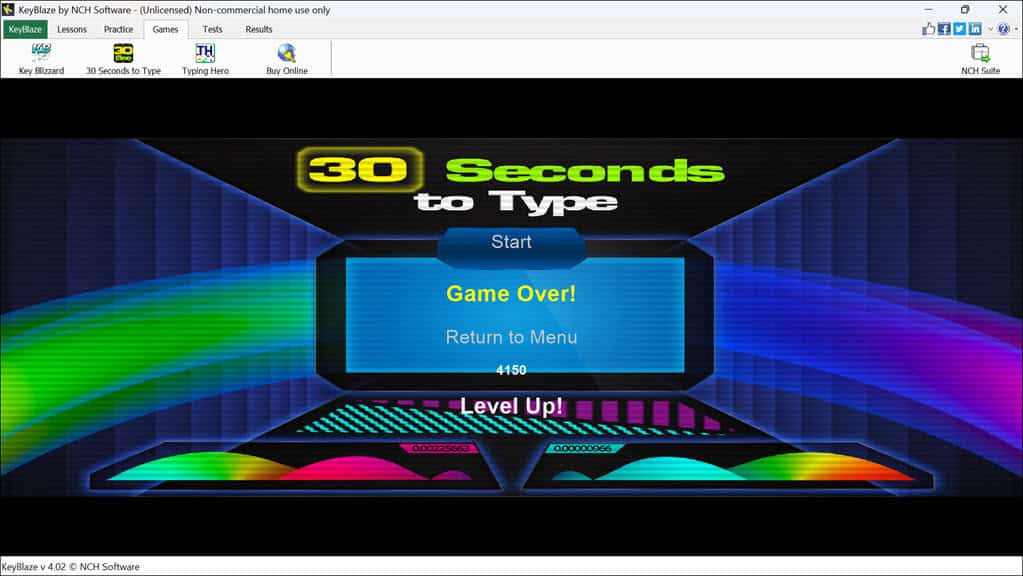
If you’re bored with regular typing exercises, KeyBlaze has a dedicated Games section for more fun and engaging sessions. The free version has three games – Key Blizzard, 30 Seconds to Type, and Typing Hero. These are all pretty basic but challenging with each level. With the licensed version, you’ll have access to even more games.
6. Tests
If you ever want to test your typing speed and accuracy during your lessons and practices, there’s a dedicated Tests section for that. Click the Start button, and the tool will generate a random test paragraph you need to cover as soon as possible. With the free version, you only get five trial tests. However, it’s still better than the RataType online typing tutor.
7. Results
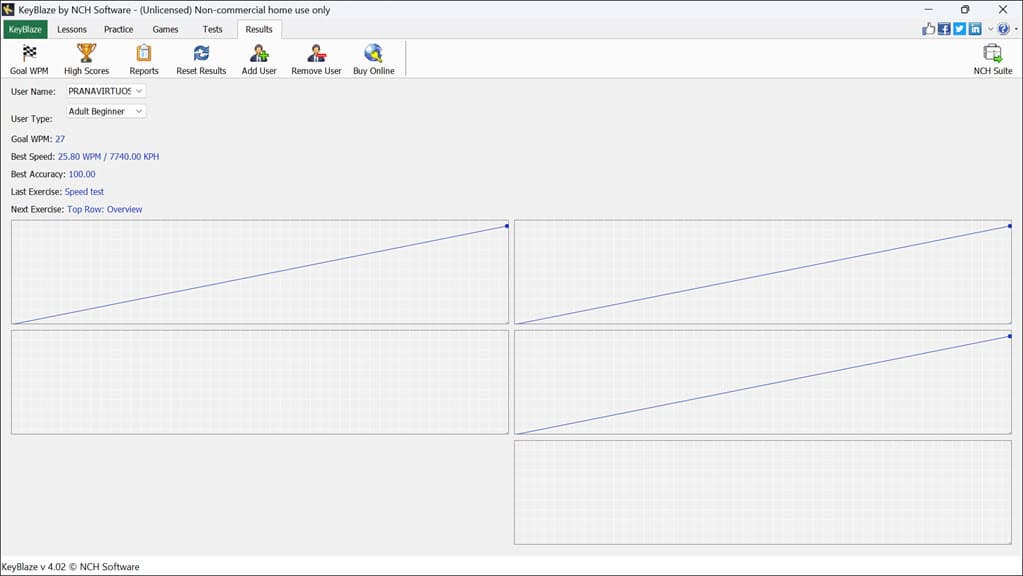
KeyBlaze tracks your typing speed, accuracy, and overall progress. This feature allows you to analyze how you’ve improved over time and identify areas that need attention. The section is pretty interactive, with graphs and concise information on the test results.
8. Multiple Users
If you have another person taking typing tuition with you, KeyBlaze allows you to create multiple profiles. Every user can switch to their own profile, take lessons and tests, and monitor their progress. This is suitable for educational institutions and big families.
Interface
The KeyBlaze interface is pretty straightforward. Unfortunately, compared to modern applications, it appears outdated. Competitor tools, such as Typing Master, have a sleek and more appealing look.
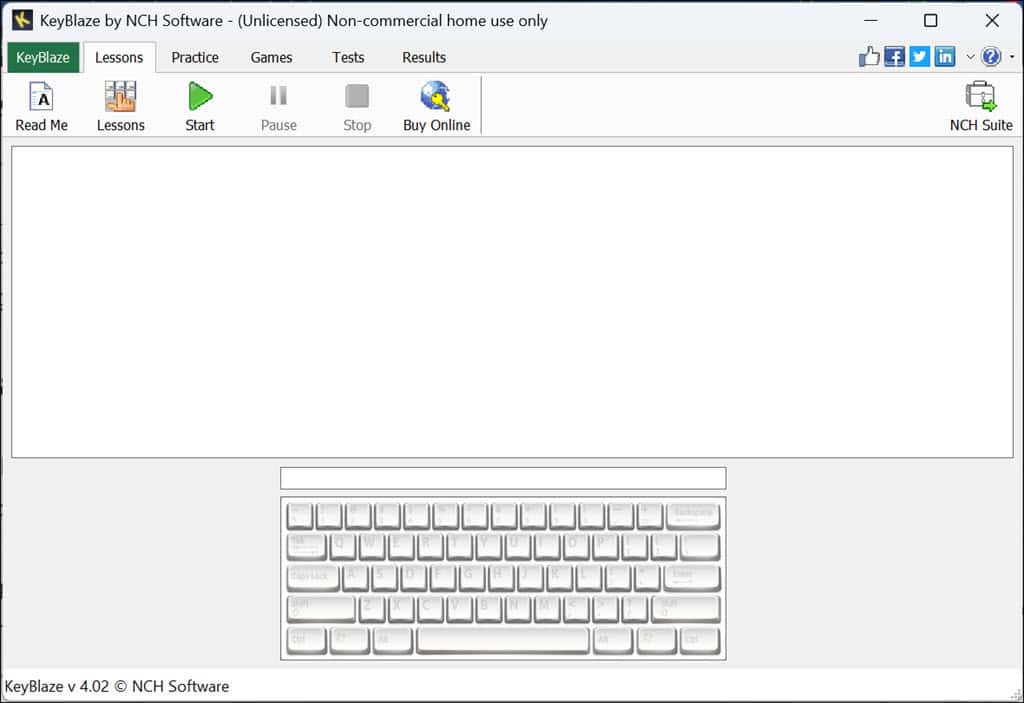
However, the design’s simplicity makes it easy to navigate. You can access all the major sections from the top bar.
Customer Support
KeyBlaze has a dedicated support page with an extensive FAQ section, how-to guides, video tutorials, and troubleshooting articles. However, if you have a specific issue, the only option is to fill in the complaint form and wait for the email response. There’s no live support through the chatbot.
I tested customer support by asking them about the “Test” section. However, even after waiting 48 working hours, I haven’t received a reply.
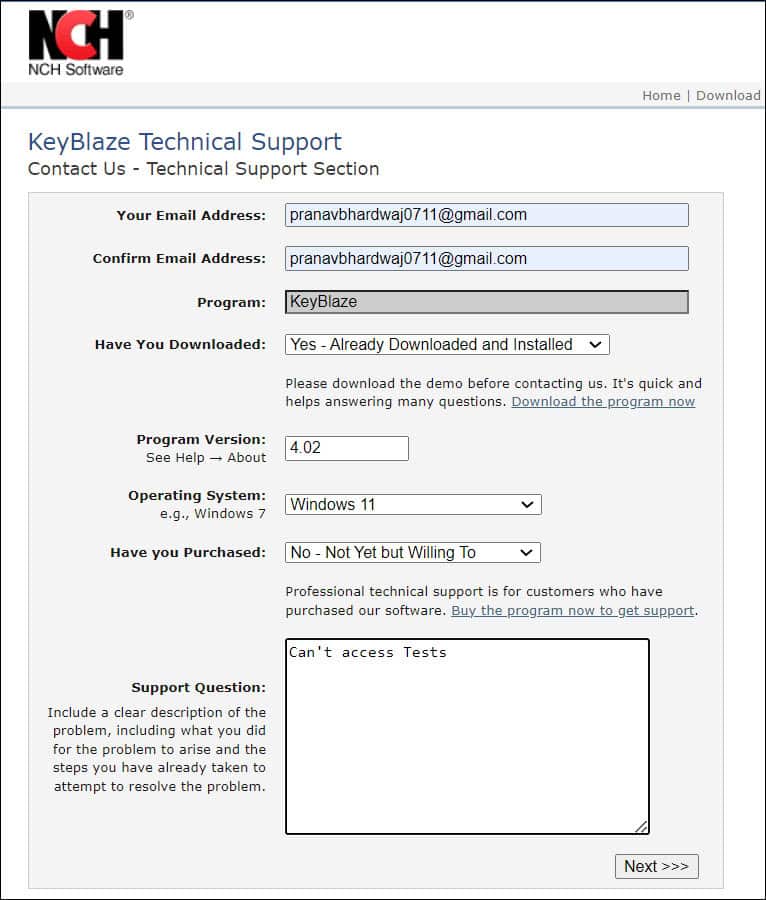
This can affect users who require immediate assistance in any major issue. When posting the inquiry, I got multiple prompts to purchase a license to get quick support. So, I guess only paid customers get support from the team.
Pricing
KeyBlaze is free for non-commercial use, though this version has somewhat limited features. You’ll have access to limited games, tests, and dictation practices. Also, you can’t create more than two user profiles. Purchasing the license can be beneficial if you need more tests and audio transcriptions for dictation practice.
The KeyBlaze Typing Tutor Plus Home license costs $12.99, while the commercial license costs $14.99. The commercial license also has a quarterly plan that costs $1.11/month.
KeyBlaze Review – Verdict
KeyBlaze is a cost-effective and functional tool for anyone looking to improve their typing skills. While it lacks a modern interface and has a limited free version, its detailed educational content and engaging exercises and games make it a valuable tool for typists at any level.
Customer support is a big letdown, especially if you’re not a paid customer. The lack of live support might annoy even paid customers if they require solutions for a specific problem.
Overall, it’s a solid choice to be proficient in typing. I hope this KeyBlaze review helps you make an informed decision. I’ve also tested other NCH tools, such as Spin 3D and Express Invoice.