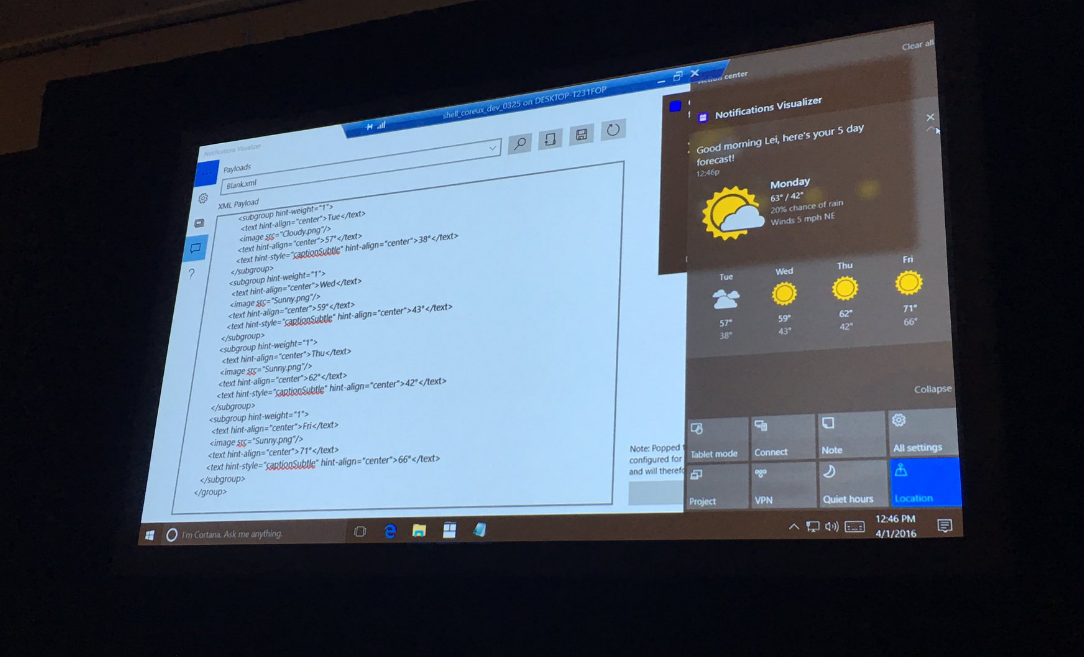Build 2016: Windows 10 to bring new Widget-like notifications in the Action Center
1 min. read
Published on
Read our disclosure page to find out how can you help MSPoweruser sustain the editorial team Read more
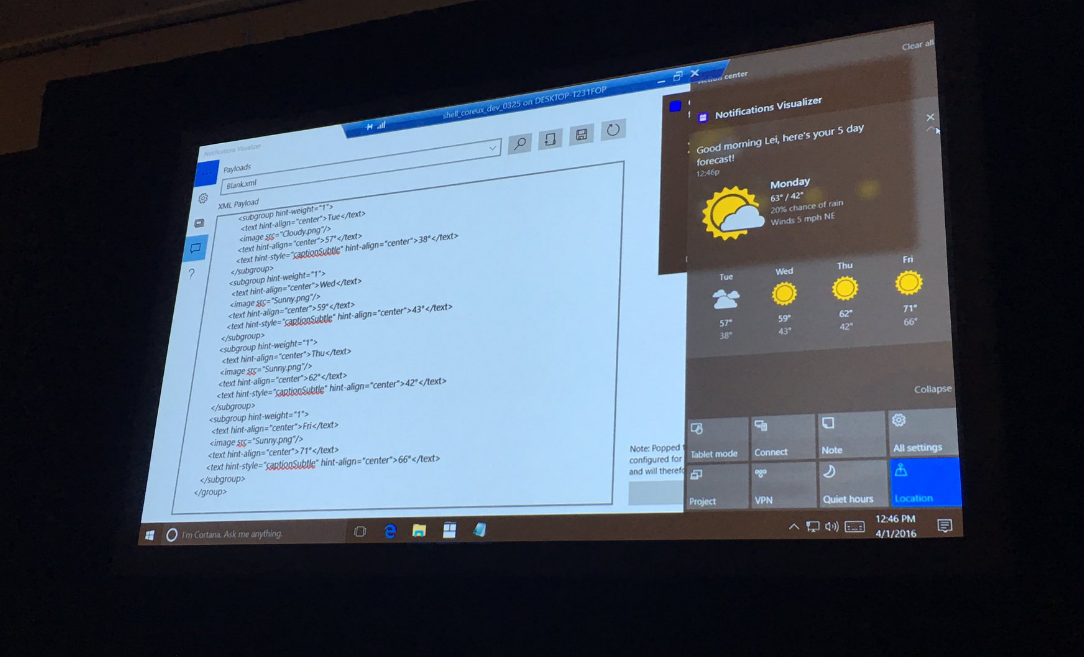
At the Build 2016 keynote, Microsoft already introduced some upcoming changes for the Action Center in Windows 10 that will get introduced with the Anniversary Update. Today, in a session, Microsoft introduced a new toast notification type for the Action Center in Windows 10. As you can see in the above image, the new notifications look a lot like Widgets (kind of like iOS and OS X widgets). For example, the Weather app will show notifications about the weather in the Action Center, and expanding it will give you more details on the Weather as you can see in the above image.
Microsoft is also making other improvements to notifications in the Action Center, including:
- Features that requires no code change
- Larger images in toast
- App identity
- New button style
- Better discoverability
- More current and relevant
It isn’t clear if these improvements will be coming to Windows 10 Mobile, but they do look very nice in the PC. What do you think? Discuss in the comment section below.
Source: Tom Warren