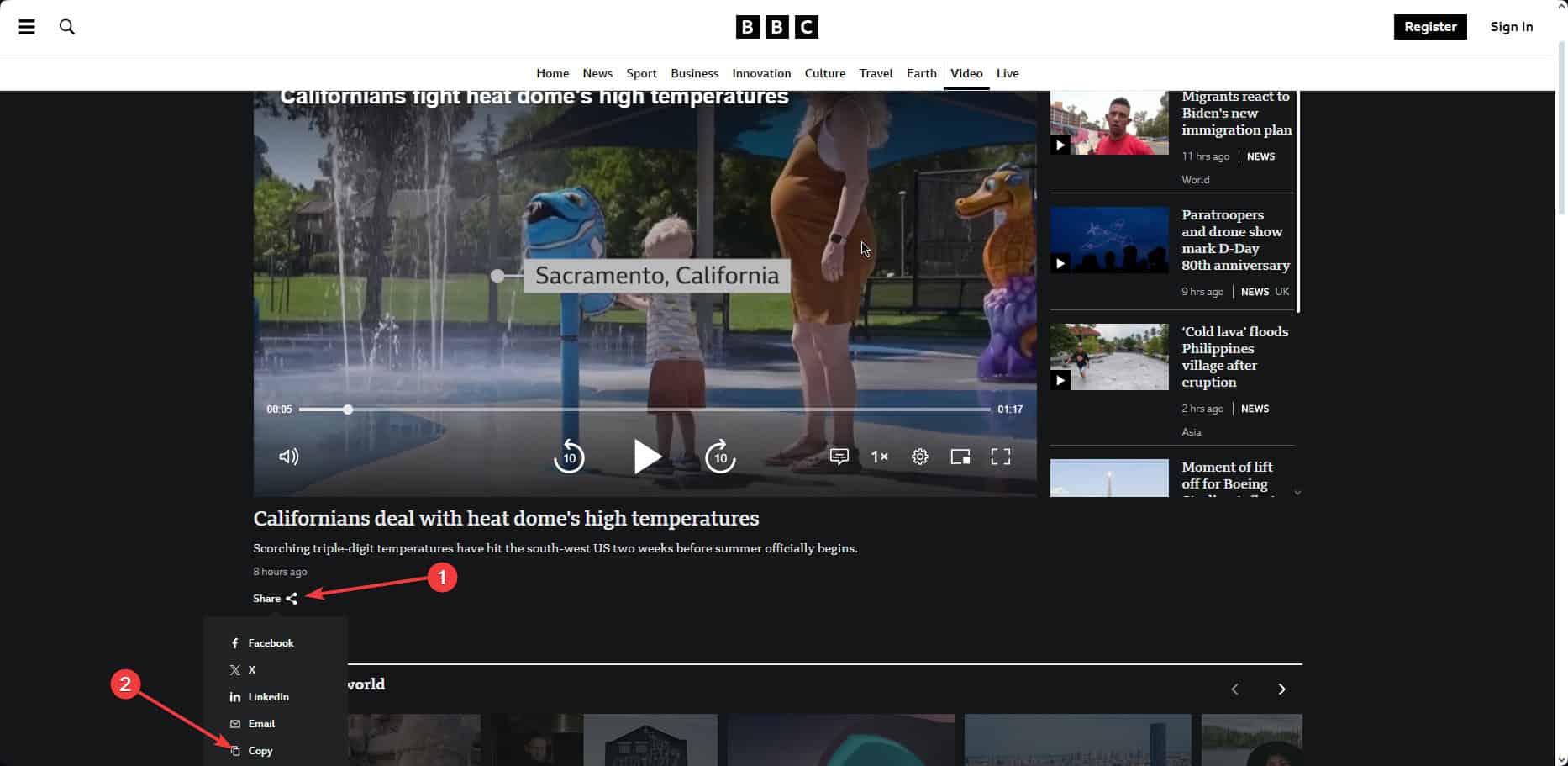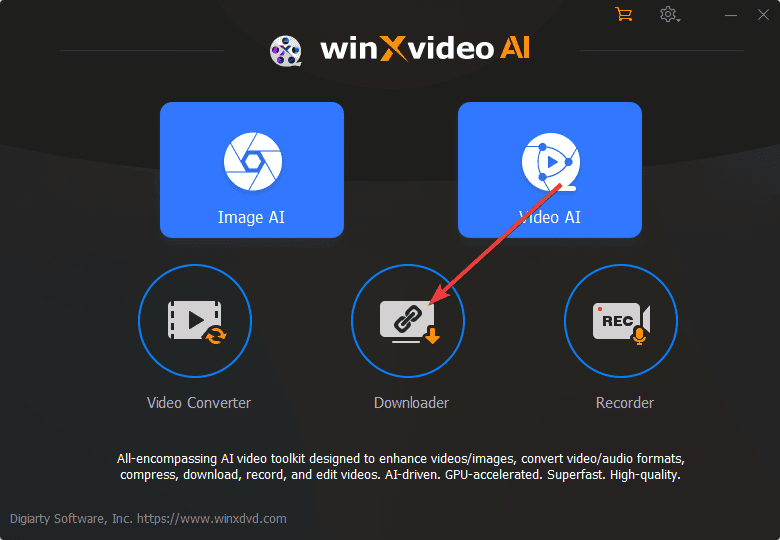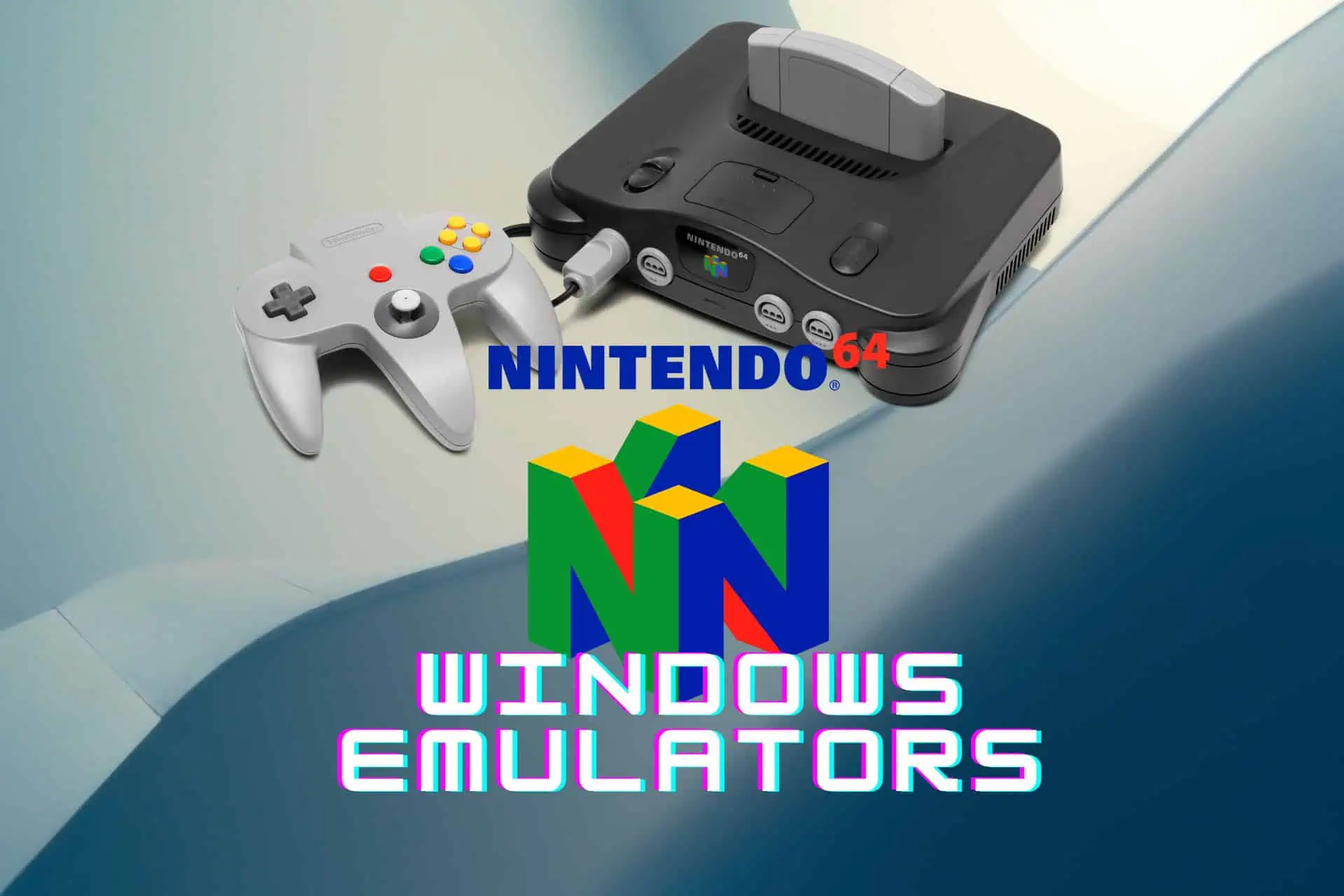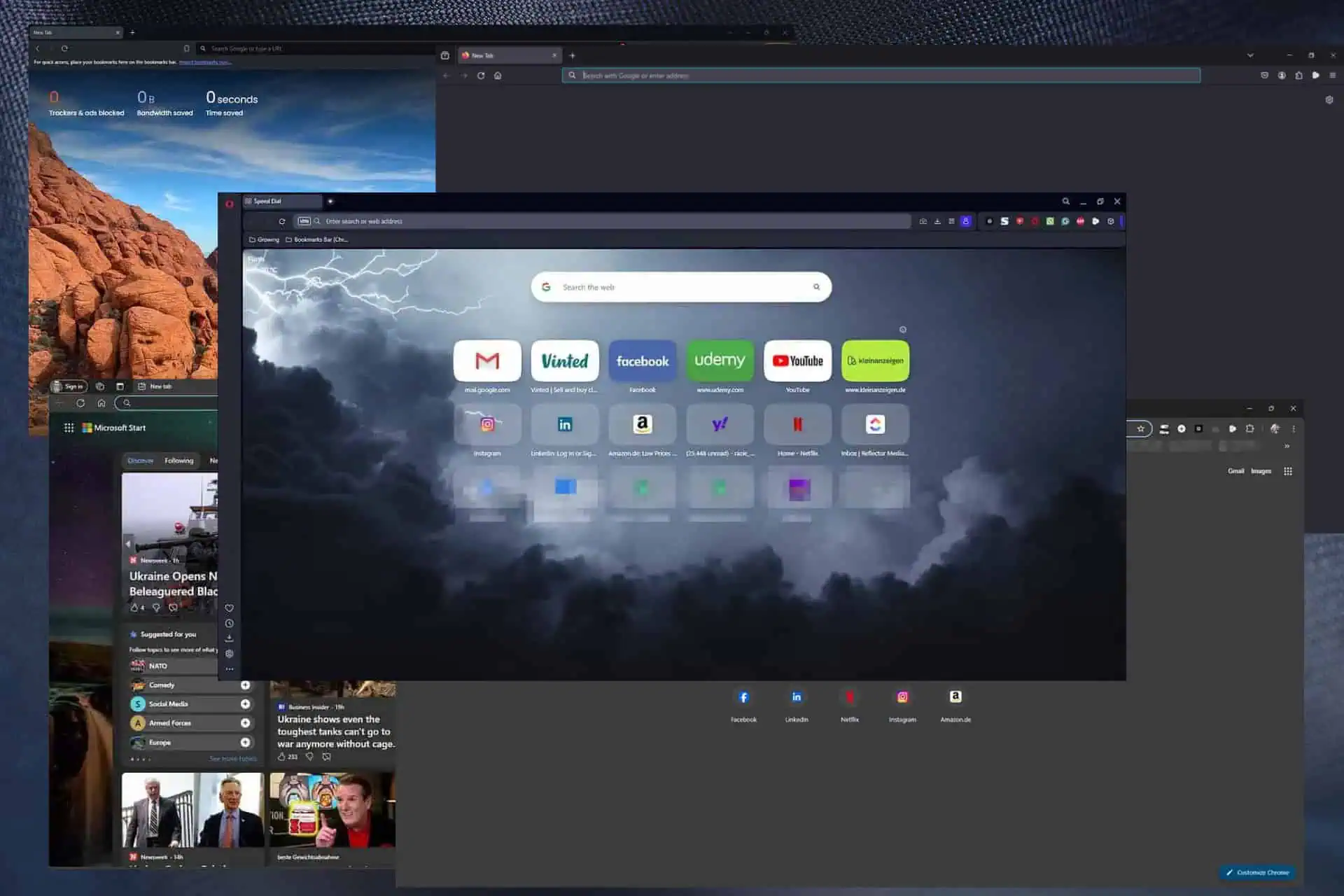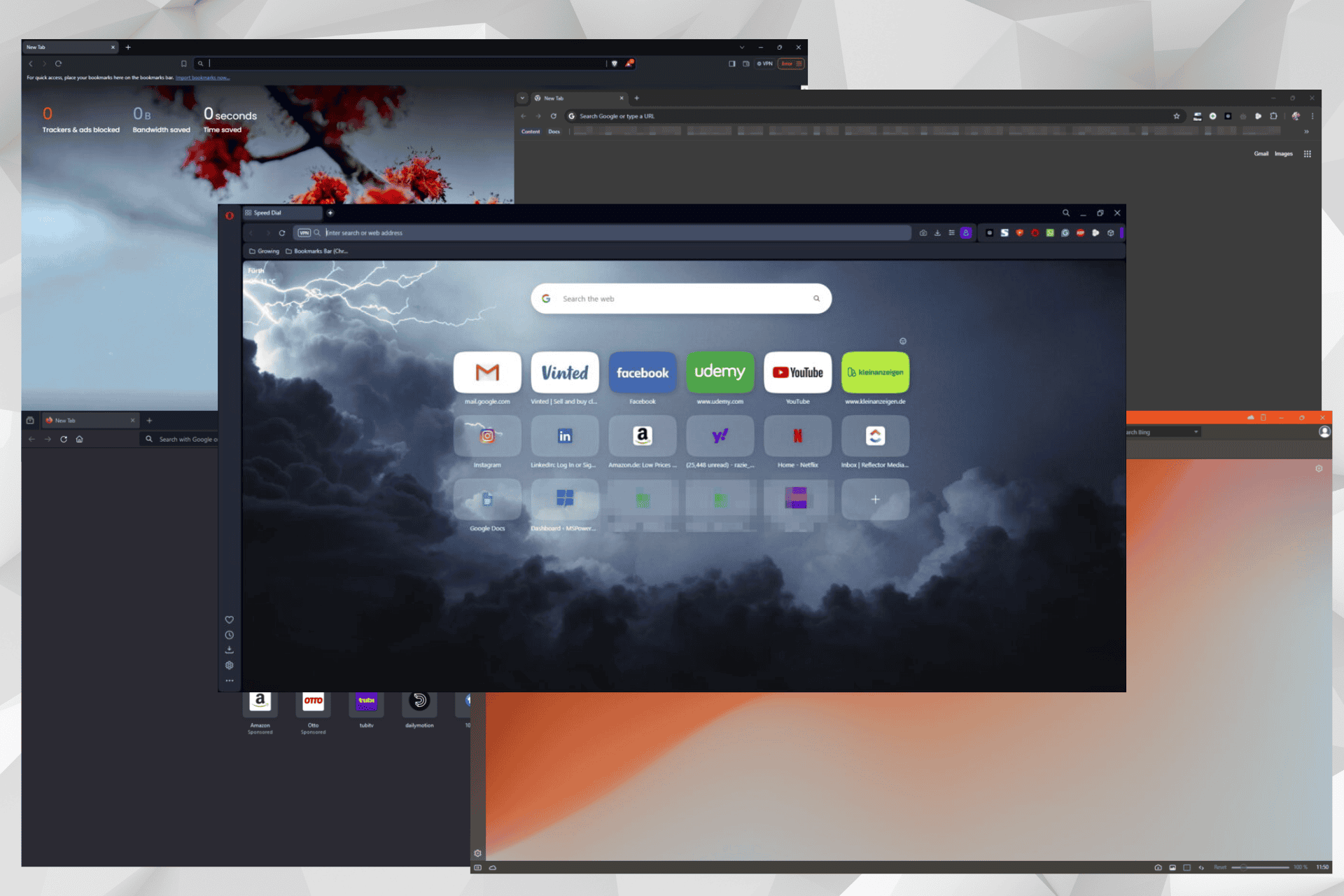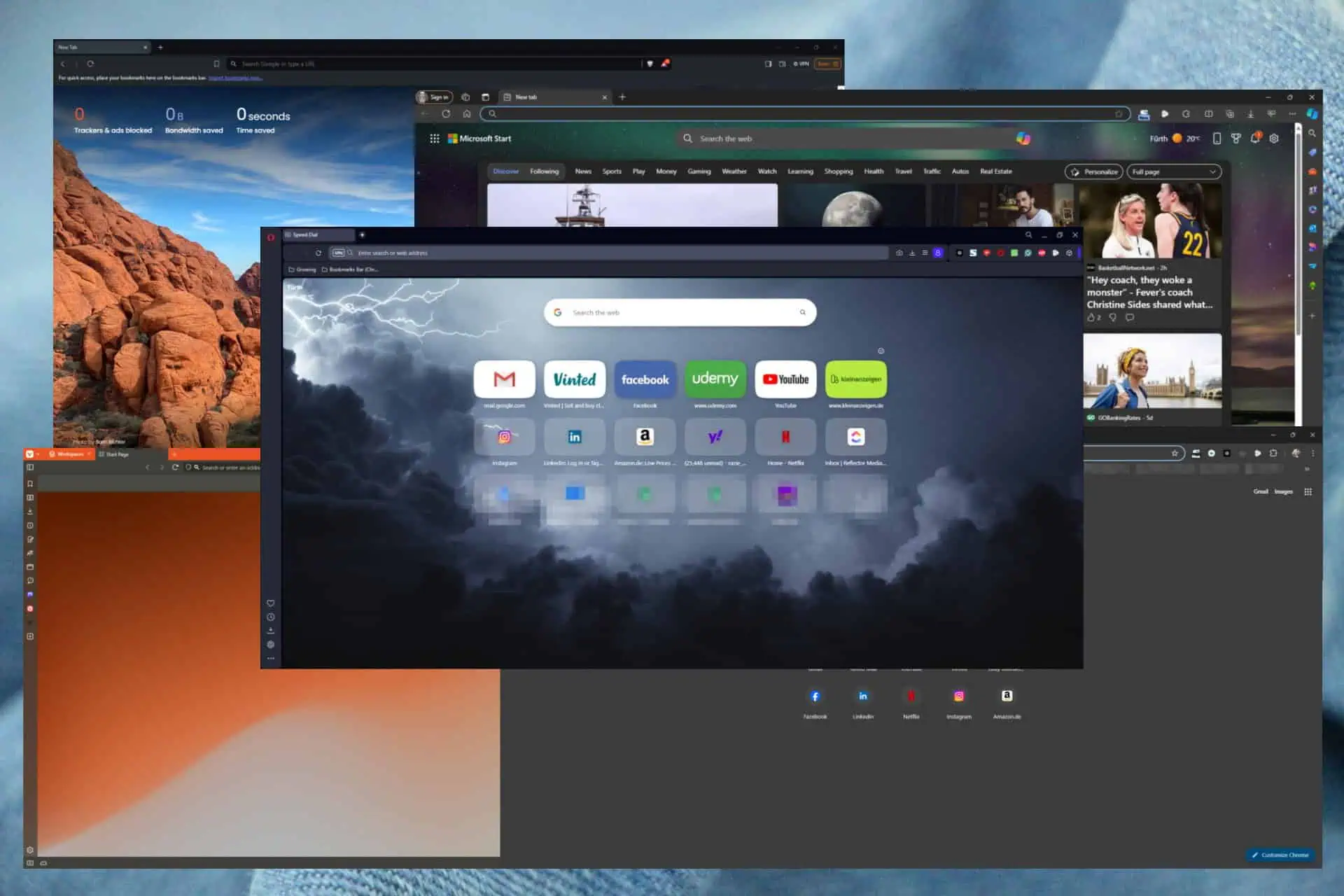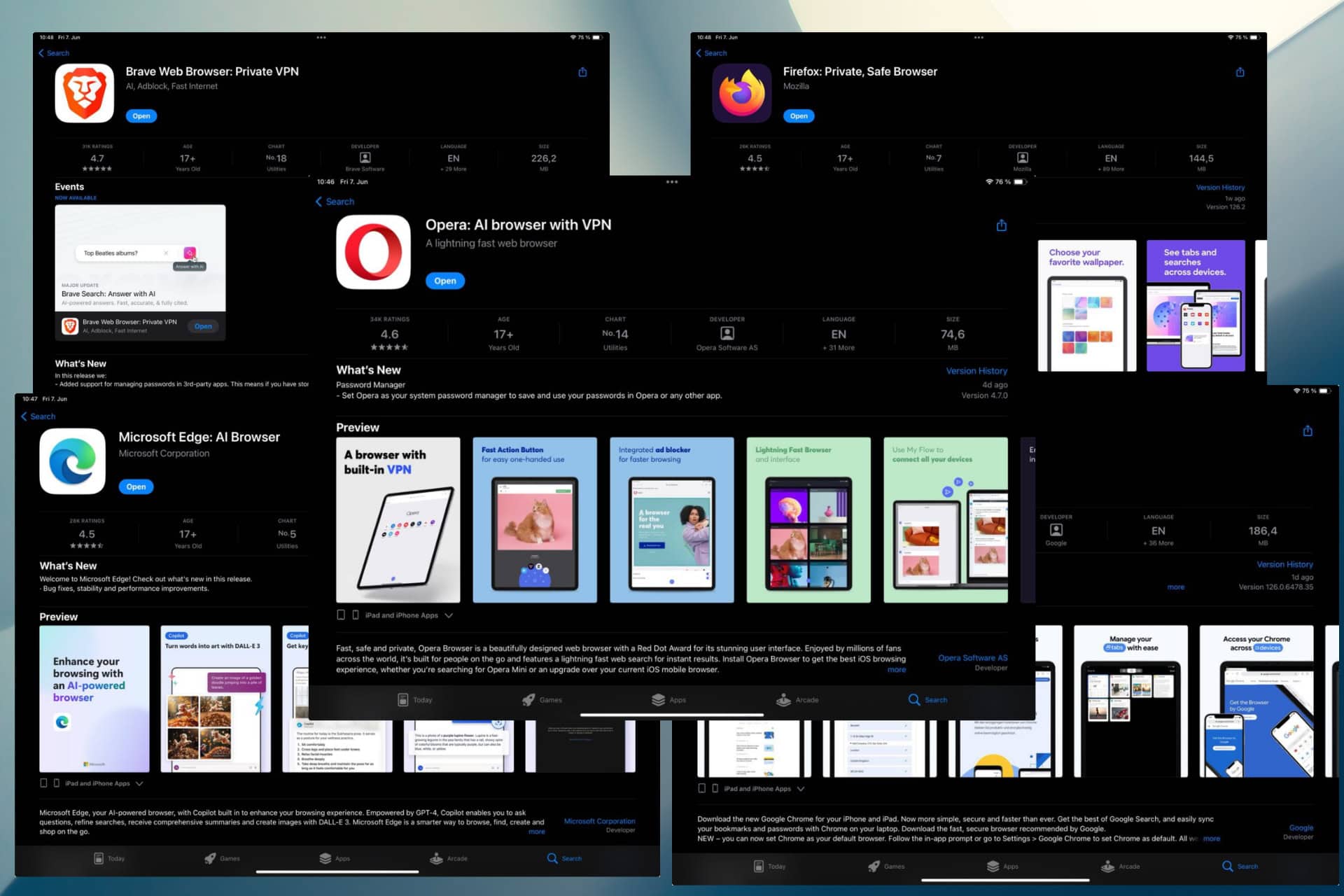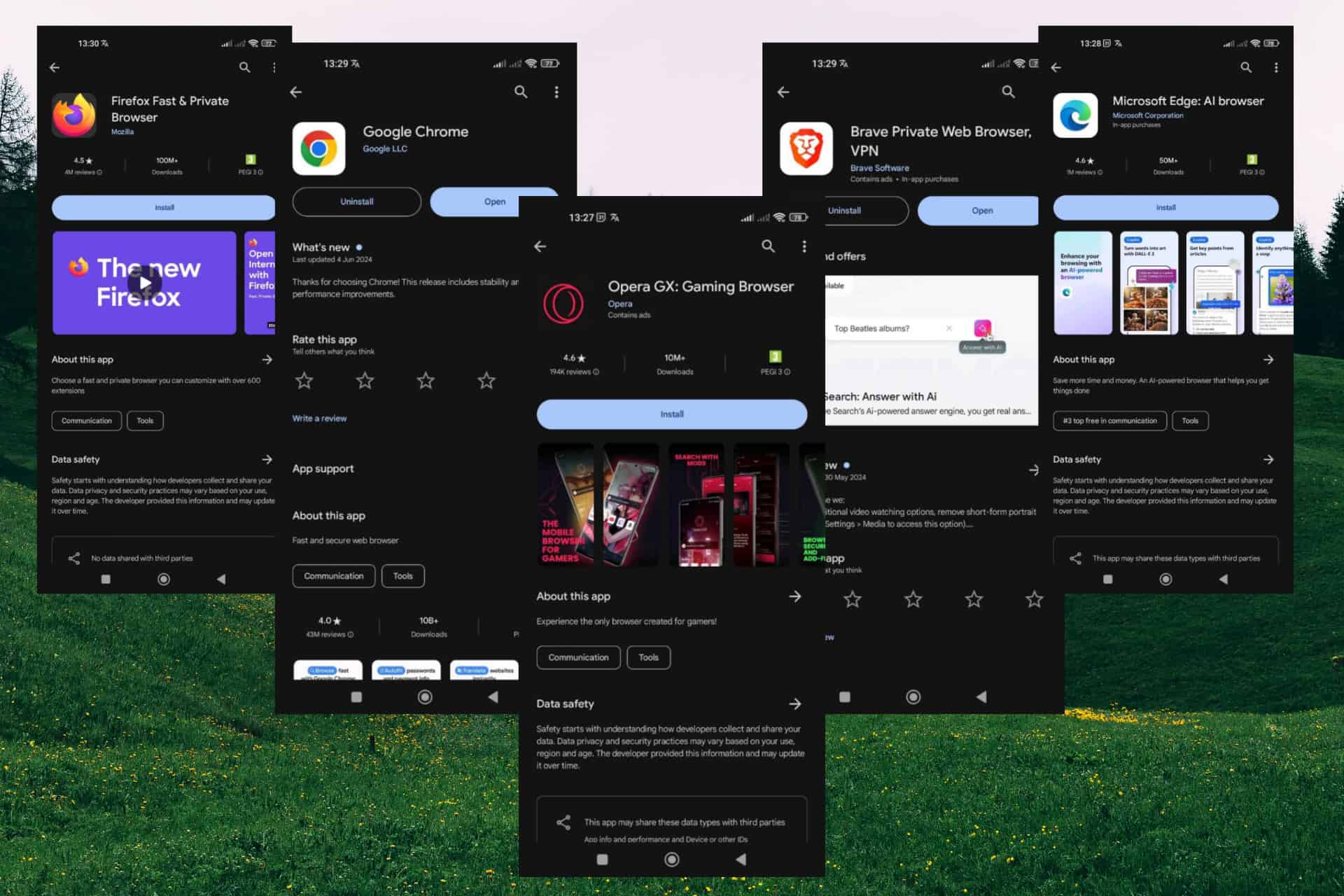BBC Downloader: 5 Excellent Applications
6 min. read
Published on
Read our disclosure page to find out how can you help MSPoweruser sustain the editorial team Read more
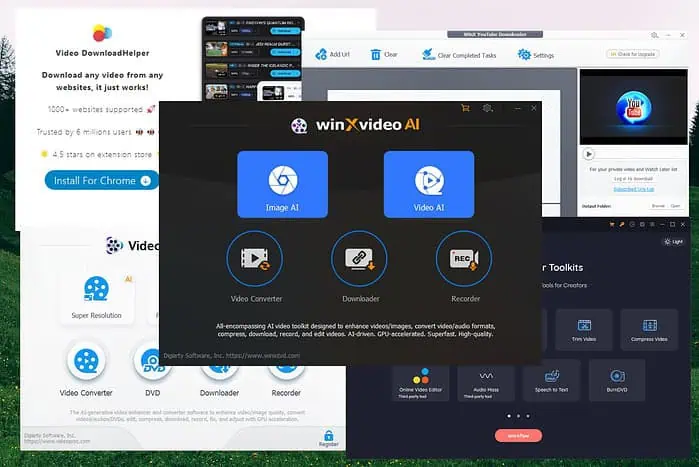
I tested over 30 apps to choose the best BBC downloader software available.
Below, you can see the results of my research. Explore these great options, along with their pros and cons, and choose the one that best suits your needs.
Best BBC Downloader
1. WinXVideo AI
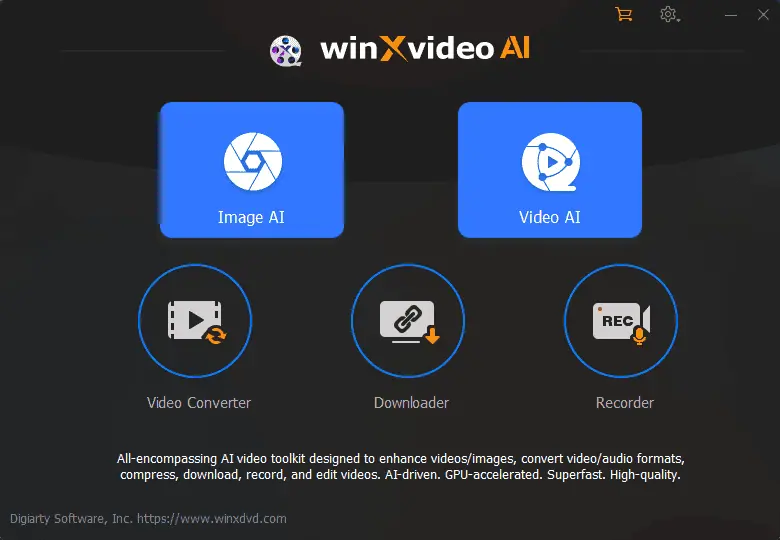
WinXVideo AI is an excellent BBC downloader that works like a charm no matter what clip you want to grab. The app uses AI to provide video and image enhancement as well.
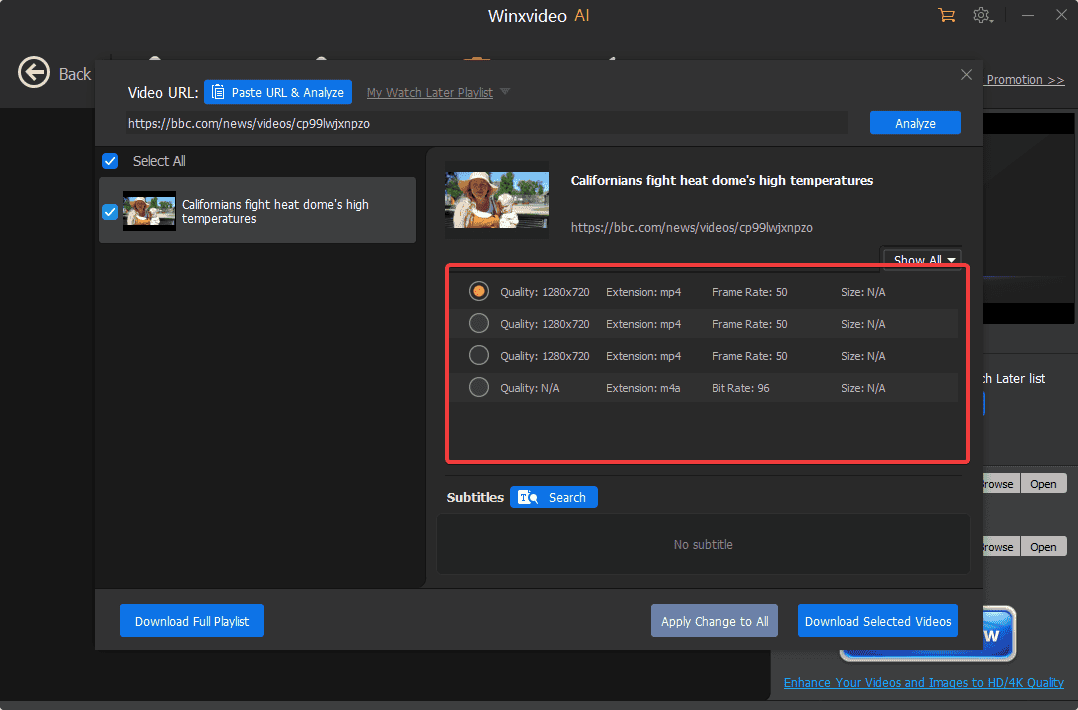
After pasting the link in the app, you can customize your download settings by modifying the download quality and destination folder.
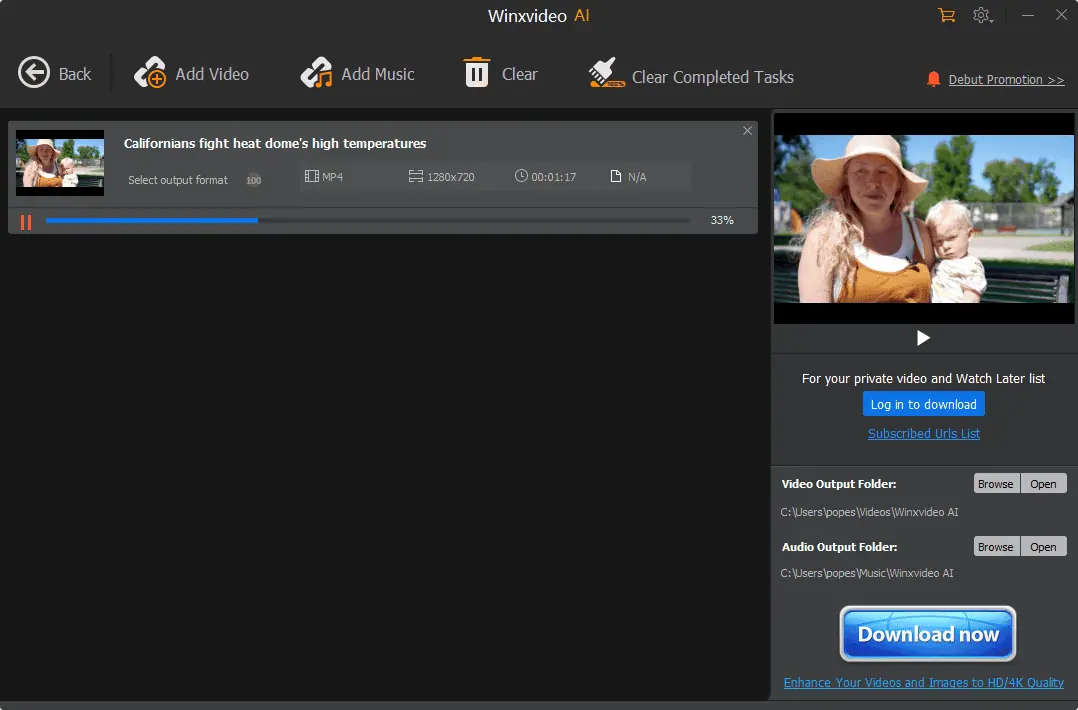
The app starts the download process instantly after. It is worth noting that WinXVideo AI supports a wide range of output formats, including 4K MP4, 4K HEVC, 4K MKV, AVC HD, MKV HD, MPEG HD, and others.

After the download completes, you can play the video locally by double-clicking it in the download location.
Pros
- User-friendly interface
- Easy access to all options
- Includes AI-powered tools for image and video editing
- It can increase the frame rate of videos
- Supports a wide range of formats
- Fast downloads from various platforms
Cons
- The AI editing tools are not that useful
- The software occasionally fails to grab content from some platforms
2. Any Video Converter
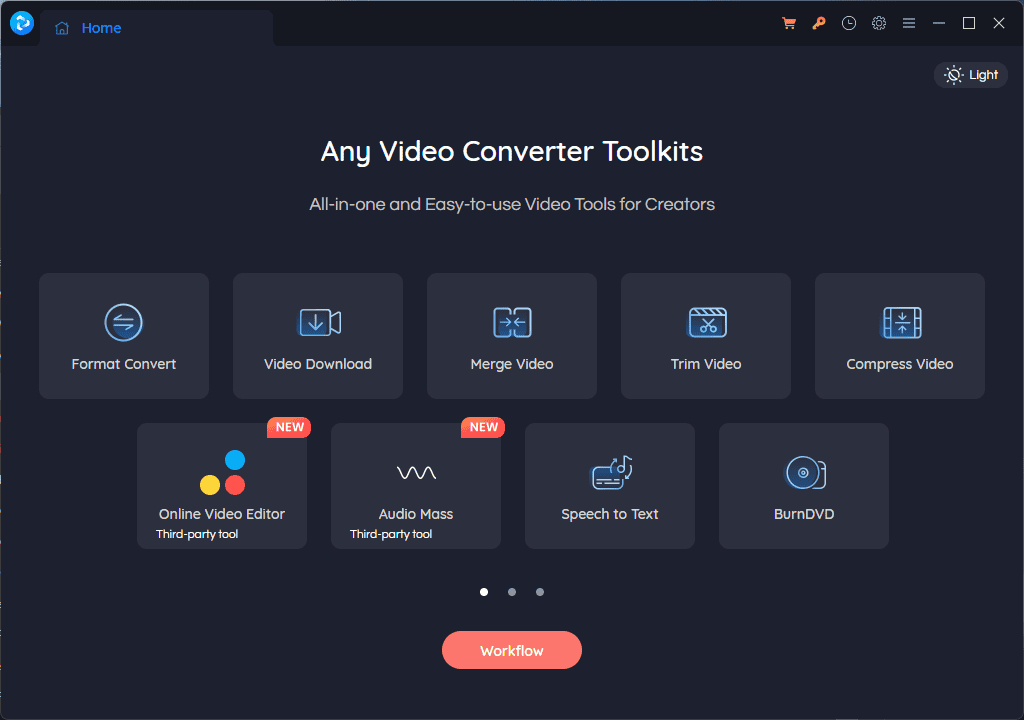
Any Video Converter is another powerful BBC downloader that completes the job quickly without complications or confusion. After opening the software, click Video Download to start the process.
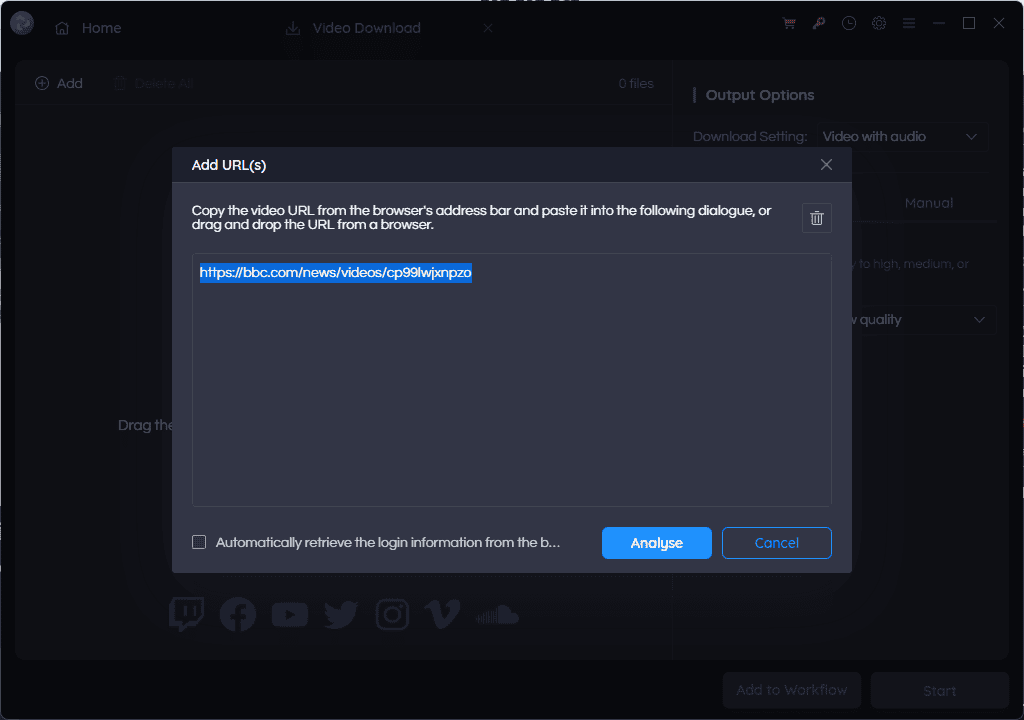
After pasting the link, click Analyze to allow the software to scan for download options. As soon as it’s done it will show you the menu below, which allows you to customize the download.
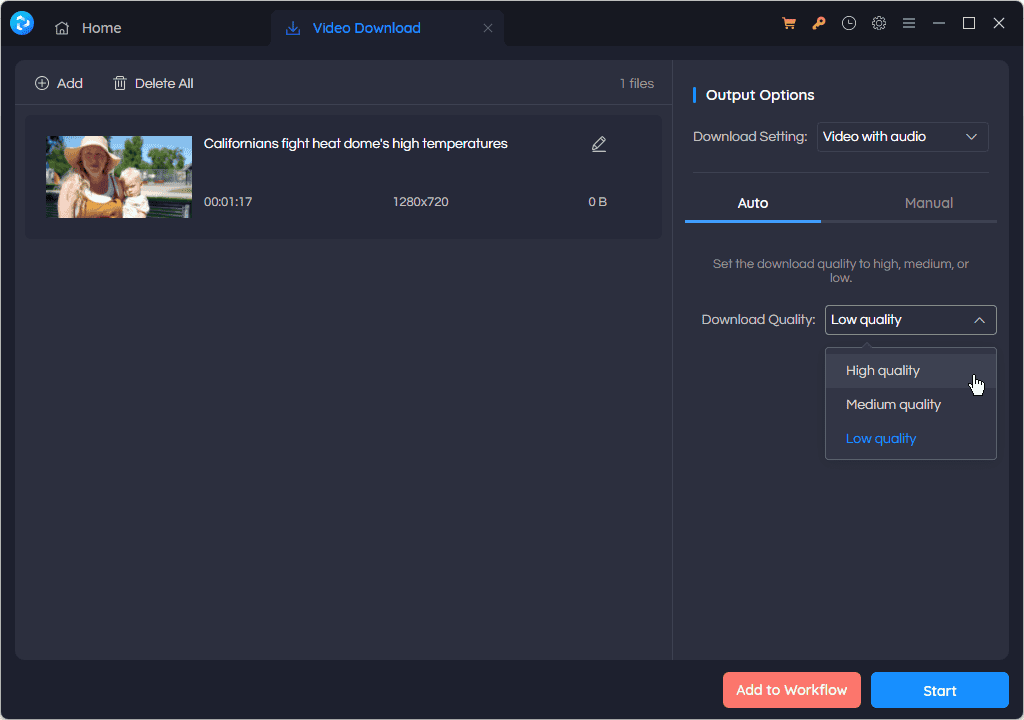
You can choose between three different quality options– from Low to High, depending on the quality of the source video.
Pros
- Supports various video formats, including MP4, MOV, MKV, MPEG, AVI, etc.
- Can download videos from multiple platforms
- It can also rip files from discs
- Supports batch downloads
Cons
- The filters and effects don’t look very professional
- Ripping disks takes a very long time
3. VideoProc Converter AI

VideoProc Converter AI is another powerful BBC downloader that also has AI-powered editing features. Furthermore, a DVD ripper, video converter, and screen recorder are included.
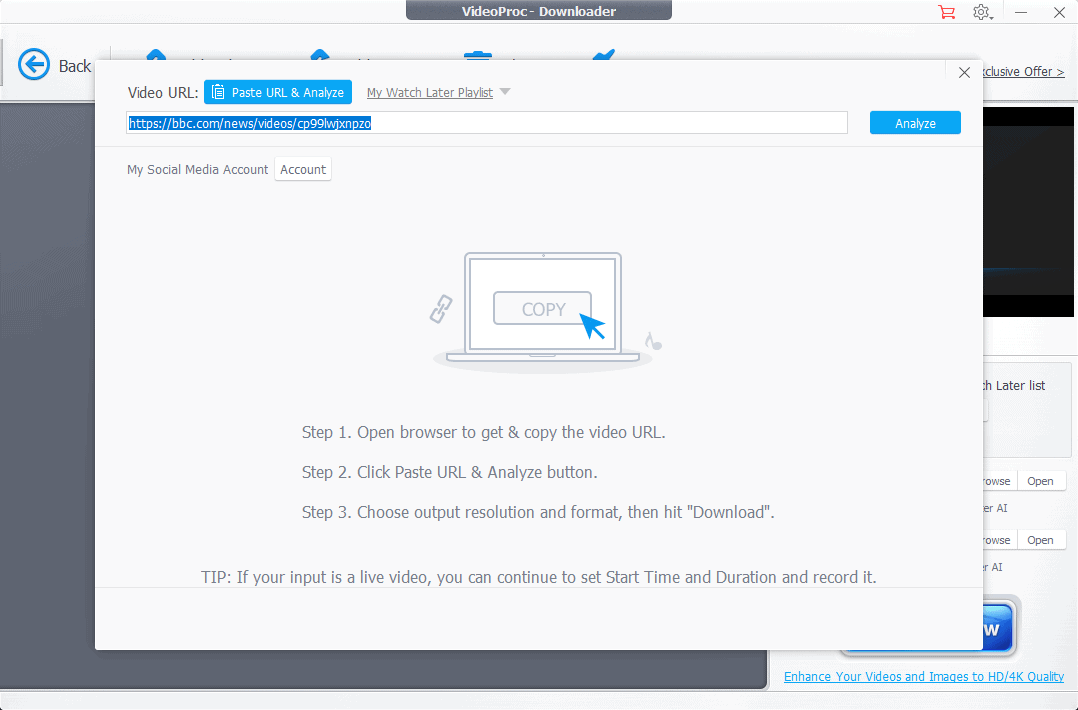
After clicking Downloader, paste the video link, and click Analyze to start the download process.
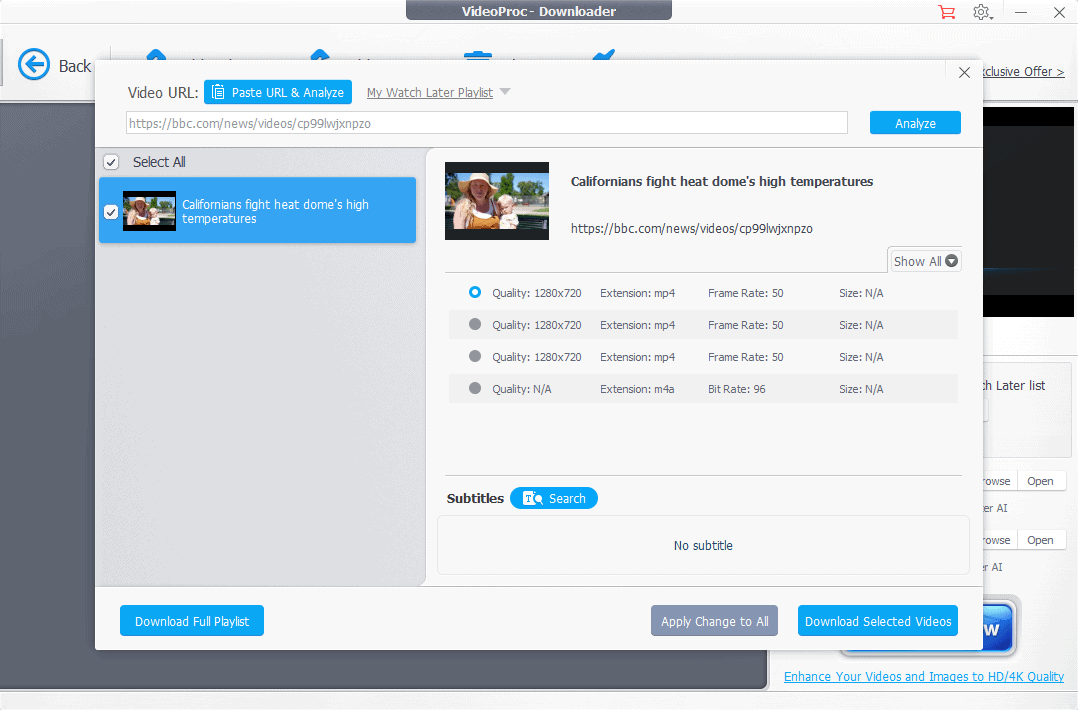
First, you will have to customize your download in terms of quality and format, then you can click Download Selected Videos to begin the download.
Pros
- Includes an AI-powred image enhancer
- Can upscale old SD video by up to 400%
- Can convert low-FPS to high-FPS
- Downloads video fast
- Great set of customization features
- Supports batch downloads
Cons
- The AI tools are sub-par and only valid for minor edits
- The software sometimes fails to grab links
4. WinX YouTube Downloader
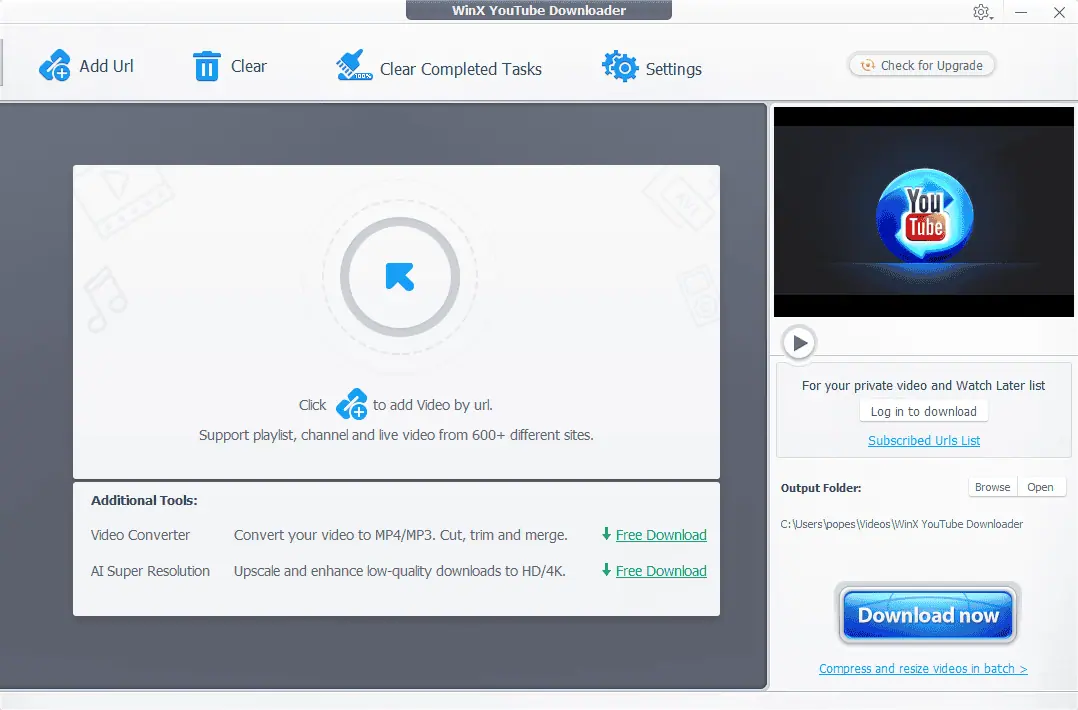
WinX YouTube Downloader is a powerful BBC downloader that meets all your needs while allowing customization. The app supports most popular output formats, so you won’t have problems there.
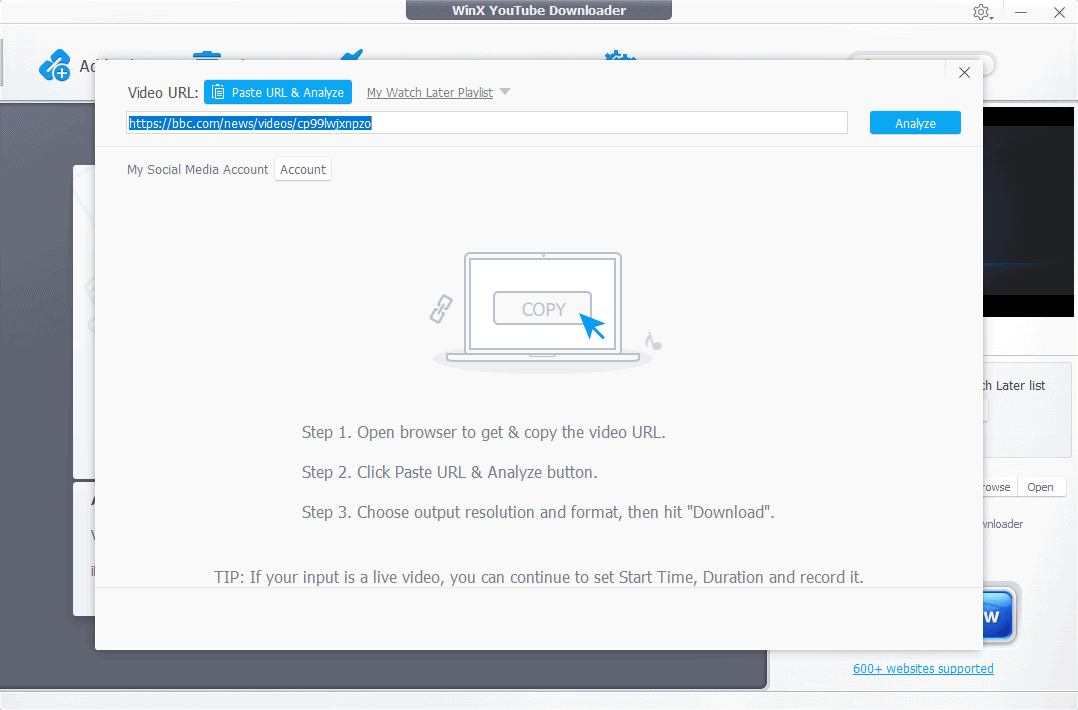
Paste the link within the app, and then explore the customization options to choose the best quality for your needs and the correct size. The app can download multiple videos at once.
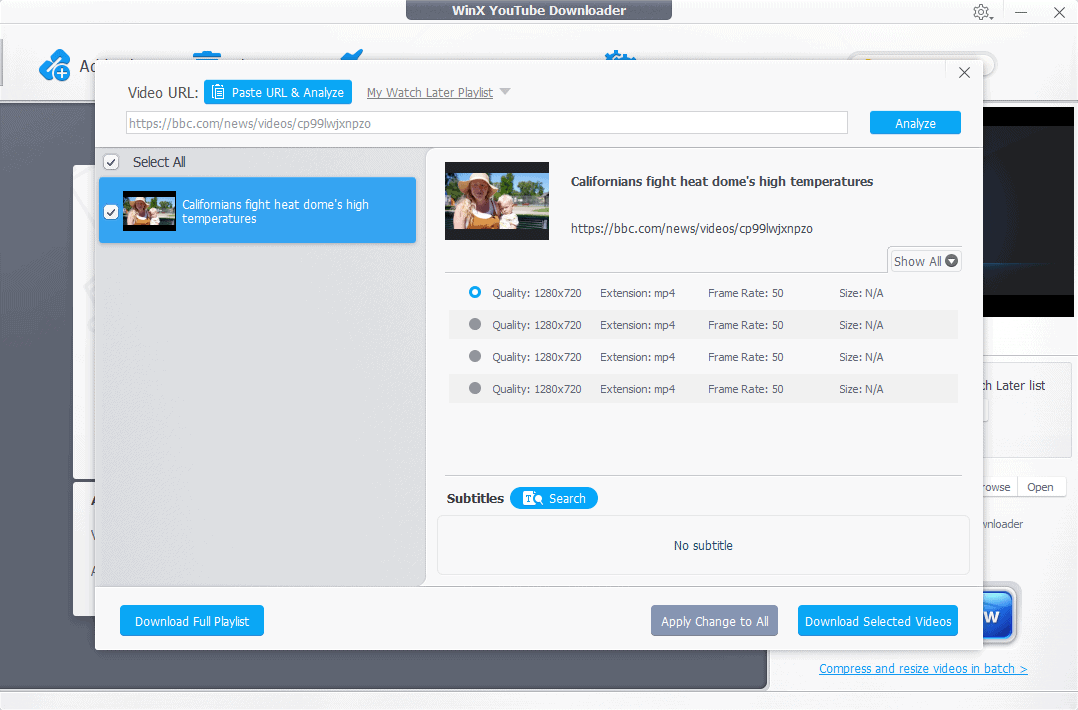
When satisfied with your setup, click the Download Selected Videos button to begin downloading.
Pros
- It can download videos from over 200 platforms
- Supports various output formats, including MP4, MP3, FLV, WebM, etc.
- Can download multiple videos simultaneously
- Good download speeds
Cons
- Some instability issues were reported by users
- More customization options would help
5. Video DownloadHelper
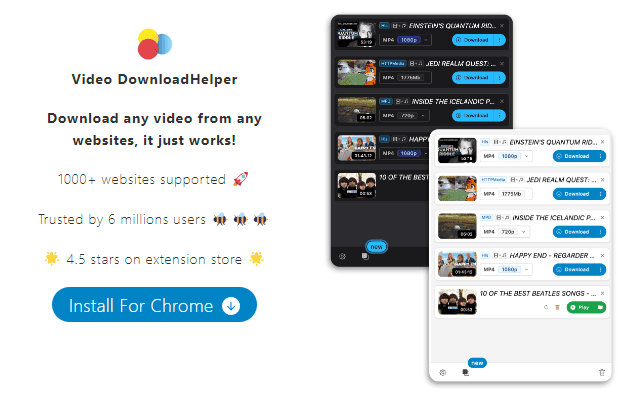
Video DownloadHelper is a handy BBC downloader built as a browser extension. This makes it incredibly lightweight and easy to use.
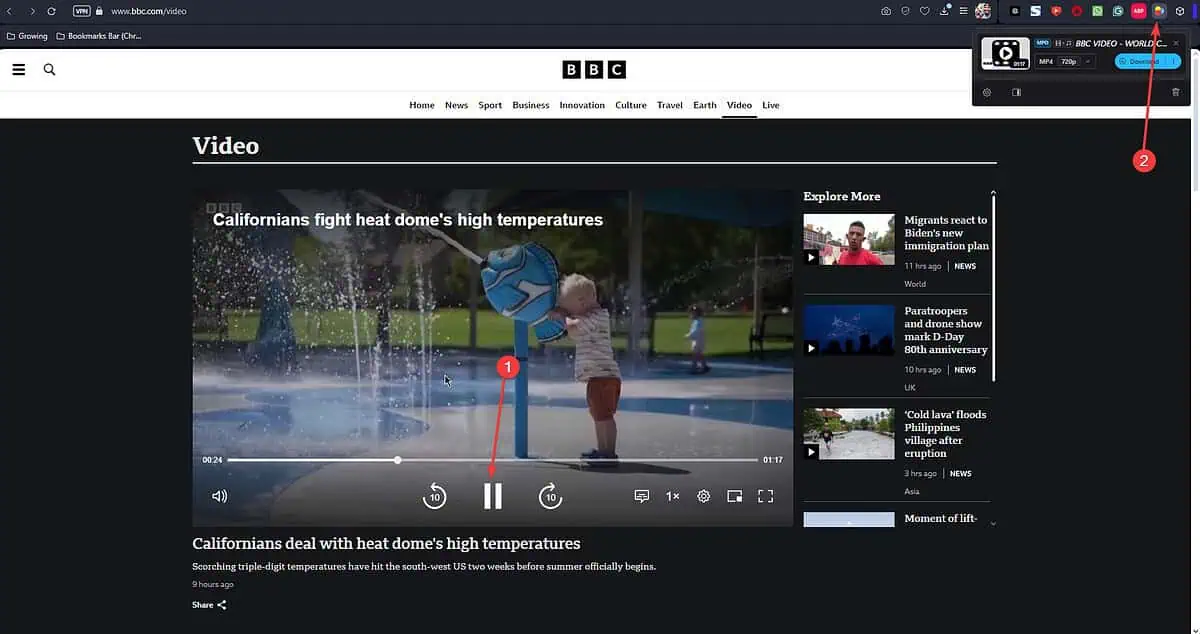
Navigate to the video’s webpage, play it, and click the Video DownloadHelper extension.
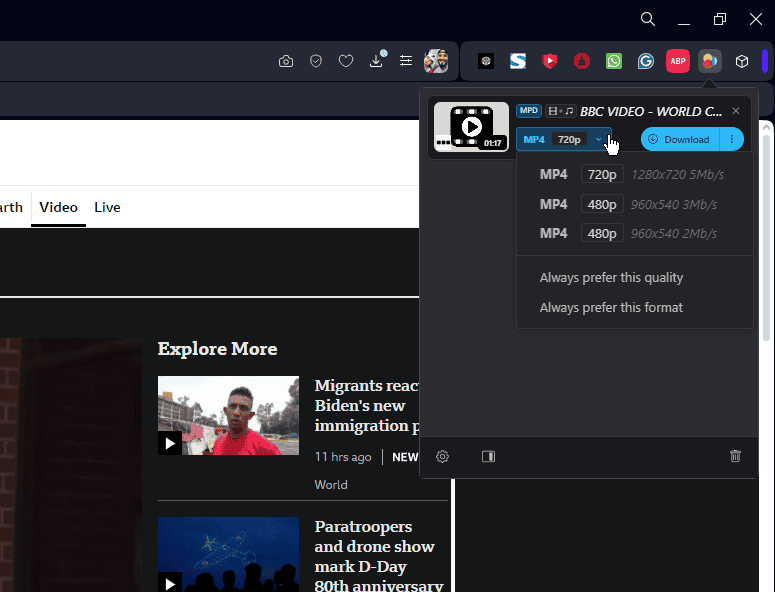
You can customize the download options by choosing the download quality and resolution. Then you can simply click the blue Download button.
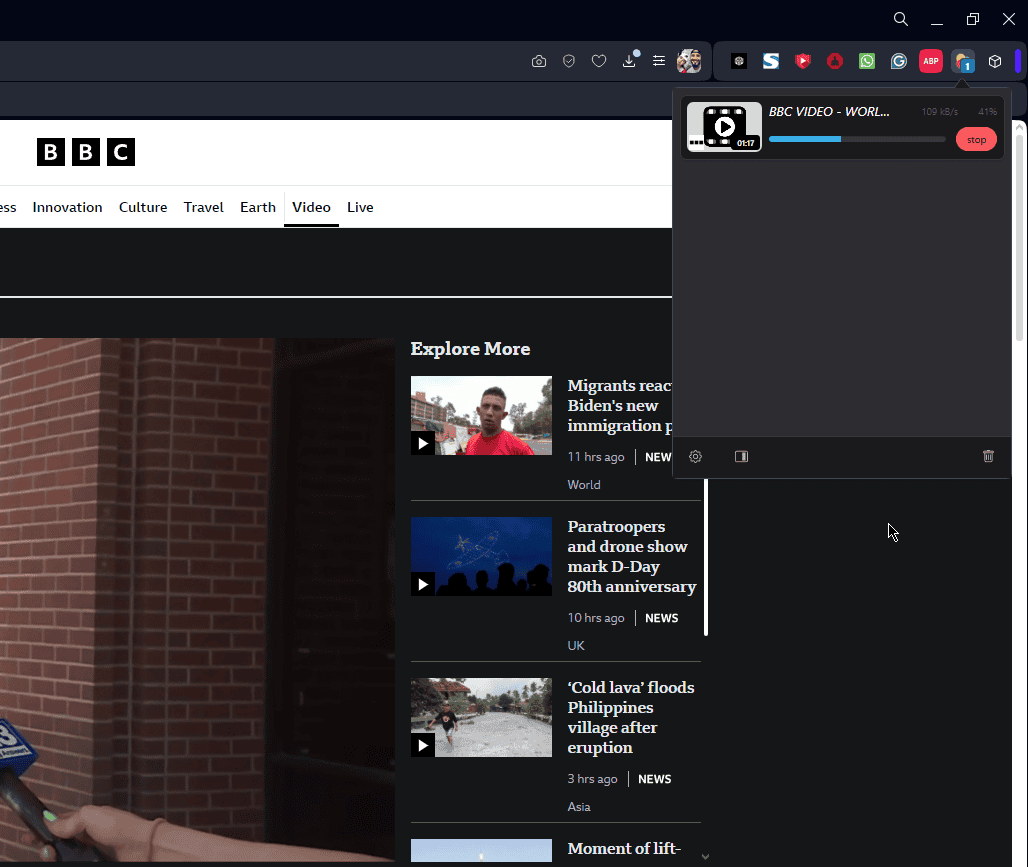
Wait for the download to complete, and then press Play to open the video in a local video player.
Pros
- Supports numerous platforms
- Very fast downloads
- New extension interface with more straightforward navigation
- Great customization features
- Supports a variety of video streams, including Dash, HLS, and MPD
- Completely free to use
Cons
- Modifying download settings is still cumbersome, even though the app was updated
- Some users might find the small interface confusing
How to Download from BBC
Now, let me show you how to download from BBC, using my top pick WinXVideo AI as an example:
- Download, install, and open WinXVideo AI.
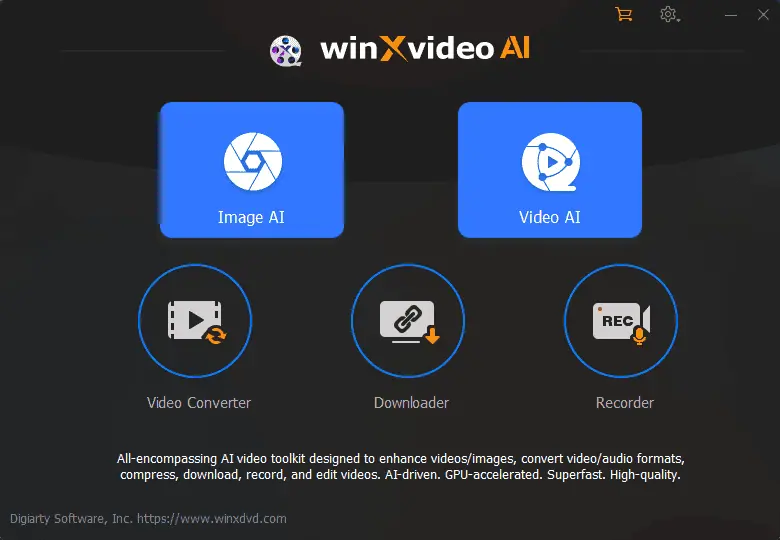
- Copy the link to the BBC video you want to download by clicking Share and Copy.
- Click Downloader within the WinXVideo AI app, and paste the link.
- Customize the download using the available options, and click Download Selected Videos.
- Wait for the download to complete.
- Play the video in your local player.
Is It Legal to Download from BBC?
According to BBC’s Terms of Use, it’s illegal to download and reuse content from the platform unless you get written permission.
Additionally, much of BBC’s content is only available in the UK. Using a VPN to access and download it is also against the service’s ToS.
However, there’s no mention of downloading content for personal use, so the legality of this aspect is uncertain.
Disclaimer: The information provided on our website is intended for educational and informational purposes only. We do not endorse or promote the unauthorized downloading or circumvention of copyright protection mechanisms of any service mentioned on our site.
We understand and respect content creators’ and service providers’ intellectual property rights. Our discussions and reviews of downloader tools aim to inform our readers about the technological capabilities and potential legal considerations of using such tools. We strongly advise our readers to always comply with the respective platforms’ terms of service and respect copyright laws.
By using our website, you acknowledge and agree that you are responsible for ensuring your actions are legal and compliant with the terms of service of the platforms discussed. We disclaim any liability for the unauthorized or illegal use of downloader tools and any infringement of intellectual property rights.
Which BBC downloader sounds best for you? I recommend trying out the first three positions for the best experience.
Share your choice in the comments below!