YourMove AI Review - Should You Try This Dating Assistant?
5 min. read
Updated on
Read our disclosure page to find out how can you help MSPoweruser sustain the editorial team Read more
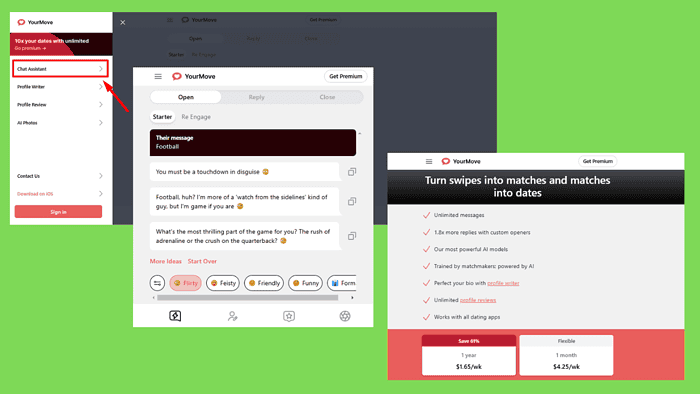
Looking for a genuine YourMove AI review? You’re in the right place, then. I’ve tested all its features, from chat assistance to AI Photo optimization. Keep reading to discover its capabilities, how to use it, and pricing details.
What Is YourMove AI?
YourMove AI is a dating assistant that helps online users improve their success on dating apps like Tinder, OkCupid, Hinge, MatchPub, etc. It uses artificial intelligence to boost your chances of getting matches and dates. The service offers chat assistance, profile writing, and profile review features. It also provides AI-generated photos to make your profile more appealing.
Features
Here are the main tools:
Chat Assistant
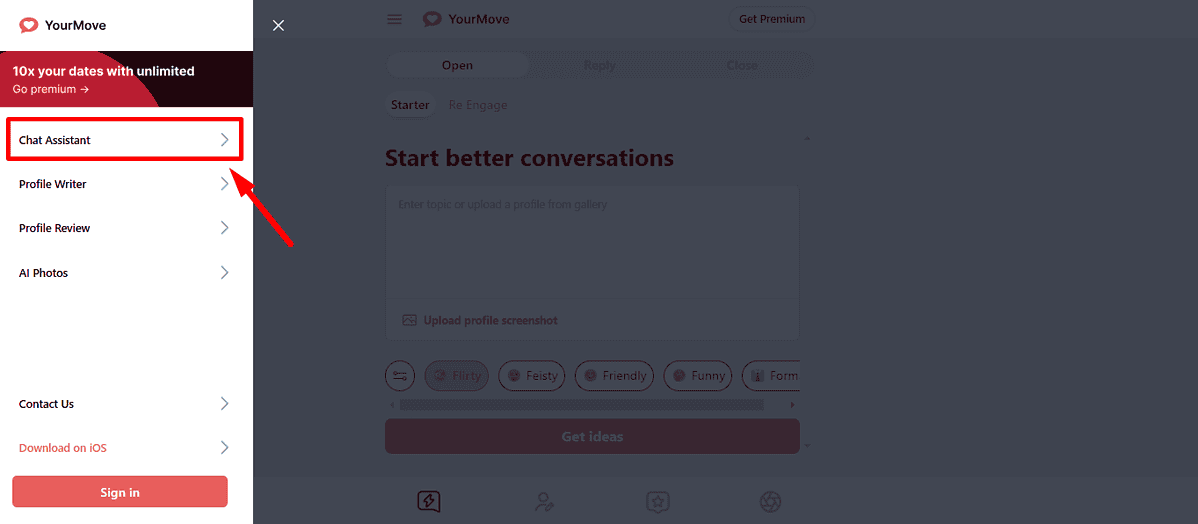
The Chat Assistant feature is designed to create personalized conversation starters and responses. It works similarly to Copy.ai, but YourMove is better because it doesn’t involve writing prompts. You paste the message and get suggestions.
It aims to make conversations more engaging and relevant. This feature has three sections: Open, Reply, and Close.
The Open feature helps users start a conversation. You’ll need to enter a topic or upload a profile from the galley. It allows you to pick the type of conversation, either Starter for a new one or Re-engage to restart a ghosted convo. It also lets you pick the style (flirty, feisty, friendly, funny, or formal)
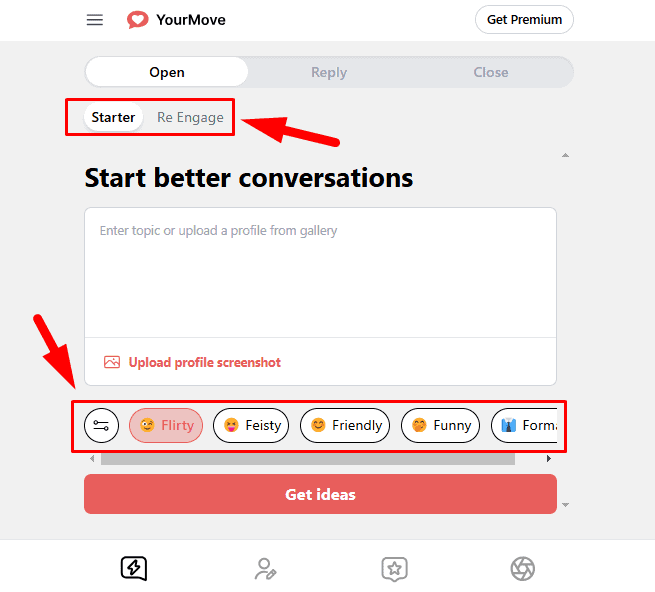
After selecting the style and conversation type, enter a topic or upload a profile from the gallery and tap Get Ideas. For this example, I typed “Coffee date.” Here are the results.
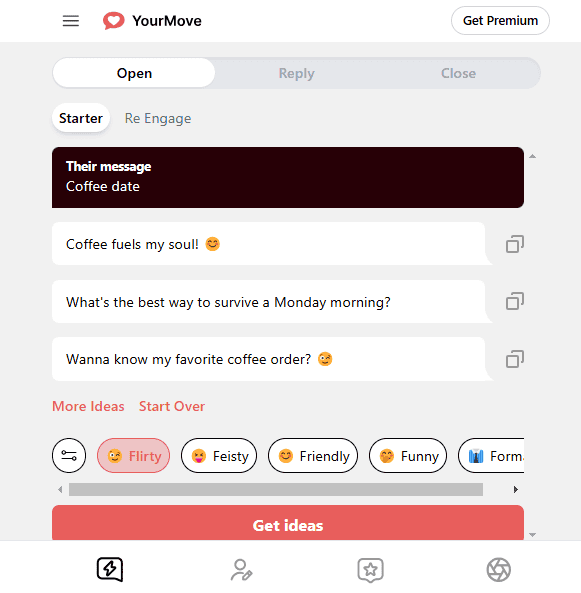
I liked how the tool provided three different responses so you can select your best. If the suggestions don’t impress you, tap More Ideas or Start Over to generate new messages.
Profile Writer
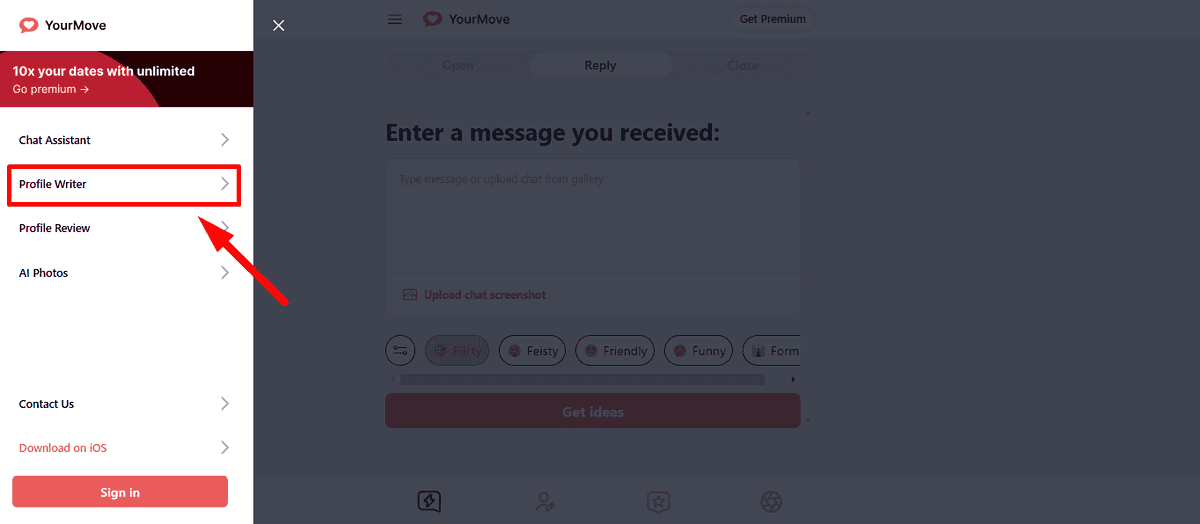
The Profile Writer feature helps users create attractive dating profiles that showcase their best qualities and make a strong impression, like Hily. It also increases match potential by tailoring profiles to fit the preferences and expectations of various dating platforms.
You’ll be required to answer a few questions to help the tool create one for you.
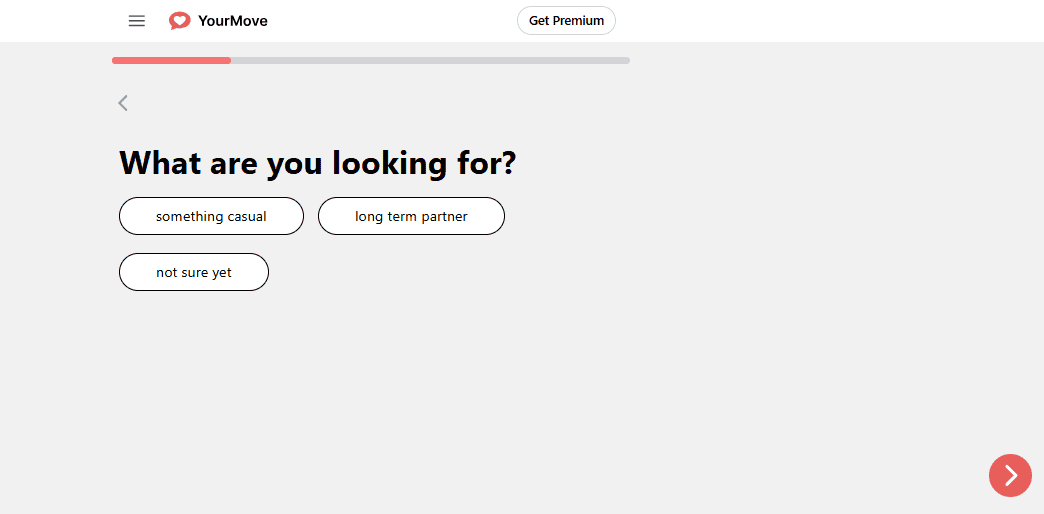
The process was simple and took less than two minutes to complete. Unfortunately, I couldn’t access the full profile using the free plan.
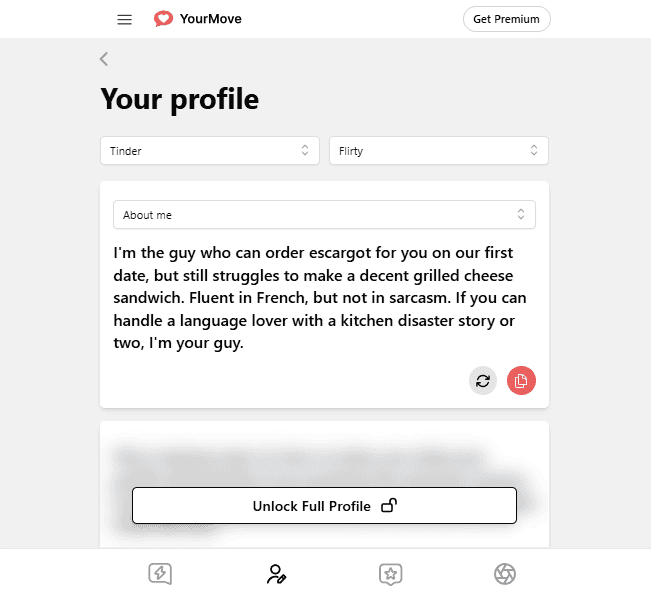
Profile Review
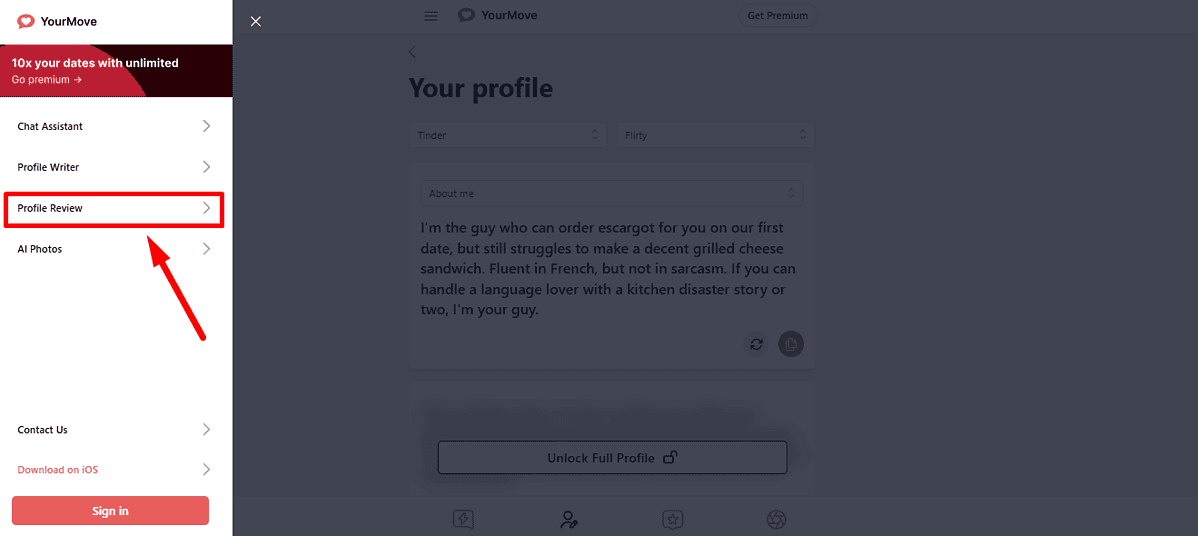
This feature provides detailed analysis and suggestions for optimizing dating profiles for better results. It evaluates key aspects of your profile, such as photos, bio, and overall presentation, to identify areas for improvement and offer recommendations. It’s similar to PhotoFeeler, which analyzes profile photos and provides feedback on their attractiveness, confidence, and likability.
You’ll need to answer a few questions to help the feature generate the best results for you.
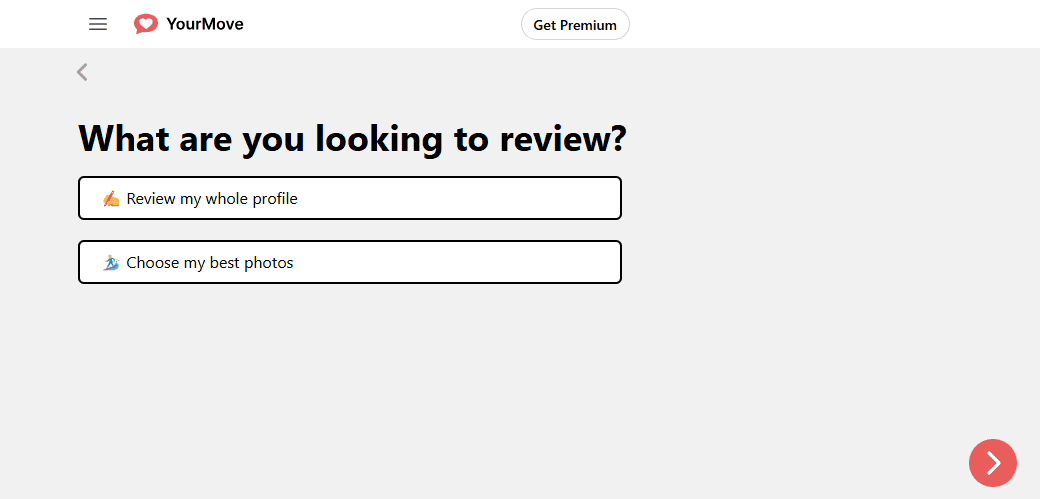
After answering all the questions and adding a photo, I still couldn’t access the full review with the free plan. However, I like how it rates your profile, gives suggestions, and predicts your profile rate after the improvements.
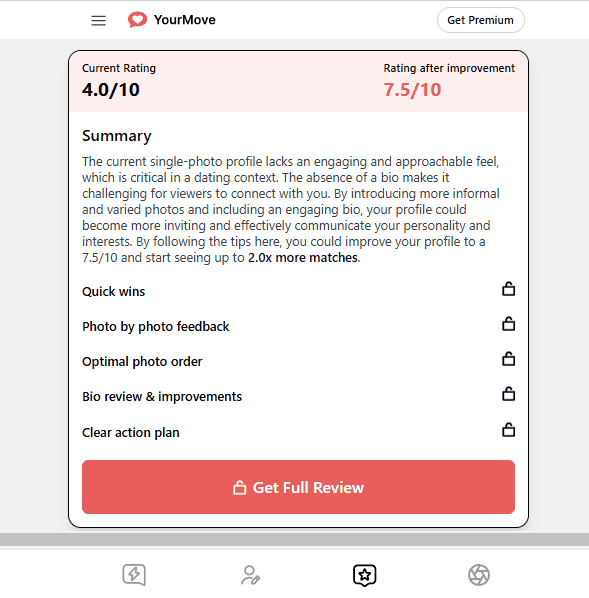
The Profile Review aims to refine the details, from rephrasing your bio to selecting better photos, boosting your appeal.
AI Photos
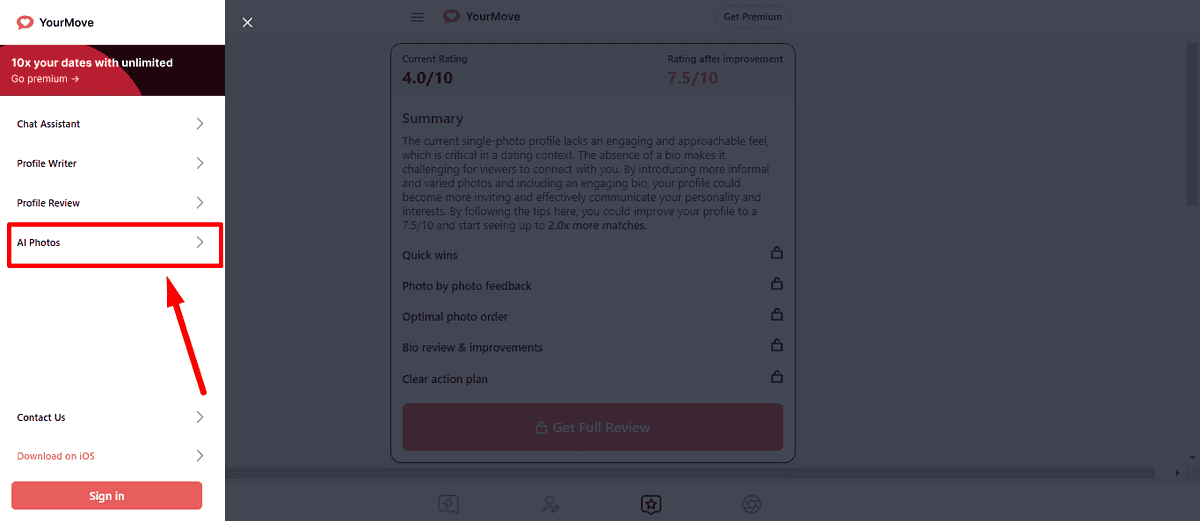
The AI Photos feature uses advanced AI technology to transform your existing pictures into optimized profile photos. It enhances key aspects like lighting, composition, and clarity and ensures that your photos showcase your best features in the most flattering way.
You’ll have to answer a few questions before uploading your photo.
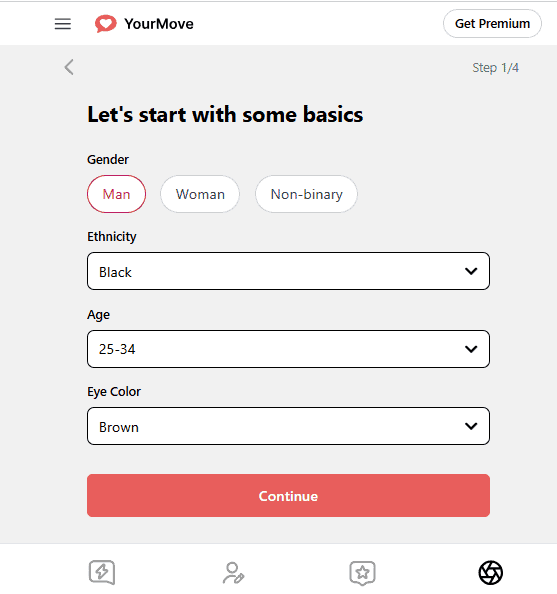
However, you’ll be unable to complete the process if you’re on the free plan. In contrast, CapCut offers a similar photo enhancer feature that’s free to use, making it a more accessible option.
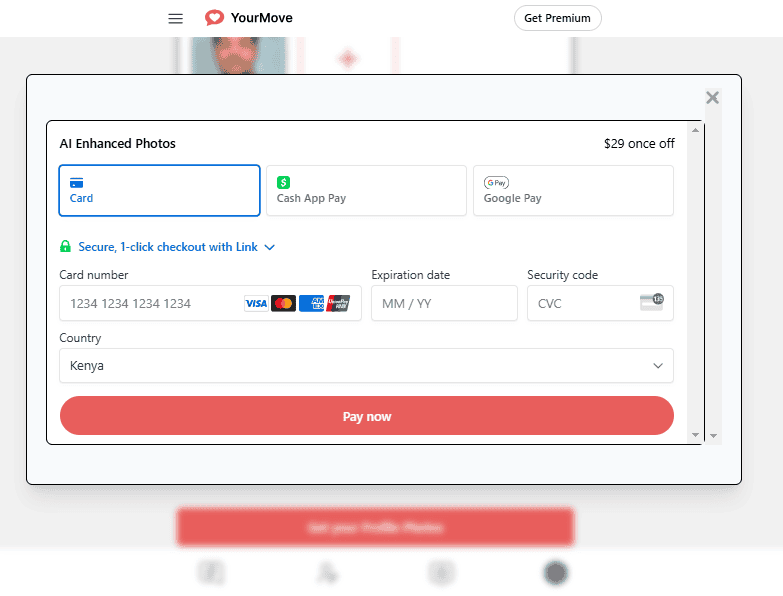
How To Use YourMove AI
Follow the steps below to get the hang of the app:
- Go to YourMove AI’s official website and tap Get Started.
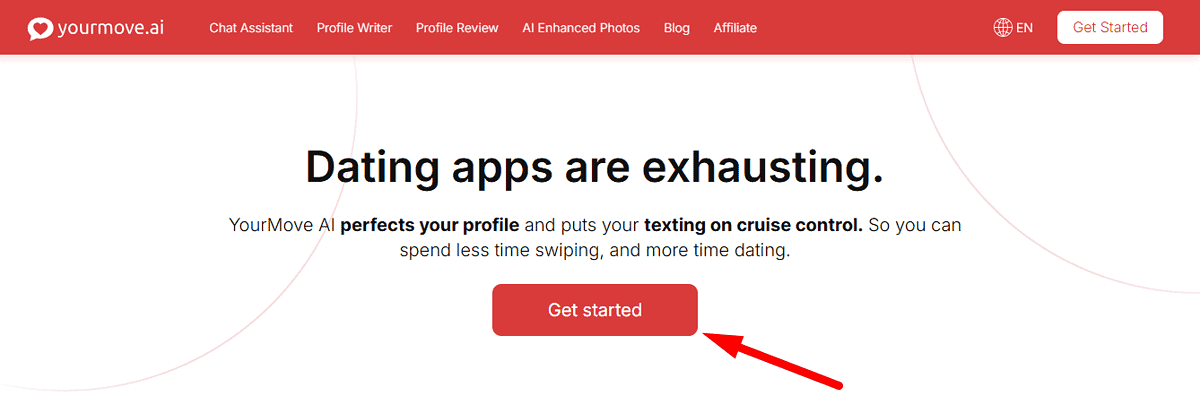
- Pick your next move (Get more matches or dates), then tap Get Started.
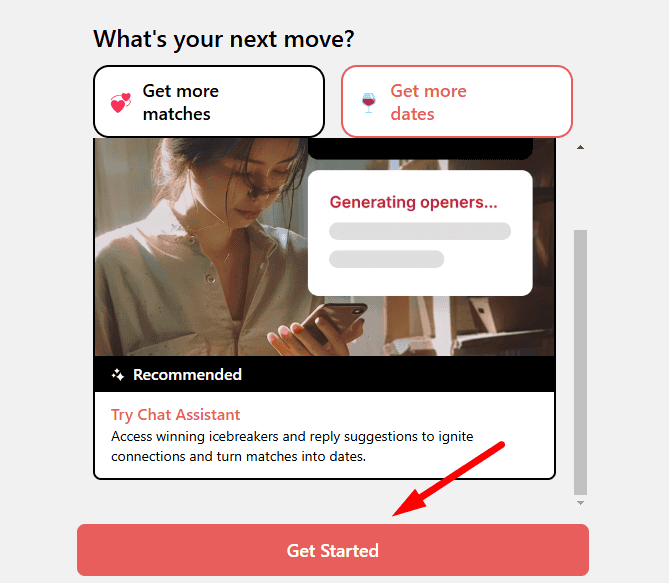
- Tap Open to start a conversation or Reply to get a response. YourMove AI will suggest different ways to start the conversation or reply.
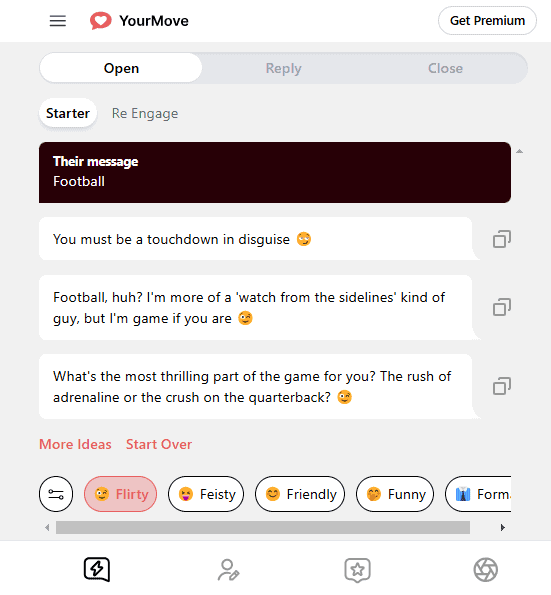
- You can then copy the message and paste it into any conversation.
So, how much does it cost?
Pricing
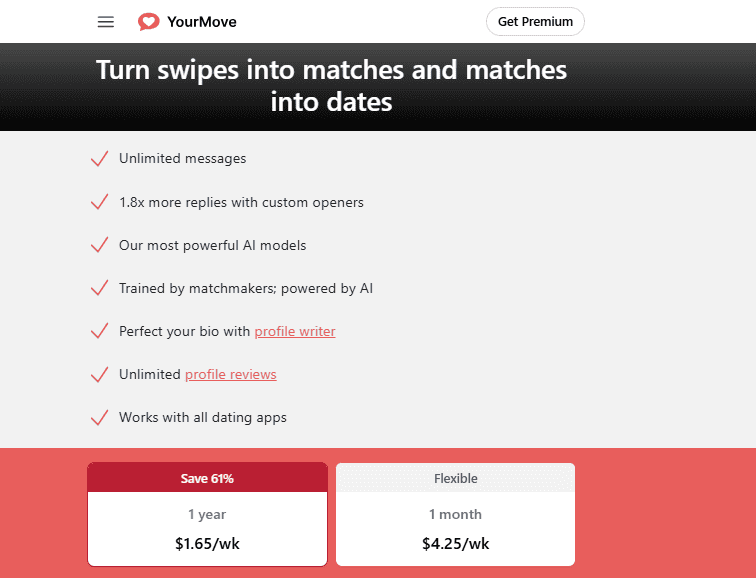
You can use YourMove AI for free. However, you’re limited to seven messages per day, after which you’ll require a premium plan to continue using the platform.
Here are the main subscription options:
- Monthly: $4.25 per week.
- Annually: $1.65 per week.
For the monthly subscription, you’ll pay $4.24 weekly for four weeks, totaling $17 monthly. The annual package costs $1.65 per week, adding up to around $85.8 per year. However, you can get $79 per year for a one-time payment.
This platform doesn’t offer a money-back guarantee policy, but you can take advantage of its free plan.
YourMove AI Review – Verdict
Overall, YourMove AI is a good option for those willing to invest in a premium plan for comprehensive support, but its free plan is too limiting for users seeking a no-cost solution. It offers several useful tools for online dating, including personalized chat assistance, profile writing, and photo optimization. These features can help you make conversations more engaging, leading to better matches and dates.


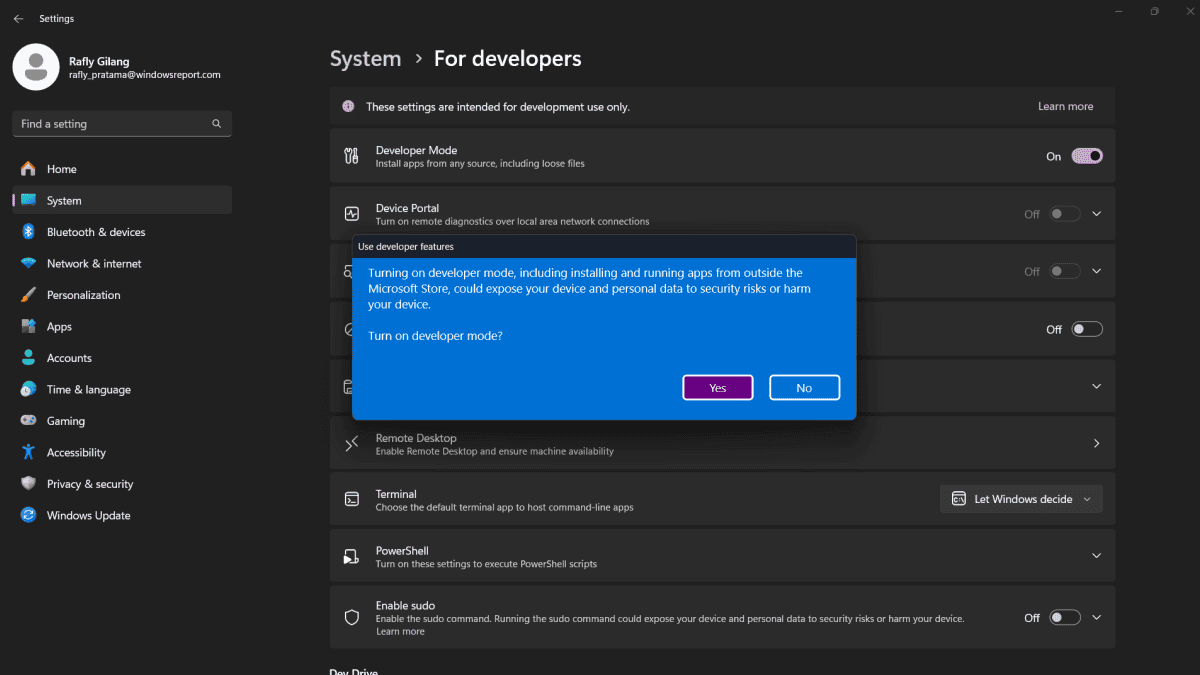
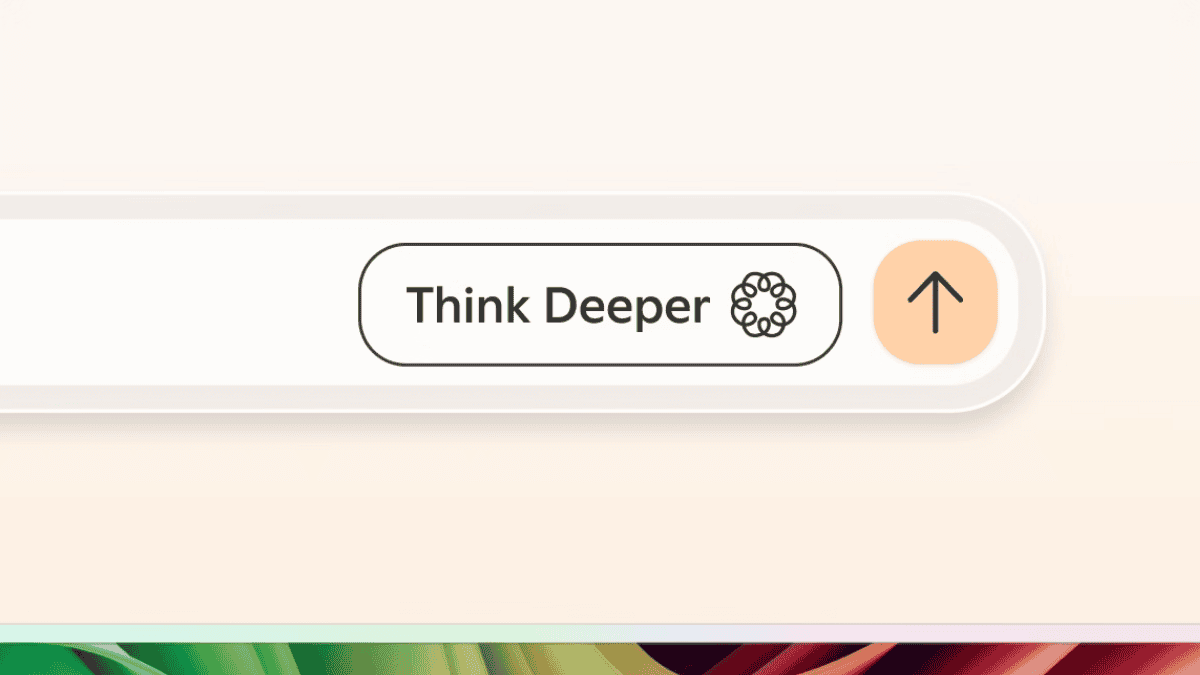
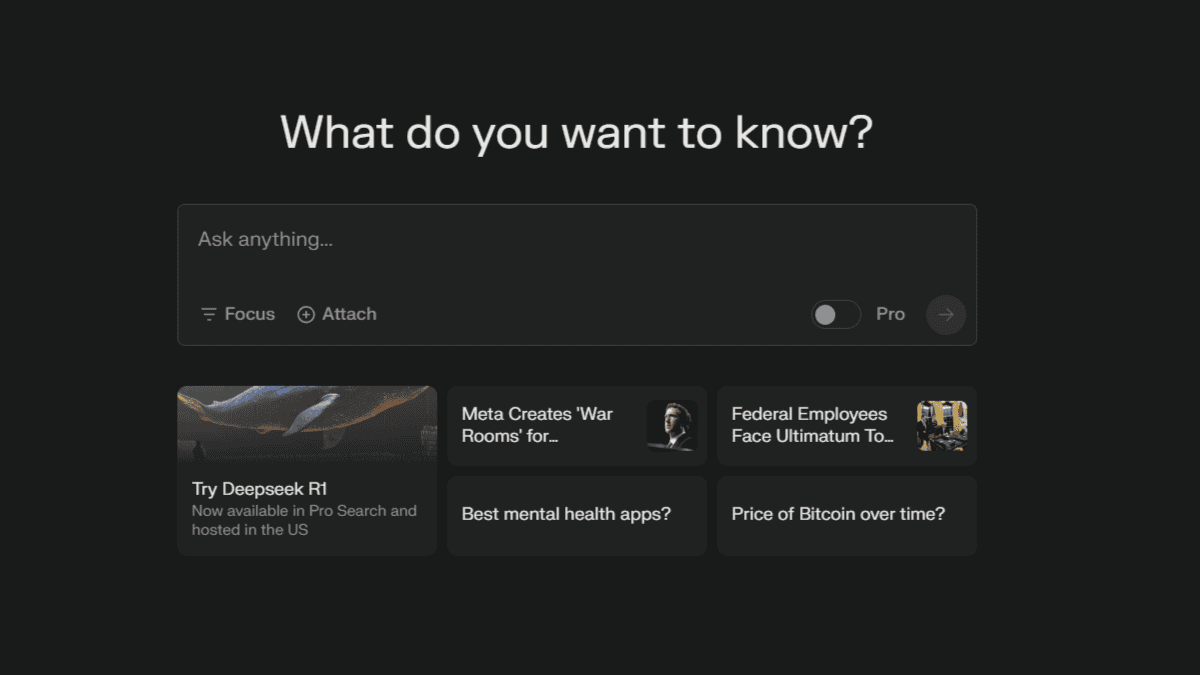



User forum
0 messages