Your computer's webcam might not work in the Windows 10 Anniversary Update
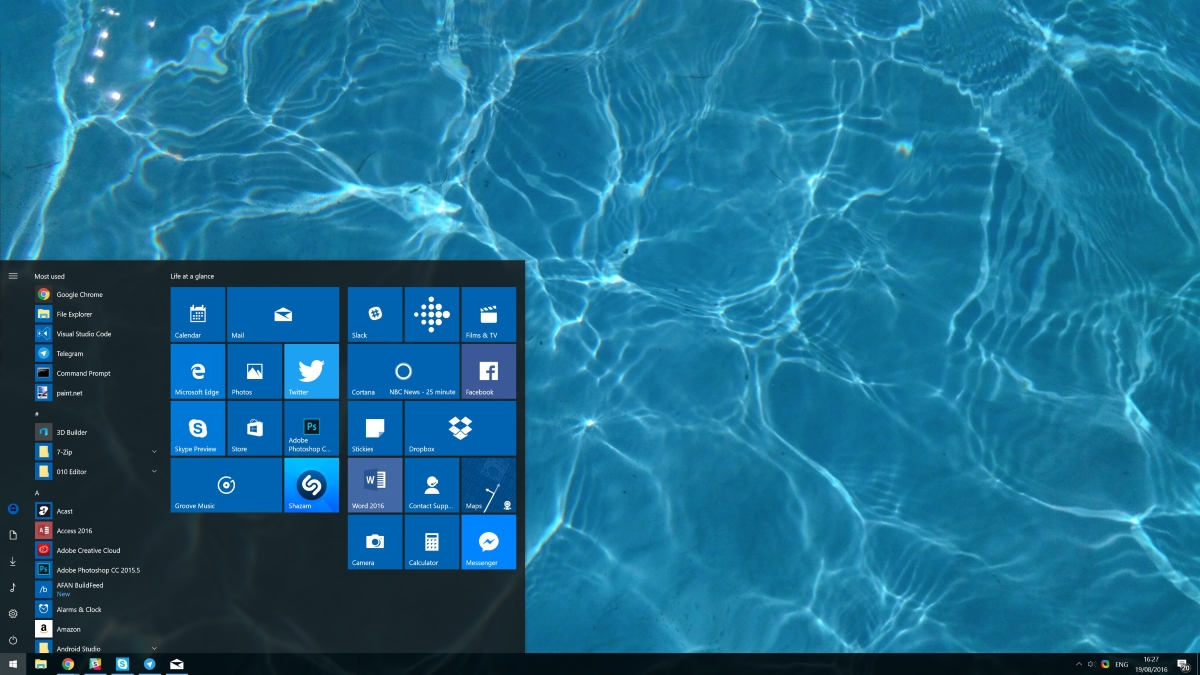
Microsoft started rolling out the Windows 10 Anniversary Update earlier this month to more than 350 million users. The company is still rolling the update out, but some users already reported about some critical issues in the update. If you have the Windows 10 Anniversary Update and your webcam isn’t working as expected, you aren’t the only one. With the Windows 10 Anniversary Update, Microsoft made changes to how applications can access your webcam. According to a Microsoft employee, the Anniversary Update allows applications to “access the camera in ways that weren’t possible before.” Due to these changes, the OS no longer allows applications to use the H.264 and MJPEG codecs, preventing some webcams to work as expected.
Microsoft states the company worked with its partners, as well as Windows Insiders to test the new changes related to these codecs in the Anniversary Update:
One of the main reasons that Windows is decoding MJPEG for your applications is because of performance. With the Anniversary Update to Windows 10, it is now possible for multiple applications to access the camera in ways that weren’t possible before. It was important for us to enable concurrent camera access, so Windows Hello, Microsoft Hololens and other products and features could reliably assume that the camera would be available at any given time, regardless of what other applications may be accessing it. So yes, MJPEG and H.264 being decoded / filtered out is the result of a set of features we needed to implement, and this behavior was planned, designed, tested, and flighted out to our partners and Windows Insiders around the end of January of this year. We worked with partners to make sure their applications continued to function throughout this change, but we have done a poor job communicating this change out to you guys. We dropped the ball on that front, so I’d like to offer my apologies to you all.
This new change could be breaking webcams for millions of users, which is certainly pretty worrying. Thankfully though, Microsoft says it is already working on addressing this issue on Windows 10, but that’ll arrive sometime in September:
The first change will cover the MJPEG issue. We have an internal prototype ready and it’s going through testing as fast as we can to verify it doesn’t introduce regressions. Once testing is complete, we will release it to servicing so it reaches you and your customers automatically through Windows Update. We expect this update path will happen in September. I remain committed to communicating more specific dates once I have confirmation.
Microsoft will most likely roll out a fix for this issue with a Cumulative Update sometime in September, and we’ll let you know when the update is released. Unfortunately, there doesn’t seem to be any way of fixing this issue on the Windows 10 Anniversary Update right now. If you’d like to rollback to Windows 10 Version 1511, and that may not be possible as you only have 10 days to rollback after installing a new update.
Read our disclosure page to find out how can you help MSPoweruser sustain the editorial team Read more




User forum
4 messages