You'll soon be able to group single tabs on Google Chrome on Android
A flag to activate this feature was spotted not too long ago.
1 min. read
Published on
Read our disclosure page to find out how can you help MSPoweruser sustain the editorial team Read more
Key notes
- Google Chrome on Android has just recently updated Canary, its experimental channel.
- Now, there’s a feature that lets you group a single tab into one.
- It’s something that isn’t yet working on the Stable version.
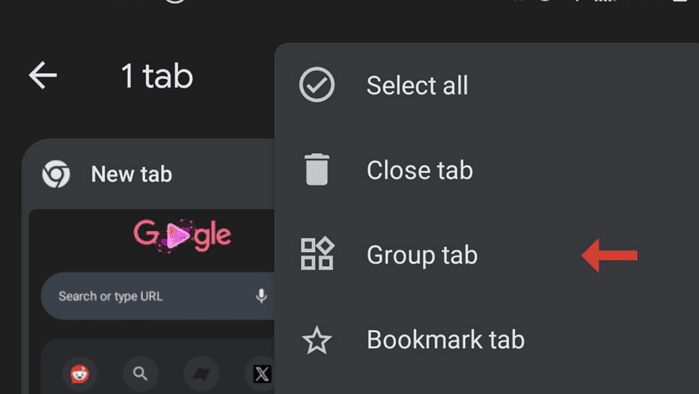
Google Chrome on Android has just recently updated Canary, its experimental channel. And as spotted by folks in the insider community, there’s a feature that lets you group a single tab into one — something that isn’t yet working on the Stable version.
This feature has been around in the desktop version for years. According to the discovery, as shown by @Leopeva64 on X (fka Twitter), you can simply tap on the three-dot icon on the top right of your Google Chrome screen and tap on the Select tab. Then, tap on the icon again and select the Group tab.
“Replaces the tab group ID system on Android with stable IDs. A logical consequence is support for tab groups with a single tab,” the feature’s flag reads.
Google Chrome has been on a roll, making several user-friendly updates, both on Android and desktop. Users won’t have to repeat permissions with the new “allow this time” feature, PWAs are easier to use, and even Incognito got a stealthy disclaimer tweak (likely connected to the recent lawsuit).
These are just some of the changes, suggesting a bigger focus on improving your browsing experience.








