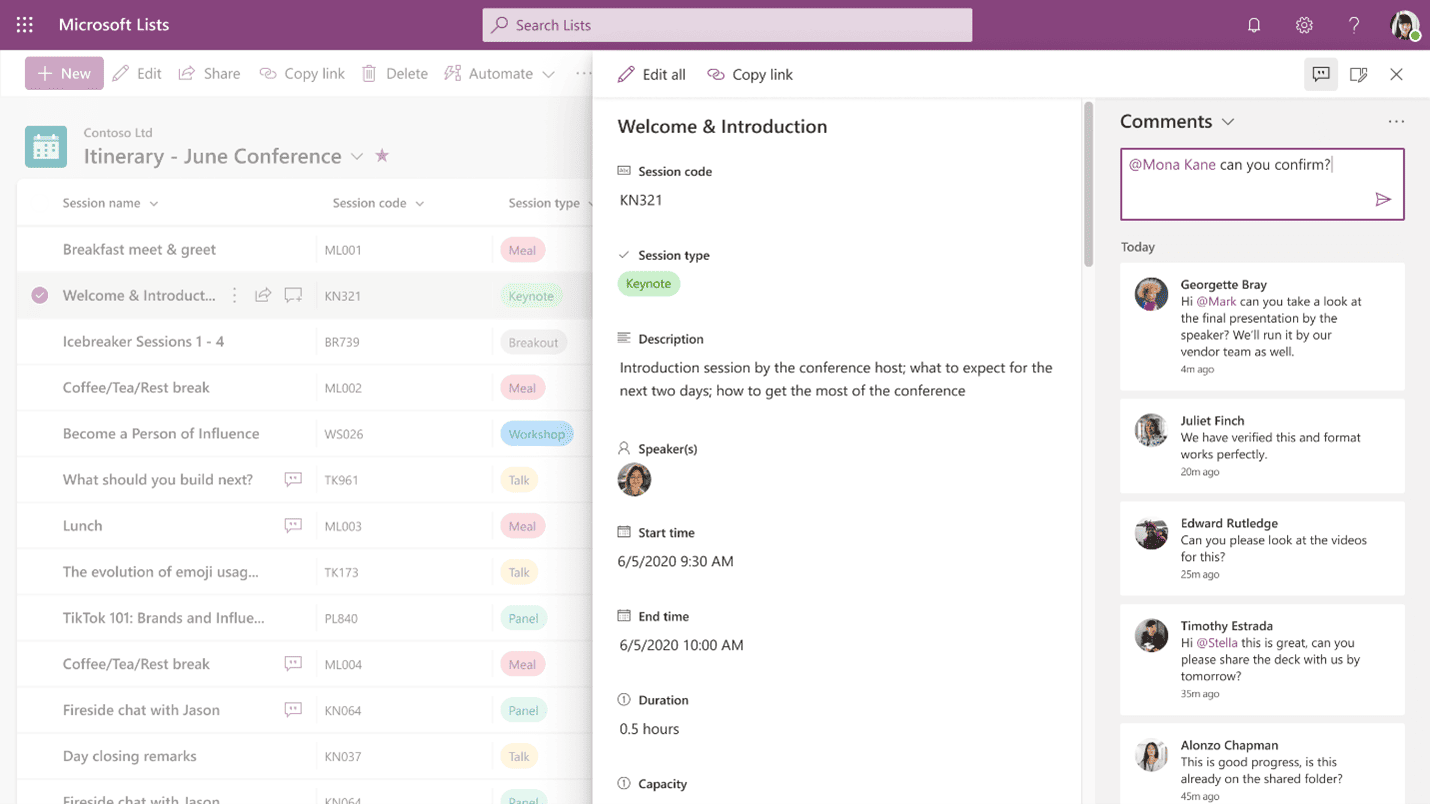You can now @mention people in Microsoft Lists comments
1 min. read
Published on
Read our disclosure page to find out how can you help MSPoweruser sustain the editorial team Read more
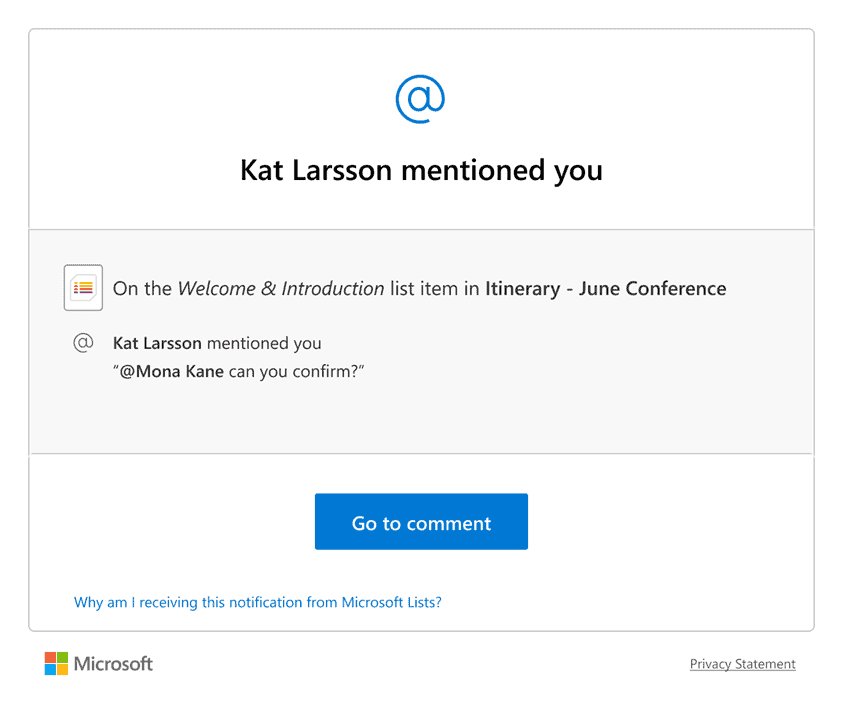
Microsoft has announced that Microsoft Lists users can now @mention colleagues to solicit their response in Microsoft Lists comments.
When you try to add a comment, you can type the @ sign in the comment textbox, which will suggest people to mention. You can choose to keep typing the name to narrow down suggestions or select someone from the suggestions.
The person mentioned will receive a notification email, and can then click a link that takes them directly to the comment in context, review the comment, and take the requested action.
Microsoft verifies that the person @mentioned has edit permission on the list item. If not, a share & notify dialogue will open listing all @mentioned users who do not have these permissions. You can then choose to share the list item with these users and notify them. The item will be shared with edit permissions to the mentioned people.
The feature, designed to improve collaboration, is rolling out now and should complete by the end of June.