You can finally 'Never combine' taskbar icons in Windows 11, thanks to this tool
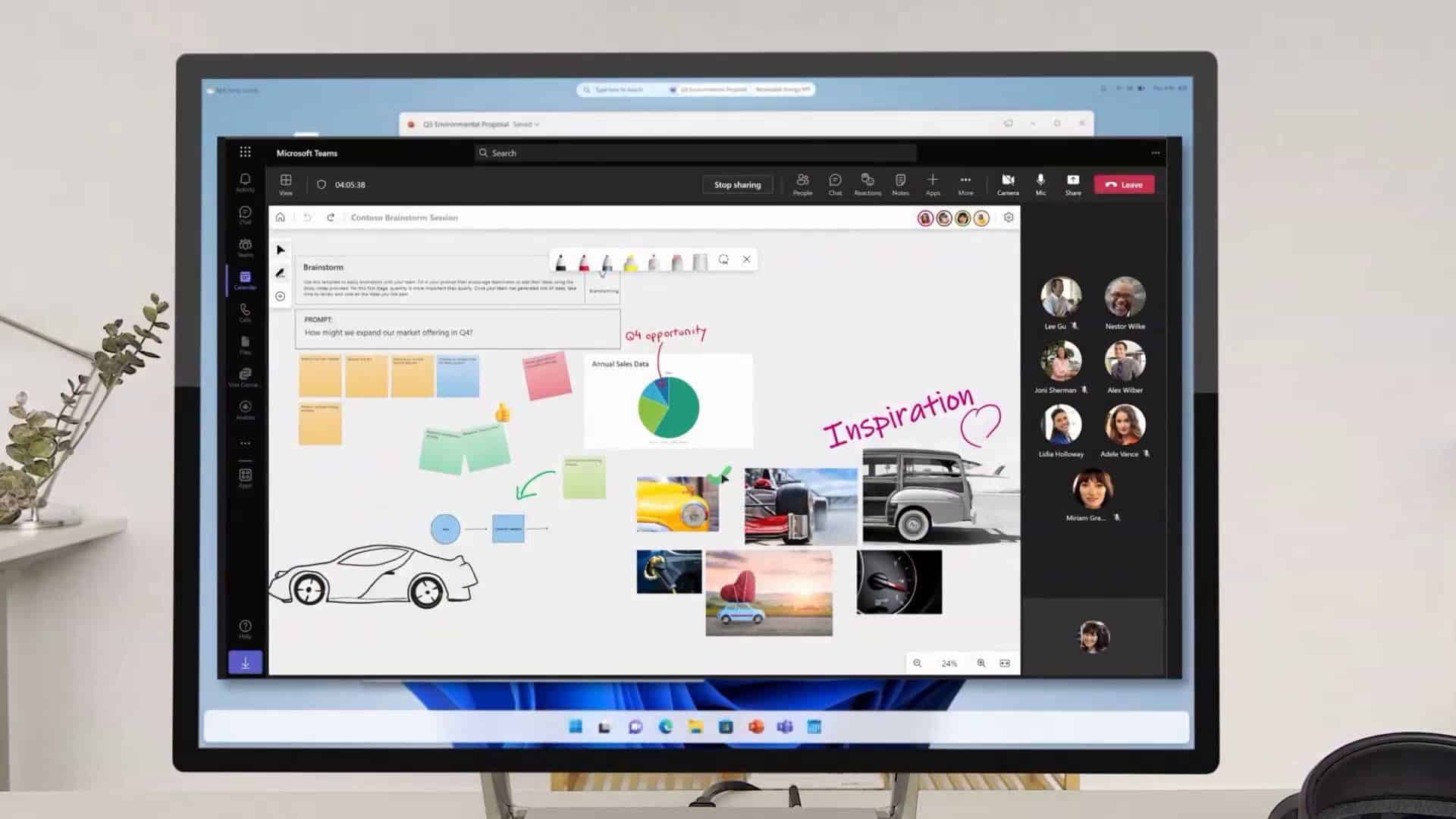
Windows 11 offers a plethora of new features and a fresh design, though Microsoft removed some of the important features found in previous versions of Windows. For instance, the much-talked-about “Never combine” taskbar icons feature is missing in Windows 11. To fix this, a Windows developer has developed a tool to bring back the taskbar capability.
For those unaware, the “Never combine” icons feature is essentially taskbar tab grouping. When enabled, the taskbar buttons drop-down menu shows different taskbar buttons for each window and shows app labels on the taskbar buttons. You have to select the ‘Never combine’ option if you do not want Windows to combine taskbar buttons for the same app and hide App labels.
Last month, the taskbar capability was spotted on the Windows 11 Dev Channel Insider build, suggesting that Microsoft is working on it. However, you do not have to wait that long for the capability to arrive, as a third-party tool called “Shell Frosting,” developed by Albacore, can help you with taskbar tab grouping. However, the app might crash more often than you would like because the underlying code is “unstable,” according to the developer.
You keep asking for the updated Windows 11 taskbar with ungrouped items & labels. While the code is unstable, a bit of magic can bring it to life and fix critical crashes
Introducing Shell Frosting? a way for you to experience unpolished shell bits earlyhttps://t.co/FzmJ8uKSGC pic.twitter.com/ppNFYaEwdZ
— Albacore ?? (@thebookisclosed) May 8, 2023
The “Never combine” option is one of the highly requested features in Windows 11. Many people have not upgraded to Windows 11 solely because of that one missing feature. The sooner Microsoft introduces it to Windows 11, the better. But there are some third-party tools like StartAllBack and Shell Frost that can help you with tab grouping in Windows 11 taskbar. However, StartAllBack is not entirely free because you need to buy a license after 100 days of free trial.
The Shell Frosting app is not available in Microsoft Store. You need to get Shell Frosting from GitHub, and it is entirely free for everyone running Windows 11.
Read our disclosure page to find out how can you help MSPoweruser sustain the editorial team Read more




User forum
1 messages