Xbox One S adds support for BD-R and BD-RE Blu-ray discs
1 min. read
Published on
Read our disclosure page to find out how can you help MSPoweruser sustain the editorial team Read more

Microsoft today announced that they are adding support for BD-R and BD-RE Blu-ray formats on Xbox One S. BD-R discs are write-only and BD-RE discs are rewriteable. The app update which brings this support is now rolling out to Xbox One S users.
For those asking… yes, Xbox One S will support BD-R and BD-RE. App update should happen today. #Xbox
— ??ike Ybarra (@XboxQwik) November 2, 2016
To watch Blu-ray or DVD movies on your Xbox One, you first have to install the Blu-ray app. To install the app, following the below steps,
From Xbox Home, go to Store.
- Select Search.
- Type Blu-ray in the search bar, press the Menu button, and then select Blu-ray Player app when it appears.
- Select Free or Install to download and install the Blu-ray Player app.
After the app is installed, you can watch Blu-ray or DVD movies by inserting the disc into your Xbox One and selecting Blu-ray player on the Home screen, or by finding it under My Games & apps.

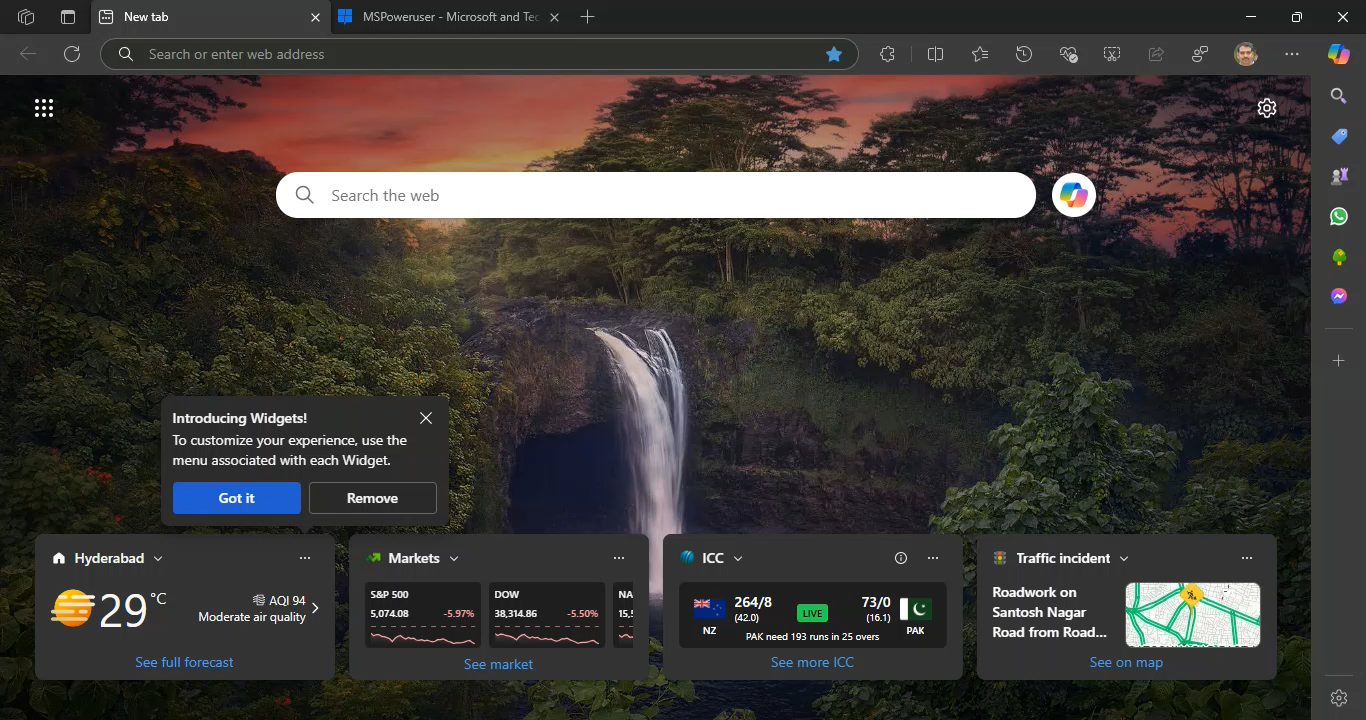

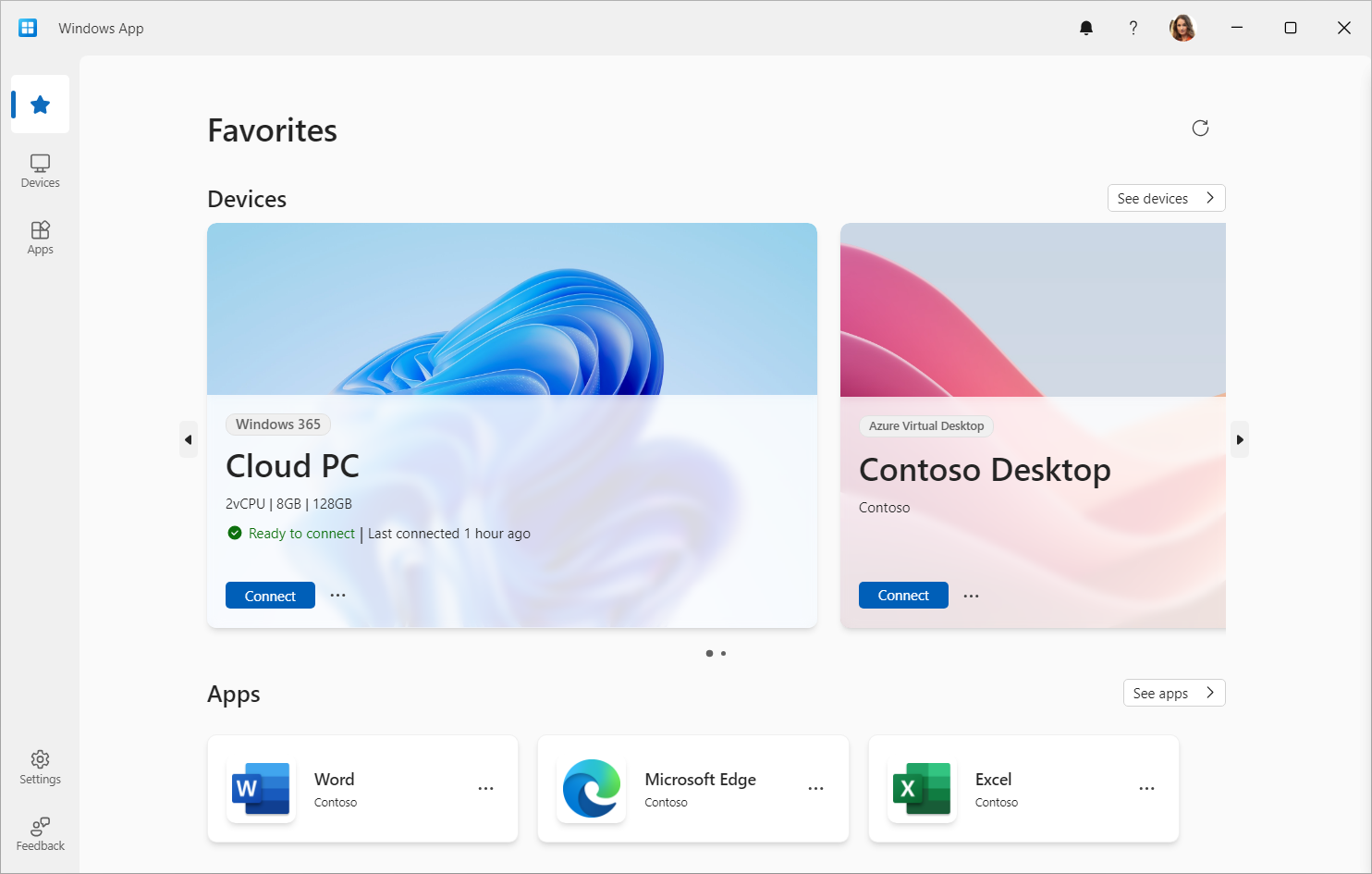
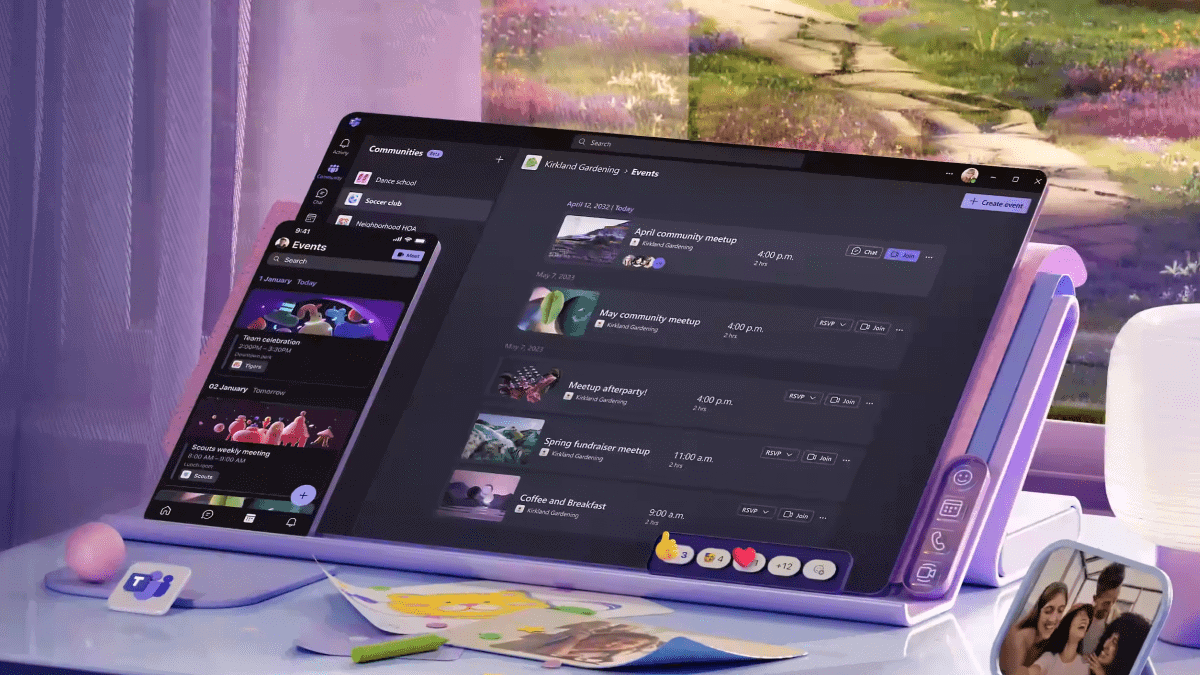

User forum
0 messages