WinRAR now offers dark mode support. You can now download its beta version
Microsoft added support for archive files on Windows 11 a while ago.
Key notes
- WinRAR beta v. 7.10 adds dark mode support, a long-requested feature.
- You can now toggle dark mode in the interface settings.
- WinRAR remains popular especially for password-protected files.

WinRAR (before you ask, yes, this classic, historical software still has loyal users) has now introduced dark mode support.
The latest WinRAR beta v. 7.10, released on November 6, 2024, has now introduced the hotly-wanted feature. It’s an exciting time because, in the past, people would have to rely on right-click extraction options rather than the program’s interface.
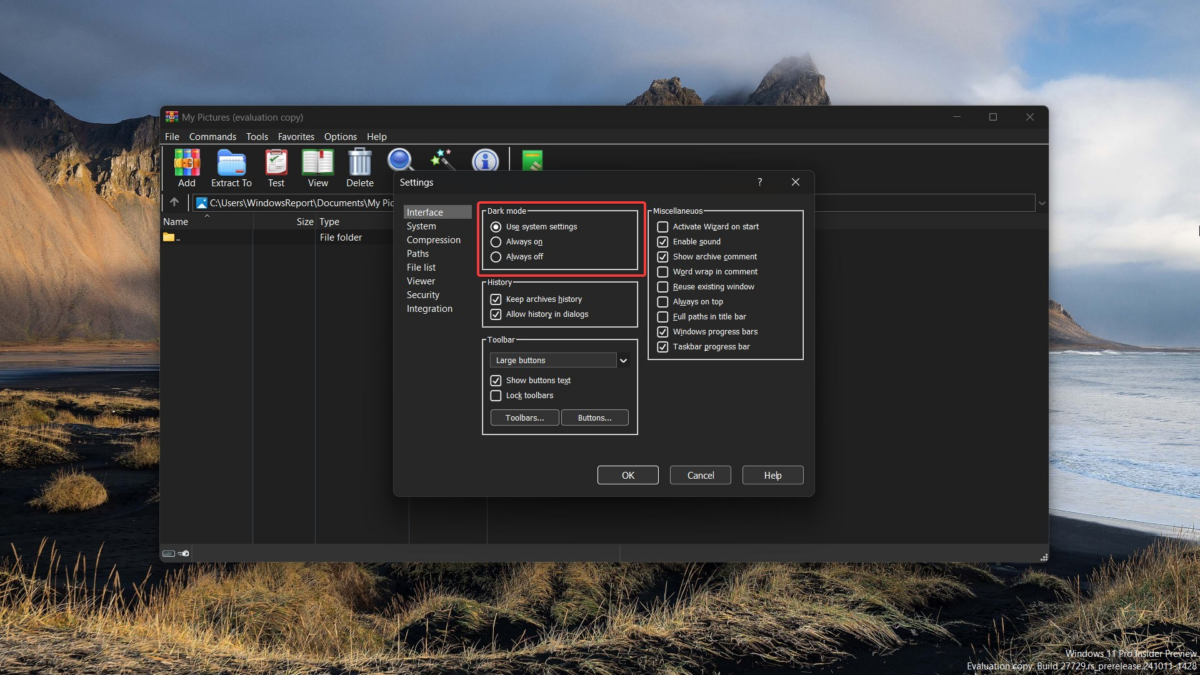
There were also some other workarounds in the past, like adjusting the system’s theme or using CSS code, although these solutions were not effective due to the application’s lack of web-based elements. Now, you can simply go to Options > Settings > Interface, then choose whether to keep the dark mode “Always on,” “Always off,” or “Use system settings” based on your OS.
In a locked Reddit thread on r/Windows11 dated a year ago, WinRAR’s social media account has seemingly confirmed the possibility of adding a dark mode to the app. The developer was aware of the popular demand, so it’s nice to have a bit of a follow-up on this.
Last year, Microsoft added native support for several popular archive formats, including .rar and .7z. It may eliminate the need for third-party apps like 7-Zip and WinRAR, but considering that Windows 11 can only handle these file types if they aren’t password-protected, WinRAR loyalists may still flock on this beloved app.
You can download WinRAR beta v. 7.10 by clicking on this link (direct .exe file, 3.2 MB).
Read our disclosure page to find out how can you help MSPoweruser sustain the editorial team Read more




User forum
0 messages