Windows 11 Insiders can now create 7-zip and TAR files, previously limited to ZIP option
Key notes
- Windows Insiders in Beta Channel get new features with Insider Preview Build 22635.3640.
- File Explorer can now create 7-zip and TAR archives and offers a new compression wizard.
- New Emojis including shaking heads and mythical creatures are supported.
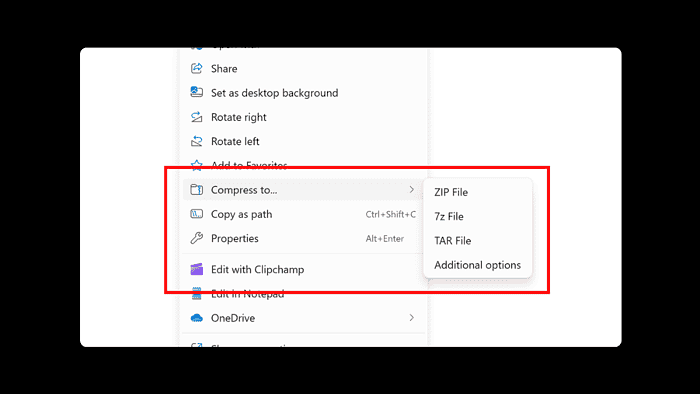
Windows Insiders in the Beta Channel for Windows 11 with the release of Insider Preview Build 22635.3640 (KB5037867) is out now.
One of the key highlights of this update is the more functionality in File Explorer. Users can now create 7-zip and TAR archives directly from the context menu, alongside the already existing ZIP option.
Additionally, a new compression wizard is available giving more control over the compression process. Users can choose from various formats like gzip/bzip2, specify compression levels, and even select the type of data to include in the archives.
And the new emojis are finally here. The update also brings support for Emoji 15.1, featuring a new emojis like shaking heads, mythical creatures, and everyday objects.

Another new ability is to choose the directionality for specific emojis, including walking, kneeling, and running figures. You can now switch between the original left-facing orientation and a new right-facing option.
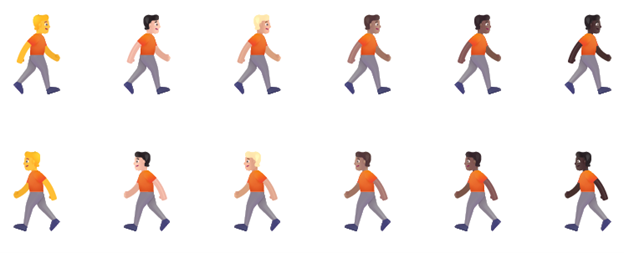
This Insider Preview release is a glimpse into the upcoming Windows 11 update, offering users the chance to try out new features and provide feedback before the official rollout.
More of Beta Channel here.
Not just this, Microsoft also released a Dev channel; you can read about it here.
Read our disclosure page to find out how can you help MSPoweruser sustain the editorial team Read more




User forum
0 messages