Windows 11 Insider Preview Build 22557 Highlights
3 min. read
Published on
Read our disclosure page to find out how can you help MSPoweruser sustain the editorial team Read more
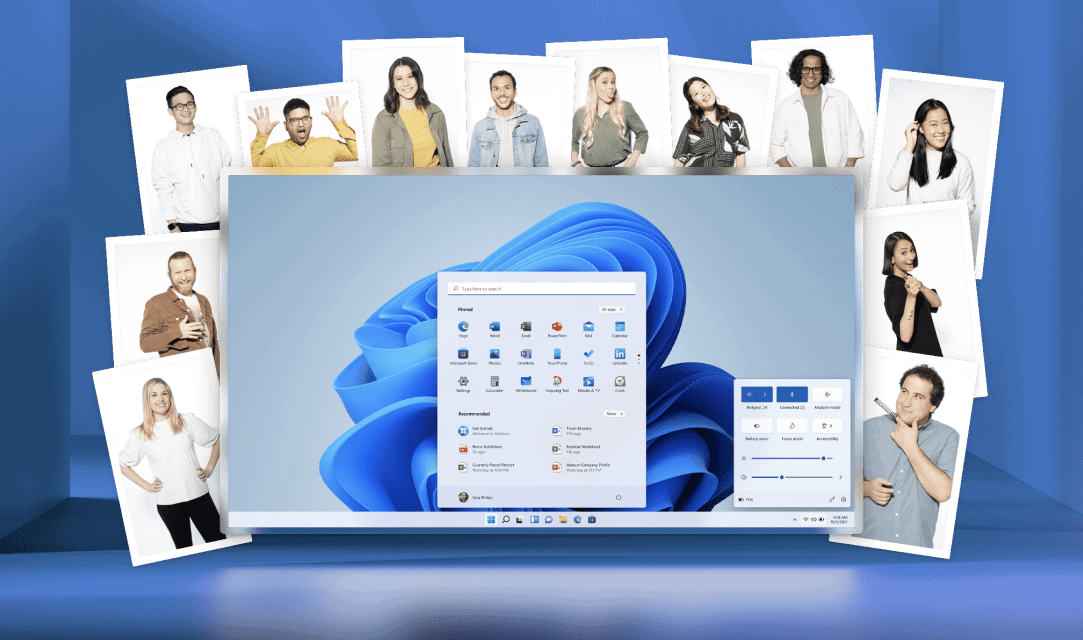
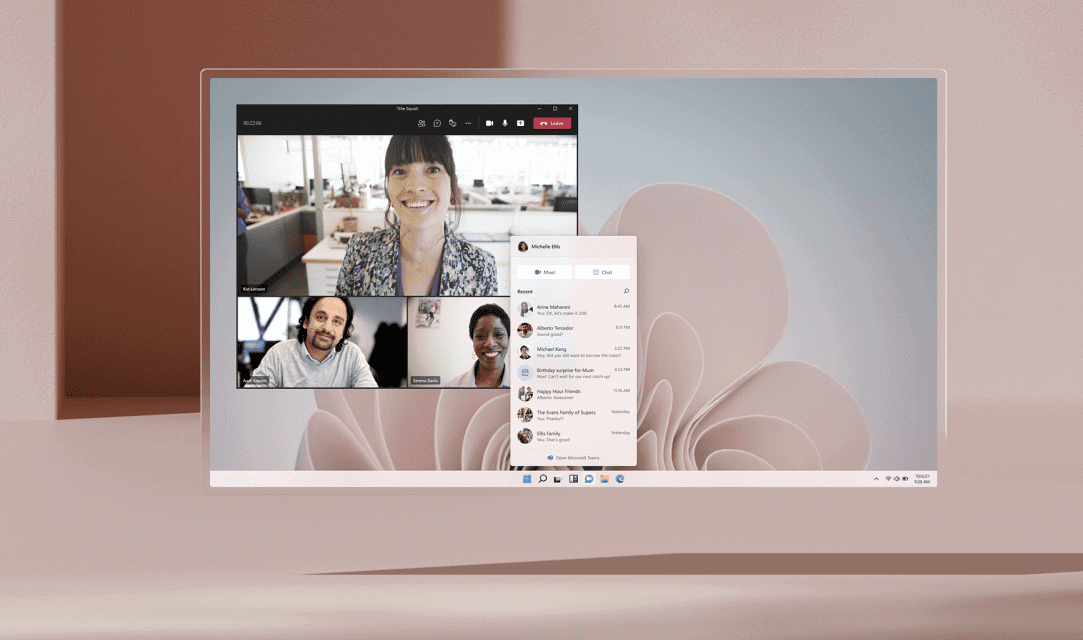
Last February 16, the Windows 11 Insider Preview Build 22557 was released to the Dev Channel. The build includes a boatload of features and general improvements and refinements to Windows 11, but some details might upset some Insiders. It consists of the known issues in the new features and enhancements and the unavailability of the build for ARM64 PCs. For the latter, however, Windows mentioned in their blog post that they “hope to be able to offer a new build for Insiders on ARM64 PCs soon.”
On the other hand, here is a short summary of what to expect from Windows 11 Insider Preview Build 22557.
New Features:
- Create and organize folders in the pinned apps area of the Start
- Do Not Disturb to mute notifications
- Notification Centre includes Focus now
- System-wide live captions
- Improved Quick Access in File Explorer, with “Pin to Quick Access” now supporting Files
- OneDrive integration in File Explorer
- Improved Snap Layouts
- Updated power settings and recommendations
- Improvements when browsing the web in Microsoft Edge with Narrator
- Task Manager Redesign & Efficiency Mode
- New PowerShell module to provision language and language-related features
- New Touch Gestures:
- Swipe to invoke and dismiss Start
- Swipe between Pinned/All apps and Recommended/More on Start
- Swipe to invoke and dismiss Quick Settings
- Swipe to invoke and dismiss Notification Center
- Full screen gripper
Changes and Improvements
- Windows 11 taskbar Drag and Drop support
- New visual indication to the taskbar to tell which window is being shared
- Add a quick setting to switch quickly between modes on computers with more than one color profile
- Cast icon will appear when casting from PC
- Updated the battery charging indicator from power cable to lightning bolt
- Compose an email message directly within the share window when sharing a local file in File Explorer to Outlook
- More accurate searching of apps and settings in the Windows search box on the taskbar
- Updated snap group visuals to include the desktop wallpaper
- Updated transition animation for snapped windows
- More responsive portrait-to-landscape, vice versa, orientation rotations
- Reduced number of notification sounds when connecting and disconnecting docks and monitors
- Cursor and windows’ ability to jump over areas when moving them between monitors
- New male natural voice “Guy” in Narrator
- Option to select which microphone to use in voice typing when there are multiple microphones connected to PC
- New commands in voice typing: “Press Enter”/”Pres Backspace”/”Backspace”/”Press space”/”Insert Space”/”Press Tab”/”Tab”
- New setting to add punctuation automatically
- Profanity filter in voice access UI
- Easier to use the “show numbers” command
- Improved feedback messages for unsupported languages
- Improved feedback messages for using voice access when you have multiple displays setup
- Enhanced discoverability of using touch keyboard with voice
- New Optimizations feature for improved latency and unlocking Auto HDR and Variable Refresh Rate
- Windows HDR Calibration app
- Expanded Dynamic Refresh Rate (DRR) experiences
- IME On/Off key to the touch keyboard small layout for the Japanese, Korean, and Chinese Traditional IMEs
- Updated emoji
- New items to the kaomoji section in WIN + Period
- Hungarian support for handwriting input
- Increased the size of the icons in the Settings navigation pane
- Links in Settings for finding available recycling programs
- Default enabled Storage Sense for PCs going through OOBE
- Live digital clock and information about the currently selected option
Just visit the build’s post page for more detailed information about the new features mentioned, updates, fixes, known issues, and the latest Windows Insider SDK.









User forum
0 messages