Windows 11 will soon allow you to create 7-zip and TAR files without 3rd party tools
2 min. read
Updated on
Read our disclosure page to find out how can you help MSPoweruser sustain the editorial team Read more
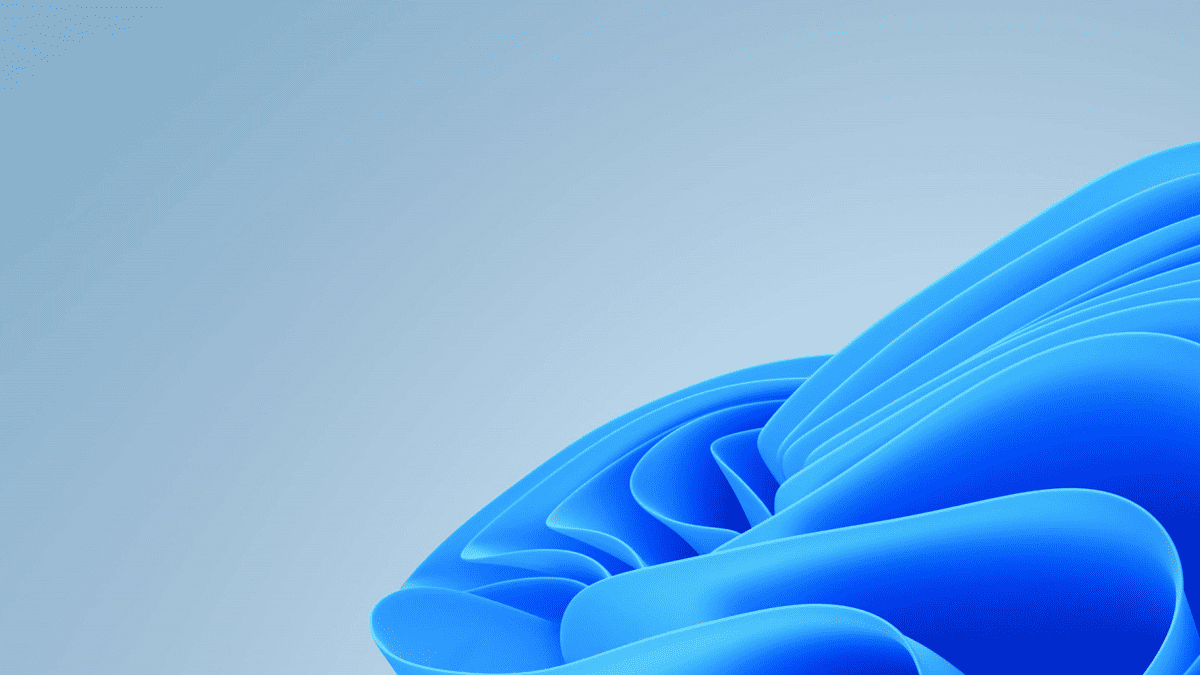
Microsoft yesterday released Windows 11 Preview Build 25992 to Canary Channel Insiders. This new Windows 11 build comes with Server Message Block (SMB) protocol changes, improvements to File Explorer and more.
Back in May, Microsoft announced native support for RAR file format in Windows 11. With this new build, Microsoft is adding the ability to create 7-zip and TAR files without 3rd party tools. Until now, Windows 11 only supported .zip archive file format. With this support, you can just right click any file and create 7-zip and TAR archives. In addition to 7-zip and TAR support, Microsoft has improved the performance of opening large .zip files in File Explorer.
When it comes to SMB protocol changes, there are four major changes.
First, Windows 11 will automatically configure the new “File and Printer Sharing (Restrictive)” group, which no longer contains inbound NetBIOS ports 137-139. In future, this rule will also remove inbound ICMP, LLMNR, and Spooler Service ports and restrict down to the SMB sharing-necessary ports only.
Second, the new SMB NTLM blocking feature now supports specifying exception lists for NTLM usage.
Third, the SMB client now supports connecting to an SMB server over TCP, QUIC, or RDMA using alternative network ports to the hardcoded defaults.
Fourth, the SMB over QUIC client access control feature now supports using certificates with subject alternative names and not just a single subject.

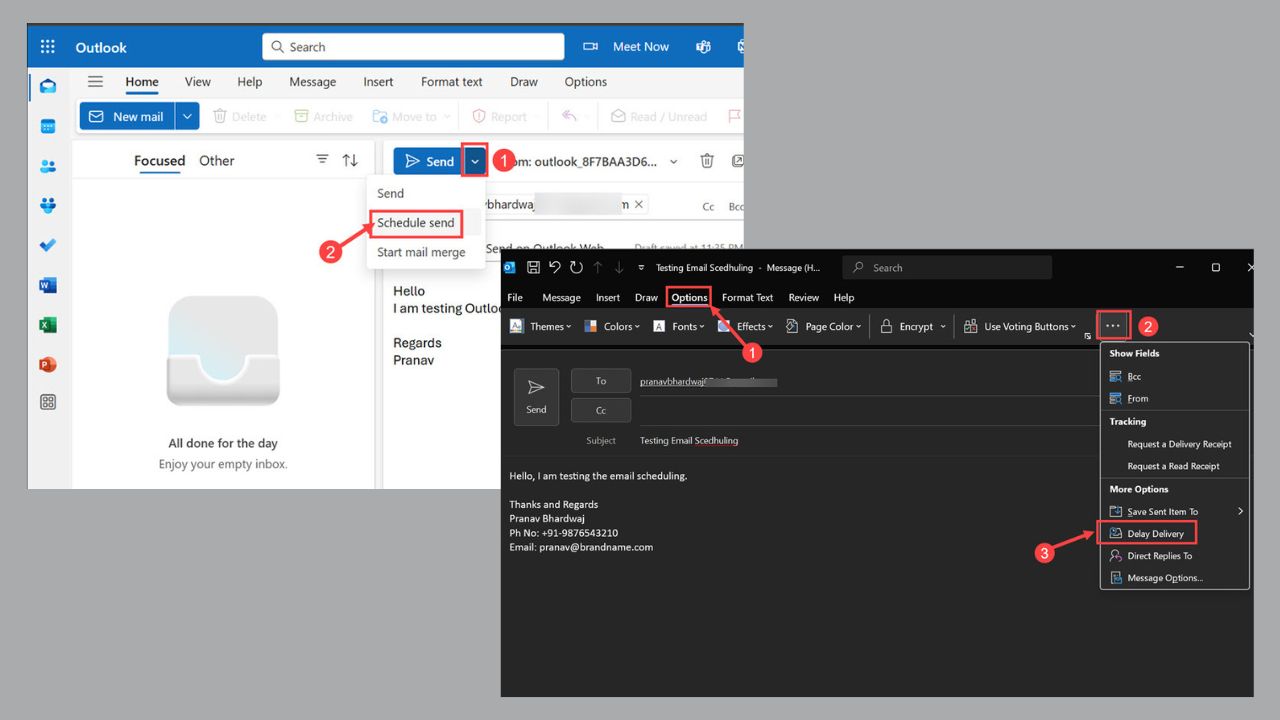

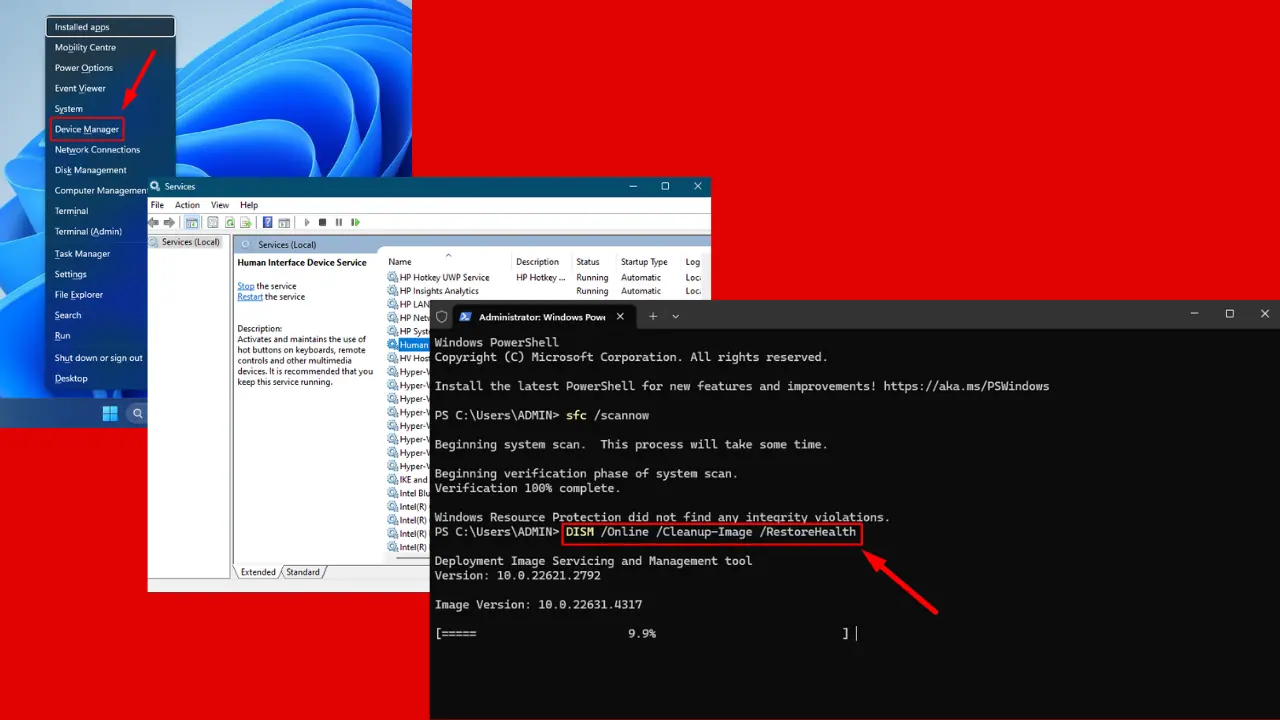
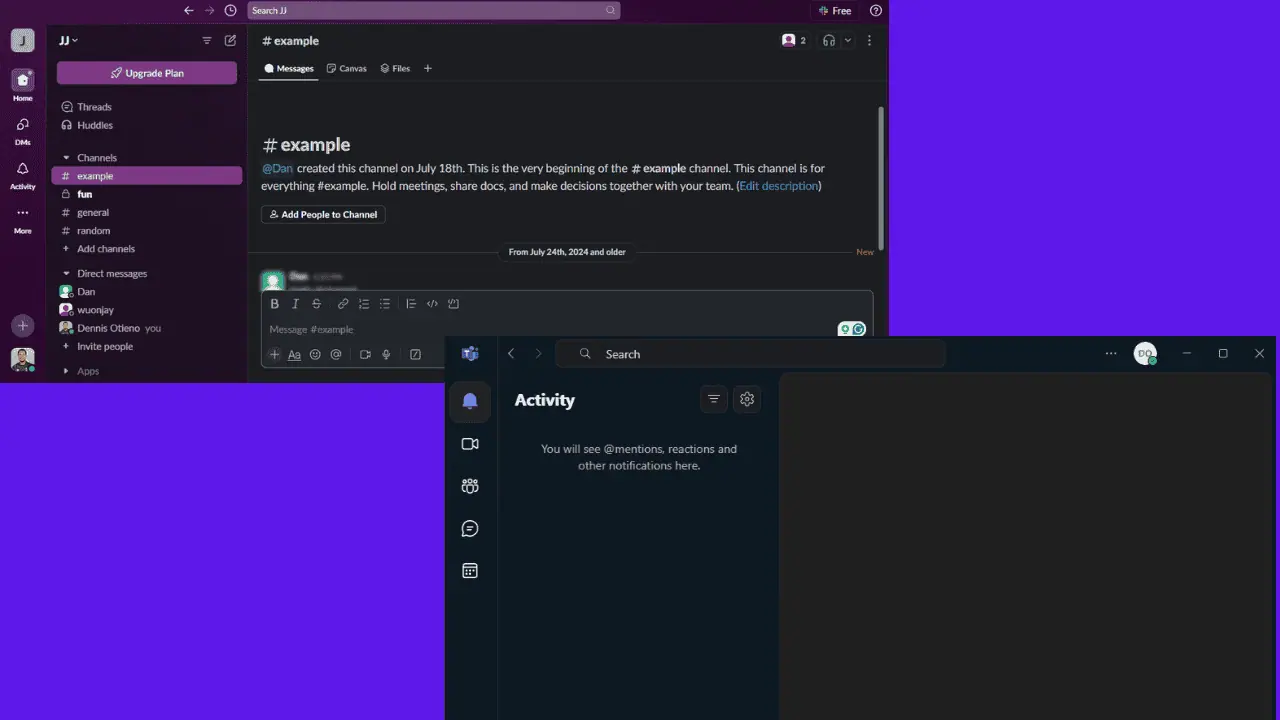


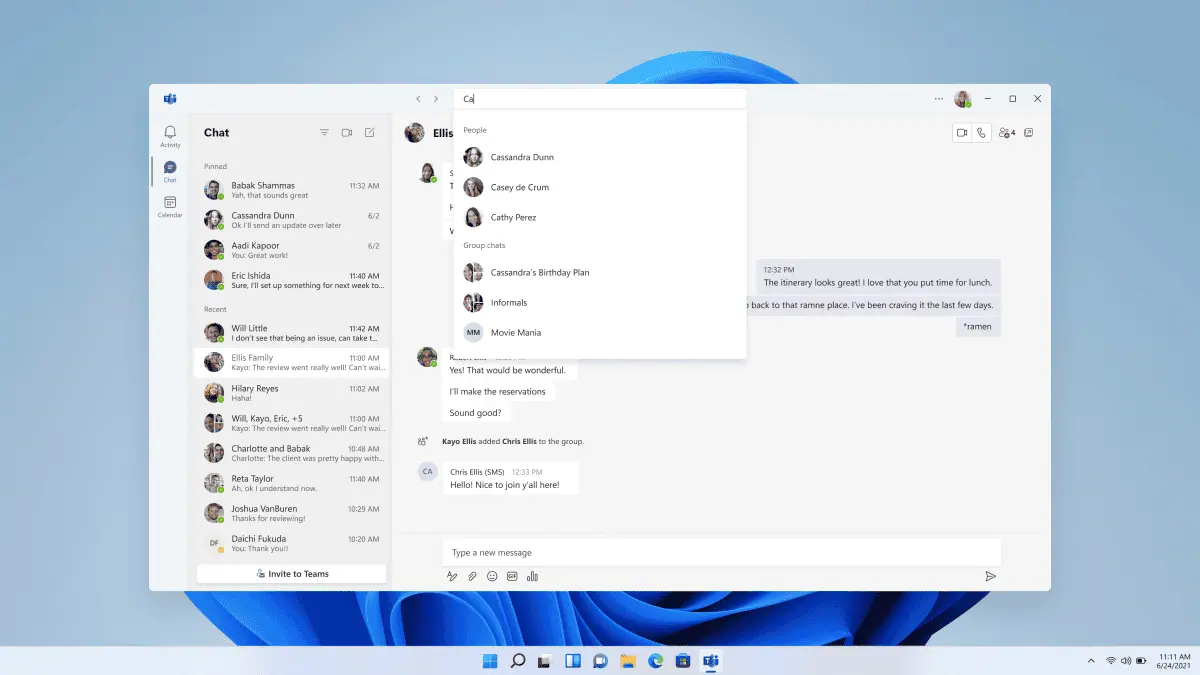
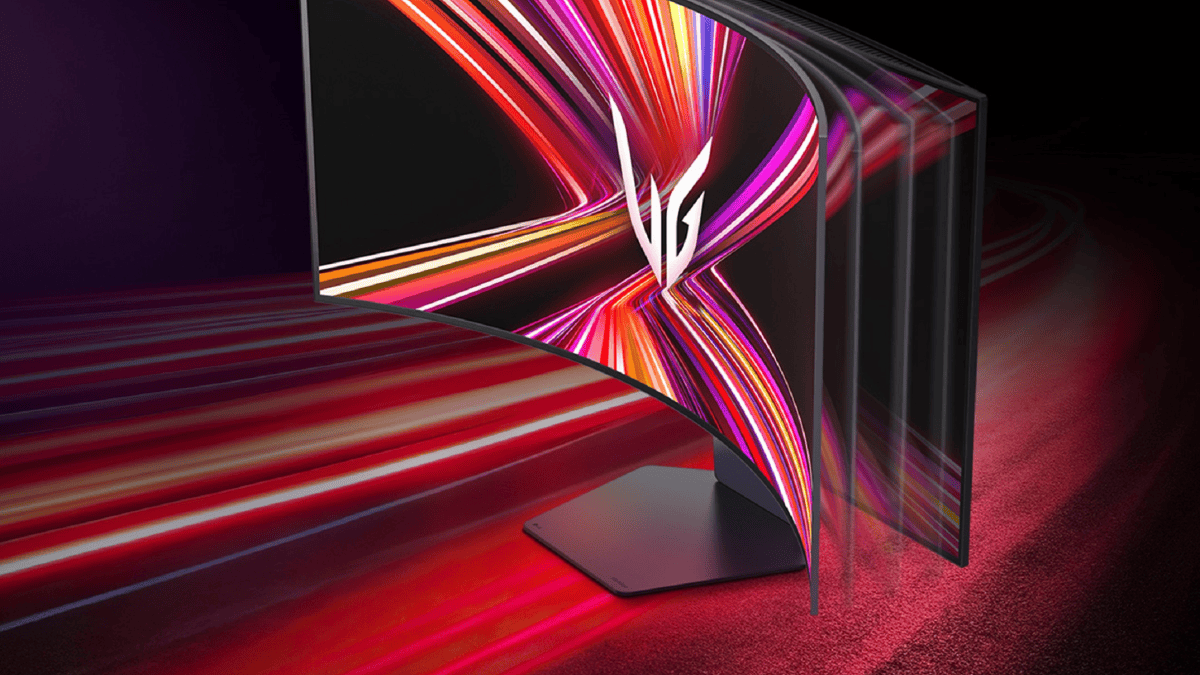
User forum
1 messages