Windows 10 Update KB4517211 breaks Windows search and VMware Workstation
2 min. read
Published on
Read our disclosure page to find out how can you help MSPoweruser sustain the editorial team Read more

According to some Windows 10 users, Microsoft’s latest optional Cumulative Update KB4517211 for Windows 10 May 2019 Update broke the Windows search and VMware workstation.
It’s not the first time that Windows 10 users are complaining about the latest optional update KB4517211. Some users earlier complained that the optional Windows 10 update broke their printers, Microsoft later confirmed the presence of the bug and promised a fix, which is yet to arrive.
For a quick refresher, the Windows Search bug was a nasty bug first spotted in the Windows 10 Cumulative update KB4515384. Affected users complained that on performing a search, they received a blank page instead of the desired results. The latest optional cumulative update that was rolled out on September 26 has done exact similar damage to the users who installed it.
“After installing kb4517211 and rebooting, you cannot type anything into the search field. You can’t even get your cursor in there,” a user said on Feedback.
Another user corroborates a similar issue saying that “Forced to uninstall and then block the cumulative update KB4517211 because it causes search not to work from the taskbar search icon (search window not displayed), nor from just typing on Windows Start Menu.”
Aside from Windows Search, the WMware Workstation also got affected. On launching VMWare Workstation Pro, Windows 10 users are receiving a notification that reads “VMware Workstation Pro can’t run on Windows: Check for an updated version of this app that runs on Windows.”
Microsoft is yet to acknowledge these issues and we haven’t been able to find out any workaround to fix those issues. If you’re one of those who installed the cumulative update, the best you can do to avoid those bugs is to uninstall the optional cumulative update.
via Windowslatest

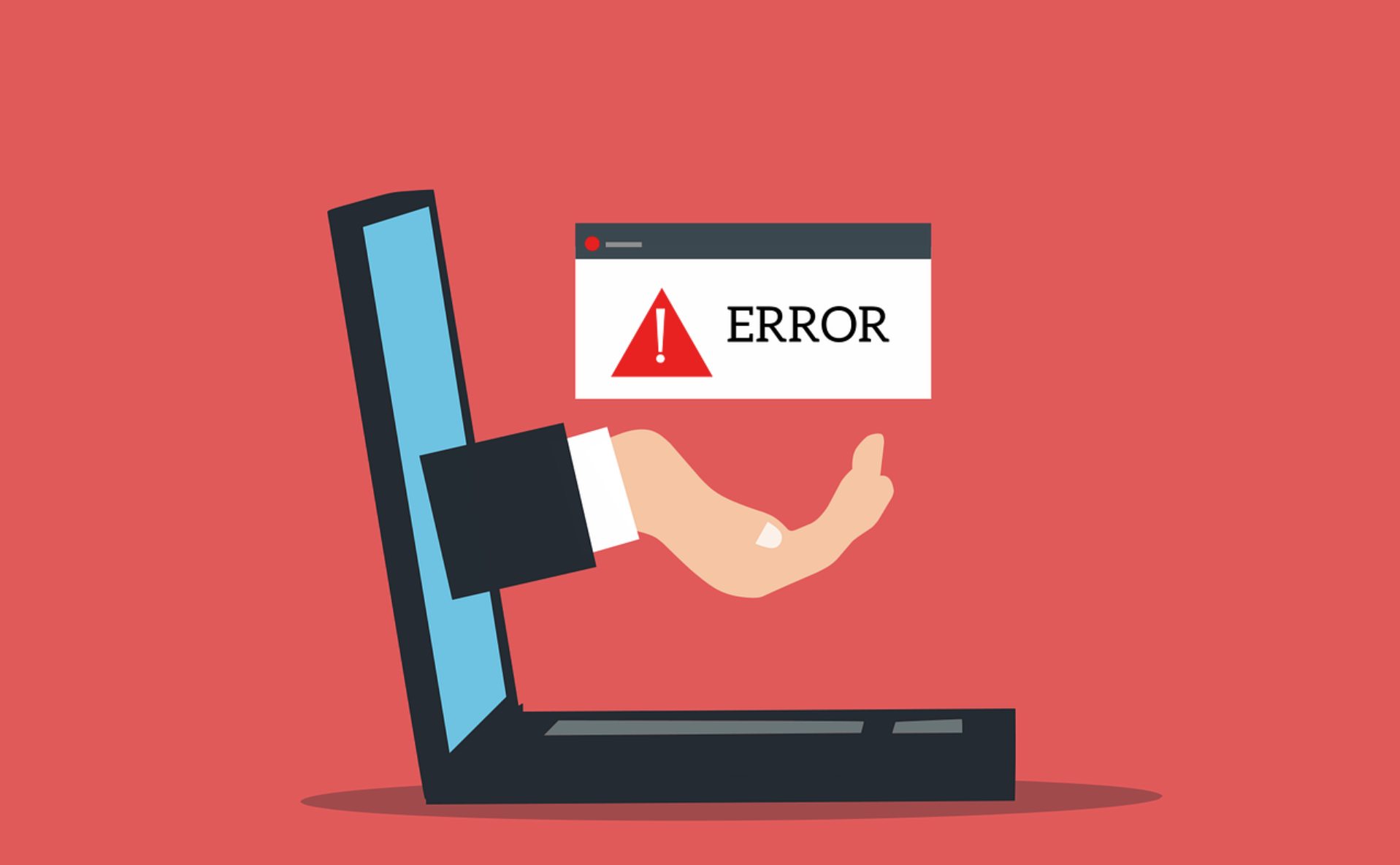



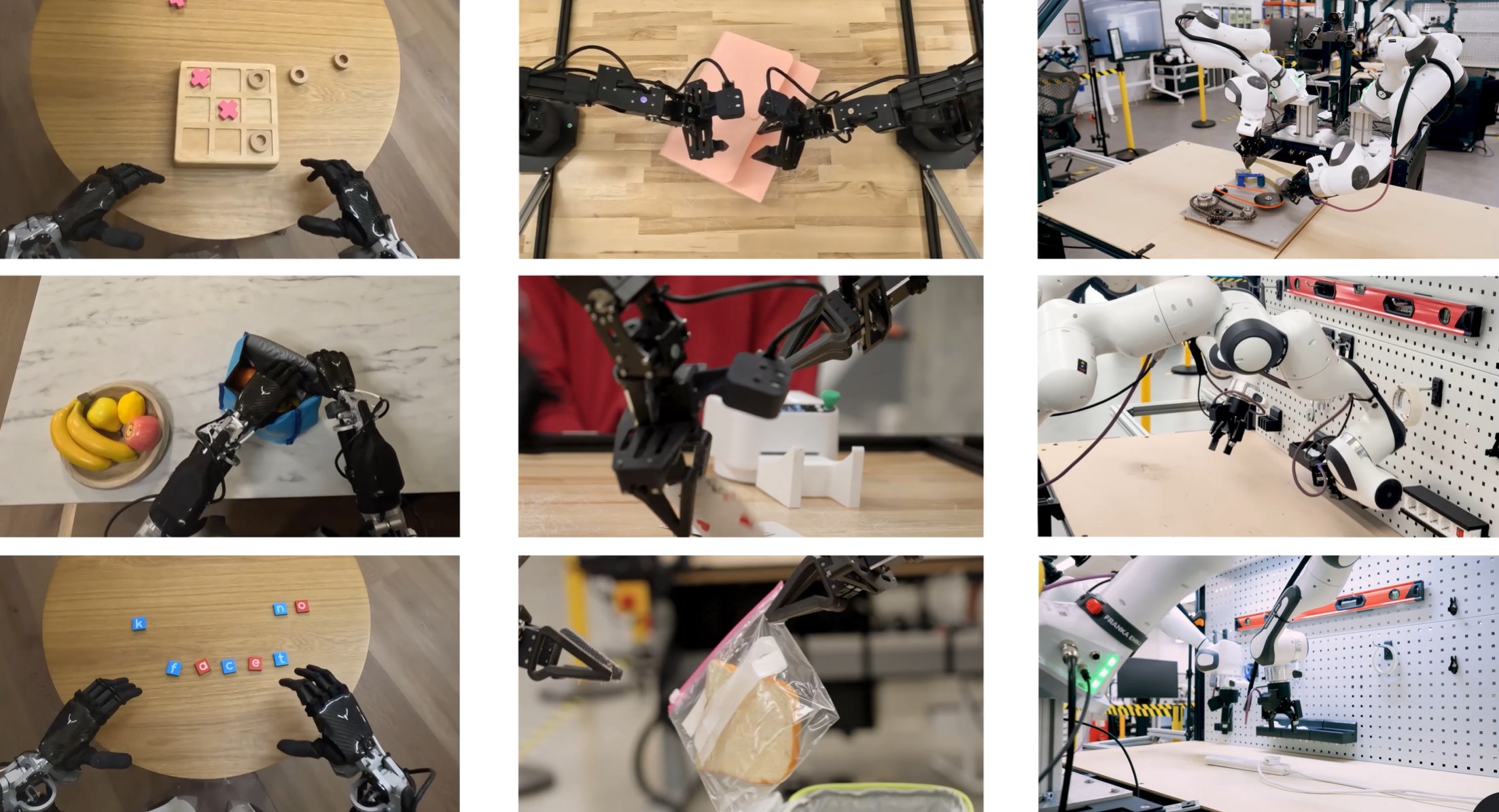
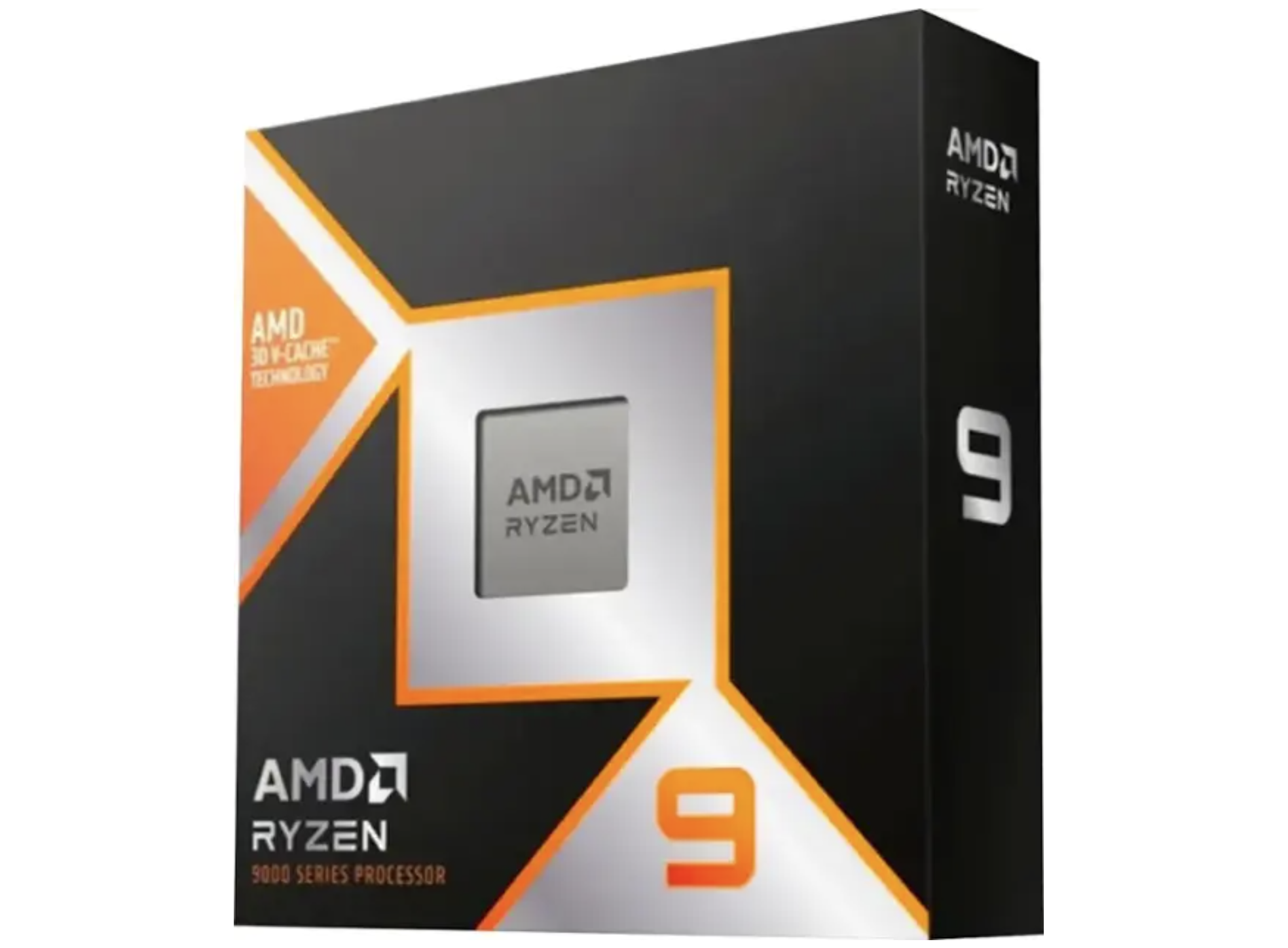
User forum
0 messages