Windows 10 Spring Creators Update redesigns the Game Bar
2 min. read
Updated on
Read our disclosure page to find out how can you help MSPoweruser sustain the editorial team Read more


Back in November the first image of the new Game Bar redesign in the Windows 10 Spring Creators Update, formerly known as Redstone 4, surfaced online. It featured a more sleek look with noticeable improvements to integrate it better with Microsoft’s Fluent Design system.
Xbox’s Mike Ybarra has now tweeted out another picture of the new Game Bar, this time featuring it in dark mode as opposed to light from the first image.
Also in the Win 10 Spring Update: Game Bar with a new design, easy-to-use settings, and new clock. Options to use dark, light, or current theme color. And new buttons to capture, turn on microphone, screenshot, and camera, and edit the title of your Mixer stream. pic.twitter.com/XVvK5ooyVF
— Mike Ybarra (@Qwik) April 4, 2018
It appears virtually the same as it did back in screenshot from November. A clock has now been added along with several shortcuts to allow for quick access to your Xbox Live profile, Mixer profile, recordings folder, and settings. The Xbox Live avatar bubble has also been replaced with your Gamertag.
As we reported yesterday, the Windows 10 Spring Creators Update will also field your notifications while gaming. Ybarra stated that this feature will be called Focus Assist and it allows users to “set which kind of alerts and notifications you’d like to receive by default, and even set up special states for when you do (or don’t) want to be bothered.” Focus Assist can be enabled for all games.
The Windows 10 Spring Creators Update will reportedly release on April 10.



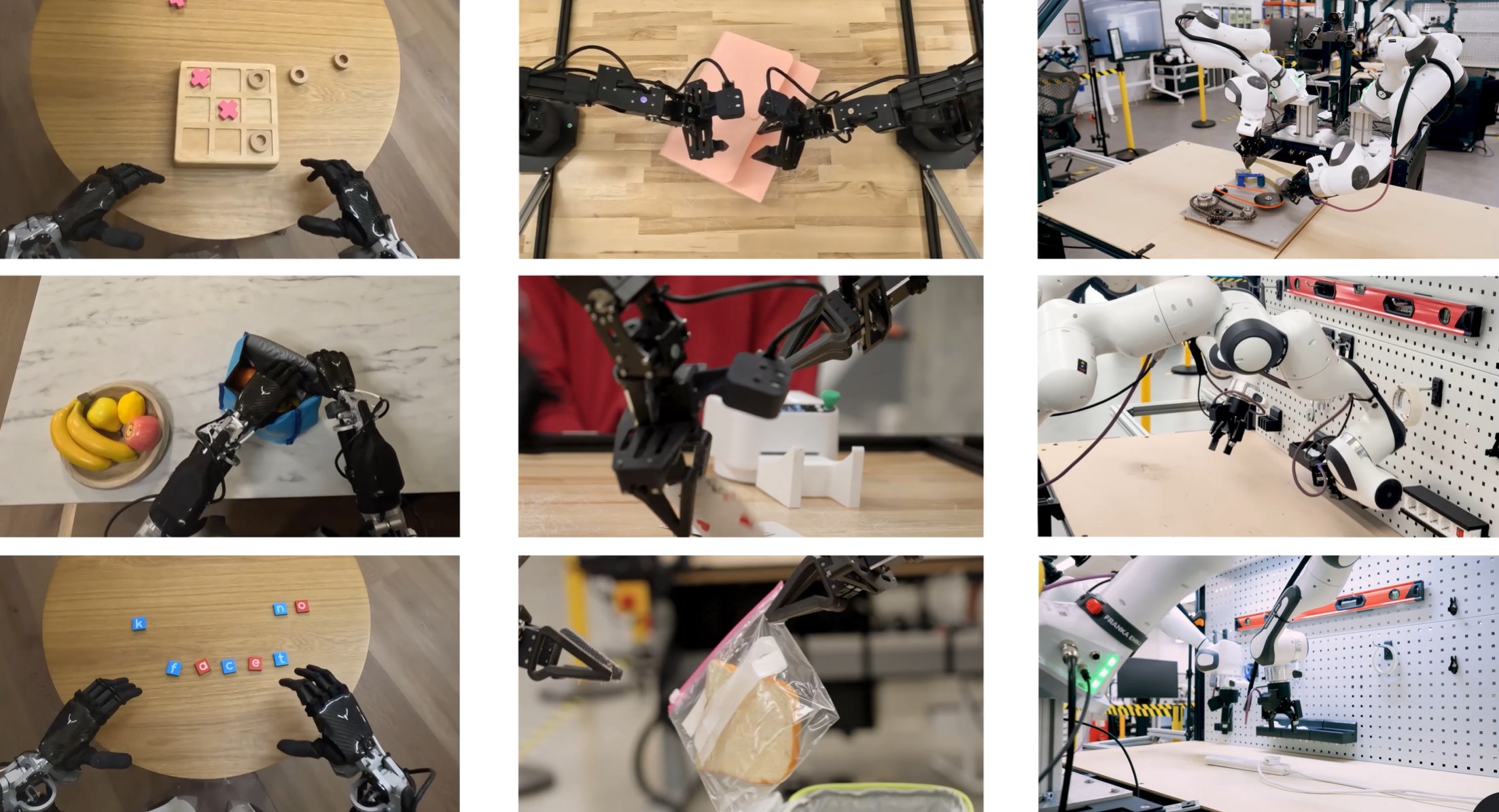
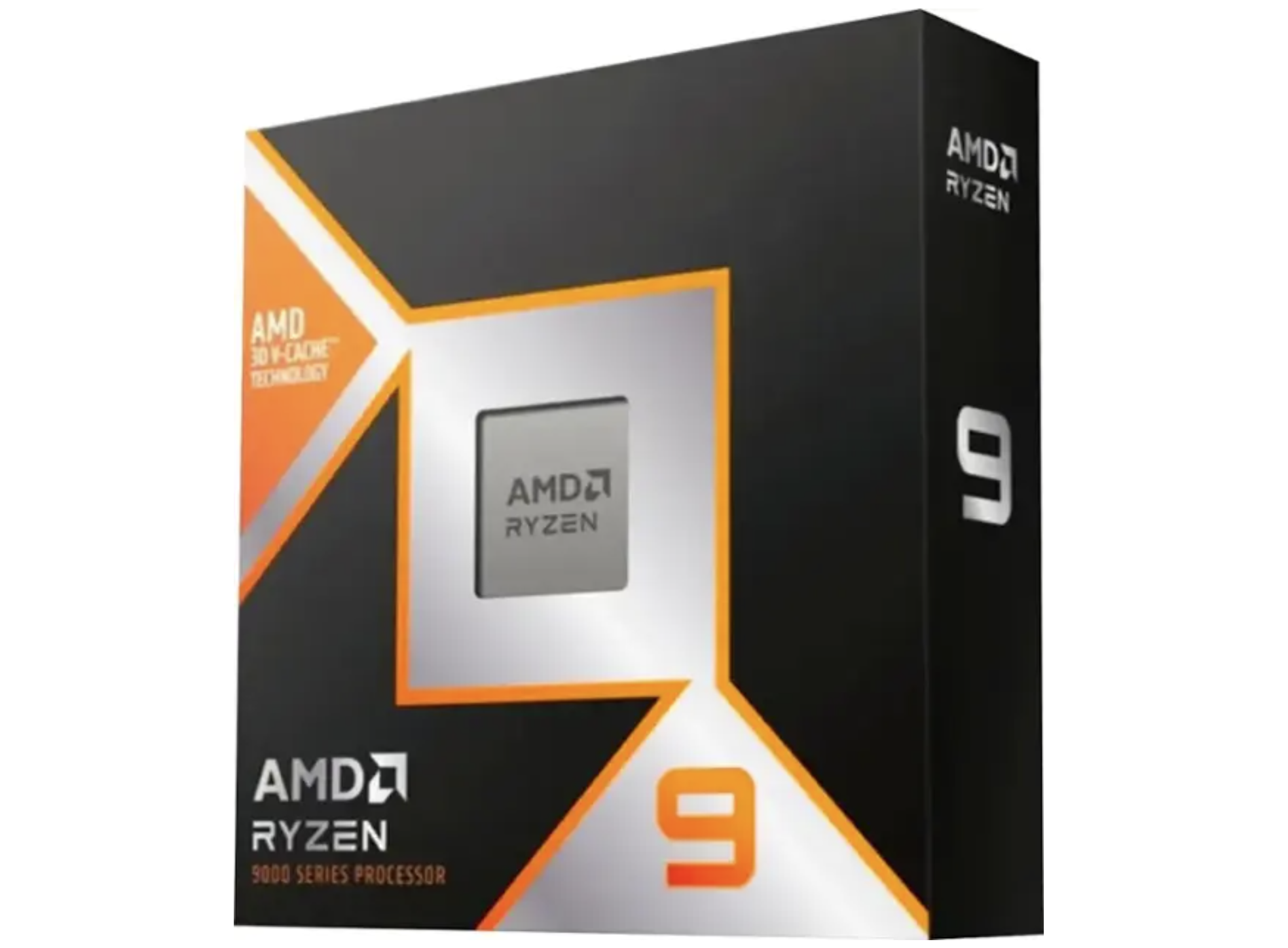


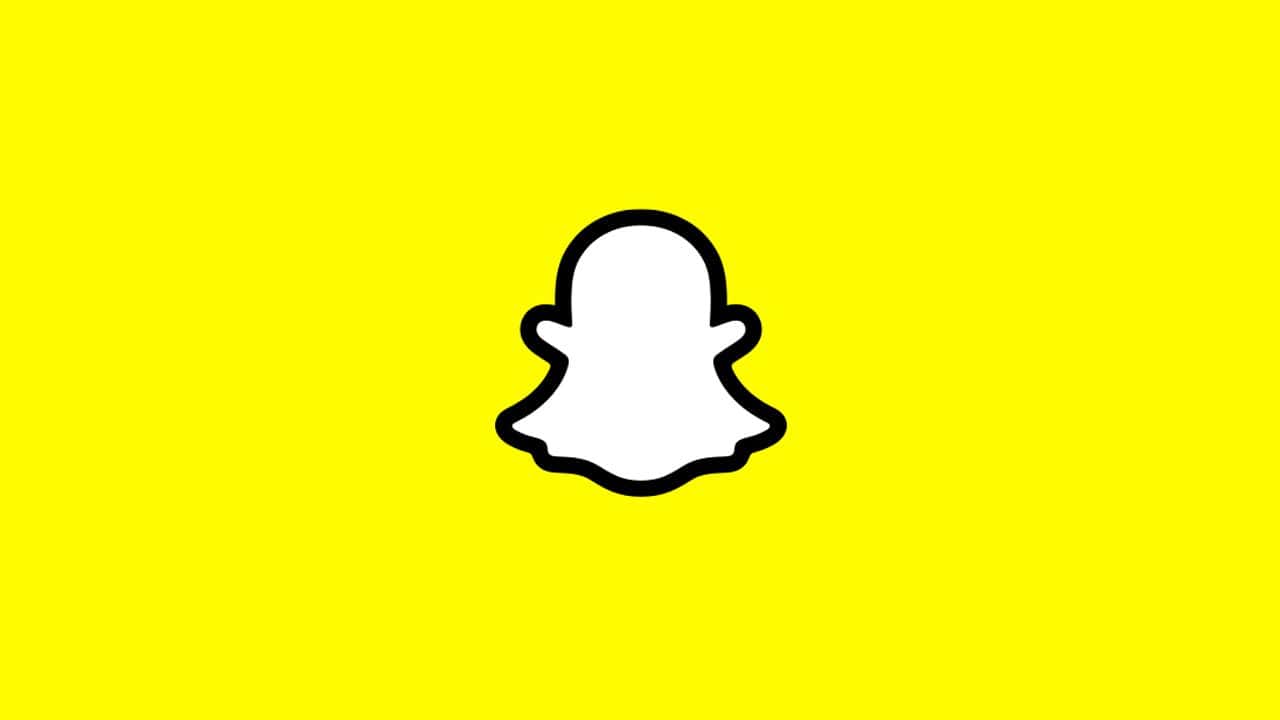
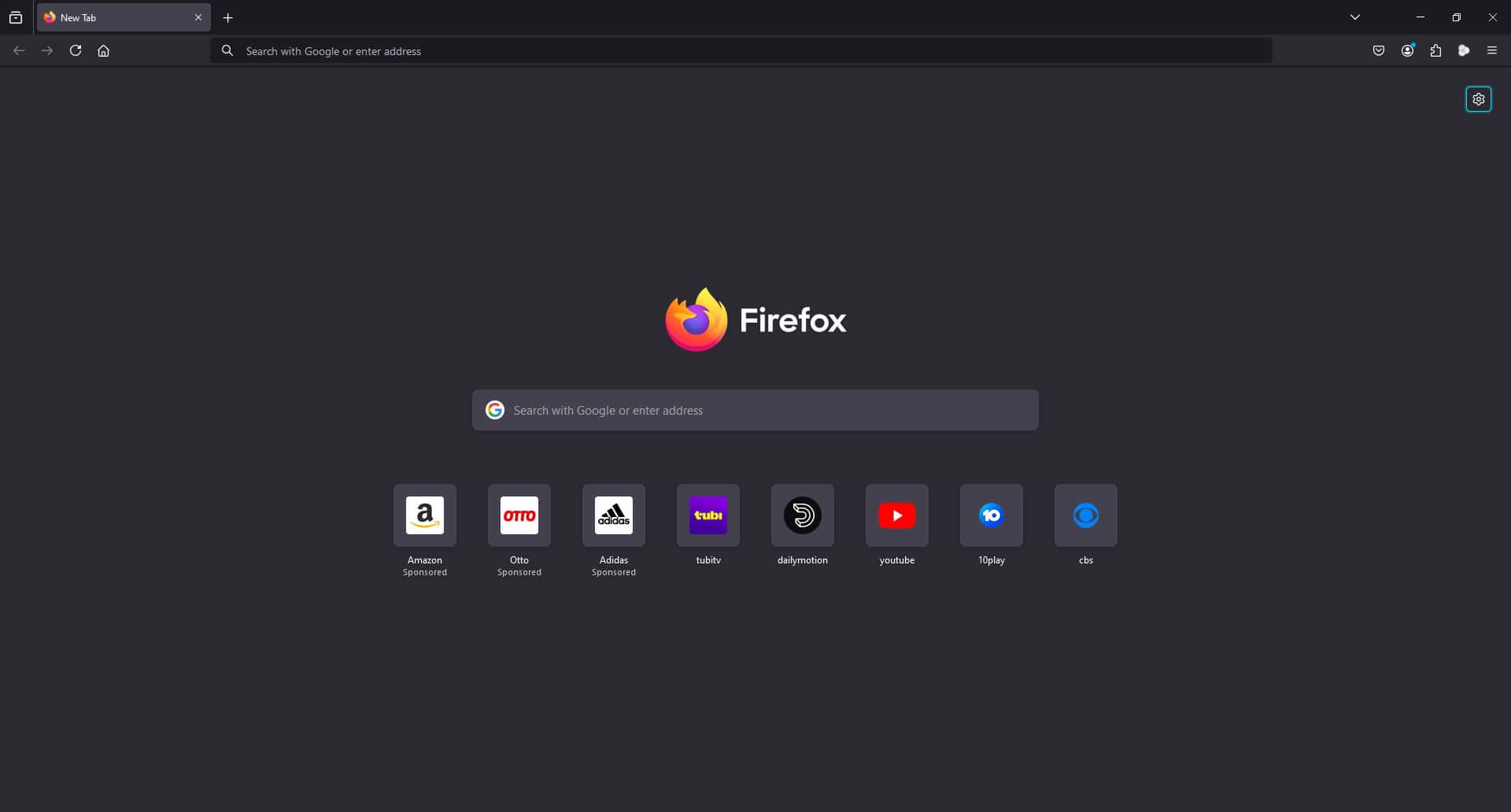
User forum
0 messages