Windows 10 Mobile's Upgrade Advisor app shows up on the Windows Store
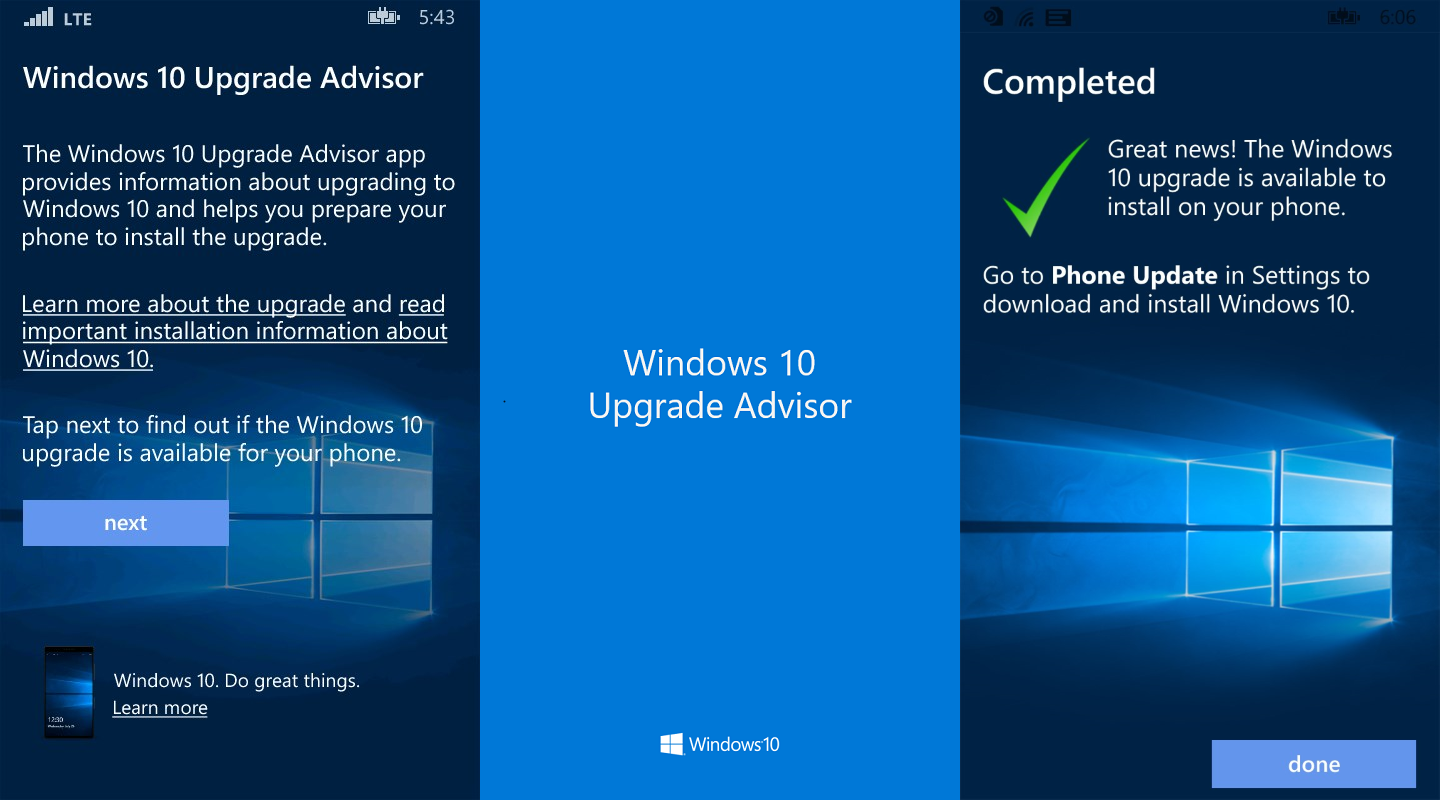
Yesterday, we reported about Upgrade Advisor, an app which allows users to check if the Windows 10 Mobile upgrade is available for their phones. Today, the app showed up on the Windows Store — but, it isn’t available for you to use just yet. The app seems to be available for Microsoft employees only, and you can’t download it just yet. In case you don’t know, here’s the description of the app:
The Windows 10 Mobile Upgrade Advisor app will tell you if your Windows 8.1 phone is eligible for upgrade to Windows 10 Mobile. It can also help free up space on your phone so you’re ready for the upgrade. When you open the app, it checks your phone and lets you know if it’s eligible to upgrade, if an update is required before you can upgrade, or if your phone can’t be upgraded. See windows.com/mobilespecs for more information. If your phone is eligible for the upgrade, you may need to free up some space to get it. The app will recommend files, such as videos or photos, that you can temporarily move to OneDrive or an SD card, if you have one installed. Accept the recommendations, or change which files you want to move. You can also delete some files, if you want. If you move files to OneDrive, you need to use the app to restore files back to your phone after Windows 10 Mobile is installed.
For those wondering – no, this app isn’t the same as the old UpdateAdvisor app (which was released 5 months ago, but some are reporting it today for some reason). Microsoft is expected to start rolling out Windows 10 Moile next week, and this app should help users find out if their phone is getting the Windows 10 Mobile upgrade.
You can find Upgrade Advisor here on the Windows Store (again, you can’t download it yet).
Read our disclosure page to find out how can you help MSPoweruser sustain the editorial team Read more




User forum
2 messages