Windows 10 Build 19045.3154 (KB5027293) has finally landed in the Release Preview channel
4 min. read
Published on
Read our disclosure page to find out how can you help MSPoweruser sustain the editorial team Read more
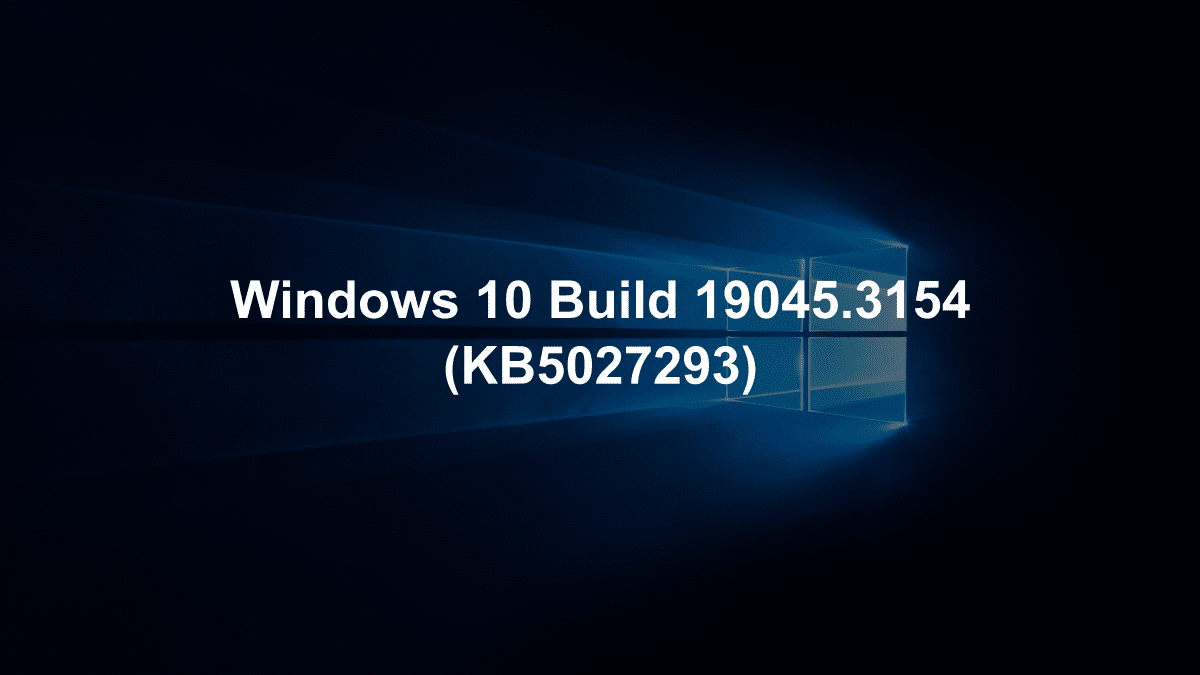
Windows 10 KB5027293, with Build number 19045.3154, has finally arrived for Windows 11 version 22H2 users.
Now live in the Release Preview channel, the update brings a range of improvements and enhancements to the operating system.
One notable improvement is the support for GB18030-2022 in several simplified Chinese fonts and the Microsoft Pinyin Input Method Editor (IME). Users can now enter and display characters from conformance level 1 or 2 using Microsoft Yahei, Simsun, and Dengxian fonts. The update also adds support for Unicode Extensions E and F in the Simsun Ext-B font.
Several issues have been addressed in this update as well. It resolves problems with the on-screen keyboard failing to open after the machine is locked and ensures that scheduled monthly tasks run on time during daylight savings time changes. The update also prevents the deletion of registry settings under the Policies paths and improves the reliability of the Desktop Window Manager (DWM).
What other fixes and improvements does this update bring, you may ask? Here’s everything Redmond officials have brought to the table, as noted from the build’s release note.
Windows 10 KB5027293: What to expect?
- New! This update improves several simplified Chinese fonts and the Microsoft Pinyin Input Method Editor (IME) to support GB18030-2022. You can enter and display characters from conformance level 1 or 2 using the additions to Microsoft Yahei, Simsun, and Dengxian. This update now supports Unicode Extensions E and F in the Simsun Ext-B font. This meets the requirements for level 3.
- New! This update adds many new features and improvements to Microsoft Defender for Endpoint. For more information, see Microsoft Defender for Endpoint.
- New! With this update, you can now authenticate across Microsoft clouds. This feature also satisfies Conditional Access checks if they are needed.
- This update addresses an issue that affects the on-screen keyboard. The issue stops it from opening after you lock the machine.
- This update addresses an issue that affects a scheduled monthly task. It might not run on time if the next occurrence happens when daylight savings time occurs.
- This update addresses an issue that affects all the registry settings under the Policies paths. They might be deleted. This occurs when you do not rename the local temporary user policy file during Group Policy processing.
- This update affects the Desktop Window Manager (DWM). It improves its reliability.
- This update addresses an issue that affects .msi files. A minor update is not installed. This occurs when you use the EnterpriseDesktopAppManagement configuration service provider (CSP) to distribute the .msi file.
- This update addresses an issue that affects the Spooler service. It stops working. This issue occurs when you print using a certain workspace.
- This update addresses an issue that affects a tib.sys driver. It does not load. This occurs when HyperVisor-protected Code Integrity (HVCI) is enabled.
- This update addresses an issue that affects NCryptGetProperty(). When you call it with NCRYPT_KEY_TYPE_PROPERTY, the system returns 0x1 instead of 0x20. This occurs when the key is a machine key.
- This update addresses an issue that affects HKCU\Software\Microsoft\Windows\CurrentVersion\Explorer\User Shell Folders. You can now set and maintain the correct default permissions for this directory path. When the permissions are wrong, the Start menu, search, and Azure Active Directory (Azure AD) authentication fail.
- This update addresses an issue that affects those who enable the “Smart Card is Required for Interactive Logon” account option. When RC4 is disabled, you cannot authenticate to Remote Desktop Services farms. The error message is, “An authentication error has occurred. The requested encryption type is not supported by the KDC.”
- This update addresses an issue that affects HKCU\Software\Microsoft\Windows\CurrentVersion\Explorer\User Shell Folders. You can now set and maintain the correct default permissions for this directory path. When the permissions are wrong, Start menu, search, and Azure Active Directory (Azure AD) authentication fails.
Not too long ago, Microsoft also rolled out the KB5027303 update for Windows 11 users, so if you’re on that system, it’s worth checking out.
Have you taken Windows 10 KB5027293 out for a spin? Let us know in the comments!








User forum
0 messages