Windows 10 gets more Windows 11-esque features, latest KB5045594 update hints
Microsoft launched a Windows 10 build for both Beta & RP channels.
Key notes
- Microsoft released the KB5045594 update (Windows 10 Build 19045.5070), adding more Windows 11 features to Windows 10.
- New features include a “copy file” button and a file preview in the share menu, which are currently off by default.
- The update also includes a refreshed System > About page, a new account manager in the Start menu, and various bug fixes.

It’s that time of the week once again. Microsoft recently launched the KB5045594 update (Windows 10 Build 19045.5070) for both the Beta and Release Preview channels. With that, the Redmond tech giant added even more Windows 11 features to Windows 10.
The Windows Insider community has spotted that at least two Windows 11 features are coming to Windows 10, courtesy of @phantomofearth on X. One is the “copy file” button in the share menu, which lets you easily copy a file, and the other is a preview at the top of the share menu that shows the file’s icon and size.
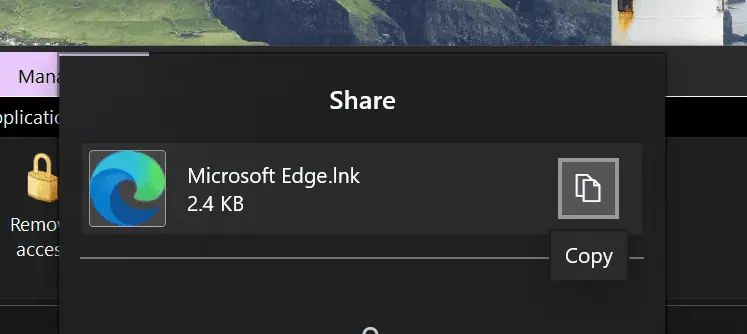
These features are currently undocumented from the KB5045594’s official changelog—hence they are off by default, according to the insider.
These two may not be features with a lot of wow factors and do seem trivial, but still, it’s a sign that Microsoft still looks back into some of the looks & features that Windows 10 has, like how it incorporated Live Tiles into Phone Link’s companion on Windows 11’s Start menu.
Regarding the update, Microsoft also brings a refreshed System > About page, which now shows key hardware details and FAQs to help you understand your device’s performance.
There’s also a new account manager in the Start menu that makes switching accounts easier, similar to previous updates, and various bug fixes, like improvements for multi-function printers, virtual switches, and controller support in some apps.
Read our disclosure page to find out how can you help MSPoweruser sustain the editorial team Read more




User forum
0 messages