These are some of the background images you can apply to your Touch Keyboard in Windows 10 21H2
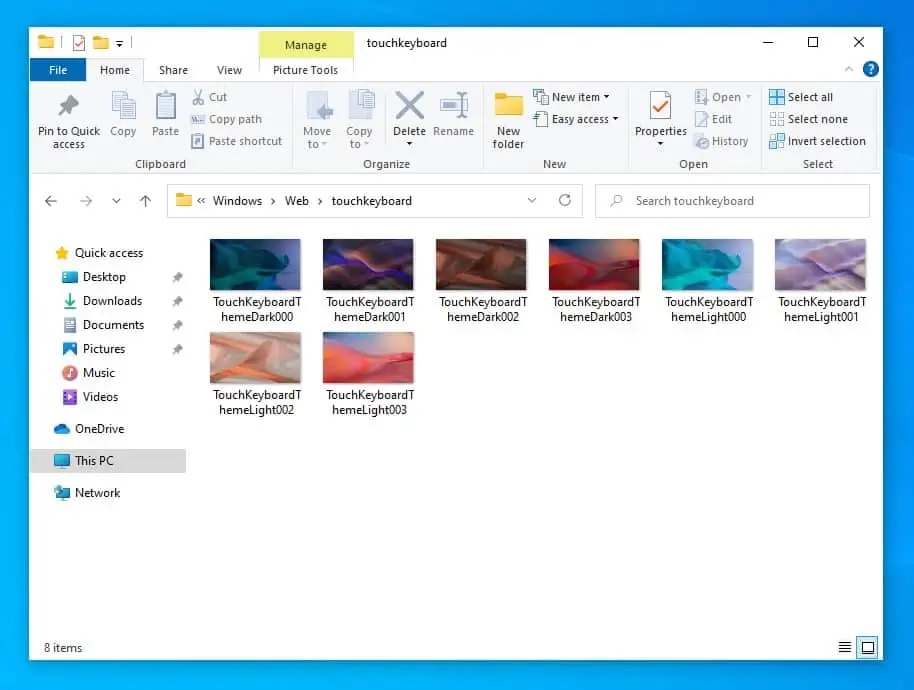
We reported in March thatthe Windows 10 Touch Keyboard is set to get a number of personalization options in Windows 10 21H2, ie the Sun Valley update.
Discovered by Windows enthusiast Albacore, it appears Microsoft will be offering Windows 10 users to adjust:
- The size and scale of the soft keyboard.
- Set a background image and its opacity
- Set a key and label colour
- Set a key border colour.
Now WindowsLatest has discovered a folder in the most recent Windows 10 21H2 Insider Build which contains both light and dark-themed images intended as touch keyboard backgrounds.
The new“touchkeyboard” folder is a sub-directory of the regular Wallpaper folder in Windows 10 21H2 and has the following samples:
The customizations are expected to make for a much more fun experience when using Windows 10 in tablet mode.
The changes Microsoft are testing in the Insider program do not necessarily relate to any specific release of the OS, and we hope we will not have to wait too long to see this in mainstream versions of Windows 10.
Read our disclosure page to find out how can you help MSPoweruser sustain the editorial team Read more





User forum
0 messages