WhatsApp Beta for Windows Phone brings OneDrive integration for backups
2 min. read
Published on
Read our disclosure page to find out how can you help MSPoweruser sustain the editorial team Read more
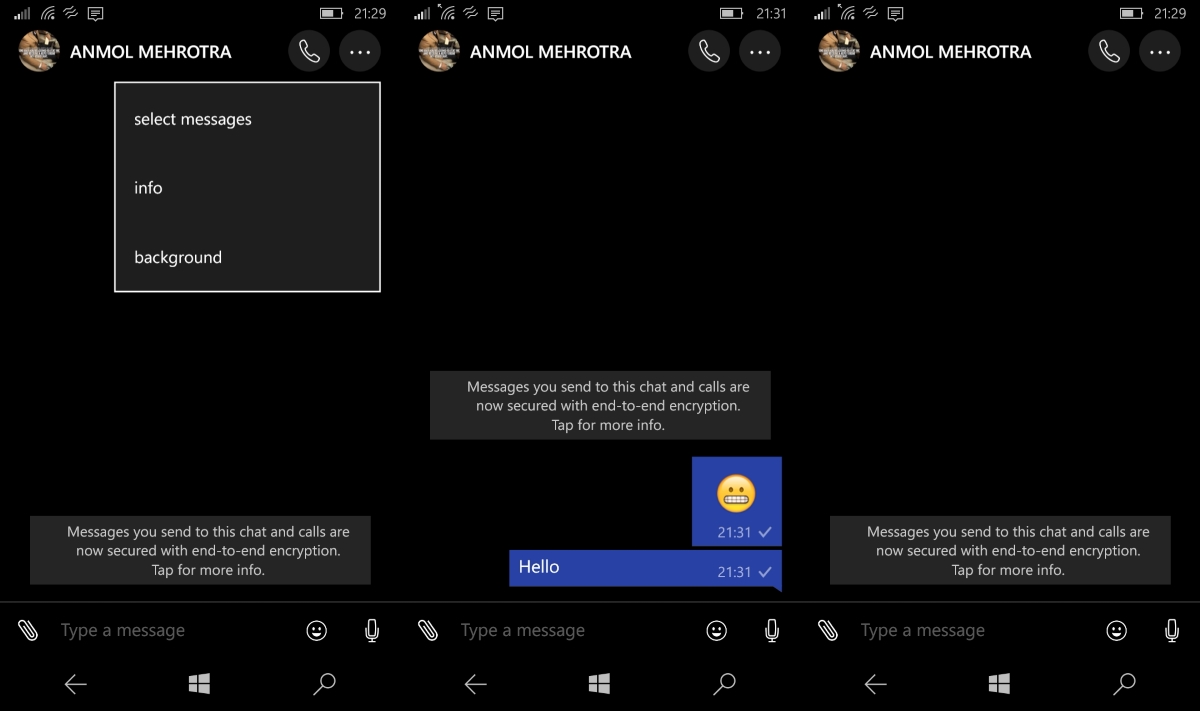
WhatsApp Beta for Windows Phone has picked up yet another update, this time introducing a much-needed feature. With the latest update, WhatsApp Beta users can now use OneDrive to backup their data on WhatsApp. This was quite an important feature missing from WhatsApp on Windows Phone, and a lot of users will definitely like this feature once it makes its way to the public. Backups on WhatsApp essentially allows users to backup their chat history and messages, which they can restore after resetting their phone or getting a new phone. WhatsApp previously backed up its data on your phone locally, in case you’re wondering.
WhatsApp Beta currently allows users to backup their data daily, weekly and monthly — however, if you don’t want to backup your data from WhatsApp, you can simply disable that which is also quite useful. Additionally, if you don’t want WhatsApp to start the backup process while you are using cellular data, you can configure it to only start backups when you are using Wi-Fi.
If you happen to be part of the beta program for WhatsApp’s Windows Phone app, you can enable OneDrive backups by heading over to Settings > Chat and Security > Backup. And if you don’t have WhatsApp Beta, we’ll let you know once this feature is available for all users — so keep an eye out for it.
[appbox windowsstore 9wzdncrdfwbt]





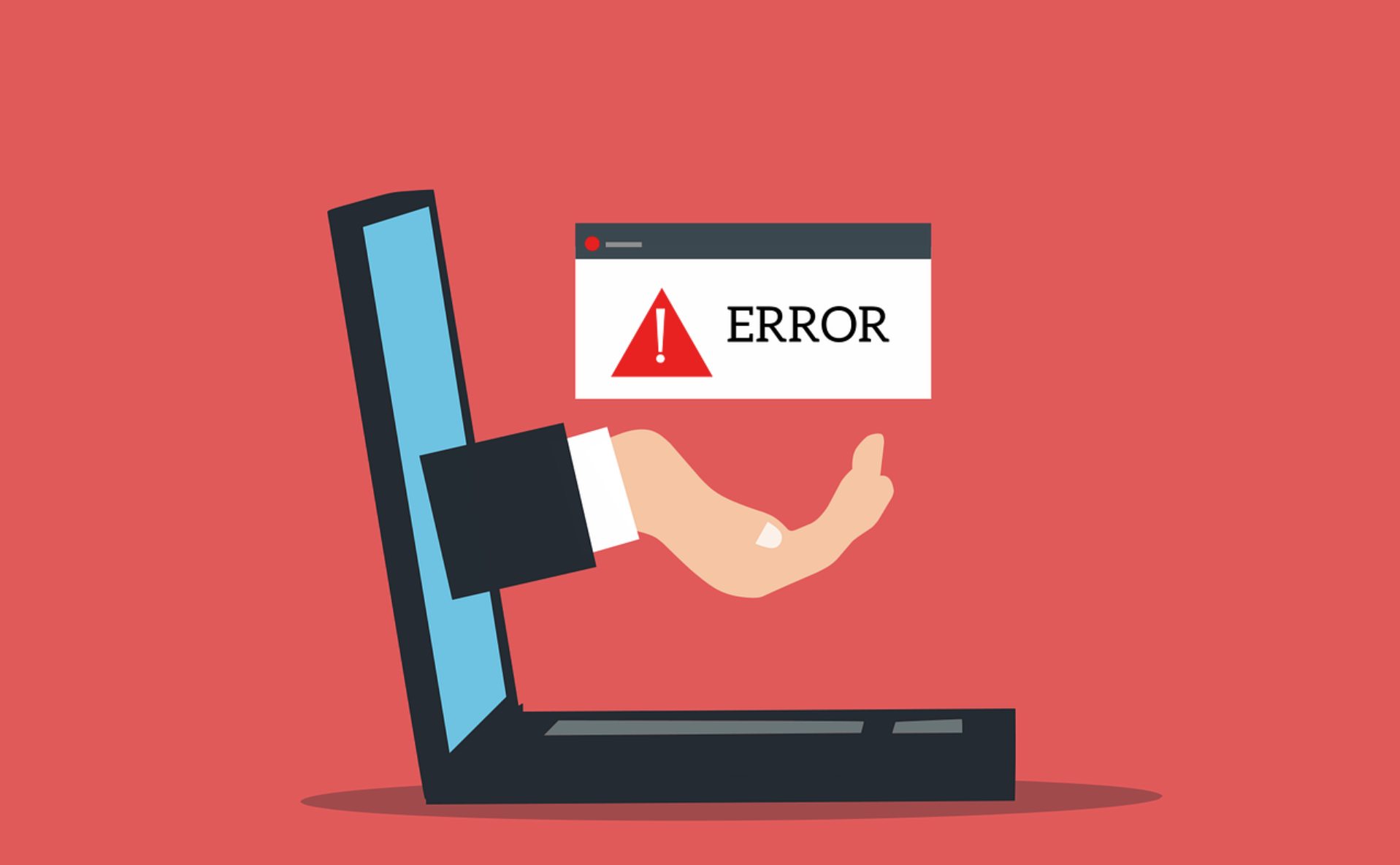
User forum
0 messages